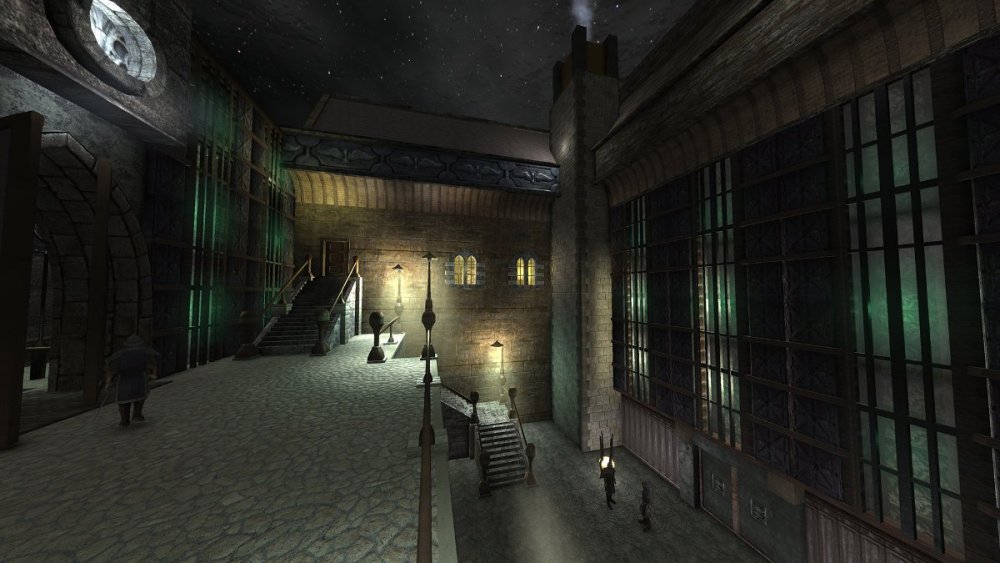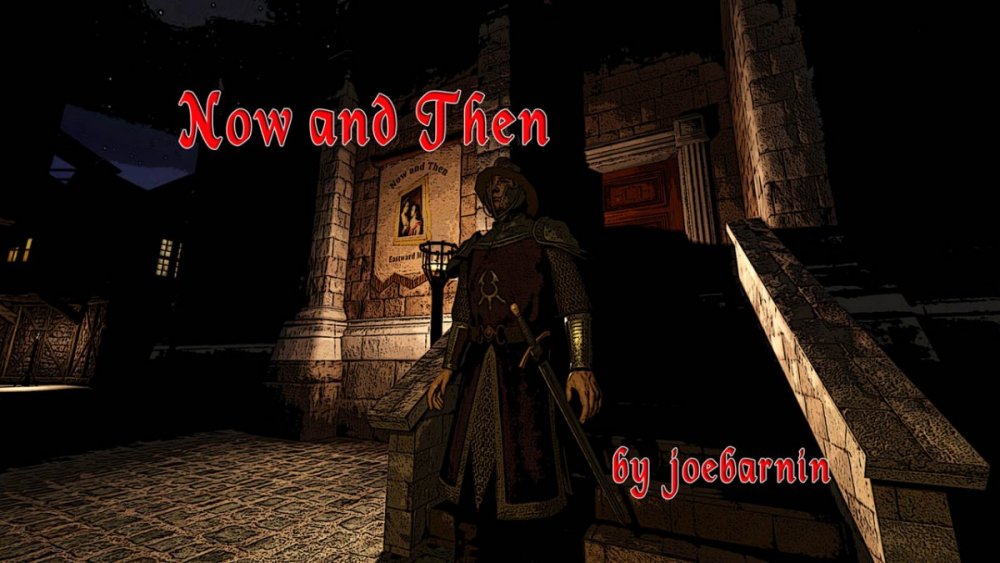Search the Community
Searched results for '/tags/forums/unusual gameplay contest/' or tags 'forums/unusual gameplay contest/q=/tags/forums/unusual gameplay contest/&'.
-
I agree entirely. Unless a mission is aiming to present a completely different gameplay experience (like making a rapid-fire archery-based combat mission instead of a stealth mission), I see no reason why things like bow aiming should vary on a mission-by-mission basis. If the defaults are widely disliked, they should be changed. If they are a matter of taste and there is no agreement on what the value should be, they should be configurable by the player and take effect in all missions. Imagine if every desktop application made its own tweaks to your keyboard layout or mouse acceleration because the author didn't personally approve of the default values. It would be a horrible user experience. Some applications actually do this with fonts, and yes, it's horrible. Potentially useful functionality made inaccessible because the author decided to ignore system font choices and DPI, and impose his hand-picked non-scalable 10pt font which I can barely read.
-
The Adventures of Thomas: Lucy's Quest Author: gg 2022-06-20 Version: 1.1 Required TDM Version: 2.10 or higher EFX: Yes ============================================================== Cautionary note: This FM needs a strong CPU/GPU combination sufficient to play the more demanding TDM FMs. Just as for many or most of the new FMs being released with the new gfx possibilities opened up it does a world of good to tweak the advanced video settings for the best combination of settings for your PC. For example, on my weaker laptop I set shadows as stencil and soft shadows off. On my desktop I set shadows as maps and soft shadows medium. Bloom off. Ambient occlusion off. Since the FM was built and extensively tested at these settings I believe either should produce a satisfactory experience. ============================================================== Sound Credits: freemusicarchive.org music Aislinn04_-_Aislinn_-_Lovely_Maria freesound.org klankbeeld_horror_1 freesound.org/people/CarlosCarty/sounds/522687/ om_aum_mantra_male_chant_bb freesound.org/people/Still%20Frames/sounds/37720/ still_frames freemusicarchive.org music The_Mind_Orchestra_Bruwynn tecknic.bandcamp.com/album/the-dark-mod-ambience-and-atmospheres Zack Bower Ancient_2, _3, _5. Solemn_1 freesound.org/people/Jagadamba/sounds/256006/ group_chanting_om_aum ============================================================== Thanks to: The TDM/DR developers for producing such a beautiful machine. The keepers of the wiki pages which are looking very good these days. Sotha for his invaluable tutorial "The Bakery Job". This tutorial is a jewel. Springheel for creating an atmosphere. Bikerdude for... ideas how to do things and scale things. Playtesters and advisors Dragofer, wesp5, datiswous, shadow. datiswous pointed out some immersion breaking lighting faults, so I got the idea. wesp5 gave me some good advice on how to tell the story - so it's more understandable. Dragofer gave me some early advice on optimizing the mission, which gave me a couple of months work with results that are well worth it. Dragofer wrote a script which optimizes CPU calculations of AI interactions. Shadow helped by testing the script, as well as testing other attempts at optimization. With the script in action only the minimal of AI interactions in the player's vicinity are called to be calculated. The script provides a general benefit but the results vary from computer to computer. The script targets a CPU task. ============================================================== Gameplay: Notes attached to objectives contain essential information on gameplay, on who the good/bad guys are, on what the player must do, and why. Mandatory objectives are linear, directing the player along a route to the goal. Optional objectives can be completed anytime. ============================================================== CAUTION: spiders, rats, undead, necrophiles, cannibals, psychotic thugs, and some generally unsavory characters. No snakes, though. The spiders ate them. ==============================================================
- 158 replies
-
- 14
-

-
Thought I would compile a list of tweaks & fixes from multiple sources for this game in an effort to help people get a playable experience, I will update this OP as we go. Minimum Requirements - Processor: Dual Core or Quad Core CPURAM: 4 GBGraphics: AMD Radeon 4800 series or NVidia GTS 250DirectX: Version 10Hard Drive: 20 GBRecommended Requirements - Operating Systems: Windows 7, Windows 8 (32nit or 64-bit)Processor: AMD FX 8000 series, Intel Quad i7 Core or better CPURAM: 4 GBGraphics: AMD Radeon HD R9 series, NVidia GTX 660 series or betterDirectX: Version 11First recommened tweak for ALL 64bit Windows users - (dont know if this applies to linux users, yet) The latest update (1.2 b4116.4) fixes the slowdown issue but if people still having issue or have lower end systems there is not a tick box to force the use opf the 32bit exe.Second Recommended Tweaks for ALL 32/64bit Windows users - Enable "Exclusive FullScreen", this should improve your framerate across the board. - for me my FPS (min/max/avg) jumped from 32/62/53 to 41/64/58Graphics tweaks to Make the game run better - First things first - If you are experiencing bad graphics on a machine that can easily afford to run it better/smoother, set SSAA ‘Super Sampling Anti-Aliasing’ to low or off. The higher you set this setting, the more lag you will encounter in the game.Don’t take things for granted - The problem is the optimization of the game, even if your PC can handle everything max'd out, try keeping SSAA to low if you want a smoother gameplay experience.Flickering shadows, glichy graphics & disappearing menu buttons - If you are experiencing flickering shadows, glitchy graphics & disappearing menu items, make sure you are running the game on updated or the latest drivers for your gfx card.SLI/Crossfire fix - For now, make sure you run the game on a single GPU as SLI/Crossfire may be causing the disappearing graphics and flickering shadows.Framerate issues - There are a few things you can try to improve your FPS for thief. Firstly make sure that your GPU drivers are up to date and your system is not overheating or running hot. If you are running SLI/Crossfire, try disabling to see if there is a difference in performance. If you are using a laptop, make sure that your power adapter is plugged and your power setting in windows is set to performance.Common sense - It goes without saying that your system should be good enough to handle the game’s processing and rendering needs. If you are running any third party applications in the background like Dxtory, Shadowplay or FRAPS etc, your going to see a perf drop.Crashes after loading a stage - If Thief crashed after loading, make sure you verify the integrity of the game cache in Steam especially if you pre-loaded the game and tried to start it as soon as it unlocked.You may have to verify the files twice to make it work! If that doesn’t work, there is another workaround. I am not sure about this fix but it has helped a few to get rid of the crash, so I think it’s worth of a shot.The game crash can be associated with the virtual memory size. You should increase your virtual memory page file size to fix the issue.Game crashes to desktop and reboot - Make sure you have latest patch for the game installed. It fixes these random crashes and loading issues. If you pre-loaded the game, make sure you verify the integrity of the game cache. You may have to verify the files twice to make it work!Blackscreen when launching thief - can be one of two things - is associated with the missing files of the game. Verify the game cache and re-verify if the need be to get it running.Make sure Windows pagefile is enabled (http://windows.microsoft.com/en-gb/w...#1TC=windows-7).Can’t Hear sound? No voices? (no, not the ones in your head) - Verify the integrity of the game cache. Download the language packs if need be. Make sure you have voices/music volume up in the sound settings of the game.You can also trying changing the advanced sound settings in Windows. Open Playback Devices, click on your Speakers and go to Properties. Now in enhancement levels, select CD/DVD quality and see if it helps.Thief won’t start? - Try logging into Steam after having logged out. It will help!Thief config tweaks - Disable motion blur - you will find relative file to edit in: Steam\steamapps\common\Thief\Engine\Config. You need to open the file by the name of “BaseEngine.ini” and then set the following values as such: "motionBlur=True" to "motionBlur=False""motionBluPause=True" to "motionBlurPause=False"Save the file and set it to "read-only".How to skip Intro Videos - Go to Thief\ThiefGame\Config and then Locate ThiefEngine.ini file and edit the following line"StartupMovies=PROG_GUI_Video.StartupVideoPlayer" to ";StartupMovies=PROG_GUI_Video.StartupVideoPlayer"Save the file and set it to "read-only".How to fix ‘Timed Fade’ option for HUD - While health, focus, inventory and ammo set to ‘Timed Fade’ option in game and HUD menu, the fade remains just 50% opacity. To fix this problem, go to ThiefGame\Config\ThiefUI.ini and find the lines- "mInvSelectionAlphaMin=XX" "mHealthAlphaMin=XX" "mFocusAlphaMin=XX" (XX being the default values) to "mInvSelectionAlphaMin=0.0f" "mHealthAlphaMin=0.0f" "mFocusAlphaMin=0.0f"Save the file and set it to "read-only".How to reduce Mouse Lag - The quick and easy fix to reduce mouse lag, run your game in Exclusive Fullscreen mode, go to graphic options and enable it. In case you don’t want to use this mode, then you must find BaseEndinge.ini and edit the following lines -"OneFrameThreadLag=TRUE" to "OneFrameThreadLag=FALSE"Save the file and set it to "read-only".Disable framerate smoothing - Go to Thief\ThiefGame\Config and then Locate ThiefEngine.ini file and edit the following lines"bSmoothFrameRate=TRUE" "MinSmoothedFrameRate=XX" "MaxSmoothedFrameRate=XX" (XX being the default values) to "bSmoothFrameRate=FALSE" "MinSmoothedFrameRate=0" "MaxSmoothedFrameRate=0"Save the file and set it to "read-only".Fix stuttering - can be done one of two ways -This tweak requires starting a new game, as changing the level streaming value will result in a crash upon loading if the save game file features a different level streaming value (such as starting the game with it on TRUE and changing it to FALSE along the way - switching from FALSE to TRUE will also result in a crash, so it's best to change this value only when starting a new game)! However, this should help eliminate both in-game and benchmark stuttering, as it does for the other games based on the UE3 engine.Go to Thief\ThiefGame\Config and then Locate ThiefEngine.ini file and edit the following lines -"bUseBackgroundLevelStreaming=XX" "UsePriorityStreaming=XX" "OnlyStreamInTextures=XX" to "bUseBackgroundLevelStreaming=FALSE" "UsePriorityStreaming=FALSE" "OnlyStreamInTextures=TRUE"Save the file and set it to "read-only".Improve texture streaming - Go to Thief\ThiefGame\Config and then Locate ThiefEngine.ini file and edit the following lines -"MipFadeInSpeed0=0.3" "MipFadeOutSpeed0=0.1" "MipFadeInSpeed1=2.0" "MipFadeOutSpeed1=1.0" to "MipFadeInSpeed0=0.0" "MipFadeOutSpeed0=0.0" "MipFadeInSpeed1=0.0" "MipFadeOutSpeed1=0.0"Save the file and set it to "read-only".Disable in-game fog - Go to Thief\ThiefGame\Config ThiefGame.ini and then find [Engine.WorldInfo] andgo to line 66And then change mbEnable=TRUE to mbEnable=FALSE and then save the file as read only.Reducing choppyness, aditional fix - Some users have reported that disabling Vsync the game is noticeably more fluid when compared to the default setting of double buffered.Game file hacks - (found on https://www.deadendthrills.com/forum/discussion/137/thief-tools-tweaks) 1. Goto Steam\steamapps\common\Thief\ThiefGame\CookedPCNG\ 2. Make a backup of thiefgame.u just in case 3. Download this utility: decompress.zip and unzip decompress.exe, put it anywhere. 4. Drag thiefgame.u onto decompress.exe you should now have a new thiefgame.u in \Steam\steamapps\common\Thief\ThiefGame\CookedPCNG\unpacked\ 5. Open \Steam\steamapps\common\Thief\ThiefGame\CookedPCNG\unpacked\thiefgame.u in a hex editor. (For example HxD) Disable Shroud and white flash - Goto Steam\steamapps\common\Thief\ThiefGame\CookedPCNG\Make a backup of thiefgame.u Download this utility: decompress.zip and unzip decompress.exe, put it anywhere.To disable shroud: Search for Hex-value: 00 00 00 00 00 00 00 00 00 CD CC 4C 3F 36 3D 00 Replace with Hex-value: 00 00 00 00 00 00 00 00 00 00 00 00 00 36 3D 00To disable white flash: Search for Hex-value: 3E 9C DE F4 3E 9C DE F4 3E CD CC CC 3E A4 3D 00 Replace with Hex-value: 3E 9C DE F4 3E 9C DE F4 3E 00 00 00 00 A4 3D 00Tweaking "in shadow" proxy light: - disabling this is not recommended, so I added tweaks to reduce the range of the light instead. Search for Hex-value: 00 00 00 00 00 B4 43 14 38 00 00 00 00 00 00 28 for half range (180), Replace with Hex-value: 00 00 00 00 00 34 43 14 38 00 00 00 00 00 00 28 for 1/4 range (90), Replace with Hex-value: 00 00 00 00 00 b4 42 14 38 00 00 00 00 00 00 28To Disable "in light" proxy light: Search for Hex-value: 00 00 00 00 00 96 43 14 38 00 00 00 00 00 00 28 Replace with Hex-value: 00 00 00 0A D7 23 3C 14 38 00 00 00 00 00 00 28Save and fire up the game. Dxtory and other tools not working - Fps monitoring/benchmarking tools cause the game to crash - For the time being, may I suggest that you try running the game without these tools. And if you have any fix of your own related to the issue, please post your finding.Trainer with NOCLIP mode - tbc
-
Woo! Happy to see this released! Can't wait for some plumber-based gameplay
-
Cvars aren't a bad starting place, especially for fine tuning some of our gameplay elements. However, we would want explicit control over them per pk4. Or put differently, we wouldn't want to loose control of them
-
Since due to the nature of this forum, file/image sharing is used quite frequently, I thought to present some alternatives to the widely used Gdrive, which I don't like so much, especially since the last TOS change. File Sharing To share large files there are several options that also do not require registration. The first is File Hosting Online, which supports files up to 25 Gb, encrypted and also includes a Virus Scan that ensures safe use Another good option is Gofile, free to use, privacy focused and unlimited Bandwith. No refistry needed. While the files are accesed or downloaded at least one time a week, they are never deleted, otherwise inactive files are deleted after 10 days. If you prefer to use P2P, that means to share files directly from PC to other, without a hoster in the middle, there are also very good options, which permits to share files and folders without limites of type and size. The most easy to use is O&O File Direct, a small Desktop app (sadly only Windows), very easy to use 1 Open the app and drag the files/folders you like to share in its window 2 Optional adjust the days and amount of permited downloads and if you want a password 3 Share the link which apears in the app Done The only limits are, that the receptor only can download your files, when your PC is online, on the other hand this permits that you can stop the download in any moment, going offline or shutting down the PC. The other limit is, that the files to share can't be in a protected folder. Her are an Example with a list of Search Enines (Html file 423,56 Kb). While I am online, you can download it https://file.direct/f/pmjVFnjfkjFTKTt5 Videos One of the best options is Streamable (need a free account, inactive videos are deleted after 90 days in the free version) Alternatively you can use Streamja, a simple Video sharer with good privacy, free account optional (nick, mail) Images Ok, there are a lot of Image sharer, most used the known Imgur, because of this I add only one which offers some advantages over Imgur. ImgBox (free account) is a reliable platform to share and host images like Imgur, but it make it very easy to upload and post dozend of images simultaneous, selecting all the images you want and drag them on the window, offering coresponding bulk codes from the selected images to post them with one click for forums (BBcode), Html and others, fullsize or thumbnails. More since Imgur used since some time the hated webm formats for gif images, hardly accepted in most forums.
-
So what is the training mission for then? Apparently it's not showing standard tdm gameplay necessarily. Edit: Maybe it's not really worth it to keep discussing this. I mean I don't want to derail too much what the topic is actually for.
-
If the change is small, it should especially be mentioned, because it's harder to notice, but obviously there is a change, because otherwise it was not implemented. I'm not saying it's necesary for everything, but this falls under standard gameplay behavior changes.
-
So because of bugtracker 5600, does that mean that 10 FMs (Written in Stone, Northdale 1 and 2, Volta 2, Hazard Pay, etc.) do not work in this new dev build, and yet, the dev build was released anyway? That's not cool.... The bow is kind of an important gameplay element, especially for Hazard Pay. Why even release this build if it breaks 10 existing FMs?
-
So this revised script is part of Kingsal's arrow mod, and the script tweaks a few values such as the ARROW_zoomdelay from "6" seconds to "3" and a few other things. I also thought this was the script that increases bow draw speed, but I guess that is done in the associated .def files instead. These tweaks were made so that gameplay would feel a bit more fluid when drawing and firing arrows.
-

Fan Mission: Down by the Riverside, by Dragofer (2016/09/25)
Dragofer posted a topic in Fan Missions
The fisheries have had a bad year. Unemployed roam the streets and crowd the pubs. The merchants sleep with one eye open and keep a tight grip on their property amid the unrest. A thief, even a skilled thief like myself, has a hard time finding good, worthwhile work. I began looking for more... unusual tasks. I set my eyes on Thornton Hall, remote and cut off from the outside world. These outlying manors are difficult to find, let alone reach, but they're bound to hold precious trinkets and family heirlooms untouched by anyone. Not few are said to be haunted by one dreadful apparition or another. But it's common for the lords themselves to spread these rumours, to keep unwanted visitors away. This mission is in two parts. Once youre done with the first, on to the next. Download Dropbox- river3In-game downloaderClick continue at the bottom of the login screen if you use the Dropbox link but don't have a login, then place the mission archive in the fms folder of your Dark Mod installation. Changelog, v3, December 14th, 2016: Changelog, v2.5, November 23rd, 2016: Changelog, v2, October 27th, 2016: Notes In response to a question about the relation of this mission to One Step Too Far: This mission started its life as a standalone mission for a Halloween contest, so it takes place in a different setting and begins with its own story. There is, however, a strong link thatll become apparent during the mission. From a mapping perspective it contains areas and ideas that I had originally intended for Of Brambles and Thorns, which is the bonafide sequel, but realised that they wouldn't have space there anymore. So this could be described as being neither sequel nor prequel, but certainly a part of the series that began with One Step Too Far. Solutions Part 1 Part 2 Credits - Inspiration, Story: The Terrible Old Man by H.P. Lovecraft, a short story which leaves much to the imagination. - Inspiration, Setting: Right Up There in the Mountains by Troutpack, a fan mission for Thief 2 which left its mark. - Betatesters Round 1: Abusimplea, ankai, Ryan101, Oldjim, bikerdude - Betatesters Round 2: nbohr1more, bikerdude, crowbars82, jaxa, dunedain19 - Custom voice work: AndrosTheOxen, bikerdude, Goldwell - Custom models: Atheran, epifire, Dragofer - Custom paintings: Airship Ballet - Custom AI path setup: Sotha - Custom ambient tracks: gigagooga, spady, bottle_rocket_fx, dobroide, Dragofer, augustsandberg, bosk1, 01sound - Custom sound effects: kyyrma, cgeffex, speedenza, cabro, joelaudio, robinhood76, klankbeeld, benjaminharveydesign, vate - Bikerdude for not allowing me to stray from the highest standards and perfing troublesome spots - John Atkinson Grimshaw, Ivan Aivazovsyk and William Bradford for paintings used in the briefings and loading screens- 133 replies
-
- 18
-

-

The Dark Mod 15th Anniversary Contest ? ( POLL ADDED )
nbohr1more replied to nbohr1more's topic in Fan Missions
Seems like the reddit voters are hoping that new missions will be "out there, strange, new". I guess they would've wanted a new "Unusual Contest". Regardless of the winning theme, voters will probably be giving higher marks for "crazy new stuff". -

The Dark Mod 15th Anniversary Contest ? ( POLL ADDED )
Ansome replied to nbohr1more's topic in Fan Missions
For proposal #1, I imagine making a mission fitting seamlessly between the two stock missions in TDM would be a tricky endeavor, truth be told. The first mission is a small tavern robbery and the second is a modestly sized church break-in with a very reasonable jump in difficulty—fitting a mission snugly in between these two in terms of difficulty and scale is a high bar to reach. A contest to make a sequel to "Tears of St. Lucia" sounds more reasonable and would probably flow better for someone playing all three for the first time. I'd probably avoid doing something TDS related when a similar contest that allows Dark Mod entries is already ongoing, but proposal #3 sounds fun if we're given enough freedom to wildly reinterpret a Thief 1 mission. I'm somewhat mixed on the slot system as it really comes down to whether or not you want a full campaign with no repeats out of this contest. I personally wouldn't mind playing 2-3 different interpretations of something like the Bonehoard, it's bound to be interesting seeing what elements of a mission FM authors focus on. -
the firts thing i think of ! in the wiki the " available TDM-Missions " list shows contest relations , but i think it´s not mentioned for every Mission that has partaken on a contest ( ?!?) if trudnicki has found another resource with full listing : please report ! P.S. !!! there´s the : Fan Mission Contests page on wiki
-

The Dark Mod 15th Anniversary Contest ? ( POLL ADDED )
jonri replied to nbohr1more's topic in Fan Missions
I've been feeling the itch to start mapping again, and I'd like to pick up my stalled WIP for the next FM building off my first one. If we end up with lighter contest requirements I'd run with this for the fun of participating. If my FM doesn't end up meeting contest criteria I'll still keep the October timeframe as a goal though. A mild requirement like "include a nod to a classic Thief/TDM map somewhere in your mission" sounds like a nice way to keep participation up without going full free-for-all. -
A famous painting is on display at the local museum. Steal it, of course! ------------------------------------------------------------------------------------ An update, version 2, is now available: https://www.dropbox.com/s/ciesyfcqu1ct6pj/nowandthenv2.pk4?dl=1. This fixes many of the problems found by those who played version 1. Besides general clean up, the primary goal of this version is to Special thanks to Bikerdude, whose did a quick beta test of this version and whose suggestions I mostly (but not completely) implemented. ------------------------------------------------------------------------------------ Title: Now and Then Filename (version 2) : nowandthenv2.pk4 (download) Author: joebarnin Date of release: 08 September 2020 (Version 2: 25 January 2021) Version: 2 EFX: Yes Requires: TDM 2.08 Author: joebarnin Custom ambients: JackFarmer Gameplay notes Thorough investigation is encouraged. Scary AIs: No spiders, skeletons, undead, or ghosts. One live rat and one dead one. Makes use of the 'peek' ability, allowing the player to peek through a keyhole by leaning forward. The use of this ability is optional (it is never necessary resolve the mission). Thanks to: Beta Testers: Cambridge Spy, thebigh, JackFarmer, Amadeus, Kerry000, wesp5 Voice actor: Mike Components: Builder Compound models & textures - Peter Spy (dr.judym81@gmail.com) Museum painting lights - Grayman Gramophone with record - Goldwell & Epifire Custom ambients - JackFarmer Main menu screen & music - JackFarmer Ambients - Orbweaver Many many modules - Springheel https://freesound.org/people/LucasDuff/sounds/467697/ https://freesound.org/people/humanoide9000/sounds/422245/ Thanks to Springheel, Sotha, and Fidcal for their tutorials. I keep going back to them and I always learn something new. Notes Slight spoiler: Fun fact: I have released 3 missions, each almost exactly one year apart: Mission of Mercy - September 14, 2018 The Heart of St. Mattis - September 10, 2019 Now and Then - September 8, 2020. Not by design, it just worked out that way. So I guess look for my next mission in early September next year! Hints (contains spoilers)
- 153 replies
-
- 14
-

-

The Dark Mod 15th Anniversary Contest - Entry Thread
DeTeEff replied to nbohr1more's topic in Fan Missions
Ooohhhhhh, it's twitching in the build intenstine, as we say in Sweden (or do we? :D) I'm quite eager to create something. But they're releasing new skaven models for Age of Sigmar 4 this summer... And I have a 2 year old... And work... And a girlfriend... And too little time... I will try to create something at least. If I run out of time, I'll run out of time; then I at least have built something that can be released after the contest... Count me in, with the caveat that I may pull out before deadline...! -
Flakebridge Monastery In this mission you will visit a Builder outpost to steal some valuable books. It is the first in what I hope will be a series about Selis Woderose. I would like to take the opportunity to thank my beta testers: Aprilsister, Bikerdude, Chiron, lost_soul, and prjames. As well as Fidcal for his starting map, and Melan for his texture pack. Known bugs: A small number may appear at the bottom left corner of your screen when the mission loads. Press sheath weapon to make it disappear. As already mentioned this is the first mission in a series. When you have completed it you may know what you'll be going after in the next mission. You may even know where! Enjoy! And please use spoiler tags where appropriate. A couple of screens: (thanks lowenz) http://2.bp.blogspot...0/shot00001.jpg http://3.bp.blogspot...0/shot00003.jpg
-
Interesting idea. Not sure about my upcoming time availability to help. A couple of concerns here - - I assume the popup words uses the "Informative Texts" slot, e.g., where you might see "Acquired 80 in Jewels", so it likely wouldn't interfere with that or with already-higher subtitles. - There are indications that #str is becoming unviable in FMs; see my just-posted: https://forums.thedarkmod.com/index.php?/topic/22434-western-language-support-in-2024/
-
Found a few more tweaks that supposedly improve the game: To improve the quality of the game you can modify the BaseEngine.ini file located in \Steam\steamapps\common\Thief\Engine\Config changing the values written below: [MemoryPools] FLightPrimitiveInteractionInitialBlockSize=1024 FModShadowPrimitiveInteractionInitialBlockSize=1024 [SystemSettings] ... DepthOfField=False ... AllowImageReflections=True AllowImageReflectionShadowing=True SkeletalMeshLODBias=-1 ParticleLODBias=-1 ... MaxAnisotropy=16 ... MaxShadowResolution=2048 ... ResX=1920 ResY=1080 //or whatever res you will be using in gameplay ... bEnableBranchingPCFShadows=True ... bEnableForegroundSelfShadowing=True I also disabled bloom via ini and looks much better.
-
In post https://forums.thedarkmod.com/index.php?/profile/254-orbweaver/&status=3994&type=status @nbohr1more found out what the Fixup Map functionality is for. But what does it actually do? Does it search for def references (to core?) that don't excist anymore and then link them to defs with the same name elswhere? Also I would recommend to change the name into something better understood what it is for. Fixup map could mean anything. And it should be documented in the wiki.
-
DarkRadiant 3.9.0 is ready for download. What's new: Feature: Add "Show definition" button for the "inherit" spawnarg Improvement: Preserve patch tesselation fixed subdivisions when creating caps Improvement: Add Filters for Location Entities and Player Start Improvement: Support saving entity key/value pairs containing double quotes Improvement: Allow a way to easily see all properties of attached entities Fixed: "Show definition" doesn't work for inherited properties Fixed: Incorrect mouse movement in 3D / 2D views on Plasma Wayland Fixed: Objective Description flumoxed by double-quotes Fixed: Spinboxes in Background Image panel don't work correctly Fixed: Skins defined on modelDefs are ignored Fixed: Crash on activating lighting mode in the Model Chooser Fixed: Can't undo deletion of atdm_conversation_info entity via conversation editor Fixed: 2D views revert to original ortho layout each time running DR. Fixed: WX assertion failure when docking windows on top of the Properties panel on Linux Fixed: Empty rotation when cloning an entity using editor_rotatable and an angle key Fixed: Three-way merge produces duplicate primitives when a func_static is moved Fixed: Renderer crash during three-way map merge Internal: Replace libxml2 with pugixml Internal: Update wxWidgets to 3.2.4 Windows and Mac Downloads are available on Github: https://github.com/codereader/DarkRadiant/releases/tag/3.9.0 and of course linked from the website https://www.darkradiant.net Thanks to all the awesome people who keep creating Fan Missions! Please report any bugs or feature requests here in these forums, following these guidelines: Bugs (including steps for reproduction) can go directly on the tracker. When unsure about a bug/issue, feel free to ask. If you run into a crash, please record a crashdump: Crashdump Instructions Feature requests should be suggested (and possibly discussed) here in these forums before they may be added to the tracker. The list of changes can be found on the our bugtracker changelog. Keep on mapping!
- 2 replies
-
- 15
-

-

-
Well then, it's been about a week since I released my first FM and I must say that I was very pleasantly surprised by its reception. I had expected half as much interest in my short little FM as I received and even less when it came to positive feedback, but I am glad that the aspects of my mission that I put the most heart into were often the most appreciated. It was also delightful to read plenty of honest criticism and helpful feedback, as I've already been given plenty of useful pointers on improving my brushwork, level design, and gameplay difficulty.
I've gotten back into the groove of chipping away at my reading and game list, as well as the endless FM catalogue here, but I may very well try my hand at the 15th anniversary contest should it materialize. That is assuming my eyes are ready for a few more months of Dark Radiant's bright interface while burning the midnight oil, of course!
-
-
 4
4
-
 1
1
-
- Report
- Show previous comments 1 more
-

-

The negative though is that the toolbar icons haven't been made for them and although this has been improved, some icons are still more difficult to see. The other issue is that the keyboard-shortcuts in the menu are not shown.
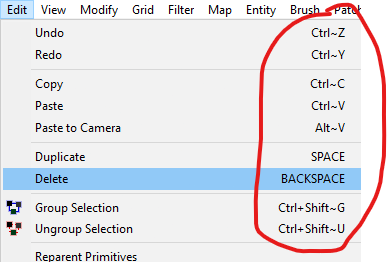
So these (do work, but) are not shown in DR in Linux.
So it's best to test this before investing time.
-
-
 1
1
-
- Report
-

-

The Dark Mod 15th Anniversary Contest - Entry Thread
SeriousToni replied to nbohr1more's topic in Fan Missions
@SpringheelSpeaking of Springheel - I wonder if he will manage to join the contest. I pretty much liked his first map back in the day. I am curious to see what he could do now with all his cool model asset modules. -

The Dark Mod 15th Anniversary Contest - Entry Thread
Petike the Taffer replied to nbohr1more's topic in Fan Missions
Okay, you fellow taffers. I'm not promising anything amazing, but I'll give it a try. I'd prefer to leave the Corbin-focused missions to Springheel and the rest of the main Corbin FM authors. I'll use the contest as an excuse to work on that FM I was preparing for my Partners in Crime series.