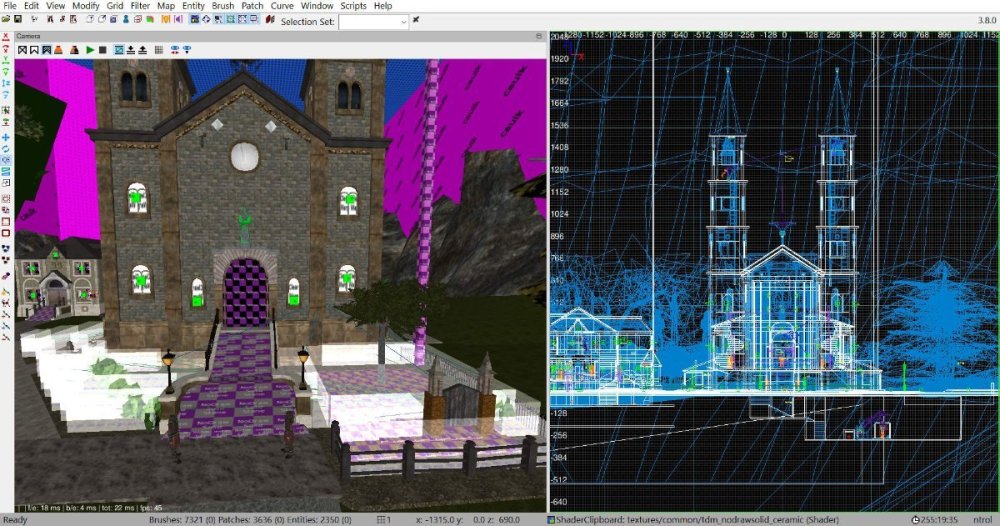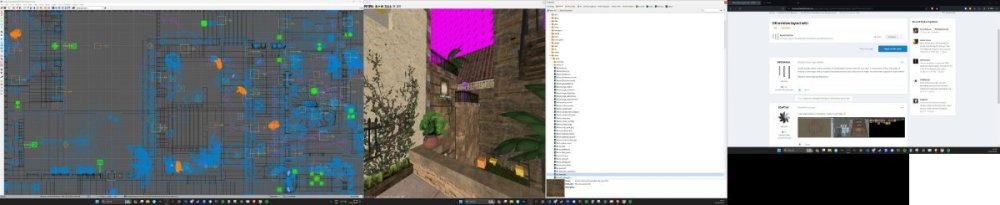Search the Community
Searched results for '/tags/forums/use/' or tags 'forums/use/q=/tags/forums/use/&'.
-
Hello folks, I wanted to share some work in progress comps for the main menu visual updates. (these were done a while ago) These are working in game, but are still just examples. I haven't looked into any of the more complicated menus (settings, mission downloader, slide show mission briefings, ect) Right now I am not planning on changing the UX, these are purely visual updates. EDIT: In-game menus have a requirement that we use the same text color. (so we dont break custom guis in-game) I'll post some mock ups of those soon. Let me know what you think! Using custom missions screenshot (curtesy of @Spooks) Btw this NOT volta 3 (i wish), its just a comp Using the default background art: Mock up of the store (needs some work to make more legible):
- 30 replies
-
- 10
-

-
I've seen fun workarounds like that in other game modding as well. Years ago, maybe even a decade, some fella who was making a mod for Mount & Blade over at the Taleworlds forums revealed that he put invisible human NPCs on the backs of regular horse NPCs, then put the horse NPCs inside a horse corral he built for one of his mod's locations/scenes and then did some minor scripting, so the horses with invisible riders would wander around the corral. The end result was that it looked they're doing this of their own will, rather than an NPC rider being scripted to ride around the corral slowly. Necessity is the mother of invention. I don't know about the newest Mount & Blade game, but the first generation ones (2008-2022) apparently had some sort of hardcoded issue back in the earlier years, where if you left a horse NPC without a rider in its saddle, the horses would just stand around and wait and you couldn't get them to move around. Placing an invisible rider in their saddles suddenly made it viable again, at least for background scenes, of riderless horses wandering around, for added atmosphere. First generation M&B presumed you'd mostly be seeing horses in movement with riders, and the only horses-wandering-loosely animations and scripting were done for situations when the rider was knocked off their horse or dismounted in the middle of a battle. Hence the really odd workarounds. So, an invisible NPC trick might not be out of the question in TDM, even though you could probably still bump into it, despite its invisibility.
-
Here's my first FM. A small and easy mission, inspired by Thief's Den and The Bakery Job, where you must find and steal a cook's recipe book in order to save a friend from going out of business. Download: Mediafire (sk_cooks.pk4) TDM Website's Mission Page The in-game mission downloader Thanks to: The people who helped me get this far, both in the forums and on Discord. The beta testers: MirceaKitsune, Mat99, Baal, wesp5, Cambridge Spy, jaxa, grodenglaive, Acolytesix ( Per the author in the beta testing thread. ) Skaruts has given permission to the TDM Team to add Subtitles or Localization Strings to this mission. (No EFX Reverb.) If anyone from the Community or TDM team wishes to create these we will gladly test them and update the mission database.
- 54 replies
-
- 25
-

-

-
Could people share some examples of Darkradiant window layouts you use? A screenshot is fine. I thought of making a wiki page with a couple of example layouts and what are the steps to make them happen in Darkradiant.
-
Hello all. I use a laptop with a small screen -- 14 or 15 inches, I think. So, screen space is very important. I rely on keyboard shortcuts and undocked windows extensively. The only issue I have at the moment is the aggressive docking of window panels. So, hopefully this is a reasonable layout for a small screen.
-
A somewhat goofy content pack, but coincidentally I was just thinking that I could use some more varied pipe models for my WIP FM. Thanks for releasing this!
-
Another possible option is to use cvars for these constants. However, such an option would be available only when proper mission overrides for cvars are implemented.
-
Looks like we need one of these. Use this to post images or teasers of whatever you happen to be working on at the moment. Sharing feels good, and can inspire other people to keep working on their own maps. Use spoilers if appropriate!
-
Throwing a few words people used to say long ago to help enrich those texts. Not sure if they all work in English since I'm just translating from Spanish but I think most should work well. - Stratagem: Used by Nobles to describe a plan, course of action as in "Device a Stratagem" use instead of Strategy. - Given Word (People used this one a lot, had weight). You can't betray the given word. - Sophistry or Sophist (as in dirty sophistry). Play of words to deceive. -Countenance (Please execute/exercise Countenance) - Artifice: Plan or plot to deceive. - Modesty (Lacking Modesty) - Sylph: Slender woman. - Cameo (As in compliment: "She's beautiful like a Cameo")
-
Why not use the modified weapon scripts from the April Fool's FMs? Those seem to be working just fine on this dev build
-
I have an elevator with a button: When the button is pressed it tells the lift move to an atdm:mover_multistate_position entity, which it does by targeting the elevator while having the spawnarg "position atdm_mover_multistate_position_1" to tell it where to go. This works well but I need it to do something special: When an objective is completed, the button needs to make the elevator go to a different position when pressed from that point on. I don't know how to do this: If I target the trigger_relay that runs when the objective is completed to the button, that will only make the button press itself. I can't use an atdm:target_changetarget either since it's not the button's target I need to change but its position spawnarg. I don't want to make a script for something this simple so I'm hoping there's a special entity I can use to get the job done. One solution would be two buttons: Completing the objective makes the first one invisible and unfrobable while making the second one visible and frobable. But I'm not aware of a way to make buttons visible / invisible either. At worst I'll use an atdm:teleport to swap the buttons, that's an ugly solution so making sure there's no better option first.
-
There's been talk over the years on how we could improve texture quality, often to no avail as it requires new high-resolution replacements that need to be created and will look different and add a strain on system resources. The sharpness post-process filter was supposed to improve that, but even with it you see ugly blurry pixels on any nearby surface. Yet there is a way, a highly efficient technique used by some engines in the 90's notably the first Unreal engine, and as it did wonders then it can still do so today: Detail textures. Base concept: You have a grayscale pattern for various surfaces, such as metal scratches or the waves of polished wood or the stucco of a rough rock, usually only a few highly generic patterns are needed. Each pattern is overlayed on top of corresponding textures several times, every iteration at a smaller... as with model LOD smaller iterations fade with camera distance as to not waste resources, the closer you get the more detail you see. This does wonders in making any texture look much sharper without changing the resolution of the original image, and because the final mixture is unique you don't perceive any repetitiveness! Here's a good resource from UE5 which seems to support them to this day: https://dev.epicgames.com/documentation/en-us/unreal-engine/adding-detail-textures-to-unreal-engine-materials Who else agrees this is something we can use and would greatly improve graphical fidelity? No one's ever going to replace every texture with a higher resolution version in vanilla TDM; Without this technique we'll always be stuck with early 2000's graphics, with it we have a magic way of making it look close to AAA games today! Imagine being able to see all those fine scratches on a guard's helmet as light shines on it, the thousands of little holes on a brick, the waves of wood as you lean into a table... all without even losing much performance nor a considerable increase in the size of game data. It's like the best deal one could hope for! The idTech 4 material system should already have what we need, namely the ability to mix any textures at independent sizes; Unlike the old days when only a diffuse texture was used, the pattern would now need to be applied to both albedo / specular / normal maps, to my knowledge there are shader keywords to combine each. Needless to say it would require editing every single material to specify its detail texture with a base scale and rotation: It would be painful but doable with a text injection script... I made a bash script to add cubemap reflections once, if it were worth it I could try adapting it to inject the base notation for details. A few changes will be needed of course: Details must be controlled by a main menu setting activating this system and specifying the level of detail, materials properties can't be controlled by cvars. Ultimately we may need to overlay them in realtime, rather than permanently modifying every material at load time which may have a bigger performance impact; We want each iteration to fade with distance and only appear a certain length from the camera, the effect will cause per-pixel lighting to have to render more detail per light - surface interaction so we'll need to control the pixel density.
-

Should we consider using detail textures?
nbohr1more replied to MirceaKitsune's topic in The Dark Mod
The Megatextures concept predates idSoftware. It even predates hardware accelerated 3D in consumer graphics. The problem it solves is managing image diversity. It is well suited to photogrammetry where almost nothing is repeated \ tiled. It is not well suited to human texture artists because even the most perfectionist ones are going to use some sort of template that they repeat and thus it is a waste to store the resultant work as unique pixels rather than tiles. -

Should we consider using detail textures?
MirceaKitsune replied to MirceaKitsune's topic in The Dark Mod
Megatextures were a horrible idea for obvious reasons, not sure why ID chose to learn that the hard way. The concept from what I remember is the whole map uses a single gigantic texture... instead of how we independently pick a couple of 1024 px brick materials for a few brushes and surfaces, the whole map acts as one model with one material and a single texture which probably needs to be 1 million x 1 million pixels even for a small level. This is ridiculous from a perspective of system resources with 100's of GB's of storage and huge (v)RAM requirements and hours of loading time, as well as raising the skills required for level editing since you now need mappers to also be texture artists and sculpt / paint their levels instead of just placing stuff. The only thinkable benefit is there's no repetition since every pixel on every part of the world is unique, but who notices any similarity with independent texturing if it's done right anyway? Detail textures have yet another advantage there: Since you scale the pattern independently on top of the original texture, you can make every surface appear as if it has unique pixels like megatextures. Hence why I'd advice having the details be very high-res, 4k or 8k even 16k if we can take it: Yes that's enormous, but remember we'd only have a few patterns probably no more than 15 in total, and can store them as grayscale then use a single image to modify both albedo / specular / normal (heightmap to normalmap): Map the detail in world space rather than the brush or model UV map, and the resulting pattern on every surface in the world will always be unique since the original and detail textures will be out of sync. -
You were on to something with that, but TDM won't let atdm:ai_base use another class's aas file. I changed tactics and switched it to atdm:steambot_base instead (it also happens to be the only AI base that doesn't say "do not use"). Dmap auto-generates the associated aas file (aas96) so there is no warning when the player starts. More importantly, it actually still works! So my AI will now follow the player with no errors or warnings.
-

Should we consider using detail textures?
nbohr1more replied to MirceaKitsune's topic in The Dark Mod
I think that this discussion is probably similar to discussions that idSoftware themselves had about the challenges of texture storage in engines that heavily rely on Normal Maps for real-time lighting. The conclusion was Megatextures ( later known as partially resident textures ) but the suggestion was a little too ahead of its time. Heck, early Megatexture games would probably benefit from detail textures more than idTech4 because they capped the pixel density to allow larger map-sized textures. Many modern games have caught up and use partially resident textures but do so in a more conservative way thus making them part of a hierarchy of texture usage methods that includes texture atlases and traditional tiled textures. -

Should we consider using detail textures?
The Black Arrow replied to MirceaKitsune's topic in The Dark Mod
I always say that...The only thing that beats a fail is a try. I'm actually interested in these Detail Textures now that you further talked about its history and how today we'd use it on 1080p for 512 and 1024 textures. If anything, it would be a fun experiment just to see how it would look and how it would go. Also, yeah, I wouldn't want the game to be bigger than 100GB and have extreme loading times, all in the name of modern textures at 4k, I have a very hefty computer but that doesn't mean poor ol' but venerable IdTech 4 wants to handle it. -

DR window layout wiki
Frost_Salamander replied to datiswous's topic in DarkRadiant Feedback and Development
Here's mine, also 3 monitors but I only use 2 for DR: single XY view on the first monitor; switch between XY views using CTRL-Tab Camera and all other tools on 2nd monitor - now that everything is a tab no need to tile everything 3rd monitor for other non-DR stuff (like the forum ) -
TDM 15th Anniversary Contest is now active! Please declare your participation: https://forums.thedarkmod.com/index.php?/topic/22413-the-dark-mod-15th-anniversary-contest-entry-thread/
-
Right now it cannot be done (the way I think you picture it) but mission details could be made available by the developers for modding ... In the meantime: Use AngelLoader (the one tool for all your mission management needs) Use the Unofficial Patch (or parts of) Raise your voice here Set the language to Italian (ah!) Build your own executable
-
EDIT - Please note there is a mod somewhere down this thread.... ------------------------------------------------------------------------------ Taffers, It's a shame moveables didn't get a spawnarg for a proper name back in the day. Names could have added personality to the beautifully crafted moveables and exploring the world would have been way more interesting: "ent_name" "Apple" "ent_name" "Bottle of Wine" "ent_name" "Medium Crate" ... Mappers, of course, would have made use of this simple but nifty feature in a myriad of interesting ways Adding a proper name when a new item is first introduced takes not time but we are now talking hundreds of nameless objects... Oh well, as the saying goes: it never is too late! (or is it).
-
Ah, pity I wasn't reading the forums back in February. I'm fond of that game, along with Bugbear's other early title, Rally Trophy. I was never too good at FlatOut, but it was always a hoot to play.
-
I agree, that is an issue. It would be better if the system handling briefings/readables could be revised as you indicated, to handle individual sentences as #str_, rather than whole pages. Baring that, having a key field like "#str_This is a whole page\nfull of text that goes on and on and on [...] until done" would appear as a very long single line. That is nasty to look at in the Readables Editor, and even worse in the .langs file, where the too-long text would appear twice on a line (once with #str_ prefix of English version, another in translation). So for those, it would be better in the short term to stick to symbolic keys, e.g., existing #str_12345 or revised form #str_myfm_book_of_spells_page_1 I might add, in the longer term, enhancing the Readable Editor to use the .lang files would be an enormous improvement for FM authors and a significant accomplishment. A fair amount of work though, but probably doable in increments over several releases.
-
I've been involved in the TDM community now since before we had a game, since way back when we were arguing over lock picking methods lol Finally, I'm finished with Briarwood Manor - my first Fan Mission for The Dark Mod. I've been hatching this for a year so I'm wrapped it's finally done. Briarwood Manor Crowind - made the Briefing for the mission: This is the HD version. Briarwood Manor is a old manor house built and added on to over the years which gives it it's design. The family part is the original home, and two other parts were added on later. Inspiration came from an image in the TDM Editors Inspiration thread. Available through in-game downloader. - available also in the link below. Update Version 1.93 - Fixed a few issues that surfaced, and added a sign to the Armory because people were missing it and thinking the mission was very thin on resources. Remaining Issue: - DO NOT BE SEEN BY THE STEWARD AT ALL! Update Version 1.91 - Removed an erroneous LARGE file that had accidently been in the mission blow the mission size up dramatically other assorted bugs fixed that were pointed out by the Community. Thank you Also replaced the missing script file that controlled the Drop Key which I accidently deleted. LOL Update Version 1.9 - Fixed a bug caused by roof projecting into the sleeping maids room upstairs. Update Version 1.81 - Fixed a bug caused by a faulty newspaper readable that I couldn't fix, so I converted it to a static model that is no longer frobbable. Update Version 1.8 - Fixed a problem with a patch that somehow got misaligned in the previous version of the level creating a ceiling shadow. Update Version 1.7 - Fixed some brush splitting, and a problem with the stairs. Also fixed a readable problem, and a few other minor problems. Added little more detail around the woodshed. Update Version 1.6 - Fixed problem with Crowleys Diary, and a screwed up shadow in the old well. Update: Version 1.5 - Resolved the problems with the Steward and the Dropkey. They should never be a problem again. Unless you decide to hit him, then you are going to break him from his route lol. Fix an sound issue, and fixed a problem where the player could get into places he shouldn't until the right time. lol Improved the performance for the garden area. It should be playable for low end PC's now. If you get stutter issues, drop your video settings, especially the LOD setting. With LOD set to Very Low, Fog will be gone, and detail will be dropped a lot at a distance. The higher you raise your LOD the more you get. ie at LOW LOD Fog comes back. Experiment so you get a setting your PC is happy with. You can use the console command com_showfps 1 to see what FPS you are getting. 30 and above are acceptable. Enjoy. Update: Version 1.4 - Resolved (partially the drop key issue - save before you go into Stewards room, fixed many other minor problems picked up by Abusimplea. Added a new room, made the map a bit more open, solved some of the difficulty issues people had. The map should now be ghostable. I hope. Should be added to the in game downloader within a day or so depending. https://drive.google.com/file/d/1I_-ZJDGUtK7P4-b5zsGsEcYAH0vYdgnw/view?usp=sharing If you download from this link, top right arrow pointing down, is how you download it. Click it. A few things to note: 1+ Hour of gameplay - Easy Difficulty is intended for new players. Hard/Expert for most of the TDM Community. This is a challenging map for new players. Use your tools Features a custom intro (above) and a few custom sounds, and some voice acting. Warning: This mission is not for low end PC's. The house is fine, but the garden will make lower end PC's grind. The map has been made sensitive to LOD settings. So if it's grinding you're PC drop you're LOD settings for it, then you can return them to normal once you've finished. On my Medium PC gtx 760 with Normal LOD I get 30 to 60 fps in the garden. I upgraded to GTX 1070 and get pretty good 60 fps in the garden. Briefing Video made by Crowind and I can't thank him enough. He did an amazing job of this. I was so lucky to have him do this. Cast: Voice Actors (Intro) : 1St Merchant: Crowind, 2nd Merchant: Mykel19XX Corbin: Goldwell Voice Actors (Mission): Corbin played by Goldwell, Morgan Crowley played by V-Man, Giles MacCadie (Steward) played by myself Thank you to my Beta Testers: Cambridge Spy, OldJim, V-Man, Jaxa, duzenko and Bikerdude. Cambridge Spy and OldJim did most of the hard grind in finding problems, so thank you both so much. If you are stuck or need help, fastest way to reach me is message me on my youtube channel (link bottom of this post). Use the resources you were given and you should have no problems. Otherwise post spoiler free in this thread. TIP: Don't be seen by the Steward, or he might glitch out. Credits: Crowind put my briefing text into a more thiefy style for Goldwell to voice. He also helped with refining the trailer for the mission. Bikerdude (did the coal door for me and let me use his moonbeam method) and sorted the performance side of things out and thereby taught me how to do performance., grayman for providing a script to handle the drop key (Abuseinplea for fixing it from bouncing) and grayman for solving some conversation problems. EHR+ or showing me how to do the double secret door and Fidcal for his Fidcal's A-Z tutorial for Dark Radiant. Without this starting point I would not have started. Changes 1.2 to 1.93 - Added a second way to get into the building - Dining Room and Parlour doors now pickable, to make it bit less linear - Electric Light in Lobby dropped it's luminosity from 240 to 220 Little bit darker. - Door on the landing (catwalk) is now unlocked - Spider no longer walks down to the ladder, or clips into the floor. - Opened up the level more so you can choose more how you want to tackle it; except for family rooms (top of stairs) - Fixed a graphical bug with the back stairs caused by TDM upgrading to 2.06 - Added some plants around bottom of garden wall alongside cart. I don't like seeing planes meeting. lol - Made some changes to the fog in the garden. - Fixed a problem with the newspaper that was allowing the no frobbing bug to occur. Enjoy Neon PS: Why does TAB key no longer tab? It drops to the bottom of the page. I have to say I hate this editor.
- 211 replies
-
- 14
-