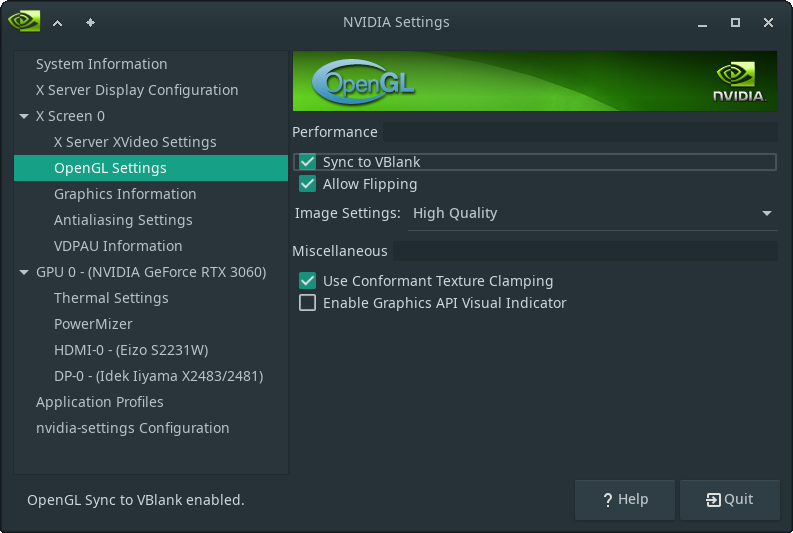Search the Community
Showing results for '/tags/forums/work thread/'.
Found 45170 results
-
Thanx, in the Texture guidlines I read normalmaps should be TGA (uncompressed, no RLE) and I can't find any "node" for comfyUI that can save to TGA .. but I have a node that can save to DDS (bc1, bc3 or bc5) with mipmaps. Thing is that this node also creates a json with it. There is an other node that saves in DDS that it has no settings but doesn't create an other file with it. If this node puts out bc5/dxt5 with mipmapping, would it be acceptable to save diffuse, normal, specular and height with it? The other thing is, since it can't save in TGA, what fileformat would be preferable for the highres backups? I'm now making a automated save structure for the different maps where project name, material type, optional sub type and material name can be set globally and it will save in projectname/(dds)/textures/materialtype/(subtype)/materialname The materialname wil be assigned the appropriate postfix; _local,_s,_h,_ed. I think the folder HighRes will be in in projectname/textures/materialtype/(subtype)/HighRes. Or would there be a better directory for that? The maps will be downsized to the apropriate max resolution before saving, but ofc. the high(er) resolution images won't be downsized. It's quite a puzzel, but it should all work in the end : )
-

So, what are you working on right now?
nbohr1more replied to Springheel's topic in TDM Editors Guild
@STRUNK I think I missed a previous question in this thread. When making normal maps for TDM, the supported formats are uncompressed TGA or BC5 DDS. ( in case you are automating this ) -

Tearing and stuttering in video while playing TDM
datiswous replied to Cary James's topic in TDM Tech Support
Do know that your mission saves don't work in new tdm version, so you have to restart the mission, or downgrade tdm again (which works fine). -

Tearing and stuttering in video while playing TDM
datiswous replied to Cary James's topic in TDM Tech Support
Hi, you are using TDM 2.12? If so, in 2.12 in Linux v-sync doesn't work. This is fixed in 2.13 (dev). You could try installing 2.13 dev and enable v-sync. I think it might help. Maybe 2.13 dev17171-10894 is probably best currently. I see you have an nvidia Geforce RTX 3060 (me too). You can set v-sync in the drivers as well: Enable sync to vblank -
For 2.13, this is mainly a march through the fonts, improving my tools and auto-correcting minor problems. Complexities of some fonts has made this harder than anticipated (of course). If a font already has European accented characters, I'm changing 2 codepoints to ideally introduce 2 new accented characters, or at least park the DAT codepoint entry to the most-correct unaccented character. For 2.13, I plan on wrapping the DAT revisions by end of January, with final work on the Mason and Carleton families. I need to upgrade datBounds to handle within-DAT scaling, but that could be completed in an early 2.14 timeframe. For 2.14 and beyond, there is no end to work that could be done to improve font bitmaps. But I plan to think more about possible overhauls of how translation works, which might be more worthwhile.
-

Blocking Elemental AAS, A Selective Alternative to Monsterclip?
datiswous replied to Jnon's topic in TDM Editors Guild
Is it possible to change the alert state to normal via script once the elemental moves out of the area and then instruct the elemental to move back into the zone? Or if this would immediately ramp it up again because ai sees you: change team relationship to neutral change ai alert state to normal instruct ai to move back into room revert team relationship This is just an idea I have, but I don't know if it could work. -
Those hand animations are very nice to see, especially the compass animation. Can you make animation for holding / showing the map, like in sea of thieves? (Also asked for in https://forums.thedarkmod.com/index.php?/topic/21038-lets-talk-about-minimap-support/#findComment-463678
-
Oh: For Sword and Blackjack it should work as those are one-handed. I had the bow and arrows in mind which require both hands so that's likely a blocker.
-

Blocking Elemental AAS, A Selective Alternative to Monsterclip?
Jnon replied to Jnon's topic in TDM Editors Guild
I'll give this a shot, that sounds like it might work. -
Agree, I talked better about tess but for TDM POM is perfectly fine. I expect Tess requires harder work at the engine geometry handling system, like a way to dynamically tesselate models and create LOD's.
-
I finally got around to test this and while I agree that this is a great way to show that you are crouching, it would only work if the other hand with a weapon is visible too, as I am pretty much holding the blackjack all the time so I would never see the hands. Also I don't see any advantage for the visible compass and light. Sure, they look fine, but who is ever going to use them that way?
-
Is it with modern RTX cards or with older hardware? I have no idea whether my RTX 3060 is a good candidate, but I assume these RT cores don't work automatically with POM. But yeah, I have a game-ready example with these cobblestones: Normalmaps only: Full geometry: I also have more optimised variants of these. Is parallax shader in the latest dev version, or can I download it separately?
-
I don't know the internal definitions well enough to answer with certainty, but based on general knowledge: If you can access the light entity attached to the player by the lantern item, you should be able to check if it's on or off. Try the getLightLevel script function, the documentation suggests its value should be 0 when off and greater otherwise. https://wiki.thedarkmod.com/index.php?title=TDM_Script_Reference#idLight If that doesn't work you could set a custom key on the player entity, I did that for a couple of mods; It's a cleaner solution to using a temporary cvar, but less ideal than reading the light entity directly if you can do that. Try $player1.setKey to register it and $player1.getBoolKey to read the value.
-
I wish I saw this thread earlier! I created a cave mesh in Blender with very undulating walls and floor that the AI couldn't navigate. It took me a long time to painstakenly monster clip everything. It would have been awesome to export a simplified low-poly version as brushes to use as a monsterclip.
-

Fan Mission: In Plain Sight by Frost_Salamander (2022/08/07)
killsurfcity replied to Frost_Salamander's topic in Fan Missions
Fun mission! I’m replaying it, and can’t remember how to get the coins to the vagrant. Nothing I do seems to work. -
I did'n get any warnings on win10 22h2. It works. Also the light and compass. Only thing is the needle is stationary so isn't really usefull. Just tested it for a minute but I certainly like the idea and, althought it's still work in progress, it looks "natural". It could be a great addition. Thanx for developing jivo : )
-
I think these two new items don't work, at least in their current form Lantern Considering that I still can "hang it in my hip" (toggle lantern key) having the lantern raised is cool but a disadvantage. The only way this would work is by forcing the visual lantern in all situations: Use lantern item when lantern is off: Unsheathe weapon Raise visual lantern and turn it on Use lantern item or sheathe weapon when lantern is on: Lower visual lantern and turn it off Sheathe weapon Compass Two compasses on screen is an overkill. Having a static inventory icon would make the game more challenging and perhaps more immersive but I don't think there will be ever any consensus
-
The addition of the compass and the lantern is visually and technically perfect, therefore congratulations once again and thanks for sharing you amazing work with us. The original scope was to show the hands when the player was crouched and no other weapon was selected. It all felt very natural. The next logical step would have been to show one hand when the player is crouched and a weapon is selected. The hand hides when the weapon is in use. In order to keep things simple I wouldn't mind if leaning left or right isn't taken into account when holding a weapon. Now we have a compass and a lantern independently of whether the player is crouched or not and when it comes to usability I am starting to get a little disoriented. Of course I don't know what your whole plan is and I am simply assessing what I feel with what we have so far.
-
Okidoki, I finally bit the bullet & went with a Recoil 17 from PC Specialist Specs I went for are Chassis & Display: Recoil Series: 17" Matte QHD+ 240Hz sRGB 100% LED Widescreen (2560x1600) Processor (CPU): Intel® Core™ i9 24 Core Processor 14900HX (5.8GHz Turbo) Memory (RAM): 32GB PCS PRO SODIMM DDR5 4800MHz (1 x 32GB) Graphics Card: NVIDIA® GeForce® RTX 4080 - 12.0GB GDDR6 Video RAM - DirectX® 12.1 External DVD/BLU-RAY Drive 1TB PCS PCIe M.2 SSD (3500 MB/R, 3200 MB/W) Operating System: NO OPERATING SYSTEM REQUIRED The case seems to be made of metal not plastic & there's an optional water cooling unit, which I didn't get For the OS I disabled fast boot & secure boot, loaded Zorin 17.2, used the entire disk, without any installation issues Zorin is a Ubuntu fork so Ubuntu & it's other forks shouldn't have an issue if anyone else gets one of these The only minor issue is the keyboard backlight isn't recognized by default, but the forums are full of info on sorting that out, not that I'm too bothered I've installed TDM & it runs beautifully I also copied my thief 1 & 2 installations from my desktop, I had to uncomment "d3d_disp_sw_cc" in cam_ext.cfg to get the gamma processing working but they run happily too The fans switch on when booting & switch off again after a few seconds, the machine isn't stressed enough to turn them on running TDM so far - this is not a challenge btw On the whole, I'm extremely pleased So thanks for all the advice
-

Experimental support of parallax mapping in 2.13
Wellingtoncrab replied to lowenz's topic in The Dark Mod
There are a number of ways a the parallax effect might look "weird" on edges as it is just an illusion. There is the perspective distortion on edges, the fact the effect just doesn't work at glancing angles, the displacement not tiling perfectly across edges, being able to see "past" the edge into the parallax itself, etc. This is why in the brief window this was a popular technique in games, you would often see it on something like a portion of brick wall that was surrounded in beams. Or in more modern example in Deus Ex: MD it used on cobblestones where you always have curbs to flank it. Just like any "trick" you need to use it in a way that plays to it's strengths and hides it weaknesses. Did you consider adding a border with geometry, such as a curb? -
So it has a swimming training which tells you how the breath bar works and how breath potions work? I don't think it has everything and I don't know what everything consists of or what I'm missing out on if I don't take the training.
-
Difficulty doesn´t need to be in relation to objectives ! (for me ..) it´s a way of playstyle - to make it more challenging . all ears ? : On easy - mappers could give keys - to open doors quickly - while on hard you need to picklock And besides, this place could be more illuminated (or you have less time before the next NPC comes) So there could be more or less shadows in every place to hide in or a carpet on the floor or not Maybe a window is harder to reach (on easy there is a box nearby - on hard not) ....... sure - this all has to be planned and is additional work for the mapper and will need different maps on different difficulties no-kill , no-ko (or kill/ko all of them/this team) is just a quick and easy way to give a different setting . Maybe you're just asking for objective solutions? --- there are always opportunities to set additional goals not to be heard or seen Find the secrets Don't go down this path Do not touch the ground Leave something in a specific place often No-Kill, No-Ko is just enough --- when it will really be harder to fulfill
-
Excuse me I got caught up in work. Is this translation testing still pending or is it already done and the subject is OBE? Thank you.
-
I updated the pk4 in the OP and removed the skybox, so it should hopefully work with Linux now. @datiswous and @thebigh do you mind taking a look?