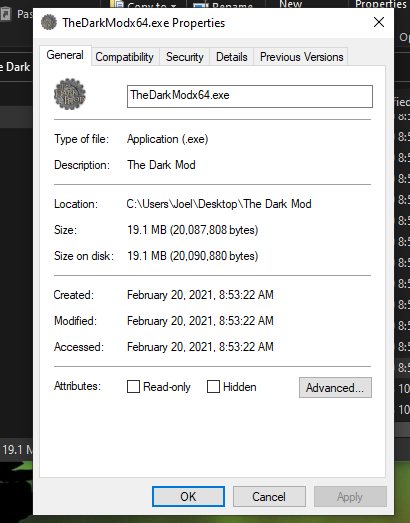Search the Community
Showing results for 'black screen' in content posted in TDM Tech Support.
-
I can confirm the 2.06 black screen (with sound) on playonmac (playonmac 42.2.0, Wine 3.18, default wine video settings, vcrun2013) And in that container, 2.05 works fine. Given sollutions in this topic, gives my the same bad results. Do we need install something else beside vcrun2013?
-

Compression artefacts in custom background for main menu
OrbWeaver replied to Dragofer's topic in TDM Tech Support
I don't think there's any bug here. DXT is a cheap and cheerful texture compression algorithm that works OK for most images if you don't look too closely, but it doesn't handle smooth gradients very well. If you want a large and smooth background image filling the whole screen, you need to disable DXT compression. Setting image_useCompression to 0 will work for you (although it will disable compression for all images, so might increase GPU memory usage), but it won't help other users if you are using this image as part of a released mission. If you are planning to release this image and you want it to look good for everybody, you probably need the forceHighQuality material keyword. -
Ok, so I did what freyk suggested and installed the "vcrun2013" component. This time, the game will actually launch - the music starts and when I move the mouse around or hit the buttons it is clear that I am "making contact" - but the thing is, the screen is all black. Any further ideas? Btw, thanks a bunch for the help, I really appreciate it!
-

Internal errors cause the engine to freeze on Linux
MirceaKitsune posted a topic in TDM Tech Support
http://bugs.thedarkmod.com/view.php?id=4893 I found a very problematic issue in the engine. I'm running TDM 2.06, 64bit executable, Linux version (openSUSE Tumbleweed x64). The issue is as follows: Previously, if a bad script or definition or missing asset error occurred, TDM would crash back to the main menu and the error would appear in the console. It seems this is no longer the case and something worse happens instead: Errors will now cause the process to freeze, shortly followed by a permanent black screen. The reason why this is annoying is because alt-tab switching still doesn't work. To recover the operating system, I need to hit Control + Alt + F1 to go to a different runlevel then use 'top' to find the TDM process followed by a 'kill -9 PID'. Can anyone else confirm this and fix the engine locking up on internal errors? -
Downloaded the new 2.06 update on laptop. 2.05 worked decently. When starting any FM, the load screen goes for about 5 seconds into progress. When the bar goes a little after the start, the game reverts back to the briefing screen and all sound disappears. If pressing start mission again, it does the same thing, sound still gone. Doesn't matter which FM to try, even training mission. No error message or crashing. No freezing. Tried different settings including performance tweaks in the wiki. What could be wrong? DxDiag_laptop.txt
-
I recently switched from a 27" FHD screen to a 34" 1440p 21:9, and now I see this : https://i.postimg.cc/t4Xb2gV0/ws5-2021-04-07-20-37-05.jpg
-
I believe this is the closest to a crash log I can manage. The screen goes grey as though the game will start up before going back to desktop. Darkmod.logDarkMod.temp.log
-

The mission has low fps. Searching for a solution.
Gadavre replied to Gadavre's topic in TDM Tech Support
i dont use triple buffering. I don't use the video driver settings I can't turn off VSync. since there will be Screen Tearing -
I understand. Thank you for the explanation. I agree about the third person model. I do not know how the stealth calculations work behind the scenes, but if they do use that model then there will be some discrepancies, particularly when compared to the view the player has in first person. The crouch model seems at least a full head taller than the first person perspective portrays. I can only imagine that it is rather difficult to animate a model like that, especially considering all of the dynamic movements the player can make. The rigid shoulders do look kind of silly when you see yourself but I can certainly look past all of that considering how rarely the player actually does see themselves. The important thing, I imagine, is that the stealth detection matches what the player sees on-screen.
-

Black screen when trying to play Dark Mod?
lukeman3000 replied to lukeman3000's topic in TDM Tech Support
Ok, well although I got it working 1920x1080 in fullscreen at 16x9 ratio, I can't play missions. All my missions show up in the list, but whenever I install one (and tdm restarts), it says Mission Installed: "" i.e - it's blank. However, I have the option to start the mission, but then I get this error. So.. what's going on? I have deleted my entire dark mod folder and replaced it with the one I originally downloaded, but it doesn't make any difference. The FPS counter is still enabled by default as well. Plus, when I try to use the tdm launcher after a mission is installed, I don't see the usual dark mod initial loading screen. Instead, I see the regular doom 3 loading screen (with the planet), but then the dark mod appears to load, but the screen is now black. So yeah.. I don't know what's going on. Sometimes I get a black screen and sometimes I don't, but I can't play any missions regardless.. : ( Maybe simply deleting my darkmod folder isn't good enough? I noticed that there were some additional files installed to my doom 3 base directory, but I'm not sure which ones they are, so maybe someone could tell me how to completely uninstall darkmod? Or if you know what's causing my problem and how to fix it, that'd be great as well.. -
Judging by that particular monitor's response time (5ms) I would say its a TN panel and this is just something that goes along with TN panels in my experience. Regardless if you're using 32bit color output in Windows/Linux, the monitor is limited in its color spectrum as are all 8bit panels. 10bit panels can provide the full color gamut but they are prohibitively expensive. Also, since its an older monitor, it more than likely has CCFL backlight which is something else that hinders proper black color reproduction. LED backlighting is much better at producing black blacks. Looking at your screen shot and owning 3x TN panels myself, I don't personally see anything different about it vs. mine so my advice would be.... get used to it? You can possibly tilt the monitor either UP or DOWN a bit to alter the colors shown on the screen. just my 2 pennies.
-

OBS + Ambient occlusion = low framerate recording
stgatilov replied to V-Man339's topic in TDM Tech Support
Do you say it does not happen without OBS? Is it well-reproducible (slows down on same location)? Did you try different recording mode (e.g. screen capture) ? Is it on Linux or Windows? -
I get a massive slow down in 2.06 if my screen resolution is not set to the native ratio and im using AA and/or vertical sync. Try disabling vertical sync and AA then try out a few screen resolutions in both windowed and fullscreen. See if that helps. Are you on a laptop? GTX1080 should do fine with TDM.
-
Heya, I've been playing this great mission by Goldwell and while it was really enjoyable, I've encountered a few minor bugs(at least I hope they're minor O_O), and a major one. 1.) There is a safe in the office of the third floor(one with lion head ornament), which contains some loot. I was able to pick up all of it except a single purse with some spilled coins. No matter which angle I tried, couldn't pick it up for some reason, even after restarting TDM few times. 2.) There is an optional objective of putting a certain orb into a cauldron. Apparently, it should start some sort of cutscene, but nothing happens. 3.) Watched a video on YT by FenPhoenix, in which he put a rat into some sort of stew, and the protagonist said a funny line. Tried to put the rat into stew, but nothing happened, except the rat glitching through the pot, rotating furiously for a few seconds. 4.) The final and most severe one I've encountered. After finishing my objectives(except the orb ritual -_-' ), I appeared in a train after being teleported. The end credits started to roll, and the screen remained black. The mission didn't finish, and I could still hear my footsteps, sound of drawing my weapons, but there was no HUD. Tried reloading bunch of times, but no results. I'll try to dash through the mission again tomorrow, hopefully it'll work. Cheers! (^__^ ) (\_/) <-----crappy whale
-
Just tried loading that, and it's looking promising for me. One odd thing: when I started the map I briefly had the following message (or something like it) at the top of my screen: WARNING: AAS_RAT OUT OF DATE No idea what this means! Edit: Maybe I misremembered the string: ran it again and got WARNING: AAS32 IS OUT OF DATE
-
TDM 2.09 locks resolution to Desktop resolution in Windows. Try lowering the Render Scale to 0.75 or lower and set Sharpening to 0.7 That should give you better performance with better image quality than up-scaling via your LCD screen.
-
Wow How many fps in Painters Wife? What screen resolution? I remember having <10fps on a Core M5 Lenovo Yoga 11 in 2016 with small maps like Thomas Porter 1: Knighton Manor
-
@stgatilov Yes the crash dump was taken as TheDarkModx64.exe was hung up. I did it as the tutorial suggested and did not close it before exporting the dump. I had tried to open the executable a few times before however if that matters. "r_useFenceSync 0" - No change "com_smp 0" - No Change To confirm, 2.09 TheDarkModx64.exe does not work, TheDarkMod.exe that you linked to does work. EDIT: While the executable runs and I can get to the main menu, trying to download a mission causes the program to crash to desktop. Also tying to play a mission leaves me hanging at the loading screen at which point Windows says its not responding. @nbohr1more com_forceGenericSIMD SSE3 doesn't seem to be in my config file. Adding it in had no effect. Also thanks for all your efforts. I grew up loving Thief and it is so awesome that I get to continue enjoying that experience through the efforts of dedicated folks like yourself.
-
I guess it's also a problem with S3TC: Checking portable OpenGL extensions... v - using GL_ARB_multitexture v - using GL_ARB_texture_env_combine v - using GL_ARB_texture_cube_map v - using GL_ARB_texture_env_dot3 v - using GL_ARB_texture_env_add v - using GL_ARB_texture_non_power_of_two v - using GL_ARB_texture_compression X - GL_EXT_texture_compression_s3tc not found v - using GL_EXT_texture_filter_anisotropic maxTextureAnisotropy: 16.000000 v - using GL_EXT_texture_lod_bias v - using GL_EXT_texture3D v - using GL_EXT_stencil_wrap v - using glStencilOpSeparate X - GL_NV_register_combiners not found X - GL_ATI_fragment_shader not found X - GL_ATI_text_fragment_shader not found v - using GL_ARB_vertex_buffer_object v - using GL_ARB_vertex_program v - using GL_ARB_fragment_program X - EXT_depth_bounds_test not found It's strange because my hardware/software actually supports S3TC. Could it be I would need to install libtxc_dxtn for 32bit? The solution from the FAQ doesn't work: seta image_usePrecompressedTextures "1" seta image_useNormalCompression "2" seta image_useAllFormats "1" seta image_useCompression "0" seta image_preload "1" Besides, I've got a completely black screen, not a "mostly" black screen.
-
Checked Nvidia control panel, nothing looks forced, things are left up to applications. The updater was crashing instantly so I tried a fresh copy of the game, updated, same problem in the game even with default in-game settings. I can get one or two 1 frame flashes on the pre-mission screen, then just black. If I can find any solutions on my own by messing with things, I'll post it.Found the problem (sort of). Alberic's Curse mission was causing the problem. Other missions work fine, but the pre-mission menu for that one mission causes a black screen. No idea why, I'll try uninstalling it and re-downloading it.
-
Hello, In "now and then" mission, the game crashes shortly after the video sequence where it shows the city watch has located my hiding place with: Changed location from 'location_city1' to 'location_aboveCarla'. The ambient 'snd_aboveCarla' (city_tranquil_01) for location 'location_aboveCarla' is now playing. WARNING:Couldn't add entity book1 to inventory of player1 Sauvegarde_rapide_1 Switching to EFX 'location_city1' (#3) Changed location from 'location_aboveCarla' to 'location_city1'. The ambient 'snd_city1' (city_silentnight) for location 'location_city1' is now playing. Sauvegarde_rapide_0 seeStakeoutsignal caught: Segmentation fault si_code 1 Trying to exit gracefully.. --------- Game Map Shutdown ---------- WARNING:Door func_static_957 is not within a valid AAS area WARNING:Door func_static_1471 is not within a valid AAS area WARNING:Door bureau_doorD2 is not within a valid AAS area WARNING:Door bureau_doorE2 is not within a valid AAS area WARNING:Door bureau_doorA2 is not within a valid AAS area WARNING:Door bureau_drawerB2 is not within a valid AAS area WARNING:Door bureau_drawerA2 is not within a valid AAS area WARNING:Door bureau_drawerD2 is not within a valid AAS area WARNING:Door bureau_drawerC2 is not within a valid AAS area WARNING:Door func_static_1832 is not within a valid AAS area WARNING:Door CabinetDrawer9 is not within a valid AAS area WARNING:Door CabinetDrawer10 is not within a valid AAS area WARNING:Door DoorWardrobeA2 is not within a valid AAS area WARNING:Door DoorWardrobeB2 is not within a valid AAS area ... ModelGenerator memory: 57 LOD entries with 62 users using 24536 bytes, memory saved: 25132 bytes. WARNING:idClipModel::FreeTraceModel: tried to free uncached trace model (index=0) --------- Game Map Shutdown done ----- Shutting down sound hardware idRenderSystem::Shutdown() ...shutting down QGL I18NLocal: Shutdown. ------------ Game Shutdown ----------- ModelGenerator memory: No LOD entries. Shutdown event system -------------------------------------- shutdown terminal support About to exit with code 0 I run Darkmod on a Linux worstation (i9-10900F, 32 GB, dual screen, Radeon RX 570) and I have tried several different configurations without any success. Game always crashes. Any idea ? Best regards, JB
-
First, please update your video drivers to the latest version. (to, at this moment version 390.65) Then check if the problem still exists. If so, could you post an application log for us? First check if there is a darkmod-log-file in your tdm folder. if so, open the file with notepad and copy its content to this topic in a spoiler-tag. If not, please create one and please post its content in a spoiler-tag. (See wiki article: Debuggin _TDM systemerrors) Tip: use my tdm launcher to load TDM executable with the arguments) And how about running tdm temporary, windowed and/or low sreen resolution? see instruction in topic: running-tdm-results-in-black-screen - entry406879 - edit - Using tdm arguments: +set r_customHeight 600 +set r_customWidth 800 +set r_fullscreen 1 (or select the options in the tdm launcher) We got also a wiki, with some solutions: http://wiki.thedarkmod.com/index.php?title=FAQ#Troubleshooting http://wiki.thedarkmod.com/index.php?title=Installation
-
Thanks for replying. I was running darkmod.x86 on a 32bit OS (as I mentioned). Have tried the 64bit version on a 64bit OS and it is no different. I do need to set the screen resolution when running full-screen else it locks up. The Darkmod.cfg must be an older one I reverted to after playing with settings. With the correct resolution the main menu displays (on linux, but not XP), but I cannot install a mission. It doesn't crash, it just won't let me start a mission.
-
Ok, I can reproduce it on my machine on 2.06 x64 build. I simply set "Fullscreen" to "No", then "Screen Size" to something like "1280x720" and click "Restart Game". It restarts and shows a properly sized window initially (for half a second), but then it quickly switches back to fullscreen with original resolution. If I stop the game and then start it freshly, it also does the same: switches to fullscreen. Indeed, the game is alt-tabbable. But it covers full screen and it is not possible to see it alongside other stuff, e.g. DR. This happens for me only when r_useFBO and antialiasing are both enabled. When I disable either of them and restart engine, it runs in windowed mode. The situation is further complicated by the fact that disabling r_useFBO is not easy for NVIDIA user , because he also has to disable soft shadows beforehand (and the only way to guess it is to read the 2.06 release notes ) Given the mess with configurations which we have in 2.06, I think this is not an urgent issue. I'm glad that everything works properly and nothing crashes I suppose that instead of fixing this with introducing yet another hack, we should move steadily to FBO-only renderer with proper multisampling support. On the other hand, this issue is probably worth tracking anyway.