Search the Community
Searched results for '/tags/forums/black and whitemonochrome/q=/tags/forums/black and whitemonochrome/' or tags 'forums/black and whitemonochrome/q=/tags/forums/black and whitemonochrome/&'.
-
Intro: "East of the Rahen Mountain, there is a swampy area, a backwater of river Rahna. Approximately twenty years ago the Inventors Guild began their effort to secure the rights to the land and presented the construction projects of water dams and locks in endeavour to create a water trails for flat-bottomed vessels. The prospect of increased economic exchange between the plains and the mountain settlements prevailed over the objections of displeased neighbours and just five years later the water level in ponds allowed for flow of barges. Good mood of the local lord diminished though, as more and more crops and farms disappeared under the water, wells began to stink, and dysentery started to collect a heavy toll. Guild excuses that thawing and hardship of communication with lock's staff was to blame didn't resolve the crisis. What did, was a compensation - a one-off shipment of nearly half a ton of rock crystals. This aroused comments among people not normally interested in the Inventors and their dealings. People like me. The trail leads to one of inaccessible facilities of the bulkhead oversight in the network of ponds, where, the crystals are mined, pre-processed and sorted out. Several months later... Crossing the flooded and deserted five furlongs in one-man boat was risky enough, but I took my chances and tried to take the boat through the lock, to be closer to the guardhouse. The bulkhead mechanism was too complicated for one person to operate though. Now I don't have the means to go back and water scattered my equipment all over the pond. And with no boat the only way back is a walk along the causeway towards the mountains, but for that I will need to get a good supply of food and water, so not to loose my strength carrying the loot." Description: Break in into castle infested by undead. Thanks: TDM Team for great tool and their dedication in improving it. Bikerdude for working out all bugs, optimisation, improving graphics and readables details. Caer (from Polish Thief forum) for translating. Testers: AluminumHaste, Baddcog, lowenz, nbohr1more, adriannn (PTF), Nivellen (PTF). Build time: Basic playable version 1,5 months, final release after 1 year. Update info: Unbelievable how long it was under construction, but I hope you will enjoy exploring this mission . Can't name all things added to previous version -just tons of them. Known issues: Low performance in few spots. Game sometimes freeze a bit in area around building.
-
I've seen fun workarounds like that in other game modding as well. Years ago, maybe even a decade, some fella who was making a mod for Mount & Blade over at the Taleworlds forums revealed that he put invisible human NPCs on the backs of regular horse NPCs, then put the horse NPCs inside a horse corral he built for one of his mod's locations/scenes and then did some minor scripting, so the horses with invisible riders would wander around the corral. The end result was that it looked they're doing this of their own will, rather than an NPC rider being scripted to ride around the corral slowly. Necessity is the mother of invention. I don't know about the newest Mount & Blade game, but the first generation ones (2008-2022) apparently had some sort of hardcoded issue back in the earlier years, where if you left a horse NPC without a rider in its saddle, the horses would just stand around and wait and you couldn't get them to move around. Placing an invisible rider in their saddles suddenly made it viable again, at least for background scenes, of riderless horses wandering around, for added atmosphere. First generation M&B presumed you'd mostly be seeing horses in movement with riders, and the only horses-wandering-loosely animations and scripting were done for situations when the rider was knocked off their horse or dismounted in the middle of a battle. Hence the really odd workarounds. So, an invisible NPC trick might not be out of the question in TDM, even though you could probably still bump into it, despite its invisibility.
-
Here's my first FM. A small and easy mission, inspired by Thief's Den and The Bakery Job, where you must find and steal a cook's recipe book in order to save a friend from going out of business. Download: Mediafire (sk_cooks.pk4) TDM Website's Mission Page The in-game mission downloader Thanks to: The people who helped me get this far, both in the forums and on Discord. The beta testers: MirceaKitsune, Mat99, Baal, wesp5, Cambridge Spy, jaxa, grodenglaive, Acolytesix ( Per the author in the beta testing thread. ) Skaruts has given permission to the TDM Team to add Subtitles or Localization Strings to this mission. (No EFX Reverb.) If anyone from the Community or TDM team wishes to create these we will gladly test them and update the mission database.
- 54 replies
-
- 25
-

-

-
The standard info above the inventory grid is ALL, but it's with black letters, so hard to see on a dark background (and usually in TDM it's Dark). If you click on it and cycle through it becomes white: Maybe just make it White by default?
-
So, as everybody seems to have his own mapping thread, I thought about starting my own. I'm currently working on my map for the "unusual gameplay contest" and just set up a nice working elevator. I took a look one the multi-level elevator tutorial on the wiki and I think that my approach is much more easy to implement, so I thought I could describe it here. The elevator consists out of three parts: - a func_mover entity that will be our elevator-platform - the buttons that will control the elevator - a couple of waypoints, one for each floor what else do we need: a really short script, I'll go to explain further down The first step is to create an elevator-platform. This is your part . If your done with it change its classname to func mover (under entities/func/movers). Rename it to platform. (The names are for referance. Of course you can choose them as you like). The next step is to create some path_corner entities and place them, where you want your platform to stop. Be aware that the origin of the platform entity will move to the center of the bottom face of the pink block representing the path_corner. Let the platform target the path_corners. Make sure you start with "target0", then "target1" and so one. Start with the lowest path_corner and move upwards level by level. Create buttons for every floor on one of the levels. For the other you can just copy them around when we've set them up. On the buttons, you have to set three spawnargs. - target: let the buttons target the platform (so you have to insert its name here) - state_change_callback: set this to "movePlat". This is the name of the function we'll use to move the elevator - moveDir: set this to "0" for the lowest button, "1" for the next one and so one. This spawnarg controls which path_corner the platform should move to When you're done, copy the buttons to where else you'll need them. Ok, that's the setup in Dark Radiant. Now everything that's is needed is a script. And here it is. void movePlat(entity button,boolean bOpen,boolean bLocked,boolean bInterrupted) { entity mover = button.getEntityKey("target"); entity target = mover.getEntityKey("target"+button.getKey("moveDir")); mover.moveTo(target); } The "state_change_callback" is called everytime when the state of the specific object was changed, for example if a button is pressed. The function receives four arguments, of which we will only need the first one. The entity that we get here is the one who has called the script. In this case, the button we have pressed. Now what does the code do. The first line brings us the entity targeted by the button. This is our platform. We need to know this as we want to make it move The second line gives us the path_corner the platform should move to. Here you can see why you should start targeting them from 0 upwards and what the "moveDir" spawnarg is used for. An example: If you push a button whichs "moveDir" spawnarg is "1", than the platform targeted by the button will move to the path_corner targeted by the platform via the spawnarg "target1". The last line is quite self-explaining. It tells the platform to move to the designated path_corner. That's it. Pro's: - short code that is used for every elevator in the map (in fact you can use it for everything that translates) - fast setup Con's: - As I didn't tested it very much I don't know any if you find some please report here What is missing: - there are no sounds set up yet (will add them as soos as possible) - AI's should not yet be able to use the elevator (dido)
-
OK, I poked around a little further. At the moment, beta5 is what I have installed. testSubtitlesANSI ships with an override of tdm_subtitles_message.gui, which allows easy adjustment of textscale. The shipped textscale is set to 0.24. With that, the stray marks left of G are not visible. If you change it to 0.25, they are visible; which is evidently what your custom gui is also using. If you setaside any custom tdm_subtitles_message.gui, then the core one goes into effect. Which, for beta 5, uses a textscale of 0.24 I don't know whether we will be going with 0.24 or 0.25 for the release. Nevertheless, now that I can see the stray marks, I'll see about fixing them. BTW, with your gui, the black outline shadows have the effect of enlarging the stray marks as black smudges. Helpful for diagnosis.
-
All services hosted on the server were sluggish. I've rebooted and it appears to be better. Let me know if there are still issues.
-
-
 5
5
-
- Report
-
How fun is it to play as an undead in thief trilogy / dark mod ? The haunting(T2) and To the end with nothing(T2). Those FMs are exemplary according to me
*tangential, Garrett vs countless apparitions
-
When talking about a possible libre version of TDM (https://forums.thedarkmod.com/index.php?/topic/22346-libre-version-of-tdm/) it seems we believe all media/gamedata included in TDM is licensed CC-BY-NC-SA. I am not familiar with how the process of adding new media/gamedata works today; I have seen files uploaded to the bugtracker which developers then commit to SVN, but I don't know if there are other ways. It may be a good idea to implement a process that when new components (media/gamedata included in TDM) are added, the contributor is asked to be explicit about the license (a choice which may defaults to their previous preference, for usability). It won't fix the past, but it may help in the future. This will make it easy for contributors to add future data under a more permissive license if they choose. Libre media can be added and its license can be tracked, rather than assumed to be CC-BY-NC-SA. I suggest looking at how Wikimedia Commons has implemented this: the contributor state the source and license at the time the data is uploaded. This can be done either by providing urls or by saying "It's my work and I choose this licsense". The first step could be to add a way to keep track of each filepath in SVN, author, license, sources. Start by setting the value for each file's license to "(default/legacy CC-BY-NC-SA)". Possible implementations for a user interface for new additions are: * Use our own wiki, which runs Mediawiki (same as Wikimedia Commons). I see several benefits of this, but we also need a way to accept uploads of batches, not just single files. * Look at how other open source projects have solved this. There may be more appropriate solutions available. ... but I'll leave the implementation open. Suggestions are very welcome! If the author of each file already in SVN can be tracked, then it may be possible that the author is willing to give a blanket permission for all their past files in one statement, and all their files in SVN can be updated in one commit. A productive contributor willing to release some of their work under a more permissive license could make a big change. If Dark Radiant would support letting mappers search media/gamedata by license (does it already?), it would make it easier for mappers to create a completely libre mission, which would help facilitate a TDM-libre release. If I understand things correctly. This post does not address all details and it may contain misunderstandings or assumptions, but it's a start. Also relevant: * Is there a compiled and maintained list of recommended or deprecated resources for mappers to use? * https://forums.thedarkmod.com/index.php?/topic/20311-external-art-assets-licensing/
-
TDM 15th Anniversary Contest is now active! Please declare your participation: https://forums.thedarkmod.com/index.php?/topic/22413-the-dark-mod-15th-anniversary-contest-entry-thread/
-
By way of introduction, Penny Dreadful is a fan mission series dealing with the exploits and misfortunes of Gerald Foxley, lowlife and common opportunist. To stick with the theme of lurid and disreputable pulp literature, these missions were planned to be nasty, brutish and short, which sort of worked in PD1, was not entirely working in PD2, and went out the window with PD3, which ended up much bigger than I ever expected. The series also allows me to experiment with gameplay ideas which do not completely fit TDM standards: Foxley is slightly worse at stealth than the TDM baseline, and can't pick locks: you will need to find different ways of getting into places. In the first episode, The Grail of Regrets, what started out as a routine case of extortion ended with Gerald in the possession of the eponymous Grail. In the second, All the Way Up, these newfound fortunes proved to be shorter than anticipated, as Messer Montrose, a corrupt nobleman, and his ally, the local Bailiff conspired to rob Foxley of the prize to further their own ends. The Grail is now in the hands of Archibald Flint, a powerful crime boss ruling from a mansion on Fiddler's Hill, an infamous den of thieves. However, to get close to him, Foxley has to remove a few obstacles in the way... Erasing the Trail "Kill a man and take his life; wound him, and restore his pride." -- alleyway proverb. "In a city where every window is an eye and every doorway a whispering mouth, it is hard to keep a secret. When I learned of crime lord Archibald Flint's involvement in robbing me of the Grail of Regrets, I knew I'd have to strike quick, and strike first. But I failed. By the time I got near his place on Fiddler's Hill, every gate to his hilltop mansion was locked, every alley patrolled by thieves eager to kill. Two days later, I watched my tenement go up in smoke and flames. The hunt was on, and it wouldn't be over until they'd have their quarry dead or captured. Flint's main enforcer is a man named Grunt, known to communicate in written orders after his throat was cut in some altercation... a real bloodhound. I will have to deal with him one way or another to get the heat off of my back, and allow me to reach Flint himself... Flint is also looking for my dead body, and I'm planning to have it delivered right to his doorstep. Another underworld figure, Almsmaster Quandt, lives a few streets from Grunt's mansion, and he is said to be my spitting image, an uncanny resemblance. Wonder if Flint will recognise the difference... well, time to find out. Sometimes the only way to deal with a hornet's nest is to kick it over. This night, I am back in the middle of it. I have already run into a pair of sentinels, but I slipped into a small garden and jammed the lock behind me with a bit of wire. Hope they don't raise the whole neighbourhood, or this will be over real quick. Time to get moving." Download links: Mega (200 MB)mission downloader!***Performance warning***: as usual, this mission pushes the limits a bit (although less than PD2). The hardware requirements exceed the TDM baseline, and the loading time is fairly long. Optimalisation should be credited to Bikerdude, while the remaining problems are all mine. High-resolution player map (for printing, etc.): Notes: Erasing the Trail is intended to be an open-ended city exploration mission, where you can approach your objectives from multiple angles, and discover multiple solutions to complete them; some more straightforward, some more obscure.Gerald Foxley is a rank amateur who can't pick locks. You will have to find alternate means to break into places.There is no poll to rate the mission because I do not believe in them. Your comments are welcome in writing, however!You can find my concept art in the PK4 file. These images obviously contain heavy spoilers.This mission series predates, and is thus unrelated to the Penny Dreadful TV series. Special thanks: to our testers, Aluminumhaste, Kingsal, Nbohr1more, Oldjim, Skacky and Premier; gigagooga for several new ambient sounds, and sound conversions (Fabrice Hautecloque from Ishar III, tension loops from Golgo 13: the TV series);Yandros, Bikerdude and Goldchocobo for voice acting;epifire! for custom models;The Canon Texture project for texture work.
- 152 replies
-
- 18
-

-
Ah, pity I wasn't reading the forums back in February. I'm fond of that game, along with Bugbear's other early title, Rally Trophy. I was never too good at FlatOut, but it was always a hoot to play.
-
looking for holy water proof and meele resistant clothes . Currently in speed potion cold turkey. Duh i must train myself to be as agile as fireshadow, Mages are inferior compared to me!
-
-
 1
1
-
- Report
-
Is there a reason why you post with white background and black letters? Because it is really hard on the eyes with a dark setting!
-
I just finished The Black Parade (it was really nice), and, now I kind of tasted blood. You guys know some top notch fan missions for either game, which I should play? They should be of similar quality as the missions in The Black Parade. I frankly have no idea about the mission makers in Thief and Thief 2, so, I have to ask. I know that Melan did some missions for TG and TMA, but, frankly, I liked his TDM missions better. With the other mission authors, I have no idea.
-
When I was a teen I used to play a game called Hitman: It was also a 3rd person stealth game focused on assassinations and disguises. Its main gimmick was the player stealing an enemy's clothing and dressing up as them to infiltrate, while disguised you avoid acting suspicious or your enemies would realize you're not one of them and your cover is blown. I've thought about attempting something similar in TDM in the past. Since it's impossible to customize the player model 1st person hands, I realized custom outfits are out of the question. Then it dawned on me that I could go for a simplified version, by implying the player only wears a helmet or large hat to disguise theirself, enough so it makes sense and throws the AI off. So I got to work and after 3 days of tweaking I'm ready to share my latest mod: Working disguises How it works: The player can pick up headwear and equip by using the item, making you a member of the target team when active. While worn a bar appears at the top of the screen indicating the status of your disguise: This bar slowly fills up over time... it will drain when a member or ally of the team you're disguised as sees you the closer you get, further draining if the AI is alert. When the strength reaches 0 the disguise deactivates, you must wait for it to reach 1 again for it to be active again. When the disguise is inactive the bar will be gray and the icon black, when active it's colored and the full icon shown to make that clear. By default only helmets for the Citywatch were included thus far, with the normal Citywatch helmet offering less cover whereas the Elite Citywatch disguise gives you a greater distance and time at the expense of a cumbersome overlay. It even changes the player's person type / gender / rank so AI salute you as one of them... unfortunately this doesn't seem to have an effect in practice, maybe it can be investigated why. Further more the item sets a custom head model and skin, so when the player sees theirself in a mirror the hat accurately reflects the associated head... sadly this functionality had to be disabled due to a crash that occurs if you try to modify the model of the player's head causing a -1 model index, I filed a bug report about it and hopefully it can be resolved soon. If enough people like this to motivate me to continue, my plan for the next release is to allow stealing the helmets off guards. This might be tricky as I need to make the head frobable and have it execute my script action, which must change the model of the AI's head to their non-helmet version: Unless the same crash as the player head risks occurring, this should be doable in theory... this would also allow it to be used as an universal mod (with any FM) as you no longer rely on the items being placed by the mapper. Below is the latest version: If you're a mapper maybe add this to your FM and let me know what you think! I'm eager to hear your thoughts and see a field use case, this was only tested in a simple box map not in a practical scenario. As usual copy everything in your FM except tdm_custom_scripts.script you'll need to mix the include line with your existing one. disguises_1.0.pk4
-
Decided to start dedicated thread about this problem. Right now at least @Jedi_Wannabe and @id3839315 have it. Let's continue the discussion here.
-
The latest dev build (dev16629-10139) contains some changes regarding frob highlight. The full explanation is given in 5427. Most importantly, the material stages are now generated by default if they are missing. The core materials will be cleaned accordingly in near future. Also we added new syntax for customizing frob-highlight in simple cases. First of all, you can set frob-highlight with custom texture (e.g. it can be specular map) and arbitrary coefficients: frobstage_texture textures/darkmod/sfx/whiteglass2 0.25 0.5 Since diffuse texture is used in most materials, here is a shortcut for it: frobstage_diffuse 0.1 0.35 The first number is the multiplier applied to texture, and the second number is the amount of white color added. You can also make non-white multiplier or addition by putting three numbers in parentheses, e.g.: frobstage_diffuse (0.15 0.35 0.15) 0.4 Of course, the most recommended approach is to not write any frob text, in which case frobstages are added implicitly as "frobstage_diffuse 0.15 0.4". The implicit frobstages are added only if there are no frobstages specified explicitly. If you want to suppress implicit generation of frobstages (not recommended), you can write: frobstage_none Finally, if you want to make something special and customizations listed above are not enough, then you can just write frobstages the old way via parm11 parameter. The old frob-highlight stages should continue to work properly. If you write frobstages manually, please follow the rules (or you'll get warnings): Start every frobstage exactly with if (parm11 > 0) condition. Do not mention parm11 outside frobstages. P.S. Here is previous discussion of frob highlight, in case anyone is interested:
-
Complaint From Players The player must pick up candles before extinguishing them, and then the player must remember to drop the candle. The player must drag a body before shouldering it (picking it up), and the player must remember to frob again to stop dragging the body. The player finds this annoying or easy to make mistakes. For players who ghost, some of them have the goal of returning objects back to their original positions. With the current "pick up, use item, and drop" system, the item might not return easily or at all to its original position. For example, a candlestick might bounce off its holder. (See player quotes at the bottom.) Bug Tracker https://bugs.thedarkmod.com/view.php?id=6316 Problems to Solve How can the "pick up" step be eliminated so that the player can directly use or interact with the item where it is in the game world? How can so much key pressing and mouse clicking be eliminated when the player wants to directly use an item? How can candles be extinguished and lanterns toggled off/on without first picking them up? How can bodies be shouldered without first dragging them? Solution Design Goals Make TDM easier for new players while also improving it for longtime players. Reduce tedious steps for common frob interactions. Make it intuitive so that menu settings are unnecessary. Do not introduce bugs or break the game. Terms frob -- the frob button action happens instantly. hold frob -- the frob button is held for 200ms before the action happens. (This can be changed via cvar: 200ms by default.) Proposed Solution Note: Some issues have been struckthrough to show changes since the patch has been updated. Change how frobbing works for bodies, candles, and lanterns. For bodies: Frob to shoulder (pick up) a body. Second frob to drop shouldered body, while allowing frob on doors, switches, etc. Hold frob (key down) to start drag, continue to hold frob (key down) to drag body, and then release frob (key up) to stop dragging body. Also, a body can be dragged immediately by holding frob and moving the mouse. For candles/lanterns: Frob to extinguish candles and toggle off/on lanterns. Hold frob to pick it up, and then frob again to drop. Frob to pick it up, and then frob again to drop. Hold frob to extinguish candles and toggle off/on lanterns. For food: Frob to pick it up, and then frob again to drop. Hold frob to eat food. For other items: No change. New cvar "tdm_frobhold_delay", default:"200" The frob hold delay (in ms) before drag or extinguish. Set to 0 for TDM v2.11 (and prior) behavior. Solution Benefits Bodies: New players will have less to learn to get started moving knocked out guards. With TDM v2.11 and earlier, some players have played several missions before realizing that they could shoulder a body instead of dragging it long distances. Frob to shoulder body matches Thief, so longtime Thief players will find it familiar. Second frob drops a shouldered body. Players still have the ability to both shoulder and drag bodies. Compatible with the new auto-search bodies feature. Dragging feels more natural -- just grab, hold, and drop with a single button press. There is no longer the need to press the button twice. Also, it's no longer possible to walk away from a body while unintentionally dragging it. Set "tdm_frobhold_delay" cvar to delay of 0 to restore TDM v2.11 (and prior) behavior. Candles: New players will have less to learn to get started extinguishing candles. With TDM v2.11 and earlier, some players didn't know they could extinguish candles by picking them up and using them. Instead, they resorted to throwing them to extinguish them or hiding them. Hold frob to extinguish a candle feels like "pinching" it out. Once a candle is picked up, players still have the ability to manipulate and use them the same way they are used to in TDM v2.11 and earlier. For players who ghost and have the goal of putting objects back to their original positions, they'll have an easier time and not have to deal with candles popping off their holders when trying to place them back carefully. Set "tdm_frobhold_delay" cvar to delay of 0 to restore TDM v2.11 (and prior) behavior. Solution Issues Bodies: Frob does not drop a shouldered body, so that might be unexpected for new players. This is also different than Thief where a second frob will drop a body. "Use Inv. Item" or "Drop Inv. Item" drops the body. This is the same as TDM v2.11 and earlier. This is the price to pay for being able to frob (open/close) doors while shouldering a body. Patch was updated to drop body on second frob, while allowing frob on doors, switches, etc. Candles: Picking up a candle or lantern requires a slight delay, because the player must hold the frob button. The player might unintentionally extinguish a candle while moving it if they hold down frob. The player will need to learn that holding frob will extinguish the candle. The player can change the delay period via the "tdm_frobhold_delay" cvar. Also, when the cvar is set to a delay of 0, the behavior matches TDM v2.11 and earlier, meaning the player would have to first "Frob/Interact" to pick up the candle and then press "Use Inv. Item" to extinguish it. Some players might unintentionally extinguish a candle when they are trying to move it or pick it up. They need to make sure to hold frob to initiate moving the candle. When a candle is unlit, it will highlight but do nothing on frob. That might confuse players. However, the player will likely learn after extinguishing several candles that an unlit candle still highlights. It makes sense that an already-extinguished candle cannot be extinguished on frob. The official "Training Mission" might need to have its instructions updated to correctly guide the player through candle manipulation training. Updating the training mission to include the hold frob to extinguish would probably be helpful. Similar Solutions In Fallout 4, frob uses an item and long-press frob picks it up. Goldwell's mission, "Accountant 2: New In Town", has candles that extinguish on frob without the need of picking them up first. Snatcher's TDM Modpack includes a "Blow / Ignite" item that allows the player to blow out candles Wesp5's Unofficial Patch provides a way to directly extinguish movable candles by frobbing. Demonstration Videos Note: The last two videos don't quite demonstrate the latest patch anymore. But the gist is the same. This feature proposal is best experienced in game, but some demonstration videos are better than nothing. The following videos show either a clear improvement or that the player is not slowed down with the change in controls. For example, "long-press" sounds long, but it really isn't. Video: Body Shouldering and Dragging The purpose of this video is to show that frob to shoulder a body is fast and long-press frob to drag a body is fast enough and accurate. Video: Long-Press Frob to Pick Up Candle The purpose of this video is to show how the long-press frob to pick up a candle isn't really much slower than regular frob. Video: Frob to Extinguish The purpose of this video -- if a bit contrived -- is to show the efficiency and precision of this proposed feature. The task in the video was for the player to as quickly and accurately as possible extinguish candles and put them back in their original positions. On the left, TDM v2.11 is shown. The player has to highlight each candle, press "Frob/Interact" to pick up, press "Use Inv. Item" to extinguish, make sure the candle is back in place, and finally press "Frob/Interact" to drop the candle. The result shows mistakes and candles getting misplaced. On the right, the proposed feature is shown. The player frobs to extinguish the candles. The result shows no mistakes and candles are kept in their original positions. Special Thanks @Wellingtoncrab was instrumental in improving this feature during its early stages. We had many discussions covering varying scenarios, pros, and cons, and how it would affect the gameplay and player experience. Originally, I had a completely different solution that added a special "use modifier" keybinding. He suggested the frob to use and long-press frob to pick up mechanics. I coded it up, gave it a try, and found it to be too good. Without his feedback and patience, this feature wouldn't be as good as it is. Thank you, @Wellingtoncrab! And, of note, @Wellingtoncrab hasn't been able to try it in game yet, because I'm using Linux and can't compile a Windows build for him. So, if this feature isn't good, that's my fault. Code Patch I'll post the code patch in another post below this one so that folks who compile TDM themselves can give this proposal a try in game. And, if you do, I look forward to your feedback! Player Complaints TTLG (2023-01-10) Player 1: TDM Forums (2021-03-13) Player 2: Player 3: TDM Forums (2023-06-17) Player 4: TDM Discord (2021-05-18) Player 5: TDM Discord (2023-02-14) Player 6: Player 7: Player 8:
- 324 replies
-
- 12
-

-

-
Currently mappers can't edit the objective screen gui. 1. But let's say you create a mission where you don't want any difference in difficulty, or set it in a different way, then I think you should be able to remove the 3 difficulty selections from the objective/dificulty screen. (Edit: Not possible yet, but objectives could be set in mission briefing and then difficulty selection screen can be skipped, See below.) 2. Also, maybe you don't want to list the objectives on an objective screen before mission start. Maybe you want to have a mission briefing, start the mission and after that give the objectives somewhere during the mission. Or maybe you want players to select difficulty inside the mission in some way. In this case there's no need for the objectives screen and you might as well skip this screen. (Edit: Already possible with #define ENABLE_MAINMENU_DIFF_SELECT 0 in mainmenu_custom_defs.gui )
-

The Dark Mod 15th Anniversary Contest ? ( POLL ADDED )
Apache Fiero replied to nbohr1more's topic in Fan Missions
If by this you mean a series of missions in one pack, like the recent Thief Gold Black Parade campaign I'm a billion percent for this!! No offence to DM FM creators, I know one mission takes a lot of hard work, but I'm fed up of the 'one mission and out' type of missions to be honest. I crave a proper story for once with a series of missions and stuff, not just random associate says steal thing because reasons, oh and you have to steal all this loot but you can't spend it. -
As of the title, If I turn on Ambient Occlusion, shadows are turned into pitch black. Cannot see things, It feels like being a real guard in the game. Any solution? AO is too nice, I want to keep this. (Turning it off is a simple solution for it, though) My gpu is AMD RX6700XT and its driver is almost latest version(adrenalin 22.9.1) Sorry for my poor English.


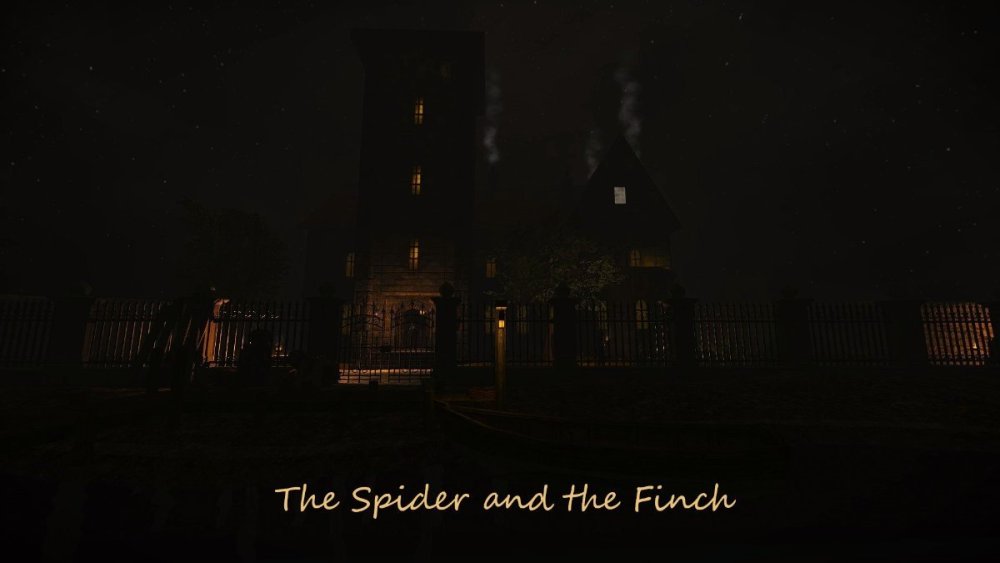





(449.25902_5162.25).thumb.jpg.77583dd12ee86bc1be20acabb0e0771e.jpg)
(449.25902_5162.25).thumb.jpg.04e70c4ccdb0e7e886a45cd366bf822c.jpg)














