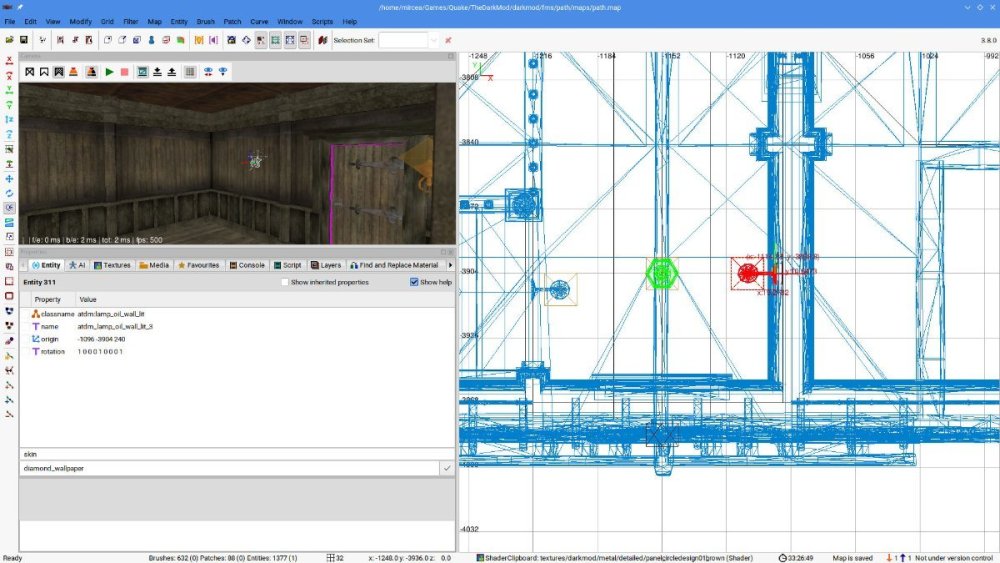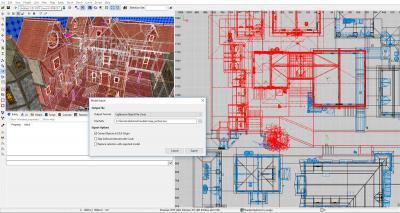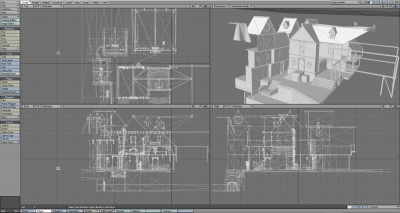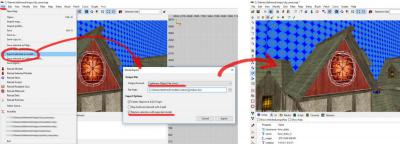Search the Community
Searched results for '/tags/forums/blender lwo export/' or tags 'forums/blender lwo export/q=/tags/forums/blender lwo export/&'.
-
The Bakery Job is a tiny few room FM, where the player steals a recipe book. Made by Sotha. Briefing: The entire building process of this mission was published in a youtube video series. New mappers are warmly welcome here: http://forums.thedarkmod.com/topic/18680-lets-map-tdm-with-sotha-the-bakery-job/ ...and on youtube: BUILD TIME: 381 minutes. CREDITS Thanks goes to TDM team and the whole community. Special thanks to OGDA and gnartsch for betatesting! Link to the mission:https://drive.google.com/file/d/0BwR0ORZU5sraZWpiRnluMXpvOEU/view?usp=sharingIn-game downloader. Cheers and enjoy!
- 25 replies
-
- 14
-

-
I dont have one. Maybe @Havknorr? Tdm on a vm on m1: https://forums.thedarkmod.com/index.php?/topic/21655-tdm-210-on-m1-parallels/
-
Finally done with my vertical contest entry... Swing You'll get your sea legs ... or die trying ... Thanks to my beta testers: SiyahParsomen Diego Baddcog ---------------------- README: SWING a Dark Mod mission, by Komag for the Vertical Contest held summer 2010 find me on TheDarkMod.com forums, or via ShadowDarkKeep.com This mission is a "platformer" with slight puzzle elements (figuring out where to go next and how to get there). Be prepared to do a lot of falling, dying, and quickloading! Quicksave anytime you are sure-footed, about take a risk Getting off the swing for any reason is not recommended! And try not to get sick ;-) Have FUN!!! Komag - Ben Ramsey -------------------------- BRIEFING: The King's steward has seen you in action aboard His Majesty's Ship Vertigo, and he is pleased with your potential. You are hereby granted an opportunity to prove your quality by successfully navigating the King's Royal Navy training swing. You need only retrieve the high crown (a replica of course) from the top of the swing, and return it to the docking area. As a bonus, see how many of the ten hidden bottles you can find - the more you come back with the more impressed your superiors will be, and that can only be a good thing as you know." ------------------------ Known Issues: - It's possible to stop the motion of some of the moving things, and even the entire swing itself, if you mess with things enough ENJOY!!! http://www.shadowdarkkeep.com/missions/Swing_v1.2.pk4
-
Changelog of 2.11 development: beta211-08 (rev 16770-10264) * Fixed crash when minimizing TDM on Windows (post). * Added HD carpets (thread). * Fixed player getting delayed and lower damage on high fall ending with mantle (6231). * Removed wrong LOD stage in atdm:env_ragdoll_commoner_female. * Reverted addition of default "map of" inventory item. * Made it easier for modders to substitute invgrid parchment background (6241). beta211-07 (rev 16758-10258) * Fixed extinguished candles stim-lighting each other on game start (6223). * Added menu settings for sheathe toggle, and changed default (6232 thread). * Saint Lucia mission improvements (thread). * Fixed GUI warnings in New Job. * Renamed "New Missions" to "Missions List" in main menu (6230). * Fixed initial difficulty highlight on Objectives screen (6229). * Fixed Objectives title slightly cut off on low text scale (6234). * Added mansion01 window assets (6235). * Fixed normal map of turquoise_uneven (6222). * Allow user to tweak pm_noclipspeed (6237). beta211-06 (rev 16739-10248) * Saint Lucia mission improvements (thread). * Fixed rare crash during melee combat (6225). * Fixed func_peek crash on Linux (5553). * Fixed bottle crash in "Pearls and Swine" (6227). * Fixed textures of cheapbeermug (post). * Fixed warnings in book_ornate_gothic readables (post). * Fixed minor issue in broad phase of collision detection. beta211-05 (rev 16727-10239) * Fixed rare NaN blocks from volumetric lights on AMD driver (post). * Fixed rare thin holes in geometry on low "render scale". * Fixed major performance regression in "r_shadowMapSinglePass 1" mode. * Added subtitles to New Job mission (5914). * Fixed subtitles hidden during CameraView type of cutscene (6197). * Fixed last character of subtitles occasionally clipped away (5914). * Fixed missed alert count if player hides into darkness during guard's combat startup (6211). * Added blueprint assets by Dram. * Fixed UV map in bwindow01_frame model (6217). * Allow female guards to sleep on floor (6208). * Dmap messages about PlanarGraph and EarCut now include 3D world position. * Some minor rounding changes in text placement in GUI. * Restored value of pm_bobup from 2.10. beta211-04 (rev 16714-10226) * Fixed wrong lightgem values briefly after game load/start (6088). * Fixed alert counter for civilians immediate alert (5286). * Some main menu text made translatable (2960). * New assets: Precursor "ancient" loot by Kingsal, galleon wreck, gothic cabinet, grandfather clock with new clock scriptobject, pagan menir (standing stone statue), pair of large marble lion statues, feather duster prop * Make sure all newly created door entities have the right rotate value set (5051) * Fix missing normalmap for audiograph, fixed shadowmesh for armchair_victorian_02.ase * Various small asset fixes (missing faces in LOD stage of boiler02_med.lwo, mangled stairs in galleon.lwo, gaps in spade models, normals on desk2 and desk3 models, UV issues on various other models) (3771). * Improved resolution for shield_goldarms texture (4894). * Added "looping" keyword to looping clock ticking sounds. * Exclude female pagan materials from release builds. beta211-03 (rev 16689-10219) * Avoid copying of large array on AMD, fixing a terrible performance regression (thread). * Enabled Frontend Acceleration = r_useParallelAddModels by default. * Fixed error when same decl file exists packed and unpacked with different case (post). * Don't crash TDM if automation port is occupied: warn, retry, and disable instead (thread). * New Job: the mission is no longer unfinishable if you guess the safe combination without visiting the Lord's room + visportal fixes. * Ambient world prefab: expanded light radius from 1K to 10K. * Added currency pack, cobblestone pack, furniture pack and tiling treasure hoard texture * Added wall mounted locks, improved sofa and leather ottoman * Added star wallpaper * Block CMake build without setting build type (post), fixed CMake + MSVC build. beta211-02 (rev 16670-10208) * Fixed bugs with counting number of alerts (5286, 6186). * Fixed bugs in in-game and savegame screenshots (link). * Disable GL debug groups to fix performance on some AMD drivers. * Added a lot of new assets from Epifire's missions (6188). * Added and refactored locks/safes by Obsttorte, Epifire, Dragofer. * Added book skins by Wellingtoncrab. * Fixed missing wastebasket material in Hazard Pay (link). * Support r_skipAmbient and r_skipInteractions in new backend. * Added spawnarg call_used_action_script on frobable movers. * Fixed definitions of ambient lights with normal-dependent color (6090). * Fixed KOBoxSize not being restored for the sake of blackjack. beta211-01 (rev 16656-10189) * Many improvements in new volumetric lights implementation + added cvars (5850, thread). * r_softShadowsMipmaps: fixed render scale, fixed screenshots. * Faster shadow volume generation with BVH, more cvars and tweaking (5886). * Optimized stencil shadows: turbo shadow vertices are static on GPU. * Improved solidness / visibility logic on models (6175). * Added spawnargs allow_idle_anims and allow_random_headturning. * Avoid sound amplification due to negative sound loss spawnarg (5913). * Fixed weird glitch on game load (6149). * Removed one frame of latency from "com_smp 0" mode (5875). dev16650-10157 * Volumetric lights reimplemented: dither pattern removed, performance improved (5850). * Added audiograph entity and assets. * Fixed shader compilation with r_softShadowsMipmaps on some Linux AMD GPUs (post). * Fixed bug in new frobstage_xxx material macros (5427). * Massive frobstages refactoring in materials: new macros are used now (5427). * Trace model: limits increased and refactoring (5887). * Massive cleaning of prefabs, automaton station script fix (6013). * Fixed rotten_paper_nancy_hand GUI in world view. * Perfume bottle model uses smooth shading, lampion skin fixes. * Some cleanup: idRenderMatrix memory alignment, face planes in SEED model clone, Elbrus FFmpeg compile fix, old shaders disabled. dev16629-10139 * Added implicit generation of frobstages and simple customization macros (5427, thread). * Added support for OBJ models (thread). * Fixed chandelier_gas4 model (6125), improved wooden chest prefab sounds (4206). * Optimized silhouette preprocessing during model loading. dev16625-10132 * "Light from above" behavior applies only to lights of ambient_world type (6090). * Major changes in normal-dependent ambient shading (6090). * Optimized FixGlobalTJunctions in dmap, restored vertex grid snapping (6085). * Updated "Tears of Saint Lucia" mission with EFX and other fixes (thread). * Replaced algorithm for assigning shadow maps resolution. * Fixed a brief wrong frame with X-ray (6109). * Added getCurInvItemCount script function (6096). * Fixed old rendering backend. * Slightly better culling due to fixed depth bounds computation. * Added textures/darkmod/window/metal_irregularpanes_moonlit_bright (6119). dev16617-10107 * Major changes in ambient/interaction shaders for more consistency (5828, thread). * Major changes in blackjack knockout behavior (4289 thread). * Optimized stencil shadows with antialiasing by using scissors (5851). * Stencil shadow shadows tile-based culling optimization (6076 thread). * Added wiki article (link) about Tracy timeline profiler; thread names fix, print version. * More asset changes to fix warnings, added "load all assets" test maps (6019). * Added teleportArea command, which allows to find area by number (6083). * Refactored ambient interaction shader, deleted unused ambientRimColor (5828). * Fixed overflow crash in idAASBuild::GetFaceForPortal. * Enabled GL debug groups by default, fixed borderless FBO mismatch warnings. * Added transparent grate textures (6089). * Fixed textures/common/mirror. Known issues: * ambientCubicMap broken yet, will be restored in future (6090). * Visual look has changed, mostly with stronger specular. dev16599-10071 * Fixed startup error on: Night to Remember, Cole Hurst 1 Eaton (5845). * Shadow maps refactoring: now volumetrics work if stencil shadows are selected (5880, post). * Fixed SSAO on new AMD driver (post). * Ensured that mission decls silently override same-named core decls (5766). * Fixed order of operations in expressions in materials and GUI scripts (6026). * GUI scripts: do not block autoupdate for window registers referenced in scripts; fixed vector component indexing, allow expressions on the right side of Set command (6028, thread). * Major refactor of objectives GUI: checkboxes no longer empty on failure screen (5852). * Added pm_mantle_tilt_mod cvar to tone down mantle movements. * Fixed noclip while shouldering a body (5244). * Fixed textures/skies/cubeSky material (5218). * Fixed items frobability in cabinet prefabs (6025). * Hundreds of fixes for core asset issues that were detected by a new systematic procedure. There should be far fewer broken assets and console warnings. Ongoing process (6019). * testmap command no longer sets developer mode, saving us from some warnings. * Started refactoring of interaction shaders (5828). dev16574-10036 * Add Dragofer's fully mapped ship prefabs, vintage lamps set, barouche carriage and camgoyle sentry turret with power source (4687) * Added BVH-based interaction culling for large meshes (5886, thread). * Added warnings for wrong GUI code, fixed them in core GUI (5869, thread). * Fixed leaning against non-axis-aligned door (5899). * Fixed skin of non-rotating security camera (6004). * Tweaked inlining and optimization, new debug builds Fast/Editable. * Disabled multiple rendercopies for warping materials (post). * Created materials for previously unreferenced textures, now available for use (5563, 5178) * Fixed 50 skin-related, auto-detected bugs that were generating console warnings (6019) * Female mage legs are now textured (5994) * Adjusted LOD offsets for atdm:nature_pine to avoid popping (3987) * Wooden torches now have burning/burnt tops (1293) * tdm_grass_clump and tdm_wildgrass particles no longer render fullbright (5689) * Added inclusion guards to all core script files (4427) * small_round_furnace_openable.pfb fixed with regards to model gaps and door origin (6018) * Fixed underwater_bubblesbubbles particle (5198) * Fixed burnt log end cap texture alignment (4896) * Added unlit and moonlit versions of textures/darkmod/window/ornate/round_spokes01 (5857) * Added specularmap to rivet_strip01 textures (5999) * Restored plain_robes skin for mages, pagan_orb_effect particle, fix windows in tudor building4 etc. (5690) * Fixed models that made use of missing materials (4390) * Diffusemap for wallpaper_ornamental_01_red now matches its normalmap (4798) * Hardwood materials now use wooden footstep sounds (4988) * Fixed skins for 6-candle chandeliers and nails (5900, 5217) * All fence_spike_01_tall models are now solid (6010) * Fixed typo in shouldered manbeast name (5877) dev16519-9985 * Now AIs think once per frame on low FPS when several game tics are modelled (5992). * More responsive crouch toggle (5973, thread). * Added "absence_alert_increase" as correct implementation of "absence_alert" (5987). * Allow drawing up to 4 postprocessing surfaces, as long as draw order is right (thread). * Missions can be sorted by date in in-game mission downloader. * Added getAnimRate/setAnimRate script events (540). * Fixed lean-peeking sound not always stopping when player goes away from door (5899). * Fixed wrong sounds of func_fracture after save/load (5363). * Fixed scorch and smear01 decals (5970). * Fixed fx/sparks effect, set "triggered 1" for newly added effects (5034). * Fixed startup image/sound warnings on some AIs (5993). * Fixed joints warnings on zombies (5466). * Fixed "screw" skin not showing in DR on appropriate models (5217). * Fixed for frobability in kitchen_cupboard_openable.pfb (5989). * Added editor images for panel_halfcircle_walnut and panel_vase_polished_walnut. * Bumped maximum number of edges to 1 million for stencil shadows, added overflow warning. * Fixed debug cvars tdm_ai_opt_forceopt and tdm_ai_opt_forcedormant 5992). * Tiny optimization: memcpy is now using streaming stores only at vertex cache. * Removed support of bindless textures (5891). * Extracted tdm_package and removed tdm_update source code (5076). dev16498-9944 * Updated Tracy library, hopefully fixed running on Windows 7 (post). * Fixed crash on loading save done while elemental is dying (5845). * Implemented multiloot on holding frob button (5984). * Crouched state does not affect player speed on ladder/rope (5961). * Crouch-toggle takes effect on keydown rather than release (5973). * Added setviewpos to screenshot filename (5819). * Show estimate for total number of pickpockets on end-mission screen (5678). * In-game downloader: show asterisk/sharp at the beginning (5842). * Trigger entities now work on AI which stands still (5319). * Added setObjectiveNotification, which allows to change objective silently (5967). * Added script functions to add/remove frob peers (5976). * AIs notice destroyed fracture entities (5978). * Enabled frobhelper by default (post). * Fixed some architecture skins by Nort. * Fix graffiti materials (5930). * Now default quicksave/quickload are F5/F9 (post). * Minor optimizations: SSE in idRenderMatrix, cache "drunk" spawnarg. * Looped bind does not cause crash, although behavior is undefined (post). Known problems: * Night to Remember, Cole Hurst 1 Eaton: cannot start missions due to hard error. * Painter's Wife: killing elemental should cause hard error (mission fixed). dev16487-9919 * Fixed saving/loading JPEG crash on Linux (5881). * Fixed wrong sound on strafe right (5554). * Major refactoring and optimization on LOD system, LOD entities no longer "think" (5944). * Improved time distribution of stims and LOD checks for more solid performance. * Optimized creation/destruction of script threads. * Optimized idClip = broad phase collision detection (5954). * Reduced size of Linux executable back from 24 MB to 18 MB by removing globals. * Now in-game downloader prints URL of download to game console. Known problems: * Won't boot on Windows 7 dev16485-9903 * Optimized iteration over active entities by switching from linked list to array. * Fixed bow sometimes not working on savegame load (5928). * Allow headbob cvar changes to persist between sessions (post). * Player speed modifiers (like pm_runmod) are no longer archived (post). * Applied Clang build fixes by @Partmedia (post). * Fixed "testVideo withAudio" command. * Fixed unbounded brush AAS warning by trying to process each edge of brush once (5648). * Use double precision for winding splits in dmap and collision. * Reworked FFmpeg player to not use deprecated functions, fixed protocol warning (5881). * Fixed 2GB overflow in printMemInfo. Known problems: * Won't boot on Windows 7 * JPEG saving and loading crashes on Linux. Setting r_screenshot_format to "png" may help... dev16481-9881 * Updated Visual C++ from 2017 to 2022, build game and idlib as on VC project (5820). * Updated all third-party libraries (5881). * Render scale does not affect main menu GUI. * Optimized compass rendering: don't copy depth buffer. * Fixed debug polygons not showing up. * Don't draw debug lines in subviews. * Don't open game console by tilde if com_allowConsole is 0 on Linux (post). * Moving GUI slider with mouse now results in discrete increments. * Restored code for 16-bit colors (via r_fboColorBits cvar only). * Game console bottom line gets thinner on smaller console font. * Added tuneDown command to quickly ender very low graphics mode. * Added r_fboScaling cvar which allows to change Render scale filtering to nearest. * Avoid purging/reloading all images on Alt+Tabbing in Windows. Known problems: * Won't boot on Windows 7 Changelog of earlier versions can be found here.
-
Yep, idTech4 isn't really artist friendly, but it's not that hard to get into it if you're not a coder. There is plenty of reference in the web, such as: idDevNet, ModWiki and The Dark Mod Wiki. Most of the tools You will need to use are built in the engine. DarkRadiant is definitely the best level editor that is available for this engine. There are also many different forks of the engine to consider, I'll describe some of them here. The Dark Mod engine fork is a great choice if you want: highly reactive AIgreat stealth systemadvanced scripting (stim - response)advanced item manipulationclimbingexcellent melee combat systembasic yet functional inventorystable and still improved codebasesupportive community around the fork's project and game's forumsmission and campaign based fhDoom engine fork is a modernised version of the GPL engine fork: many graphical enhancementsaudio improvementssomewhat improved multiplayer code Storm Engine 2 is an improved version of RBDoom3BFG fork: contains most of the changes made by RBDoom3BFG, but is focused more on development of standalone gamesfully reconstructed flash menusseveral graphic & audio improvementsyou may want to use my (incomplete) development starter pack if you decide to use this fork: SE2DevBaseit is a discontinued project though OpenTech Engine: based on RBDoom3BFG, slightly less developed than Storm Engine 2 in several aspectsFlash menus replaced with CEGUIYou may also consider RBDoom3BFG itself, though it's more oriented towards replaying the original game with improvements. The original GPL engine and Doom3BFG are highly inferior to other forks listed here, it is advisable to not use them unless it's for educational purposes. You may also ask for help here: idTechForums. However, that forum is more or less visited only by several people (including me), so it is much better to ask here if you decide to use idTech 4. I haven't used Source Hammer (GoldSrc on the other hand...), so I can't tell you what's different between these two editors. DarkRadiant is the best level editor I have used to this day, and I highly recommend it. You can use anything that exports to .lwo for static meshes and moveable objects. For characters and animated objects, you will need something that is able to perfrom .md5 export. Blender, LightWave or 3dsMax will be useful (though Blender is the best bet if you want animated/character models for this engine). Personally, I'm using Wings 3D for static meshes and moveables (non-animated objects with ragdolls/collision models). It matches the engine's scale 1:1, so an object that is 32x32x32 in Wings3D remains 32x32x32 in the engine. It also exports natively to .lwo, and is a nice subdivision modelling software. I'm building and UV Mapping most of my geometry in Wings3D and then export to Blender if I want to make animations. There are .md5 exporters available for Blender, so you can export models with animations into the engine with it.
-
Changelog of 2.11 development: beta211-08 (rev 16770-10264) * Fixed crash when minimizing TDM on Windows (post). * Added HD carpets (thread). * Fixed player getting delayed and lower damage on high fall ending with mantle (6231). * Removed wrong LOD stage in atdm:env_ragdoll_commoner_female. * Reverted addition of default "map of" inventory item. * Made it easier for modders to substitute invgrid parchment background (6241). beta211-07 (rev 16758-10258) * Fixed extinguished candles stim-lighting each other on game start (6223). * Added menu settings for sheathe toggle, and changed default (6232 thread). * Saint Lucia mission improvements (thread). * Fixed GUI warnings in New Job. * Renamed "New Missions" to "Missions List" in main menu (6230). * Fixed initial difficulty highlight on Objectives screen (6229). * Fixed Objectives title slightly cut off on low text scale (6234). * Added mansion01 window assets (6235). * Fixed normal map of turquoise_uneven (6222). * Allow user to tweak pm_noclipspeed (6237). beta211-06 (rev 16739-10248) * Saint Lucia mission improvements (thread). * Fixed rare crash during melee combat (6225). * Fixed func_peek crash on Linux (5553). * Fixed bottle crash in "Pearls and Swine" (6227). * Fixed textures of cheapbeermug (post). * Fixed warnings in book_ornate_gothic readables (post). * Fixed minor issue in broad phase of collision detection. beta211-05 (rev 16727-10239) * Fixed rare NaN blocks from volumetric lights on AMD driver (post). * Fixed rare thin holes in geometry on low "render scale". * Fixed major performance regression in "r_shadowMapSinglePass 1" mode. * Added subtitles to New Job mission (5914). * Fixed subtitles hidden during CameraView type of cutscene (6197). * Fixed last character of subtitles occasionally clipped away (5914). * Fixed missed alert count if player hides into darkness during guard's combat startup (6211). * Added blueprint assets by Dram. * Fixed UV map in bwindow01_frame model (6217). * Allow female guards to sleep on floor (6208). * Dmap messages about PlanarGraph and EarCut now include 3D world position. * Some minor rounding changes in text placement in GUI. * Restored value of pm_bobup from 2.10. beta211-04 (rev 16714-10226) * Fixed wrong lightgem values briefly after game load/start (6088). * Fixed alert counter for civilians immediate alert (5286). * Some main menu text made translatable (2960). * New assets: Precursor "ancient" loot by Kingsal, galleon wreck, gothic cabinet, grandfather clock with new clock scriptobject, pagan menir (standing stone statue), pair of large marble lion statues, feather duster prop * Make sure all newly created door entities have the right rotate value set (5051) * Fix missing normalmap for audiograph, fixed shadowmesh for armchair_victorian_02.ase * Various small asset fixes (missing faces in LOD stage of boiler02_med.lwo, mangled stairs in galleon.lwo, gaps in spade models, normals on desk2 and desk3 models, UV issues on various other models) (3771). * Improved resolution for shield_goldarms texture (4894). * Added "looping" keyword to looping clock ticking sounds. * Exclude female pagan materials from release builds. beta211-03 (rev 16689-10219) * Avoid copying of large array on AMD, fixing a terrible performance regression (thread). * Enabled Frontend Acceleration = r_useParallelAddModels by default. * Fixed error when same decl file exists packed and unpacked with different case (post). * Don't crash TDM if automation port is occupied: warn, retry, and disable instead (thread). * New Job: the mission is no longer unfinishable if you guess the safe combination without visiting the Lord's room + visportal fixes. * Ambient world prefab: expanded light radius from 1K to 10K. * Added currency pack, cobblestone pack, furniture pack and tiling treasure hoard texture * Added wall mounted locks, improved sofa and leather ottoman * Added star wallpaper * Block CMake build without setting build type (post), fixed CMake + MSVC build. beta211-02 (rev 16670-10208) * Fixed bugs with counting number of alerts (5286, 6186). * Fixed bugs in in-game and savegame screenshots (link). * Disable GL debug groups to fix performance on some AMD drivers. * Added a lot of new assets from Epifire's missions (6188). * Added and refactored locks/safes by Obsttorte, Epifire, Dragofer. * Added book skins by Wellingtoncrab. * Fixed missing wastebasket material in Hazard Pay (link). * Support r_skipAmbient and r_skipInteractions in new backend. * Added spawnarg call_used_action_script on frobable movers. * Fixed definitions of ambient lights with normal-dependent color (6090). * Fixed KOBoxSize not being restored for the sake of blackjack. beta211-01 (rev 16656-10189) * Many improvements in new volumetric lights implementation + added cvars (5850, thread). * r_softShadowsMipmaps: fixed render scale, fixed screenshots. * Faster shadow volume generation with BVH, more cvars and tweaking (5886). * Optimized stencil shadows: turbo shadow vertices are static on GPU. * Improved solidness / visibility logic on models (6175). * Added spawnargs allow_idle_anims and allow_random_headturning. * Avoid sound amplification due to negative sound loss spawnarg (5913). * Fixed weird glitch on game load (6149). * Removed one frame of latency from "com_smp 0" mode (5875). dev16650-10157 * Volumetric lights reimplemented: dither pattern removed, performance improved (5850). * Added audiograph entity and assets. * Fixed shader compilation with r_softShadowsMipmaps on some Linux AMD GPUs (post). * Fixed bug in new frobstage_xxx material macros (5427). * Massive frobstages refactoring in materials: new macros are used now (5427). * Trace model: limits increased and refactoring (5887). * Massive cleaning of prefabs, automaton station script fix (6013). * Fixed rotten_paper_nancy_hand GUI in world view. * Perfume bottle model uses smooth shading, lampion skin fixes. * Some cleanup: idRenderMatrix memory alignment, face planes in SEED model clone, Elbrus FFmpeg compile fix, old shaders disabled. dev16629-10139 * Added implicit generation of frobstages and simple customization macros (5427, thread). * Added support for OBJ models (thread). * Fixed chandelier_gas4 model (6125), improved wooden chest prefab sounds (4206). * Optimized silhouette preprocessing during model loading. dev16625-10132 * "Light from above" behavior applies only to lights of ambient_world type (6090). * Major changes in normal-dependent ambient shading (6090). * Optimized FixGlobalTJunctions in dmap, restored vertex grid snapping (6085). * Updated "Tears of Saint Lucia" mission with EFX and other fixes (thread). * Replaced algorithm for assigning shadow maps resolution. * Fixed a brief wrong frame with X-ray (6109). * Added getCurInvItemCount script function (6096). * Fixed old rendering backend. * Slightly better culling due to fixed depth bounds computation. * Added textures/darkmod/window/metal_irregularpanes_moonlit_bright (6119). dev16617-10107 * Major changes in ambient/interaction shaders for more consistency (5828, thread). * Major changes in blackjack knockout behavior (4289 thread). * Optimized stencil shadows with antialiasing by using scissors (5851). * Stencil shadow shadows tile-based culling optimization (6076 thread). * Added wiki article (link) about Tracy timeline profiler; thread names fix, print version. * More asset changes to fix warnings, added "load all assets" test maps (6019). * Added teleportArea command, which allows to find area by number (6083). * Refactored ambient interaction shader, deleted unused ambientRimColor (5828). * Fixed overflow crash in idAASBuild::GetFaceForPortal. * Enabled GL debug groups by default, fixed borderless FBO mismatch warnings. * Added transparent grate textures (6089). * Fixed textures/common/mirror. Known issues: * ambientCubicMap broken yet, will be restored in future (6090). * Visual look has changed, mostly with stronger specular. dev16599-10071 * Fixed startup error on: Night to Remember, Cole Hurst 1 Eaton (5845). * Shadow maps refactoring: now volumetrics work if stencil shadows are selected (5880, post). * Fixed SSAO on new AMD driver (post). * Ensured that mission decls silently override same-named core decls (5766). * Fixed order of operations in expressions in materials and GUI scripts (6026). * GUI scripts: do not block autoupdate for window registers referenced in scripts; fixed vector component indexing, allow expressions on the right side of Set command (6028, thread). * Major refactor of objectives GUI: checkboxes no longer empty on failure screen (5852). * Added pm_mantle_tilt_mod cvar to tone down mantle movements. * Fixed noclip while shouldering a body (5244). * Fixed textures/skies/cubeSky material (5218). * Fixed items frobability in cabinet prefabs (6025). * Hundreds of fixes for core asset issues that were detected by a new systematic procedure. There should be far fewer broken assets and console warnings. Ongoing process (6019). * testmap command no longer sets developer mode, saving us from some warnings. * Started refactoring of interaction shaders (5828). dev16574-10036 * Add Dragofer's fully mapped ship prefabs, vintage lamps set, barouche carriage and camgoyle sentry turret with power source (4687) * Added BVH-based interaction culling for large meshes (5886, thread). * Added warnings for wrong GUI code, fixed them in core GUI (5869, thread). * Fixed leaning against non-axis-aligned door (5899). * Fixed skin of non-rotating security camera (6004). * Tweaked inlining and optimization, new debug builds Fast/Editable. * Disabled multiple rendercopies for warping materials (post). * Created materials for previously unreferenced textures, now available for use (5563, 5178) * Fixed 50 skin-related, auto-detected bugs that were generating console warnings (6019) * Female mage legs are now textured (5994) * Adjusted LOD offsets for atdm:nature_pine to avoid popping (3987) * Wooden torches now have burning/burnt tops (1293) * tdm_grass_clump and tdm_wildgrass particles no longer render fullbright (5689) * Added inclusion guards to all core script files (4427) * small_round_furnace_openable.pfb fixed with regards to model gaps and door origin (6018) * Fixed underwater_bubblesbubbles particle (5198) * Fixed burnt log end cap texture alignment (4896) * Added unlit and moonlit versions of textures/darkmod/window/ornate/round_spokes01 (5857) * Added specularmap to rivet_strip01 textures (5999) * Restored plain_robes skin for mages, pagan_orb_effect particle, fix windows in tudor building4 etc. (5690) * Fixed models that made use of missing materials (4390) * Diffusemap for wallpaper_ornamental_01_red now matches its normalmap (4798) * Hardwood materials now use wooden footstep sounds (4988) * Fixed skins for 6-candle chandeliers and nails (5900, 5217) * All fence_spike_01_tall models are now solid (6010) * Fixed typo in shouldered manbeast name (5877) dev16519-9985 * Now AIs think once per frame on low FPS when several game tics are modelled (5992). * More responsive crouch toggle (5973, thread). * Added "absence_alert_increase" as correct implementation of "absence_alert" (5987). * Allow drawing up to 4 postprocessing surfaces, as long as draw order is right (thread). * Missions can be sorted by date in in-game mission downloader. * Added getAnimRate/setAnimRate script events (540). * Fixed lean-peeking sound not always stopping when player goes away from door (5899). * Fixed wrong sounds of func_fracture after save/load (5363). * Fixed scorch and smear01 decals (5970). * Fixed fx/sparks effect, set "triggered 1" for newly added effects (5034). * Fixed startup image/sound warnings on some AIs (5993). * Fixed joints warnings on zombies (5466). * Fixed "screw" skin not showing in DR on appropriate models (5217). * Fixed for frobability in kitchen_cupboard_openable.pfb (5989). * Added editor images for panel_halfcircle_walnut and panel_vase_polished_walnut. * Bumped maximum number of edges to 1 million for stencil shadows, added overflow warning. * Fixed debug cvars tdm_ai_opt_forceopt and tdm_ai_opt_forcedormant 5992). * Tiny optimization: memcpy is now using streaming stores only at vertex cache. * Removed support of bindless textures (5891). * Extracted tdm_package and removed tdm_update source code (5076). dev16498-9944 * Updated Tracy library, hopefully fixed running on Windows 7 (post). * Fixed crash on loading save done while elemental is dying (5845). * Implemented multiloot on holding frob button (5984). * Crouched state does not affect player speed on ladder/rope (5961). * Crouch-toggle takes effect on keydown rather than release (5973). * Added setviewpos to screenshot filename (5819). * Show estimate for total number of pickpockets on end-mission screen (5678). * In-game downloader: show asterisk/sharp at the beginning (5842). * Trigger entities now work on AI which stands still (5319). * Added setObjectiveNotification, which allows to change objective silently (5967). * Added script functions to add/remove frob peers (5976). * AIs notice destroyed fracture entities (5978). * Enabled frobhelper by default (post). * Fixed some architecture skins by Nort. * Fix graffiti materials (5930). * Now default quicksave/quickload are F5/F9 (post). * Minor optimizations: SSE in idRenderMatrix, cache "drunk" spawnarg. * Looped bind does not cause crash, although behavior is undefined (post). Known problems: * Night to Remember, Cole Hurst 1 Eaton: cannot start missions due to hard error. * Painter's Wife: killing elemental should cause hard error (mission fixed). dev16487-9919 * Fixed saving/loading JPEG crash on Linux (5881). * Fixed wrong sound on strafe right (5554). * Major refactoring and optimization on LOD system, LOD entities no longer "think" (5944). * Improved time distribution of stims and LOD checks for more solid performance. * Optimized creation/destruction of script threads. * Optimized idClip = broad phase collision detection (5954). * Reduced size of Linux executable back from 24 MB to 18 MB by removing globals. * Now in-game downloader prints URL of download to game console. Known problems: * Won't boot on Windows 7 dev16485-9903 * Optimized iteration over active entities by switching from linked list to array. * Fixed bow sometimes not working on savegame load (5928). * Allow headbob cvar changes to persist between sessions (post). * Player speed modifiers (like pm_runmod) are no longer archived (post). * Applied Clang build fixes by @Partmedia (post). * Fixed "testVideo withAudio" command. * Fixed unbounded brush AAS warning by trying to process each edge of brush once (5648). * Use double precision for winding splits in dmap and collision. * Reworked FFmpeg player to not use deprecated functions, fixed protocol warning (5881). * Fixed 2GB overflow in printMemInfo. Known problems: * Won't boot on Windows 7 * JPEG saving and loading crashes on Linux. Setting r_screenshot_format to "png" may help... dev16481-9881 * Updated Visual C++ from 2017 to 2022, build game and idlib as on VC project (5820). * Updated all third-party libraries (5881). * Render scale does not affect main menu GUI. * Optimized compass rendering: don't copy depth buffer. * Fixed debug polygons not showing up. * Don't draw debug lines in subviews. * Don't open game console by tilde if com_allowConsole is 0 on Linux (post). * Moving GUI slider with mouse now results in discrete increments. * Restored code for 16-bit colors (via r_fboColorBits cvar only). * Game console bottom line gets thinner on smaller console font. * Added tuneDown command to quickly ender very low graphics mode. * Added r_fboScaling cvar which allows to change Render scale filtering to nearest. * Avoid purging/reloading all images on Alt+Tabbing in Windows. Known problems: * Won't boot on Windows 7 Changelog of earlier versions can be found here.
-
PLAYERS * Volumetric lights appeared late before the previous beta, so the quality of volumetrics in 2.10 was rather poor, and the dithering pattern was very annoying to look at. The feature received a lot more development, and now adheres to the standards of modern rendering. The dithering pattern is gone, performance should be much better, and now you won't miss volumetrics even if you prefer to play with stencil shadows all the time! (thread) * Thanks to a certain "AI-heavy" mission, the game code has received major optimizations. It is most noticeable in low performance conditions, when game modelling takes a lot of CPU time. Previously the game could easily descend into the "spiral of death" with FPS falling below 5, now it is way harder due to better scheduling of AI thinking. There is a variety of other game code optimizations which make our lives slightly better. * New version includes several optimizations for shadows, mostly stencil shadows. A long-standing inefficiency of stencil shadows with antialiasing is fixed, new tile-based optimization is added for soft stencil shadows (thread), small lights with large meshes work faster due to BVH efforts (thread). On the side of shadow maps, the rules for distributing the resolution budget are changed: small distant lights no longer steal precious bandwidth for themselves. * There are several improvements on gameplay side as well. The core mechanics of blackjacking enemies has received subtle, yet helpful improvements (thread). Now you can grab many close pieces of loot by holding down the frob button, instead of picking up each item individually. There are several improvements to crouching, making it more responsive (thanks to @Daft Mugi). The in-game downloader now supports "sort by release date" ordering. * There were a ton of small bugfixes for issues like: bow stuck after load, wrong strafe-walk sound, crash when saving shortly after the death of an elemental, melee combat crash, issues with leaning onto doors, missing fracture sounds after loading a save, X-ray glitch in the first frame, toggling solidity/visibility, lightgem on game load, etc. MAPPERS * The engine now supports OBJ model format. This format is much more popular than ASE and LWO. The engine loading code is very lightweight: it will use your model exactly is as, and load it very quickly. The OBJ format is preferred for large meshes due for faster loading times. The only possible downside is somewhat larger download size compared to LWO, although not much and not always (thread). * Renderer should deal with large meshes much faster, thanks to BVH optimizations. Recall that idTech4 was made for very low-poly models. When renderer frontend sees a "surface" in a model, it always treats this surface as an atomic piece, doing all computations for all of its vertices and triangles. This is very good for low-poly models, can heavily drag performance down with large meshes, as several recent missions noticed during beta. The BVH data structure breaks every surface into smaller chunks, allowing renderer to quickly cull away whole chunks. This makes a big difference in case of large meshes (e.g. terrain) lit by many small lights (thread). * You no longer have to write frob-highlight stages in materials, since they are added implicitly. The problem with these stages was that were very easy to forget, which resulted in no highlight on frobable items. Also it increased cognitive load and scared mappers away. While writing frobstages is no longer necessary, the old stages work just fine. So mappers can still customize frob-highlighting if they really want to (thread). * It is now legal to override a single decl of core game in your mission. Recall that "decl" means a material, a skin, an entityDef, a particle, etc. Note that overriding a whole file from core game always worked as expected, but overriding a single decl from a file did not work reliably before (despite the common belief that it should). * The major cleaning of shaders resulted in some changes in lighting model. The aim was to make TDM lighting closer to the standard Phong model, and make it more logical in general. The changes should rarely make a big difference, aside from probably stronger specular (thread). * Added error-reporting to the GUI scripting engine. Implementing GUI scripts is very hard, error-prone, and confusing. Aside from surprising differences in Doom 3 GUI behavior compared to e.g. Javascript in DOM, a lot of confusion was caused by total lack of any error handling whatsoever! In the new version, all possible errors should result in easy-to-understand console warnings, so writing correct GUI is much easier. Also, we fixed a few features, and added a few new ones to the GUI engine (thread). * dmap command received minor improvements. Yet another big rewrite happened for T-junctions fixing code, since it took tremendous amount of time on one mission. Also a few precision improvements were made. * Other small fixes and additions: added script functions getAnimRate / setAnimRate for tweaking animations added script function setObjectiveNotification for silent objective change added script function getCurInvItemCount for interaction with inventory added script variable "AI_ENEMY_TACTILE" to the base AI scriptobject, which is true whenever the AI is in tactile range of an enemy added spawnarg absence_alert_increase for loot items as a proper substitute for absence_alert, giving control over how much an AI gets alerted if that piece goes missing added spawnargs allow_idle_anims / allow_random_headturning for customization during a running mission, useful i.e. for cutscenes AIs notice broken fracture entities trigger_multiple now works on stationary AIs almost doubled tracemodel limits, raising the restrictive limits for making collision meshes for moveable items door movers can now call "used_action_script" whenever something like a key, lockpick or other item is used on them, if they have the spawnarg "call_used_action_script" "1". ASSETS * Many new assets from capable creators in our community have been incorporated into the core assets. These include: Loot assets: Detailed coins and ingots with accompanying lore. Link Ancient loot items suitable for museums, collectors and ancient sites, first seen in the Volta series. A tiling treasure hoard texture for those with unimagineable wealth. 6 detailed book skins including 3 that are lootable, a first for TDM. Link Security assets Highly detailed standing and wall safes - with or without an accompanying combination lock. Link The combination "safe lock" is now part of core assets and can be operated by either scrolling or frobbing. Mappers no longer need to track down this asset and include it with their FM files as a custom asset. Wall-mounted locks in the style of those commonly found in the original Thief games. Camgoyle sentry, a magical stone guardian based on the security camera shooting magical projectiles at the player, first seen in Written in Stone. The prefab also includes a power source pedestal. Link Fully useable audiograph for playing recorded sounds, first seen in the Accountant and Shadow of Northdale missions. A new full-featured scriptobject makes them easy to implement and control via spawnargs. Wiki Furniture assets Posh upholstered armchairs and sofas for the wealthiest nobles. Link A new high-detail grandfather clock with a working scriptobject and a mantle clock. Link A gothic-style cabinet. Link Office assets Including bundled stacks of paper, blueprints, a letter, crumpled paper, waste bins, an end table and an ornate table. Nautical assets Full-scale modular ship prefabs with interiors, allowing anyone to assemble a ship for a nautical mission in a matter of seconds. 1 merchant galleon and 2 smaller sailing ships are available. Link Link Link A large galleon ship wreck in 2 pieces for those sailors who have met an unfortunate end. Decorative assets An impressive multi-tiered wall fountain, first seen in the mansion in Noble Affairs. A new pair of marble lion statues. Link A standing stone menir with carved symbols on it, ideal for pagan missions. Link Stone pedestal with purple cloth for presenting valuable items. Textures High-resolution cobblestone textures for detailing the streets of TDM. Link Starry wallpaper. Lamps A set of 6 bronze vintage lamps has been added for particulary posh establishments. Link Thief-style charge post streetlamp. A new open-top carriage, the barouche. Link Miscellaneous other models, including: wall planter, 7 small "foliage" herbs, 2 mine carts, 6 shop signs, equippable feather duster and 5 decor plates * We fixed all loading warnings on all existing assets. This became possible after creating an automatic map generator which forces the engine to load all assets from every group. All the references to missing files are fixed too, which means a variety of assets have become available: Old noblewoman skin, plain mage robes skin, moor helmet, electrical arcs, stone window decals (5178), yellow banner skin (5563), wine barrel (Link), grass particles (5689), lampion lights and more graffiti decals. PROGRAMMING Under the hood, we updated third-party libraries, and moved to Visual Studio 2022. The "Debug With Inlines" configuration was split into "Debug Editable" (with hot-reload support) and "Debug Fast" (fastest debuggable). Marking the final step in transition to tdm_installer, the old tdm_update program is finally removed, with TDM packaging code extracted to standalone program.
- 263 replies
-
- 14
-

-
I decided to record a playthrough of NHAT. It takes DAYS to export and upload the thing! holy crap!
-

Fan Mission: Seeking Lady Leicester, by Grayman (3/21/2023)
Tarhiel replied to Amadeus's topic in Fan Missions
Okay, I had no idea, I have googled it up now and you are right, to my own surprise. Done, I´ve put some paragraphs which were previously not in spoiler tags into spoilers. -

Fan Mission: Seeking Lady Leicester, by Grayman (3/21/2023)
Amadeus replied to Amadeus's topic in Fan Missions
Thebigh is right. The pronunciation tripped me up too, but that is apparently how Leicester is pronounced. Also @TarhielI'm glad you are loving the FM but do you mind putting spoiler tags on your post please -
Hey wow, this is so gnarly! I spent the last little chunk of my life learning a bunch of commandline stuff like awk, sed, grep and a lot of versions and other utilities, things like ImageMagick. I thought I was the only one actually taking that seriously for making utilities like this. The last year of my life has involved obsessively hoarding and learning all the CLI stuff I can find, to automate as much as possible, combined with a little Python for Blender and MAXscript for 3DS. I'm currently working on something that will convert lights in MAP files to DAE Collada files, for import into Blender and 3DSMAX. After that, a solution to read from MTRs and setup basic (or potentially not so basic) materials to automatically take care of monkeywork between Radiant and that software, by using MaterialIDs coordinating with headers and propagating its only little contextual base of assets for itself. It's convoluted, but should get the job done. It wouldn't be so far off what you've done here. but I hope to expand it along the way and make it easy for people to finally render their maps in Eevee, etc. and beyond.
-
The problem with my guide was that I used Blender 2.75a which isn't fully compatible with the exporter. You can't export the shadow and collision meshes with it. Here is a revised version: I switched back to Blender 2.70a and the steps to add a shadow and collision mesh start at 28 and end with step 39. 1. I use Blender 2.70a with default settings. Nothing changed. Like a clean install. I started from your first uploaded .lwo model. 2. Start Blender. 3. In the top left click on "File" and go to "User_Preferences" 4. Go to "Add-ons" -> "Import-Export" -> and activate "Import-Export: Import LightWave Objects" 5. Download this exporter: http://www.blenderartists.org/forum/showthread.php?336749-The-LWO-import-export-project 6. In the "User-Preferences" -> "Add-ons" go to "Install from File...", install the exporter and make sure it is activated. 7. In the top right is a window named "Outliner" where you can see a "Camera", "Cube" and "Lamp" entity. 8. Right-click on the names ("Camera", "Cube" and "Lamp") and delete them. 9. Go to "File" -> "Import" -> "LightWave Object (.lwo)" and load your model. 10. In the top right "Outliner" window left-click on your model. Now you should see an orange outline on your model. If not press key 'a' to select your model. 11. Check that you are in "Object Mode". Near the bottom of your window to the right of a "Object" menu you can select a mode (Object, Edit, Sculpt, Vertex, Weight and Texture). 12. On the left side go to "Tools" -> "Edit" -> "Shading" and select "Smooth". 13. Now press key 'tab' or click "Object Mode" near the bottom of your window and change it to "Edit Mode". When changing to edit mode you can see every triangle/quad hightlighted in orange. If not hit 'a' 14. Press 'a' to deselect your model. 15. Near the bottom of your window check a box (a cube with an orange line) named "Edge select". 16. If you right-click on an edge you can select it. Press and hold 'shift' while you right-click and select some edges that you want to split. 17. With the edges selected press 'ctrl' and 'e' to open the "Edges" menu and select "Mark Sharp". Now you should see a cyan line (and some orange sparkling through). If you want to unmark an edge go to "Edges" -> "Clear Sharp". 18. Change back to "Object Mode" with 'tab' and then press 'a' to deselect your model. 19. On the right side below the "Outliner" is the "Properties" window. Sometimes you need to rescale the window to make all entities visible. Just left-click on the border and drag. 20. Select the wrench icon to open the "Modifiers". Go to "Add Modifier" and select "Edge Split" in the second column. 21. Uncheck "Edge Angle" and make sure "Sharp Edges" is activated. Don't hit "Apply" yet. 22. Now the previously marked edges look sharp. But the modifier isn't applied yet. You only see what you will get when you apply the "Edge Split" modifier. 23. Press 'tab' to switch back into "Edit Mode" and select all edges ('shift' + right-click for selection and 'ctrl'+'e' -> "Mark Sharp" to mark for splitting) 24. When every edge is marked for splitting go back into object mode (press 'tab') and hit "Apply" in "Properties" -> "Modifiers" -> "Edge Split". Make sure only "Sharp Edges" is checked. 25. If your model isn't triangulated go to "Edit Mode" (hit 'tab'), select everything (hit 'a') and press 'ctrl'+'f' to go to the "Faces" menu and select "Triangulate Faces". 26. To change the name of the material go to "Properties" on the right side and go to "Materials". 27. Below the list on the top is a field where you can enter or edit the name. Change it to the name of your material in the ".mtr" and hit 'enter'. Now you should see the new name in the list on the top. 28. To add a shadow and collision mesh to your model hit 'a' to deselect everything and 'tab' if you are not in "Object Mode" or select it on the bottom of your "3D View" window. 29. When in "Object Mode" press 'shift'+'a' to open the "Add" menu go to "Mesh" and select a mesh type to use as a shadow mesh. 30. Now there is a second object in the "Outliner" window on the top right. 31. Smoothing, edge splitting or a proper and clean uv map aren't necessary for shadow and collision meshes. 32. If you are still in "Object Mode" hit 'tab' to switch to "Edit Mode" and select the "Shading / UVs" on the far left. Go to "UVs" and select "Unwrap" and "Unwrap". Alternatively you can hit 'u' to enter the "UV Mapping" menu and select 'Unwrap'. 33. To see your uv map go to the bottom left of your "3D View" window and drag the window to the right. Now you get a second "3D View" window to the left of your "3D View". 34. Click on the cube symbol on the bottom left of your new window and switch to to "UV/Image Editor" mode. 35. Now you can see your uv map. If not hit 'tab' and switch to "Edit Mode" and 'a' to select everything. 36. To add a material go to "Properties" on the right and go to "Materials" and "New". 37. Change the name of the material to something from the "tdm_textures_base01\materials\tdm_collision.mtr" for the collision mesh. For a shadow mesh use "textures/common/shadow" or "textures/common/shadow2". 38. Shadow and collision meshes need to be triangulated too. Go to "Edit Mode" ('tab') press 'ctrl'+'f' to open the "Faces" menu and select "Triangulate Faces". 39. If you have more then one object you need to export them to one layer. To do this switch to "Object Mode" ('tab') and select the objects in the "Outliner" window (top right) with 'shift'+'LMB'. To merge them 'ctrl'+'j'. Click on the plus symbol on the left of your objects name in the "Outliner" window and again on the next plus. Now there should be the name of your texture, collision and shadow materials. 40. For export make sure you are in "Object Mode" (hit 'tab'). 41. Go to "File" -> "Export" -> "Lightwave (.lwo)". 42. On the bottom left there is a "LwoExport" window. 43. Check "Smoothed". Actiavate "idTech compatible". And uncheck "Recalculate Normals". If there is something inverted ingame make sure to uncheck this one. 44. "LwoExport" in the top right.
-
The Black Parade is coming! http://www.ttlg.com/forums/showthread.php?t=146501 Woo-hoo!
-
OBJ does not have anything like LOD info in the format. It only allows aplitting geometry into groups/objects of different names. Putting all the LOD settings into OBJ is barely possible. Maybe it is possible to use defaults in such case, but wouldn't it be better to implement some Blender export or DarkRadiant import for such case (i.e. that would create entityDef automatically) ?
-

Fan Mission: Seeking Lady Leicester, by Grayman (3/21/2023)
Amadeus replied to Amadeus's topic in Fan Missions
We will look at some of this stuff, but SPOILER tags, please!!! -

Wishlist For Darkradiant
MirceaKitsune replied to sparhawk's topic in DarkRadiant Feedback and Development
There is a small and simple feature I thought to suggest: In the Entity menu (n key by default), would it make sense to have a button to export the selected entity to a custom def? This would make it easier to create a common customized ent on your map, without needing to manually do so in a text editor. Practical example: You want to have a custom city watch used multiple times. First you add an atdm:ai_citywatch to the map. Then set your custom stuff like skin, def_head, def_vocal_set. There would be a button labeled Export or similar, which when clicked prompts you for a file name and custom entity name. This will create or override the entity atdm:my_citywatch in file def/my_file.def which starts with "inherit atdm:ai_citywatch" followed by your custom spawnargs. -

Fan Mission: Seeking Lady Leicester, by Grayman (3/21/2023)
Wellingtoncrab replied to Amadeus's topic in Fan Missions
This may make sense in that the performance impact of the volumetric effect can scale with how much of the effect is filling the screen. We shipped with a “performance mode” but had to setup the entities by hand to do it (so it’s not perfect). If you change the LOD detail settings to “Low” or “Lowest” this will disable certain lights, particles and such that can be very heavy to render. You can try these settings and see if you notice an improvement. If not sending us some pictures of heavy areas (with spoiler tags please) will be helpful with tuning these “performance modes” in subsequent patches. Thanks for playing! -
Hot T2 update: http://www.ttlg.com/forums/showthread.php?t=146446
-
Sure! [[FAQ#Troubleshooting]] the link to the forum is wrong, change it to https://forums.thedarkmod.com/ (or use same value as set for variable "Discussion forum" in the wiki menu instead) This seems important and has been on my list for a long time. The following changes are small but should be uncontroversial: * [[The_Dark_Mod_-_Compilation_Guide]] "Linus distro" -> "Linux distro" * [[The_Dark_Mod_Gameplay]] in section See Also, add a link to [[Bindings and User Settings]] * [[Bindings_and_User_Settings]] change "DarkmodKeybind.cfg" to "DarkmodKeybinds.cfg" * [[Installation]] add definitive article to the first two bullet points. * [[Installation]] "When the game doesnt start the first time, the game create logs." -> "If the game doesn't start the first time, the game creates logs." * [[TDM_Release_Mechanics]] "will be heavily changed of even removed by" -> "will be heavily changed, or even removed, by" * [[TDM_Release_Mechanics]] "links to bugtracker as especially welcome" -> "links to issues in the bugtracker are especially welcome" * [[Fan Missions]] change the redirect (from the category) to the article [[Fan Missions for The Dark Mod]] * [[FAQ#What_is_The_Dark_Mod?]] create a sub-header "Which license does TDM use?" and link to https://svn.thedarkmod.com/publicsvn/darkmod_src/trunk/LICENSE.txt I would have linked to https://github.com/fholger/thedarkmodvr/wiki/Gamepad-support from [[Bindings_and_User_Settings#Gamepad_Default_Bindings]] when I learned about it in January and I noticed it was missing from the wiki article, but the article has since been updated (by you, actually) in April.
-
Oh, some interest? I should make a video, but will get around to that later. For now I'll try my best to talk through the steps. I'm exporting from 2.69 but whichever version supports the 'Quake MAP' exporter, should be all the same. _________________________________ --> On the right-hand tool panel of the 3D view, under 'Display', set the grid scale to 0.64 with subdivision of 8. --> Create a plane, go to 'Edit Mode' and 'Subdivide', then CTRL+T to triangulate. (instead of scaling your plane (before subdivide) use 'Dimensions' (under Transform) and set X and Y to "81.920"). --> Displace & Sculpt (etc) as desired... (keep in mind you can do these first steps in any software, so long as the grid is the same, which is very important). (above I used a heightmap and 'Displace' modifier, but only a little sculpting, but there are plenty of other ways to deform your mesh). (be sure to click 'Apply' on the modifier when you're happy with it so it actually takes). (stay within 4096 units from origin (=40.96) because 'Q3toD3' doesn't seem to like anything bigger than this (*needs more testing!)). (workaround is to just split your terrain into pieces and export them separately)... --> Edit Mode > select all > Edges > Edge Split. --> Select all faces in Edit Mode and 'Flip Direction'. --> Go to side/front view and 'Extrude Region' down. (you've essentially just turned your deformed plane into individual solid (8-poly) objects = brushes). --> Select all bottom vertices and scale 0 on Z axis. (S > Z > 0). (*make sure you're using grid snapping and all vertices below align with the above). --> Set grid scale to 'a decimal left' (=0.064). --> Snap all vertices to grid. (select all vertices > SHIFT+S > Selection to Grid). --> Tris to quads. (select all faces and ALT+J). --> Select all in Object Mode and CTRL+A to actualise. (Location\Rotation & Scale\Visual Transform). --> Select all in Object Mode and go to File > Export > Quake MAP (.map). (check 'Grid Snap' and click 'Export MAP'). (if all goes well, you now have a .MAP file with your brushes from Blender!) --> Use 'Q3toD3' to convert your MAP file into the Doom3 format. (http://www.violationentertainment.com/files/software/q3tod3+gui.zip). --> Open the MAP file in a text editor and change 'version 2' to 'version 3', remove worldspawn name and other comments. --> CTRL+H to replace " 0 0 0 with ", so the trailing 'tokens' on each brush are removed. --> Remove the last entity entries, so the file ends at the final brush and the bottom of the file ends with 3 }s. (3 closing curlies). _________________________________ Open the map in DarkRadiant and in the 3D view, CTRL+SHIFT to select a face below the surface, then while holding CTRL+SHIFT you can drag-click to texture all of these multiple faces with caulk. This could probably be done in Blender but I didn't try that because this works well enough, for the most part. This is not even really important, except to avoid confusion during editing. You can now select multiple brushes, press V and select multiple vertices, and (with care) adjust them around to deform your terrain. Note that texturing hasn't come into it yet because ideally once you're happy with the formation, you would export as ASE and bring it back into Blender to unwrap and vertex-paint etc. to polish it up for the final product. Here's an example of how I began to create "lips" that overlap each other and fold into themselves, to create features like cliff-faces and caves:- . . .
-
It's not that no: I didn't modify the properties of the default entity or its flame, in this case it's the standard atdm:lamp_oil_wall_lit entity... also I have player shadows enabled, the player as well as other architecture elements cast shadows fine. Walls are the building modules, eg: model models/darkmod/architecture/modules/interior_set01_corner.lwo with skin diamond_wallpaper as a test. This is the closest to the setup I still have: The origin of the light is well beyond the face of the module surface for shadow casting. Though this shouldn't even matter since the light is in the other room and the caulk brush should itself mark this. I think I noticed this on other maps too while playing, but only now saw it obviously enough to realize there's likely an issue somewhere. I remember seeing the glow of a light from another room shining on the floor / ceiling when it shouldn't, though I didn't document it at the time.
-
I'm wondering if anyone ever checks new posts in the Fan Missions Forums? I've posted 4 questions asking for help for 4 different missions that I can't finish because I"m stuck, and I don't get any help. I posted a question this morning so I don't expect an answer right away for that one. Its frustrating because I would like to finish them. I've read through the posts for each mission and I'm not getting anything from them. If there's someone who could help me I'd really appreciate it. Thanks I guess I'm spoiled from the TTLG forums.
-
Blender 2.80 supports exporting LWO with full angle-based smoothing as of the latest version of my (building on the work of others) LWO export script for Blender. There is no support for explicit smoothgroups AFAIK, other than by splitting vertices. In terms of fully open formats, Alembic looks interesting. It is free, and supported by almost everything according to Wikipedia. I don't know how its features stack up against other formats though, or whether it would be suitable for both static and animated meshes.
-
Here's the DR 2.4.0 pre3 build for motivated mappers to test. It's mostly bugfixes plus one model export feature which justfiies the version bump, so mappers able to use modeling apps might like this. It's now possible to directly save selected map elements to LWO or ASE files, either for further working on them in a modeling app, or to combine existing stuff into a single func_static model. It is also possible to combine several existing models (e.g. statues) into a single one. Example 1: Export Map Section to Lightwave >>> Example 2: Convert some parts into func_static (LWO or ASE) Windows Installer x64: https://drive.google.com/open?id=0B5l3W4qqEX26YTlQdzhhM1hsUFU Windows Portable x64: https://drive.google.com/open?id=0B5l3W4qqEX26LVVWb3pQbG52ZU0 Linux folks need to compile this stuff from source, instructions for various distributions are on the wiki. If you happen to run into a crash, please record a crashdump: How to record a crashdump Changes since 2.3.0 can be seen on the Bugtracker changelog, important stuff includes so far: - Add "Export as Model" dialog to save selection as LWO/ASE - Expose GlobalSelectionGroupManager to Python scripts - Replaced Python Binding library, DR is now using pybind11 - Add Reload Models and Reload Skins button to Model Selector - Snapshots feature ignoring / not notifying about folder size limit - Fixed intermittent crash when selecting/manipulating lots of patches/brushes - Fixed crash on Undo after saving a map with one or more scaled models - Let user choose between LWO and ASE Model Export Formats for scaled models - GroupDialog is missing tabs in Floating layout changes since 2.3.0pre1 - Fix rotated models ending up misplaced after export-to-model - Add option to use the entity origin as center point of the exported model changes since 2.3.0pre2 - Add option to export the map selection in Wavefront OBJ format - Restructured the PK4 / VFS code a bit (ideally nothing has changed from the user's perspective) Thanks to all testers for any feedback, without your help DarkRadiant wouldn't be half as stable.