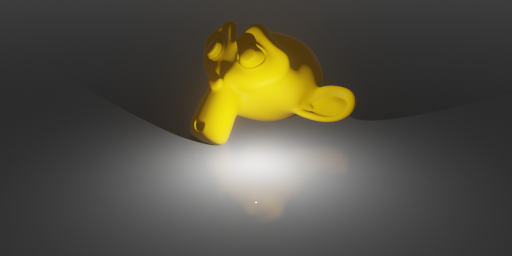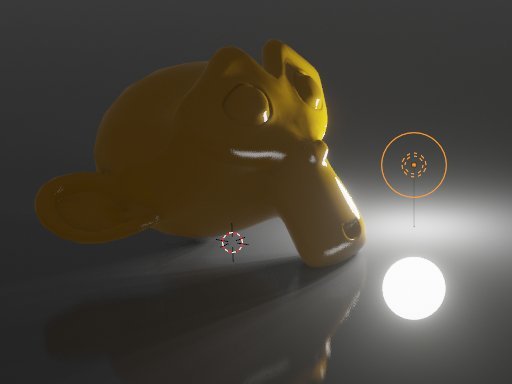Search the Community
Searched results for '/tags/forums/blender/' or tags 'forums/blender/q=/tags/forums/blender/&'.
-
Hello TDM-ers. I am encountering an issue where textures seem to partially disappear. I tried searching the forums, but, I don't know what to search for. The missing textures are a worldspawn brush acting as a roof with {for now} flat iron texture. There are other worldspawn brushes right below to create an attic ceiling with roof framework board texture. These gaps appeared a few edits ago. I can't "undo" to get back before whatever edit did this. The gaps are only visible during play and are not visible during editing. Closing and reopening DR and TDM do not fix anything. Some of the brushes overlap in areas behind the play area but I have never seen an issue doing that. The attached image has the effect I am now seeing. Ideas on where to start debugging this? Very much appreciated. Clint
-

Beta testers wanted: The House of deLisle (by thebigh)
thebigh replied to thebigh's topic in Fan Missions
Awesome! Post is up! https://forums.thedarkmod.com/index.php?/topic/22200-beta-testing-the-house-of-delisle/#comment-487365 Thanks! -
Complaint From Players The player must pick up candles before extinguishing them, and then the player must remember to drop the candle. The player must drag a body before shouldering it (picking it up), and the player must remember to frob again to stop dragging the body. The player finds this annoying or easy to make mistakes. For players who ghost, some of them have the goal of returning objects back to their original positions. With the current "pick up, use item, and drop" system, the item might not return easily or at all to its original position. For example, a candlestick might bounce off its holder. (See player quotes at the bottom.) Bug Tracker https://bugs.thedarkmod.com/view.php?id=6316 Problems to Solve How can the "pick up" step be eliminated so that the player can directly use or interact with the item where it is in the game world? How can so much key pressing and mouse clicking be eliminated when the player wants to directly use an item? How can candles be extinguished and lanterns toggled off/on without first picking them up? How can bodies be shouldered without first dragging them? Solution Design Goals Make TDM easier for new players while also improving it for longtime players. Reduce tedious steps for common frob interactions. Make it intuitive so that menu settings are unnecessary. Do not introduce bugs or break the game. Terms frob -- the frob button action happens instantly. hold frob -- the frob button is held for 200ms before the action happens. (This can be changed via cvar: 200ms by default.) Proposed Solution Note: Some issues have been struckthrough to show changes since the patch has been updated. Change how frobbing works for bodies, candles, and lanterns. For bodies: Frob to shoulder (pick up) a body. Second frob to drop shouldered body, while allowing frob on doors, switches, etc. Hold frob (key down) to start drag, continue to hold frob (key down) to drag body, and then release frob (key up) to stop dragging body. Also, a body can be dragged immediately by holding frob and moving the mouse. For candles/lanterns: Frob to extinguish candles and toggle off/on lanterns. Hold frob to pick it up, and then frob again to drop. Frob to pick it up, and then frob again to drop. Hold frob to extinguish candles and toggle off/on lanterns. For food: Frob to pick it up, and then frob again to drop. Hold frob to eat food. For other items: No change. New cvar "tdm_frobhold_delay", default:"200" The frob hold delay (in ms) before drag or extinguish. Set to 0 for TDM v2.11 (and prior) behavior. Solution Benefits Bodies: New players will have less to learn to get started moving knocked out guards. With TDM v2.11 and earlier, some players have played several missions before realizing that they could shoulder a body instead of dragging it long distances. Frob to shoulder body matches Thief, so longtime Thief players will find it familiar. Second frob drops a shouldered body. Players still have the ability to both shoulder and drag bodies. Compatible with the new auto-search bodies feature. Dragging feels more natural -- just grab, hold, and drop with a single button press. There is no longer the need to press the button twice. Also, it's no longer possible to walk away from a body while unintentionally dragging it. Set "tdm_frobhold_delay" cvar to delay of 0 to restore TDM v2.11 (and prior) behavior. Candles: New players will have less to learn to get started extinguishing candles. With TDM v2.11 and earlier, some players didn't know they could extinguish candles by picking them up and using them. Instead, they resorted to throwing them to extinguish them or hiding them. Hold frob to extinguish a candle feels like "pinching" it out. Once a candle is picked up, players still have the ability to manipulate and use them the same way they are used to in TDM v2.11 and earlier. For players who ghost and have the goal of putting objects back to their original positions, they'll have an easier time and not have to deal with candles popping off their holders when trying to place them back carefully. Set "tdm_frobhold_delay" cvar to delay of 0 to restore TDM v2.11 (and prior) behavior. Solution Issues Bodies: Frob does not drop a shouldered body, so that might be unexpected for new players. This is also different than Thief where a second frob will drop a body. "Use Inv. Item" or "Drop Inv. Item" drops the body. This is the same as TDM v2.11 and earlier. This is the price to pay for being able to frob (open/close) doors while shouldering a body. Patch was updated to drop body on second frob, while allowing frob on doors, switches, etc. Candles: Picking up a candle or lantern requires a slight delay, because the player must hold the frob button. The player might unintentionally extinguish a candle while moving it if they hold down frob. The player will need to learn that holding frob will extinguish the candle. The player can change the delay period via the "tdm_frobhold_delay" cvar. Also, when the cvar is set to a delay of 0, the behavior matches TDM v2.11 and earlier, meaning the player would have to first "Frob/Interact" to pick up the candle and then press "Use Inv. Item" to extinguish it. Some players might unintentionally extinguish a candle when they are trying to move it or pick it up. They need to make sure to hold frob to initiate moving the candle. When a candle is unlit, it will highlight but do nothing on frob. That might confuse players. However, the player will likely learn after extinguishing several candles that an unlit candle still highlights. It makes sense that an already-extinguished candle cannot be extinguished on frob. The official "Training Mission" might need to have its instructions updated to correctly guide the player through candle manipulation training. Updating the training mission to include the hold frob to extinguish would probably be helpful. Similar Solutions In Fallout 4, frob uses an item and long-press frob picks it up. Goldwell's mission, "Accountant 2: New In Town", has candles that extinguish on frob without the need of picking them up first. Snatcher's TDM Modpack includes a "Blow / Ignite" item that allows the player to blow out candles Wesp5's Unofficial Patch provides a way to directly extinguish movable candles by frobbing. Demonstration Videos Note: The last two videos don't quite demonstrate the latest patch anymore. But the gist is the same. This feature proposal is best experienced in game, but some demonstration videos are better than nothing. The following videos show either a clear improvement or that the player is not slowed down with the change in controls. For example, "long-press" sounds long, but it really isn't. Video: Body Shouldering and Dragging The purpose of this video is to show that frob to shoulder a body is fast and long-press frob to drag a body is fast enough and accurate. Video: Long-Press Frob to Pick Up Candle The purpose of this video is to show how the long-press frob to pick up a candle isn't really much slower than regular frob. Video: Frob to Extinguish The purpose of this video -- if a bit contrived -- is to show the efficiency and precision of this proposed feature. The task in the video was for the player to as quickly and accurately as possible extinguish candles and put them back in their original positions. On the left, TDM v2.11 is shown. The player has to highlight each candle, press "Frob/Interact" to pick up, press "Use Inv. Item" to extinguish, make sure the candle is back in place, and finally press "Frob/Interact" to drop the candle. The result shows mistakes and candles getting misplaced. On the right, the proposed feature is shown. The player frobs to extinguish the candles. The result shows no mistakes and candles are kept in their original positions. Special Thanks @Wellingtoncrab was instrumental in improving this feature during its early stages. We had many discussions covering varying scenarios, pros, and cons, and how it would affect the gameplay and player experience. Originally, I had a completely different solution that added a special "use modifier" keybinding. He suggested the frob to use and long-press frob to pick up mechanics. I coded it up, gave it a try, and found it to be too good. Without his feedback and patience, this feature wouldn't be as good as it is. Thank you, @Wellingtoncrab! And, of note, @Wellingtoncrab hasn't been able to try it in game yet, because I'm using Linux and can't compile a Windows build for him. So, if this feature isn't good, that's my fault. Code Patch I'll post the code patch in another post below this one so that folks who compile TDM themselves can give this proposal a try in game. And, if you do, I look forward to your feedback! Player Complaints TTLG (2023-01-10) Player 1: TDM Forums (2021-03-13) Player 2: Player 3: TDM Forums (2023-06-17) Player 4: TDM Discord (2021-05-18) Player 5: TDM Discord (2023-02-14) Player 6: Player 7: Player 8:
- 324 replies
-
- 12
-

-

-
The *DOOM3* shaders are ARB2 ('cause of old GeForce support) carmack plan + arb2 - OpenGL / OpenGL: Advanced Coding - Khronos Forums
-

Bump maps not blending in vertex blended materials
nbohr1more replied to grodenglaive's topic in TDM Tech Support
Seems to confirm: https://bugs.thedarkmod.com/view.php?id=5718 does it happen in the latest dev build: https://forums.thedarkmod.com/index.php?/topic/20824-public-access-to-development-versions/ -
I just read@motorsep Discovered that you are able to create a brush, then select it and right click "create light". Now you have a light that ha the radius of the former brush. Just read it on discord and thought it may be of use for some people in the forums here too.
-
well, I got it working on a simple test plane, subdivided and vertex painted in Blender. The shader I had was actually just fine (at least after removing the parm11 stuff). The problem was with the model's .ase file.
-
If you already know this ignore it but if you don't, then know that if's in materials stages turn on and off those stages, so you need to make sure you are setting parm11 to a valid value above zero in a script somewhere. But if removing those, didn't solved the problem, then the problem could be the vertex colors itself, are you sure the model has the correct vertex color info on it? Afaik the engine only supports grayscale vertex colors in the RGB format no alpha. Also instead of blend diffusemap keyword try the blend add (gl_src_one gl_dst_one) not sure if this matters but the basic example for vertex colors in this link uses it. I haven't used vertex blending for a very long time so all of this is rusty on my mind unfortunately. Also not sure what you mean with ""lawn_vertex_blend" is the vertex-blended DDS image file exported from Blender and is also referenced in the .ase file." but a material name like yours "textures/darkmod/map_specific/lawn_vertex_blend" shouldn't be a link to a real texture, in reality that is just a virtual path to a fake folder that DarkRadient uses to display in the media section of the editor. You can have a material with just a single word on its name and it will show in the media tab, just not inside a folder but in the global space. it is like this: virtual path/material name { material code } or material name { material code }
-
I'm not having much success with vertex blending a cobblestone path with grass. I've applied it to an .ase model imported from Blender. I followed this tutorial: https://wiki.thedarkmod.com/index.php?title=DrVertexBlend_(tutorial)#Vertex_Painting_Each_Object In DR, my custom material file does show up in the material editor and it seems to be getting applied to the model but incorrectly - it's just a uniform green. In game, the model is greyscale - I think it's getting textured with my vertex-painting, instead of the grass and cobblestone. Here's the mtr file. Have I overlooked anything? textures/darkmod/map_specific/lawn_vertex_blend { surftype15 description "grass" qer_editorimage textures/darkmod/nature/grass/short_dry_grass_dark_ed.jpg { blend diffusemap map textures/darkmod/nature/grass/short_dry_grass_dark vertexColor } { blend bumpmap map textures/darkmod/nature/grass/short_dry_grass_local vertexColor } { if ( parm11 > 0 ) blend gl_dst_color, gl_one map _white rgb 0.40 * parm11 vertexColor } { if ( parm11 > 0 ) blend add map textures/darkmod/nature/grass/short_dry_grass_dark rgb 0.15 * parm11 vertexColor } { blend diffusemap map textures/darkmod/stone/cobblestones/cobblestones02_square_dark inverseVertexColor } { blend specularmap map textures/darkmod/stone/cobblestones/cobblestones02_square_dark_s inverseVertexColor } { blend bumpmap map textures/darkmod/stone/cobblestones/cobblestones02_square_dark_local inverseVertexColor } { if ( parm11 > 0 ) blend gl_dst_color, gl_one map _white rgb 0.40 * parm11 inverseVertexColor } { if ( parm11 > 0 ) blend add map textures/darkmod/stone/cobblestones/cobblestones02_square_dark rgb 0.15 * parm11 inverseVertexColor } } "lawn_vertex_blend" is the vertex-blended DDS image file exported from Blender and is also referenced in the .ase file.
-
I just found this thread on ttlg listing Immersive Sims: https://www.ttlg.com/forums/showthread.php?t=151176
-
Recently revisiting the forums after a longer period of time I wanted to check the unread content. I don't know if I am doing this wrong since.. ever... but on mobile (visiting the unread content page on my smartphone) you have to click on that tiny speech bubble to go to the most recent post in a thread. If you don't click correctly you'll hit the headline and end up at post 1 in the beginning of the thread. It's terrible on mobile, since not only the speech bubble is really small and was to miss. But also the thread headline is just millimeters away from it so you go right to the first post that was ever made instead of the most recent ones. Am I doing it wrong? I just want to go through u read content a d the to the newest post from that topic.
-
A@datiswous Ah yeah, well sorry, I was quiet busy and only visiting discord. First time here on the forums since months now I think.. Thank you for the subtitles. I encourage everyone who is interested in using them to download it from here as I'm not sure when I'll be able to implement them myself into the mission. Again, thank you for your work.
- 221 replies
-
- 2
-

-
- contest
- fanmission
-
(and 2 more)
Tagged with:
-

Supporting bulb scale (minimum radius) for lights
MirceaKitsune replied to MirceaKitsune's topic in The Dark Mod
As reference, here's a few Blender renders showing how light radius works there... for accuracy it's the Eevee engine which uses the same lighting technology as OpenGL (no raytracing). 0, 0.25, 0.5 in order: This shows what it's doing better, though like I said we could use another box like for the standard radius. I believe Eevee simulates the light source at a random position within the sphere for every sample. Obviously this would murder our performance, hence why I'd use a shader to emulate this behavior in 2D on the light texture itself. -
Of course, it is one of the reasons for the decline of online forums, since the advent of mobile phones. Forums on a mobile are a pain in the ass, but on the other hand, for certain things there are no real alternatives to forums, social networks cannot be with their sequential threads, where it is almost impossible to retrieve answers to a question that is asked. has done days ago. For devs for internal communication, the only thing offered is a collaborative app, such as System D (not to be confused with systemd). FOSS, free and anonymous registration, access further members only by invitation, full encrypted and private. https://www.system-d.org
-
Ignoring is somewhat inadequate as you still see other members engaging in a discussion with the problematic user, and as Wellingtoncrab says such discussions displace all other content within that channel. Moderation is also imperfect as being unpleasant to engage with is not in itself banworthy, so there is nothing more to do if such people return to their old behaviour after a moderator had a talk with them, except live with it or move away. I'd be more willing to deal with it if it felt like there were more on-topic discussion, i.e. thoughts about recently played fan missions or mappers showcasing their progress, rather than a stream of consciousness about a meta topic that may or not have to do with TDM. I guess the forums already serve the desired purpose, or they just compartmentalise discussions better.
-

Wishlist For Darkradiant
motorsep replied to sparhawk's topic in DarkRadiant Feedback and Development
FEATURE REQUESTS: 1. Array tool - to duplicate selected model or entity or brush via UI on XYZ with spacing parameters (kinda like Blender's array modifier). 2. One-click surface/material copy to either face or entire brush. Currently I have to setup one face by using Surface dialog and then copy/paste it (using hotkeys combo) to desired faces (for which I still have to deselect selected face and then select new one). Very very tedious process. It would be a lot smoother of copied surface parms (material, tiling, etc.) could be applied in one click in 3D view. 3. Ability to set tiling on the entire brush numerically. Currently numerical entry fields are grayed out in the Surface UI when whole brush is selected Thanks beforehand -
I don't recall a system for noise masking. It sounds like it'd be a good idea, but when you get into the details you realize it'd be complicated to implement. It's not only noise that that goes into it, I think. E.g., a high register can cut through even a loud but low register rumble. And it's not like the .wav file even has data on the register of what it's playing. So either you have to add meta-data (which is insane), or you have to have a system to literally check pitch on the .wav data and paramaterize it in time to know when it's going to cut through what other parameters from other sounds. For that matter, it doesn't even have the data on the loudness either, so you'd have to get that off the file too and time the peaks with the "simultaneous" moment at arbitrary places in every other sound file correctly. And then position is going to matter independently for each AI. So it's not like you can have one computation that works the same for all AI. You'd have to compute the masking level for each one, and then you get into the expense you're mentioning. I know there was a long discussion about it in the internal forums, and probably on the public subforums too, but it's been so long ago now I can't even remember the gist of them. Anyway the main issue is I don't know if you'll find a champion that wants to work on it. But if you're really curious to see how it might work, you could always try your hand at coding & implementing it. Nothing beats a good demo to test an idea in action. And there's no better way to learn how to code than a little project like that. I always encourage people to try to implement an idea they have, whether or not it may be a good idea, just because it shows the power of an open source game. We fans can try anything we want and see if it works!
-
https://github.com/KozGit/Blender-2.8-MD5-import-export-addon This was mentioned to me on Discord. Just tried it but no matter how I install it the addon won't show up in Blender. Its description says "Blender 2.80 through 3.4" and I'm now at 3.5: Either Blender 3.5 introduced a breaking change from 3.4, or it's just for 2.80 meaning it's one of the old addons and I'm still looking. Update: Scratch that out, I was just installing it wrong. Tested and it works perfectly!
-
I'm using the version from kcghost. I just tested and I can't see any difference inside the inventory. On the stats itself it doesn't show the different loot types (still seen in the inventory), but instead gives more info on stealth score. Edit: I see Dragofer made an updated version of his script. I have to check that out. Edit2: That version works: https://forums.thedarkmod.com/applications/core/interface/file/attachment.php?id=21272&key=02755164a3bed10498683771fe9a0453
-
https://www.phoronix.com/news/Blender-Ray-Tracing-December So apparently hardware ray-tracing is landing for Intel GPUs in Blender 3.6, which is in Beta now. The release notes page says that this feature made it in. I'm very surprised and disappointed that nobody has demonstrated the performance uplift this brings yet on e.g. the A770-16GB, since Intel's competitors in the market are currently offering "crap ala dog-shit GPUs" at mainstream prices. Before, the A770 was almost as fast as a RTX3060. Maybe now, with proper hardware RT support the A770 will be able to smash the RTX3060 at a lower price while having more memory too, because if the performance uplift is anything like going from Cuda to Optix, it will be epic.
-
I looked but didn't see this video posted in these forums. It's pretty cool.
-
It wasn't a "sacrifice", it was a deliberate decision. People wanted the game to be as close as possible to the original, including pixelated graphics. If you ask me, the former version based on the Unity engine looked and felt better. But, hey... I guess I'm not the right person to judge that, as I never played the original, and always found that the art style of System Shock 2 is much better anyway. This also illustrates the issue with community funded games: Too many cooks spoil the broth. In game design, you need freedom, not thousands of people who want you to do this and this and that. Just take a look at the Steam forums and see how all those wimps complain again about everything. Hopeless.
-
So giving it none of those tags, but making the AI invisible, silent, non-solid, and on a team neutral to everyone would not work? Oh well, it was a horrible inelegant idea anyway.
-

Thief: Deadly Shadows 20th Anniversary Contest
datiswous replied to Wellingtoncrab's topic in Fan Missions
What I understood is that the idea of TDM was born from that it was unclear if T3 would get a level editor at the time. Source: https://web.archive.org/web/20050218173856/http://evilavatar.com/forums/showthread.php?t=268 -

Thief: Deadly Shadows 20th Anniversary Contest
chakkman replied to Wellingtoncrab's topic in Fan Missions
This one is really essential: https://www.ttlg.com/forums/showthread.php?t=138607 Should work fine with the GOG version.