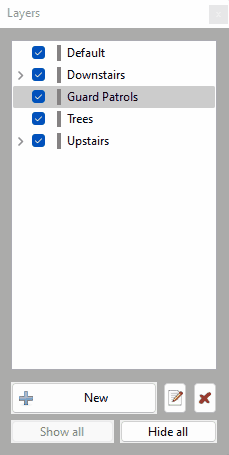Search the Community
Searched results for '/tags/forums/editor/' or tags 'forums/editor/q=/tags/forums/editor/&'.
-
DarkRadiant 3.7.0 is ready for download. What's new: Feature: Skin Editor Improvement: Script Window usability improvements Fixed: Hitting escape while autosaving crashes to desktop Fixed: Def parsing problem in tdm_playertools_lockpicks.def Fixed: DR hangs if selecting a lot of entities with entity list open Fixed: Float Property Editor's entry box is sticking around after selecting a float key Fixed: Spline entities without model spawnarg are unselectable Fixed: Entity window resets interior sizing forcing resize each time it is opened Fixed: Spline curves should not be created with a model spawnarg Fixed: Newly appended curve control vertices aren't shown at first Fixed: Light entities are zoomed out in preview window Fixed: Entity inspector spawnarg fields not always updated by UI windows such as Model Chooser Feature: Skin Editor (see video) Windows and Mac Downloads are available on Github: https://github.com/codereader/DarkRadiant/releases/tag/3.7.0 and of course linked from the website https://www.darkradiant.net Thanks to all the awesome people who keep using DarkRadiant to create Fan Missions - they are the main reason for me to keep going. Please report any bugs or feature requests here in these forums, following these guidelines: Bugs (including steps for reproduction) can go directly on the tracker. When unsure about a bug/issue, feel free to ask. If you run into a crash, please record a crashdump: Crashdump Instructions Feature requests should be suggested (and possibly discussed) here in these forums before they may be added to the tracker. The list of changes can be found on the our bugtracker changelog. Keep on mapping!
- 10 replies
-
- 17
-

-

-
Hello again. I'm almost done with the A-Z beginner tutorial, but I've noticed in some sections of the Dark Radiant wiki they mention an Objectives Editor. It's supposed to be in the Map drop menu, but at least in the v3.8.0 Dark Radiant I have installed (on Linux) there's no Objective Editor to be found. Most mention of it seems to be at least a couple of years old, but was this Editor removed in the latest version of Dark Radiant? Or is this some strange bug on my end?
-
At the workshop I messed around with the Stim/Response editor, trying to figure out what one can do with it, and I found some pretty nice applications. I made 8 different setups with The Stim/Response editor, all with different Stims and a whole scope of Responses. Make things happen on the impact of gas, fire, water, a falling object, moss , frob, holy water and a switch/trigger. There are more "Stims" available, but thats for later worries. The things you can make happen are numurous; you can make fire, make things disappear, make things move, start sound fx, spawn particle fx and more! ..... Try the Stim/Response editor today! : ) It's amazing: https://streamable.com/blyxp The white pilars, aswell as the white tile and the rope arrow (hidden inside it's pillar) have the Stim/Response attached, other entities don't: Select one of them, and there you can find the Stim/Response information; go to "Entity" (top menu) and select "Stim/Response..." Every Stim can have any response, so the appearing rope arrow could be triggerd by the gass arrow ... or a fountain could be triggered by a fire arrow. It's up to you ... what ever you want to do. Watch Springheels turorial on traps for an example of interaction with the Stim/Response editor: https://youtu.be/0H9BkPED9yQ&feature=youtu.be&t=480 Questions: Ask them : ) Workshop2.map
-
Horror themed fan mission - exploration of seemingly deserted keep in the middle of swamps. Spiders, undead, darkness. ----------------------------------------------------------------------------------------------------------------------------- This is the story about the fate of my family. My uncle, Ralph Mac Roberts, is the baron of a keep nestled deep within the Rahenaen marshes. It was once an important outpost tasked with guarding one of the few Builder roads that cross the marsh, but after the Inventor`s Guild built a system of nearby dams that flooded the whole land, the road closed and there was no longer anything to watch over anymore. The keep itself needed reinforcement against the raising water level and the trade routes become almost impassable, not only for the carriages but for lone couriers as well. There hadn`t been any messages coming from the keep for over a year and my father was about to assemble a caravan so he could go on an expedition to the keep himself. However, in the middle of the night before he was set to leave, a carrier pigeon landed on his windowsill. My father received the letter and read the apologies from my uncle and his family, excusing their long absence. As a way to make reparations for their extended silence, my uncle invited me to the keep to stay there for a fortnight or so. My uncle had instructed me to leave my horse three leagues away from the keep by the nearest charcoal burning hut and hike the remainder of the road on foot, as the trek through the marsh is treacherous for horses. The weather will be awful this time of year, but my father insists that I should go anyways to ensure that our relatives are okay. These plains become dreadfully deserted - to the point where you more expect to meet the dead than the living. And by the way - I think I`m lost. ----------------------------------------------------------------------------------------------------------------------------- Download link: https://1drv.ms/u/s!Aj1DVS465udZgVkXteBbr6cUxdPH Thanks: to the TDM team for great tools, and all the contributors for their assets, to betatesters: Amadeus, Bienie, Boiler's_hiss, Dragofer, Filizitas, Judith, nbohr1more, s.urfer, again to Amadeus for proofreading and text tweaks, and to all the players for their time! Few screenshots: http://forums.thedarkmod.com/topic/10003-so-what-are-you-working-on-right-now/?p=434716 http://forums.thedarkmod.com/topic/10003-so-what-are-you-working-on-right-now/?p=429558 http://forums.thedarkmod.com/topic/19886-fm-marsh-of-rahena-beta-testing/?p=434507 Enjoy! Walk-through !major spoilers! Finding a way across the marsh area: Getting inside: Bed objective: Light sources: Maps: Enemies: Room objective: Hut objective: Sealed objective: Gold: Key: Bodies:
-
Unfortunately many things in this engine are best done on the editor and then called through script, not created directly through script, one of them afaik is triggers. You normally create a trigger by creating a square brush on the editor manually, and give it the trigger_hurt material, so the size and shape comes from that brush, it also creates the physics (a clip model) automatically, then just need to use the script function, entity ent = sys.FindEntity("entity_name"); To get it and use it in the script to do whatever you want. Creating a clip model from script, is probably possible, thou I never did it, so I don't know how... thou I do know how to do it through c++. But I don't think there's any equivalent script functions exposed to the script system, if I'm mistaken please anyone correct me. Perhaps something to recommend in the TDM roadmap?
-
I tested the new Hazard Pay version with my patch and I still get errors when starting it, because the mission contains the same statistics scroll script as my patch and doesn't like that variables and other things are reassigned. Is there an easy way to avoid missions breaking if they include duplicate scripts or do I need to rename everything in my version and hope that nobody uses the same names? I can imagine the same happening to snatchers mod, like if a mission editor likes a feature and includes it in his mission, the mission will break once snatcher's mod is installed in case names are the same...
-
Alright, pretty sure I found a bug that is consistent. When using the readable editor in DR 2.7.0, whenever I would select the icon right of the "GUI definitions" message box, the program would hard crash straight to desktop. Every time. So I reinstalled DR 2.6.0 and tried the same thing, and it worked just fine. No crashes. Let me know how I can offer up more details
-

Change default resolution of saved screenshots
Zerg Rush replied to datiswous's topic in The Dark Mod
Images can be resized with any image editor which you have at hand, or use an extern screenshot tool (I use ShareX, maybe the best, but only for Windows) -
Not so long ago I found what could make a pretty good profile picture and decided to try it out on these new forums. But I couldn't find a button anywhere that would let me change it. I asked on Discord and it seems Spooks also couldn't find anything anywhere. So I logged into an old alternative account and, lo and behold, that account has a button. This is on the first screen I get when I: 1) click on my account name in the top-right of the browser -> 2) click on 'profile'. Compared to my actual account: Are you also missing this button on your account? It'd be very much appreciated if that functionality could be restored to any of the affected accounts.
-

Wishlist For Darkradiant
MirceaKitsune replied to sparhawk's topic in DarkRadiant Feedback and Development
A little thing I'd like to see changed: When renaming a readable definition in the Readable Editor, a copy of the old definition is created instead of moving the old one. This leads to clutter that needs to be fixed manually in a text editor if the mapper wants such duplication removed. It would be appreciated if a way to properly rename readable paths was supported. Here's what I mean: Add and select a readable entity on the map, such as atdm:readable_immobile_paper01. Open the Readable Editor and type something, then under XData Name save it under an unique name like readables/myfm/note_foo. Click the Save and Close button to store any changes. Open the Readable Editor again and under XData Name rename your entry to something else like readables/myfm/note_bar. Save and Close once more. Issue: If you open darkmod/fms/myfm/xdata/myfm.xd you will find that both readables/myfm/note_foo and readables/myfm/note_bar exist and duplicate the same text body, instead of the first being renamed into the second. A problem I can see is that a readable definition might be used by multiple entities on the map, so when renaming we must ensure every entity with the same xdata_contents is changed to point to the new path. Just in case a prompt might be desired if a rename of the XData path is detected, asking whether you want to copy or move the definition and warn that if any other maps use it they'll need to be pointed to the new name manually. -

Fan Mission: Seeking Lady Leicester, by Grayman (3/21/2023)
SeriousToni replied to Amadeus's topic in Fan Missions
Just finished this mission and wow I gotta say in great honor to Grayman and of course the rest of the team picking it up, this was something I've never seen before in any other TDM mission, especially visually wise. I am so happy that grayson gave green light for other experienced mappers to finish his last mission. And what came out of this is really something special. I'll put my review in spoiler tags since I'm now referring to critical mission details. Edit - How do I put spoiler text here on mobile?? [spoiler] test [/spoiler][SPOILER] test [/SPOILER] [spoiler[spoiler [sfah -
Public release v1.7.6 (with Dark Mod support) is out. Improvements since the final beta 14 are: Fixed a few remaining bugs with zip/pk4 support. Game Versions window now properly displays TDM version. Import window no longer has a vestigial off-screen TDM field (because TDM doesn't need or support importing). Web search option is now disabled if an unknown/unsupported FM is selected. If an FM with an unknown or unsupported game type is selected, the messages in the tab area now no longer refer to Thief 3 ("Mod management is not supported for Thief: Deadly Shadows"). The full changelog can be viewed at the release link. The de facto official AngelLoader thread is here: https://www.ttlg.com/forums/showthread.php?t=149706 Bug reports, feature requests etc. are usually posted there. I'll continue following this thread though. Thanks everyone and enjoy!
- 40 replies
-
- 10
-

-

-

Fan Mission: Seeking Lady Leicester, by Grayman (3/21/2023)
Tarhiel replied to Amadeus's topic in Fan Missions
Okay, I had no idea, I have googled it up now and you are right, to my own surprise. Done, I´ve put some paragraphs which were previously not in spoiler tags into spoilers. -

Fan Mission: Seeking Lady Leicester, by Grayman (3/21/2023)
Amadeus replied to Amadeus's topic in Fan Missions
Thebigh is right. The pronunciation tripped me up too, but that is apparently how Leicester is pronounced. Also @TarhielI'm glad you are loving the FM but do you mind putting spoiler tags on your post please -
Good work! I enjoy short missions because things are nice and focused - you get in, you get out. Also I tend to do better with the loot amounts and I was able to get all the loot without too much trouble, which is rare for me. If I were to make a suggestion though - I found the intro briefing sequence a bit distracting because it was so obvious the narration was pitch-shifted to make a deeper voice. If you felt the original voice wasn't deep enough for your needs, I would either get someone on the forums to record it for you or just leave as is. That's my only real complaint and it's not even about the mission itself, so pretty good first start!
-
Hello, I hope this is the correct section for this, but if I wanted to use this editor for a game other than Doom 3 can I? Basically I wanna use this editor to create maps, export as .OBJ then import in to my game, that way I don't have to make an editor myself, the games will be sold, but I would imagine it's fine to do as bsp is used everywhere just thought I would ask anyway, better safe than sorry, thanks!
-

Fan Mission: Seeking Lady Leicester, by Grayman (3/21/2023)
Amadeus replied to Amadeus's topic in Fan Missions
We will look at some of this stuff, but SPOILER tags, please!!! -
Hey, Every time I've try to use the Full Editor when PM'ing someone, and every single time I get an error. Whoever is in charge of the forum, is it possible that this could be fixed? Thanks Neon
-

Fan Mission: Seeking Lady Leicester, by Grayman (3/21/2023)
Wellingtoncrab replied to Amadeus's topic in Fan Missions
This may make sense in that the performance impact of the volumetric effect can scale with how much of the effect is filling the screen. We shipped with a “performance mode” but had to setup the entities by hand to do it (so it’s not perfect). If you change the LOD detail settings to “Low” or “Lowest” this will disable certain lights, particles and such that can be very heavy to render. You can try these settings and see if you notice an improvement. If not sending us some pictures of heavy areas (with spoiler tags please) will be helpful with tuning these “performance modes” in subsequent patches. Thanks for playing! -
Hi, I need to know what the code is to use Spoiler Tags. I am using my tablet and I don't have the options to use anything, like spoiler tags, quote tags, text changes etc. Thanks
-
I am pleased to announce the release of our new fan mission, The Hare in the Snare: Part 1 Mission type: City Missions + Inn/Tavern Description: People are being abducted off the streets and a Watch Captain requires the services of a thief to help him find out why. Download link (v1.0.2-release): https://drive.google.com/file/d/1HYvM_u56wDB16uIlb7qgS_q3P24V69MO/view?usp=sharing Credits: Mapping and original characters: @Frost_Salamander Story, readables, custom models, voices and cinematics: @Kerry000 Menu title track produced and mixed by @JackFarmer with selected gigagooga sound samples Beta testers: @Cambridge Spy @Zerg Rush @Amadeus @Acolytesix @Lzocast @wesp5 @nbohr1more @Kerry000 @ate0ate @Wellingtoncrab @prjames Additional thanks: @Dragofer, @nbohr1moreand @peter_spyfor technical help @Springheel for the modules and tutorials @kingsalfor allowing @Kerry000to abuse his manbeast everyone else on Discord and the TDM forums who offered assistance Requirements and notes: This mission requires TDM 2.09. Earlier versions will probably work but you might see one or two missing models. You may experience some FPS drops in some areas with lower-end hardware. Mid-range and above should be fine. If you have issues, I highly recommend you use shadow maps instead of stencil (settings -> advanced -> shadows implementation). It makes a big difference. For 'Hard' and 'Expert' the light gem sensitivity has been increased by '1' (meaning easier for AI to detect you). Screenshots:
- 98 replies
-
- 20
-

-

-
It's the editor image that is white (the one you only see inside DR).
-
I'd like to better understand what you want. The design of dragging bodies is to hold frob (key down) to drag and release frob (key up) to let go. That way it's impossible to walk away while unintentionally dragging a body. Plus, it's quick to grab and move several body limbs in rapid succession. This is thought to provide a better experience, especially for new players. Towards the beginning of this thread, I created a "tdm_frobhold_drag_body_behavior" cvar. https://forums.thedarkmod.com/index.php?/topic/22198-feature-proposal-frob-to-use-world-item/&do=findComment&comment=487580 "tdm_frobhold_drag_body_behavior", default:"1" Which drag body behavior? 1 --- on frob key up, drop body (limb). 0 --- on second frob, drop body (limb), TDM v2.11 (and prior) behavior. That cvar was removed shortly afterwards, because it was said that it wasn't needed. With that cvar set to 0, a second frob would be required to let go of the body. Is that the behavior that you want? If so, I can add that cvar back. Also, I saw elsewhere that you want the ability to revert back to the old way. If you mean that all of the controls match TDM 2.11, that can be done with "tdm_frobhold_delay 0" and there will be a menu setting to disable it as well.
-
DarkRadiant 3.4.0 is ready for download. What's new: Feature: Allow Layers to be arranged into a Tree Fixed: Readable Editor displays "shader not found" in view Fixed: Undoing snap to grid with prefabs causes crash Fixed: Include doc in building instructions Fixed: Decal textures causes DR to crash - (textures/darkmod/decals/dirt/long_drip_pattern01) Fixed: Skin chooser: double click on materials list closes window Fixed: Selecting and deselecting a filtered child brush through layers leaves the brush selected Fixed: Material editor re-sorts stages on pasting image map resulting in wrong material stages list and wrong selected stage Fixed: Crash on start if engine path is choosen (Doom 3) Feature: Layers can now be arranged to form a hierarchy Windows and Mac Downloads are available on Github: https://github.com/codereader/DarkRadiant/releases/tag/3.4.0 and of course linked from the website https://www.darkradiant.net Thanks to all the awesome people who keep using DarkRadiant to create Fan Missions - they are the main reason for me to keep going. Please report any bugs or feature requests here in these forums, following these guidelines: Bugs (including steps for reproduction) can go directly on the tracker. When unsure about a bug/issue, feel free to ask. If you run into a crash, please record a crashdump: Crashdump Instructions Feature requests should be suggested (and possibly discussed) here in these forums before they may be added to the tracker. The list of changes can be found on the our bugtracker changelog. Have fun mapping!
-
Not to be a nag, but I was thinking about the columns problem. If you go to the view source tab in the wiki article: https://wiki.thedarkmod.com/index.php?title=Fan_Missions_for_The_Dark_Mod&action=edit The raw table data is accessible directly: |- !align=left|{{TDM-FM|written|Written in Stone}} |Bikerdude, Amadeus, Dragofer |{{Forumlink|https://forums.thedarkmod.com/index.php?/topic/21265-written-in-stone-beta-210-only-20220128/}} |2022-01-28 |338 |Yes |Yes |CCC 22, Elixir |City Missions |Undead, Horror Themes |- Each pipe character represents one of the columns.