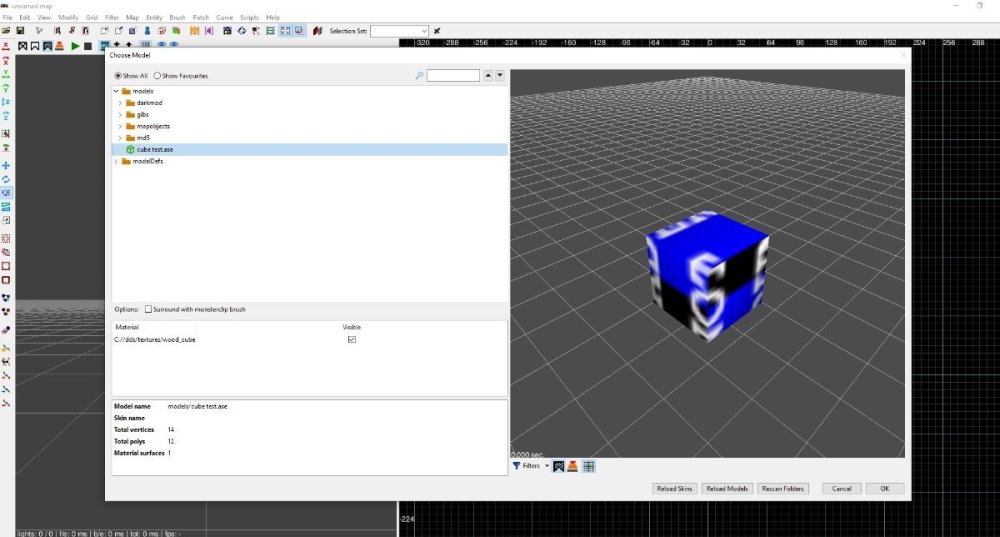Search the Community
Searched results for '/tags/forums/folder paths/' or tags 'forums/folder paths/q=/tags/forums/folder paths/&'.
-
After a long time and a lot of delays, I'm extremely happy and relieved to announce the release date for my first map; Lords & Legacy, on Friday the 30th of August, 2013! Lords & Legacy v.2.1 Resume: Screenshots: http://imgur.com/a/Lj8UJ#0 Notes: Build time: 2013/03/30 - 2013/08/30 To install, simply put the .pk4 file in your fm folder and install from the in-game mission menu. It is a large mission with optional objectives, so make sure to save often. The ropes in the beginning have a 'slick' surface, to simulate being 'slack lines'. They are difficult, but once you get a hang of the slide they can be fun. A couple of the large areas can be a bit rough on performance, and can be improved by adjusting the LOD slider in video options. A few of visportals open only when you get close. This is to keep the frames smooth inside the respective building, due to early inexperienced design. If you find any bugs which affect the gameplay experience, then you're very welcome to post them here, but please use the spoiler tags. Big thanks to 'Obsttorte', 'Springheel', 'Greyman', 'Bikerdude', 'Sotha' and rest of 'The Dark Mod Team'for all the help, guides and tricks. Also thanks to the other TDM users who provided fantastic support and feedback during the build. Thank you for beta-testing: 'Bikerdude', 'TylerVocal', 'Simplen00b', 'nbohr1more', 'Briareos H.' Special thanks to: 'Danus', 'Dsx' & 'Stanleh' for testing, help and support. v.2.0.1 changelog: Bugs: -The "Master Thief" challenge was impossible to do for a while, due to incorrect values. Fixed. -Getting seen by "The Killer" now also fails the "Ghost" challenge. -The 3 cardplaying guards no longer float mid air, as their chairs are now nailed to the floor. -Fixed the sound of the furnace continuing after the flames were extinguished. -Fixed weird glittering on the power cables around the map. -Fixed some moonlight popping in and out. -Fixed openable windows in Commons, clipping into the frame. -Fixed a book dropping through a desk. -Fixed visportals closing too close in Lancel's Tower, slight hit on performance though. -Added more monsterclip to Service Tower and Robert's Tower's entrance. -Improved a few vis_portals with func_portals. -Replaced curbs in Slums and Commons with some more detailed versions and changed textures. And a lot more little unecessary tweaks. Gameplay: -Added new challenge: (Jack White) - Do not knock-out anyone. -Reduced the amount of starting gear, depending on difficulty. -Added cubemaps to most windows on the map. -Redid most func_statics in Commmons Quarter to reduce tris and increase performance. Draw count is still somewhat high. -Removed all transparent windows as they didn't have actual gameplay value, just a performance drain in exchange for glitchy visuals. -Lancel's safe can no longer be picked. Find the key! -Added a couple minor cosmetic details in the sewers. -Moved a coinpurse from a wealthy commoner's sleeping butt to his nightside table. Also adjusted his furniture so thieves can better move around. -Changed sounds for several doors across the map. Once again, a big thanks to 'Bikerdude' for taking the time help out and locate room for improvement! v.2.0 changelog: Bugs: -Fixed various textures and surfaces and a few minor tweaks. -Tweaked some sounds to be in line with TDM 2.0 changes. -Fixed 2 certain AIs being too sensitive rather than drunk. (Thanks to AluminumHaste!) -Tweaked LOD on some objects, to prevent windows "popping" in and out. Gameplay: -Added more monsterclip to the towers, so the AI can now run up and down stairs. Only the stairs in the small tower has issues still. -Added more monsterclip in the city so the guards can follow you up all stairs. -Added a few minor details. -Windows in the city now dims sound, resulting in less aggro from guards and more convincing soundscape. -Reduced 'draw calls' in all the large areas, increasing performance. The map is still heavy at certain areas. Another big thanks to 'Bikerdude' and 'Greyman', for taking time out of their own schedules to help optimize the map's draw count and other significant adjustements! v.1.0.3 changelog: Bugs: -Fixed 4 black chairs in one of the towers -Fixed a floating painting -Fixed several clipping objects v.1.0.2 changelog: Bugs: -Fixed zfighting in the library's bookshelves -Fixed a black window in one of the towers -Fixed several typos in readables Gameplay: v.1.0.1 changelog: Bugs: -Fixed an issue with the main objectives not being in "sync". -Fixed console spam from a script Gameplay: -Adjusted required loot for each difficulty from "3000, 4000 and 5000" to "2500, 3500 and 4500".
- 226 replies
-
- 8
-

-
- lords & legacy
- lordsnlegacy
-
(and 3 more)
Tagged with:
-
Horror themed fan mission - exploration of seemingly deserted keep in the middle of swamps. Spiders, undead, darkness. ----------------------------------------------------------------------------------------------------------------------------- This is the story about the fate of my family. My uncle, Ralph Mac Roberts, is the baron of a keep nestled deep within the Rahenaen marshes. It was once an important outpost tasked with guarding one of the few Builder roads that cross the marsh, but after the Inventor`s Guild built a system of nearby dams that flooded the whole land, the road closed and there was no longer anything to watch over anymore. The keep itself needed reinforcement against the raising water level and the trade routes become almost impassable, not only for the carriages but for lone couriers as well. There hadn`t been any messages coming from the keep for over a year and my father was about to assemble a caravan so he could go on an expedition to the keep himself. However, in the middle of the night before he was set to leave, a carrier pigeon landed on his windowsill. My father received the letter and read the apologies from my uncle and his family, excusing their long absence. As a way to make reparations for their extended silence, my uncle invited me to the keep to stay there for a fortnight or so. My uncle had instructed me to leave my horse three leagues away from the keep by the nearest charcoal burning hut and hike the remainder of the road on foot, as the trek through the marsh is treacherous for horses. The weather will be awful this time of year, but my father insists that I should go anyways to ensure that our relatives are okay. These plains become dreadfully deserted - to the point where you more expect to meet the dead than the living. And by the way - I think I`m lost. ----------------------------------------------------------------------------------------------------------------------------- Download link: https://1drv.ms/u/s!Aj1DVS465udZgVkXteBbr6cUxdPH Thanks: to the TDM team for great tools, and all the contributors for their assets, to betatesters: Amadeus, Bienie, Boiler's_hiss, Dragofer, Filizitas, Judith, nbohr1more, s.urfer, again to Amadeus for proofreading and text tweaks, and to all the players for their time! Few screenshots: http://forums.thedarkmod.com/topic/10003-so-what-are-you-working-on-right-now/?p=434716 http://forums.thedarkmod.com/topic/10003-so-what-are-you-working-on-right-now/?p=429558 http://forums.thedarkmod.com/topic/19886-fm-marsh-of-rahena-beta-testing/?p=434507 Enjoy! Walk-through !major spoilers! Finding a way across the marsh area: Getting inside: Bed objective: Light sources: Maps: Enemies: Room objective: Hut objective: Sealed objective: Gold: Key: Bodies:
-
What is The Complete Vengeance for a Thief Campaign? The Complete Vengeance for a Thief Campaign is a three part campaign with a brand new installment at the beginning called The Angel's Tear. The other two installments are the previously released A Pawn in the Game and The Art of revenge with new areas, additional story plus bug fixes and performance tweaks. What are the new areas in A Pawn in the Game and The Art of Revenge? Pics The Angel's Tear: New areas for A Pawn in the Game and The Art of Revenge: Download links: http://www.mediafire.com/download/c2p0myxp32hb8sb/The+Complete+Vengeance+for+a+Thief+Campaign.zip Installation instructions: Unzip the zip file and extract the three pk4s to The Dark Mod's FM folder. Load up TDM and play them in order. Thank you to the following: Bikerdude for help with visportals in the original A Pawn in the Game, visuals in The Angel's Tear plus all the mapping advice and tech support he has kindly provided me with over the years. Beta-testers for The Completer Vengeance for a Thief Campaign: AluminumHaste, Oldjim and Cookie. Beta-testers for the original A Pawn in the Game: Grayman, Bikerdude, Nbohr1more, Ppoe and Xarg Beta-testers for the original The Art of Revenge: Gnartsch, Obttorte, Lux and Jaxa. Everyone who helps me out in the Edtors Guild of this forum. Special shout out to Sotha, Grayman, Obsttorte and Bikerdude. Apologies if I've forgotten to mention anyone. The TDM team for providing me with countless hours of mapping and gameplay fun. Everyone who contributes anything to TDM to help make it the awesome mod that it is.
- 54 replies
-
- 12
-

-
We have a whole folder of oil lamps in core assets since 2020 or so - for desks, walls, ceilings and freestranding. Also check out the vintage lamps.
-
Putting the dds folder in the root tdm folder does it, so you have the same folder structure as in the pk4, you don't need the other extracted files and folders though. You don't have to repack it. Be aware that if tdm updates the file in a future update, you won't notice it because you're overruling it. Therefore it's important to remove all the files and folders that you don't want to override from the dds folder. To sum it up: extract the dds folder from tdm_gui01.pk4 and put that folder in the tdm-root remove everything that you don't want to override from that folder. So in this case keep /guis/assets/objectives/parchment_ingame.dds (including that folder structure) I'm not an expert and there might be a better way, but this seems to work. Might be something for a plugin, to darken all readable assets in all missions.
-
Not so long ago I found what could make a pretty good profile picture and decided to try it out on these new forums. But I couldn't find a button anywhere that would let me change it. I asked on Discord and it seems Spooks also couldn't find anything anywhere. So I logged into an old alternative account and, lo and behold, that account has a button. This is on the first screen I get when I: 1) click on my account name in the top-right of the browser -> 2) click on 'profile'. Compared to my actual account: Are you also missing this button on your account? It'd be very much appreciated if that functionality could be restored to any of the affected accounts.
-
One way to fix it, is to override the tdm_objectives.gui file (in mission folder) and change the code from windowDef ObjectivesHolder to this: windowDef ObjectivesHolder { #define OBJ_FULL_WIDTH 500 #define OBJ_FULL_HEIGHT 370 #define OBJ_SCROLL_KEYBOARD 1 rect 30, 60, OBJ_FULL_WIDTH, OBJ_FULL_HEIGHT //backcolor 0.3,0.3,1,1 //for debugging #include "guis/tdm_objectives_core.gui" } Objectiveholder is the objective text, so changing that you can specify how the objectives outline on the background. It would be nice (in general) if there's a more elegant way than overriding this core file.
-
It's hard to imagine a more newb question than this, but I don't believe I can't make any progress mapping anything beyond a few rooms if I don't understand this (and reading the wiki doesn't make it clear to me): what's the correct folder structure for a darkmod mission I'm making, and for possible custom assets? I mean, looking at Youtube tutorials, I see almost everyone has the .map inside the main darkmod/maps/whatever.map, and that's what I use, because it works when dmapping, although I think NeonsStyle has the one he shows in his tutorial inside the fms folder, eg.: darkmod/fms/mymission/mymap.map. But if I do that, I can't even dmap. Now, reading the A-Z guide, if I understand it correctly, you use the fms folder to store your custom assets not present in the main darkmod root folder? Is that what the Game/Project Setup is for? That doesn't seem to work for me, though (see below.) In practice, I don't care much about that because I can test the mission just fine and I'm probably going to use default assets anyway, but I model from time to time so I tried using custom models (just a simple cube with a custom texture as a test) and I can't make it work. The cube appears in DR, even in the same scale and dimensions (which susprised me), but it's just nodraw (not "black" as I read in some tutorials.) This is what I did: I found a Blender plug-in to convert models into .ase and I can get that to work, but then the cube shows with no material or texture (inside the game, it simply isn't rendered.) I know I need to change the bitmap line, but I have no idea what to write in there because, quite honestly, I don't understand the folder system or where I need to put things in the first place. I thought I could put my custom .ase file inside the fms/mymission/models folder but then the .ase doesn't load in the Models Viewer in the DR, so I had to save it, like my .map, inside the main TDM folder (e.g., darkmod/models/custom.ase). Then it does show but, well, no texture... (see attachment) By the way, that's in a new, clean TDM and DR install. So, where do I need to put the .dds, .tga, and .ase files then? And how should I change the *bitmap line? I have tried looking inside various pk4 files for TDM models and their .ase files but that didn't help much. (Being a custom model and material, I assume I would also need to write a .def for the cubes properties? But for now, I'd like to at least be able to see the textured cube in the editor.) Here's how the .ase bitmap part looks like when exported and stored inside darkmod/models: Obviously, that won't work at all (in fact, I don't know why that's so long or why it points to the Desktop, that's where I saved the .blend file, not the .dds.) But, anyway, what should I write in there? The tutorials in the wiki seem a bit old and makes references to D3 and a folder structure and textures from that game, so I'm confused. Thank you. I know there are many questions here, but I have read and watched almost every tutorial, and I still don't get it.
-
Did you delete the mission folder under darkmod/fms then download the latest version?
-

Fan Mission: Seeking Lady Leicester, by Grayman (3/21/2023)
SeriousToni replied to Amadeus's topic in Fan Missions
Thanks for the replies, gonna try those spoiler Tags again now for my short review (oh well it inserted one above my text now and I can't seem to delete it on mobile - this text editor is strange) -

Fan Mission: Seeking Lady Leicester, by Grayman (3/21/2023)
SeriousToni replied to Amadeus's topic in Fan Missions
Just finished this mission and wow I gotta say in great honor to Grayman and of course the rest of the team picking it up, this was something I've never seen before in any other TDM mission, especially visually wise. I am so happy that grayson gave green light for other experienced mappers to finish his last mission. And what came out of this is really something special. I'll put my review in spoiler tags since I'm now referring to critical mission details. Edit - How do I put spoiler text here on mobile?? [spoiler] test [/spoiler][SPOILER] test [/SPOILER] [spoiler[spoiler [sfah -
If you already know this ignore it but if you don't, then know that if's in materials stages turn on and off those stages, so you need to make sure you are setting parm11 to a valid value above zero in a script somewhere. But if removing those, didn't solved the problem, then the problem could be the vertex colors itself, are you sure the model has the correct vertex color info on it? Afaik the engine only supports grayscale vertex colors in the RGB format no alpha. Also instead of blend diffusemap keyword try the blend add (gl_src_one gl_dst_one) not sure if this matters but the basic example for vertex colors in this link uses it. I haven't used vertex blending for a very long time so all of this is rusty on my mind unfortunately. Also not sure what you mean with ""lawn_vertex_blend" is the vertex-blended DDS image file exported from Blender and is also referenced in the .ase file." but a material name like yours "textures/darkmod/map_specific/lawn_vertex_blend" shouldn't be a link to a real texture, in reality that is just a virtual path to a fake folder that DarkRadient uses to display in the media section of the editor. You can have a material with just a single word on its name and it will show in the media tab, just not inside a folder but in the global space. it is like this: virtual path/material name { material code } or material name { material code }
-
Public release v1.7.6 (with Dark Mod support) is out. Improvements since the final beta 14 are: Fixed a few remaining bugs with zip/pk4 support. Game Versions window now properly displays TDM version. Import window no longer has a vestigial off-screen TDM field (because TDM doesn't need or support importing). Web search option is now disabled if an unknown/unsupported FM is selected. If an FM with an unknown or unsupported game type is selected, the messages in the tab area now no longer refer to Thief 3 ("Mod management is not supported for Thief: Deadly Shadows"). The full changelog can be viewed at the release link. The de facto official AngelLoader thread is here: https://www.ttlg.com/forums/showthread.php?t=149706 Bug reports, feature requests etc. are usually posted there. I'll continue following this thread though. Thanks everyone and enjoy!
- 40 replies
-
- 10
-

-

-

Fan Mission: Seeking Lady Leicester, by Grayman (3/21/2023)
Tarhiel replied to Amadeus's topic in Fan Missions
Okay, I had no idea, I have googled it up now and you are right, to my own surprise. Done, I´ve put some paragraphs which were previously not in spoiler tags into spoilers. -
Are you sure that's the materials' names? Usually materials that use textures from the props folder dont have paths in their names. You can look them up in the DR media browser or in the model chooser for that model.
-

Fan Mission: Seeking Lady Leicester, by Grayman (3/21/2023)
Amadeus replied to Amadeus's topic in Fan Missions
Thebigh is right. The pronunciation tripped me up too, but that is apparently how Leicester is pronounced. Also @TarhielI'm glad you are loving the FM but do you mind putting spoiler tags on your post please -

Change default resolution of saved screenshots
datiswous replied to datiswous's topic in The Dark Mod
Well it works via command vid_restart , but it's very slow.. I guess the best workaround is to make some script that converts all image files in the screenshots folder to the specified resolution. Like: #! /usr/bin/bash mogrify -resize 1280x720 ./*.jpg -
Good work! I enjoy short missions because things are nice and focused - you get in, you get out. Also I tend to do better with the loot amounts and I was able to get all the loot without too much trouble, which is rare for me. If I were to make a suggestion though - I found the intro briefing sequence a bit distracting because it was so obvious the narration was pitch-shifted to make a deeper voice. If you felt the original voice wasn't deep enough for your needs, I would either get someone on the forums to record it for you or just leave as is. That's my only real complaint and it's not even about the mission itself, so pretty good first start!
-

Fan Mission: Seeking Lady Leicester, by Grayman (3/21/2023)
Amadeus replied to Amadeus's topic in Fan Missions
We will look at some of this stuff, but SPOILER tags, please!!! -

Fan Mission: Seeking Lady Leicester, by Grayman (3/21/2023)
Wellingtoncrab replied to Amadeus's topic in Fan Missions
This may make sense in that the performance impact of the volumetric effect can scale with how much of the effect is filling the screen. We shipped with a “performance mode” but had to setup the entities by hand to do it (so it’s not perfect). If you change the LOD detail settings to “Low” or “Lowest” this will disable certain lights, particles and such that can be very heavy to render. You can try these settings and see if you notice an improvement. If not sending us some pictures of heavy areas (with spoiler tags please) will be helpful with tuning these “performance modes” in subsequent patches. Thanks for playing! -
Hi, I need to know what the code is to use Spoiler Tags. I am using my tablet and I don't have the options to use anything, like spoiler tags, quote tags, text changes etc. Thanks
-
For all those wanting to do some map editing, here are some example shortcut & folder settings, current versions are Darkradiant 2.05 & Darkmod 2.04 -
- 4 replies
-
- darkradiant
- shortcut
-
(and 1 more)
Tagged with:
-
There's a good middle ground as well. You can have consistent patrol routes with minor variations. Say a watchman walks into a large courtyard. Maybe on the way through he stops to warm his hands by the fire cage; on the next pass he detours to have a brief word with another watchman; on the next he just carries on without dawdling. It just adds some interest and variety to a patrol route without making it too unpredictable. And part of planning involves deducing how guards will behave even when you can't observe their whole patrol route, or watch him go through it enough times to discover all the variations in it. You've got to be able to say things like: That's a watchman, he's likely to have a long, fixed patrol route with few if any deviations. She's a servant, she'll be bustling around randomly in a handful of rooms. That's a zombie, it'll be wandering around the whole crypt slowly along a few familiar well-trodden paths that it selects randomly. It's up to the mapper to respect common sense this way but I don't think it's correct to say that only fixed and unvarying patrol routes are fair.
-

2.10 Crashes - May be bow \ frontend acceleration related
snatcher replied to wesp5's topic in TDM Tech Support
Where, please? I can't find anything neither in the root nor in the fm folder. -
Finally, someone who says it. Especially in stealth games, the A.I. has to be predictable to a certain degree, otherwise you really can scratch your planning and approach. Plus, it's more realistic for guards to have fixed paths anyway. No point in letting them guard places where 3 or 4 of them stack up, and leave the other areas unguarded. That said, the A.I. in most missions works predictably (fortunately).




(3941.161342.96-114.3).thumb.jpg.fe873736714daec076906ffc453b4752.jpg)