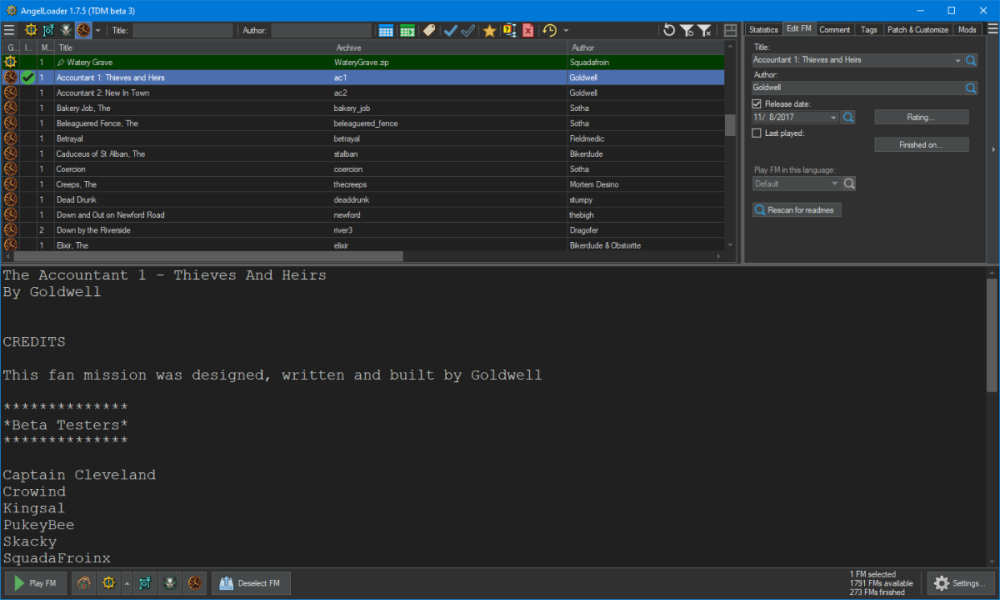Search the Community
Searched results for '/tags/forums/folder paths/q=/tags/forums/folder paths/' or tags 'forums/folder paths/q=/tags/forums/folder paths/&'.
-
Although the argument of using ads to finance creators is legitimate, the abuse that YT makes of them is not and makes the use of adblockers inevitable, if one does not want, for example, a concert to be crushed by interruptions, even with advertorials. , this is independent of countless clickbaits in the thumbnails and other shit that YT wants to push us to use YT Premium with its abusive prices. A few months ago, YT began an aggressive anti-adblock campaign, with pop-ups reminding us of the ban and even blocking the player, in addition to YT Premium's self-advertisements. This leaves the user with only the options of either swallowing the ads interrupted by their favorite videos or signing up for YT Premium. Many have already moved to other platforms, for example Odysee, but the problem is that no other platform can compete in content with YT. Luckily there is a solution to this problem, which, at least for the moment, works and is a small userscript that we can add to our browser. For this we install the Tampermonkey extension and add this script https://greasyfork.org/en/scripts/477725-youtube-iframe-adblocker In the Vivaldi browser it is not necessary to use Tampermonkey, there you just have to download this script in a folder (do not delete it) and drag the script to the extensions tab in Developer mode to install it. This surrounds YT's adblock detector, as this script dynamically overlays the video on an iFrame, making the adblocker invisible to YT.
-
I'd like to better understand what you want. The design of dragging bodies is to hold frob (key down) to drag and release frob (key up) to let go. That way it's impossible to walk away while unintentionally dragging a body. Plus, it's quick to grab and move several body limbs in rapid succession. This is thought to provide a better experience, especially for new players. Towards the beginning of this thread, I created a "tdm_frobhold_drag_body_behavior" cvar. https://forums.thedarkmod.com/index.php?/topic/22198-feature-proposal-frob-to-use-world-item/&do=findComment&comment=487580 "tdm_frobhold_drag_body_behavior", default:"1" Which drag body behavior? 1 --- on frob key up, drop body (limb). 0 --- on second frob, drop body (limb), TDM v2.11 (and prior) behavior. That cvar was removed shortly afterwards, because it was said that it wasn't needed. With that cvar set to 0, a second frob would be required to let go of the body. Is that the behavior that you want? If so, I can add that cvar back. Also, I saw elsewhere that you want the ability to revert back to the old way. If you mean that all of the controls match TDM 2.11, that can be done with "tdm_frobhold_delay 0" and there will be a menu setting to disable it as well.
-

Can DR be used with engines like Godot?
Skaruts replied to Skaruts's topic in DarkRadiant Feedback and Development
Ok, so I remembered that TDM textures are declared in mtr files in the materials folder, so I copied over `tdm_internal_engine.mtr` and it works. DR sees textures, but... only .tga files. The console has quite a few lines like: "[shaders] Unable to load texture: textures/tool/clip.png", referring to my own textures. Can DR not work with png files? EDIT: I presume it can, and maybe it has to be set in the game config file, but I have a very feeble understanding of those files, and I can't find any information anywhere on how to set them up. I've used NRC a bit, which uses the same kind of game config files, and I also had trouble detecting textures. But the only way I could get it to work was... the NRC developer gave me a working config that could see my textures. So... I'm not very confident that I'm gonna get this working on my own. I tested the NRC game config in DR, but nothing seemed to change. -
I'm trying to get DR to work with my Godot projects, to replace TrenchBroom, but my first attempts haven't been fruitful. I need DR to see my project's textures, 3D models and entity definitions. I told DR where to find my game in the Game Setup window, but I'm having some issues. As far as entities go, I think I'm probably fine. I unpacked a few of TDM's .pk4 files and found the folder def with many .def files. I tried placing misc.def and tdm_base.def in there, to see if DR would load those entities after restarting, and it does but only if the game type is TDM. I'm probably fine with that, as it makes no difference, as far as I can tell. The Godot importer only cares about the contents of the .map file, which I know I can export in a few formats, so that should be fine (Q3 at least should work fine). However, DR is not seeing my project's textures. I don't know if DR can work with .png files, but I brought in some .tga files from TDM for testing and DR doesn't see them either. So something is missing, but I don't know what it is. I tried placing the textures in a textures folder at the project's root, but nothing happened. Although ideally I'd like to have the textures in root/assets/textures. I haven't tried to use 3D models at all yet, so I'm in complete darkness about that. I wonder what formats DR supports, though. I usually work with .obj, which bypasses Godot's import weirdness.
-
@CountMorillonite You are using a version of the mission which uses "Rhand" instead of "Righthand". This version seems to be quite old and no longer supported. I tracked down a copy of your version to taffersparadise.co.uk. Perhaps there are other copies of this obsolete version out there in other sites. Close TDM, delete the fms/flakebridge folder and re-download the mission from the built-in downloader, which is the most reliable source. Cheers!
-
RE Glitches with the Stone (aka Stone Print) font. Probably the minor artifacts with this font - mentioned in the bugtracker - are due to the fact that this file is missing from the distribution: tdm_fonts01\fonts\english\stone\fontimage_12.dat <== MISSING which I surmise causes the 24pt font to be used instead and scaled down. There is some reason to believe the missing file was present at one time, because the corresponding .dds file is present: tdm_fonts01\dds\fonts\english\stone\stone_0_12.dds And the russian paths have both the .dat and .dds files (2 of the latter in the case of russian) for this font. (I think trying to copy the russian version of .dat to the english branch would fail big time.) If someone with access to an archive of very early TDM full distributions can check to see if it is available, that would be great. That would be the best way to go, because that file may contain hand-tweaks to the font spacing. Otherwise, it could be regenerated from the .ttf file and tweaked, a somewhat fraught endeavor (at least if I were to attempt it).
-
Not to be a nag, but I was thinking about the columns problem. If you go to the view source tab in the wiki article: https://wiki.thedarkmod.com/index.php?title=Fan_Missions_for_The_Dark_Mod&action=edit The raw table data is accessible directly: |- !align=left|{{TDM-FM|written|Written in Stone}} |Bikerdude, Amadeus, Dragofer |{{Forumlink|https://forums.thedarkmod.com/index.php?/topic/21265-written-in-stone-beta-210-only-20220128/}} |2022-01-28 |338 |Yes |Yes |CCC 22, Elixir |City Missions |Undead, Horror Themes |- Each pipe character represents one of the columns.
-
Here's another instance found in "The Painter's Wife" at viewpos: 688.45 -205.07 -127.75 57.2 -124.4 0.0 The following video compares 2.11 and 2.12-r10451: The new optimizations are a good thing as they allow mappers to build more, so I think they should be kept. Also, I've heard that some missions are currently being built with the assumption that the optimizations will be available. Without knowing much about this, would two code paths be doable: one for old missions and one for new missions? Perhaps DarkRadiant can add a flag by default for the new optimizations when making a new mission? If that doesn't seem like a good strategy, what other solutions can be tried?
-
I'm the developer of AngelLoader, a fan mission loader/manager for Thief 1/2/3/SS2. I recently decided to try adding Dark Mod support. The latest release is here: https://github.com/FenPhoenix/AngelLoader/releases I'm going to keep a log of issues, ideas, notes, etc. here and we can discuss them or whatnot. If anyone has ideas or suggestions, feel free to post them here. TDM version requirement: I've only tested it with TDM 2.11. I'm not sure but I dimly remember FMs used to be stored differently at some point in the past? If so, it wouldn't work with those older versions. I assume people would normally keep their TDM install up to date, but just a heads up. How it works: In the Settings window -> Paths tab, choose your Dark Mod executable. Click OK. Now your TDM FMs will be detected, scanned, and added to the list. For the other supported games, there is the concept of "installed" vs "not installed", this is because they normally come in archive files and then the loader can "install" them (extract the file into the "installed FMs" folder). For TDM there is no such concept (FMs are always installed), so the green checkmark "installed" indicator means that that FM is the currently selected one (the one that is loaded up when you start TDM), and only one TDM FM can be "selected" at a time. This indicator is kept in sync with the game, so if you change your selected FM inside TDM, AngelLoader will update its "selected" indicator in-app. Notes & Issues: Deleting FMs: Deleting TDM FMs is not supported yet. I notice TDM itself doesn't allow you to delete FMs either; it has been noted that people have accidentally lost their data and so the option was removed. AngelLoader puts files into the recycle bin when it deletes them, and I could add the option, but figured it was okay to leave it out initially since the game doesn't let you do it either. Note, though, that you can still delete TDM FMs from AngelLoader's database if you've manually deleted the actual FM from disk first. To do this, first click the "Show only unavailable FMs" button (red X page icon on the top bar). Last Played and Finished-On-Difficulty: Finished-on difficulty is now autodetected. Last played date is taken from the game's database only if AngelLoader doesn't have one in its own (its own is more granular). In the FMs folder, there is a file missions.tdminfo which stores certain pieces of data about FMs. Included among this data is which difficulty the mission has been finished on, and the last played date (down to the day only). AngelLoader also stores this information, but it doesn't get these values from this file at the moment. Instead, the last played date (down to the instant, not just the day) is set whenever an FM is started, and the finished-on state must be set manually. I could have it watch the file for changes and update the finished-on-difficulty automatically for the current FM. This would override the user setting, but in theory should be accurate anyway. I could also auto-update the last played date, but because it's only down to the day, that would be less optimal than just setting it on FM start, which would give a more granular date and would have sorting working better. So if you played two FMs in one day, the latest played one would sort at the top. Mods tab is disabled: For NewDark games, there is built-in support for mods, and they can be enabled or disabled per-FM in an official capacity. I've disabled the Mods tab for TDM because - from a cursory look anyway - I don't think there's such a per-FM method of mod management. Language selection is disabled: In the Edit FM tab, there's an option to choose which language to play an FM with. I've disabled it for TDM because there's a language option in-game (not the case with NewDark) and I haven't looked into how I would scan a TDM FM for supported languages anyway. "Play Without FM" Option: For the other games, there is the option (in the bottom bar) to play them with no FM. For TDM there is no such thing as "no FM", but the option is still there currently. It will simply start TDM without passing it anything, and whatever FM it has selected will be there. I might remove the option since it doesn't really make sense. This might make people wonder "where's the button for TDM" but on the other hand having it isn't really useful. Not sure. Mission downloading and updating: An in-app mission downloader is in progress. There is no mission downloader or anything like that currently. It simply lists what you've got on disk. This means that to get new FMs or check for updates to existing ones, you still have to go in-game. I don't know how people feel about the convenience factor of this, having to go in-game to get your FMs and then back out to AngelLoader. However, duplicating the TDM download functionality would mean it might well break if TDM ever changes anything about its downloader. Custom resource stats: In the Statistics tab, custom resource display is disabled for TDM. I haven't looked into what sort of "custom" things a TDM FM can have and how I can detect them. I may do this in the future.
- 40 replies
-
- 17
-

-

Beta tester request for my first FM: The Spider and the Finch
grodenglaive replied to grodenglaive's topic in Fan Missions
Terrific! The beta test thread is up: https://forums.thedarkmod.com/index.php?/topic/22238-beta-testing-the-spider-and-the-finch/ -

Fan Mission: In the North (by grayman) (2012/10/20)
datiswous replied to grayman's topic in Fan Missions
I finished this mission. Great mission. It's interesting to play this after having played Braeden Church first. I made the subtitle files. Unzip it in the folder of the fm. I also tested it in-game. If a couple of people will review it over time, it might be enough to include it at some point. It's actually only 3 sentences (2 inline, 1 srt). Edit: subtitles added to mission. -

Fan Mission: Seeking Lady Leicester, by Grayman (3/21/2023)
Amadeus replied to Amadeus's topic in Fan Missions
Welcome to the Dark Mod forums MarsManon! Thank you very much for the kind words about SLL, it's always nice to hear We all worked real hard on bringing Grayman's map to life and I'm glad you enjoyed it -

Fan Mission: Seeking Lady Leicester, by Grayman (3/21/2023)
MarsManon replied to Amadeus's topic in Fan Missions
I was so enchanted by this FM, I had to sign up to the forums the same day I finished it to come thank the authors Genuinely, truly incredible work! I was so overwhelmed in places that I resorted to just shouting joy at my monitor two, three, maybe four entirely separate times while playing. Exploring, puzzling, finding something new, trying to use it, and finding it does a whole new, separate, wonderful thing! There aren't enough words inside me to describe the feeling. It was breathtaking. I don't have any specific feedback that hasn't come through this thread before Thanks so much for making this, for all the inspiration and ingenuity and effort it took. If I never play another level this good, in any other game, in my life, I'd be fine with that. -
Building on what @HMart said, here's a technique that extends the existing 'text' entity. In the "def" folder of your mission, create a <whatever>.def text file. E.g., mytext.def. It should contain this: entityDef mytext { "inherit" "text" "editor_setKeyValue force" "0" "editor_setKeyValue playerOriented" "0" "editor_setKeyValue text" "Default text" } (you can name it something else besides "mytext"). Since it inherits from the default text entity, it will behave correctly. In DM, create a "mytext" entity - it will have those three properties initialized to the values specified in the .def file.
-
yes but this requires that you make a copy of the original .def file where the text entity is defined, that I personally don't know where in TDM (in Doom 3 is in misc.def) and make a def folder for your own mission where you put the .def file copy (your copy will override the original def file, when your mission is played). see the new "text" default var entityDef text { "editor_color" "1 1 0" "editor_mins" "-4 -4 -4" "editor_maxs" "4 4 4" "editor_showangle" "1" "editor_rotatable" "1" "editor_usage" "Used to display debug text in a level" "editor_var text" "text to print" "editor_bool force" "if set to 1 prints always otherwise only in developer mode" "editor_bool playerOriented" "if set to 1 text always faces the player" "editor_var scale" "text scale" "scale" "0.25" "text" "default text shown for all text entites" "spawnclass" "idTextEntity" }
-
Mostly yes. For those subtitle sets I've released so far, the remaining steps for someone (not me) are - - optionally do a second QA pass. (I've tried to be careful and thorough, of course.) - fold them into the 2.12dev distribution. This mainly involves deciding where the subtitles for each voice should live when distributed and copying the .subs and .srt files there. It may also involve editing the .subs file to change paths accordingly. That edit is just a find/replace-all, so easy. There are additional gui presentation issues, which are (I hope) unlikely to affect the foregoing. About those issues: experimentation and discussion are on-going, and ideally may be resolved before the final 2.12 release. Also, regarding barks emitted by the player and by non-human AI... unclear to me how they should be categorized ("verbosity speech" vs "verbosity effects" vs ignore). In any event, I don't expect to get to them in a 2.12 timeframe. BTW, I'll be traveling this coming week as well as later in the month, so will be periodically unresponsive.
-
There's a group of players who have meticulously tested and adjusted ghosting rules for The Dark Mod. Please see: Official Ghosting Rules: https://www.ttlg.com/forums/showthread.php?t=148523 Ghost Rules Discussion: https://www.ttlg.com/forums/showthread.php?t=148487 Why alienate an established group of dedicated players?
-
Congrats on releasing your first mission! You really nailed the atmosphere, I loved the foggy surroundings. The start of the mission in particular was top-notch, great visual treat. After I climbed my way up and started to stealth through the buildings, it gave me a very solid Thief-y experience. Multiple points of entry, several paths to choose from; level design like this is what makes Thief/TDM missions so much fun to play. There were many little touches and details to help with the environmental storytelling, too. The only real downside I encountered was the lag on the outside while playing on the highest detail on my old GeForce GTX 1660 Ti.
-
OK I think I've got to the bottom of this. I've created this forum thread (with bug report): https://forums.thedarkmod.com/index.php?/topic/22221-bug-drowning-ai-in-shallow-water/ I can apply a workaround, although it won't be perfect and the bug itself needs fixing in the engine. There are a few other things that need fixing so will put an update together soonish.
-
If any mappers have encountered weirdness with kill objectives not working with drowning AI, I think I've found out why. I don't think it would be a particularly difficult one to fix either. I've raised this bug report: https://bugs.thedarkmod.com/view.php?id=6323 Some context here: https://forums.thedarkmod.com/index.php?/topic/21837-fan-mission-the-lieutenant-2-high-expectations-by-frost_salamander-20230424/&do=findComment&comment=487316 I think this is a bug, but just raising here in case some people think otherwise.
-
I dom't use it, i found it here with the filter set to OpenSource. the TOS and PP isn't excluding for an OpenSource app, if they use ads mean that they also need to pay an server for this online service. OpenSource is not synonymous with free either, perhaps after the beta phase it is no longer free, so perhaps you can take advantage of the fact that it is still free to create a series of textures that can be used or search another one in Futuretools. AI generated textures and assets, by definition, don't have any copyright, so you can use them as you want. https://www.futuretools.io/?pricing-model=free|open-source&tags-n5zn=gaming
-
I don't know if this is any use to TDM but if I don't post it we'll never know https://sonniss.com/gameaudiogdc Apologies if this is in the wrong folder, please feel free to move the thread or remove the thread if it's no use
-
Hello TDM-ers. I am encountering an issue where textures seem to partially disappear. I tried searching the forums, but, I don't know what to search for. The missing textures are a worldspawn brush acting as a roof with {for now} flat iron texture. There are other worldspawn brushes right below to create an attic ceiling with roof framework board texture. These gaps appeared a few edits ago. I can't "undo" to get back before whatever edit did this. The gaps are only visible during play and are not visible during editing. Closing and reopening DR and TDM do not fix anything. Some of the brushes overlap in areas behind the play area but I have never seen an issue doing that. The attached image has the effect I am now seeing. Ideas on where to start debugging this? Very much appreciated. Clint
-

Beta testers wanted: The House of deLisle (by thebigh)
thebigh replied to thebigh's topic in Fan Missions
Awesome! Post is up! https://forums.thedarkmod.com/index.php?/topic/22200-beta-testing-the-house-of-delisle/#comment-487365 Thanks! -
Complaint From Players The player must pick up candles before extinguishing them, and then the player must remember to drop the candle. The player must drag a body before shouldering it (picking it up), and the player must remember to frob again to stop dragging the body. The player finds this annoying or easy to make mistakes. For players who ghost, some of them have the goal of returning objects back to their original positions. With the current "pick up, use item, and drop" system, the item might not return easily or at all to its original position. For example, a candlestick might bounce off its holder. (See player quotes at the bottom.) Bug Tracker https://bugs.thedarkmod.com/view.php?id=6316 Problems to Solve How can the "pick up" step be eliminated so that the player can directly use or interact with the item where it is in the game world? How can so much key pressing and mouse clicking be eliminated when the player wants to directly use an item? How can candles be extinguished and lanterns toggled off/on without first picking them up? How can bodies be shouldered without first dragging them? Solution Design Goals Make TDM easier for new players while also improving it for longtime players. Reduce tedious steps for common frob interactions. Make it intuitive so that menu settings are unnecessary. Do not introduce bugs or break the game. Terms frob -- the frob button action happens instantly. hold frob -- the frob button is held for 200ms before the action happens. (This can be changed via cvar: 200ms by default.) Proposed Solution Note: Some issues have been struckthrough to show changes since the patch has been updated. Change how frobbing works for bodies, candles, and lanterns. For bodies: Frob to shoulder (pick up) a body. Second frob to drop shouldered body, while allowing frob on doors, switches, etc. Hold frob (key down) to start drag, continue to hold frob (key down) to drag body, and then release frob (key up) to stop dragging body. Also, a body can be dragged immediately by holding frob and moving the mouse. For candles/lanterns: Frob to extinguish candles and toggle off/on lanterns. Hold frob to pick it up, and then frob again to drop. Frob to pick it up, and then frob again to drop. Hold frob to extinguish candles and toggle off/on lanterns. For food: Frob to pick it up, and then frob again to drop. Hold frob to eat food. For other items: No change. New cvar "tdm_frobhold_delay", default:"200" The frob hold delay (in ms) before drag or extinguish. Set to 0 for TDM v2.11 (and prior) behavior. Solution Benefits Bodies: New players will have less to learn to get started moving knocked out guards. With TDM v2.11 and earlier, some players have played several missions before realizing that they could shoulder a body instead of dragging it long distances. Frob to shoulder body matches Thief, so longtime Thief players will find it familiar. Second frob drops a shouldered body. Players still have the ability to both shoulder and drag bodies. Compatible with the new auto-search bodies feature. Dragging feels more natural -- just grab, hold, and drop with a single button press. There is no longer the need to press the button twice. Also, it's no longer possible to walk away from a body while unintentionally dragging it. Set "tdm_frobhold_delay" cvar to delay of 0 to restore TDM v2.11 (and prior) behavior. Candles: New players will have less to learn to get started extinguishing candles. With TDM v2.11 and earlier, some players didn't know they could extinguish candles by picking them up and using them. Instead, they resorted to throwing them to extinguish them or hiding them. Hold frob to extinguish a candle feels like "pinching" it out. Once a candle is picked up, players still have the ability to manipulate and use them the same way they are used to in TDM v2.11 and earlier. For players who ghost and have the goal of putting objects back to their original positions, they'll have an easier time and not have to deal with candles popping off their holders when trying to place them back carefully. Set "tdm_frobhold_delay" cvar to delay of 0 to restore TDM v2.11 (and prior) behavior. Solution Issues Bodies: Frob does not drop a shouldered body, so that might be unexpected for new players. This is also different than Thief where a second frob will drop a body. "Use Inv. Item" or "Drop Inv. Item" drops the body. This is the same as TDM v2.11 and earlier. This is the price to pay for being able to frob (open/close) doors while shouldering a body. Patch was updated to drop body on second frob, while allowing frob on doors, switches, etc. Candles: Picking up a candle or lantern requires a slight delay, because the player must hold the frob button. The player might unintentionally extinguish a candle while moving it if they hold down frob. The player will need to learn that holding frob will extinguish the candle. The player can change the delay period via the "tdm_frobhold_delay" cvar. Also, when the cvar is set to a delay of 0, the behavior matches TDM v2.11 and earlier, meaning the player would have to first "Frob/Interact" to pick up the candle and then press "Use Inv. Item" to extinguish it. Some players might unintentionally extinguish a candle when they are trying to move it or pick it up. They need to make sure to hold frob to initiate moving the candle. When a candle is unlit, it will highlight but do nothing on frob. That might confuse players. However, the player will likely learn after extinguishing several candles that an unlit candle still highlights. It makes sense that an already-extinguished candle cannot be extinguished on frob. The official "Training Mission" might need to have its instructions updated to correctly guide the player through candle manipulation training. Updating the training mission to include the hold frob to extinguish would probably be helpful. Similar Solutions In Fallout 4, frob uses an item and long-press frob picks it up. Goldwell's mission, "Accountant 2: New In Town", has candles that extinguish on frob without the need of picking them up first. Snatcher's TDM Modpack includes a "Blow / Ignite" item that allows the player to blow out candles Wesp5's Unofficial Patch provides a way to directly extinguish movable candles by frobbing. Demonstration Videos Note: The last two videos don't quite demonstrate the latest patch anymore. But the gist is the same. This feature proposal is best experienced in game, but some demonstration videos are better than nothing. The following videos show either a clear improvement or that the player is not slowed down with the change in controls. For example, "long-press" sounds long, but it really isn't. Video: Body Shouldering and Dragging The purpose of this video is to show that frob to shoulder a body is fast and long-press frob to drag a body is fast enough and accurate. Video: Long-Press Frob to Pick Up Candle The purpose of this video is to show how the long-press frob to pick up a candle isn't really much slower than regular frob. Video: Frob to Extinguish The purpose of this video -- if a bit contrived -- is to show the efficiency and precision of this proposed feature. The task in the video was for the player to as quickly and accurately as possible extinguish candles and put them back in their original positions. On the left, TDM v2.11 is shown. The player has to highlight each candle, press "Frob/Interact" to pick up, press "Use Inv. Item" to extinguish, make sure the candle is back in place, and finally press "Frob/Interact" to drop the candle. The result shows mistakes and candles getting misplaced. On the right, the proposed feature is shown. The player frobs to extinguish the candles. The result shows no mistakes and candles are kept in their original positions. Special Thanks @Wellingtoncrab was instrumental in improving this feature during its early stages. We had many discussions covering varying scenarios, pros, and cons, and how it would affect the gameplay and player experience. Originally, I had a completely different solution that added a special "use modifier" keybinding. He suggested the frob to use and long-press frob to pick up mechanics. I coded it up, gave it a try, and found it to be too good. Without his feedback and patience, this feature wouldn't be as good as it is. Thank you, @Wellingtoncrab! And, of note, @Wellingtoncrab hasn't been able to try it in game yet, because I'm using Linux and can't compile a Windows build for him. So, if this feature isn't good, that's my fault. Code Patch I'll post the code patch in another post below this one so that folks who compile TDM themselves can give this proposal a try in game. And, if you do, I look forward to your feedback! Player Complaints TTLG (2023-01-10) Player 1: TDM Forums (2021-03-13) Player 2: Player 3: TDM Forums (2023-06-17) Player 4: TDM Discord (2021-05-18) Player 5: TDM Discord (2023-02-14) Player 6: Player 7: Player 8:
- 324 replies
-
- 12
-

-