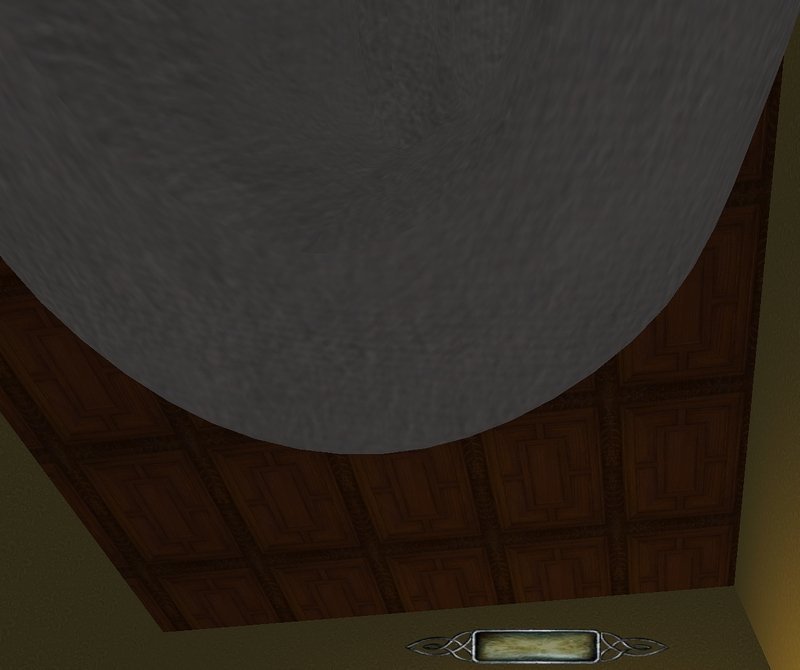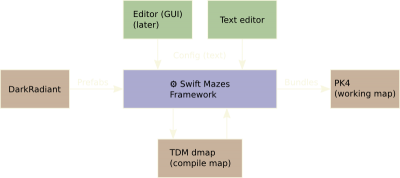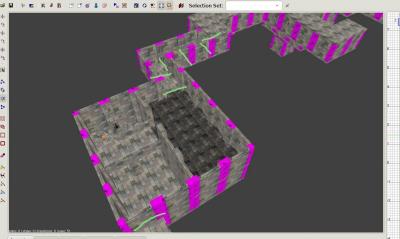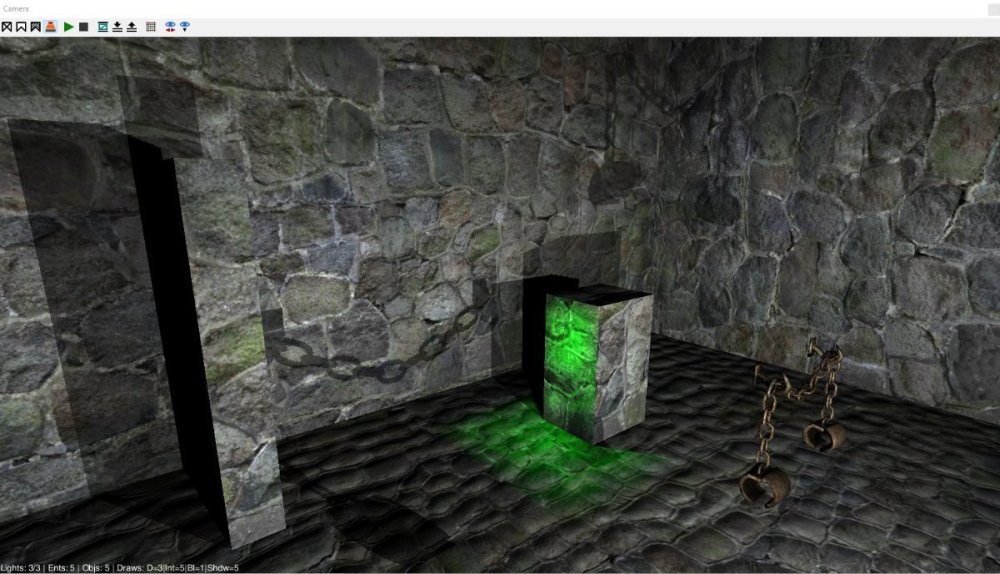Search the Community
Searched results for '/tags/forums/func_static vs worldspawn/q=/tags/forums/func_static vs worldspawn/' or tags 'forums/func_static vs worldspawn/q=/tags/forums/func_static vs worldspawn/&'.
-

Fan Mission: Seeking Lady Leicester, by Grayman (3/21/2023)
Amadeus replied to Amadeus's topic in Fan Missions
Thebigh is right. The pronunciation tripped me up too, but that is apparently how Leicester is pronounced. Also @TarhielI'm glad you are loving the FM but do you mind putting spoiler tags on your post please -
I figured out that I could change player head - to add a cowboy hat instead of thief cowl - but it bobs down into vision when moving. Also it covers view when looking up. I created the head by creating a def file for the hat and the "new" player head. entityDef prop_cowboy_hat_whi { "inherit" "func_static" "editor_usage" "A cowboys's hat" "editor_displayFolder" "props/wearables/hats" "mass" "0.6" "model" "models/darkmod/wearables/headgear/hat_cowboy.ase" "skin" "wearables/hats/hat_white_plain" "remove" "0" "solid" "0" "arrowsticking_disabled" "1" // grayman #837 } entityDef atdm:ai_head_thief_player { "inherit" "atdm:ai_head_base" "model" "head_08" // bare head "skin" "heads/clean_heads" "def_attach1" "prop_cowboy_hat_whi" // attaches to side without attach pos "pos_attach1" "velvetcap_1" "attach_pos_origin_velvetcap_1" "2 7 0" // y z x ? "attach_pos_angles_velvetcap_1" "90 0 -98" Is there anything I can do to fix this or am I just screwed?
-

Fan Mission: Seeking Lady Leicester, by Grayman (3/21/2023)
Amadeus replied to Amadeus's topic in Fan Missions
We will look at some of this stuff, but SPOILER tags, please!!! -

Fan Mission: Seeking Lady Leicester, by Grayman (3/21/2023)
Wellingtoncrab replied to Amadeus's topic in Fan Missions
This may make sense in that the performance impact of the volumetric effect can scale with how much of the effect is filling the screen. We shipped with a “performance mode” but had to setup the entities by hand to do it (so it’s not perfect). If you change the LOD detail settings to “Low” or “Lowest” this will disable certain lights, particles and such that can be very heavy to render. You can try these settings and see if you notice an improvement. If not sending us some pictures of heavy areas (with spoiler tags please) will be helpful with tuning these “performance modes” in subsequent patches. Thanks for playing! -
After a long time and a lot of delays, I'm extremely happy and relieved to announce the release date for my first map; Lords & Legacy, on Friday the 30th of August, 2013! Lords & Legacy v.2.1 Resume: Screenshots: http://imgur.com/a/Lj8UJ#0 Notes: Build time: 2013/03/30 - 2013/08/30 To install, simply put the .pk4 file in your fm folder and install from the in-game mission menu. It is a large mission with optional objectives, so make sure to save often. The ropes in the beginning have a 'slick' surface, to simulate being 'slack lines'. They are difficult, but once you get a hang of the slide they can be fun. A couple of the large areas can be a bit rough on performance, and can be improved by adjusting the LOD slider in video options. A few of visportals open only when you get close. This is to keep the frames smooth inside the respective building, due to early inexperienced design. If you find any bugs which affect the gameplay experience, then you're very welcome to post them here, but please use the spoiler tags. Big thanks to 'Obsttorte', 'Springheel', 'Greyman', 'Bikerdude', 'Sotha' and rest of 'The Dark Mod Team'for all the help, guides and tricks. Also thanks to the other TDM users who provided fantastic support and feedback during the build. Thank you for beta-testing: 'Bikerdude', 'TylerVocal', 'Simplen00b', 'nbohr1more', 'Briareos H.' Special thanks to: 'Danus', 'Dsx' & 'Stanleh' for testing, help and support. v.2.0.1 changelog: Bugs: -The "Master Thief" challenge was impossible to do for a while, due to incorrect values. Fixed. -Getting seen by "The Killer" now also fails the "Ghost" challenge. -The 3 cardplaying guards no longer float mid air, as their chairs are now nailed to the floor. -Fixed the sound of the furnace continuing after the flames were extinguished. -Fixed weird glittering on the power cables around the map. -Fixed some moonlight popping in and out. -Fixed openable windows in Commons, clipping into the frame. -Fixed a book dropping through a desk. -Fixed visportals closing too close in Lancel's Tower, slight hit on performance though. -Added more monsterclip to Service Tower and Robert's Tower's entrance. -Improved a few vis_portals with func_portals. -Replaced curbs in Slums and Commons with some more detailed versions and changed textures. And a lot more little unecessary tweaks. Gameplay: -Added new challenge: (Jack White) - Do not knock-out anyone. -Reduced the amount of starting gear, depending on difficulty. -Added cubemaps to most windows on the map. -Redid most func_statics in Commmons Quarter to reduce tris and increase performance. Draw count is still somewhat high. -Removed all transparent windows as they didn't have actual gameplay value, just a performance drain in exchange for glitchy visuals. -Lancel's safe can no longer be picked. Find the key! -Added a couple minor cosmetic details in the sewers. -Moved a coinpurse from a wealthy commoner's sleeping butt to his nightside table. Also adjusted his furniture so thieves can better move around. -Changed sounds for several doors across the map. Once again, a big thanks to 'Bikerdude' for taking the time help out and locate room for improvement! v.2.0 changelog: Bugs: -Fixed various textures and surfaces and a few minor tweaks. -Tweaked some sounds to be in line with TDM 2.0 changes. -Fixed 2 certain AIs being too sensitive rather than drunk. (Thanks to AluminumHaste!) -Tweaked LOD on some objects, to prevent windows "popping" in and out. Gameplay: -Added more monsterclip to the towers, so the AI can now run up and down stairs. Only the stairs in the small tower has issues still. -Added more monsterclip in the city so the guards can follow you up all stairs. -Added a few minor details. -Windows in the city now dims sound, resulting in less aggro from guards and more convincing soundscape. -Reduced 'draw calls' in all the large areas, increasing performance. The map is still heavy at certain areas. Another big thanks to 'Bikerdude' and 'Greyman', for taking time out of their own schedules to help optimize the map's draw count and other significant adjustements! v.1.0.3 changelog: Bugs: -Fixed 4 black chairs in one of the towers -Fixed a floating painting -Fixed several clipping objects v.1.0.2 changelog: Bugs: -Fixed zfighting in the library's bookshelves -Fixed a black window in one of the towers -Fixed several typos in readables Gameplay: v.1.0.1 changelog: Bugs: -Fixed an issue with the main objectives not being in "sync". -Fixed console spam from a script Gameplay: -Adjusted required loot for each difficulty from "3000, 4000 and 5000" to "2500, 3500 and 4500".
- 226 replies
-
- 8
-

-
- lords & legacy
- lordsnlegacy
-
(and 3 more)
Tagged with:
-
Is this console message normal, or something I should be worried about? I can't remember if it has always been there, or if it started appearing after I converted worldspawn (entity 0) into an entity (by connecting it to another entity). How do I convert the worldspawn back to a non-entity? (I don't need it to target anything anymore.) I tried just deleting the target argument, but the "entity 0" message is still appearing. I heard that DR version 3.0.0 has some sort of UI for this, but I'm worried that I might screw things up irrevocably if I upgrade before I fix this. To summarize: 1. Should that message appear? 2. Does it have something to do with the console stating that 28 of my 29 visportals are invalid? 3. How can I make sure that my worldspawn isn't an entity anymore?
-
Public release v1.7.6 (with Dark Mod support) is out. Improvements since the final beta 14 are: Fixed a few remaining bugs with zip/pk4 support. Game Versions window now properly displays TDM version. Import window no longer has a vestigial off-screen TDM field (because TDM doesn't need or support importing). Web search option is now disabled if an unknown/unsupported FM is selected. If an FM with an unknown or unsupported game type is selected, the messages in the tab area now no longer refer to Thief 3 ("Mod management is not supported for Thief: Deadly Shadows"). The full changelog can be viewed at the release link. The de facto official AngelLoader thread is here: https://www.ttlg.com/forums/showthread.php?t=149706 Bug reports, feature requests etc. are usually posted there. I'll continue following this thread though. Thanks everyone and enjoy!
- 40 replies
-
- 10
-

-

-
That turns out to be not completely trivial. You can use the start_off spawnarg on the foglight to have the fog be turned off at map start, but this just turns the grey fog into black fog. I doubt if that's what you want, so don't use that spawnarg. With a little bit of scripting to hack the foglight radius, you can fake it pretty convincingly though. Suppose your foglight has a radius of 1024, that is, shaderParm3 = 1024 on your foglight. Then put the following in your script file: float foglightradius = 1024; void toggle_fog() { foglightradius = 10000000 - foglightradius; $foglight.setLightParm( 3, foglightradius ); $foglight.activate($player1); return; } We'll turn the fog off at map start; make an atdm:target_callscriptfunction entity that calls the toggle_fog() function, go to any worldspawn brush and target that entity from it. That'll call the script once the moment the level starts and switch off the fog. Crucially, it will also set the fog radius to 9998976, which is huge and will make the fog almost completely transparent so the fact that it's now black fog instead of grey will be almost imperceptible. When you want to turn the fog back on, call the script again from trigger_once or whatever you're using, and it'll switch the light on and restore the fogradius to 10000000-9998976 = 1024.
-
Still spreading the word about TDM on forums to new peops... Funny to see people say "Awesome, I loved playing Thief back in the day!"
- Show previous comments 2 more
-

Yes it was in a discussion where someone was saying how unhappy they are with the way game companies grant themselves permission to do whatever they like to your PC and personal info today. I pointed out that giving up games completely is an unnecessarily overkill solution when there are free games like TDM to play.
-

-

-
How old is everyone? Go vote in the Poll: http://forums.thedarkmod.com/topic/19946-how-old-are-you-anonymous-poll/
-
Ulysses 2: Protecting the Flock By Sotha The mission starts some time after the events of Ulysses: Genesis, and continues the story of Ulysses. It is a medium sized mission with a focus on stealthy assassinations and hostage liberation. BUILD TIME: 12/2014 - 05/2015 CREDITS The TDM Community is thanked for steady supply of excellent mapping advice. Thanks goes also to everyone contributing to TDM! Voice Actors: Goldwell (as Goubert and Ulysses), Goldwell's Girlfriend (as Alis) Betatesters: Airship Ballet, Ryan101. Special Thanks to: Springheel and Melan (for proofreading). Story: Read & listen it in game. Link: https://drive.google.com/file/d/0BwR0ORZU5sraRGduUWlVRmtsX3c/view?usp=sharing Other: Spoilers: When discussing, please use spoiler tags, like this: [spoiler] Hidden text. [/spoiler] Mirrors: Could someone put this on TDM ingame downloader? Thanks!
- 73 replies
-
- 18
-

-
@datiswous, made that correction fm_test.subs --> fm_conversations.subs @stgatilov, about srt naming and file location, would you be OK with the following edit? New/changed stuff in italics: srt command is followed by paths to a sound sample and its .srt file, typically with matching filenames. An .srt file is usually placed either with its sound file or in a "subtitles" folder. The .srt file format is described e.g. [1]. The file must be in engine-native encoding (internationalization is not supported yet anyway) and have no BOM mark. It contains a sequence of text messages to show during the sound sample, each with start and end timestamps within the sample's timeline. It is recommended to use common software to create .srt files for sound samples, instead of writing them manually. This way is more flexible but more complicated, and it is only necessary for long sounds, for instance sound sample of a briefing video. It's a simple enough standard that it can be shown as an short example, demonstrating that subtitle segments can have time gaps between them. And the example can show correct TDM usage, without requiring a trip off-site and picking through features that TDM doesn't support. Specifically, the example shows how to define two lines by direct entry, rather than using unsupported message location tags (X1, Y1, etc.). And skips other unavailable SRT font markups like italics, mentioned in the wikipedia description. The example would also show the TDM-specific path treatment. The example could be inserted before the sentence "It is recommended to use common software...."
-
Currently the components that make up a LOD-enabled model are usually stored in various different places. Taking the aphrodite statue as an example: - The most detailed model stage is found in darkmod/decorative/statues. - All the other stages are found in darkmod/misc/lod, probably so that the decorative statues folder is less cluttered. - The LOD entity that makes use of all these stages is in a different menu altogether, Create Entity > LOD/decorative/statues. I've seen that a lot of the times, even though a LOD entity is available for a particular model, mappers just use the most detailed stage in a simple func_static, missing out completely on the LOD optimisation. I suppose this is because mappers mainly use the Model Chooser instead of the Entity Chooser for decorating the map and don't realise how the LOD system works/forget to check every time whether a LOD entity exists for any of the models they create. Some possible ways to address this: - Let the Model Chooser check whether there's a LOD entity that makes use of a model the mapper is about to create. If yes, it could create that entity instead of a func_static. - Wellingtoncrab suggested an overhaul by combining the Entity Chooser and Model Chooser into an integrated asset chooser which could show flags for certain models, i.e. LOD. This would also make it easier at a glance to see what's available.
-
Good work! I enjoy short missions because things are nice and focused - you get in, you get out. Also I tend to do better with the loot amounts and I was able to get all the loot without too much trouble, which is rare for me. If I were to make a suggestion though - I found the intro briefing sequence a bit distracting because it was so obvious the narration was pitch-shifted to make a deeper voice. If you felt the original voice wasn't deep enough for your needs, I would either get someone on the forums to record it for you or just leave as is. That's my only real complaint and it's not even about the mission itself, so pretty good first start!
-
If you're using transparent textures, remember they need to be visportaled. A worldspawn brush with transparent textures won't seal. Not sure if this is the cause of the issue you're having, but I remember having trouble with it once.
-
http://forums.thedarkmod.com/topic/19886-fm-marsh-of-rahena-beta-testing Anyone want to betatest a horror fm?
-
Since it already has been mentioned in the forums, I'd like to announce a small project of mine. A few weeks ago I was playing Legend of Grimrock and it struck me that their level design is extremely simple and modular, and yet, the player can spend quite a lot of time in the game. And it looks pretty, too! So I wondered if it wouldn't be possible to create a modern "Dungeon Crawler" (solve puzzles, fight monsters, collect loot, progress your character, upgrade your equipment) type of game inside the TDM engine. The engine already supports a lot of things one needs for this, and the overal structure and assets work, too. And with prefabs, one might get the level layout done quickly. However, building a few test prefabs in DR is easy, but creating a full mission out of them is quite painful. Not only needs it a lot of planning, but you can also spend a lot of time "upgrading" things later on. For instance if you later want to add a grime decal to the walls, you have to revisit the entire map. Even worse is if you find out later that your block size must be bigger or smaller. So the idea was born to create a sort of framework that can assemble missions from prefabs. Preferable while getting the description of the mission from a text file. So far, this has been a lot easier than I thought. Here is what I got working so far: Overview: You can describe your mission in a (Unicode) text file. This contains overall options, different locations (each location can have its own ambient light, music,name, fog), and the connections between the locations. Each location can have multiple "floor levels", these are stacked on top of each other. The config file also specifies which symbol means "use this prefab". It is also possible to specify links (per location), which means you can say "this lever with the symbol A opens the door with the symbol D". The framework reads the prefabs, and then positiones them in the map. It also glues all the locations together, adds location_info entities, a player start, an exit, and an objective to reach the exit. The resulting map is then enhanced with script objects (all nec. assets are bundled together), and automatically dmapped via TDM. Everything then is packaged together into a working .PK4 file. My demo map takes about 20 seconds, where 15 are dmap. In addition to the "basic" stuff I also managed to get a few things working, like a pressure plate, portcullies, and also made some puzzles. Oh, and per location fog (fading from location to location). Different difficulty levels are also supported, one can specify "this prefab appears only on easy" etc. You can find more info and screenshots and demo here: http://bloodgate.com/swift/ There is also a developer diary where I will be posting interesting entries from time to time. Here is an DR shot of a sample level, consisting of small modular prefabs and one large (the large hall on the lower left): The next steps will be to add more randomness (either static at map generation, or at runtime, so the map is slightly different each time you replay it). Also, while it is already possible to "overlay" prefabs (e.g. "for this location, look first here before falling back to the default"), it is not yet possible to "reskin" prefabs. This would be something which is impossible in DR (you cannot really reskin worldspawn brushes, unless you live with the fact that it is all manual For now I'm quite excited!
-
I am pleased to announce the release of our new fan mission, The Hare in the Snare: Part 1 Mission type: City Missions + Inn/Tavern Description: People are being abducted off the streets and a Watch Captain requires the services of a thief to help him find out why. Download link (v1.0.2-release): https://drive.google.com/file/d/1HYvM_u56wDB16uIlb7qgS_q3P24V69MO/view?usp=sharing Credits: Mapping and original characters: @Frost_Salamander Story, readables, custom models, voices and cinematics: @Kerry000 Menu title track produced and mixed by @JackFarmer with selected gigagooga sound samples Beta testers: @Cambridge Spy @Zerg Rush @Amadeus @Acolytesix @Lzocast @wesp5 @nbohr1more @Kerry000 @ate0ate @Wellingtoncrab @prjames Additional thanks: @Dragofer, @nbohr1moreand @peter_spyfor technical help @Springheel for the modules and tutorials @kingsalfor allowing @Kerry000to abuse his manbeast everyone else on Discord and the TDM forums who offered assistance Requirements and notes: This mission requires TDM 2.09. Earlier versions will probably work but you might see one or two missing models. You may experience some FPS drops in some areas with lower-end hardware. Mid-range and above should be fine. If you have issues, I highly recommend you use shadow maps instead of stencil (settings -> advanced -> shadows implementation). It makes a big difference. For 'Hard' and 'Expert' the light gem sensitivity has been increased by '1' (meaning easier for AI to detect you). Screenshots:
- 98 replies
-
- 20
-

-

-
Sure, here's a slightly more advanced test map: frobbing the func_static box on the left triggers an invisible func_static with a "gui" spawnarg pointing to the default message gui. Frobbing this a lot causes the blank parchment to flash in sometimes. frobbing the 2 books each triggers 2 different message entities which also have a "gui" spawnarg. You see a parchment with text on it but sometimes also a blank parchment if you frob rapidly. gui.map
-
I'd like to better understand what you want. The design of dragging bodies is to hold frob (key down) to drag and release frob (key up) to let go. That way it's impossible to walk away while unintentionally dragging a body. Plus, it's quick to grab and move several body limbs in rapid succession. This is thought to provide a better experience, especially for new players. Towards the beginning of this thread, I created a "tdm_frobhold_drag_body_behavior" cvar. https://forums.thedarkmod.com/index.php?/topic/22198-feature-proposal-frob-to-use-world-item/&do=findComment&comment=487580 "tdm_frobhold_drag_body_behavior", default:"1" Which drag body behavior? 1 --- on frob key up, drop body (limb). 0 --- on second frob, drop body (limb), TDM v2.11 (and prior) behavior. That cvar was removed shortly afterwards, because it was said that it wasn't needed. With that cvar set to 0, a second frob would be required to let go of the body. Is that the behavior that you want? If so, I can add that cvar back. Also, I saw elsewhere that you want the ability to revert back to the old way. If you mean that all of the controls match TDM 2.11, that can be done with "tdm_frobhold_delay 0" and there will be a menu setting to disable it as well.
-
Here's the pre-release build 3.0.0pre8, we're getting closer to the finish line. It's about time for a new major release - not just because of the changes of this build, but for all the improvements made over the last few releases. I'm going to need your help stabilising this release, with all the renderer changes things are bound to require a few tweaks. Most time since 2.14 has been spent on the renderer, which should now be faster in regular (non-lit) render mode. Lit render mode is probably not going to be faster, but at least more accurate. You can activate Shadow Mapping, and the interaction shader code has been ported over from TDM to produce the same look as the game. Starting with this release, the user settings will be saved separately for each DR version, meaning that this release won't mess with the settings of the previous versions, including keyboard shortcuts, colours, last used maps, etc. DR will try to import and use any settings of previous releases, but it won't change them. For more things that have changed or fixed, see the list below. Download Windows Portable x64: https://drive.google.com/file/d/121ibqqYMKqRqjcQ1zS0HtM4JO0ADrgRo/view?usp=sharing Download Windows Installer x64: https://drive.google.com/file/d/1209hG92chVzqOc-iaFDzJ0cBfQucDad8/view?usp=sharing Linux folks need to compile this stuff from source, instructions for various distributions are on the wiki. If you happen to run into a crash, please record a crashdump: How to record a crashdump Changes since 2.14.0 can be seen on the Bugtracker changelog, here's the summary: #5787: Feature: Add "Create Particle" to right-click orthoview drop-down menu #219: Feature: Shadow mapping support #5761: Feature: Cut functionality to complement copy and paste #5757: Feature: Ability to center 3D camera on selected entity #5927: Feature: Save user settings by application version #5848: Feature: MD5 Animation Viewer: show current frame & total frames #5849: Feature: MD5 Animation Viewer: jump to frame #5905: Improvement: Safeguard warning against Loss of Layering #5872: Improvement: Option to filter skins out of search results in the Choose Model dialogue #5909: Improvement: Revisit Interaction Shader to get closer to the TDM looks #5822: Improvement: UI tweaks for worldspawn-to-entity conversion #5873: Improvement: Entity inspector should recognise spawnargs beginning with "sprS_" as def spawnargs #5825: Improvement: Allow absolute paths for snapshots #5910: Improvement: Entity Inspector: classname field should always be read-only, to force use of the "Choose entity class" button #5925: Fixed: Objective GUI doesn't display properly in some places #5919: Fixed: Crash on loading certain maps #5829: Fixed: Entity inspector shows inherited spawnargs of previous selection #5853: Fixed: DR overwrite order for defs is different from TDM's #5897: Fixed: X/Y and Camera View bindings don't save properly #5858: Fixed: "Replace Selection with exported Model" sets classname to "func_static". #5864: Fixed: Map -> Edit Package Info (darkmod.txt)... crashes DarkRadiant #5846: Fixed: Rotating a func_static result to random stretch textures #5840: Fixed: DR crashes when syncing with remote Git repository #5847: Fixed: Switching visibility of Github repo from public to private causes crash #5841: Fixed: Dockable window layout doesn't save new floating XY views #5844: Fixed: "Choose skin..." button on custom model spawnargs shows skins for main model spawnarg #5826: Fixed: Entity inspector considers inherited colors black #5885: Fixed: ReloadDefs moves def_attached light crystals to entity origin #5901: Fixed: .lin files can't be opened if different case than .map name #5884: Fixed: Model chooser radio box selection issue #5836: Fixed: Changing multiple lights between omni/projected resets colours to black Changes since 3.0.0pre1 #5934: Selection overlay is z-fighting on patches #5932: ForceShadows materials are not casting shadows #5933: Moving brushes doesn't update the scene in lit render mode Changes since 3.0.0pre2 #5941: Selected Skin not showing in ModelSelector #5935: Defs takes longer every time #5939: Texture tool Free rotation not showing anymore #5940: Light diamond frequently disappears on colour change until it's moved again #5938: Additive blend stages over black diffusemap are z-fighting #5936: Ambient lights don't render properly in lighting preview mode Changes since 3.0.0pre3 #5949: Fixed: DR crash with combination of mouse buttons pressed #5948: Fixed: Manipulation Vertex Dots are hard to see #5947: Fixed: Git Sync Exception: too many redirects or authentication replays #5907: Feature: Allow way to hide some entities in Create Entity list #5946: Improvement: Speaker radii should be transparent #5945: Improvement: Light diamonds should be transparent again #5937: Fixed: Sound radius spheres don't always update #5943: Fixed: Brush manipulation is laggy in huge maps #5942: Fixed: Missing brushes when opening alphalabs1 from vanilla Doom 3 PK4s Changes since 3.0.0pre4 Reduced Frame Buffer Count from 3 to 1, this should reduce RAM consumption a lot #5953: Wireframe object drawing order is changing between sessions #5951: "Hide Deselected" is slowed when there's a lot of patches present in the scene #5950: Visibility checks are slowing down front-end render pass Changes since 3.0.0pre5 #5955 + #5956: Fixed: Player start entity is invisible in 3.0.0pre5 #5959: Geometry Corruption / weird diagonal lines messing up the view Changes since 3.0.0pre6 #5966: Light entity radious colour changes as you pan the camera around. #5964: Cannot manipulate func_emitter after creation #5965: Resizing light entites via light_radius in property inspector broken #5963: More Geometry Corruption in Camera View (Lighting Mode) #5960: Crash in MD5 model viewer Changes since 3.0.0pre7 #5968: origin of player start entity misaligned #5969: Cannot snap selected patch vertices to grid Thanks for testing, as always!
- 88 replies
-
- 11
-

-
Not to be a nag, but I was thinking about the columns problem. If you go to the view source tab in the wiki article: https://wiki.thedarkmod.com/index.php?title=Fan_Missions_for_The_Dark_Mod&action=edit The raw table data is accessible directly: |- !align=left|{{TDM-FM|written|Written in Stone}} |Bikerdude, Amadeus, Dragofer |{{Forumlink|https://forums.thedarkmod.com/index.php?/topic/21265-written-in-stone-beta-210-only-20220128/}} |2022-01-28 |338 |Yes |Yes |CCC 22, Elixir |City Missions |Undead, Horror Themes |- Each pipe character represents one of the columns.
-
Hi guys, through the "cheats" topic I got the idea, that it would be quite useful, if there were tags for missions (the post was about removing the killing restriction in some missions to suit the prefered play style). I don't know how easy or difficult this is, but with them, it would be quite convenient to pick missions with playstyles, environment, etc one does want to use. This could also be expanded to other mission properties. I remember a discussion about climbable drains, handles on doors, that cannot be picked and other things the map author chooses for himself. That way these things would be clearer and as I said before, it is easier to choose missions with playstyles that suit oneself. What do think?
-

Beta tester request for my first FM: The Spider and the Finch
grodenglaive replied to grodenglaive's topic in Fan Missions
Terrific! The beta test thread is up: https://forums.thedarkmod.com/index.php?/topic/22238-beta-testing-the-spider-and-the-finch/ -
Hello TDM crew. I have a moveable_stool_piano that seems to occasionally fall/clip into the floor when I move it or stand on it. Quite naturally, this is sporadic and not deliberately repeatable. The floor is a simple worldspawn brush. What is the technique for preventing movables from falling through the floor? Or what nuances should I be aware of? Very much appreciated. Clint