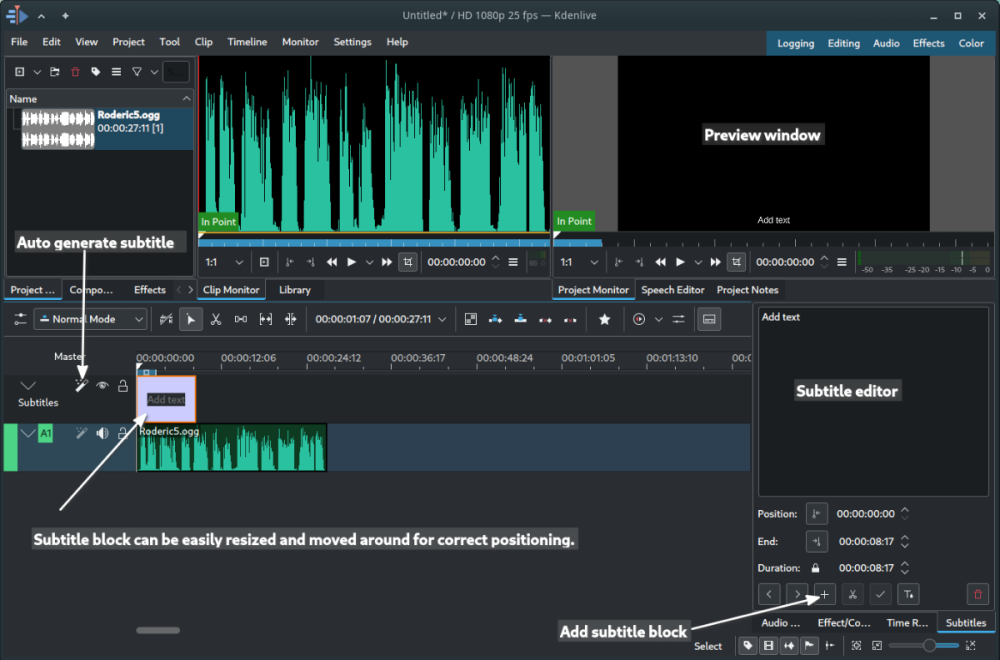Search the Community
Searched results for '/tags/forums/gamma windows/' or tags 'forums/gamma windows/q=/tags/forums/gamma windows/&'.
-
I also see 9 FPS in room "Keys & Lockpicks". It appears to be caused by the light from the windows.
-
Edit: in post 5 I discovered Whisper which does this task MUCH better. So don't use vosk. Some of the info till post 5 is still relevant for subtitle editing in Kdenlive in general. I previously posted about this in a status update. To make it a bit more in-view for the future I post the info also in this topic. I recently figured out how to make subtitles work for missions following this wiki guide: https://wiki.thedarkmod.com/index.php?title=Subtitles You can type in the subtitle-text manually either in the .subs or .srt files (in a text-editor) or use an video editor for that (recomended for .srt). What is also possible on some advanced editors including the free and open source multiplatform (Windows, Linux and Intel-Mac) Kdenlive editor is to auto generate the subtitle text for you from the audio or video file. You can then export to an .srt file that works directly in tdm. If you want to use the subs files for shorter sentences, you can just copy text from the .srt files. In Kdenlive you can install speech to text libraries from VOSK. For this to work you have to download and install Python. Info how to do the process of installation and usage can be seen in the following video (6.5 minutes): To sum it up: Configure first time: Install Python. (on Windows) During setup, you have to select Advanced Options and there mark Add Python to environment variables (super important!). In Kdenlive go to menu settings, click on configure Kdenlive. In that configure window, click in the left menu on Speech to text. There you click on the link to download speech models. On the website ( https://alphacephei.com/vosk/models ) you can click on a model download link, but keep the click pressed and move your mouse with the link to the configure Kdenlive window. Kdenlive then asks to install the model from url. vosk-model-en-us-0.22-lgraph is probably decent for most use cases. but you can install and test them all. To use it: First load an audio or video file into the view by dragging the file in one of the audio or video bars at the bottom (video: v1, v2 or audio: a1, a2). Click on menu Project > Subtitles > Edit Subtitle tool. You see an extra Subtitles bar on top. Now you select the audio or video file (it is sellected when it is outlined with an orange border) in the specific bar and then click on menu Project > Subtitles > Speech recognition. In the Speech recognition dialog, you select the correct language model and choose option Selected clip. After generation, you can preview the generated subtitles via the top right window. Make sure it is at starter position for playback. Using an audio file, you see a black background with the subtitles on top. Now you can tweek the position and edit the text directly in the Subtitles bar. This takes up the most time. Unfortunatelly the generation is not flawless, so you have to correct some words. Tweeking the subtitles for Requiem took me hours, becouse I wanted them to line up differently. Usually the subtitles are not generated as full senteces. This looks sloppy. If you want to add subtitles quickly without spending much time on it, it can be done this way. If you want to do it right, it still takes a lot of time in my experience. To export to .srt is shown in the following video: Although actually it's just one step: Click on menu Project > Subtitles > Export subtitle file. Alternativelly you can just save the kdenlive project and then the srt is exported as well. Every save will update the srt file. I might create a wiki article about it later. Kdenlive edit window:
-
Subtitle Edit ( https://www.nikse.dk/subtitleedit ) now has support for subtitle extraction via Whisper. See https://www.nikse.dk/subtitleedit/help#audio_to_text . This works well on Windows. In the extraction window you can download all the needed extra dependencies the first time you use it. After the generation of the srt files, you can use the editor to tweak the files, or move to a seperate editor of your choice (including texteditors). Aperantly it also works under Linux: https://www.nikse.dk/subtitleedit/help#linux If it doesn't, see info above to use the commandline in Linux. Kdenlive ( https://kdenlive.org ) now also has Whisper subtitle extraction build in. This works well in Windows, but I couldn't get it working in Linux. You have to go to Settings > Configure Kdenlive. Then go to section Speech to text. On top of the window you select option Whisper. Then you have to install some stuff by clicking on an install button (this doesn't work in Linux currently). The extraction via cpu is considered slow, but I thought it's not so bad using an 8th generation i3 processor during a test with a large speech file. You can afaik only do this one by one, so it's not as fast.
-
https://blogs.windows.com/windowsexperience/2021/08/31/windows-11-available-on-october-5/ It seems like a mostly incremental upgrade to Windows 10 along with some newer tech like Auto HDR and DirectStorage that wouldn't help me much since I play mostly older games on an older monitor. That said, it's a free upgrade and the plan is to start offering it via Windows Update to eligible machines in mid 2022, so you don't need to worry about waking up one day to find Windows 11 suddenly running after an unexpected update. Maybe worry about it in 2025 once Windows 10 reaches EOL. Anyway, just a news update for anyone who cares. I'm still not sure what to think of Windows 11 so far, based on what I've seen/heard. I use a start menu replacement in Windows 10 anyway so any limitations arising from missed/changed functionality should hopefully not be too bothersome, but we'll see. I have a TPM on my motherboard but it's currently disabled in the BIOS, so it seems like I can probably prevent Windows 11's installation entirely if I want until I'm ready. Then again I might end up moving eventually to Linux, who knows. I've been threatening to do that since Vista, but it's never happened for longer than a week.
-
In High Expectations, I used a custom water material because I wanted a water surface that was dark and not entirely transparent. It looked pretty decent and I am using it in my next FM as well. However in 2.12 the water material has a greenish tinge to it (see attached screenshots). Here is the material - it's basically 'water_stream' with a blend stage using matt black: https://github.com/FrostSalamander/fsx/blob/main/materials/fs_water_stream_dark.mtr These screenshots have the brightness and gamma cranked up to maximum, because the difference is subtle (but noticeable) on normal levels and the screenshots were way too dark without it. High Expectations: WIP FM:
-
Sure you can, it's called cross compilation. https://en.wikipedia.org/wiki/Cross_compiler In the Linux VM you'd install something like mingw-w64 and use that as the compiler, the output being a Windows exe. Of course the project would have to be set up to support it so I don't know if TDM is already set up for that.
-
None of this is relevant, though. I will be switching OS and experimenting at some point, but I have other priorities to worry about in my life and no willingness to be adding that on top right now. Meanwhile, this is what I have to work with, and I'm trying to find out if there's a way I could still compile DR with it. @OrbWeaver I could use virtual box to run a linux distro, but could I compile to a windows executable from it? (I presume I can't.)
-
i am using TDM 2.12 beta 5 running on windows 10...
-
I think the writing is on the wall. Advanced upscaling will be adopted as widely as possible as the free performance band-aid for the gaming industry. The majority of players will probably run it automatically without even noticing. Recently we've seen rumors of Microsoft working on a Windows upscaler (which may be similar to AMD's RSR in that the game developers don't need to touch it) and Sony may include an NPU in a PlayStation 5 Pro for their own bespoke console-level upscaling solution (not an FSR 3/4, although those can be supported). The irony would be if Nvidia ended up killing the demand for gaming GPUs faster by marketing DLSS so hard, that there's less "need" for new and top-end GPUs. But they won't care because they prefer to chase more lucrative markets like AI, datacenter, automotive. I say "faster" because there is some point in the future when additional hardware can't push the boundaries of graphics, or faster hardware can't be created. We'll see an evolution of Unreal Engine 5's photorealism approach, adoption of 8K resolution, possibly 16K for VR, and a push to the 240-1000 FPS range. Generated frames could be used for a free doubling if not quadrupling of FPS to hit those high numbers, and upscaling tends to work better when your input/target resolution are already very high. For VR specifically, foveated rendering can slash hardware requirements, possibly by 80% or more if the implementation is good enough. On the hardware side, there's still free lunch to be had with a few additional node shrinks. Stacked L2/L3 cache could be extremely beneficial, think the 3D V-Cache version of Infinity Cache (Nvidia has gone with big L2 with Lovelace). We don't see adoption of High Bandwidth Memory in consumer GPUs because it is in such high demand for AI/enterprise products, but there's no technical reason it can't be used. We will see the blossoming of mega APUs this decade.
-
The devs didn't title this thread, and @datiswous said they're attempting to mislead people by using Russell's name and a retro style to make it resemble Thief, which is cynical. I grew up on forums like I'm sure anyone who likes a game from '98 did. I actually left the Discord immediately after joining it because it was more off-topic doom-posting than anything relevant to the mod. I thought the forums might be better, but it's mostly just grown men yelling at clouds and telling strangers how mature they are, and a few brave souls actually developing anything. Depressing place, I'll just stick to enjoying new missions every 6 months without an account.
-
New script for mappers: my flavour of a fog density fading script. To add this to your FM, add the line "thread FogIntensityLoop();" to your map's void main() function (see the example in fogfade.script) and set "fog_fade" "1" on each foglight to enable script control of it. Set "fog_intensity_multiplier" on each info_location entity to change how thick the fog is in that location (practically speaking it's a multiplier for visibility distance). Lastly, "fog_fade_speed" on each foglight determines how quickly it will change its density. The speed scales with the current value of shaderParm3, using shaderParm3 = 1000 as a baseline. So i.e. if shaderParm is currently at 1/10th of 1000, then fade speed will be 1/10th as fast. Differences to Obsttorte's script: https://forums.thedarkmod.com/index.php?/topic/14394-apples-and-peaches-obsttortes-mapping-and-scripting-thread/&do=findComment&comment=310436 my script uses fog lights you created, rather than creating one for you. Obsttorte's script will delete the foglight if entering a fogfree zone and recreate it later more than one fog light can be controlled (however, no per-fog-light level of control) adding this to the map requires adding a line to your void main() script, rather than adding an info_locations_settings entity with a custom scriptobject spawnarg in my script, mappers set a multiplier of fog visibility distance (shaderParm3), while in Obsttorte's script a "fog_density" spawnarg is used as an alternative to shaderParm3 smaller and less compactly written script fogfade.scriptfogfade.map
-
True, but, 1. this thread is called "Western stealth FPS with Stephen Russell", and, 2. nothing you said changes anything for me. The gameplay still doesn't look like something I'd enjoy. And, if you really think this forum is cynical, then you don't visit forums much. Actually, the majority of the users are are pretty mature, unlike in other forums.
-
Woo!! 2.10 Beta "Release Candidate" ( 210-07 ) is out:
https://forums.thedarkmod.com/index.php?/topic/21198-beta-testing-210/
It wont be long now
 ...
...
-
-
 2
2
-
 1
1
-
- Report
-
We didn't make the holidays (such a busy time of year) so here's a New Year's gift, an unusual little mission. Window of Opportunity Recover an item for a regretful trader out in a wilderness setting, and discover more! Available within the in-game mission downloader or: Download: http://www.thedarkmo...ndetails/?id=79 Alternative: https://drive.google...WTMzQXZtMVFBSG8 Some unorthodox gameplay on regular/ghost difficulties. (Arachnophobes might prefer short mode...) Please expect to need your lantern in regular and ghost modes! Short ("easy") mode is a smaller map, so if you are looking for areas others reference below, or 100% of the loot, you'll need to play on another mode. I wanted to create my first mission before I became influenced by too many others' ideas, and limited myself to what has been done before. As such, this mission is not set in a city/town, and has some features that are likely to be provocative. There's a section some really like, which others don't, either way I kept it short to not last too long. That being said, I hope you do find it fun! :-) Special thanks to those who provided valuable testing and feedback: Goldwell, Kyyrma, plotzzz, 161803398874989, PPoe & Bikerdude (who also contributed a sound). (Please remember spoiler tags to not expose things meant to be discovered by playing.) Like so: [spoiler]secrets[/spoiler] If you are having trouble finding the main objective, here's what to pay attention to in the mission for hints: There is a spot it's possible to get stuck on the ground in the corner by the cliff/rockfall where there's a rope laying on the ground, please take care if you poke around there!
-
I don't think there's a link to thedarkmod.com on forums.thedarkmod.com ...
-

-

I drew attention to this several times in the last few years. No one payed it any attention, so I just gave up.
-
-
 1
1
-
- Report
-
-
-
Beta 11 Fix finished-on state auto-update was unreliable Slighty improve scanner title/author detect Tags are now named some whatever regular-version-looking thing to force GitHub to put the newest at the top
-
I think a little dynamics to the windows (with light) on various buildings would add quite some life to the dark mod. A first step might be to just simply animate the brightness of *some of* the window texture slightly and randomly +/- 5% or so to give the impression of a candle burning inside. Windows that are close to rooms - for example a window next to a window that you can open could perhaps be enhanced by shadows moving inside (for example when a guard/person is moving by). Not sure if this have been suggested before, or if this at all possible. Personally I think it would add a lot of life to the game and make it less static in places.
-
No it's just a video showing how to setup that specific config that was asked for. I personally have 2 monitors. On the first monitor I have the 3d view + one of the 2d views and I can cycle through the 3 2d-views with a keypress. On the second window I have all the special windows, like entity, ai, etc. Which are tabbed into one window.
-
I can't say this about TDM necessarily but I have seen quirks that happen on Linux that don't happen on Windows even with cross-platform software. I was testing some Quake map packs in Linux using the Quakespasm engine, a very popular source port. I noticed a particular map pack was missing music in Linux but worked fine in Windows. I thought it may have been a codec issue, until I discovered the map in question was requesting audio file "track102.ogg" but the actual title of the file was "Track102.ogg" and Linux filesystems are by default case-sensitive. Renaming the file fixed it but man that was some bullshit the end user shouldn't have to deal with.
-
I've personally had no issues running Linux Mint in dual boot with Windows 10. Just need to disable secure boot when installing Linux then upgrade to the latest kernel and grub2 then re-enable secure boot. My Windows has its own SSD so your experience may vary.
-

Fan Mission: The Accountant 2: New In Town by Goldwell (2016/05/09)
Daft Mugi replied to Goldwell's topic in Fan Missions
With TDM 2.12, after the credits finished, the "Mission Complete" screen did not display. I found that the screen was black and I could hear my footsteps when I tried to move around. I think the reason for the mission not completing successfully was that the "Do not kill or harm allies" objective was never marked as "1 = STATE_COMPLETE" instead it was left as "0 = STATE_INCOMPLETE". Note, I didn't use noclip throughout the mission. Same as: https://forums.thedarkmod.com/index.php?/topic/18054-fan-mission-the-accountant-2-new-in-town-by-goldwell-20160509/&do=findComment&comment=458491 -
How about using TDM automation framework (and maybe pcem/qemu)? More info see: https://forums.thedarkmod.com/index.php?/topic/19828-automation-features-and-discussion/
-
If the "mission fails as soon as stealth score turns non-zero," that would not be good for ghost players. They might need to find out "how" they failed and experiment to avoid alerting guards. They might need to take those score points as a "bust". They might need to take those score points to complete an objective. Then, mission authors would need to encode exceptions into their missions, which would be a lot of work (if they decide to do it at all). However, part of what makes ghosting challenging and fun is when mission authors do not create their missions with ghosting in mind. Please see: Official Ghosting Rules: https://www.ttlg.com/forums/showthread.php?t=148523 Writing code for these rules would be a huge undertaking. Ghost Rules Discussion: https://www.ttlg.com/forums/showthread.php?t=148487 Creating an official mode could alienate these dedicated ghost players, because it would clash with what is considered ghosting in the community. Including the Stealth Stat Tool mod in the official release would be more useful. Or, making the audible alert states of guards quick and easy to recognize could help as well. For these reasons, I don't agree with an official "Ghost" mode. If the dev team were to do it, we should consult with @Klatremus so we get it 100% correct or not pursue it at all. (This ghosting bit should probably be in its own thread.)
-
Windows or some other programs in background?