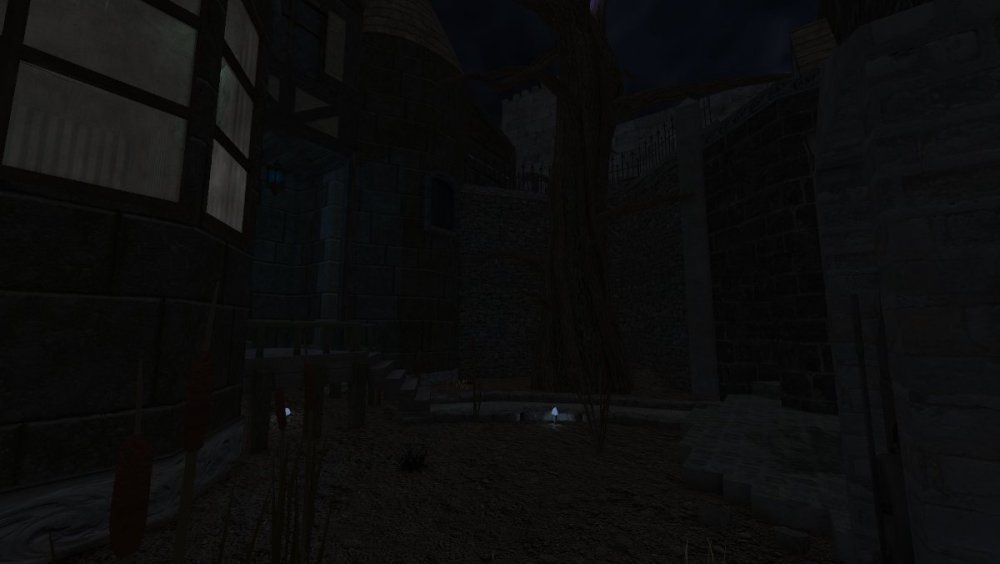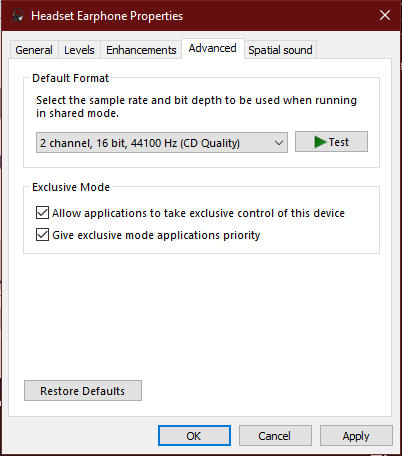Search the Community
Searched results for '/tags/forums/gamma windows/' or tags 'forums/gamma windows/q=/tags/forums/gamma windows/&'.
-
Thanks for all your help, but I still don't get it. I'd like to have my workspace set up like Springheel in his mapper's workshop, but it doesn't work. I can't move the windows the way I like. The XY window isn't even scalable and it doesn't have a title bar. Fortunately I have a setup with 3 monitors, so now I have the ortho windows on the middle one, the camera window on the left and the properties window on the right one. But this is cumbersome, it involves turning my head constantly and moving the mouse around for long distances. How can I make the Springheel layout work? Thanks in advance.
-
doh just found out my board does not support rebar by default, i had to use a hack with the rebar code injected into the bios and a small tool to enable it in windows it does help quite a bit though.
-
So I thought this is normal TDM behaviour. But then I found it's not happening on Windows. Also, when I alt-tab to desktop, the mouse is still gone, keyboard navigation is possible. Why is this happening on mission load? What is the purpose?
-
And I always wondered why I have to set gamma so low in-game, with a monitor with a near perfect gamma. In most games, I don't have to do that. 9 out of 10 display absolutely perfect, and I don't have to change anything.
-
Well, here's some teasers for a haunted house mission I'm hoping to get done by Halloween. For the second screenshot I increased the gamma just so you can see what's going on- I'm really trying to avoid that milky grey look you get with high gamma and ambient. This is also a self-imposed challenge: the whole mission fits inside a 1024x1280x1024 box, including the skybox and playertools. Lights and speakers can have radii that protrude outside but all the geometry has to fit inside the box. It's amazing how much you can squeeze into such a tiny area. Showing any more screenshots would unfortunately spoiler the mission.
-

[2.11] New Blackjack System (available via dev build)
chakkman replied to Obsttorte's topic in The Dark Mod
You should check your brightness and gamma settings then. If you can't see the blackjack or other weapons, you definitely set it too dark. If you didn't know it already, the pre-installed Training Mission has a section where you can set brightness and gamma. -
In the first post of the other topic Geep proposed: Then Stgatilov's answer: But I think applying subtitles in different languages shouldn't be too hard I would think, but I don't know how the current translation system works. The engine should apply the correct subtitles based on the applied language setting, this doesn't need a whole new language system I think. Not sure who's going to write those subtitles though. I can only do Dutch and English and nobody needs Dutch I think. I suggest further discussion of this to take place in topic https://forums.thedarkmod.com/index.php?/topic/21741-subtitles-possibilities-beyond-211/
-

Could not acquire frame buffer lock
datiswous replied to Dragofer's topic in DarkRadiant Feedback and Development
I tested this on a Windows 10 pc and it both opens fine (with DR3.08). Which version of Foobar2000 are you using? Maybe it's a (Foobar2000) component that you use? -
Is everyone happy with the current state of rendered picture frames? There is an option to do our rendering in sRGB color space but it will probably lead to revisiting and tweaking default light intensity. Anyone interested in some RnD? It might even deprecate the need in ambient shader brightness override, global gamma ramp adjustment, bloom. Maybe reduce color banding and even get close to HDR. On the other hands it's likely to shift light gradients in or out, and lead to light texture tweaking.
-
This could certainly be a me-only issue, but I can't seem to settle on a gamma setting I like. I keep fiddling with r_postprocess_gamma with almost every FM. Despite the default now being 1.2, a lot of maps seem a bit washed out, particularly older ones when the default gamma was 1.0. That said, if I set it to 1.0 it looks like this is the intended gamma for such maps (particularly when checking screenshots on their respective forum posts), but actually playing them at such gamma levels is painful because the environment hides too many important elements in the dark. Lots of newer maps expect a default of 1.2 and base their own ambient light levels upon this, so they look like crap with a gamma of 1.0. Since the ambient gamma of a map seems to be something that is defined by the mapper, I wonder if there's a way to have the game auto-adjust the r_postprocess_gamma value so that it's normalized across all maps. Back in the day I didn't even adjust the gamma at all, but I think I've just become more aware of the importance of correct gamma levels so the moody atmosphere is retained without your eyes hurting or missing important details.
-

I made a fix for UI display for non-16:9 resolution.
stgatilov replied to OnionKnight's topic in I want to Help
Thank you! I have linked this to 5282. Yes, I think doing this at the lower level of idDeviceContext (where virtual resolution scaling happens) is the better approach than trying to do it on the idWindow level. It seems that you assume current UIs were made for 16:9. I'm afraid the sad truth is that they were partly made for 16:9 (new ones) and partly made for 4:3 (old ones). And the old ones look stretched. I'm not even sure which kind of intended aspect ratio is more popular now. I guess I'll try to make the scaling configurable depending on settings in the root window (aka "Desktop") of the UI. Moreover, we already have some overlay images prepared for several aspect ratios (ultrawide not included). Ideally, I'd like to drop all the duplicates and have only one image with proper scaling/padding. A long story obviously. Yeah, the special handling of full-screen windows feels hacky. I guess I'll need to avoid it somehow. -
I also have an Huawai, no problem to set Vivaldi as default without Root. If you have more than one browser in the system and you open a link, you have the choice to select the default one to open it, at least for me. At least in the EU, manufacturers, also Google, are required by law to allow the user to freely choose their default browser. In Windows , it also intent to make EDGE as default and it's not enough to set in your browser to use it as default, there you must do it also in the Windows Default apps setting, to avoid the use of EDGE in some links. Also no Google search in my mobile, but my default search i use in Vivaldi, also as PWA searchbar on my homescreen, with all the other search engines, which i can sellect, synced with all other data (bookmarks, notes, passwords, etc) from my Vivaldi from the PC, no Google search in between. Vivaldi has inbuild a own mail client, feed reader, calendar and some other usefull thingies. https://yewtu.be/watch?v=y1nZSowjv08 https://www.technipages.com/how-to-change-the-default-browser-on-android/ https://cellularnews.com/mobile-operating-systems/android/how-to-set-default-browser-android/
-
Creating a new thread for this as it was being discussed in an old beta-testing thread starting here: https://forums.thedarkmod.com/index.php?/topic/21822-beta-testing-high-expectations/&do=findComment&comment=490751 I suppose the main questions are: when should this spawnarg be used, if at all? why was it introduced in the first place? Can we get it documented properly on the Wiki so misuse isn't propagated? @stgatilov @Dragofer
-

[Feature Request] Different gamma/brightness for UI/readables/maps
Daft Mugi replied to Daft Mugi's topic in The Dark Mod
Another idea, and not saying any of the previous are not good. Just throwing this out there. What about something like the following pseudo-code? if (readable || map || inventory || objectives) // is displayed gamma = r_postprocess_gamma_ui brightness = r_postprocess_brightness_ui else gamma = r_postprocess_gamma brightness = r_postprocess_brightness So, when a readable, map, objectives, or inventory screen is shown, it changes to the UI gamma/brightness settings. On close, it changes back to the game gamma/brightness settings. -

Global Player Tip System ( split from Frob to Use proposal thread )
Taffingtaffer replied to snatcher's topic in The Dark Mod
If we take that route I fantasize about an actual manual in PDF. Arcane art, I know, but that's how we got our answers a couple of decades back, didn't we? Seriously, though, I don't think an in-game manual in the form of Readable item would feel very good. You can't jump back and forth between sections from an index, and some of the books in Training Mission already span several pages for rather simple things (ie. gamma and contrast values); they kind of suck, frankly. Maybe we can meet halfway by making it an in-game manual accessible from the main menu. I fear that would require touching its UI though, and I get the feeling there isn't much enthusiasm to mess with it at this point. -
I remember on the old computers for performance issues you always had to use textures as Windows for houses. However with modern computers I wonder if anybody actually made some tests with glass windows that can be seen through. It always bothered me that I can't take a sneak peek into the house I'm going to break into. How do you feel about this? Is it worth the performance loss? Has anyone ever tested this scenario? I'm really curious to hear your thoughts on this.
-

I made a fix for UI display for non-16:9 resolution.
stgatilov replied to OnionKnight's topic in I want to Help
Some time ago we added "forcescreenaspect" flag to GUI windows for this: void idWindow::CalcClientRect(float xofs, float yofs) { drawRect = rect; if ( flags & WIN_INVERTRECT ) { drawRect.x = rect.x() - rect.w(); drawRect.y = rect.y() - rect.h(); } if (flags & WIN_SCREENASPECT) { float renderAspectRatio = float(renderSystem->GetScreenWidth()) / renderSystem->GetScreenHeight(); float widthMultiplier = renderAspectRatio / (640.0f / 480.0f); drawRect.w /= widthMultiplier; } Ideally, it should be combined with "hcenter" of course. The plan was to go and add these flags to where they fit, but I did not return to this. -
Hello! Tracking down information on software and plug-ins that work with D3 / TDM can be a tough. So I have created a thread here where people can post what software/ plug-ins/ tutorials or other references they've had success or failure with in TDM. 3DS MAX 2013 64bit .ase - Default .ASE model exporter works. However you have to open the .ase file in text edit and manual change the *BITMAP line on each material to read something like: "//base/textures/common/collision" which allows the engine to read the correct material path. md5.mesh / animation - Beserker's md5 exporter/importers for 3dsmax. http://www.katsbits.com/tools, Importing and exporting works. The model must be textured, UV'd, with a skin modifier attached to the bones to export. PM me (Kingsal) for help with this. Imported models using the script will not be weighted appropriately, so this is not recommended if you are simply trying to edit existing tdm content. (Use blender instead) MAYA 2011 32bit md5.mesh - So far I've not had any luck with Maya 2011. I am using Greebo's MayaImportx86 for Maya 2011. I've got the importer working however I get a "Unexpected Internal Failure(kFailure)" and the import fails. This could be due to something finicky in Maya that I am not doing correctly. Will keep trying.. Blender 2.7 about - Blender is commonly used and pretty well supported on the forums/ wiki. Various versions may work as well - https://www.blender.org/download/ md5.mesh / animation Blender MD5 importer/exporter (io_scene_md5.zip): https://sourceforge.net/projects/blenderbitsbobs/files/ Sotha's guide Blender Male/ Female rigs by Arcturus - Here Edit by Dragofer: more links found in this post.
-
Hmm... maybe under "Application Profiles"? That looks very different to the Nvidia Control Panel in Windows.
-
I feel like I've seen spinning fans in vents before on maps I've played in the past, but going through the models/prefabs/etc in DarkRadiant, I can't find anything pre-made for it, and searching the Wiki didn't turn up anything I could find. I know Entities can be moved in DR (hence doors, windows, elevators, etc) but what would I need to do to make a fan blade model spin on its axis inside a fan frame?
-

New version of DR crashing on startup
datiswous replied to demagogue's topic in DarkRadiant Feedback and Development
The newest version currently is 3.8.0. You could try previous versions (on Windows): https://www.darkradiant.net/download.html to see at which version you get the crash and to not miss too many features with your prehistorical old version 2.8. You can download a portable version of each, although the settings are shared, so it's not really portable. -
I use Linux already, but sometimes people want me to look at their Windows computers. Funny story, an old lady that I used to know would come to me when she had computer problems. So, one time she wanted me to fix up her Windows laptop, and I gave her a laptop running Linux. I actually wanted her to get a Chromebook, but she was broke, as by that point I was already fed up with Windows and not interested in dealing with it anymore. Anyway, she used the thing for a year or two, was happy with it, then she passed away. Her daughter took over her things, and at that point, the daughter had a choice of laptops; the old crappy one with Windows, and the slightly less old and slightly less crappy one with Linux. And guess which one she took. ha-ha-ha I think the best way to get revenge against Microsoft isn't to pirate their software, but to instead help transition friends and family to something else. The geeks can make them irrelevant in consumer space, and these sleazy tactics do not fly in the corporate world. Pretty much all of the people I know who can afford to, have already left Windows for Macs.
-
There's a group of players who have meticulously tested and adjusted ghosting rules for The Dark Mod. Please see: Official Ghosting Rules: https://www.ttlg.com/forums/showthread.php?t=148523 Ghost Rules Discussion: https://www.ttlg.com/forums/showthread.php?t=148487 Why alienate an established group of dedicated players?
-
Hi, I'm just posting this here because I've spent a few hours trying to find a solution and only some Linux users had this problem from an unrelated source. TDM would not play any sound at all until i changed the sound quality from "DVD quality" to "CD Quality" in my headphone's properties. I can't find anyone suggesting this fix anywhere else either so hopefully this helps someone
-
You can try with Wine (some have had success, though there may be visual issues or other imperfections). Oops, I guess you can't use Wine because TDM on Linux will be an actual native version, which AL presumably would not be able to interact with. Other than that, sorry, I'm pretty tied to Windows for AL as a whole. A separate app for TDM only would be much easier to port to Linux, no need for the Windows-only RichTextBox and no need to interact with Wine from the Linux side programmatically either. One could use the Avalonia UI framework for that, I would think. Maybe I'll give it a shot sometime, but for now I'll polish up TDM support on current AL.