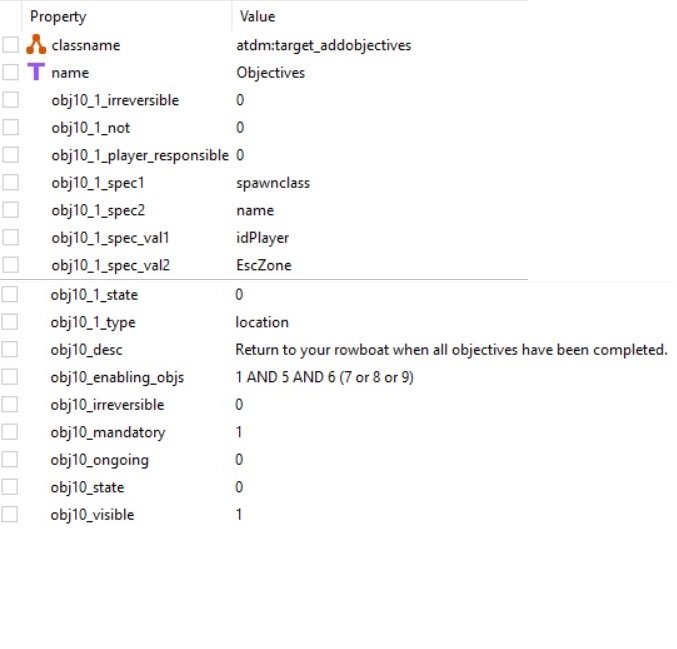Search the Community
Showing results for '/tags/forums/guide/'.
-
I assume you got the other objectives in from following the guide, which is missing that step (https://wiki.thedarkmod.com/index.php?title=A_-_Z_Beginner_Full_Guide_Page_6#Putting_Objectives_in_the_Mission). Here's a snip from my atdm:target_addobjectives, which shows my final objective (obj10 in my case). Looks like the line obj10_enabling_objs is the key. Hope that helps.
-
I never realised Bill Gates was a member of these forums. Welcome to the community! I hope you enjoy The Dark Mod. Perhaps your Foundation could help pay for the server hosting or fund the development of some new features?
-
Hello, newbie Dark Radiant user here, and I'd like some advice with a small problem I've been having. I was following Fidcal's "A to Z Beginner Full Guide", and got up to Page 4 where I tried making a path for a patrolling AI. The problem is the AI doesn't seem to like doors (which I created all the way back in Page 1). I did a test build where I simply deleted the doors to see if it was a problem with the brush or walkable surfaces, but the AI can move through all patrol routes normally under those conditions. With doors, however, I have a number of problems: 1) When a closed door exists between the AI and the first path_corner it's aimed at, it refuses to start walking. 2) If I open the door manually, the AI starts walking, goes through the open door, closes it, moves to the path_corner, waits, turns around and walks towards path_corner2, opens the door, and just stops. 3) If I open the door manually again behind the AI, it turns around to start walking towards path_corner2, but then just stops. I tried using "tdm_ai_showdest 1" to see if I could identify any problems, and the AI is obviously heading towards its next target path_corner, but the presence of a door (open or closed) seems to stop it in its tracks. I feel like I might have missed something during door creations that's causing this problem, but I'm not sure what it is...
-
Previously, I was told that editing the .sndshd files isn't a good solution and that the volume cannot be raised with .sndshd files. Also, those changed .sndshd files may need to be maintained and updated for each TDM release. That's why I chose the solution of reducing the volume on the sound files themselves. I haven't noticed any sound artifacts, especially since the original sound files are only edited once. There is a benefit: It's not too loud anymore. Editing a volume property in a .sndshd file is no more cumbersome than editing a volume property in my script and rerunning it. Reducing the volume on the sound files themselves was arrived at after discussing it with other devs and mission authors and after weighing the pros and cons. You may not think it is the best solution, but it sure isn't the worst. You sound like you know all about this. Could you please teach us how to edit sound volumes, lowering and raising them using .sndshd files? I look forward to your how-to guide. Then, your how-to guide can be another resource for players.
-
I didn't want to spam this thread even more since I wasn't the one who was asked, but since you already replied: img2img does not work well for this use case as it only takes the colors of the original image as a starting point. Therefore it would either stay black & white and sketch-like or deviate significantly from the sketch in every way. Sometimes it's possible to find a balance, but it's time consuming and it doesn't always work. This probably used Control Nets, specialized addon neural nets that are trained to guide the diffusion process using specialized images like normal maps, depth maps, results of edge detection and others. And there's also a control net trained on scribbles which is what I assume Arcturus used. It still needs a text prompt, the control net functions as an added element to the standard image generation process, but it allows to extract the shapes and concepts from the sketch without also using its colors.
-
I've been playing with Stable Diffusion a little. Old 512x512 textures could be upsampled this way. By using original image as input for "img2img" and existing normalmaps in the "Control Net" it's possible to create an infinite amount of variations. Or using only the normalmap as a guide one can create a new style while keeping the old pattern. Original: Generated:
-
You dont have to be scared to create a gui, just put the gui-file in a folder, in the fm folder. And follow the guide on our wiki. I only dont know how to show the gui after missions ending. https://wiki.thedarkmod.com/index.php?title=GUI_Scripting_Language
-

Fan Mission: Seeking Lady Leicester, by Grayman (3/21/2023)
SeriousToni replied to Amadeus's topic in Fan Missions
Thanks for the replies, gonna try those spoiler Tags again now for my short review (oh well it inserted one above my text now and I can't seem to delete it on mobile - this text editor is strange) -

Fan Mission: Seeking Lady Leicester, by Grayman (3/21/2023)
SeriousToni replied to Amadeus's topic in Fan Missions
Just finished this mission and wow I gotta say in great honor to Grayman and of course the rest of the team picking it up, this was something I've never seen before in any other TDM mission, especially visually wise. I am so happy that grayson gave green light for other experienced mappers to finish his last mission. And what came out of this is really something special. I'll put my review in spoiler tags since I'm now referring to critical mission details. Edit - How do I put spoiler text here on mobile?? [spoiler] test [/spoiler][SPOILER] test [/SPOILER] [spoiler[spoiler [sfah -
Every mission I play now, when I select M to show the map, the same one comes up, A Walker's Guide to Red Rook. I don't remember which mission it's from, (maybe IRIS?). Anyone know where to look to fix this and get the current mission maps working again?
-
You can try my alternative footstep sounds package which addressed the things you described together with a lot of other footstep sounds both for player and AI if you want to. https://forums.thedarkmod.com/index.php?/topic/17631-new-footstep-sounds/
-
heh i was thinking the same though it might just have been a glitch when writing the names are pretty similar. But for correctness it is called the dark engine and the newer version that allows us to run these beauties on win10/11 is called newdark. newdark is kinda interresting as it just suddenly popped up on a french forum some time ago by an anonymous developer with the alias le corbeau who allegedly got his hands on the original source code and started updating it for modern OS. this was the original thread i believe -> https://www.ttlg.com/forums/showthread.php?t=140085 bikerdude was on that forum to when the patch hit i noticed hehe.
-

Fan Mission: Seeking Lady Leicester, by Grayman (3/21/2023)
Tarhiel replied to Amadeus's topic in Fan Missions
Okay, I had no idea, I have googled it up now and you are right, to my own surprise. Done, I´ve put some paragraphs which were previously not in spoiler tags into spoilers. -

Fan Mission: Seeking Lady Leicester, by Grayman (3/21/2023)
Amadeus replied to Amadeus's topic in Fan Missions
Thebigh is right. The pronunciation tripped me up too, but that is apparently how Leicester is pronounced. Also @TarhielI'm glad you are loving the FM but do you mind putting spoiler tags on your post please -

Fan Mission: Seeking Lady Leicester, by Grayman (3/21/2023)
Amadeus replied to Amadeus's topic in Fan Missions
We will look at some of this stuff, but SPOILER tags, please!!! -
FYI, as I work on The Wench, I'm adopting the following style to using parentheses. This differs in my earlier treatment for The Thug and The Lord, where square brackets were more frequent, with a different meaning. (I plan to revisit those subtitles for this and other reasons, after The Wench). [Fragment from my eventual style guide:] TO BE DETERMINED: Some styles of including a speaker ID in a subtitle use parentheses or square brackets. This is not important for subtitling barks, but may be for “verbosity story” subtitles. Parentheses. These are used to refer to what the AI is saying/vocalizing. The most common purpose is: Descriptors for non-word vocalizations that are not otherwise represented, e.g., (coughing) (sneezes) Other purposes, used sparingly, are: Descriptors for vocal style or sound quality, e.g., (sing-song) (hoarsely) Indicating the speaker’s physical or emotional state, e.g. (surprised) (sleepily) (drowning) Providing stage directions or context, e.g., talking (to buddy) Indicating the speaker is actually talking in a foreign language, though shown in English. As the examples indicate, the text within parentheses should be all-lower-case and relatively short (for CPS/WPM considerations). If it refers to the entire phrase, put it at the beginning, and, if using a verb, favor the “...ing” form, e.g. (humming). If it refers to a particular location within the sound file, if using a verb, favor the active-form, e.g., (hums). For a long sound, consider indicating its conclusion: (humming done) or (/humming). Do NOT use parentheses (or square brackets) to enclose speech to indicate: whispering or sotto-voce. Instead, add a prefix word (whispers), (whispering), (confidentially), etc. asides by the speaker. Dashes can be helpful to set off such speech, or an embedded “(aside)”. Be modest in indicating the loudness of a bark; while the voice tone can be evident, the actual volume that a bark is emitted is not under the subtitler’s control. Square Brackets. These are: Mainly reserved for future “verbosity effects” sounds. Can be used for non-vocal sound included with a bark clip, whether associated with the AI or not, but important enough to warrant a subtitle mention. This will be rare. Example: [claps]. Curly Braces. TDM fonts do not support these.
-

Fan Mission: Seeking Lady Leicester, by Grayman (3/21/2023)
Wellingtoncrab replied to Amadeus's topic in Fan Missions
This may make sense in that the performance impact of the volumetric effect can scale with how much of the effect is filling the screen. We shipped with a “performance mode” but had to setup the entities by hand to do it (so it’s not perfect). If you change the LOD detail settings to “Low” or “Lowest” this will disable certain lights, particles and such that can be very heavy to render. You can try these settings and see if you notice an improvement. If not sending us some pictures of heavy areas (with spoiler tags please) will be helpful with tuning these “performance modes” in subsequent patches. Thanks for playing! -
Interesting, although I'm not sure what to make of that. One of my favorite games (The Chronicles of Riddick Assault on Dark Athena) was published by Atari, and, they don't even seem to care to keep the activation servers running much. Or remove/change the copy protection, which doesn't work at all on Windows 11. I really hope that Nightdive delivers at the end of May... I'm not one of the shit storm crowd (it's absolutely horrible on the Steam forums...), but, 7 years of development is a long time, and delaying the release obviously has become a bit of a habit, to say the least.
-
(I apologize for the odd poll question layout. I wasn't able to add five yes-no questions, because polls are limited to three questions.) Hi everyone, I've recently been working on some patches for issues that I've read about from players on the TDM and TTLG forums — and Discord. My goal is to make it as easy as possible for players, especially new players and those who need usability/accessibility options, to find what they need in order to have a better TDM experience. I've already written the GUI and game engine code for these settings, which I've been using in my personal build. The reason for this poll and discussion is to both guide the finalization of my work and collect data to help inform the dev team. Which patches I submit depend on the outcome of this poll, discussion, and what the dev team agrees to accept. Once decided, I can coordinate with the dev team. I've attached screenshots of what the new settings menu would look like if all of the settings are accepted. Below, I have detailed each menu setting, so you can have an easier time understanding each one. Very important to keep in mind: None of these settings change TDM default behavior. They are all opt-in. If you are already happy with the behavior of 2.10, 2.11, etc. and these menu settings are accepted, nothing will change for you. Rename "Always Run" to "Run Mode" with options "None, Always, Toggle" After 2.11 was released, @i30817 requested that "toggle run" be added to the settings menu. Its cvar is already in TDM as "in_toggleRun" (same as Doom 3). I propose renaming the "Always Run" setting to "Run Mode" with options: "None", "Always", and "Toggle". None = in_alwaysRun 0; in_toggleRun 0 Always = in_alwaysRun 1; in_toggleRun 0 Toggle = in_alwaysRun 0; in_toggleRun 1 Show Blackjack Helper @Wellingtoncrab suggested that the new blackjack helper be added to the settings menu. Its cvar was added to 2.11 as "tdm_blackjack_indicate". More info: It's the new blackjack helper added to 2.11. When the game detects that the blackjack can be used for a successful hit or KO, the blackjack will rise slightly. I propose a "Yes/No" setting for this. Slider for "View: Head Bob" @ChronA requested a way to disable head bobbing, because a viewer watching him play was having severe motion sickness. Also, there was a bug in TDM that made setting the head bob in the console not stick after loading a saved game. (Even with 2.11, if a mission overrides the "tdm_player_thief.def" file and sets "pm_bobroll", "pm_bobpitch", "pm_bobup", and other cvars, it will override player preferences.) As far back as 2008, players have had trouble setting head bob. Another one from 2018. At the end of 2022, @Shadowex3 registered just to voice the need for a way to control head bob. I propose that a slider be added to adjust the amount of head bob. This would use a new "pm_headbob_mod" cvar with a value between 0.0 and 1.0 (default 1.0, no change). The "pm_headbob_mod" would be a multiplier for "pm_bobroll", "pm_bobpitch", and "pm_bobup". The advantage to this approach is that missions like Volta 2 and Hazard Pay would not need to adjust their "tdm_player_thief.def" files for head bob to work properly. And, the player can still adjust "pm_bobroll", "pm_bobpitch", and "pm_bobup" as they like. Slider for "View: Mantle Roll" This is similar to head bob for those who are sensitive to motion. Its cvar was added to 2.11 as "pm_mantle_roll_mod". A Thief player on Discord said, "2.11 will have a cvar to tune down the mantling animation at last." I propose that a slider be added for "pm_mantle_roll_mod". Auto-Search Bodies @Zaratul requested the "auto-search bodies" feature from Thief 1 & 2. Its cvar was added to 2.12 dev16783-10307 as "tdm_autosearch_bodies". I did a poll on the a Thief Discord server and roughly 20% of players there use the Thief auto-search bodies feature. I propose a menu setting for this, so that players coming from Thief 1 & 2 can easily find it.
-
Yep, that'd be the one! I had some issues with minor syntax errors, when setting it up; which is why I'd still opt to write a short guide about it. The one click, do-all option is really nice. I've only had one issue (only tested with Maya) that has UV borders being rendered as hard edged in the final product. I worked around it by doing one final export with Lightwave, as it seems to be a smoothing issue. Other than that, it's worked flawlessly for me.
-
Above 3 items are released now, on the "Barks" thread: https://forums.thedarkmod.com/index.php?/topic/21740-english-subtitles-for-ai-barks/&do=findComment&comment=483331
-
No later than Tuesday, I'll be releasing the following - - A spreadsheet with all The Lord subtitles. The spreadsheet calculates metrics, that help decide which subtitles benefit from extension and what those extensions individually should be. Plenty of examples there. - A companion Word doc explaining the spreadsheet and the workflow generally. The spreadsheet is relatively complicated and so benefits from a column-by-column explanation. - The testSubtitlesLord FM with the resulting polished subtitles embedded in it. This FM is slightly different than its Thug predecessor; the Word doc has the differences. To come in March/April - - My personal Style Guide for these barks - A cleaned-up C++ program to gather sound clip durations to import into the spreadsheet. (Current version works but is a bit too smelly to release.) - Possibly the spreadsheet in template form - And another AI character's utterances.
-
Instead of that, you could, in that time period, start learning your own missions and in doing so become more active on the forums, learning from others. It's also great to understand how things work in the engine, when you play. It might spoil some immersion though.. Or learn to build games with other engines, like Godot for example.