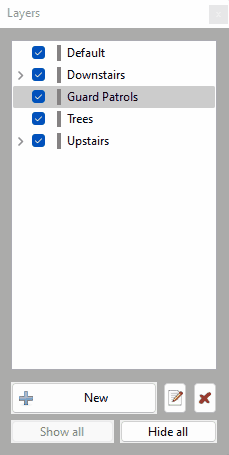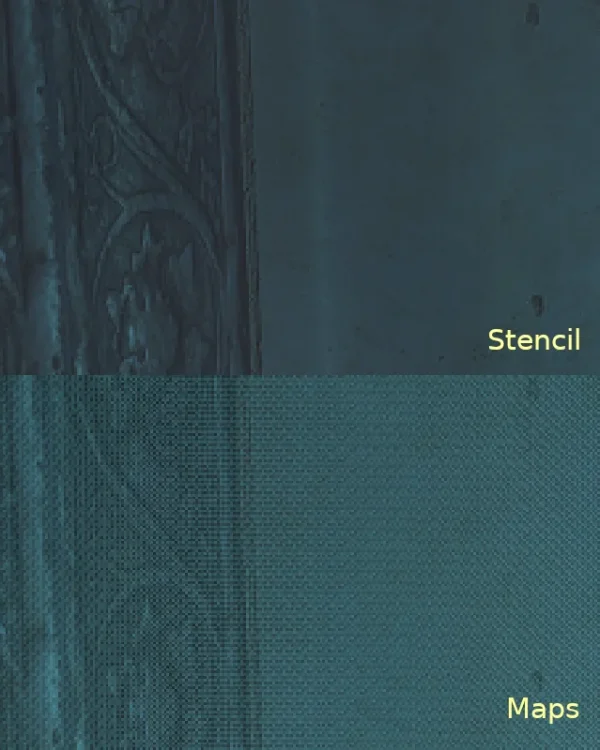Search the Community
Searched results for '/tags/forums/images/' or tags 'forums/images/q=/tags/forums/images/&'.
-
Hello! I just joined the forums to report an annoying bug. I don't know if it's specific to this map or just a game bug but I have played most of the other missions and this is a first for me. Before i picked up the key to the junkroom i tried to open the door and i got the "needs junkroom key" message on my screen... but that message never went away. I had to complete the mission with that on my screen the entire time, overlaying all the other messages that appear. a reload/restart didnt do anything to solve the problem. A few of the on-screen messages at the beginning didn't make sense to me and were kind of cryptic, like a riddle i didn't get. one of them was something about an alarm? otherwise i liked the mission, pretty challenging and I know i missed some spots. cheers
-
DarkRadiant 3.4.0 is ready for download. What's new: Feature: Allow Layers to be arranged into a Tree Fixed: Readable Editor displays "shader not found" in view Fixed: Undoing snap to grid with prefabs causes crash Fixed: Include doc in building instructions Fixed: Decal textures causes DR to crash - (textures/darkmod/decals/dirt/long_drip_pattern01) Fixed: Skin chooser: double click on materials list closes window Fixed: Selecting and deselecting a filtered child brush through layers leaves the brush selected Fixed: Material editor re-sorts stages on pasting image map resulting in wrong material stages list and wrong selected stage Fixed: Crash on start if engine path is choosen (Doom 3) Feature: Layers can now be arranged to form a hierarchy Windows and Mac Downloads are available on Github: https://github.com/codereader/DarkRadiant/releases/tag/3.4.0 and of course linked from the website https://www.darkradiant.net Thanks to all the awesome people who keep using DarkRadiant to create Fan Missions - they are the main reason for me to keep going. Please report any bugs or feature requests here in these forums, following these guidelines: Bugs (including steps for reproduction) can go directly on the tracker. When unsure about a bug/issue, feel free to ask. If you run into a crash, please record a crashdump: Crashdump Instructions Feature requests should be suggested (and possibly discussed) here in these forums before they may be added to the tracker. The list of changes can be found on the our bugtracker changelog. Have fun mapping!
-
It is not necessary to have some images that put the Graphic Driver to make a barbecue and require a NASA PC, to be a good game, other things matter
-
It's interesting because I recently read a thread on the Doomworld forums on people's opinions of single-segmenting maps in classic Doom/Doom 2. In other words, playing a map from start to finish without using saves - if you die, you have to replay the entire map. The general consensus was that saves are useful, however there was some merit in there being extra tension and challenge knowing that death couldn't be rewound easily by reloading a save. On the other hand (and speaking as an adult), people have to work and often have limited time for gaming. Having to replay a long map because you died can be quite off-putting and takes the joy out of a game if it happens often enough. Savegames keep the tempo going, keeps the feeling of progress going. Also someone pointed out that starting a map from scratch after a death is kinda like using saves anyway, just a single save at the beginning. You're just being tedious by denying the use of saves in this case. Dunno where I'm going with this. Trying to be diplomatic and say I can see all sides to the discussion.
-
DarkRadiant 3.3.0 is ready for download. What's new: Feature: Remove menu options which are not applicable to current game Feature: Grey-out menu entries that are not applicable Feature: FX Declaration Parsing Support Feature: FX Chooser Feature: Renderer now takes "translucent" keyword into account Fixed: Lighting Mode Renderer draws hidden lights Fixed: Loading map results in "Real Hard DarkRadiant Failure" exception Fixed: Crash when trying to set default mouse or keyboard bindings Fixed: Unit Tests intermittently get stuck on Github runner Fixed: xmlutil thread safety problems Fixed: Some materials aren't displayed correctly Windows and Mac Downloads are available on Github: https://github.com/codereader/DarkRadiant/releases/tag/3.3.0 and of course linked from the website https://www.darkradiant.net Thanks to all the awesome people who keep using DarkRadiant to create Fan Missions - they are the main reason for me to keep going. Please report any bugs or feature requests here in these forums, following these guidelines: Bugs (including steps for reproduction) can go directly on the tracker. When unsure about a bug/issue, feel free to ask. If you run into a crash, please record a crashdump: Crashdump Instructions Feature requests should be suggested (and possibly discussed) here in these forums before they may be added to the tracker. The list of changes can be found on the our bugtracker changelog. Have fun mapping!
- 17 replies
-
- 14
-

-

-
An article about using Stable Diffusion for image compression - storing the data necessary for the neural network to recreate the image in a way that would be more efficient than using standard image compression algorithms like jpeg or webp: https://matthias-buehlmann.medium.com/stable-diffusion-based-image-compresssion-6f1f0a399202 It's just a proof of concept since the quality of the model is not there yet (and the speed would be impractical), it can't do images with several faces very well for example. But it's very interesting because it has completely different tradeoffs than normal lossy compression algorithms - it's not blocky, it doesn't produce blur or color bleed, in fact quite often it actually keeps the overall character of the original image almost perfectly, down to grain levels of a photograph. But it changes the content of the image, which standard compression does not do.
-
This is already possible to a degree. It takes two things: first you use the language model of the AI to "interrogate" the image and find what text description would lead to generate something close to it. Then you basically use the diffusion algorithm which normally generates images from noise in reverse, to gradually generate noise from an image. This gives you the seed and description, and the result is often very close to the original image. I was playing with it yesterday because it then allows you to change some details without changing the whole image, and that allows you to take the portraits of your women friends and transform them into being old and unattractive, which I found all of them universally appreciate and find kind and funny. The early implementation in Stable Diffusion is just a test and it's quite imperfect (it produces noisy images with overblown colours among other things), plus it's limited by the quality of normal SD image generation, but as a proof of concept it obviously works and will probably get better soon. However I don't see this happening any time soon. The AIs work with bitmaps, are trained on a specific image size (with Stable Diffusion it's 512 x 512 px at the moment) and making anything significantly smaller or larger completely breaks the process. Various AI upsampling algorithms exist, but they never work as well as straight up generating the image in the resolution that the neural net was optimized for. And I don't know about any practical solutions to this yet.
-
From what I've been reading in the AI lit, the next step is rapidly integrating new information into the network weights with some tricks to avoid the so-called catastrophic forgetting problem, more in the Grossbergian version of neural nets to get a little technical about it, more in the way human memory actually works. Humans also don't save visual images verbatim either, but they're procedurally recreated in memory on demand. Basically what it means is you can get your local AI to look at a work of art or music and it'll recalibrate its weights so it can "recall" it later based on some lightweight cue like "that painting I uploaded on (date & time)". I mean the user doesn't even have to know it's not a direct save and it got embedded in AI weights. ------- I remember in high school and college reading the claptrap from some futurists about the coming Singularity, and laughing it off, not even whether we were actually approaching it, but that the very idea itself felt kind of too outlandish to buy. But now I'm starting to get a sense of what it might actually be like to reach that point, when AI have integrated knowledge way beyond what humans can follow, and humans having direct and instant access to it, they just take it for granted like it was an extension of themselves. Or something like that. I'm still not sure how it may play out if at all.
-
Nah, just make sure, that the AI image generation process is deterministic (the actual AI should already be). Then you only need to store the AI, maybe a seed value for the deterministic pseudo random number generator used to get more variation, and your image description text. That way, one Gigabyte of disk space gives you exabytes of AI image storage capacity. Storing images like that also means, that there finally isn't a distinction between vector and bitmap images anymore. Both would be generated by an AI and are therefore sorta infinitely scalable (but ultimately the contained detail in the resulting image keeps being limited by the size of the AI of course). The only catch is, that you can't store non-AI-generated images that way - yet (surely there also could be an AI that takes an image and generates a detailed description from it, but some human-visible details would likely be lost in the process).
-
MidJourney does some really mind-blowingly phenomenal creations, stuff that can be Escher-esque, Dali impressionistic, Thomas Kinkade landscapes, etc. However it's only free for making around 20 or so images and has a tiered payment system for more. The Discord channel does let subscribers post their own creations, and many of them are quite creative at getting the MidJourney engine to render some awesome stuff. Definitely worth the scrolling if you are like me and like to download high quality images for a revolving screen saver.
-
I've been using Stable Diffusion a lot recently. Something you have to note is the current way to use it, you should expect to make 20~30 versions. One of them is going to be awesome. The other thing is that you often have to re-do wonky parts, which most of these systems are starting to do. I mean maybe 60% of it will be right on, so you keep that and fix up the wonky bits until they fit. So you're not getting perfection on the first run. You're iterating the same image in bits in pieces, each block taking 20 iterations or so. Someone was saying it before .... hands, feet, legs, eyes, will look a little wonky. So you just drag a box over it and start iterating, and eventually it will get it right. By the end of that you're going to start getting close to perfection. We have the tech for that already now. It may take a little time, but you can get perfection with what we have now if you block iterate it enough. And the final thing is, look at what Dall-E was making just 1~2 years ago. It was trash, and what we have now is lightyears already beyond it. In another 3~5 years I think it'll meet the hype, and every thing churning out of it will be photo real or whatever you're looking for, and then some. I don't think it'll take that long to get there just looking at the differential slope of the progress we're seeing right where we are now. I think of it like chess engines. There was that period where people were wondering if it'd beat humans, and then it did, and then it just kept going without looking backwards until at this point the entire chess world looks like it's going to run into a crisis of conscience because the game is out of human hands now. There's every reason to expect imaging software is going to do the same thing in short order. For gaming, e.g., I'm making a card game, and this is helping me make the background and card images. Again it's taking like 20~30 iterations, and then I have to fix a few things by hand, but I can churn out a half dozen really good looking cards in a day where I wouldn't have been able to make a single one before. But like I said, I expect in 5 years I won't even need many iterations or the hand-fixing... I think the fixing will be automated well enough. Oh another thing is, because it's still diffusion over a data set, the big limits are users not understanding the ontology embedded in the set. If you figure out good search terms, you can get what you want much better. Another thing I think will improve in the future isn't only the tech, but the search terms and other UI elements will work much better to make the system give you quality work that you want, by improving the data set, but also you can have a second-order of AI that parses text inputs into a form that works with the data set. I think that's part of the next generation of AI that's going to make it start much better delivering to us on a human level. I mean I think the tech is already there now in principle. Now it's a matter of making the tech work for humans, and that'll be the next big revolution coming soon.
-

Darkradiant install with Flatpak? (Linux)
greebo replied to datiswous's topic in DarkRadiant Feedback and Development
Yes, I can upload them to darkradiant.net, no problem. If you want to place them yourself, you can clone https://github.com/codereader/codereader.github.io and create a Pull Request with the screenshots you want to have added. There's already an images/screenshots/ directory in that repo. -
I always watch these panics about AI bots "invading" this or that with an attitude of detached hilarity. Given that humans are nothing more than a biological machine, it seems self-evident to me that given enough time and technological advancement, electronic machines will be able to do everything that humans can. When humans create art, they do so by a process of generating ideas based on existing art styles they have seen or been taught, along with various sources of "inspiration" from their everyday life or past experiences. There is no magic, there is no "soul". It's just recombining various ideas in their heads in a way which matches culturally-specified criteria for what is aesthetically pleasing and what isn't. This is exactly what the AI bots are doing. Sure, if you're a junior graphic designer whose job is to create customer-specified images on demand, you'd probably be threatened by these developments, just as people who made candles were threatened by the invention of electric lighting. But that's progress for you.
-
I found the forum post I did about it here: https://forums.thedarkmod.com/index.php?/topic/9082-newbie-darkradiant-questions/&do=findComment&comment=459121 I don't think I got a reply, and we were near release time so I just gave up on it. It worked at some point, so was probably something on my end. Regardless, having to use a Perl script hosted on some obscure server that nobody maintains anymore doesn't seem like a robust process. I think you can build the FM from the start to support i18N and not have to use that script. That's the approach that I think I will take for my next FM. Looking at the Wiki page, it's not that clear how to do it so that's what I'll aim to sort out. But then again, unless there are plenty of people waiting in the wings to perform translation work, not sure how motivated FM authors will be to support this.
-
That's the beauty of it being open-source. An unofficial AMD port already exists (although I have no idea how well it works) and people did several optimizations that reduced the RAM necessary to run it down to about a half (with almost the same computation speed, less than half with reduced speed). My results are just a proof of concept and not very useful for game assets, but I was pretty happy with them. I made a very simple 3D render with unnaturally clean PBR materials, and then added some dust and dirt on them using Stable Diffusion. I had to overlay some black noise texture over the clean materials because the AI needs something dirt-like to work with, it will not generate dirt on something that is completely clean unless you let it deviate from the base imagea lot, and in that case it tends to change the shape of items and distort things. I also had to render the bench and garbage bin separately (but keep their shadows in), the AI tended to change them too much. The images are 832 x 832 px in size because that's the maximum that currently fits into my 6 GB of VRAM (I'm not using the latest optimizations), but when doing something like generating noise (which doesn't need much continuity), you can easily just split a large render into smaller tiles and do it tile by tile. Before AI dirt: After AI dirt:
-
Actually, Nvidia has had image models for generating photorealistic faces for years now. They have gotten better over the years. https://developer.nvidia.com/blog/generating-photorealistic-fake-celebrities-with-artificial-intelligence/ Applying 2D text-to-image algorithms to modern games seems unlikely, with the exception of making lots of textures and maybe 2D portraits for UI/character creation, but there are many other algorithms being worked on. Maybe a similar approach could be used to replace procedural generation techniques. Like making a cave/dungeon in Skyrim, or that thing Tels was working on a decade ago. Rather than making a raster image, it could make geometry, place textures, and design a whole city. Bring on the negative societal implications of bots invading art, I'm all for it. But one thing to watch out for is the copyright question. These image models can be trained on a superset of copyrighted images or a smaller focused subset (to mimic an artist's style) and produce images that could lead to novel legal questions and expensive copyright lawsuits. This is not a problem for people making memes and shitposting online, but it could be a massive problem for game developers, big or indie. Save a few bucks on art, get sued into oblivion. Maybe we'll see Business Software Alliance style shakedowns of game developers? "Where'd you get these sprites, EH?" Sounds like vozka has made some textures with it? These can be scaled up from small 512x512 sizes to higher resolution with a separate upscaling algorithm, that's what people have been doing to make stuff presentable along with touchups in Photoshop/GIMP. Whether the results are any good is another story, maybe vozka should post their results.
-
I assume all of you have at least heard about it already or seen some pictures. Neural networks that generate decent looking images from a text prompt and do some other things (like modifying existing images) are becoming mainstream. They cannot generate photorealistic hi-res images yet, but the development pace is incredibly fast, so they will probably get reasonably close within a few years. The big thing that happened recently is that Stability AI released their implementation of such neural network, Stable Diffusion, for free as open-source. The quality is not the best, but it's good enough and all the other ones are behind a paywall, waitlist or just a closed source service and not good enough. You need a GPU (preferably Nvidia) with at least 4 GB of RAM to run it, so nothing special. The potential implications to society are big (and not necessarily positive), but honestly I don't really want to start the discussion because the internet is already full of it and so many people are surprisingly emotional about it. Go to Twitter if you want to see (you don't). I'm more interested in what you think about using it in game development. I know that in some commercial studios it's already being used by concept artists, because it's firstly a reasonably efficient inspiration machine and secondly the images it produces are not licensed (and it doesn't matter that much in pre-production anyway), so if you manage to create something good, you can just paint over it to finetune and use it. But it can do other things. It can do inpainting, which can be used to remove seams or blemishes in phototextures. It can also generate seamless textures (there's a switch that causes every generated image to be periodic). There are no examples of people using them in games or renders yet because that feature is less than a week old. Personally I tried using it to add dirt and imperfections to a render that was too clean, and that was a success as well. Adding dirt to a render is not exactly useful in most of games, but I bet it could be adapted to add some grime to game textures as well. Any ideas? Have you tried it already?
-
DarkRadiant 3.2.0 is ready for download. What's new: Feature: Show entityDefs related to selected models in Model Chooser Feature: Support for rendering blend lights Feature: Implement sorting of Interaction Stages Feature: Recognise type of "set x on y" spawnargs Feature: OBJ files: loader supports usemtl keywords directly referencing material names (without .mtl file) Fixed: Material editor: additional preview object in textures/glass/ materials Fixed: Every attempt to load a texture will trigger a SIGSEGV signal caught: 11 Improvement: Update to wxWidgets 3.2.0 Windows and Mac Downloads are available on Github: https://github.com/codereader/DarkRadiant/releases/tag/3.2.0 and of course linked from the website https://www.darkradiant.net Thanks to all the awesome people who keep using DarkRadiant to create Fan Missions - they are the main reason for me to keep going. Please report any bugs or feature requests here in these forums, following these guidelines: Bugs (including steps for reproduction) can go directly on the tracker. When unsure about a bug/issue, feel free to ask. If you run into a crash, please record a crashdump: Crashdump Instructions Feature requests should be suggested (and possibly discussed) here in these forums before they may be added to the tracker. The list of changes can be found on the our bugtracker changelog. Have fun mapping!
-
Sounds like a neat feature. I prefer the look of stencil shadows and wondered about missing out on volumetric lighting, so this sounds quite promising. I do have some concerns, though. In Iris when I have shadow maps turned on, I see graphical artifacts. Have shadow maps been improved to where those artifacts no longer show? Please see comparison screenshots. Edit: It seems the uploaded images get processed somehow, so the artifacts look different than the original file. Welp. But the 3rd screenshot (stencil vs maps) looks almost the same. Screenshots: stencil maps stencil vs maps
-
DarkRadiant 3.1.0 is ready for download. What's new: The Texture Tool got its Free Scale operator now, allowing you to fit the texture with the mouse instead of having to type in the percentages. A lot of work went into the Declaration handling (EntityDef, Skins, Materials, Particles, etc.), which is now much more robust and more conformant to how the game is doing things (at least until TDM 2.10). The Material Editor got a plethora of issues resolved Improved the Model Export dialog and options For more things that have changed or fixed, see the list below. Windows and Mac Downloads are available on Github: https://github.com/codereader/DarkRadiant/releases/tag/3.1.0 and of course linked from the website https://www.darkradiant.net Thanks go out to all who helped testing this release! And I'll gladly repeat myself, by thanking all the awesome people who keep using DarkRadiant to create Fan Missions - they are the main reason for me to keep going. Please report any bugs or feature requests here in these forums, following these guidelines: Bugs (including steps for reproduction) can go directly on the tracker. When unsure about a bug/issue, feel free to ask. If you run into a crash, please record a crashdump: Crashdump Instructions Feature requests should be suggested (and possibly discussed) here in these forums before they may be added to the tracker. Changes since 3.0.0 Feature: DR doesn't consider wildcards in skins Feature: Reload Images eature: Texture Tool free scale Feature: Add "Show Definition" to all ResourceTreeView instances Fixed: "Reload Defs" doesn't remove entities that have been commented out Fixed: 'Reload Sounds' doesn't load new FM sound shader definitions Fixed: Reload Defs is not sufficient for reloading modelDefs Fixed: Models are reset to origin after reloadDecls Fixed: Skin Chooser doesn't preselect non-matching skins Fixed: Moving speakers deletes distance spawnargs if they're the same as in shader Fixed: Unable to select func_emitter with particle attached Fixed: Particle Editor Preview lacks vertex colours in lighting mode Fixed: Particle effects still visible when hidden via layers or filter Fixed: Entities referring to modelDefs should use the "idle" pose where possible Fixed: DR does not parse materials in def files Fixed: Modifier Hint Popup can crash when hitting Ctrl/Alt/Shift keys during shutdown Fixed: Insignificant digits displayed in Surface Inspector shift/scale/rotate values Improvement: Skin Chooser: show in which .skin file the skin is defined Improvement: Declaration Block Parsing overhauled Improvement: Python Interface for IDeclarationManagerImprovement: leave player start entity selected after placemen Improvement: Let Map Info show materials used by models Improvement: Renaming Declarations causes problems when saving it later Improvement: Light Texture Preview should display editor images if present Improvement: Remove comments about particle generator in .prt files Material Editor: New Material is locked if the default unnamed name is already in use Material Editor: allow to delete materials Material Editor: image browser's "cancel" button rewrites the material source text Material Editor: does not save manual edits to source text Material Editor: should show .mtr the material is defined in Material Editor: after "Reload Images", image previews are only updated when selecting a different material Material Editor: suboptimal preview for cubeMap materials Material Editor: preview object doesn't have smooth shading Material Editor: preview doesn't take "scale" into account in Textured Mode Material Editor: blend add stages are rendered separately in preview in lighting mode Material Editor: test frob highlight button not working Material Editor: doesn't remember settings from previous session Material Editor: image thumbnails use "scale" keyword from previously selected material Material Editor: frob highlight stage not updated correctly when changing diffusemap Material Editor: using Escape to close ignores unsaved changes Material Editor: Global Settings should be preselected Material Editor: some declaration text is lost while editing#6047: Material Editor: clicking "cancel" when selecting a light classname clears the classname field Material Editor: new materials always sorted last Material Editor: filter for image browser Material Editor: can't unlock editing on materials in "Other Materials" folder Material Editor: tries to save materials in DarkRadiant folder if no FM is installed Material Editor: allow to change preview backgroun Material Editor: preview renders shadows for noshadows materials 'Export selected as Collision Model' doesn't auto-create path folder and throws error Model exporter: manually enter export origin Model exporter: export origin choice should use a radio button Model exporter: only 1 entity's model is reloaded Model exporter: "Use entity origin as export origin" still uses map origin Model exporter: rename "Center Objects around Origin" The list of changes can be found on the our bugtracker changelog. Have fun mapping!
-
Here's the pre-release build 3.1.0pre2 After this pre-release phase I'm going to consider doing this differently, like pushing out the releases more regularly, skipping the "beta" phase. It's a lot of work putting the pre-releases together, and I'm somewhat tired of it. What's new: The Texture Tool got its Free Scale operator now, allowing you to fit the texture with the mouse instead of having to type in the percentages. A lot of work went into the Declaration handling (EntityDef, Skins, Materials, Particles, etc.), which is now much more robust and more conformant to how the game is doing things (at least until TDM 2.10). The Material Editor got a plethora of issues resolved Improved the Model Export dialog and options For more things that have changed or fixed, see the list below. Download Windows Portable x64: https://drive.google.com/file/d/12zKwbeesRIMP7DNeGd0znGl5xqBVrrPX/view?usp=sharing Download Windows Installer x64: https://drive.google.com/file/d/12u5YtpDvpIPL7cR8EPdIIFcnjx9TzpCe/view?usp=sharing Linux folks need to compile this stuff from source, instructions for various distributions are on the wiki. If you happen to run into a crash, please record a crashdump: How to record a crashdump Changes since 3.0.0 can be seen on the Bugtracker changelog, here's the summary: #6065: Feature: DR doesn't consider wildcards in skins #5503: Feature: Reload Images #5805: Feature: Texture Tool free scale #6021: Feature: Add "Show Definition" to all ResourceTreeView instances #6003: Fixed: "Reload Defs" doesn't remove entities that have been commented out #6007: Fixed: 'Reload Sounds' doesn't load new FM sound shader definitions #5504: Fixed: Reload Defs is not sufficient for reloading modelDefs #6035: Fixed: Models are reset to origin after reloadDecls #6064: Fixed: Skin Chooser doesn't preselect non-matching skins #6062: Fixed: Moving speakers deletes distance spawnargs if they're the same as in shader #5988: Fixed: Unable to select func_emitter with particle attached #6000: Fixed: Particle Editor Preview lacks vertex colours in lighting mode #6061: Fixed: Particle effects still visible when hidden via layers or filter #6036: Fixed: Entities referring to modelDefs should use the "idle" pose where possible #4910: Fixed: DR does not parse materials in def files #5982: Fixed: Modifier Hint Popup can crash when hitting Ctrl/Alt/Shift keys during shutdown #5981: Fixed: Insignificant digits displayed in Surface Inspector shift/scale/rotate values #5727: Improvement: Skin Chooser: show in which .skin file the skin is defined #5977: Improvement: Declaration Block Parsing overhauled #6023: Improvement: Python Interface for IDeclarationManager #5972: Improvement: leave player start entity selected after placemen #6066: Improvement: Let Map Info show materials used by models #6073: Improvement: Renaming Declarations causes problems when saving it later #6057: Improvement: Light Texture Preview should display editor images if present #6002: Improvement: Remove comments about particle generator in .prt files #6071: Material Editor: New Material is locked if the default unnamed name is already in use #6031: Material Editor: allow to delete materials #6054: Material Editor: image browser's "cancel" button rewrites the material source text #6030: Material Editor: does not save manual edits to source text #6055: Material Editor: should show .mtr the material is defined in #6069: Material Editor: after "Reload Images", image previews are only updated when selecting a different material #6050: Material Editor: suboptimal preview for cubeMap materials #6042: Material Editor: preview object doesn't have smooth shading #6043: Material Editor: preview doesn't take "scale" into account in Textured Mode #6053: Material Editor: blend add stages are rendered separately in preview in lighting mode #6059: Material Editor: test frob highlight button not working #6045: Material Editor: doesn't remember settings from previous session #6046: Material Editor: image thumbnails use "scale" keyword from previously selected material #6056: Material Editor: frob highlight stage not updated correctly when changing diffusemap #6049: Material Editor: using Escape to close ignores unsaved changes #6051: Material Editor: Global Settings should be preselected #6052: Material Editor: some declaration text is lost while editing#6047: Material Editor: clicking "cancel" when selecting a light classname clears the classname field #6034: Material Editor: new materials always sorted last #6033: Material Editor: filter for image browser #6037: Material Editor: can't unlock editing on materials in "Other Materials" folder #6029: Material Editor: tries to save materials in DarkRadiant folder if no FM is installed #6048: Material Editor: allow to change preview backgroun #6040: Material Editor: preview renders shadows for noshadows materials Changes since 3.1.0pre1 #5997: 'Export selected as Collision Model' doesn't auto-create path folder and throws error #6013: Model exporter: manually enter export origin #6012: Model exporter: export origin choice should use a radio button #6014: Model exporter: only 1 entity's model is reloaded #6011: Model exporter: "Use entity origin as export origin" still uses map origin #6015: Model exporter: rename "Center Objects around Origin" Thanks for testing, as always!
-

[2.11] New Blackjack System (available via dev build)
Dragofer replied to Obsttorte's topic in The Dark Mod
Have you tried this? https://forums.thedarkmod.com/index.php?/topic/14126-ftpthedarkmodcom/&do=findComment&comment=333594 -
Nice effect, but not for me. Found a topic about it: https://forums.thedarkmod.com/index.php?/topic/17426-stereoscopic-rendering-red-cyan-anaglyph/
-
Interesting that they would complain but not here, on the official forums. If enough people bring it up, it's always looked at, even if there's no one who can actively work on it.
-

So, what are you working on right now?
nbohr1more replied to Springheel's topic in TDM Editors Guild
Shadow maps could be applied to vegetation, we just need to decide how to handle the special cases and not break the appearance of existing missions. Relevant discussion: https://forums.thedarkmod.com/index.php?/topic/19659-feature-request-emissive-materialsvolumetric-lights