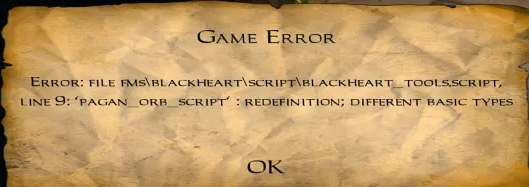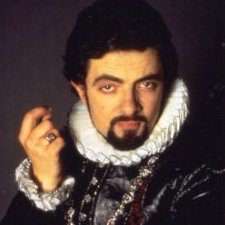Search the Community
Searched results for '/tags/forums/issue/' or tags 'forums/issue/q=/tags/forums/issue/&'.
-
TDM 2.12 is ready for beta test This is how to get beta versions: Upgrade from any version (fast): 1 - Start tdm_installer in darkmod folder. 2 - On the first screen, check "Get custom version" and click "Next". Choose the first name in beta/2.12 list, should look like "beta212-NN". 3 - Click on "Refresh" button to ensure that it is not going to download too much stuff. 4 - Continue installing with "Next". Fresh install (slow): 1 - Create darkmod folder anywhere you like. 2 - Download the TDM Installer from downloads section of the website. Extract tdm_installer executable from the downloaded ZIP and place it into your darkmod folder. 3 - Start tdm_installer (in case of Linux, first edit file permissions to allow executing it). 4 - On the first screen, check "Get custom version" and click "Next". Choose the first name in beta/2.12 list, should look like "beta212-NN". 5 - Continue installing with "Next". In general, upgrade is recommended over fresh install. If you don't want to lose your current TDM installation, then you can copy the whole TDM directory and upgrade the copy. This way you can have both 2.12 beta and 2.11 at the same time. At the end of installation, tdm_installer resets your config by renaming darkmod.cfg to darkmod_{datatime}.cfg. This is a recommended procedure on upgrade, otherwise you are likely to have issues due to old config. If you need your old config for some reason, you can always find it in darkmod folder. 32-bit builds of TDM are deprecated, so they are not present in beta versions. They will be added at the very end of beta phase. Notes 1 - Please try to be specific when reporting a problem. What you were doing, where you were when the problem occurred, can you reproduce it, etc. This wiki article provides many suggestions for good bug reports. 2 - Make sure to check every mission for update just before playing it. We expect to apply small tweaks to missions during this beta phase. 3 - This effort is to find out if we broke anything in TDM with our 2.12 changes, if a new 2.12 feature isn't working correctly. We won't be trying to fix bugs that have been around for a long time. Instead, we will create an issue in bugtracker (if not yet present), to fix it after beta. 4 - If you find something wrong, it would be helpful if you report whether the issue happens in 2.11 too. By the way, you can easily get 2.11 version: just copy your darkmod folder and run tdm_installer on the copy, selecting "release211" on the custom version screen. Thank you for testing !
- 211 replies
-
- 10
-

-

-
As someone who tends to alert guards often and occasionally stir trouble when going through a FM, I noticed some major issues when it comes to AI realism and awareness during combat or when guards face difficult situations. Everything's fine when AI go about their usual patrols... once trouble takes place however, the illusion falls apart as guards act like they're less self aware than a toddler. Indeed AI realism can't be improved past a certain point as there's a limit to the effort the team can put into something so complex... yet I do believe a few improvements can make AI behavior much more realistic and exciting. After analyzing this issue for a long time, I decided to put it all it into a few main points... I apologize for their length as I wanted to go in a bit of detail on each one, hope folks have the time and patience to read them. Biggest issue is AI are unaware of where attacks are coming from. I recently made another thread on how I climbed on a table and blackjacked two guards to death as they sat there doing nothing, something that also happens when shooting them with arrows as guards only explore the nearby area. The issue seems to be that AI don't account for the direction a hit comes from, they only know something hit them but act as if it must be some mystical force of nature: If you're sitting in a parking lot and an asshole neighbor throws a tomato at you from his balcony, you aren't going to cluelessly investigate the road in front of you when the projectile clearly came from behind and hit you in the back of the head, instead you'll storm into the building and start looking for which of the neighbors facing that side of the road may be the culprit. Despite voice barks existing for this exact scenario, we never see AI running to get help from other AI. NPC's will do one of two things: If armed and with enough health they will attack or search for you nearby, if hurt or unarmed flee to a random location. I've never seen an AI consciously run up to another AI asking for help and bringing them to where they spotted me, even when fleeing the AI seems to go to a random location. They don't share knowledge with each other generally speaking: The only awareness AI spread to other AI is alert level, meaning NPC A becomes alert if it sees or hears that NPC B is alert too... beyond that there's no coherence or actual cooperation, the voices may indicate some form of searching together but friendly NPC's are never seen actually engaging. Another big issue is voices being played (or not played) in disconnect with what's actually going on. There are AI voices for most important circumstances but they're very rarely activated: It's a miracle to hear a guard say "someone's been hurt" or "there's a body here" when noticing someone who's unconscious or dead. What seems to happen is if AI was already alerted by another peculiarity such as a noise, they're no longer surprised by anything else and won't play the voices designated for that scenario, so they'll only mention a body if that's the first thing to alert them in any way. Furthermore AI don't actively talk with each other while searching together, everyone acts as if they're on their own and not a team. What happens after a conflict is over. For this discussion I won't focus on better permanent alerts, that has greater difficulty implications and I think I made a separate thread on it a while back. The problem I noticed is once the immediate alert has gone down, AI return to full normality and act abnormally calm: The idle voices change from saying things like "it's a quiet night" to "we've got an intruder" but that's about it. In any realistic scenario even a trained guard would be shocked after being in a fight or finding a body. Below I'll list the immediate improvements I see to those problems, which without having an understanding the code myself am presuming can be changed without too much effort: When an enemy hits the AI with any weapon, the AI should be alert to the estimate location of the shooter. If you're standing atop a tower and fire an arrow at a guard, the guard shouldn't draw his sword and look around their nearby vicinity like a fool, but instead run up to the tower where you're standing granted they can pathfind their way to that location. If the player is far away the destination should be fuzzy and a random location nearby, thus the guard won't run to your exact location but will still climb the stairs and enter a room near it. AI need to learn how to ask for help instead of fleeing to random places when not attacking. If an ally who isn't already alert can be found nearby, the scared AI should explicitly run to their location tell them where you are then have the ally either run to your location (if armed) or go to another ally to get them to your location (if unarmed). Even if an AI is already alert, finding a body or dropped weapon or broken arrow should result in the AI speaking the voice line for that circumstance, only being engaged in combat should suppress it. I'd go further and support repeating those voice lines: A guard yelling "we have a dead body" several times during the first seconds of discovery would make them appear more shocked. Similarly talking to a nearby guard shouldn't be done just once when the two first meet: When multiple AI are searching for you, they should constantly alternate between single voice lines (eg: "I bet you're right over there in those shadows") and looking at another guard to talk to colleagues (eg: "I know I saw him here keep searching"), this would be a huge improvement since guards currently act like they're completely unaware of each other during a coordinated search. Making guards permanently affected after an incident is a trickier one but a few tweaks could improve it. The most immediate solution would be changing the idle animations: Instead of stretching or blowing their noses or eating candy, AI should be seen randomly cowering or face-palming or even playing the scout animation to look around carefully. One suggestion I'd absolutely throw here: If the AI found a dead body from an ally, have them cry occasionally... I think that would be an interesting and unexpected detail, that will also get players to think and feel more about the consequences of their actions and how they affect the world. There are other ones I could get into, but some would be more difficult and likely not worth trying to solve. Most notable and worthy of at least a mention is how AI walk over the bodies of fallen friends as if they're doormats: Obviously there's no way to have them drag bodies to the side, but maybe an avoidance mechanism so they don't look like jackasses trying to profane their dead friends by literally stepping all over them could be a fix for that as well! Let me know what you think of those points and if there are other AI issues you've noticed yourself or better solutions you can think of: I'm not sure if I got everything here but I definitely believe the problems exist and we could make the world more natural and immersive with some simple fixes.
-
Cool. Either way I've raised an issue for it: https://bugs.thedarkmod.com/view.php?id=6516
-
When talking about a possible libre version of TDM (https://forums.thedarkmod.com/index.php?/topic/22346-libre-version-of-tdm/) it seems we believe all media/gamedata included in TDM is licensed CC-BY-NC-SA. I am not familiar with how the process of adding new media/gamedata works today; I have seen files uploaded to the bugtracker which developers then commit to SVN, but I don't know if there are other ways. It may be a good idea to implement a process that when new components (media/gamedata included in TDM) are added, the contributor is asked to be explicit about the license (a choice which may defaults to their previous preference, for usability). It won't fix the past, but it may help in the future. This will make it easy for contributors to add future data under a more permissive license if they choose. Libre media can be added and its license can be tracked, rather than assumed to be CC-BY-NC-SA. I suggest looking at how Wikimedia Commons has implemented this: the contributor state the source and license at the time the data is uploaded. This can be done either by providing urls or by saying "It's my work and I choose this licsense". The first step could be to add a way to keep track of each filepath in SVN, author, license, sources. Start by setting the value for each file's license to "(default/legacy CC-BY-NC-SA)". Possible implementations for a user interface for new additions are: * Use our own wiki, which runs Mediawiki (same as Wikimedia Commons). I see several benefits of this, but we also need a way to accept uploads of batches, not just single files. * Look at how other open source projects have solved this. There may be more appropriate solutions available. ... but I'll leave the implementation open. Suggestions are very welcome! If the author of each file already in SVN can be tracked, then it may be possible that the author is willing to give a blanket permission for all their past files in one statement, and all their files in SVN can be updated in one commit. A productive contributor willing to release some of their work under a more permissive license could make a big change. If Dark Radiant would support letting mappers search media/gamedata by license (does it already?), it would make it easier for mappers to create a completely libre mission, which would help facilitate a TDM-libre release. If I understand things correctly. This post does not address all details and it may contain misunderstandings or assumptions, but it's a start. Also relevant: * Is there a compiled and maintained list of recommended or deprecated resources for mappers to use? * https://forums.thedarkmod.com/index.php?/topic/20311-external-art-assets-licensing/
-

Fan Mission: By Any Other Name by joebarnin (2022/3/10)
Rio_Walker replied to joebarnin's topic in Fan Missions
I have the elemental issue. The first room doesn't need them for progress, but the second does. Not a single elemental teleports me. I used noclip to fly into the room to press the button and then ran to the exit. The third room had TWO elementals working. Orange and Blue, I think. But! In addition to the other two not working, the KEYS I need are missing in all four rooms. If I use "Show_Keys" command, they display them, but they're not even inside the pedestals. I bypassed that with Noclip again. The rest worked fine, every TP that supposed to work - does work, so I finally completed it. I liked it, but now I can't help but wonder what "piece of evidence" she meant On a fun (probably unrelated) note, when you get captured, you still have a blackjack and sword in your inventory, but you can't pull them out. So I thought my hands were invisible. Out of curiosity, I grabbed one of the knocked out guards and carried him inside the mansion... Yup, I still have him on my shoulders after waking up! -
You might get some results if you set "seta logfile" "2" in your darkmod.cfg, then look at the resulting file in your project folder. I have experienced a very similar issue on a very large map, which I haven't solved yet. If I try to quick load, I don't get a crash, but the map doesn't load and I get an error:
-

DarkRadiant 3.9.0 released
DavyJones replied to greebo's topic in DarkRadiant Feedback and Development
I am not sure is my issue a really bug, but... I post it any way: after git pull and compiling still get 3.8.0.... in About menu however git pulling (and git log) show me switching to 3.9.0 ver in include/version.h: #ifdef HAVE_CONFIG_H #include <config.h> #define RADIANT_VERSION PACKAGE_VERSION #else #define RADIANT_VERSION "3.9.0" #endif but config.h have 3.8.0... which take versions from @CMAKE_PROJECT_VERSION@ which was set to 3.8.0 in CMakeLists.txt so it's looks like CMakeLists.txt was forgotten to update Again! sorry if its false alarm 0:-) P.S. I am on linux -
Yeah, I don't expect it to happen in the next few years, but, they went all in, and, that's a very dangerous approach. It won't be an issue for me, as I have most of the stuff I own on Epic on Steam. I just wonder what will happen, as they had such generous offers. And, nope, piracy isn't an option for me in any case. I consider it plain wrong, morally and ethically. Losing my games from an online service doesn't change anything about it, especially as neither the publishers nor the developers are at fault.
-
I like how this has essentially become a Linux thread despite it not being the intended focus. I play around with Ubuntu MATE because I like Ubuntu and the MATE variant has an environment I prefer with a bunch of changes I like, a good compromise between old and new. That said, TDM behaves a bit oddly in Linux. For some reason in TDM it misses the occasional mouse click - if I happen to click fast enough there's a chance the event won't register. It seems to be something inherent to the Doom 3 engine in Linux - even in dhewm3, if I make a really fast click on the mouse it can sometimes ignore that mouse event and not fire the weapon. Generally you have to be really quick on the down/up event for it to happen, but it happens, it's reproducible and I can't just accept having to consciously be aware of my mouse behaviour and remembering to click long enough to guarantee the event is registered. I'm sure many won't notice this issue, but I'm pretty fussy about such things so it annoys me. This doesn't happen on anything else in Linux, just Doom3/TDM. Not surprisingly Windows doesn't have this issue, and it's a good example of the reasons why I don't bother moving entirely to Linux. I can't stand odd quirks like this and there's odd quirks EVERYWHERE in Linux. There's quirks aplenty in Windows too of course, but I'm used to them.
-
Brilliant, OrbWeaver - that seems to have done the trick! I disabled the mouse wheel for weapon select and the issue appears to have stopped. Thanks for the tip!
-
@snatcher I understand that when you feel your work doesn't live up to your goals that you don't want it out in the wild advertising your own perceived shortcomings but that leads to a troubling dilemma of authors who are never satisfied with their work offering fleeting access to their in-progress designs then rescinding them or allowing them to be lost. When I was a member of Doom3world forums, I would often see members do interesting experiments and sometimes that work would languish until someone new would examine it and pickup the torch. This seemed like a perfectly viable system until Doom3world was killed by spambots and countless projects and conceptual works were lost. I guess what I am trying to say is that mods don't need to be perfect to be valuable. If they contain some grain of a useable feature they might be adapted by mission authors in custom scenarios. They might offer instructive details that others trying to achieve the same results can examine. It would be great if known compelling works were kept somewhere safe other than via forum attachments and temporary file sharing sites. I suppose we used to collect such things in our internal SVN for safe keeping but even that isn't always viable. If folks would rather not post beta or incomplete mods to TDM's Moddb page, perhaps they would consider creating their own Moddb page or allow them to be added to my page for safe keeping. Please don't look at this as some sort of pressure campaign or anything. I fully understand anyone not willing to put their name next to something they aren't fully happy with. As a general proviso, ( if possible \ permitted ) I just want to prevent the loss of some valuable investigations and formative works. The end of Doom3world was a digital apocalypse similar to the death of photobucket. It is one of my greatest fears that TDM will become a digital memory with only the skeletons of old forum threads at the wayback archive site.
-
Congrats on the release! Remember to check ThiefGuild as well as the DarkFate forums (via Google Translate) for additional feedback.
-
Complaint From Players The player must pick up candles before extinguishing them, and then the player must remember to drop the candle. The player must drag a body before shouldering it (picking it up), and the player must remember to frob again to stop dragging the body. The player finds this annoying or easy to make mistakes. For players who ghost, some of them have the goal of returning objects back to their original positions. With the current "pick up, use item, and drop" system, the item might not return easily or at all to its original position. For example, a candlestick might bounce off its holder. (See player quotes at the bottom.) Bug Tracker https://bugs.thedarkmod.com/view.php?id=6316 Problems to Solve How can the "pick up" step be eliminated so that the player can directly use or interact with the item where it is in the game world? How can so much key pressing and mouse clicking be eliminated when the player wants to directly use an item? How can candles be extinguished and lanterns toggled off/on without first picking them up? How can bodies be shouldered without first dragging them? Solution Design Goals Make TDM easier for new players while also improving it for longtime players. Reduce tedious steps for common frob interactions. Make it intuitive so that menu settings are unnecessary. Do not introduce bugs or break the game. Terms frob -- the frob button action happens instantly. hold frob -- the frob button is held for 200ms before the action happens. (This can be changed via cvar: 200ms by default.) Proposed Solution Note: Some issues have been struckthrough to show changes since the patch has been updated. Change how frobbing works for bodies, candles, and lanterns. For bodies: Frob to shoulder (pick up) a body. Second frob to drop shouldered body, while allowing frob on doors, switches, etc. Hold frob (key down) to start drag, continue to hold frob (key down) to drag body, and then release frob (key up) to stop dragging body. Also, a body can be dragged immediately by holding frob and moving the mouse. For candles/lanterns: Frob to extinguish candles and toggle off/on lanterns. Hold frob to pick it up, and then frob again to drop. Frob to pick it up, and then frob again to drop. Hold frob to extinguish candles and toggle off/on lanterns. For food: Frob to pick it up, and then frob again to drop. Hold frob to eat food. For other items: No change. New cvar "tdm_frobhold_delay", default:"200" The frob hold delay (in ms) before drag or extinguish. Set to 0 for TDM v2.11 (and prior) behavior. Solution Benefits Bodies: New players will have less to learn to get started moving knocked out guards. With TDM v2.11 and earlier, some players have played several missions before realizing that they could shoulder a body instead of dragging it long distances. Frob to shoulder body matches Thief, so longtime Thief players will find it familiar. Second frob drops a shouldered body. Players still have the ability to both shoulder and drag bodies. Compatible with the new auto-search bodies feature. Dragging feels more natural -- just grab, hold, and drop with a single button press. There is no longer the need to press the button twice. Also, it's no longer possible to walk away from a body while unintentionally dragging it. Set "tdm_frobhold_delay" cvar to delay of 0 to restore TDM v2.11 (and prior) behavior. Candles: New players will have less to learn to get started extinguishing candles. With TDM v2.11 and earlier, some players didn't know they could extinguish candles by picking them up and using them. Instead, they resorted to throwing them to extinguish them or hiding them. Hold frob to extinguish a candle feels like "pinching" it out. Once a candle is picked up, players still have the ability to manipulate and use them the same way they are used to in TDM v2.11 and earlier. For players who ghost and have the goal of putting objects back to their original positions, they'll have an easier time and not have to deal with candles popping off their holders when trying to place them back carefully. Set "tdm_frobhold_delay" cvar to delay of 0 to restore TDM v2.11 (and prior) behavior. Solution Issues Bodies: Frob does not drop a shouldered body, so that might be unexpected for new players. This is also different than Thief where a second frob will drop a body. "Use Inv. Item" or "Drop Inv. Item" drops the body. This is the same as TDM v2.11 and earlier. This is the price to pay for being able to frob (open/close) doors while shouldering a body. Patch was updated to drop body on second frob, while allowing frob on doors, switches, etc. Candles: Picking up a candle or lantern requires a slight delay, because the player must hold the frob button. The player might unintentionally extinguish a candle while moving it if they hold down frob. The player will need to learn that holding frob will extinguish the candle. The player can change the delay period via the "tdm_frobhold_delay" cvar. Also, when the cvar is set to a delay of 0, the behavior matches TDM v2.11 and earlier, meaning the player would have to first "Frob/Interact" to pick up the candle and then press "Use Inv. Item" to extinguish it. Some players might unintentionally extinguish a candle when they are trying to move it or pick it up. They need to make sure to hold frob to initiate moving the candle. When a candle is unlit, it will highlight but do nothing on frob. That might confuse players. However, the player will likely learn after extinguishing several candles that an unlit candle still highlights. It makes sense that an already-extinguished candle cannot be extinguished on frob. The official "Training Mission" might need to have its instructions updated to correctly guide the player through candle manipulation training. Updating the training mission to include the hold frob to extinguish would probably be helpful. Similar Solutions In Fallout 4, frob uses an item and long-press frob picks it up. Goldwell's mission, "Accountant 2: New In Town", has candles that extinguish on frob without the need of picking them up first. Snatcher's TDM Modpack includes a "Blow / Ignite" item that allows the player to blow out candles Wesp5's Unofficial Patch provides a way to directly extinguish movable candles by frobbing. Demonstration Videos Note: The last two videos don't quite demonstrate the latest patch anymore. But the gist is the same. This feature proposal is best experienced in game, but some demonstration videos are better than nothing. The following videos show either a clear improvement or that the player is not slowed down with the change in controls. For example, "long-press" sounds long, but it really isn't. Video: Body Shouldering and Dragging The purpose of this video is to show that frob to shoulder a body is fast and long-press frob to drag a body is fast enough and accurate. Video: Long-Press Frob to Pick Up Candle The purpose of this video is to show how the long-press frob to pick up a candle isn't really much slower than regular frob. Video: Frob to Extinguish The purpose of this video -- if a bit contrived -- is to show the efficiency and precision of this proposed feature. The task in the video was for the player to as quickly and accurately as possible extinguish candles and put them back in their original positions. On the left, TDM v2.11 is shown. The player has to highlight each candle, press "Frob/Interact" to pick up, press "Use Inv. Item" to extinguish, make sure the candle is back in place, and finally press "Frob/Interact" to drop the candle. The result shows mistakes and candles getting misplaced. On the right, the proposed feature is shown. The player frobs to extinguish the candles. The result shows no mistakes and candles are kept in their original positions. Special Thanks @Wellingtoncrab was instrumental in improving this feature during its early stages. We had many discussions covering varying scenarios, pros, and cons, and how it would affect the gameplay and player experience. Originally, I had a completely different solution that added a special "use modifier" keybinding. He suggested the frob to use and long-press frob to pick up mechanics. I coded it up, gave it a try, and found it to be too good. Without his feedback and patience, this feature wouldn't be as good as it is. Thank you, @Wellingtoncrab! And, of note, @Wellingtoncrab hasn't been able to try it in game yet, because I'm using Linux and can't compile a Windows build for him. So, if this feature isn't good, that's my fault. Code Patch I'll post the code patch in another post below this one so that folks who compile TDM themselves can give this proposal a try in game. And, if you do, I look forward to your feedback! Player Complaints TTLG (2023-01-10) Player 1: TDM Forums (2021-03-13) Player 2: Player 3: TDM Forums (2023-06-17) Player 4: TDM Discord (2021-05-18) Player 5: TDM Discord (2023-02-14) Player 6: Player 7: Player 8:
- 324 replies
-
- 12
-

-

-
I like the setup and the atmosphere, and the new look for the... haunts. Even though their eyesight makes no sense =P (You can see their eyes having red glow near the walls, which reminded me of eyes in Gloomwood) You'd think they can see behind them, since the skull isn't in the way, so to speak =P And it's fun to imagine that this is what Hammerites Builders go through when they're not outright bad guys. But don't you think that it's a lot to expect from someone who never held a lock pick before, to open the 4 locks on the first try? =D I had no issue with the mission, although I didn't understand how was I meant to avoid arrows at the start (I just walked past them somehow). What I thought was going to happen, when I picked up the lock pick, was that our Builder will become a Thief by the end. Turning into what he despises, all because of Builder's guidance or something like that. That didn't happen =D
-
Just curious, based on this discussion: http://forums.thedarkmod.com/topic/19239-soft-r-gamma/?p=427350
-
Wanted to ask here before reporting on the bug tracker. I use Manjaro Linux with KDE / Plasma: Due to numerous bugs I stuck to the X11 session and avoided Wayland, with most finally solved over the past years I decided to try switching to Wayland Plasma session again. TDM seems to be working great, DR starts up well but has one massive issue. On Wayland mouse capture and acceleration no longer seem to be working correctly. If I right-click the 3D viewport to go into mouselook or right-click-drag the 2D view, it will go in the direction of the mouse (or reverse) but greatly accelerated throwing the view to one side immediately. Currently this makes DR unusable as there's no way I can control the view. Looks like a hopefully minor thing to solve, but I'm curious if anyone else can reproduce it. If not what else do you suggest I look at? I tried toggling Discrete Movement in Settings - Camera but it seems to have no effect on the problem.
-
Noticed all of these only because I played TDM by doing the opposite of stealth to practice swordfights. None of these bugs appeared as long as I played the game stealthily. Should also note that I used Snatcher's Core Essentials @snatcher on and off, but your mod does not alter the AI anyway, correct? Bugs happened both ways. 1) AI freezes in combat - https://bugs.thedarkmod.com/view.php?id=6371 It happens a lot with auto-parry disabled. It never happened with auto-parry enabled. It never happened with some guards, while it happened many times with specific guards. They unfreeze when player dies, or when AI is forced to re-equip the melee when player returned from a spot that usually causes them to throw rocks. Also experienced behavior of them only slowly walking towards me at the pace of "hunched sneakily searching mode", attacking once finally in proximity. 2) AI may collectively lose the ability to hear any of the players noise caused by footsteps / landing. Still unsure of what causes this, but Lockner Manor has a good layout to get to the result. Just follow the right-most path and repeat the process of winning sword-fights with City Watch, and then jump around the next guard to see if they can hear you. If they can not hear you, likely nobody can. If they still can, just combat them too and you will likely have deaf AI by the time you have dealt with the 3 Watch Guards outside. In my experience, when they hear the death scream well enough to run to its location or start searching - the deafening did not work. 3) Helmeted AI does not react to (nor hear) players overhead sword strikes made directly on helmet, stealthily from behind. Not sure if the same issue as deaf AI bug, but happened at least once while it was active. (Lockner Manor) 4) (Moor?) AI may lose the ability to hear AND see player after nearby swordfights and after two slashes to bloody their face. (I may have also Moss Arrowed them to face). Any sword strikes I make simply go through their model with no audio of impact. Collision still gets player detected. (A Good Neighbor) 5) Crash to desktop when archer puts bow away to take out melee (while I may have collided with them on staircase). (Lockner Manor) 6) Crash to desktop when I shot a shortsword-wielding charging Noble. Sound of a deflected arrow played (same that you hear when shooting a stone wall), when I expected a flesh-hitting sound. (A Good Neighbor) 7?) Sometimes AI says "Ow that hurt" merely because I block their strikes. - Is this an intended feature? Do they take actual damage too? Anyway, I didn't find mentions about many of these issues. Reporting aside, if you want me to experiment with something or find ways to replicate - I don't mind updating this thread, as I plan to mess around with sword-fights anyway. Just posted this initial version should anyone want to chime in with similar experiences, and I wanted to know if some of these bugs could be mission-, or mod-specific. Maybe caused by much or unfortunately timed quicksaving / loading?
- 1 reply
-
- 2
-

-
There might be another way, or at least it's what I thought of as a non-developer: Use a different way to transform mouse movement into camera rotation or viewport offset. Is there no alternative to calculating the distance from the pointer to the window center before resetting the pointer to the middle? There must be other mouse look implementations that could work. Most obvious alternative: We can detect how much the pointer moved on the screen compared not to the center, but to its previous position wherever that may be. While of course still trying to lock it in the middle, but if that fails at least it doesn't cause the view to go crazy: The only issue then will be the cursor reaching the screen edge and having to be re-engaged so you can keep scrolling in that direction, which is also a big annoyance but comparatively less bad and not as noticeable unless you do long-range movements in one go. Any reason why we couldn't give this option a try?
-
I've figured it out! There are 2 parts: 1. The FreezePointer class has a mismatch, it blanks the cursor on the top-level window but does the pointer locking on whatever particular sub-window (i.e. the 2D view widget) calls for it. The cursor has to be explicitly blanked on the same widget that locks the pointer. 2. The clipper tool updates the cursor whenever the mouse moves, even if it's in the middle of dragging and should be hidden. It was easy enough to guard against changing the cursor while the mouse capture is active. This also fixes the same issue that was happening in the 3D view of the model viewer (but not on the main 3D view). I'll submit a PR shortly, @greebo or others will need to test this change on Windows to make sure it doesn't do any harm there. EDIT: The PR is here: https://github.com/codereader/DarkRadiant/pull/37
-
Ever since I worked on "Chalice of Kings" with Bikerdude, I have wanted to get flame particles with new particle glares into the core mod. My reasoning was that the candles have glares and the un-glared torches look mismatched. This proposal was met with mixed reactions, so (knowing the history of TDM feature proposals...) I have created a technical demo. You may download it here: zzz_flameglare.pk4.txt (fixed) Just rename without the .txt extension at the end and place it in your Darkmod directory. Here are some screens. Using particles for this is probably the wrong way to go now that Duzenko has an emissive light feature in his branch: http://forums.thedarkmod.com/topic/19659-feature-request-emissive-materialsvolumetric-lights/
-
Oh my gosh, thank you for this! After reading what you just said, I realized I've in fact noticed the same thing in another program, but assumed it must be something completely unrelated: I've been working on creasing a CPU based voxel raytracing engine in Python, for which I settled with using PyGame. When the time came to implement first person camera control using the mouse, I noticed it did not work initially... however if I told my code to hide the mouse pointer first, locking it in the center of the window started working. It must be the same thing here in some form, Wayland likely has some very particular expectation on how the mouse pointer must be set in order to be locked. In fact just a few days ago, I tried a virtual worlds software called Vircadia / Overte again to see how it's been progressing. I activated mouse look mode and guess what happened: The exact same behavior of the view spinning endlessly as the cursor drifts away from the center due to lack of locking. So it's clearly happening to many things and not just GTK / WxWidgets related... but no all of them, most games (including TDM itself) work perfectly fine and mouse control never breaks. I'll try your solution later and mention the results, likely tomorrow as it's late now and I need to head off. If it works that would be incredible! At least as a workaround, we could simply not hide the cursor on Wayland, which will look ugly but at least allow using DR without needing hacks until they can solve whatever is happening on their end. Also Plasma 6 was just released, my distribution (Manjaro) will likely be getting it a couple of weeks or at most months from now. I'm curious how that will affect it: Hopefully it won't make the issue worse, but just in case I'd be happy to have a solution in Radiant before then.
-
I revisited this issue and might have had a breakthrough. I noticed that when using the clipper my cursor wasn't changing, and afterwards when the cursor was no longer hidden when the dragging problem starts happening. If I take out the code that is supposed to change the mouse cursor when activating the clipper, the drag behavior remains correct during and after using the clipper tool. If I remember correctly from last time I went down this rabbit hole, Wayland has restrictions on pointer locking and I think it was only allowed while the pointer is hidden. I'm guessing something with changing the cursor is failing and then it doesn't get hidden before the pointer lock happens, causing Wayland to reject the pointer lock request. And when the pointer doesn't get locked, the math to calculate the drag amount goes all wonky. @MirceaKitsuneor others, if you'd like to try a quick and dirty workaround, find the void OrthoView::setCursorType(CursorType type) function and put a return statement on the first line so it doesn't actually change the cursor. I'll see if I can figure out what's actually going wrong when setting the cursors so we can make a proper fix.
-
"...to a robber whose soul is in his profession, there is a lure about a very old and feeble man who pays for his few necessities with Spanish gold." Good day, TDM community! I'm Ansome, a long-time forums lurker, and I'm here to recruit beta testers for my first FM: "The Terrible Old Man", based on H.P. Lovecraft's short story of the same name. This is a short (30-45 minute), story-driven FM with plenty of readables and a gloomy atmosphere. Do keep in mind that this is a more linear FM than you may be used to as it was deemed necessary for the purposes of the story's pacing. Regardless, the player does still have a degree of freedom in tackling challenges in the latter half of the FM. If this sounds interesting to you, please head over to the beta testing thread I will be posting shortly. Thank you!
- 6 replies
-
- 10
-

-
I played it twice. Maybe it's because I finished first Dishonored not long before playing for the second time, with clean hands, and sought another thrill of picking open a safe while Target is roaming the same room. The first time, I did run around killing guards, but eventually I couldn't get past a mission and quit. The second time, I just threw my hat in the wind and used WeMod. Once you're invisible to everything, ghosting isn't an issue =| Are there some cool tricks in this game? Yeah. I liked seeing my hands (a real kink at this point) fumble for a hidden switch, or smoothly yoink purses off guards. Focus was cheating, really, but I didn't hate it exactly. I just thought that this is Tomb Raider reboot/Arkham all over again. Hub? Nice, shame nothing we collect mean anything. Vendors out in the "open"? Hey, that feels like I'm actually in that world. What I hated was the ending. Or that Chase sequence. Loading screens masked as "cutscenes"? Ugh... The plot holes not helping either. But the worst thing are "Hidden" areas in the overworld. I think even with the guide, I haven't found all of them. But at least I finished it.
-

Away 0: Stolen Heart by Geep & _Atti_ (2021/11/12)
Rio_Walker replied to Geep's topic in Fan Missions
Okay... I'll be honest... I did not expect that cutscene. I was slightly frustrated by this mission/map, due to skill issue =P but that touch of felt like a reward. I do have a question - what are those golden things actually? Like the one near the clothes iron above girl's room looked like a press or a stamp. That's a big stamp =D