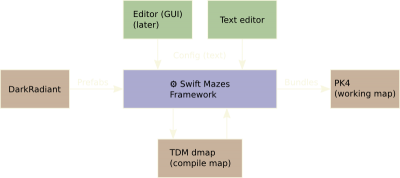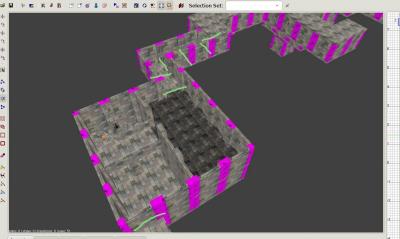Search the Community
Showing results for '/tags/forums/mesh/'.
-
Thief3Gold is out: http://www.ttlg.com/forums/showthread.php?t=143659
- Show previous comments 4 more
-

I've been considering reinstalling TDS for a wile now... I've still got my original CDs. Have these guys fixed the bug where you get stuck floating? Last time I played TDS, that happened and I was unable to get out of it, so I ragequit.
-

You can surpass that bug by drawing your bow, performing a shot, and draw your blackjack when the bow is tensioned, to abort the bow shot. I'm hoping it's fixed in the Gold patch too though. Alongside the thing where you move sideways, when peeking left or right.
-

@Biker Hmm.
Build TDM mission in DR.
Export as portions as ASE
Edit in Blender and export in TDS compatible format
Import into T3ED
Edit
Release TDS mission...
(or just stick with TDM)
-
Peering to keyholes (WIP, proof of concept). http://forums.thedarkmod.com/topic/14394-apples-and-peaches-obsttortes-mapping-and-scripting-thread/page__view__findpost__p__351343
-
Online tracking: Protect yourself - http://forums.thedarkmod.com/topic/16433-online-tracking-protect-yourself/page__pid__350848?do=findComment&comment=350848
-
Underworld Ascension: http://www.ttlg.com/forums/showthread.php?t=144106
- Show previous comments 2 more
-

-
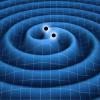
Wonderful news!

-

Please don't suck.
-
-
nVidia are looking into our DR ortho cylinder patch issue - http://forums.thedarkmod.com/topic/16203-minor-bugglitch-in-dr/page__pid__344197?do=findComment&comment=344197
-
Synology DSM 5.0 broken - http://forums.thedarkmod.com/topic/16190-synology-dsm-50-heads-up/
-
- Show previous comments 1 more
-

Part two is recorded. Now I only need to add the subs and rip it down. Should be on youtube tomorrow.
-

can't wait.
-
I didn't know that first trick setting up the base, so thanks for that.