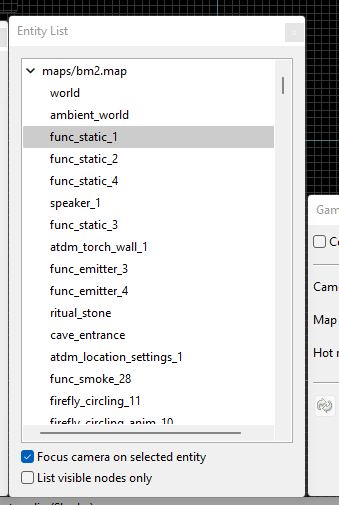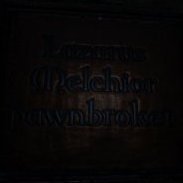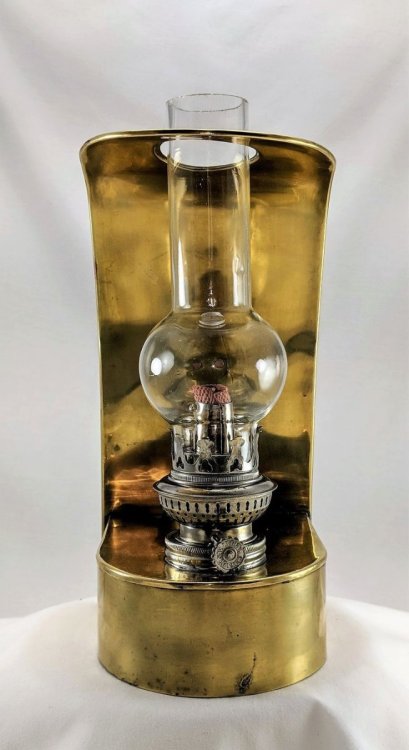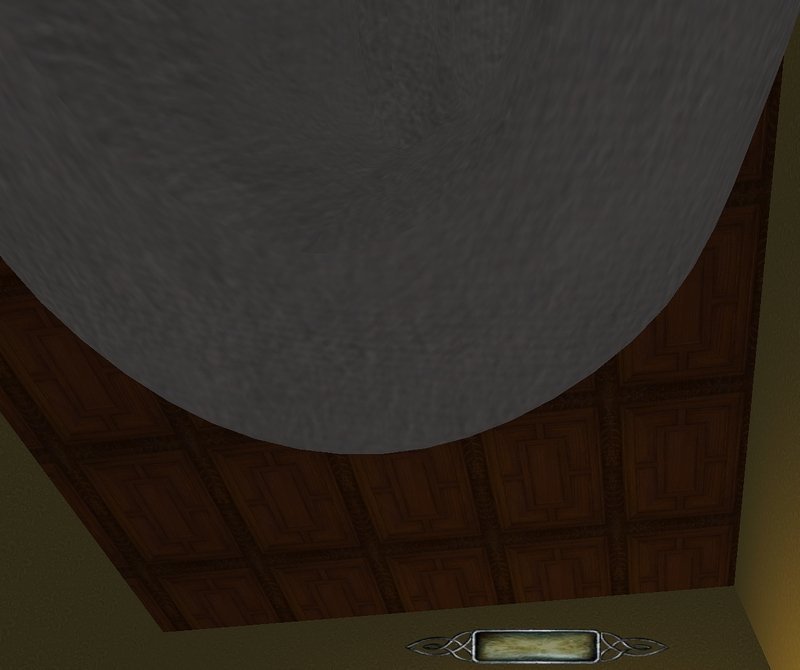Search the Community
Searched results for '/tags/forums/model/' or tags 'forums/model/q=/tags/forums/model/&'.
-
After a long time and a lot of delays, I'm extremely happy and relieved to announce the release date for my first map; Lords & Legacy, on Friday the 30th of August, 2013! Lords & Legacy v.2.1 Resume: Screenshots: http://imgur.com/a/Lj8UJ#0 Notes: Build time: 2013/03/30 - 2013/08/30 To install, simply put the .pk4 file in your fm folder and install from the in-game mission menu. It is a large mission with optional objectives, so make sure to save often. The ropes in the beginning have a 'slick' surface, to simulate being 'slack lines'. They are difficult, but once you get a hang of the slide they can be fun. A couple of the large areas can be a bit rough on performance, and can be improved by adjusting the LOD slider in video options. A few of visportals open only when you get close. This is to keep the frames smooth inside the respective building, due to early inexperienced design. If you find any bugs which affect the gameplay experience, then you're very welcome to post them here, but please use the spoiler tags. Big thanks to 'Obsttorte', 'Springheel', 'Greyman', 'Bikerdude', 'Sotha' and rest of 'The Dark Mod Team'for all the help, guides and tricks. Also thanks to the other TDM users who provided fantastic support and feedback during the build. Thank you for beta-testing: 'Bikerdude', 'TylerVocal', 'Simplen00b', 'nbohr1more', 'Briareos H.' Special thanks to: 'Danus', 'Dsx' & 'Stanleh' for testing, help and support. v.2.0.1 changelog: Bugs: -The "Master Thief" challenge was impossible to do for a while, due to incorrect values. Fixed. -Getting seen by "The Killer" now also fails the "Ghost" challenge. -The 3 cardplaying guards no longer float mid air, as their chairs are now nailed to the floor. -Fixed the sound of the furnace continuing after the flames were extinguished. -Fixed weird glittering on the power cables around the map. -Fixed some moonlight popping in and out. -Fixed openable windows in Commons, clipping into the frame. -Fixed a book dropping through a desk. -Fixed visportals closing too close in Lancel's Tower, slight hit on performance though. -Added more monsterclip to Service Tower and Robert's Tower's entrance. -Improved a few vis_portals with func_portals. -Replaced curbs in Slums and Commons with some more detailed versions and changed textures. And a lot more little unecessary tweaks. Gameplay: -Added new challenge: (Jack White) - Do not knock-out anyone. -Reduced the amount of starting gear, depending on difficulty. -Added cubemaps to most windows on the map. -Redid most func_statics in Commmons Quarter to reduce tris and increase performance. Draw count is still somewhat high. -Removed all transparent windows as they didn't have actual gameplay value, just a performance drain in exchange for glitchy visuals. -Lancel's safe can no longer be picked. Find the key! -Added a couple minor cosmetic details in the sewers. -Moved a coinpurse from a wealthy commoner's sleeping butt to his nightside table. Also adjusted his furniture so thieves can better move around. -Changed sounds for several doors across the map. Once again, a big thanks to 'Bikerdude' for taking the time help out and locate room for improvement! v.2.0 changelog: Bugs: -Fixed various textures and surfaces and a few minor tweaks. -Tweaked some sounds to be in line with TDM 2.0 changes. -Fixed 2 certain AIs being too sensitive rather than drunk. (Thanks to AluminumHaste!) -Tweaked LOD on some objects, to prevent windows "popping" in and out. Gameplay: -Added more monsterclip to the towers, so the AI can now run up and down stairs. Only the stairs in the small tower has issues still. -Added more monsterclip in the city so the guards can follow you up all stairs. -Added a few minor details. -Windows in the city now dims sound, resulting in less aggro from guards and more convincing soundscape. -Reduced 'draw calls' in all the large areas, increasing performance. The map is still heavy at certain areas. Another big thanks to 'Bikerdude' and 'Greyman', for taking time out of their own schedules to help optimize the map's draw count and other significant adjustements! v.1.0.3 changelog: Bugs: -Fixed 4 black chairs in one of the towers -Fixed a floating painting -Fixed several clipping objects v.1.0.2 changelog: Bugs: -Fixed zfighting in the library's bookshelves -Fixed a black window in one of the towers -Fixed several typos in readables Gameplay: v.1.0.1 changelog: Bugs: -Fixed an issue with the main objectives not being in "sync". -Fixed console spam from a script Gameplay: -Adjusted required loot for each difficulty from "3000, 4000 and 5000" to "2500, 3500 and 4500".
- 226 replies
-
- 8
-

-
- lords & legacy
- lordsnlegacy
-
(and 3 more)
Tagged with:
-
DarkRadiant 2.14.0 is ready for download. This release focused on DarkRadiant's texturing abilities, the Texture Tool and some of the Surface Inspector algorithms have been completely rewritten. A new model importer UI has been added with the ability to convert FBX models into a format compatible to the game (it can also convert LWO, ASE and OBJ models). The EntityInspector can now deal with more than one selected entities, showing the shared key values in the list. Copy/Paste Textures across angled faces: Texture Tool Rotate Tool (use "R" hotkey to switch) Surface Inspector Harmonise Scale / Linked Scaling Surface Inspector Normalise EntityInspector Multi-Selection Support For more things that have changed or fixed, see the list below. Windows and Mac Downloads are available on Github: https://github.com/codereader/DarkRadiant/releases/tag/2.14.0 and of course linked from the website https://www.darkradiant.net Thanks go out to all who helped testing this release! Please report any bugs or feature requests here in these forums, following these guidelines: Bugs (including steps for reproduction) can go directly on the tracker. When unsure about a bug/issue, feel free to ask. If you run into a crash, please record a crashdump: Crashdump Instructions Feature requests should be suggested (and possibly discussed) here in these forums before they may be added to the tracker. Changes since 2.13.0 Feature: Texture Tool Improvements Feature: Texture Tool: Add Manipulation Panel to shift/scale/rotate selection Feature: Show shared keyvalues when multiple entities are selected Feature: Texture Browser Filter: match multiple words (using 'AND' logic) Feature: Skin Chooser shows materials of the model Feature: Surface Inspector: Add buttons to harmonise Horizontal and Vertical scale values Feature: Improved pasting textures to angled faces sharing an edge Feature: XY view zoom is centered at cursor Feature: Texture Tool: Constrain operations to axes by holding down Shift Feature: Texture Tools: rotate function Feature: Texture Tool: UI contrast Feature: Model Conversion UI Feature: Add FBX model importer Feature: add IQM format support into lib/picomodel Feature: Spawnarg type icon not shown for inherited properties Improvement: New Game Connection GUI Improvement: "Replace Selection with exported Model" preserves spawnargs Improvement: automatically reload exported models Improvement: Search function: don't start searching while still typing Improvement: MediaBrowser toolbar: clear filter text when texture is selected through MMB or Texture Browser Improvement: Merge "Create player start" and "Move player start" options Improvement: Patch Texture Rotation should take aspect ratio into account Improvement: Texture Tool: use aspect ratio of material Improvement: Step-rotating textures through the Surface Inspector should be using the center as pivot Improvement: Surface Inspector: Option to change horizontal and vertical scale values proportionally Improvement: Apply textures to surfaces using "normalized" scaling. Improvement: Normalise button brings texture coordinates closer to 0,0 Improvement: Prevent Texture Tool "face jump" on rescaling textures Improvement: Move modifier hints out of the status bar Improvement: Flip Texture: Prevent huge face UV coordinate translations Improvement: Double click on list elements should auto-close dialogs Improvement: Texture Tool: Select items by clicking the UV space they cover Improvement: Texture Tool: Grid lines are getting too dense when zooming out a lot Improvement: Texture Tool: intercept keystrokes for grid resizing & snap to grid Improvement: Model Exporter: warn if Output Format and extension in File Path don't match Improvement: Change Quake3 map exporter to write "legacy" brush syntax Fixed: Q3 Legacy BrushDef parser sometime produce some wrong texture rotation Fixed: "Replace Selection with exported Model" assigns result to Default layer Fixed: All scene graphs connect to the same undo system, causing interference Fixed: Remove Floating Layout Fixed: EntityInspector allows to set an entity's name to an empty value Fixed: modelDefs folder starts expanded after changing selection Fixed: Particle Editor: wireframe does not render Fixed: Drag-select while in texture tool window gets stuck. Fixed: Some brushes change shape or disappear when rotated or duplicated Fixed: Texture Tool: drag operation doesn't capture the mouse Fixed: Ctrl-S does not work when focus is on inputs Fixed: Autosave filename unhelpfully overwrites 'save copy as' filename Fixed: Merge Maps: can't hide changed entities/primitives Fixed: Merge Maps: can't center orthoview/camera on changed entities Fixed: Merge Maps UI remains if DR is closed while a merge is in progress Fixed: Merge Maps: "Details" text doesn't use full width of window Fixed: Brushes colour schemes not saving Fixed: Fit Texture fields do not allow values below 1.0 Fixed: PatchDefExporter: do not write trailing white space after shader name Fixed: LWO2 Model Exporter doesn't write vertex colours Fixed: Objective components not correctly renumbered after removing a component Fixed: Applying a skin to a model entity no longer works under 2.14pre1 Fixed: Spawnarg types and tooltips not reliably inherited in entityDefs Fixed: Crash when saving map or prefab without a file extension Fixed: Texture Tool crashes when creating a new brush Fixed: "Texture tool" grid cannot decrease under 1 Fixed: Texture Tool: dragged vertices snap to grid even though it's switched off Fixed: Sound chooser not pre-selecting the inherited value of snd_* keys of an entity Fixed: User Guide (Local) doesn't work Fixed: Restore GL_LINEAR_MIPMAP_LINEAR texture filtering Fixed: Objective components not correctly renumbered after removing a component Tweak: Surface Inspector vertical shift / vertical scale arrows Tweak: Surface Inspector's minimum width is too large The list of changes can be found on the our bugtracker changelog. Have fun mapping!
- 17 replies
-
- 13
-

-

-
What is the benefit of converting to a model?
-
Dark Radiant includes an entity list. By pressing "J" this should appear on you screen: As already mentioned, everything but each separate brush with the classname worldspan is an entity. The total of all worldspawn brushes is equal to one entity (entity name: "world"). Only sealing geometry should be in the "worldspawn" class. If you have non sealing brushes, you should convert them into func_statics (and surround them with MC when AI can get involved). Converted func_static brushes must not necessarily be linked together - you can also have free space between the brushes. I vaguely recall that someone (maybe grayman) once mentioned, that, If you want to use multiple instances of a func_static (consisting of brushes), then you should convert the grouped brushes into a model and you should not convert the brushes into func_static and clone it. Func_static is also the classname for models in general. The "show help" info for func_static says, that "func_statics are brush models" - not sure what that means, maybe it should read "func_statics are groups of brushes converted into a func_static or models from the models list."
-
Ok, weird, didn't know that. Means that every model is an entity already..
-

Exporting ASE mesh as CM collision model ?
nbohr1more replied to motorsep's topic in DarkRadiant Feedback and Development
There is no need to "export" a model as a "model". You can export a model as a different model format if desired but there is no logic to it. The model is already in optimized form and ready to be re-textured with collision textures. -
Why a func_static instead of just a door model?
-
By model door I'm guessing you mean a func_static? That is useful to know. How exactly did you 'crank up the logging'? In High Expectations I had one or two places where the AI pathfinding didn't work and for the life of me I couldn't figure out why. The AI would just stop at a particular spot. The logging might have helped in that case.
-

Fan Mission: Seeking Lady Leicester, by Grayman (3/21/2023)
Amadeus replied to Amadeus's topic in Fan Missions
Welcome to the Dark Mod forums MarsManon! Thank you very much for the kind words about SLL, it's always nice to hear We all worked real hard on bringing Grayman's map to life and I'm glad you enjoyed it -

Fan Mission: Seeking Lady Leicester, by Grayman (3/21/2023)
MarsManon replied to Amadeus's topic in Fan Missions
I was so enchanted by this FM, I had to sign up to the forums the same day I finished it to come thank the authors Genuinely, truly incredible work! I was so overwhelmed in places that I resorted to just shouting joy at my monitor two, three, maybe four entirely separate times while playing. Exploring, puzzling, finding something new, trying to use it, and finding it does a whole new, separate, wonderful thing! There aren't enough words inside me to describe the feeling. It was breathtaking. I don't have any specific feedback that hasn't come through this thread before Thanks so much for making this, for all the inspiration and ingenuity and effort it took. If I never play another level this good, in any other game, in my life, I'd be fine with that. -

Fan Mission: Seeking Lady Leicester, by Grayman (3/21/2023)
Amadeus replied to Amadeus's topic in Fan Missions
So, there was a typo in the model path of that piece of furniture, an additional backslash, but what was really weird is that even with that typo present - "//" - the model still worked perfectly fine for a majority of us. The working theory (which could be wrong, I don't know enough about the engine) is that when loading the FM from an uncompressed format (which we were doing), the engine ignores the "//" typo and the model works correctly. When playing off the compressed version however, the model path fails and you get the black cube. That's the theory anyway. But the important thing is that it's fixed now -
https://github.com/Acly/krita-ai-diffusion Generate images from within Krita with minimal fuss: Select an area, push a button, and new content that matches your image will be generated. Or expand your canvas and fill new areas with generated content that blends right in. Text prompts are optional. No tweaking required! This plugin seeks to provide what "Generative Fill/Expand" do in Photoshop - and go beyond. Adjust strength to refine existing content (img2img) or generate images from scratch. Powerful customization is available for advanced users. Features Features are designed to fit an interactive workflow where AI generation is used as just another tool while painting. They are meant to synergize with traditional tools and the layer stack. Inpaint: Use Krita's selection tools to mark an area and remove or replace existing content in the image. Simple text prompts can be used to steer generation. Outpaint: Extend your canvas, select a blank area and automatically fill it with content that seamlessly blends into the existing image. Generate: Create new images from scratch by decribing them with words or existing images. Supports SD1.5 and SDXL. Refine: Use the strength slider to refine existing image content instead of replacing it entirely. This also works great for adding new things to an image by painting a (crude) approximation and refining at high strength! Control: Guide image creation directly with sketches or line art. Use depth or normal maps from existing images or 3D scenes. Transfer character pose from snapshots. Control composition with segmentation maps. Resolutions: Work efficiently at any resolution. The plugin will automatically use resolutions appropriate for the AI model, and scale them to fit your image region. Upscaling: Upscale and enrich images to 4k, 8k and beyond without running out of memory. Job Queue: Depending on hardware, image generation can take some time. The plugin allows you to queue and cancel jobs while working on your image. History: Not every image will turn out a masterpiece. Preview results and browse previous generations and prompts at any time. Strong Defaults: Versatile default style presets allow for a simple UI which covers many scenarios. Customization: Create your own presets - select a Stable Diffusion checkpoint, add LoRA, tweak samplers and more.
-
After doing more testing and practically using DR under Wayland, I uncovered more bizarre functionality to this issue. Even when using the parameter GDK_BACKEND=x11 to run Radiant through X11, the same input issue will still occur in some cases. First of all the model chooser will always have it: If you choose to add a new model or edit the model of a selected entity, right-clicking in the 3D view of the Choose Model window to look at the mesh from different angles causes the mouse to wildly throw the camera around only allowing for small movements. Then I noticed the 2D view in the main window will sometimes start doing it too, though unlike the model browser it doesn't always have the problem and something triggers it (on X11 backend, full Wayland always does). Finally I was able to see what it is: After pressing X to select the clipper tool and cutting a brush, click-dragging the 2D view always produces the same exaggerated movement. Switching away from he clipper doesn't fix it once the issue has been triggered, right now I need to constantly restart DarkRadiant after using the clipper to cut a brush or I can't control the 2D view any more.
-
Ulysses 2: Protecting the Flock By Sotha The mission starts some time after the events of Ulysses: Genesis, and continues the story of Ulysses. It is a medium sized mission with a focus on stealthy assassinations and hostage liberation. BUILD TIME: 12/2014 - 05/2015 CREDITS The TDM Community is thanked for steady supply of excellent mapping advice. Thanks goes also to everyone contributing to TDM! Voice Actors: Goldwell (as Goubert and Ulysses), Goldwell's Girlfriend (as Alis) Betatesters: Airship Ballet, Ryan101. Special Thanks to: Springheel and Melan (for proofreading). Story: Read & listen it in game. Link: https://drive.google.com/file/d/0BwR0ORZU5sraRGduUWlVRmtsX3c/view?usp=sharing Other: Spoilers: When discussing, please use spoiler tags, like this: [spoiler] Hidden text. [/spoiler] Mirrors: Could someone put this on TDM ingame downloader? Thanks!
- 73 replies
-
- 18
-

-
@datiswous, made that correction fm_test.subs --> fm_conversations.subs @stgatilov, about srt naming and file location, would you be OK with the following edit? New/changed stuff in italics: srt command is followed by paths to a sound sample and its .srt file, typically with matching filenames. An .srt file is usually placed either with its sound file or in a "subtitles" folder. The .srt file format is described e.g. [1]. The file must be in engine-native encoding (internationalization is not supported yet anyway) and have no BOM mark. It contains a sequence of text messages to show during the sound sample, each with start and end timestamps within the sample's timeline. It is recommended to use common software to create .srt files for sound samples, instead of writing them manually. This way is more flexible but more complicated, and it is only necessary for long sounds, for instance sound sample of a briefing video. It's a simple enough standard that it can be shown as an short example, demonstrating that subtitle segments can have time gaps between them. And the example can show correct TDM usage, without requiring a trip off-site and picking through features that TDM doesn't support. Specifically, the example shows how to define two lines by direct entry, rather than using unsupported message location tags (X1, Y1, etc.). And skips other unavailable SRT font markups like italics, mentioned in the wikipedia description. The example would also show the TDM-specific path treatment. The example could be inserted before the sentence "It is recommended to use common software...."
-
Still spreading the word about TDM on forums to new peops... Funny to see people say "Awesome, I loved playing Thief back in the day!"
- Show previous comments 2 more
-

Yes it was in a discussion where someone was saying how unhappy they are with the way game companies grant themselves permission to do whatever they like to your PC and personal info today. I pointed out that giving up games completely is an unnecessarily overkill solution when there are free games like TDM to play.
-

-

-
How old is everyone? Go vote in the Poll: http://forums.thedarkmod.com/topic/19946-how-old-are-you-anonymous-poll/
-
OK I think I've got to the bottom of this. I've created this forum thread (with bug report): https://forums.thedarkmod.com/index.php?/topic/22221-bug-drowning-ai-in-shallow-water/ I can apply a workaround, although it won't be perfect and the bug itself needs fixing in the engine. There are a few other things that need fixing so will put an update together soonish.
-
If any mappers have encountered weirdness with kill objectives not working with drowning AI, I think I've found out why. I don't think it would be a particularly difficult one to fix either. I've raised this bug report: https://bugs.thedarkmod.com/view.php?id=6323 Some context here: https://forums.thedarkmod.com/index.php?/topic/21837-fan-mission-the-lieutenant-2-high-expectations-by-frost_salamander-20230424/&do=findComment&comment=487316 I think this is a bug, but just raising here in case some people think otherwise.
-
Link the model here and I will solve that, is easy (famous last words.... ). To me no need to link the material or textures just the raw model. Btw is the model lwo? I can only open .lwo models in Modo my tool of choice.
-
Yes, I left it a little ambiguous as to what I meant; in that Both there is 1 particular model over-used AND that there are more lamp/lantern options available now. (more and some form of Modular-lamp would be neater) I think that is a 'Naval / Marine' "Den Haan Holland" brand lamp; for yacht use...and apparently STILL-MADE (today). [or its not and its a 'Tung Woo' from the late 19th century, Marine/Ship wall-lamp...its hard to tell them apart]
-
http://forums.thedarkmod.com/topic/19886-fm-marsh-of-rahena-beta-testing Anyone want to betatest a horror fm?
-
I figured out that I could change player head - to add a cowboy hat instead of thief cowl - but it bobs down into vision when moving. Also it covers view when looking up. I created the head by creating a def file for the hat and the "new" player head. entityDef prop_cowboy_hat_whi { "inherit" "func_static" "editor_usage" "A cowboys's hat" "editor_displayFolder" "props/wearables/hats" "mass" "0.6" "model" "models/darkmod/wearables/headgear/hat_cowboy.ase" "skin" "wearables/hats/hat_white_plain" "remove" "0" "solid" "0" "arrowsticking_disabled" "1" // grayman #837 } entityDef atdm:ai_head_thief_player { "inherit" "atdm:ai_head_base" "model" "head_08" // bare head "skin" "heads/clean_heads" "def_attach1" "prop_cowboy_hat_whi" // attaches to side without attach pos "pos_attach1" "velvetcap_1" "attach_pos_origin_velvetcap_1" "2 7 0" // y z x ? "attach_pos_angles_velvetcap_1" "90 0 -98" Is there anything I can do to fix this or am I just screwed?
-
I encountered a rather weird bug today: The floor grate is just an .ase model, one metal material, no unusual collision models or anything. Player can walk on it just fine. Obviously, I needed a MonsterClip brush for AI, so it doesn't avoid walking on it, but again, nothing weird about its placement: Is there anything wrong with this setup, or is it a bug?
-
I'm trying to fix the warnings on my end, but remodelling the models is out of my league, so you're going to have to fix the stairs model on your end: "WARNING:ConvertLWOToModelSurfaces: model 'models/darkmod/architecture/stairs/set01_stairs.lwo' has 17/8108 nontriangular polygons. Make sure you triplet it down" Edit Also there's this model, which is probably a modelling issue as well: "WARNING:ConvertLWOToModelSurfaces: model 'models/darkmod/misc/clipmodels/pickaxe_cm.lwo' has bad or missing uv data" I still have hopes for script-hotfixing the following warnings: "WARNING:Couldn't load image: tdm_tongue [map entity: atdm_ai_townsfolk_female_1] [decl: atdm:ai_head_female02_base_brunette in def/tdm_ai_heads_springheel.def] [decl: female_head02 in def/tdm_ai_heads_springheel.def] [model: models/md5/chars/heads/npcs/female_head02.md5mesh] [decl: tdm_tongue in <implicit file>] [image: tdm_tongue]” (Edit: I hotfixed this issue and attached the hotfix in the tech support forums. The "tdm_tongue" shader should simply be renamed to "tdm_character_tongue".) “WARNING:Couldn't load image: models/darkmod/wood/boards/wood_brown_dull01 [map entity: func_static_53] [decl: old_plaster in skins/tdm_models_architecture_modules.skin] [decl: models/darkmod/wood/boards/wood_brown_dull01 in <implicit file>] [image: models/darkmod/wood/boards/wood_brown_dull01]" (Edit: I hotfixed this issue as well - see the tech support forums - but I think you should still go over this file, because there are a lot of other suspect textures in there as well.)