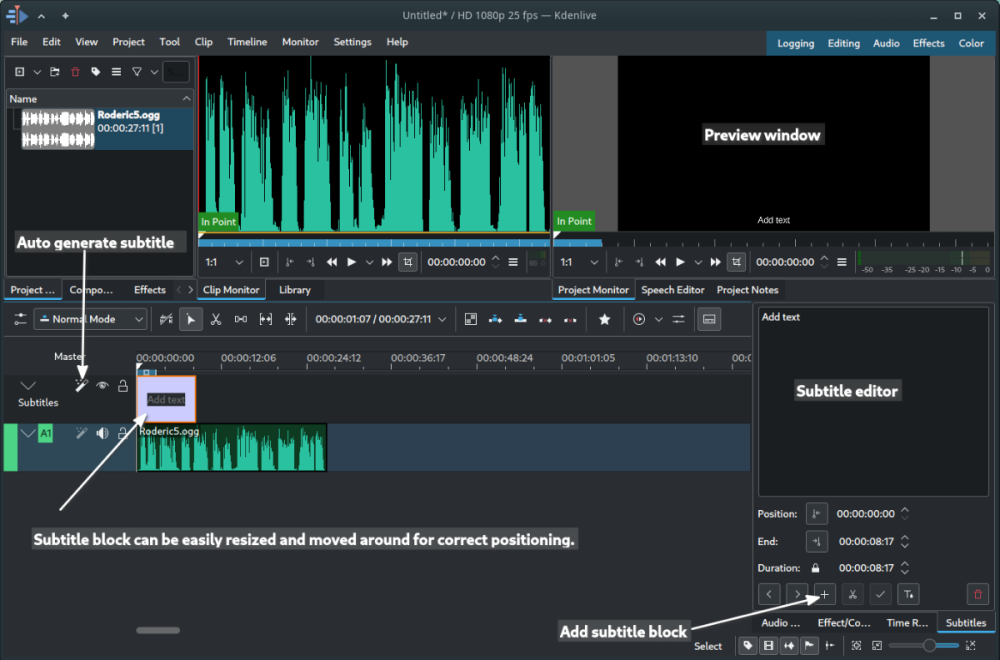Search the Community
Searched results for '/tags/forums/model/q=/tags/forums/model/' or tags 'forums/model/q=/tags/forums/model/&'.
-
Edit: in post 5 I discovered Whisper which does this task MUCH better. So don't use vosk. Some of the info till post 5 is still relevant for subtitle editing in Kdenlive in general. I previously posted about this in a status update. To make it a bit more in-view for the future I post the info also in this topic. I recently figured out how to make subtitles work for missions following this wiki guide: https://wiki.thedarkmod.com/index.php?title=Subtitles You can type in the subtitle-text manually either in the .subs or .srt files (in a text-editor) or use an video editor for that (recomended for .srt). What is also possible on some advanced editors including the free and open source multiplatform (Windows, Linux and Intel-Mac) Kdenlive editor is to auto generate the subtitle text for you from the audio or video file. You can then export to an .srt file that works directly in tdm. If you want to use the subs files for shorter sentences, you can just copy text from the .srt files. In Kdenlive you can install speech to text libraries from VOSK. For this to work you have to download and install Python. Info how to do the process of installation and usage can be seen in the following video (6.5 minutes): To sum it up: Configure first time: Install Python. (on Windows) During setup, you have to select Advanced Options and there mark Add Python to environment variables (super important!). In Kdenlive go to menu settings, click on configure Kdenlive. In that configure window, click in the left menu on Speech to text. There you click on the link to download speech models. On the website ( https://alphacephei.com/vosk/models ) you can click on a model download link, but keep the click pressed and move your mouse with the link to the configure Kdenlive window. Kdenlive then asks to install the model from url. vosk-model-en-us-0.22-lgraph is probably decent for most use cases. but you can install and test them all. To use it: First load an audio or video file into the view by dragging the file in one of the audio or video bars at the bottom (video: v1, v2 or audio: a1, a2). Click on menu Project > Subtitles > Edit Subtitle tool. You see an extra Subtitles bar on top. Now you select the audio or video file (it is sellected when it is outlined with an orange border) in the specific bar and then click on menu Project > Subtitles > Speech recognition. In the Speech recognition dialog, you select the correct language model and choose option Selected clip. After generation, you can preview the generated subtitles via the top right window. Make sure it is at starter position for playback. Using an audio file, you see a black background with the subtitles on top. Now you can tweek the position and edit the text directly in the Subtitles bar. This takes up the most time. Unfortunatelly the generation is not flawless, so you have to correct some words. Tweeking the subtitles for Requiem took me hours, becouse I wanted them to line up differently. Usually the subtitles are not generated as full senteces. This looks sloppy. If you want to add subtitles quickly without spending much time on it, it can be done this way. If you want to do it right, it still takes a lot of time in my experience. To export to .srt is shown in the following video: Although actually it's just one step: Click on menu Project > Subtitles > Export subtitle file. Alternativelly you can just save the kdenlive project and then the srt is exported as well. Every save will update the srt file. I might create a wiki article about it later. Kdenlive edit window:
-

Away 0: Stolen Heart by Geep & _Atti_ (2021/11/12)
Rio_Walker replied to Geep's topic in Fan Missions
Not with "real human hands" I don't. This isn't Condemned or Bioshock =D I figured it was a model, but not "magic". I wonder if there is a mission with living statues? Thank you for the mission... I'll start the next episode -

Away 0: Stolen Heart by Geep & _Atti_ (2021/11/12)
Rio_Walker replied to Geep's topic in Fan Missions
You cheeky nandos. XD Have you not considered using the screen? She walks behind it, there is a shadow of her lifting her arms, the light flickers - POOF - model swap, she steps out clothed. Although, there had to be something preventing the player from walking behind the screen. I liked how you handled her undressing to begin with. What startled me earlier tho, along with creepy music while the Builder's priest sings in the background, is the dress mannequin... with human hands. -

Help Wanted: Beta Testers -- "The Terrible Old Man"
nbohr1more replied to Ansome's topic in Fan Missions
Welcome to the forums Ansome! And congrats on making it to beta phase! -
Since Aluminum directed me here ( https://forums.thedarkmod.com/index.php?/topic/9082-newbie-darkradiant-questions/page/437/#comment-475263 ) can we have unlimited renderer effects? Well, maybe not unlimited, by maybe 3-5? Thanks.
- Show previous comments 1 more
-

-

There already is a kind of sorting, sort nearest, sort decal, sort <n>. For things like windows and such, sort nearest should probably have the desirable affect, though looking through multiple translucent shaders might kill performance.
-

Is having multiple render effects really killing performance that badly? I don't understand. You're saying that if I have two transparent objects side-by-side, then they'll just count as two render effects, but when combined, they somehow become something much more difficult to render?
Never-the-less, unless we're talking some kind of infinite portal problem, why not let the mapper choose how much he wants to kill performance? Just warn him against putting too many effects close together.
-
I've been involved in the TDM community now since before we had a game, since way back when we were arguing over lock picking methods lol Finally, I'm finished with Briarwood Manor - my first Fan Mission for The Dark Mod. I've been hatching this for a year so I'm wrapped it's finally done. Briarwood Manor Crowind - made the Briefing for the mission: This is the HD version. Briarwood Manor is a old manor house built and added on to over the years which gives it it's design. The family part is the original home, and two other parts were added on later. Inspiration came from an image in the TDM Editors Inspiration thread. Available through in-game downloader. - available also in the link below. Update Version 1.93 - Fixed a few issues that surfaced, and added a sign to the Armory because people were missing it and thinking the mission was very thin on resources. Remaining Issue: - DO NOT BE SEEN BY THE STEWARD AT ALL! Update Version 1.91 - Removed an erroneous LARGE file that had accidently been in the mission blow the mission size up dramatically other assorted bugs fixed that were pointed out by the Community. Thank you Also replaced the missing script file that controlled the Drop Key which I accidently deleted. LOL Update Version 1.9 - Fixed a bug caused by roof projecting into the sleeping maids room upstairs. Update Version 1.81 - Fixed a bug caused by a faulty newspaper readable that I couldn't fix, so I converted it to a static model that is no longer frobbable. Update Version 1.8 - Fixed a problem with a patch that somehow got misaligned in the previous version of the level creating a ceiling shadow. Update Version 1.7 - Fixed some brush splitting, and a problem with the stairs. Also fixed a readable problem, and a few other minor problems. Added little more detail around the woodshed. Update Version 1.6 - Fixed problem with Crowleys Diary, and a screwed up shadow in the old well. Update: Version 1.5 - Resolved the problems with the Steward and the Dropkey. They should never be a problem again. Unless you decide to hit him, then you are going to break him from his route lol. Fix an sound issue, and fixed a problem where the player could get into places he shouldn't until the right time. lol Improved the performance for the garden area. It should be playable for low end PC's now. If you get stutter issues, drop your video settings, especially the LOD setting. With LOD set to Very Low, Fog will be gone, and detail will be dropped a lot at a distance. The higher you raise your LOD the more you get. ie at LOW LOD Fog comes back. Experiment so you get a setting your PC is happy with. You can use the console command com_showfps 1 to see what FPS you are getting. 30 and above are acceptable. Enjoy. Update: Version 1.4 - Resolved (partially the drop key issue - save before you go into Stewards room, fixed many other minor problems picked up by Abusimplea. Added a new room, made the map a bit more open, solved some of the difficulty issues people had. The map should now be ghostable. I hope. Should be added to the in game downloader within a day or so depending. https://drive.google.com/file/d/1I_-ZJDGUtK7P4-b5zsGsEcYAH0vYdgnw/view?usp=sharing If you download from this link, top right arrow pointing down, is how you download it. Click it. A few things to note: 1+ Hour of gameplay - Easy Difficulty is intended for new players. Hard/Expert for most of the TDM Community. This is a challenging map for new players. Use your tools Features a custom intro (above) and a few custom sounds, and some voice acting. Warning: This mission is not for low end PC's. The house is fine, but the garden will make lower end PC's grind. The map has been made sensitive to LOD settings. So if it's grinding you're PC drop you're LOD settings for it, then you can return them to normal once you've finished. On my Medium PC gtx 760 with Normal LOD I get 30 to 60 fps in the garden. I upgraded to GTX 1070 and get pretty good 60 fps in the garden. Briefing Video made by Crowind and I can't thank him enough. He did an amazing job of this. I was so lucky to have him do this. Cast: Voice Actors (Intro) : 1St Merchant: Crowind, 2nd Merchant: Mykel19XX Corbin: Goldwell Voice Actors (Mission): Corbin played by Goldwell, Morgan Crowley played by V-Man, Giles MacCadie (Steward) played by myself Thank you to my Beta Testers: Cambridge Spy, OldJim, V-Man, Jaxa, duzenko and Bikerdude. Cambridge Spy and OldJim did most of the hard grind in finding problems, so thank you both so much. If you are stuck or need help, fastest way to reach me is message me on my youtube channel (link bottom of this post). Use the resources you were given and you should have no problems. Otherwise post spoiler free in this thread. TIP: Don't be seen by the Steward, or he might glitch out. Credits: Crowind put my briefing text into a more thiefy style for Goldwell to voice. He also helped with refining the trailer for the mission. Bikerdude (did the coal door for me and let me use his moonbeam method) and sorted the performance side of things out and thereby taught me how to do performance., grayman for providing a script to handle the drop key (Abuseinplea for fixing it from bouncing) and grayman for solving some conversation problems. EHR+ or showing me how to do the double secret door and Fidcal for his Fidcal's A-Z tutorial for Dark Radiant. Without this starting point I would not have started. Changes 1.2 to 1.93 - Added a second way to get into the building - Dining Room and Parlour doors now pickable, to make it bit less linear - Electric Light in Lobby dropped it's luminosity from 240 to 220 Little bit darker. - Door on the landing (catwalk) is now unlocked - Spider no longer walks down to the ladder, or clips into the floor. - Opened up the level more so you can choose more how you want to tackle it; except for family rooms (top of stairs) - Fixed a graphical bug with the back stairs caused by TDM upgrading to 2.06 - Added some plants around bottom of garden wall alongside cart. I don't like seeing planes meeting. lol - Made some changes to the fog in the garden. - Fixed a problem with the newspaper that was allowing the no frobbing bug to occur. Enjoy Neon PS: Why does TAB key no longer tab? It drops to the bottom of the page. I have to say I hate this editor.
- 211 replies
-
- 14
-

-
Type of mission: Mansion/Estate/Horror Story: Lord Blackgrove recently purchased a rare expensive artifact. The whole family has now disappeared leaving the manor empty. Time to check out the manor and see if the artifact can be found. Build time: My first map ever, 300 hours (5 months). Credits: Kingsal - Breaker script for light switches and elevator Dragofer - Ambience Track 'Intent' Springheel and Sotha - Video Tutorials (those videos really helped) Feedback and testing: Cambridge Spy, Dragofer, nbohr1more, Acolytesix, wesp5, Shadow, Zerg Rush, AluminumHaste, prjames The whole community. Download (1.03): https://drive.google.com/file/d/1wZc_nqHoX7kQvzfg08EpoRy2hyuH7mw3/view?usp=sharing Edit: Version 1.02 provides large performance improvements in the outdoor areas. Be sure to set TDM Object Details (LOD) to Normal (or lower) to take advantage of some of the optimizations. Edit: Version 1.03 further improves performance around hedges thanks to HMart's alternative hedge model. I’ve had a mission like this in mind for years. My main influences and inspirations are: Deus Ex - Chateau DuClare (https://youtu.be/9QLT_l8aH78) Clive Barker’s Undying - Main Mansion (https://youtu.be/t8PyXhCQB3Q?t=90) Thief Deadly Shadows - Shalebridge Cradle (Almost everyone should be very familiar with this one) (https://youtu.be/Rw4YZuRUgXA) In case anyone gets stuck and needs help, I’ve listed some questions and answers below that will hopefully help. FAQ
- 98 replies
-
- 19
-

-
Yeah it would be cool to see some more detailed statistics and it’s a shame they aren’t really captured. Since we are talking about fan mission platforms, where players also make the content for the game, I feel like the best thing we’ve got is you can look at the number of content releases for the games. Keep in mind the graph counts campaigns as single missions - so for example NHAT and TBP both count as 1 mission. A good year for TDM has has approaching maybe 50% - mostly we’re 25-30%. https://www.ttlg.com/forums/showthread.php?t=152494 You could also look at the number of ratings thief missions get on https://www.thiefguild.com/ vs TDM ones, but that is pretty iffy in that you could chalk that up to more awareness of the site in the thief community than TDM Out of curiosity is there a reason a thief player can’t be a new player? I kind of think a player is a player and new players would be ones who are playing the dark mod who weren't? Is there disagreement the base of players most likely to pick up the game are fans of the thief games? They are certainly the most fruitful place to find feedback on the game beyond the sphere of this forum that I have seen. When we were trying to finish up SLL there was a lot of discussion on the forums about how long it had been since there was a release for the game. I am thankful that the stats show at least some stability over the years in terms of releases for TDM, but the trend for all of the games is decline. Not doing anything is a valid response if that’s what the devs want to do - it is not possible to provide evidence that any effort will slow that inertia. As a player and content maker I would just prefer trying to find feedback where it is offered from players who were willing to try the game but ultimately could not engage with it and see if there is anything that can be done within reason to ease them into the game. The game has a lot to offer imo. All those players are potential contributors - contributions in turn attract players - it’d be nice to see the cycle go on as long as it can.
-
Hello! Tracking down information on software and plug-ins that work with D3 / TDM can be a tough. So I have created a thread here where people can post what software/ plug-ins/ tutorials or other references they've had success or failure with in TDM. 3DS MAX 2013 64bit .ase - Default .ASE model exporter works. However you have to open the .ase file in text edit and manual change the *BITMAP line on each material to read something like: "//base/textures/common/collision" which allows the engine to read the correct material path. md5.mesh / animation - Beserker's md5 exporter/importers for 3dsmax. http://www.katsbits.com/tools, Importing and exporting works. The model must be textured, UV'd, with a skin modifier attached to the bones to export. PM me (Kingsal) for help with this. Imported models using the script will not be weighted appropriately, so this is not recommended if you are simply trying to edit existing tdm content. (Use blender instead) MAYA 2011 32bit md5.mesh - So far I've not had any luck with Maya 2011. I am using Greebo's MayaImportx86 for Maya 2011. I've got the importer working however I get a "Unexpected Internal Failure(kFailure)" and the import fails. This could be due to something finicky in Maya that I am not doing correctly. Will keep trying.. Blender 2.7 about - Blender is commonly used and pretty well supported on the forums/ wiki. Various versions may work as well - https://www.blender.org/download/ md5.mesh / animation Blender MD5 importer/exporter (io_scene_md5.zip): https://sourceforge.net/projects/blenderbitsbobs/files/ Sotha's guide Blender Male/ Female rigs by Arcturus - Here Edit by Dragofer: more links found in this post.
-

Can DR be used with engines like Godot?
OrbWeaver replied to Skaruts's topic in DarkRadiant Feedback and Development
DarkRadiant does not care about engines at all, it only cares about file formats. Whether you can use DR with your Godot-based game will therefore depend on whether your game's assets are arranged in the same way as TDM. More specifically: Your game will need to read map data from the Doom 3 .map format. If it does not, there will be no way to save your map from DarkRadiant in a form that your game can access. Export to OBJ is available but if all you want to do is produce OBJ models then DarkRadiant isn't the right tool for the job (you should use a proper 3D modelling app like Blender/Max/Maya/LightWave etc). Your game assets will need a tree of .def files defining important entities to be placed in your map, including certain "fixed" entity types which are used directly by DarkRadiant itself. There will need to be a light entity defining light volumes, a func_static entity defining a static model, an info_player_start entity to define the starting position, a speaker entity to define sound sources, and probably several others. If these entity types are not defined, then built-in features like "Create light" and "Place player start here" will not work correctly. Your game will need a tree of .mtr files defining material shaders, referring to image paths which will be resolved to either uncompressed .tga files in a textures/ hierarchy, or compressed DDS files in a dds/ hierarchy. If these material shaders are not defined, no materials will appear in DarkRadiant. DR does not make any attempt to load "raw" image file hierarchies which are not referred to by material shaders. Your game will need to define a hierarchy of 3D models in ASE or LWO format. No other formats will show up in the model selector. These models can be stored directly on disk (there is no "model shader" tree required like with materials). -
We didn't make the holidays (such a busy time of year) so here's a New Year's gift, an unusual little mission. Window of Opportunity Recover an item for a regretful trader out in a wilderness setting, and discover more! Available within the in-game mission downloader or: Download: http://www.thedarkmo...ndetails/?id=79 Alternative: https://drive.google...WTMzQXZtMVFBSG8 Some unorthodox gameplay on regular/ghost difficulties. (Arachnophobes might prefer short mode...) Please expect to need your lantern in regular and ghost modes! Short ("easy") mode is a smaller map, so if you are looking for areas others reference below, or 100% of the loot, you'll need to play on another mode. I wanted to create my first mission before I became influenced by too many others' ideas, and limited myself to what has been done before. As such, this mission is not set in a city/town, and has some features that are likely to be provocative. There's a section some really like, which others don't, either way I kept it short to not last too long. That being said, I hope you do find it fun! :-) Special thanks to those who provided valuable testing and feedback: Goldwell, Kyyrma, plotzzz, 161803398874989, PPoe & Bikerdude (who also contributed a sound). (Please remember spoiler tags to not expose things meant to be discovered by playing.) Like so: [spoiler]secrets[/spoiler] If you are having trouble finding the main objective, here's what to pay attention to in the mission for hints: There is a spot it's possible to get stuck on the ground in the corner by the cliff/rockfall where there's a rope laying on the ground, please take care if you poke around there!
-

Fan Mission: One Step Too Far, by Dragofer (2014/08/04)
MirceaKitsune replied to Dragofer's topic in Fan Missions
I saw this was updated today so good opportunity to replay. I remember why I liked this FM: Very fluid and immersive and full of surprises! I also remember the biggest downside I felt it has... Regarding the bug with being stuck at the mission start, I got that too in the latest version of the FM with TDM Beta 12-05: I started stuck and had to noclip to be able to move then everything worked well. I presume 12-06 will fix it so maybe I'll test again then. Also I was wondering something: I always wondered if the original ship model had a version with the interior, but wasn't sure where I had once seen that. Is the ship itself a generic asset, as in is it okay if someone else uses it on their own map if they need it? The exterior is a standalone model but the version you can actually enter I never found separately in the prefabs. -
New script for mappers: my flavour of a fog density fading script. To add this to your FM, add the line "thread FogIntensityLoop();" to your map's void main() function (see the example in fogfade.script) and set "fog_fade" "1" on each foglight to enable script control of it. Set "fog_intensity_multiplier" on each info_location entity to change how thick the fog is in that location (practically speaking it's a multiplier for visibility distance). Lastly, "fog_fade_speed" on each foglight determines how quickly it will change its density. The speed scales with the current value of shaderParm3, using shaderParm3 = 1000 as a baseline. So i.e. if shaderParm is currently at 1/10th of 1000, then fade speed will be 1/10th as fast. Differences to Obsttorte's script: https://forums.thedarkmod.com/index.php?/topic/14394-apples-and-peaches-obsttortes-mapping-and-scripting-thread/&do=findComment&comment=310436 my script uses fog lights you created, rather than creating one for you. Obsttorte's script will delete the foglight if entering a fogfree zone and recreate it later more than one fog light can be controlled (however, no per-fog-light level of control) adding this to the map requires adding a line to your void main() script, rather than adding an info_locations_settings entity with a custom scriptobject spawnarg in my script, mappers set a multiplier of fog visibility distance (shaderParm3), while in Obsttorte's script a "fog_density" spawnarg is used as an alternative to shaderParm3 smaller and less compactly written script fogfade.scriptfogfade.map
-
Yes, but there are qualifiers to that statement. Stencil is more CPU bound ( and fillrate bound ) and Maps are more GPU memory bound and rely more on texture bandwidth. If lighting mechanisms were perfect the hybrid might not be so bad but both systems often overdraw and waste resources on unseen geometry so you end up with significant amounts of scene duplication. Maybe moving to a deferred model would reduce that duplication but then you end up with having to pack data into buffers and the inevitable quality loss and artifacts of compressing everything into a buffer. Trade offs in all directions.
-
Beta 11 Fix finished-on state auto-update was unreliable Slighty improve scanner title/author detect Tags are now named some whatever regular-version-looking thing to force GitHub to put the newest at the top
-
Interesting, didn't think about that. Yeah the compass uses that trick, I could just use a model of the helmet instead. If it looks good and is worth maybe I'll consider that, though it might be distracting and not make enough sense. The heads are modeled that way: Hoods and helmets are part of the head mesh as they aren't attachments. This is normally a good thing since performance isn't wasted rendering the head or hair under the helmet, but complicates things for my approach as the only way is changing the head models at runtime which may break precaching and stuff. Only a few hats are attached as a separate entities, like the little red hat some merchants wear or the straw hat... those aren't ideal for disguises though and I don't plan on supporting both approaches. Technically I could try attaching the independent helmet model to the player head, but that would surely look awful and clip through the hood and stuff... only right way is to give the player the Citywatch head once that error is fixed. For AI there is no other way apart from also changing the head model: Stealing the helmet from a guard implies taking it off them, which means they need to switch to a helmetless head which can only be done by setting a different head mesh upon frobbing... no idea if that triggers the same crash as the player head, if so I'm out of luck till a dev can take a look at my report. The base disguise system can be used that way too, it's just not the theme I went for by default as I wanted them to be physical wearables. You can define a magical disguise too that implies creating an illusion which tricks other AI into seeing you as one of them. In fact I thought of including one for undead using a magic skull that makes them think you're also dead, might add that in the next version if others think it makes sense and is worth it? Note that the spawnargs are documented via editor vars in case anyone wants to make their own: As long as you have a moveable model and inventory icon it's just a few tweaks to define any disguise. Simply inherit from the base "atdm:playertools_disguise" entity def and customize the team and other spawnargs... remember to use the proper mass / friction / impact sounds. Let me throw them here for anyone who wants a quick preview: atdm:playertools_disguise { "inherit" "atdm:playertool" "editor_usage" "Don't use. This is the base class for disguise inventory items." "editor_usage1" "Individual hats and helmets will derive from this." "scriptobject" "playertools_disguise" "gui" "guis/tdm_hud_disguise.gui" //"model" // to be defined in subclass //"clipmodel" // to be defined in subclass "inv_name" "Disguise" "inv_category" "Disguises" "inv_icon" "" "inv_droppable" "1" "inv_map_start" "0" // Disguise "team" "0" "rank" "0" "personGender" "PERSONGENDER_MALE" "personType" "PERSONTYPE_THIEF" "regen" "0.25" "rate" "0.5" "rate_alert" "0.1" "distance" "500" "speed_move" "1" "speed_turn" "1" "overlay" "" "snd_wear" "player_rustle_short" "snd_remove" "player_rustle_short" "model_head" "head_thief" "skin_head" "" // Disguise editor vars "editor_float team" "The team the player disguises into when the disguise is active." "editor_float rank" "Rank while the disguise is active." "editor_var personGender" "Person type while the disguise is active." "editor_var personType" "Person gender while the disguise is active." "editor_float regen" "The disguise regenerates over time at this rate." "editor_float rate" "The disguise degrades at this rate when the player is seen by a member or ally of the team." "editor_float rate_alert" "The disguise further degrades by this amount when an AI is alert, increases gradually with alert level." "editor_float distance" "Maximum distance at which being seen by the AI can degrade your disguise, offsets with AI visual acuity." "editor_float speed_move" "Movement hindrance while wearing the disguise." "editor_float speed_turn" "Turning hindrance while wearing the disguise." "editor_var overlay" "Overlay image while wearing the disguise." "editor_snd snd_wear" "Sound to play when putting on the disguise." "editor_snd snd_remove" "Sound to play when taking off the disguise." "editor_model model_head" "The player's head changes to this model while the item is worn, can be seen in mirrors." "editor_skin skin_head" "The player's head changes to this skin while the item is worn." }
-
Woo!! 2.10 Beta "Release Candidate" ( 210-07 ) is out:
https://forums.thedarkmod.com/index.php?/topic/21198-beta-testing-210/
It wont be long now
 ...
...
-
-
 2
2
-
 1
1
-
- Report
-
I don't think there's a link to thedarkmod.com on forums.thedarkmod.com ...
-

-

I drew attention to this several times in the last few years. No one payed it any attention, so I just gave up.
-
-
 1
1
-
- Report
-
-
-
I dom't use it, i found it here with the filter set to OpenSource. the TOS and PP isn't excluding for an OpenSource app, if they use ads mean that they also need to pay an server for this online service. OpenSource is not synonymous with free either, perhaps after the beta phase it is no longer free, so perhaps you can take advantage of the fact that it is still free to create a series of textures that can be used or search another one in Futuretools. AI generated textures and assets, by definition, don't have any copyright, so you can use them as you want. https://www.futuretools.io/?pricing-model=free|open-source&tags-n5zn=gaming
-
The devs didn't title this thread, and @datiswous said they're attempting to mislead people by using Russell's name and a retro style to make it resemble Thief, which is cynical. I grew up on forums like I'm sure anyone who likes a game from '98 did. I actually left the Discord immediately after joining it because it was more off-topic doom-posting than anything relevant to the mod. I thought the forums might be better, but it's mostly just grown men yelling at clouds and telling strangers how mature they are, and a few brave souls actually developing anything. Depressing place, I'll just stick to enjoying new missions every 6 months without an account.
-
True, but, 1. this thread is called "Western stealth FPS with Stephen Russell", and, 2. nothing you said changes anything for me. The gameplay still doesn't look like something I'd enjoy. And, if you really think this forum is cynical, then you don't visit forums much. Actually, the majority of the users are are pretty mature, unlike in other forums.
-
TDM Latch Pack (Beta) By Frost_Salamander and wellingtoncrab with special thanks to Dragofer Tired of picking another lock or hunting for that missing key? Imagine The City is itself an elaborate lock, and you are the key. Embrace progression through careful exploration and navigation of the environment. Embrace the latch pill: Included is a new entity type and scripting for a door mounted toggle lock, or "latch", as well as new CC0 assets and prefabs. https://github.com/thedarkmodcommunity/test-latch/wiki Example Video Asset Pictures All models and textures in this pack are released under CC0 license and may be used freely without need of attribution. We waive copyright to the extent that possible, but aren’t lawyers. Latch Lock Features Supports single and double doors across all cardinal directions, as well as trap doors Uses the location system to handle context sensitive frob highlighting of the latch and the doors Automatically determines the correct latch state on map start based on the targeted door's "locked" spawnarg Options for rotate, translate, or both with unique sound slots for each Supports any model or func_static To get started head over and grab the latest release (available with or without demo content) and read the getting started guide. This is a beta release - so your feedback is appreciated!
- 6 replies
-
- 17
-

-

-
The latch is just like any any other entity - you can use any model or func_static you like as long as the mechanism translates or rotates (or both).
-
Would someone be willing to help adjusting some of the following mapping and model issues and suggestions? Mapping: * 0006364: Ladder cuts into the arch and the northern door when door is opened (https://bugs.thedarkmod.com/view.php?id=6364) * 0006365: Ladder in the wood shed cuts into a barrel (https://bugs.thedarkmod.com/view.php?id=6365) * 0006366: Clouds in the sky do not move in Tears of St. Lucia (https://bugs.thedarkmod.com/view.php?id=6366) * 0006374: Chandeliers in church hall (https://bugs.thedarkmod.com/view.php?id=6374) * 0006396: Return check is too sensitive (https://bugs.thedarkmod.com/view.php?id=6396) * 0006376: Wrong trigger for the hint about the hammer (https://bugs.thedarkmod.com/view.php?id=6376) * 0006395: Wall of church grounds unfinished (https://bugs.thedarkmod.com/view.php?id=6395) * 0006423: Graft map A New Job and map Tears of St. Lucia (https://bugs.thedarkmod.com/view.php?id=6423) * Training Mission, room Archery: Walking on the stone path outside the shooting range sounds like walking on grass. Floor in tower sounds OK. (-225.92 -807.79 240.29 32.6 -146.3 0.0) Models: * 0006373: Failure to pick lock of chest (https://bugs.thedarkmod.com/view.php?id=6373) * 0006375: Locked doors have no keyholes (https://bugs.thedarkmod.com/view.php?id=6375) * 0006381: Issues with model fence around the pulpit (https://bugs.thedarkmod.com/view.php?id=6381) * 0006382: The depth of the seats of the benches are too narrow (https://bugs.thedarkmod.com/view.php?id=6382) * 0006397: Some banners with builder symbol look sqashed narrow (https://bugs.thedarkmod.com/view.php?id=6397) The following are listed as authors of the mission: * Original map: Jdude * Story: Springheel * Additional mapping: Springheel, Fidcal, Bikerdude, Greebo, datiswous (not listed), JackFarmer (not listed)
-
DarkRadiant 3.8.0 is ready for download. What's new: Feature: Support new frob-related material keywords Improvement: Mission selection list in Game setup is not alphabetically sorted Improvement: Better distinction between inherited and regular spawnargs Improvement: Silence sound shader button Improvement: Add Reload Definitions button to Model Chooser Fixed: Model Selector widgets are cut off and flicker constantly on Linux Fixed: DarkRadiant will not start without Dark Mod plugins Fixed: GenericEntityNode not calculating the direction correctly with "editor_rotatable" Fixed: RenderableArrow not drawing the tip correctly for arbitrary rotations Fixed: Light Inspector crashes on Linux Fixed: Models glitch out when filtering then showing them Fixed: Skin Editor: models not centered well in preview Fixed: "Copy Resource Path" includes top level folders Fixed: Skin Editor: internal test skins are shown if Material Editor was open previously Fixed: Changing Game/Project doesn't update loaded assets correctly Fixed: Model Chooser: initially hidden materials aren't revealed when enabling them Fixed: Choosing AI entity class 'atdm:townsfolk_commoner_update' causes crash Fixed: Sporadic assertion failure on shutdown due to LocalBitmapArtProvider destruction Fixed: Prefab Selector spams infinite error dialogs on Linux Windows and Mac Downloads are available on Github: https://github.com/codereader/DarkRadiant/releases/tag/3.8.0 and of course linked from the website https://www.darkradiant.net Thanks to all the awesome people who keep using DarkRadiant to create Fan Missions - they are the main reason for me to keep going. Please report any bugs or feature requests here in these forums, following these guidelines: Bugs (including steps for reproduction) can go directly on the tracker. When unsure about a bug/issue, feel free to ask. If you run into a crash, please record a crashdump: Crashdump Instructions Feature requests should be suggested (and possibly discussed) here in these forums before they may be added to the tracker. The list of changes can be found on the our bugtracker changelog. Keep on mapping!
- 8 replies
-
- 14
-

-