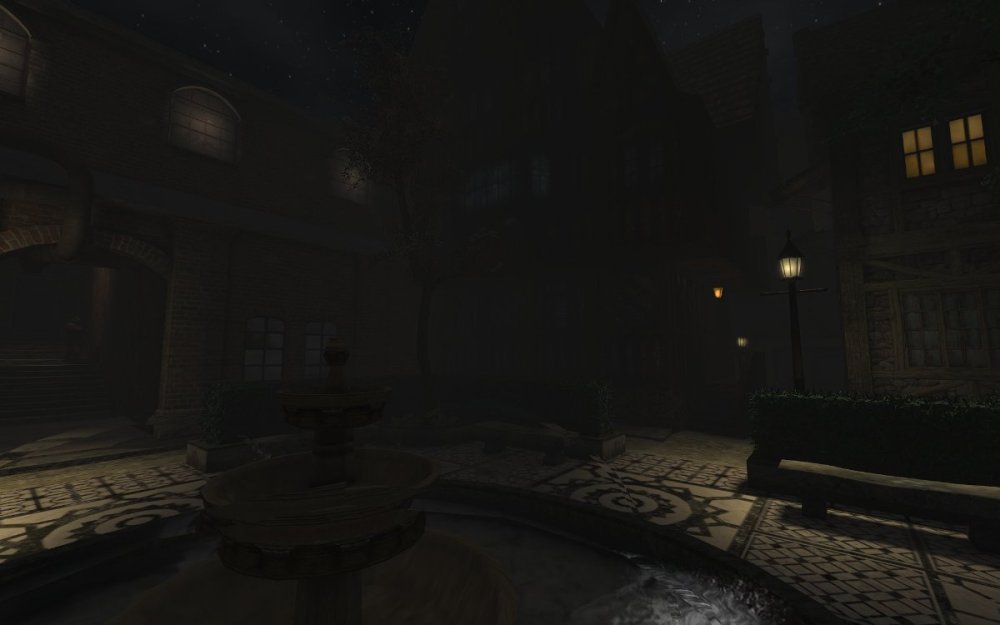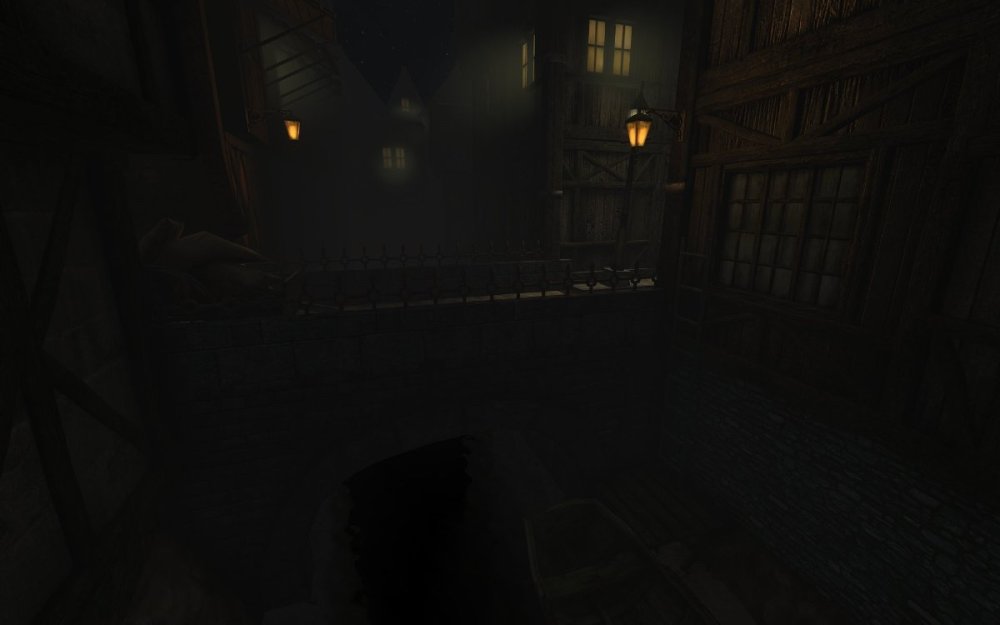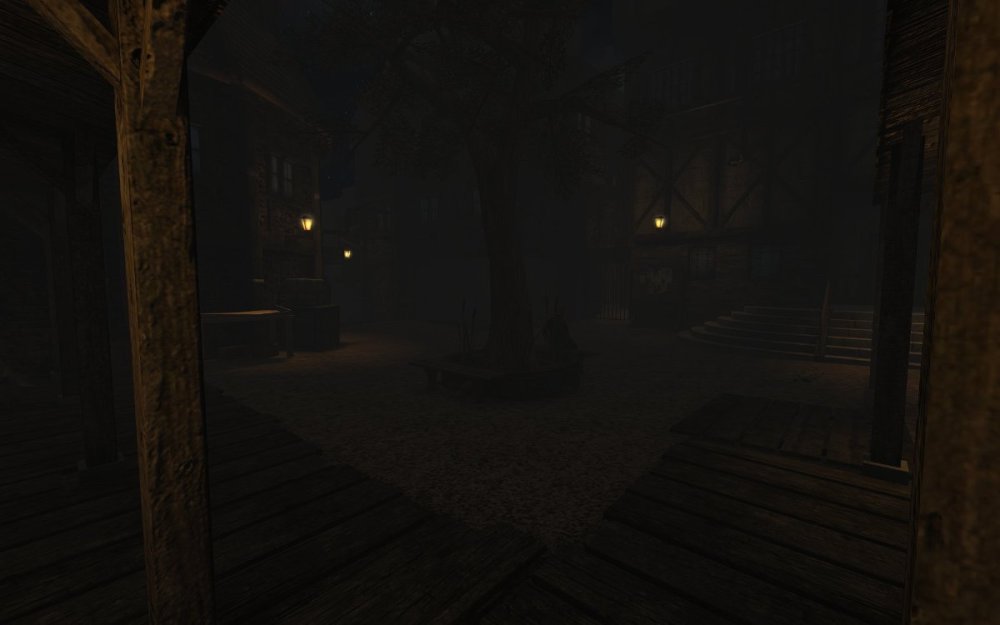Search the Community
Searched results for '/tags/forums/modular building/' or tags 'forums/modular building/q=/tags/forums/modular building/&'.
-
When talking about a possible libre version of TDM (https://forums.thedarkmod.com/index.php?/topic/22346-libre-version-of-tdm/) it seems we believe all media/gamedata included in TDM is licensed CC-BY-NC-SA. I am not familiar with how the process of adding new media/gamedata works today; I have seen files uploaded to the bugtracker which developers then commit to SVN, but I don't know if there are other ways. It may be a good idea to implement a process that when new components (media/gamedata included in TDM) are added, the contributor is asked to be explicit about the license (a choice which may defaults to their previous preference, for usability). It won't fix the past, but it may help in the future. This will make it easy for contributors to add future data under a more permissive license if they choose. Libre media can be added and its license can be tracked, rather than assumed to be CC-BY-NC-SA. I suggest looking at how Wikimedia Commons has implemented this: the contributor state the source and license at the time the data is uploaded. This can be done either by providing urls or by saying "It's my work and I choose this licsense". The first step could be to add a way to keep track of each filepath in SVN, author, license, sources. Start by setting the value for each file's license to "(default/legacy CC-BY-NC-SA)". Possible implementations for a user interface for new additions are: * Use our own wiki, which runs Mediawiki (same as Wikimedia Commons). I see several benefits of this, but we also need a way to accept uploads of batches, not just single files. * Look at how other open source projects have solved this. There may be more appropriate solutions available. ... but I'll leave the implementation open. Suggestions are very welcome! If the author of each file already in SVN can be tracked, then it may be possible that the author is willing to give a blanket permission for all their past files in one statement, and all their files in SVN can be updated in one commit. A productive contributor willing to release some of their work under a more permissive license could make a big change. If Dark Radiant would support letting mappers search media/gamedata by license (does it already?), it would make it easier for mappers to create a completely libre mission, which would help facilitate a TDM-libre release. If I understand things correctly. This post does not address all details and it may contain misunderstandings or assumptions, but it's a start. Also relevant: * Is there a compiled and maintained list of recommended or deprecated resources for mappers to use? * https://forums.thedarkmod.com/index.php?/topic/20311-external-art-assets-licensing/
-

The Dark Mod 15th Anniversary Contest ? ( POLL ADDED )
jonri replied to nbohr1more's topic in Fan Missions
I've been feeling the itch to start mapping again, and I'd like to pick up my stalled WIP for the next FM building off my first one. If we end up with lighter contest requirements I'd run with this for the fun of participating. If my FM doesn't end up meeting contest criteria I'll still keep the October timeframe as a goal though. A mild requirement like "include a nod to a classic Thief/TDM map somewhere in your mission" sounds like a nice way to keep participation up without going full free-for-all. -
The Dark Mod 15th Anniversary Contest ? ( POLL ADDED )
demagogue replied to nbohr1more's topic in Fan Missions
In principle I like the idea of community campaign building. But the official campaign itself never really captured my imagination, not to mention it'd be hard for people to have an idea of where it's going, much less making it cohere. I scripted a Dark Mod campaign meant to introduce the districts, factions, and lore that does capture my imagination. But I'm not in any real position to ask people to build for it, and also there's still the problem that people may have different visions for it that may not cohere well. As for the "connecting mission", that might be interesting... But I'd reframe it a little, not that it has to be connecting per se, but you know, a hero or even another character from some FM in an adjacent setting alongside (or before or after) an existing FM, kind of like what Rozencranz and Guildenstern did for Hamlet, if you know about that. I think it's better to have it more open ended how an author wants to build off an existing FM than only connecting two FMs per se. That might be a really interesting theme to see play out. -
Since I'm bored and haven't posted in a while and yet still finished Thief 4 a few times, I feel compelled to post. In response to a number of observations @Rio_Walker made: Seeing your hands and all the animations newGarrett would do was fun... at first. But given all the looting and environmental interactions the game has it really did slow things down a lot, especially when the game would occasionally realign the player just perfectly before playing an animation to open a drawer. If they had an option to disable these animations or speed them up significantly I'd have been happy. I've played using the Custom difficulty with the option to disable focus and the experience is kinda mixed. While it does make things a bit more traditional without the superpower ability to find loot more easily, it does seem like the game is designed very much for focus and disabling it can hide things you never even knew were present. If it weren't for the focus for example, I would never have noticed the "special" candles hidden around the city that talk when you light them. This game reminds me of a movie that has been reshot several times with footage from separate reshoots blended together with bad editing. It's painfully clear the story has been chopped and changed over the many years of its development and there's assets in the game that clearly had greater importance in a previous iteration but for which their plot points were cut. The most obvious example is the automatons. There's a dude who provides missions on obtaining pieces for one he's building, but apart from that there's also signs in other areas they had more importance (e.g. you see rooms full of them when going up an elevator, the Baron has disassembled ones on tables in his cutscene, etc.) Some plot elements just feel not fleshed out because they had to cobble together something to create this Frankenstein's monster of a game from so many elements. The ending sucks and is incredibly abrupt. Do we even know what the deal is with that half-built ship? Probably another abandoned plot point. With all of its problems, I still kinda like it in so far as its general gameplay. But it doesn't have the longevity of something like TDM or the classic Thief games especially with all the user missions available for them. Oh well, maybe I'm just pining for what it could have been in the hands of a better developer.
-
TDM 15th Anniversary Contest is now active! Please declare your participation: https://forums.thedarkmod.com/index.php?/topic/22413-the-dark-mod-15th-anniversary-contest-entry-thread/
-
I've been involved in the TDM community now since before we had a game, since way back when we were arguing over lock picking methods lol Finally, I'm finished with Briarwood Manor - my first Fan Mission for The Dark Mod. I've been hatching this for a year so I'm wrapped it's finally done. Briarwood Manor Crowind - made the Briefing for the mission: This is the HD version. Briarwood Manor is a old manor house built and added on to over the years which gives it it's design. The family part is the original home, and two other parts were added on later. Inspiration came from an image in the TDM Editors Inspiration thread. Available through in-game downloader. - available also in the link below. Update Version 1.93 - Fixed a few issues that surfaced, and added a sign to the Armory because people were missing it and thinking the mission was very thin on resources. Remaining Issue: - DO NOT BE SEEN BY THE STEWARD AT ALL! Update Version 1.91 - Removed an erroneous LARGE file that had accidently been in the mission blow the mission size up dramatically other assorted bugs fixed that were pointed out by the Community. Thank you Also replaced the missing script file that controlled the Drop Key which I accidently deleted. LOL Update Version 1.9 - Fixed a bug caused by roof projecting into the sleeping maids room upstairs. Update Version 1.81 - Fixed a bug caused by a faulty newspaper readable that I couldn't fix, so I converted it to a static model that is no longer frobbable. Update Version 1.8 - Fixed a problem with a patch that somehow got misaligned in the previous version of the level creating a ceiling shadow. Update Version 1.7 - Fixed some brush splitting, and a problem with the stairs. Also fixed a readable problem, and a few other minor problems. Added little more detail around the woodshed. Update Version 1.6 - Fixed problem with Crowleys Diary, and a screwed up shadow in the old well. Update: Version 1.5 - Resolved the problems with the Steward and the Dropkey. They should never be a problem again. Unless you decide to hit him, then you are going to break him from his route lol. Fix an sound issue, and fixed a problem where the player could get into places he shouldn't until the right time. lol Improved the performance for the garden area. It should be playable for low end PC's now. If you get stutter issues, drop your video settings, especially the LOD setting. With LOD set to Very Low, Fog will be gone, and detail will be dropped a lot at a distance. The higher you raise your LOD the more you get. ie at LOW LOD Fog comes back. Experiment so you get a setting your PC is happy with. You can use the console command com_showfps 1 to see what FPS you are getting. 30 and above are acceptable. Enjoy. Update: Version 1.4 - Resolved (partially the drop key issue - save before you go into Stewards room, fixed many other minor problems picked up by Abusimplea. Added a new room, made the map a bit more open, solved some of the difficulty issues people had. The map should now be ghostable. I hope. Should be added to the in game downloader within a day or so depending. https://drive.google.com/file/d/1I_-ZJDGUtK7P4-b5zsGsEcYAH0vYdgnw/view?usp=sharing If you download from this link, top right arrow pointing down, is how you download it. Click it. A few things to note: 1+ Hour of gameplay - Easy Difficulty is intended for new players. Hard/Expert for most of the TDM Community. This is a challenging map for new players. Use your tools Features a custom intro (above) and a few custom sounds, and some voice acting. Warning: This mission is not for low end PC's. The house is fine, but the garden will make lower end PC's grind. The map has been made sensitive to LOD settings. So if it's grinding you're PC drop you're LOD settings for it, then you can return them to normal once you've finished. On my Medium PC gtx 760 with Normal LOD I get 30 to 60 fps in the garden. I upgraded to GTX 1070 and get pretty good 60 fps in the garden. Briefing Video made by Crowind and I can't thank him enough. He did an amazing job of this. I was so lucky to have him do this. Cast: Voice Actors (Intro) : 1St Merchant: Crowind, 2nd Merchant: Mykel19XX Corbin: Goldwell Voice Actors (Mission): Corbin played by Goldwell, Morgan Crowley played by V-Man, Giles MacCadie (Steward) played by myself Thank you to my Beta Testers: Cambridge Spy, OldJim, V-Man, Jaxa, duzenko and Bikerdude. Cambridge Spy and OldJim did most of the hard grind in finding problems, so thank you both so much. If you are stuck or need help, fastest way to reach me is message me on my youtube channel (link bottom of this post). Use the resources you were given and you should have no problems. Otherwise post spoiler free in this thread. TIP: Don't be seen by the Steward, or he might glitch out. Credits: Crowind put my briefing text into a more thiefy style for Goldwell to voice. He also helped with refining the trailer for the mission. Bikerdude (did the coal door for me and let me use his moonbeam method) and sorted the performance side of things out and thereby taught me how to do performance., grayman for providing a script to handle the drop key (Abuseinplea for fixing it from bouncing) and grayman for solving some conversation problems. EHR+ or showing me how to do the double secret door and Fidcal for his Fidcal's A-Z tutorial for Dark Radiant. Without this starting point I would not have started. Changes 1.2 to 1.93 - Added a second way to get into the building - Dining Room and Parlour doors now pickable, to make it bit less linear - Electric Light in Lobby dropped it's luminosity from 240 to 220 Little bit darker. - Door on the landing (catwalk) is now unlocked - Spider no longer walks down to the ladder, or clips into the floor. - Opened up the level more so you can choose more how you want to tackle it; except for family rooms (top of stairs) - Fixed a graphical bug with the back stairs caused by TDM upgrading to 2.06 - Added some plants around bottom of garden wall alongside cart. I don't like seeing planes meeting. lol - Made some changes to the fog in the garden. - Fixed a problem with the newspaper that was allowing the no frobbing bug to occur. Enjoy Neon PS: Why does TAB key no longer tab? It drops to the bottom of the page. I have to say I hate this editor.
- 211 replies
-
- 14
-

-

Fan Mission: Blackgrove Manor by ddaazzaa (2021/03/14)
Rio_Walker replied to ddaazzaa's topic in Fan Missions
Sound design - 10 out of 10. The building tension was amazing, I loved it. My first thought when I finished the mission was that you've been inspired by Scratches... =D The nibbles were great, but I feel like the lure "Come closer" didn't have as much payoff as it should've been IMO (I honestly expected a ghost right there, so when the message on the wall popped up later I wasn't spooked) Wish there was an indication of where they came from, but I also liked the missing body moment. Great mission. Thank you. PS: You can climb the roof in that one spot, I assume it's not supposed to happen. -
Author Note: Thank you for downloading and playing the sequel to The Accountant 1: Thieves and Heirs this FM picks up right from where we left off in accountant 1. This is the second part in my three part series following Corbin on his journey to discover who and what the accountant is. This mission is a little different to what you may expect from a Thief mission but still has plenty of classic Thief moments as well. This is the largest mission I have ever built with an average play through lasting between 2 - 3 hours. A few aspects in game are different to what you may expect as well and those are: - Candles are pinchable (frob to put out instead of pickup) - Food has been hot fixed so now it heals you for 10 health points when eaten - Doors that are missing handles means you cannot enter that room/building - All secrets can be found before you enter the sewers As a little piece of fun trivia there is a small cameo in my mission from a very special guest. He is a longtime voice actor in the industry and you may know him from roles such as Deckard Cain in Diablo, Captain Price in Call of Duty, Elder Lyons in Fallout 3, or just about any Nordic character in Skyrim. In addition to all of the fantastic people who have helped me along the way I have personally spent a lot of time, effort and energy devoted to bringing this out to you all so I hope you can enjoy the fruits of my labor and have fun! File size: 358 mb
- 245 replies
-
- 25
-

-
Ah, pity I wasn't reading the forums back in February. I'm fond of that game, along with Bugbear's other early title, Rally Trophy. I was never too good at FlatOut, but it was always a hoot to play.
-
Interesting. Probably user error then. Possibly I grabbed the loot through the chest while trying to open it? I can reload to an earlier slot from before entering the building and have another look - otherwise it's possible that I wasn't able to highlight it. Either way, if it's just loot that's less of a concern. I was more worried it was part of a puzzle I had missed. EDIT: Okay, with the stuff in the chest, I cannot frob the contents in my main savegame, it simply doesn't work. However, if I wind back to an earlier point from before I entered the building, it will work. Strange. I still can't find that key, though.
-
Obsttorte was interested in what I learned while making the LQD with the modular building technique, so I'll write some words about it here. What is modular building? It is about reusing every piece you build. In the old building technique you make things by hand. Then you move elsewhere and make things by hand. Every time you start from scratch and do a lot of work until you have a small area that looks good. In Modular Building Technique (MBT), you make parts you need by hand, make them into .ase models and then clone them. You spend a lot of effort to make a single pretty detail piece. Once it is done, you can easily clone it. Also you can easily make derivatives of the existing piece. Ie. first make a wall. Then use the wall and make it into a 90 degree corner. And a wall with a doorway. And a T-junction. And a Wall with niche etc etc. Every piece you make, you create with the intent of making it reuseable. It takes a bit longer to make a single piece, but once you have a library of pieces, you can create good-looking rooms in few moments, just by cloning and bashing the modules in place. Some history I first thought about large scale modules, whole rooms and corridor pieces. The module would contain everything: worldspawn walls (the sealing geometry) and the details. In LQD the first floor was built with this principle. The corridors were repeatably cloned: straight corridor module, straight corridor module, straight corridor module, 90 degree corridor module, straight corridor module, T-junction module and so forth. When I reached the 2nd floor in LQD I started build smaller modules. Straight wall model piece, 90 degree wall model piece... Like seen in the LQ's study and this tutorial, for example. I personally feel this small module approach was far better than the large module one. The reason is you get more from the pieces: build sealing geometry, then clone the models in. Or the other way around if you prefer. Cloning entire rooms (mixture of worldspawn and models) is a bit clunky and error-prone. It is easier to make the location from several small reusable model pieces and then draw the sealing geometry around it. How to build modular? 1) Decide a grid size. This is THE MOST important phase. Try out different scales and decide what size factor your map will be. In LDQ I decided that the grid will be 144x144. It felt right for a castle. 2) Design the pieces so that they fit together and in to the grid. Here is a single example, which shows how the module pieces fit with the grid. Remember to leave room for sealing world geometry! That is, the worldspawn walls and floors marked in the screenshots below: The above example is in 2d. I mean the module pieces touch in XY plane. If you design your pieces properly, you can also make them fit in the vertical dimension too. That means you can mix and match pieces you build to have more variety: wall type A, ceiling type B and so forth. See below how the ceiling module fits on top of the wall modules. Pay special attention to the texture alingment. Remember, that the textures cannot be shifted anymore in an ase-module piece. Thus the texture alignment must fit nicely when the module is designed. 3) Build! Once you have the pieces ready, all you need to do is clone them and create the room. You might want to make the pieces into ase-models for lower memory impact (a model is loaded only once, cloning func_statics will eat more memory) and to protect your func_statics from DR corruption bug. 4) Decal modules! You can also make decal modules. When I built the wall modules seen in the screenshots above, I also retextured them with dirt decals and saved them into ase models too. This means I can simply clone a decal module on top of the actual module, thus griming it up with a single cloning. See screenshot below, actual module and it's decal counterpart. This simplifies griming things up a lot! You can also make modules for various other things, like wall damage, windows, vaults and the like. When you need a piece, you build it, make it into a module and place it. Then when you need a similar piece later, you just clone and place. No point in doing wall damage by hand, as you can just quickly clone a piece you made earlier and paste it all around the place: 5) Skins! Note also that this is not the limit. By writing a skin file, you could have variation within the modules, like the wall paper in the screenshot below: Summary All in all, you spend a lot of time designing the pieces. I would recommend building the pieces in a separate modules.map. This way you have a factory: you build pieces there, it is quick to dmap and jump in-game to inspect you work. Once you are sure your piece is perfect, you make it into an .ase model. Then open your map and mash the pieces you have together quickly and minimal effort to create a good looking location. Keep on mapping with the pieces until you need a new one. Then go back to you module factory and build a new piece. Make sure it is perfect, make it into a model and continue. Look at the wall in the above screenshot. Building that by hand via the traditional way would take a while. In the modular way, once you have built a single unit of that 3 unit wall, you can built the whole wall in seconds. Or any wall of any lenght! That is the power of the modular approach. Good looking details with low amount of work. Downside is that you are locked to a grid and you need to spend a lot of time with the modules initially. Also you need to have the discipline to plan your map a bit so that you won't waste time building modules you don't want or need. Special considerations: Note the part where the different modules touch each other. Pay special attention to this spot. You have to be very careful how you align your textures. There should not be a seam there. You could avoid the seam making the texture 'mirror' between the touching module brushes. This is very critical part in your module design so pay attention to it. Larger modules can be good too. For example, the spiral staircase towers (there are two in LQD) were a single module containing all the worldspawn and func_static walls. I made one tower and then just cloned it and placed it into the other location. Two towers at the expense of one. If I'm gonna map in the future, I'll just grab the tower from LQD and retexture. Assuming the next map uses same grid, that is... And one more benefit. Sticking to the grid makes later adjustments really easy. In LQD, there is the bedroom that was converted to a storeroom next to LQ's study. Initially this room was just sitting in the end of the corridor and there was no access from the spiral staircase tower into it. When I was drawing the in-game maps I felt that there should be an third option for accessing the second floor. Then I just added a corridor module between the store room and the staircase. Changed the wall modules into doorway wall module and the connection was ready. Hopefully this helps other mappers to explore alternative mapping techniques.
-
I had this discussion a lot with my Bloodlines Unofficial Patch and honestly, nobody really knows what an unofficial patch can or should do, because a) it's unofficial and b) many developers add or change features with their patches (just look at CP2077 2.0 or TDM itself). I kept the name because it's similar to the other patches I do and does not stray as far away from the original game as e.g. Snatcher's Mod. Also to me, being able to extinguish candle flames but not oil flames, or enemies getting magically immune just by noticing the player are bugs. If not of the pure computer gameplay kind, then certainly of the consistent world building kind ;).
-
Complaint From Players The player must pick up candles before extinguishing them, and then the player must remember to drop the candle. The player must drag a body before shouldering it (picking it up), and the player must remember to frob again to stop dragging the body. The player finds this annoying or easy to make mistakes. For players who ghost, some of them have the goal of returning objects back to their original positions. With the current "pick up, use item, and drop" system, the item might not return easily or at all to its original position. For example, a candlestick might bounce off its holder. (See player quotes at the bottom.) Bug Tracker https://bugs.thedarkmod.com/view.php?id=6316 Problems to Solve How can the "pick up" step be eliminated so that the player can directly use or interact with the item where it is in the game world? How can so much key pressing and mouse clicking be eliminated when the player wants to directly use an item? How can candles be extinguished and lanterns toggled off/on without first picking them up? How can bodies be shouldered without first dragging them? Solution Design Goals Make TDM easier for new players while also improving it for longtime players. Reduce tedious steps for common frob interactions. Make it intuitive so that menu settings are unnecessary. Do not introduce bugs or break the game. Terms frob -- the frob button action happens instantly. hold frob -- the frob button is held for 200ms before the action happens. (This can be changed via cvar: 200ms by default.) Proposed Solution Note: Some issues have been struckthrough to show changes since the patch has been updated. Change how frobbing works for bodies, candles, and lanterns. For bodies: Frob to shoulder (pick up) a body. Second frob to drop shouldered body, while allowing frob on doors, switches, etc. Hold frob (key down) to start drag, continue to hold frob (key down) to drag body, and then release frob (key up) to stop dragging body. Also, a body can be dragged immediately by holding frob and moving the mouse. For candles/lanterns: Frob to extinguish candles and toggle off/on lanterns. Hold frob to pick it up, and then frob again to drop. Frob to pick it up, and then frob again to drop. Hold frob to extinguish candles and toggle off/on lanterns. For food: Frob to pick it up, and then frob again to drop. Hold frob to eat food. For other items: No change. New cvar "tdm_frobhold_delay", default:"200" The frob hold delay (in ms) before drag or extinguish. Set to 0 for TDM v2.11 (and prior) behavior. Solution Benefits Bodies: New players will have less to learn to get started moving knocked out guards. With TDM v2.11 and earlier, some players have played several missions before realizing that they could shoulder a body instead of dragging it long distances. Frob to shoulder body matches Thief, so longtime Thief players will find it familiar. Second frob drops a shouldered body. Players still have the ability to both shoulder and drag bodies. Compatible with the new auto-search bodies feature. Dragging feels more natural -- just grab, hold, and drop with a single button press. There is no longer the need to press the button twice. Also, it's no longer possible to walk away from a body while unintentionally dragging it. Set "tdm_frobhold_delay" cvar to delay of 0 to restore TDM v2.11 (and prior) behavior. Candles: New players will have less to learn to get started extinguishing candles. With TDM v2.11 and earlier, some players didn't know they could extinguish candles by picking them up and using them. Instead, they resorted to throwing them to extinguish them or hiding them. Hold frob to extinguish a candle feels like "pinching" it out. Once a candle is picked up, players still have the ability to manipulate and use them the same way they are used to in TDM v2.11 and earlier. For players who ghost and have the goal of putting objects back to their original positions, they'll have an easier time and not have to deal with candles popping off their holders when trying to place them back carefully. Set "tdm_frobhold_delay" cvar to delay of 0 to restore TDM v2.11 (and prior) behavior. Solution Issues Bodies: Frob does not drop a shouldered body, so that might be unexpected for new players. This is also different than Thief where a second frob will drop a body. "Use Inv. Item" or "Drop Inv. Item" drops the body. This is the same as TDM v2.11 and earlier. This is the price to pay for being able to frob (open/close) doors while shouldering a body. Patch was updated to drop body on second frob, while allowing frob on doors, switches, etc. Candles: Picking up a candle or lantern requires a slight delay, because the player must hold the frob button. The player might unintentionally extinguish a candle while moving it if they hold down frob. The player will need to learn that holding frob will extinguish the candle. The player can change the delay period via the "tdm_frobhold_delay" cvar. Also, when the cvar is set to a delay of 0, the behavior matches TDM v2.11 and earlier, meaning the player would have to first "Frob/Interact" to pick up the candle and then press "Use Inv. Item" to extinguish it. Some players might unintentionally extinguish a candle when they are trying to move it or pick it up. They need to make sure to hold frob to initiate moving the candle. When a candle is unlit, it will highlight but do nothing on frob. That might confuse players. However, the player will likely learn after extinguishing several candles that an unlit candle still highlights. It makes sense that an already-extinguished candle cannot be extinguished on frob. The official "Training Mission" might need to have its instructions updated to correctly guide the player through candle manipulation training. Updating the training mission to include the hold frob to extinguish would probably be helpful. Similar Solutions In Fallout 4, frob uses an item and long-press frob picks it up. Goldwell's mission, "Accountant 2: New In Town", has candles that extinguish on frob without the need of picking them up first. Snatcher's TDM Modpack includes a "Blow / Ignite" item that allows the player to blow out candles Wesp5's Unofficial Patch provides a way to directly extinguish movable candles by frobbing. Demonstration Videos Note: The last two videos don't quite demonstrate the latest patch anymore. But the gist is the same. This feature proposal is best experienced in game, but some demonstration videos are better than nothing. The following videos show either a clear improvement or that the player is not slowed down with the change in controls. For example, "long-press" sounds long, but it really isn't. Video: Body Shouldering and Dragging The purpose of this video is to show that frob to shoulder a body is fast and long-press frob to drag a body is fast enough and accurate. Video: Long-Press Frob to Pick Up Candle The purpose of this video is to show how the long-press frob to pick up a candle isn't really much slower than regular frob. Video: Frob to Extinguish The purpose of this video -- if a bit contrived -- is to show the efficiency and precision of this proposed feature. The task in the video was for the player to as quickly and accurately as possible extinguish candles and put them back in their original positions. On the left, TDM v2.11 is shown. The player has to highlight each candle, press "Frob/Interact" to pick up, press "Use Inv. Item" to extinguish, make sure the candle is back in place, and finally press "Frob/Interact" to drop the candle. The result shows mistakes and candles getting misplaced. On the right, the proposed feature is shown. The player frobs to extinguish the candles. The result shows no mistakes and candles are kept in their original positions. Special Thanks @Wellingtoncrab was instrumental in improving this feature during its early stages. We had many discussions covering varying scenarios, pros, and cons, and how it would affect the gameplay and player experience. Originally, I had a completely different solution that added a special "use modifier" keybinding. He suggested the frob to use and long-press frob to pick up mechanics. I coded it up, gave it a try, and found it to be too good. Without his feedback and patience, this feature wouldn't be as good as it is. Thank you, @Wellingtoncrab! And, of note, @Wellingtoncrab hasn't been able to try it in game yet, because I'm using Linux and can't compile a Windows build for him. So, if this feature isn't good, that's my fault. Code Patch I'll post the code patch in another post below this one so that folks who compile TDM themselves can give this proposal a try in game. And, if you do, I look forward to your feedback! Player Complaints TTLG (2023-01-10) Player 1: TDM Forums (2021-03-13) Player 2: Player 3: TDM Forums (2023-06-17) Player 4: TDM Discord (2021-05-18) Player 5: TDM Discord (2023-02-14) Player 6: Player 7: Player 8:
- 324 replies
-
- 12
-

-

-
The time has finally come for me to release my 5th mission for The Dark Mod. This project started sometime around 2015-2016 (couldn't find any old files to confirm) with me starting poking on a city mission and for some time I built quite randomly without a plan. I expected I could plot a story later; You can never go wrong with a city section, eh? I had a hiatus and did other projects in my life with model painting and skydiving and mapping became more and more scarce. Now and then I felt an itch to map and some kind of responsibility towards the mod team to produce something, to provide and give something back, if you will. At the start of the pandemic I started building more focused on this misson, but still no exact goal on what I wanted to achieve. Finally I decided I wanted a mission where you follow a person and the mission continued to grow in a linear fashion. I am not the quickest mapper and have severe problems on how to imagine a scene without building it first. This means that I often have to redo scenes and lots of stuff gets unnecessarily built just to be removed later, hence the almost absurd build time (about 1900 hours all in all). Betatesting came about and I got very good tips and feedback and decided to redo a lot of the mission. This need for a rework could have killed my motivation but fortunately, as the map was designed, it only required a modest amount of work and the mission became so much better for it! Sometimes I believe I'm somewhat of the uncrowned king of missions with a bit more unusual and experimental playstyles and this mission also have some elements that isn't used that much. In contrast to some of my other missions though, this one isn't depending on any quirky meter or sun shining down on the player (Reap as you sow *cough*). As mentioned, it is a sprawling city mission with lots of exploring that I hope will satisfy you! So DeTeEff gives to you: Who Watches The Watcher? ver 1.0 https://drive.google.com/file/d/1YYoJJnxr2UbGxemTR-WoWmH64fbazusH/view?usp=sharing The night is creeping over Bridgeport. You squint in the street lights as you trot down the small alley to where you're about to meet your contact. As a man who straddles the line between lawful and outlaw, it's not often you have peaceful interactions with the City watch but as you're about to learn, this time they have more problems on their hands than to deal with petty thieves like yourself. You see the trademark silhouette of a City watch helmet approaching and you make a last take of your immediate surroundings, should you have to flee if things get awry. The guard presents himself as Albert and you listen carefully to his story and you quickly realise that you don't have much to fear from this man; The Citywatch has wrestled with some internal problems lately with missing reports and evidence that disappear. Albert strongly believes they have a mole on the inside that works for the Greynard RoughBoys; a band of ruthless thugs that doesn't hesitate to maim anyone who oppose them. You learn that he thinks the mole is no other than a Sergeant named Clerwick. Your mission will be to find this man, and collect intelligence on his doings for the night. And as it is payday, you should of course also help the inhabitants to carry some of their heavy purses. Mission type: Creepy elements? Undead? Spiders? Thanks to: My wonderful girlfriend who endures my constant talking about mapping and for helping me with readables and story design and some voice lines. Dragofer - Scripting help Springheel - All those modules Sotha - Hangman model Henrik Swenson for providing some ambients Digiffects Sound Library for some custom sound bites Betatesters: Acolytesix Datiswous Duzenko Jaxa Mezla Nort Prjames Shadow Thebigh Wellingtoncrab Wesp5 And a big thank you to the community for keeping the mod alive! I hope I haven't forgotten anyone... Known bugs: -The AI in TDM is inaccurate in some ways. They will sometimes behave strangely when returning to their original routes after being alerted, like sitting on chairs in weird ways or turning in places, especially if they meet another AI in narrow places. I have done my best to adjust these weird behaviours but with the complexity of everything that's going on and the player making different desicions/noise, it's probably impossible to adjust for everything. I believe I have ironed out the last wrinkles I can, with respect to my knowledge/skills. -Frobbing out of boxes/chests/drawers has always been a pain but I think this is largely an error within the code and how frobing works as the frob highlight wants to lock onto the box itself and not its contents. -There seems to be some kind of bug with the skybox, especially in places where there is water reflections present; The Sky/water volume switch between an opaque variant to a more translucent one. Neither is straight up ugly, but it's jarring to see the sky switch (as it seems randomly). I don't know what is causing this, and I have decided to let this one pass (if any players knows what is causing this, please let me know so can I squash this annoying bug. PLEASE POST ANY QUESTIONS/SPOILERS IN SPOILER BRACKETS
- 106 replies
-
- 21
-

-

-
A couple more: https://forums.thedarkmod.com/index.php?/topic/21739-resolved-allow-mantling-while-carrying-a-body/ https://forums.thedarkmod.com/index.php?/topic/22211-feature-proposal-new-lean-for-tdm-212/ https://forums.thedarkmod.com/index.php?/topic/22198-feature-proposal-frob-to-use-world-item/ https://forums.thedarkmod.com/index.php?/topic/22249-212-auto-search-bodies/
-
Merry's Magnificent Mapping Co. Delivers Again! Chase Mercantile Screenshots Title: Chase Mercantile Theme: Bank Release: 2015/02/04 Mapper: Airship Ballet Special thanks: Nobiax for the custom loot models and textures, Melan for his textures and Xarg, Kyyrma, Oldjim, Phi, Melan, Cookie and Bikerdude for beta testing the map for me! Vault and courtyard ambiences made by me using this and this respectively. Build Time: 1 month and 13 days. Well, here it is! We're about 2/5 through the campaign provided I don't decide to extend it. While going back to change things with La Banque I was really enthused to see how much better I am at mapping already, so hopefully you will be too! This is the same deal as La Banque but bigger and better. It's physically about twice the size and a fair bit more complex with regards to objectives and the like. As a result, you get a ton of notes if you buy a lot of things! Having the notes in your inventory is integral to the system itself working, so hopefully you won't mind reading then discarding a bunch of pieces of paper. I've got plans for a somewhat cooler way to introduce the notes to the player, but you're stuck without for now. This is, of course, bundled with La Banque so all that gold means something now! It'll be on the mission downloader as Chase Mercantile so delete La Banque from your FMs folder because it's obsolete. I tweaked the former mission somewhat, spawning some new guards on expert and implementing a 500G/1000G KO/Kill penalty to your loot total across all difficulties. I also wrote a new briefing that hopefully doesn't show how bad I am at English anymore. It was only ever intended as a tutorial, however, so don't expect crazy difficulty there. There's tons of loot to be had, but even more if you're sneakier about it! The same goes for Chase, albeit far moreso: expert difficulty has pretty much 100% guard coverage, so good luck with that. Erm, what else... oh! I recorded the building process, so if you're curious or just fancy zoning out to some timelapses, you can see the map's construction from start to almost-finished here, although hold off until you're done to avoid spoilers. Note - Noclipping around like a mook will skip triggers that change things based on what you bought. It will completely negate the system in some cases and often brick your playthrough. Don't do it unless you've no desire to be able to finish! - As the note you start with says, you can bag up the loose loot in the vault into bags. Dropping these out of the starting window in the basement or at the alternate loot drop (if you buy it) will net you 3000 per bag, which translates directly into 3 gold for the next mission's asset shop. - Knocking people out will cost you 500 gold on Expert, and killing them will dock you 1000 on Medium and Expert. - Optional objectives will pay you gold immediately on completion. - It is impossible to acquire all of the loot in the map: there are variants of some that get swapped around depending on what you buy. Don't sweat it: there's tons anyway! Cheats Come to the thread because you can't find something? Look no further you casual! Obviously don't expand spoilers if you don't want spoilers. Where are the vault keys? How do I get into Chase's vault? How do I turn off the steam? What about the electrified gate? ...and the gas? Where is the sword? Where is the necklace? Where are the client records? Where are the financial records? Where's Turk Malloy? Look, you made a system I despise. The least you can do is tell me what to buy. Download links The Campaign Available on the in-game mission downloader as "Quinn Co." The Single Mission chase.pk4
- 85 replies
-
- 10
-

-
@snatcher I understand that when you feel your work doesn't live up to your goals that you don't want it out in the wild advertising your own perceived shortcomings but that leads to a troubling dilemma of authors who are never satisfied with their work offering fleeting access to their in-progress designs then rescinding them or allowing them to be lost. When I was a member of Doom3world forums, I would often see members do interesting experiments and sometimes that work would languish until someone new would examine it and pickup the torch. This seemed like a perfectly viable system until Doom3world was killed by spambots and countless projects and conceptual works were lost. I guess what I am trying to say is that mods don't need to be perfect to be valuable. If they contain some grain of a useable feature they might be adapted by mission authors in custom scenarios. They might offer instructive details that others trying to achieve the same results can examine. It would be great if known compelling works were kept somewhere safe other than via forum attachments and temporary file sharing sites. I suppose we used to collect such things in our internal SVN for safe keeping but even that isn't always viable. If folks would rather not post beta or incomplete mods to TDM's Moddb page, perhaps they would consider creating their own Moddb page or allow them to be added to my page for safe keeping. Please don't look at this as some sort of pressure campaign or anything. I fully understand anyone not willing to put their name next to something they aren't fully happy with. As a general proviso, ( if possible \ permitted ) I just want to prevent the loss of some valuable investigations and formative works. The end of Doom3world was a digital apocalypse similar to the death of photobucket. It is one of my greatest fears that TDM will become a digital memory with only the skeletons of old forum threads at the wayback archive site.
-
I'm trying to compile TDM from source, to explore the engine for total conversion projects. But my hardware is a bit old, and the versions 2.08+ run into this black-menu issue (my gfx card is an ATI Radeon HD 4870, and the proposed solutions don't work), so I have to stick with older versions. So I tried compiling version 2.07, but it failed to compile. I'm not experienced with Visual Studio, so I'm not sure what to do. I get errors like this one: I tried right-clicking the solution and selecting "retarget solution", but it didn't fix it. I'm still getting the same errors. I'm not sure how to install the build tools says it requires. I'm on Windows 7 (x64), using VS 2017, so I'm not even sure I could use these build tools. Version 2.10 compiles fine, though, but I don't suppose there's something in the code I could easily switch off to make it run on my hardware.
-
Congrats on the release! Remember to check ThiefGuild as well as the DarkFate forums (via Google Translate) for additional feedback.
-
Author Note: This is a brand new mission and a new entry into the accountant series. There are some different than usual puzzles in this FM, so if you find yourself stuck try to think about your pathway forward in a logical manner. And if you're still having troubles then pop by this thread and ask (preferably with spoiler tags). This FM is brand new and serves as the first installment in The Accountant series, a few years back there was a small prologue style mission released however I felt that it did not represent The Accountant series so I decided to go back to the drawing board and do a whole new mission that's larger, has a better level design and has a story that lines up closer to what I plan to do with the accountant series. The mission is medium sized and you can expect between 30-90 minutes to complete it depending on your playstyle. Beta Testers Captain Cleveland Crowind Kingsal PukeyBee Skacky SquadaFroinx Voice Actors AndrosTheOxen Epifire Goldwell Stevenpfortune Yandros Custom assets Airship Ballet Bentraxx Bob Necro Dragofer DrKubiac Epifire Kingsal MalachiAD Sotha Springheel SquadaFroinx Available via in-game downloader File Size: 233 MB - Updated to v 1.1 (01.06.2018)
- 115 replies
-
- 20
-

-
Just curious, based on this discussion: http://forums.thedarkmod.com/topic/19239-soft-r-gamma/?p=427350
-
Ever since I worked on "Chalice of Kings" with Bikerdude, I have wanted to get flame particles with new particle glares into the core mod. My reasoning was that the candles have glares and the un-glared torches look mismatched. This proposal was met with mixed reactions, so (knowing the history of TDM feature proposals...) I have created a technical demo. You may download it here: zzz_flameglare.pk4.txt (fixed) Just rename without the .txt extension at the end and place it in your Darkmod directory. Here are some screens. Using particles for this is probably the wrong way to go now that Duzenko has an emissive light feature in his branch: http://forums.thedarkmod.com/topic/19659-feature-request-emissive-materialsvolumetric-lights/
-
I mean that moving them from one internal models file to another causes it to break. Example, building with models before creating a folder inside the models folder, and then moving models in there, causes all placed versions of those models to become blue/black squares.
-
I have been building my map using some models I've created. I noticed that moving the models around in the folders caused the models in-game to break. Are there any precautions I must take for when I want to upload the map for beta-testing/finalizing the upload?