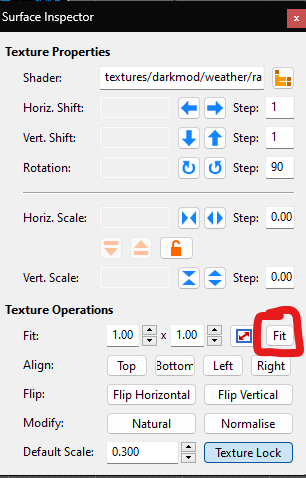Search the Community
Searched results for '/tags/forums/patch/q=/tags/forums/patch/' or tags 'forums/patch/q=/tags/forums/patch/&'.
-
I have requested to upstream this patch to the original openal code: https://svn.thedarkmod.com/publicsvn/darkmod_src/trunk/ThirdParty/custom/openal/patches/1.21.1/mxcsr.patch Here: https://github.com/kcat/openal-soft/issues/926 They have proposed commit, but I have not enough knowledge about the patch to comment of it. If someone could go there and give it the "okay" it would be very appreciated.
-
For free ambience tracks it's as Freky said: you look around on the internet for tracks with the appropriate license to be included in your FM. Fortunately, you likely don't even need to bother doing this as a beginner as there's an entire "Music & SFX" section of the forums full of good ambient tracks for you to use if the stock tracks do not meet your fancy. You might also be interested in Orbweaver's "Dark Ambients", which come with a sndshd file already written for you.
-

import existing building blueprint
nbohr1more replied to CrisiusXIII's topic in DarkRadiant Feedback and Development
That blueprint looks like an image rather than a 3D file format? If so, mappers can use the background image feature to trace the geometry in brush / patch form: http://orbweaver.gitlab.io/DarkRadiant/#_adding_a_background_image That said, the is probably a good AI tool that can convert blueprints to geometry formats such as ASE or OBJ -

Beta Testers Wanted. The Lieutenant 3: Foreign Affairs
Frost_Salamander replied to Frost_Salamander's topic in Fan Missions
For the FM? For beta 1 it's here: https://drive.proton.me/urls/H1QBB04GA0#oBZTb1CmVFQb I've already done around 100 fixes though, so you might want to wait for beta 2 which should be ready in a couple of days hopefully. All links are in the first post of the beta thread here: https://forums.thedarkmod.com/index.php?/topic/22439-the-lieutenant-3-foreign-affairs-beta-testing/ -
Since due to the nature of this forum, file/image sharing is used quite frequently, I thought to present some alternatives to the widely used Gdrive, which I don't like so much, especially since the last TOS change. File Sharing To share large files there are several options that also do not require registration. The first is File Hosting Online, which supports files up to 25 Gb, encrypted and also includes a Virus Scan that ensures safe use Another good option is Gofile, free to use, privacy focused and unlimited Bandwith. No refistry needed. While the files are accesed or downloaded at least one time a week, they are never deleted, otherwise inactive files are deleted after 10 days. If you prefer to use P2P, that means to share files directly from PC to other, without a hoster in the middle, there are also very good options, which permits to share files and folders without limites of type and size. The most easy to use is O&O File Direct, a small Desktop app (sadly only Windows), very easy to use 1 Open the app and drag the files/folders you like to share in its window 2 Optional adjust the days and amount of permited downloads and if you want a password 3 Share the link which apears in the app Done The only limits are, that the receptor only can download your files, when your PC is online, on the other hand this permits that you can stop the download in any moment, going offline or shutting down the PC. The other limit is, that the files to share can't be in a protected folder. Her are an Example with a list of Search Enines (Html file 423,56 Kb). While I am online, you can download it https://file.direct/f/pmjVFnjfkjFTKTt5 Videos One of the best options is Streamable (need a free account, inactive videos are deleted after 90 days in the free version) Alternatively you can use Streamja, a simple Video sharer with good privacy, free account optional (nick, mail) Images Ok, there are a lot of Image sharer, most used the known Imgur, because of this I add only one which offers some advantages over Imgur. ImgBox (free account) is a reliable platform to share and host images like Imgur, but it make it very easy to upload and post dozend of images simultaneous, selecting all the images you want and drag them on the window, offering coresponding bulk codes from the selected images to post them with one click for forums (BBcode), Html and others, fullsize or thumbnails. More since Imgur used since some time the hated webm formats for gif images, hardly accepted in most forums.
-
Complaint From Players The player must pick up candles before extinguishing them, and then the player must remember to drop the candle. The player must drag a body before shouldering it (picking it up), and the player must remember to frob again to stop dragging the body. The player finds this annoying or easy to make mistakes. For players who ghost, some of them have the goal of returning objects back to their original positions. With the current "pick up, use item, and drop" system, the item might not return easily or at all to its original position. For example, a candlestick might bounce off its holder. (See player quotes at the bottom.) Bug Tracker https://bugs.thedarkmod.com/view.php?id=6316 Problems to Solve How can the "pick up" step be eliminated so that the player can directly use or interact with the item where it is in the game world? How can so much key pressing and mouse clicking be eliminated when the player wants to directly use an item? How can candles be extinguished and lanterns toggled off/on without first picking them up? How can bodies be shouldered without first dragging them? Solution Design Goals Make TDM easier for new players while also improving it for longtime players. Reduce tedious steps for common frob interactions. Make it intuitive so that menu settings are unnecessary. Do not introduce bugs or break the game. Terms frob -- the frob button action happens instantly. hold frob -- the frob button is held for 200ms before the action happens. (This can be changed via cvar: 200ms by default.) Proposed Solution Note: Some issues have been struckthrough to show changes since the patch has been updated. Change how frobbing works for bodies, candles, and lanterns. For bodies: Frob to shoulder (pick up) a body. Second frob to drop shouldered body, while allowing frob on doors, switches, etc. Hold frob (key down) to start drag, continue to hold frob (key down) to drag body, and then release frob (key up) to stop dragging body. Also, a body can be dragged immediately by holding frob and moving the mouse. For candles/lanterns: Frob to extinguish candles and toggle off/on lanterns. Hold frob to pick it up, and then frob again to drop. Frob to pick it up, and then frob again to drop. Hold frob to extinguish candles and toggle off/on lanterns. For food: Frob to pick it up, and then frob again to drop. Hold frob to eat food. For other items: No change. New cvar "tdm_frobhold_delay", default:"200" The frob hold delay (in ms) before drag or extinguish. Set to 0 for TDM v2.11 (and prior) behavior. Solution Benefits Bodies: New players will have less to learn to get started moving knocked out guards. With TDM v2.11 and earlier, some players have played several missions before realizing that they could shoulder a body instead of dragging it long distances. Frob to shoulder body matches Thief, so longtime Thief players will find it familiar. Second frob drops a shouldered body. Players still have the ability to both shoulder and drag bodies. Compatible with the new auto-search bodies feature. Dragging feels more natural -- just grab, hold, and drop with a single button press. There is no longer the need to press the button twice. Also, it's no longer possible to walk away from a body while unintentionally dragging it. Set "tdm_frobhold_delay" cvar to delay of 0 to restore TDM v2.11 (and prior) behavior. Candles: New players will have less to learn to get started extinguishing candles. With TDM v2.11 and earlier, some players didn't know they could extinguish candles by picking them up and using them. Instead, they resorted to throwing them to extinguish them or hiding them. Hold frob to extinguish a candle feels like "pinching" it out. Once a candle is picked up, players still have the ability to manipulate and use them the same way they are used to in TDM v2.11 and earlier. For players who ghost and have the goal of putting objects back to their original positions, they'll have an easier time and not have to deal with candles popping off their holders when trying to place them back carefully. Set "tdm_frobhold_delay" cvar to delay of 0 to restore TDM v2.11 (and prior) behavior. Solution Issues Bodies: Frob does not drop a shouldered body, so that might be unexpected for new players. This is also different than Thief where a second frob will drop a body. "Use Inv. Item" or "Drop Inv. Item" drops the body. This is the same as TDM v2.11 and earlier. This is the price to pay for being able to frob (open/close) doors while shouldering a body. Patch was updated to drop body on second frob, while allowing frob on doors, switches, etc. Candles: Picking up a candle or lantern requires a slight delay, because the player must hold the frob button. The player might unintentionally extinguish a candle while moving it if they hold down frob. The player will need to learn that holding frob will extinguish the candle. The player can change the delay period via the "tdm_frobhold_delay" cvar. Also, when the cvar is set to a delay of 0, the behavior matches TDM v2.11 and earlier, meaning the player would have to first "Frob/Interact" to pick up the candle and then press "Use Inv. Item" to extinguish it. Some players might unintentionally extinguish a candle when they are trying to move it or pick it up. They need to make sure to hold frob to initiate moving the candle. When a candle is unlit, it will highlight but do nothing on frob. That might confuse players. However, the player will likely learn after extinguishing several candles that an unlit candle still highlights. It makes sense that an already-extinguished candle cannot be extinguished on frob. The official "Training Mission" might need to have its instructions updated to correctly guide the player through candle manipulation training. Updating the training mission to include the hold frob to extinguish would probably be helpful. Similar Solutions In Fallout 4, frob uses an item and long-press frob picks it up. Goldwell's mission, "Accountant 2: New In Town", has candles that extinguish on frob without the need of picking them up first. Snatcher's TDM Modpack includes a "Blow / Ignite" item that allows the player to blow out candles Wesp5's Unofficial Patch provides a way to directly extinguish movable candles by frobbing. Demonstration Videos Note: The last two videos don't quite demonstrate the latest patch anymore. But the gist is the same. This feature proposal is best experienced in game, but some demonstration videos are better than nothing. The following videos show either a clear improvement or that the player is not slowed down with the change in controls. For example, "long-press" sounds long, but it really isn't. Video: Body Shouldering and Dragging The purpose of this video is to show that frob to shoulder a body is fast and long-press frob to drag a body is fast enough and accurate. Video: Long-Press Frob to Pick Up Candle The purpose of this video is to show how the long-press frob to pick up a candle isn't really much slower than regular frob. Video: Frob to Extinguish The purpose of this video -- if a bit contrived -- is to show the efficiency and precision of this proposed feature. The task in the video was for the player to as quickly and accurately as possible extinguish candles and put them back in their original positions. On the left, TDM v2.11 is shown. The player has to highlight each candle, press "Frob/Interact" to pick up, press "Use Inv. Item" to extinguish, make sure the candle is back in place, and finally press "Frob/Interact" to drop the candle. The result shows mistakes and candles getting misplaced. On the right, the proposed feature is shown. The player frobs to extinguish the candles. The result shows no mistakes and candles are kept in their original positions. Special Thanks @Wellingtoncrab was instrumental in improving this feature during its early stages. We had many discussions covering varying scenarios, pros, and cons, and how it would affect the gameplay and player experience. Originally, I had a completely different solution that added a special "use modifier" keybinding. He suggested the frob to use and long-press frob to pick up mechanics. I coded it up, gave it a try, and found it to be too good. Without his feedback and patience, this feature wouldn't be as good as it is. Thank you, @Wellingtoncrab! And, of note, @Wellingtoncrab hasn't been able to try it in game yet, because I'm using Linux and can't compile a Windows build for him. So, if this feature isn't good, that's my fault. Code Patch I'll post the code patch in another post below this one so that folks who compile TDM themselves can give this proposal a try in game. And, if you do, I look forward to your feedback! Player Complaints TTLG (2023-01-10) Player 1: TDM Forums (2021-03-13) Player 2: Player 3: TDM Forums (2023-06-17) Player 4: TDM Discord (2021-05-18) Player 5: TDM Discord (2023-02-14) Player 6: Player 7: Player 8:
- 324 replies
-
- 12
-

-

-
DarkRadiant 3.9.0 is ready for download. What's new: Feature: Add "Show definition" button for the "inherit" spawnarg Improvement: Preserve patch tesselation fixed subdivisions when creating caps Improvement: Add Filters for Location Entities and Player Start Improvement: Support saving entity key/value pairs containing double quotes Improvement: Allow a way to easily see all properties of attached entities Fixed: "Show definition" doesn't work for inherited properties Fixed: Incorrect mouse movement in 3D / 2D views on Plasma Wayland Fixed: Objective Description flumoxed by double-quotes Fixed: Spinboxes in Background Image panel don't work correctly Fixed: Skins defined on modelDefs are ignored Fixed: Crash on activating lighting mode in the Model Chooser Fixed: Can't undo deletion of atdm_conversation_info entity via conversation editor Fixed: 2D views revert to original ortho layout each time running DR. Fixed: WX assertion failure when docking windows on top of the Properties panel on Linux Fixed: Empty rotation when cloning an entity using editor_rotatable and an angle key Fixed: Three-way merge produces duplicate primitives when a func_static is moved Fixed: Renderer crash during three-way map merge Internal: Replace libxml2 with pugixml Internal: Update wxWidgets to 3.2.4 Windows and Mac Downloads are available on Github: https://github.com/codereader/DarkRadiant/releases/tag/3.9.0 and of course linked from the website https://www.darkradiant.net Thanks to all the awesome people who keep creating Fan Missions! Please report any bugs or feature requests here in these forums, following these guidelines: Bugs (including steps for reproduction) can go directly on the tracker. When unsure about a bug/issue, feel free to ask. If you run into a crash, please record a crashdump: Crashdump Instructions Feature requests should be suggested (and possibly discussed) here in these forums before they may be added to the tracker. The list of changes can be found on the our bugtracker changelog. Keep on mapping!
- 2 replies
-
- 15
-

-

-
If it's supposed to be an octagon, I don't think the corners need to be bevelled. Certainly it looks much better to bevel square corners, but the angles of an octagon don't look bad imo. If you want a smooth cylinder though, the default cylinder patch has 16 sides, which looks smooth enough in game. That would be easier than bevelling 8 corners. Speaking of smoothing; I was pleasantly surprised to find that if you make a model in Blender with smooth-shading ticked, then export an ase file, it will retain the smooth shading when imported to darkradiant.
-
Flakebridge Monastery In this mission you will visit a Builder outpost to steal some valuable books. It is the first in what I hope will be a series about Selis Woderose. I would like to take the opportunity to thank my beta testers: Aprilsister, Bikerdude, Chiron, lost_soul, and prjames. As well as Fidcal for his starting map, and Melan for his texture pack. Known bugs: A small number may appear at the bottom left corner of your screen when the mission loads. Press sheath weapon to make it disappear. As already mentioned this is the first mission in a series. When you have completed it you may know what you'll be going after in the next mission. You may even know where! Enjoy! And please use spoiler tags where appropriate. A couple of screens: (thanks lowenz) http://2.bp.blogspot...0/shot00001.jpg http://3.bp.blogspot...0/shot00003.jpg
-
I'm returning to continue my work, and this silly problem eludes me. Thanks for your help!
-
Interesting idea. Not sure about my upcoming time availability to help. A couple of concerns here - - I assume the popup words uses the "Informative Texts" slot, e.g., where you might see "Acquired 80 in Jewels", so it likely wouldn't interfere with that or with already-higher subtitles. - There are indications that #str is becoming unviable in FMs; see my just-posted: https://forums.thedarkmod.com/index.php?/topic/22434-western-language-support-in-2024/
-

Particle Collisions and Cutoff Feature
Goldwell replied to Frost_Salamander's topic in TDM Editors Guild
No warnings during dmap re: the patch, how do I check if a patch has a "[0..1] non-overlapping texcoords"? Is it correct in interpreting that to mean the texture has been fit to the patch? If so then yes. This is the patch copied from DR if that helps: <?xml version="1.0" encoding="utf-8"?> <map version="1" format="portable"> <layers> <layer id="0" name="Default" parentId="-1" active="true" hidden="false"/> </layers> <selectionGroups> <selectionGroup id="415" name=""/> <selectionGroup id="416" name=""/> <selectionGroup id="417" name=""/> <selectionGroup id="418" name=""/> <selectionGroup id="420" name=""/> <selectionGroup id="421" name=""/> <selectionGroup id="423" name=""/> <selectionGroup id="424" name=""/> </selectionGroups> <selectionSets/> <properties> <property key="EditTimeInSeconds" value="20837"/> <property key="LastCameraAngle" value="69 332.186 0"/> <property key="LastCameraPosition" value="20.0088 1653.64 531.677"/> <property key="LastShaderClipboardMaterial" value="textures/darkmod/nature/snow/snow_rough01"/> </properties> <entity number="0"> <primitives> <patch number="0" width="3" height="3" fixedSubdivisions="false"> <material name="textures/darkmod/weather/rain2_heavy2024mtr"/> <controlVertices> <controlVertex row="0" column="0" x="-448.000000" y="1712.000000" z="720.000000" u="0" v="0"/> <controlVertex row="1" column="0" x="-448.000000" y="1568.000000" z="720.000000" u="0" v="0.500000"/> <controlVertex row="2" column="0" x="-448.000000" y="1424.000000" z="720.000000" u="0" v="1.000000"/> <controlVertex row="0" column="1" x="-76.000000" y="1712.000000" z="720.000000" u="0.500000" v="0"/> <controlVertex row="1" column="1" x="-76.000000" y="1568.000000" z="720.000000" u="0.500000" v="0.500000"/> <controlVertex row="2" column="1" x="-76.000000" y="1424.000000" z="720.000000" u="0.500000" v="1.000000"/> <controlVertex row="0" column="2" x="296.000000" y="1712.000000" z="720.000000" u="1.000000" v="0"/> <controlVertex row="1" column="2" x="296.000000" y="1568.000000" z="720.000000" u="1.000000" v="0.500000"/> <controlVertex row="2" column="2" x="296.000000" y="1424.000000" z="720.000000" u="1.000000" v="1.000000"/> </controlVertices> <layers> <layer id="0"/> </layers> <selectionGroups/> <selectionSets/> </patch> </primitives> <keyValues> <keyValue key="classname" value="worldspawn"/> <keyValue key="difficulty0Name" value="easy"/> <keyValue key="difficulty1Name" value="medium"/> <keyValue key="difficulty2Name" value="hard"/> <keyValue key="shop_skip" value="1"/> </keyValues> <layers> <layer id="0"/> </layers> <selectionGroups/> <selectionSets/> </entity> </map> -
This post differentiates between "gratis" ("at no monetary cost") and "libre" ("with little or no restriction") per https://en.wikipedia.org/wiki/Gratis_versus_libre * A libre version of TDM could: ** Qualify TDM for an article on the LibreGameWiki *** TDM is currently listed as rejected https://libregamewiki.org/Libregamewiki:Rejected_games_list because "Media is non-commercial (under CC-BY-NC-SA 3.0). The engine is free though (modified Doom 3) (2013-10-19)" ** Qualify for software repositories like Debian *** TDM is currently listed as unsuitable https://wiki.debian.org/Games/Unsuitable#The_Dark_Mod because 1) "The gamedata is very large (2.3 GB)", and 2) "The license of the gamedata (otherwise it must go into non-free with the engine into contrib)" and links to https://svn.thedarkmod.com/publicsvn/darkmod_src/trunk/LICENSE.txt Questions: 1) tdm_installer.linux64 is 4.2 MB (unzipped), which is far from the 2.3 GB which is said to be too large. Yes, the user can use it to download data that is non-libre, but so can any web browser too. If the installer itself is completely libre, does anyone know the reason why it cannot be accepted into the Debian repository? 2) If adding the installer to the repository is not a viable solution, would it be possible to package the engine with a small and beginner friendly mission built only from libre media/gamedata into a "TDM-libre" release, and add user friendly functionality to download the 2.3 GB media/gamedata using "TDM-libre" (similar to mission downloading)? 3) Would such a "TDM-libre" release be acceptable for the Debian repository? 4) Would such a "TDM-libre" release be acceptable for LibreGameWiki? 5) Would the work be worth it? * Pros: Exposure in channels covering libre software (e.g. the LibreGameWiki). Distribution in channels allowing only libre software (e.g. the Debian repository). * Cons: The work required for the modifictions and release of "TDM-libre". Possible maintenance of "TDM-libre". I'm thinking that the wider reach may attract more volunteers to work on TDM, which may eventually make up for this work and hopefully be net positive. 6) Are there any TDM missions that are libre already today? If not, would anyone be willing to work on one to fulfill this? I'll contribute in any way I can. 7) I found the following related topics on the forum: * https://forums.thedarkmod.com/index.php?/topic/16226-graphical-installers-for-tdm/ (installing only the updater) * https://forums.thedarkmod.com/index.php?/topic/16640-problems-i-had-with-tdm-installation-on-linux-w-solutions/ (problems with installation on Linux) * https://forums.thedarkmod.com/index.php?/topic/17743-building-tdm-on-debian-8-steamos-tdm-203/ (Building TDM on Debian 8 / SteamOS) * https://forums.thedarkmod.com/index.php?/topic/18592-debian-packaging/ (Dark Radiant) ... but if there are other related previous discussions, I'd appreciate any links to them. Any thoughts or comments?
-
In post https://forums.thedarkmod.com/index.php?/profile/254-orbweaver/&status=3994&type=status @nbohr1more found out what the Fixup Map functionality is for. But what does it actually do? Does it search for def references (to core?) that don't excist anymore and then link them to defs with the same name elswhere? Also I would recommend to change the name into something better understood what it is for. Fixup map could mean anything. And it should be documented in the wiki.
-

I made a fix for UI display for non-16:9 resolution.
OnionKnight replied to OnionKnight's topic in I want to Help
I noticed those flags though pretty late in my exploration when I was looking at how the glasses worked. The aspect ratio is currently wrong on those galsses right now but I noticed the black transparency extends nicely onto the sides. Tried getting the spyglass looking as nice but adding a black background would also cover the spyglass lens. I suppose the h/center and forceAspecWidth/Height have to be applied to every GUI file or at least the root windowDefs. My attempt goes for an automated approach and GUI authors can use flags to stop control it. Attaching all the stuff I did if you want to have a look. Patch1.patch - Letterboxing for windowDefs. Menu cursor aspect rendering fix. Adds xOffset and yOffset to DeviceContext and a RestoreCoords() for reverse AdjustCoords() calculation. Patch2.patch - Adjust clip rect coords so elements can render outside the letterbox like world books. Backgrounds will render fullscreen if the rect looks like a fullscreen rect. Patch3.patch - Adds the aspectAware flag for making exceptions to rendering fullscreen rects so they become letterboxed instead. Patch1.patch Patch2.patch Patch3.patch -
I agree! I never even noticed that there was a title there. I will include this in my patch until it's included in core...
-
Is it possble to make skins for brushes/patches by conferting them to func_static? Models are func_static when you add them in DR, but in the skin file you reference them with the model name instead of the entity name. When you convert a brush/patch though, it converts it uses a model with the same name as the entity name, so in this case func_static_1 for example. Would it be enough to use that in the skin file? Allthough the wiki article states it's important to add an extension.
-
Right now it cannot be done (the way I think you picture it) but mission details could be made available by the developers for modding ... In the meantime: Use AngelLoader (the one tool for all your mission management needs) Use the Unofficial Patch (or parts of) Raise your voice here Set the language to Italian (ah!) Build your own executable
-
I think this is being discussed for the core game and maybe some day it is included. For now if you want some order, just download the Unofficial Patch and only copy the fms folder in the archive into your TDM directory to get a better listing!
-
I had this discussion a lot with my Bloodlines Unofficial Patch and honestly, nobody really knows what an unofficial patch can or should do, because a) it's unofficial and b) many developers add or change features with their patches (just look at CP2077 2.0 or TDM itself). I kept the name because it's similar to the other patches I do and does not stray as far away from the original game as e.g. Snatcher's Mod. Also to me, being able to extinguish candle flames but not oil flames, or enemies getting magically immune just by noticing the player are bugs. If not of the pure computer gameplay kind, then certainly of the consistent world building kind ;).
-
It occurred to me that, by now, this package goes well beyond mere bugfixes by including a range of gameplay changes (i.e. adding the ability to frob-extinguish oil candles, which isn't a bug that was patched). Maybe players would have a better idea of what this package does if it had a more fitting name, similar to how Snatcher calls his work a modpack? In other communities the term "unofficial patch" is typically associated with collections of community fixes to bugs that exist in the core game and were never addressed by the devs. Most players would therefore expect an "unofficial patch" to provide them the same experience as originally intended by the devs, but without technical problems.
-
Inn Business It's business, at an inn, over three nights. Development screenshots: Download: https://drive.google...dit?usp=sharing Update 1.48 uploaded March 8th, 2014, one change: patches key rarely not being frobable in one of its possible spots Big thanks to my beta testers: Airship Ballet, Kyyrma and AluminumHaste! Development supporters of note: Sotha, Springheel and Obsttorte. Also thanks Sotha, for urinating in my mission. ;-) And thanks Kyyrma for the title screen! My appreciation to all forum/wiki contributors, without whom, this wouldn't exist. Thanks to positive commenters on my previous mission too, extra motivation helps! :-) Note this uses campaign features, what you use the first night, impacts subsequent nights. And to quote a tester, "...the level is maybe best experienced in more than one sitting". If you do pause between nights, please be sure to save, you can't begin partway through effectively. (If you accidentally start a night you already completed, just fail the kill objective to switch to another night.) If your frame rates are too low facing the cemetery, please reduce your "Object Details LOD" setting. It was designed with "AI Vision" set to "Forgiving", to be able to sneak through with minimal reactions, if you want more/less, adjust your settings accordingly. There are several random, conditional aspects, and ways of going about things, so others might have slightly different experiences. Post here if you discover hidden objectives for extra points! My condolences to loot completionists, I made a bit on the third night hard, you've got your challenge cut out for you! Speaking of which, there's a TDM bug that mission complete totals too high, here are the real amounts per night: 2026/970/202. Oh, there is something that in the U.S. would be rated PG, in case you play with kids in earshot. I hope you enjoy playing it, feel free to let me know you did, and I'm glad to respond to inquiries (like how stuff was done, nothing was scripted). (Note which night you are referring to if it's something specific.) (Please remember spoiler tags to not expose things meant to be discovered by playing.) Like so: [spoiler]secrets[/spoiler] Developed for TDM 2.01. PS: Thiefette, good news, no spiders! Springheel, if you find an optional objective you can skip...you might find it immersion breaking. Others, no undead! There are a couple other interactive critters though. :-) Edit note: Some posts below were from users of an unreleased version of TDM 2.02 which broke several things, they do not reflect regular game-play.
-
See it as a first step for you to get familiar with the process. You can present the Patch as: fms z_unofficial_patch_wesp5.pk4 tdmup-logo.jpg tdmup-readme.txt Yes, incompatibilities remain but at least players can give the Patch a try without marrying it too much. Alphabetically. Last pk4 wins. It's the same raw or in pk4.
-
Yeah, installers are a nightmare to maintain, and then the false positives... I am not familiar with Bloodlines. It looks like and oldie worth checking. I will add it to my list. Besides, your patch comes at the top at Nexus All mods are personal projects, mine included. The question is, what is your opinion about the incompatibilities between the Unofficial Patch and the TDM Modpack? How would you feel if you were new to The Dark Mod and you had to choose? Shouldn't we do something about it?
-
As I explained above, if I would split my patch into pieces, most of it would be similar to your mod where you can do this already ;). Also I see this as a small personal project so to me it's enough to extract everything into the TDM folder and be ready to go! I made an installer for my Bloodlines patch and I also had this be modular some time ago, but in the end it proved to be a nightmare for finding bugs because everybody could have a different combination of installed features.