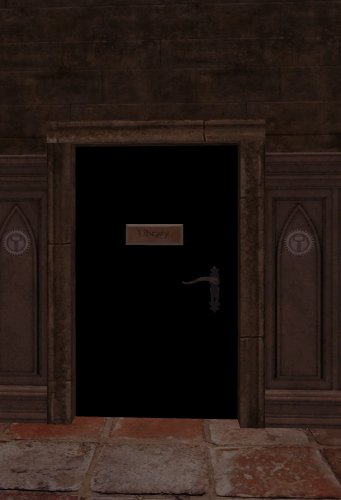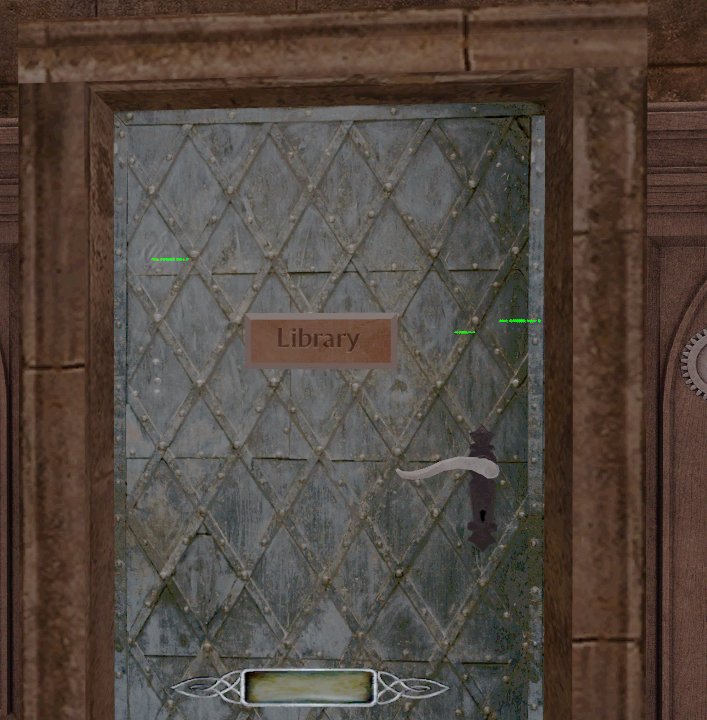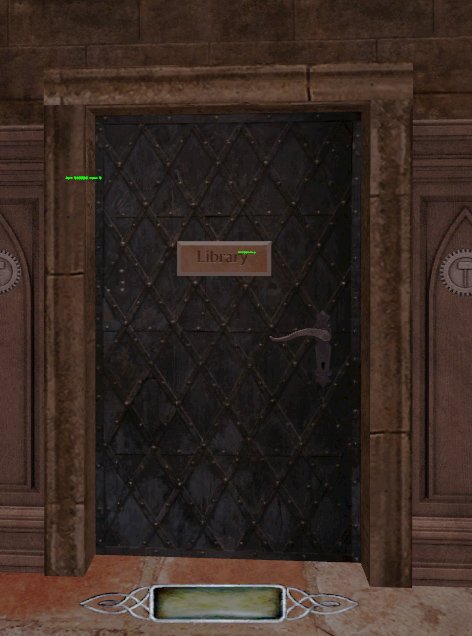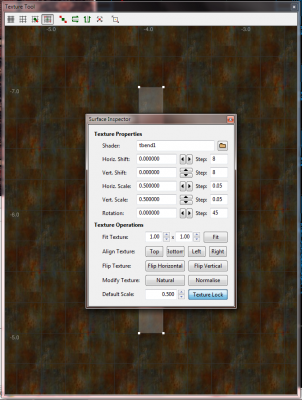Search the Community
Searched results for '/tags/forums/poor model texture alignment/' or tags 'forums/poor model texture alignment/q=/tags/forums/poor model texture alignment/&'.
-
Still spreading the word about TDM on forums to new peops... Funny to see people say "Awesome, I loved playing Thief back in the day!"
- Show previous comments 2 more
-

Yes it was in a discussion where someone was saying how unhappy they are with the way game companies grant themselves permission to do whatever they like to your PC and personal info today. I pointed out that giving up games completely is an unnecessarily overkill solution when there are free games like TDM to play.
-

Honestly the mod/Indie genre is still really booming right now. And they aint got no reason to do shady invasive privacy bs.
-

What Epifire said. :-)
-
How old is everyone? Go vote in the Poll: http://forums.thedarkmod.com/topic/19946-how-old-are-you-anonymous-poll/
-
Is there a quick way to view the player model without decking the walls with mirrors?
- Show previous comments 8 more
-

jeez, i was using DR 2.2...
-

Already tried this last year and got nowhere... What a waste of the week
http://forums.thedarkmod.com/topic/19269-free-camera-free-tcm-noclip-that-shows-player-model
-

AHA - pm_thirdpersonAngle goes more than 360 - 900 is a front view

-
I thought there is a "hanging skeleton" model somewhere, but I cannot find it. Any ideas?
- Show previous comments 3 more
-

Fitting.

-

Skeletons hanging in graveyards? I really doubt that.

-

Everything related to bones/skeletons is in graveyard.
-
http://forums.thedarkmod.com/topic/19886-fm-marsh-of-rahena-beta-testing Anyone want to betatest a horror fm?
-
Cauldron v2.0 is finally done! http://forums.thedarkmod.com/topic/19207-fan-mission-volta-ii-cauldron-of-the-gods-by-kingsal-113017-update-v20/
-
can somebody fix the mainpage of our site? http://forums.thedarkmod.com/topic/19469-new-layout-error/
-
Experimenting with TDM on Steam Link on Android. see topic http://forums.thedarkmod.com/topic/19432-tdm-on-steam-link-for-android/