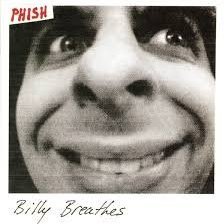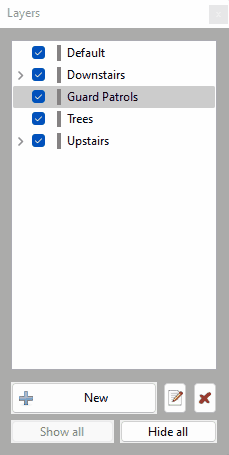Search the Community
Searched results for '/tags/forums/reference material/' or tags 'forums/reference material/q=/tags/forums/reference material/&'.
-
I am pleased to announce the release of our new fan mission, The Hare in the Snare: Part 1 Mission type: City Missions + Inn/Tavern Description: People are being abducted off the streets and a Watch Captain requires the services of a thief to help him find out why. Download link (v1.0.2-release): https://drive.google.com/file/d/1HYvM_u56wDB16uIlb7qgS_q3P24V69MO/view?usp=sharing Credits: Mapping and original characters: @Frost_Salamander Story, readables, custom models, voices and cinematics: @Kerry000 Menu title track produced and mixed by @JackFarmer with selected gigagooga sound samples Beta testers: @Cambridge Spy @Zerg Rush @Amadeus @Acolytesix @Lzocast @wesp5 @nbohr1more @Kerry000 @ate0ate @Wellingtoncrab @prjames Additional thanks: @Dragofer, @nbohr1moreand @peter_spyfor technical help @Springheel for the modules and tutorials @kingsalfor allowing @Kerry000to abuse his manbeast everyone else on Discord and the TDM forums who offered assistance Requirements and notes: This mission requires TDM 2.09. Earlier versions will probably work but you might see one or two missing models. You may experience some FPS drops in some areas with lower-end hardware. Mid-range and above should be fine. If you have issues, I highly recommend you use shadow maps instead of stencil (settings -> advanced -> shadows implementation). It makes a big difference. For 'Hard' and 'Expert' the light gem sensitivity has been increased by '1' (meaning easier for AI to detect you). Screenshots:
- 98 replies
-
- 20
-

-

-

Fan Mission: Seeking Lady Leicester, by Grayman (3/21/2023)
Amadeus replied to Amadeus's topic in Fan Missions
We will look at some of this stuff, but SPOILER tags, please!!! -

Fan Mission: The Accountant 2: New In Town by Goldwell (2016/05/09)
datiswous replied to Goldwell's topic in Fan Missions
@Goldwell This missing material I found in TDM 2.03: This does have vertex program code (arb?) still in it, not sure if really needed. This is how it looks ingame (when I add the material to the fms material folder): Not sure if this is how it's supposed to look, but better than nothing. This texture now shows up fine (previously I reported there was a black square on it). Maybe Dragofer fixed it for 2.11: -
I'd like to better understand what you want. The design of dragging bodies is to hold frob (key down) to drag and release frob (key up) to let go. That way it's impossible to walk away while unintentionally dragging a body. Plus, it's quick to grab and move several body limbs in rapid succession. This is thought to provide a better experience, especially for new players. Towards the beginning of this thread, I created a "tdm_frobhold_drag_body_behavior" cvar. https://forums.thedarkmod.com/index.php?/topic/22198-feature-proposal-frob-to-use-world-item/&do=findComment&comment=487580 "tdm_frobhold_drag_body_behavior", default:"1" Which drag body behavior? 1 --- on frob key up, drop body (limb). 0 --- on second frob, drop body (limb), TDM v2.11 (and prior) behavior. That cvar was removed shortly afterwards, because it was said that it wasn't needed. With that cvar set to 0, a second frob would be required to let go of the body. Is that the behavior that you want? If so, I can add that cvar back. Also, I saw elsewhere that you want the ability to revert back to the old way. If you mean that all of the controls match TDM 2.11, that can be done with "tdm_frobhold_delay 0" and there will be a menu setting to disable it as well.
-

Fan Mission: Seeking Lady Leicester, by Grayman (3/21/2023)
Wellingtoncrab replied to Amadeus's topic in Fan Missions
This may make sense in that the performance impact of the volumetric effect can scale with how much of the effect is filling the screen. We shipped with a “performance mode” but had to setup the entities by hand to do it (so it’s not perfect). If you change the LOD detail settings to “Low” or “Lowest” this will disable certain lights, particles and such that can be very heavy to render. You can try these settings and see if you notice an improvement. If not sending us some pictures of heavy areas (with spoiler tags please) will be helpful with tuning these “performance modes” in subsequent patches. Thanks for playing! -
When exporting from Blender to TDM in .lwo format, it's necessary to set the material names to textures/darkmod/,,,,something. If an object has a lot of textures it's going to be tedious to search the mtr files to get the right name. The same goes for applying textures to imported .lwo objects. I wrote this plugin to make that task much easier. Version 2.8.0 Download: Go to the GitHub page: https://github.com/RSoul82/Blender-TDM-Material-Manager Right click the .py file, then go to Save As and put it in some folder. (Or go to Clone or Download and save it as a zip file to your computer). The old version, for Blender 2.79, is here: https://github.com/RSoul82/Blender-TDM-Material-Manager/tree/Blender-2.79-archive (this is unlikely to be upgraded unless it causes serious problems) It'll be interesting to see how this is in the wild.
-

Wishlist For Darkradiant
motorsep replied to sparhawk's topic in DarkRadiant Feedback and Development
FEATURE REQUESTS: 1. Array tool - to duplicate selected model or entity or brush via UI on XYZ with spacing parameters (kinda like Blender's array modifier). 2. One-click surface/material copy to either face or entire brush. Currently I have to setup one face by using Surface dialog and then copy/paste it (using hotkeys combo) to desired faces (for which I still have to deselect selected face and then select new one). Very very tedious process. It would be a lot smoother of copied surface parms (material, tiling, etc.) could be applied in one click in 3D view. 3. Ability to set tiling on the entire brush numerically. Currently numerical entry fields are grayed out in the Surface UI when whole brush is selected Thanks beforehand -

Hidden items that become visible when illuminated by UV lamps
MirceaKitsune replied to MirceaKitsune's topic in The Dark Mod
Wonderful, thank you! I had success in getting the base setup to work with one of the symbol textures, couldn't ask for better functionality I use the following material setup adapted from that example, might simplify it further if specular doesn't need to be defined separately like that: lights/biground1_spectrum { spectrum 1 description "Round point light." { forceHighQuality map lights/biground1.tga colored zeroClamp } } textures/darkmod/decals/symbols/magic_symbol_circle01_spectrum { qer_editorimage textures/darkmod/decals/symbols/magic_symbol_circle01_ed translucent noshadows twosided nonsolid spectrum 1 sort 5 bumpmap heightmap (textures/darkmod/decals/symbols/magic_symbol_circle01, 2) diffusemap textures/darkmod/decals/symbols/magic_symbol_circle01 { blend specularmap map textures/darkmod/decals/symbols/magic_symbol_circle01 red .25 green .25 blue .2 } // TDM Ambient Method Related { if (global5 == 1) blend add map textures/darkmod/decals/webs/web4 scale 1, 1 red global2 green global3 blue global4 } } There are three secondary problems I'll need to address now, let me know the solutions you propose. When given "texture lights/biground1_spectrum", the light will illuminate the hidden symbol as desired, but no longer shine on anything else. I presume there's no way to tell it you want "spectrum 1" but also for it to shine on everything else like a normal light? If not I'll just have to give my lantern two light sources. How to make the lantern entity work with this? I'd prefer the player being able to press the use key while holding it to turn the light on and off. I'm using atdm:moveable_lantern_oil_hand_colorme_lit: Apparently the lantern ent doesn't inherit a light type itself but attaches one similarly to the torch... I'm seeing "def_attach light_lantern_oil_omni" so I can probably just inherit and override that. Anything special I must do to ensure the still light toggles when the lantern is used? Especially if I'll have to attach the UV light separately to get both UV and standard lighting, will operating the lantern toggle both the normal light and my additional "def_attach_0 light_lantern_oil_omni_spectrum"? This works fine with a decal texture, but I was wondering if there's an easy way to make it work with an in-world GUI for text written as a spawnarg? That's when you make your patch func_static, texture it with "textures/darkmod/decals/signs/decal_gui", give it the spawnarg "gui guis/readables/sign_text_decals/sign_text_camberic.gui", then use "gui_parm1 my_text" to make it say something. Is it as simple as creating a "textures/darkmod/decals/signs/decal_gui_spectrum" with the "spectrum 1" keyword in the material and it just works? I believe GUI text wasn't rendered like a conventional material per say, as the fonts themselves don't inherit the properties of that material nor receive light to my knowledge. -
Hi, I need to know what the code is to use Spoiler Tags. I am using my tablet and I don't have the options to use anything, like spoiler tags, quote tags, text changes etc. Thanks
-
Not to be a nag, but I was thinking about the columns problem. If you go to the view source tab in the wiki article: https://wiki.thedarkmod.com/index.php?title=Fan_Missions_for_The_Dark_Mod&action=edit The raw table data is accessible directly: |- !align=left|{{TDM-FM|written|Written in Stone}} |Bikerdude, Amadeus, Dragofer |{{Forumlink|https://forums.thedarkmod.com/index.php?/topic/21265-written-in-stone-beta-210-only-20220128/}} |2022-01-28 |338 |Yes |Yes |CCC 22, Elixir |City Missions |Undead, Horror Themes |- Each pipe character represents one of the columns.
-

make complains (debian10)
CrisiusXIII replied to CrisiusXIII's topic in DarkRadiant Feedback and Development
oops nope its a single step lacking for the make routine [ 98%] Building CXX object radiant/CMakeFiles/darkradiant.dir/xyview/tools/MeasurementTool.cpp.o [ 98%] Building CXX object radiant/CMakeFiles/darkradiant.dir/xyview/XYWnd.cpp.o [ 99%] Linking CXX executable darkradiant /usr/bin/ld: //usr/local/lib/x86_64-linux-gnu/libgio-2.0.so.0: undefined reference to `g_utf8_validate_len' /usr/bin/ld: //usr/local/lib/x86_64-linux-gnu/libgio-2.0.so.0: undefined reference to `g_source_set_dispose_function' /usr/bin/ld: //usr/local/lib/x86_64-linux-gnu/libgio-2.0.so.0: undefined reference to `g_unix_get_passwd_entry' collect2: error: ld returned 1 exit status make[2]: *** [radiant/CMakeFiles/darkradiant.dir/build.make:2669: radiant/darkradiant] Error 1 make[1]: *** [CMakeFiles/Makefile2:1008: radiant/CMakeFiles/darkradiant.dir/all] Error 2 make: *** [Makefile:130: all] Error 2 but you DEVeNIGHTly solved the -dev problems -
Regarding issue #4991, Id like to help if I can by giving you guys some sound samples. Ive got some moderately decent equipment I think can be utilized to capture some ladder slide sounds. Ive got a Behringer C-1 mic and an AKAI EIE Pro audio interface that need to see more use. Ive only ever really used it to record some garage band jam sessions. Unless you know audio brands thats all pointless info, what Im getting at is this: despite using it in a non controlled chaotic atmosphere, we got really decent levels and it sounded alright for having 5 instruments going at once. In a controlled environment where I can focus on just one sound, I think I could really capture some viable samples. But before I get out all the cables and turn a closet into a recording booth Id like to have a really solid plan so I can execute all the recording in one go. Or in as few sessions as possible. So how best to go about this? What materials do we need? (Metal, wood, vines/foliage) What variables are we looking for? (Gloves/no gloves, if gloved then fabric or leather, speed, length of slide, friction coefficient from pressure applied, do we want that satisfying squeak from the palms/fingers as they drag across a smooth surface) What factors/variables are most desirable for this particular project? I want to have a real solid plan of attack and thorough steps laid out in a notebook, so the longest aspect of the recording process will be saving/naming each file. What do you guys think? I want to help any way I can so lets form a plan!
-

Beta tester request for my first FM: The Spider and the Finch
grodenglaive replied to grodenglaive's topic in Fan Missions
Terrific! The beta test thread is up: https://forums.thedarkmod.com/index.php?/topic/22238-beta-testing-the-spider-and-the-finch/ -
The compilation for the latest version pulled from Github fails for me with the following error messages: /usr/bin/ld: CMakeFiles/radiantcore.dir/vfs/DeflatedInputStream.cpp.o: in function `archive::DeflatedInputStream::~DeflatedInputStream()': DeflatedInputStream.cpp:(.text+0x1b): undefined reference to `inflateEnd' /usr/bin/ld: CMakeFiles/radiantcore.dir/vfs/DeflatedInputStream.cpp.o: in function `archive::DeflatedInputStream::read(unsigned char*, unsigned long)':/usr/bin/ld: CMakeFiles/radiantcore.dir/vfs/DeflatedInputStream.cpp.o: in function `archive::DeflatedInputStream::~DeflatedInputStream()': DeflatedInputStream.cpp:(.text+0x1b): undefined reference to `inflateEnd' /usr/bin/ld: CMakeFiles/radiantcore.dir/vfs/DeflatedInputStream.cpp.o: in function `archive::DeflatedInputStream::read(unsigned char*, unsigned long)': DeflatedInputStream.cpp:(.text+0xaa): undefined reference to `inflate' /usr/bin/ld: DeflatedInputStream.cpp:(.text+0xca): undefined reference to `inflate' /usr/bin/ld: CMakeFiles/radiantcore.dir/vfs/DeflatedInputStream.cpp.o: in function `archive::DeflatedInputStream::DeflatedInputStream(InputStream&)': DeflatedInputStream.cpp:(.text+0x149): undefined reference to `inflateInit2_' collect2: error: ld returned 1 exit status make[2]: *** [radiantcore/CMakeFiles/radiantcore.dir/build.make:4154: radiantcore/libradiantcore.so] Error 1 make[1]: *** [CMakeFiles/Makefile2:787: radiantcore/CMakeFiles/radiantcore.dir/all] Error 2 make: *** [Makefile:130: all] Error 2 DeflatedInputStream.cpp:(.text+0xaa): undefined reference to `inflate' /usr/bin/ld: DeflatedInputStream.cpp:(.text+0xca): undefined reference to `inflate' /usr/bin/ld: CMakeFiles/radiantcore.dir/vfs/DeflatedInputStream.cpp.o: in function `archive::DeflatedInputStream::DeflatedInputStream(InputStream&)': DeflatedInputStream.cpp:(.text+0x149): undefined reference to `inflateInit2_' collect2: error: ld returned 1 exit status make[2]: *** [radiantcore/CMakeFiles/radiantcore.dir/build.make:4154: radiantcore/libradiantcore.so] Error 1 make[1]: *** [CMakeFiles/Makefile2:787: radiantcore/CMakeFiles/radiantcore.dir/all] Error 2 make: *** [Makefile:130: all] Error 2 Any idea how I can fix this? Thanks
-
After a long time and a lot of delays, I'm extremely happy and relieved to announce the release date for my first map; Lords & Legacy, on Friday the 30th of August, 2013! Lords & Legacy v.2.1 Resume: Screenshots: http://imgur.com/a/Lj8UJ#0 Notes: Build time: 2013/03/30 - 2013/08/30 To install, simply put the .pk4 file in your fm folder and install from the in-game mission menu. It is a large mission with optional objectives, so make sure to save often. The ropes in the beginning have a 'slick' surface, to simulate being 'slack lines'. They are difficult, but once you get a hang of the slide they can be fun. A couple of the large areas can be a bit rough on performance, and can be improved by adjusting the LOD slider in video options. A few of visportals open only when you get close. This is to keep the frames smooth inside the respective building, due to early inexperienced design. If you find any bugs which affect the gameplay experience, then you're very welcome to post them here, but please use the spoiler tags. Big thanks to 'Obsttorte', 'Springheel', 'Greyman', 'Bikerdude', 'Sotha' and rest of 'The Dark Mod Team'for all the help, guides and tricks. Also thanks to the other TDM users who provided fantastic support and feedback during the build. Thank you for beta-testing: 'Bikerdude', 'TylerVocal', 'Simplen00b', 'nbohr1more', 'Briareos H.' Special thanks to: 'Danus', 'Dsx' & 'Stanleh' for testing, help and support. v.2.0.1 changelog: Bugs: -The "Master Thief" challenge was impossible to do for a while, due to incorrect values. Fixed. -Getting seen by "The Killer" now also fails the "Ghost" challenge. -The 3 cardplaying guards no longer float mid air, as their chairs are now nailed to the floor. -Fixed the sound of the furnace continuing after the flames were extinguished. -Fixed weird glittering on the power cables around the map. -Fixed some moonlight popping in and out. -Fixed openable windows in Commons, clipping into the frame. -Fixed a book dropping through a desk. -Fixed visportals closing too close in Lancel's Tower, slight hit on performance though. -Added more monsterclip to Service Tower and Robert's Tower's entrance. -Improved a few vis_portals with func_portals. -Replaced curbs in Slums and Commons with some more detailed versions and changed textures. And a lot more little unecessary tweaks. Gameplay: -Added new challenge: (Jack White) - Do not knock-out anyone. -Reduced the amount of starting gear, depending on difficulty. -Added cubemaps to most windows on the map. -Redid most func_statics in Commmons Quarter to reduce tris and increase performance. Draw count is still somewhat high. -Removed all transparent windows as they didn't have actual gameplay value, just a performance drain in exchange for glitchy visuals. -Lancel's safe can no longer be picked. Find the key! -Added a couple minor cosmetic details in the sewers. -Moved a coinpurse from a wealthy commoner's sleeping butt to his nightside table. Also adjusted his furniture so thieves can better move around. -Changed sounds for several doors across the map. Once again, a big thanks to 'Bikerdude' for taking the time help out and locate room for improvement! v.2.0 changelog: Bugs: -Fixed various textures and surfaces and a few minor tweaks. -Tweaked some sounds to be in line with TDM 2.0 changes. -Fixed 2 certain AIs being too sensitive rather than drunk. (Thanks to AluminumHaste!) -Tweaked LOD on some objects, to prevent windows "popping" in and out. Gameplay: -Added more monsterclip to the towers, so the AI can now run up and down stairs. Only the stairs in the small tower has issues still. -Added more monsterclip in the city so the guards can follow you up all stairs. -Added a few minor details. -Windows in the city now dims sound, resulting in less aggro from guards and more convincing soundscape. -Reduced 'draw calls' in all the large areas, increasing performance. The map is still heavy at certain areas. Another big thanks to 'Bikerdude' and 'Greyman', for taking time out of their own schedules to help optimize the map's draw count and other significant adjustements! v.1.0.3 changelog: Bugs: -Fixed 4 black chairs in one of the towers -Fixed a floating painting -Fixed several clipping objects v.1.0.2 changelog: Bugs: -Fixed zfighting in the library's bookshelves -Fixed a black window in one of the towers -Fixed several typos in readables Gameplay: v.1.0.1 changelog: Bugs: -Fixed an issue with the main objectives not being in "sync". -Fixed console spam from a script Gameplay: -Adjusted required loot for each difficulty from "3000, 4000 and 5000" to "2500, 3500 and 4500".
- 226 replies
-
- 8
-

-
- lords & legacy
- lordsnlegacy
-
(and 3 more)
Tagged with:
-
DarkRadiant 3.4.0 is ready for download. What's new: Feature: Allow Layers to be arranged into a Tree Fixed: Readable Editor displays "shader not found" in view Fixed: Undoing snap to grid with prefabs causes crash Fixed: Include doc in building instructions Fixed: Decal textures causes DR to crash - (textures/darkmod/decals/dirt/long_drip_pattern01) Fixed: Skin chooser: double click on materials list closes window Fixed: Selecting and deselecting a filtered child brush through layers leaves the brush selected Fixed: Material editor re-sorts stages on pasting image map resulting in wrong material stages list and wrong selected stage Fixed: Crash on start if engine path is choosen (Doom 3) Feature: Layers can now be arranged to form a hierarchy Windows and Mac Downloads are available on Github: https://github.com/codereader/DarkRadiant/releases/tag/3.4.0 and of course linked from the website https://www.darkradiant.net Thanks to all the awesome people who keep using DarkRadiant to create Fan Missions - they are the main reason for me to keep going. Please report any bugs or feature requests here in these forums, following these guidelines: Bugs (including steps for reproduction) can go directly on the tracker. When unsure about a bug/issue, feel free to ask. If you run into a crash, please record a crashdump: Crashdump Instructions Feature requests should be suggested (and possibly discussed) here in these forums before they may be added to the tracker. The list of changes can be found on the our bugtracker changelog. Have fun mapping!
-

Fan Mission: Seeking Lady Leicester, by Grayman (3/21/2023)
Amadeus replied to Amadeus's topic in Fan Missions
Welcome to the Dark Mod forums MarsManon! Thank you very much for the kind words about SLL, it's always nice to hear We all worked real hard on bringing Grayman's map to life and I'm glad you enjoyed it -

Fan Mission: Seeking Lady Leicester, by Grayman (3/21/2023)
MarsManon replied to Amadeus's topic in Fan Missions
I was so enchanted by this FM, I had to sign up to the forums the same day I finished it to come thank the authors Genuinely, truly incredible work! I was so overwhelmed in places that I resorted to just shouting joy at my monitor two, three, maybe four entirely separate times while playing. Exploring, puzzling, finding something new, trying to use it, and finding it does a whole new, separate, wonderful thing! There aren't enough words inside me to describe the feeling. It was breathtaking. I don't have any specific feedback that hasn't come through this thread before Thanks so much for making this, for all the inspiration and ingenuity and effort it took. If I never play another level this good, in any other game, in my life, I'd be fine with that. -
First off it is a small semantic distinction but there is typically no getting a way with just making a new texture, but you must make an entirely new material to get it in game. The easiest way to do this is to simply copy a material definition from the base game and redirect the map references to your new textures. Most materials will have a bump/normal map and/or a specular map. DDS compression and mip map generation are now prepackaged with GIMP so no plugins needed there. I use it for compressing my finished textures. I would worry about that at the end - first you just need to get the .tga maps needed for your new material. What is much more difficult when starting with a pre made image is then generating convincing specular and bump maps for it. With the advent of PBR and procedural generated materials there are not very many sources for materials authored in this way. You may find you are happier just generating maps from procedural tools like Quixel Mixer or Substance Painter - just make sure you don’t use any inputs that run afoul of their licensing agreements if you are then distributing them. You will still struggle at first to get correct looking specular/bump materials out of the software designed for PBR but it is possible. If you indeed want to use an image there isn’t a way to sum this up in a few sentences, but you basically need to convert your image into a pair of grey scale images - one that roughly reflects the height information of the image and another which which represents the reflective properties - in each case white being the highest value and black the lowest. I have done this in “too many” ways and it almost always depends on what works best with the source. You can apply greyscale and color curve filters in gimp/photoshop/affinity photo, etc. You can use programs like bitmap2material or quixel mixer which have tools designed to generate these maps semi automatically from 2d images. Or yes - you can hand draw them. In the case of the height map, while I believe it will work as is I typically convert it into a bump/normal map. This is where I really like bitmap2material as it lets you import an authored height map and then blend it with the software’s own generated height map - the output being a combined bump map. This is a good approach if for example you have a “rough plank” image - you can quickly rough out the height information of the planks by hand in gimp and then blend it with the high frequency height information generated by the software. This will often provide acceptable and perhaps even good looking results, but it will never be as physically correct as a normal map which was baked from a mesh or mixed procedurally. At this point you should ideally have a material test map to preview your material. There are two console commands which are most helpful here as you can make changes to your material definition and maps without reloading the game: -reloaddecls - this will load any revision to a material definition (or any other def for that matter) -reloadsurface - this will load any revision to a texture map At that point you basically spend countless hours tweaking your material, reexporting it, reloading it from the console, frowning, pacing the room in despair, until you reach the final stage and accept it is, like all things, imperfect.
-
Thief: Deadly Shadows 20th Anniversary Contest
demagogue replied to Wellingtoncrab's topic in Fan Missions
I don't think a material pack would be judged as part of the contest, but I'm sure it'd be appreciated and in the spirit of the thing. I think it's a great way to be part of the action. I also don't think you'd need to make a full FM. Just a demo of the material pack and/or a nice T3 inspired environment would probably be cool too. Well do what you like. We're talking about being fans of a video game at the end of the day. -
Ulysses 2: Protecting the Flock By Sotha The mission starts some time after the events of Ulysses: Genesis, and continues the story of Ulysses. It is a medium sized mission with a focus on stealthy assassinations and hostage liberation. BUILD TIME: 12/2014 - 05/2015 CREDITS The TDM Community is thanked for steady supply of excellent mapping advice. Thanks goes also to everyone contributing to TDM! Voice Actors: Goldwell (as Goubert and Ulysses), Goldwell's Girlfriend (as Alis) Betatesters: Airship Ballet, Ryan101. Special Thanks to: Springheel and Melan (for proofreading). Story: Read & listen it in game. Link: https://drive.google.com/file/d/0BwR0ORZU5sraRGduUWlVRmtsX3c/view?usp=sharing Other: Spoilers: When discussing, please use spoiler tags, like this: [spoiler] Hidden text. [/spoiler] Mirrors: Could someone put this on TDM ingame downloader? Thanks!
- 73 replies
-
- 18
-

-
@datiswous, made that correction fm_test.subs --> fm_conversations.subs @stgatilov, about srt naming and file location, would you be OK with the following edit? New/changed stuff in italics: srt command is followed by paths to a sound sample and its .srt file, typically with matching filenames. An .srt file is usually placed either with its sound file or in a "subtitles" folder. The .srt file format is described e.g. [1]. The file must be in engine-native encoding (internationalization is not supported yet anyway) and have no BOM mark. It contains a sequence of text messages to show during the sound sample, each with start and end timestamps within the sample's timeline. It is recommended to use common software to create .srt files for sound samples, instead of writing them manually. This way is more flexible but more complicated, and it is only necessary for long sounds, for instance sound sample of a briefing video. It's a simple enough standard that it can be shown as an short example, demonstrating that subtitle segments can have time gaps between them. And the example can show correct TDM usage, without requiring a trip off-site and picking through features that TDM doesn't support. Specifically, the example shows how to define two lines by direct entry, rather than using unsupported message location tags (X1, Y1, etc.). And skips other unavailable SRT font markups like italics, mentioned in the wikipedia description. The example would also show the TDM-specific path treatment. The example could be inserted before the sentence "It is recommended to use common software...."
-
OK that makes sense. Looking at some of the other window material definitions some of them don't have that keyword. Also, if you are outside and noclip up so you are outside the window next to the other lamp (the standing copper one), you can see the lightgem light up. So I guess one workaround if you really wanted to use that material is to just make your own version and remove the 'noshadows' from it?
-
Then the problem is also the material, yes. I would assign a opaque dark material, to the inside faces of the light housing, minus the glass front, so they don't blend with the background.






(154.831003.231358.59).thumb.jpg.6b502a8862b964d52c275ce103941d70.jpg)
(667.36-369.151166.69).thumb.jpg.f805582b7d92357d518cd3093062cf66.jpg)