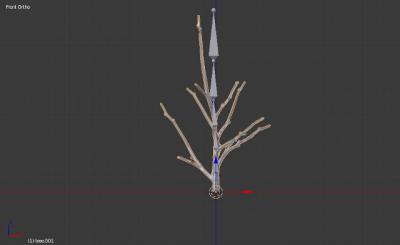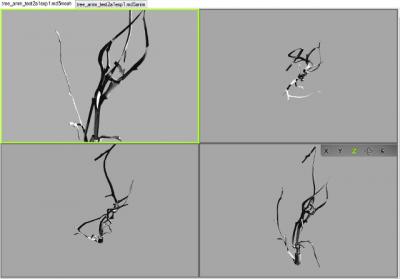Search the Community
Searched results for '/tags/forums/renewing models/' or tags 'forums/renewing models/q=/tags/forums/renewing models/&'.
-

Fan Mission: Seeking Lady Leicester, by Grayman (3/21/2023)
SeriousToni replied to Amadeus's topic in Fan Missions
Just finished this mission and wow I gotta say in great honor to Grayman and of course the rest of the team picking it up, this was something I've never seen before in any other TDM mission, especially visually wise. I am so happy that grayson gave green light for other experienced mappers to finish his last mission. And what came out of this is really something special. I'll put my review in spoiler tags since I'm now referring to critical mission details. Edit - How do I put spoiler text here on mobile?? [spoiler] test [/spoiler][SPOILER] test [/SPOILER] [spoiler[spoiler [sfah -
I haven't looked into importing (and/or making) models and texturing (uv-mapping, skins) enough. The (wiki) docs seem very old and complicated.
-

Making it easier to use LOD models
MirceaKitsune replied to Dragofer's topic in DarkRadiant Feedback and Development
I agree with your observation in the main post, and admit it's a sin even I understandably commit: The DarkRadiant GUI didn't make it clear which models have a LOD, you'd have to check and find out for yourself... even then you aren't encouraged to do so right away as it requires going through the trouble of setting LOD spawnargs manually. My suggestion: Maybe don't combine the models and entities menus, they seem better as separate things and mixing them might clutter everything and make it harder to browse. But the model screen could hide LOD models from the browser, and instead automatically set LOD spawnargs to models that have them when inserted on the map. We could leave it func_static but add the "model_lod_*" and "lod_*_distance" arguments... I'd even consider a default "hide_distance" for all models based on their bounding box size. Those should be settings you can disable like "Surround with monsterclip brush" which is currently the only option in the model chooser, we could maybe offer a multiplier offsetting how aggressive the LOD settings are based on the model scale. If not the simple and perhaps ideal solution is having a default entity for every model that has a LOD: Some trees for instance have them, a few other items too... not everything does though. I checked out the new "Related entity classes" menu and that seems good enough to me; I'd add a checkbox to automatically insert the first entry if one is detected, the menu might be lost on some mappers in all the GUI detail. But to be useful I think more models should be given entities. -
Public release v1.7.6 (with Dark Mod support) is out. Improvements since the final beta 14 are: Fixed a few remaining bugs with zip/pk4 support. Game Versions window now properly displays TDM version. Import window no longer has a vestigial off-screen TDM field (because TDM doesn't need or support importing). Web search option is now disabled if an unknown/unsupported FM is selected. If an FM with an unknown or unsupported game type is selected, the messages in the tab area now no longer refer to Thief 3 ("Mod management is not supported for Thief: Deadly Shadows"). The full changelog can be viewed at the release link. The de facto official AngelLoader thread is here: https://www.ttlg.com/forums/showthread.php?t=149706 Bug reports, feature requests etc. are usually posted there. I'll continue following this thread though. Thanks everyone and enjoy!
- 40 replies
-
- 10
-

-

-
Hi, I thought I should document this discussion here, for future reference, as info on this subject has become quite scattered and out of date. I've been wrestling with MD5s for a while now with no success. Importing works but the meshes and armatures are problematic. I decided to start with an animated model from scratch. Followed a few instructions in videos or tutorials (most recently trying out Sotha's solution http://forums.thedarkmod.com/topic/14970-blender-rig-for-standard-male-npc/?do=findComment&comment=325423 ) but have yet to be able to export successfully. The animation oddly enough is working correctly (on the model viewer, havent gotten into the game yet), but the mesh itself is getting horribly deformed. Im using the io_scene_md5 importer/exporter. Going back to version 2.72 didnt solve it for me. In blender After exporting Any thoughts?
-

Fan Mission: Seeking Lady Leicester, by Grayman (3/21/2023)
Tarhiel replied to Amadeus's topic in Fan Missions
Okay, I had no idea, I have googled it up now and you are right, to my own surprise. Done, I´ve put some paragraphs which were previously not in spoiler tags into spoilers. -

Fan Mission: Seeking Lady Leicester, by Grayman (3/21/2023)
Amadeus replied to Amadeus's topic in Fan Missions
Thebigh is right. The pronunciation tripped me up too, but that is apparently how Leicester is pronounced. Also @TarhielI'm glad you are loving the FM but do you mind putting spoiler tags on your post please -

name_attach not present in def file(s)
Frost_Salamander replied to datiswous's topic in TDM Tech Support
The entities you mention don't have a def_attach for the light so they don't need a name_attach. If you want to change the light properties you can do it directly on the entity instead of using 'set key on name_attach' like you would on other 'combined' light entities. I don't know what these types of entities are called or how they are put together (I haven't looked into it), but that's the difference in how you customise them. Maybe they inherit from some parent that combines lights and models instead of using attachments. I think in that newbie question thread the sconce object was just an entity that someone forgot to add the name_attach spawnargs on. -
I can't say I like it But many missions seem to work fine with new optimizations. Even New Job, which I guess was the showcase of "architecture modules" (models everywhere instead of brushes), looks fine. Even if you set "disabled" as default, you will still have to playtest all the missions in order to enable it back where it works. The same seemingly impossible task. Except that getting a report for wrong lighting is very likely, while getting a report for a missed optimization opportunity is basically impossible.
-
Good work! I enjoy short missions because things are nice and focused - you get in, you get out. Also I tend to do better with the loot amounts and I was able to get all the loot without too much trouble, which is rare for me. If I were to make a suggestion though - I found the intro briefing sequence a bit distracting because it was so obvious the narration was pitch-shifted to make a deeper voice. If you felt the original voice wasn't deep enough for your needs, I would either get someone on the forums to record it for you or just leave as is. That's my only real complaint and it's not even about the mission itself, so pretty good first start!
-

Fan Mission: Seeking Lady Leicester, by Grayman (3/21/2023)
Amadeus replied to Amadeus's topic in Fan Missions
We will look at some of this stuff, but SPOILER tags, please!!! -
One of the things I left unresolved when I wrote up the wiki entry for Model Scaling, is how to make duplicates. If you just hit the space key, it creates a new unscaled object, which is really not what you want. I just recalled this problem again, when I was set to make a dozen scaled items that I wanted to be identical in size. I don't know if there's a workaround.
-

Fan Mission: Seeking Lady Leicester, by Grayman (3/21/2023)
Wellingtoncrab replied to Amadeus's topic in Fan Missions
This may make sense in that the performance impact of the volumetric effect can scale with how much of the effect is filling the screen. We shipped with a “performance mode” but had to setup the entities by hand to do it (so it’s not perfect). If you change the LOD detail settings to “Low” or “Lowest” this will disable certain lights, particles and such that can be very heavy to render. You can try these settings and see if you notice an improvement. If not sending us some pictures of heavy areas (with spoiler tags please) will be helpful with tuning these “performance modes” in subsequent patches. Thanks for playing! -
For the 3d modellers who want inspiration or examples, i found some great 3d human models in D3 mods. Like Jill Valentine from resident evil: https://www.moddb.com/mods/ruiner/news/jill-valentine-player-packs-released Doom Slayer, Scarlet Rivensin https://www.moddb.com/mods/ruiner Arx: end of sun https://www.moddb.com/mods/arx-end-of-sun
-
Hi, I need to know what the code is to use Spoiler Tags. I am using my tablet and I don't have the options to use anything, like spoiler tags, quote tags, text changes etc. Thanks
-
Models are inserted as func_statics, so basically the same thing?
-
I'd like to better understand what you want. The design of dragging bodies is to hold frob (key down) to drag and release frob (key up) to let go. That way it's impossible to walk away while unintentionally dragging a body. Plus, it's quick to grab and move several body limbs in rapid succession. This is thought to provide a better experience, especially for new players. Towards the beginning of this thread, I created a "tdm_frobhold_drag_body_behavior" cvar. https://forums.thedarkmod.com/index.php?/topic/22198-feature-proposal-frob-to-use-world-item/&do=findComment&comment=487580 "tdm_frobhold_drag_body_behavior", default:"1" Which drag body behavior? 1 --- on frob key up, drop body (limb). 0 --- on second frob, drop body (limb), TDM v2.11 (and prior) behavior. That cvar was removed shortly afterwards, because it was said that it wasn't needed. With that cvar set to 0, a second frob would be required to let go of the body. Is that the behavior that you want? If so, I can add that cvar back. Also, I saw elsewhere that you want the ability to revert back to the old way. If you mean that all of the controls match TDM 2.11, that can be done with "tdm_frobhold_delay 0" and there will be a menu setting to disable it as well.
-
Not to be a nag, but I was thinking about the columns problem. If you go to the view source tab in the wiki article: https://wiki.thedarkmod.com/index.php?title=Fan_Missions_for_The_Dark_Mod&action=edit The raw table data is accessible directly: |- !align=left|{{TDM-FM|written|Written in Stone}} |Bikerdude, Amadeus, Dragofer |{{Forumlink|https://forums.thedarkmod.com/index.php?/topic/21265-written-in-stone-beta-210-only-20220128/}} |2022-01-28 |338 |Yes |Yes |CCC 22, Elixir |City Missions |Undead, Horror Themes |- Each pipe character represents one of the columns.
-
One thing you could try, apart from taking the time to make new models to fit your intended style, is to make skins to replace the materials of the already-existing oil lamps.
-
After a long time and a lot of delays, I'm extremely happy and relieved to announce the release date for my first map; Lords & Legacy, on Friday the 30th of August, 2013! Lords & Legacy v.2.1 Resume: Screenshots: http://imgur.com/a/Lj8UJ#0 Notes: Build time: 2013/03/30 - 2013/08/30 To install, simply put the .pk4 file in your fm folder and install from the in-game mission menu. It is a large mission with optional objectives, so make sure to save often. The ropes in the beginning have a 'slick' surface, to simulate being 'slack lines'. They are difficult, but once you get a hang of the slide they can be fun. A couple of the large areas can be a bit rough on performance, and can be improved by adjusting the LOD slider in video options. A few of visportals open only when you get close. This is to keep the frames smooth inside the respective building, due to early inexperienced design. If you find any bugs which affect the gameplay experience, then you're very welcome to post them here, but please use the spoiler tags. Big thanks to 'Obsttorte', 'Springheel', 'Greyman', 'Bikerdude', 'Sotha' and rest of 'The Dark Mod Team'for all the help, guides and tricks. Also thanks to the other TDM users who provided fantastic support and feedback during the build. Thank you for beta-testing: 'Bikerdude', 'TylerVocal', 'Simplen00b', 'nbohr1more', 'Briareos H.' Special thanks to: 'Danus', 'Dsx' & 'Stanleh' for testing, help and support. v.2.0.1 changelog: Bugs: -The "Master Thief" challenge was impossible to do for a while, due to incorrect values. Fixed. -Getting seen by "The Killer" now also fails the "Ghost" challenge. -The 3 cardplaying guards no longer float mid air, as their chairs are now nailed to the floor. -Fixed the sound of the furnace continuing after the flames were extinguished. -Fixed weird glittering on the power cables around the map. -Fixed some moonlight popping in and out. -Fixed openable windows in Commons, clipping into the frame. -Fixed a book dropping through a desk. -Fixed visportals closing too close in Lancel's Tower, slight hit on performance though. -Added more monsterclip to Service Tower and Robert's Tower's entrance. -Improved a few vis_portals with func_portals. -Replaced curbs in Slums and Commons with some more detailed versions and changed textures. And a lot more little unecessary tweaks. Gameplay: -Added new challenge: (Jack White) - Do not knock-out anyone. -Reduced the amount of starting gear, depending on difficulty. -Added cubemaps to most windows on the map. -Redid most func_statics in Commmons Quarter to reduce tris and increase performance. Draw count is still somewhat high. -Removed all transparent windows as they didn't have actual gameplay value, just a performance drain in exchange for glitchy visuals. -Lancel's safe can no longer be picked. Find the key! -Added a couple minor cosmetic details in the sewers. -Moved a coinpurse from a wealthy commoner's sleeping butt to his nightside table. Also adjusted his furniture so thieves can better move around. -Changed sounds for several doors across the map. Once again, a big thanks to 'Bikerdude' for taking the time help out and locate room for improvement! v.2.0 changelog: Bugs: -Fixed various textures and surfaces and a few minor tweaks. -Tweaked some sounds to be in line with TDM 2.0 changes. -Fixed 2 certain AIs being too sensitive rather than drunk. (Thanks to AluminumHaste!) -Tweaked LOD on some objects, to prevent windows "popping" in and out. Gameplay: -Added more monsterclip to the towers, so the AI can now run up and down stairs. Only the stairs in the small tower has issues still. -Added more monsterclip in the city so the guards can follow you up all stairs. -Added a few minor details. -Windows in the city now dims sound, resulting in less aggro from guards and more convincing soundscape. -Reduced 'draw calls' in all the large areas, increasing performance. The map is still heavy at certain areas. Another big thanks to 'Bikerdude' and 'Greyman', for taking time out of their own schedules to help optimize the map's draw count and other significant adjustements! v.1.0.3 changelog: Bugs: -Fixed 4 black chairs in one of the towers -Fixed a floating painting -Fixed several clipping objects v.1.0.2 changelog: Bugs: -Fixed zfighting in the library's bookshelves -Fixed a black window in one of the towers -Fixed several typos in readables Gameplay: v.1.0.1 changelog: Bugs: -Fixed an issue with the main objectives not being in "sync". -Fixed console spam from a script Gameplay: -Adjusted required loot for each difficulty from "3000, 4000 and 5000" to "2500, 3500 and 4500".
- 226 replies
-
- 8
-

-
- lords & legacy
- lordsnlegacy
-
(and 3 more)
Tagged with:
-
Some also don't have any alpha channel - thats what I was using as a criterium first Also, technically, images with an 1 bit ALPHA channel *might* have one color as transparent. I found one image where this was set to "transparent color: #000000", however, looking at it in Gimp, there were no transparent parts? Can do this easily. Okay, done, debug versions committed to SVN. Here are some fun examples. Ugh, so I now changed the check to "8 or 4 bit => DXT3". Whew. Here is the so produced list with: perl devel/convert_tga2dds models/ --diffuse --specular --debug The first "alpha" output is the "Alpha: rgba" line, the second is the one from "Alpha: x-bit" and this is followed by the format choosen. Basically only images with have something other than "no alpha no alpha" would need a check. models/darkmod/props/textures/airpotion_a.tga: No alpha No alpha Format: DXT1 models/darkmod/props/textures/airpotion_s.tga: No alpha No alpha Format: DXT1 models/darkmod/props/textures/amethyst_bc.tga: No alpha No alpha Format: DXT1 models/darkmod/props/textures/anchor_d.tga: No alpha No alpha Format: DXT1 models/darkmod/props/textures/anchor_s.tga: No alpha No alpha Format: DXT1 models/darkmod/props/textures/antlers_d.tga: No alpha No alpha Format: DXT1 models/darkmod/props/textures/anvil_d.tga: No alpha No alpha Format: DXT1 models/darkmod/props/textures/anvil_s.tga: No alpha No alpha Format: DXT1 models/darkmod/props/textures/apple.tga: No alpha No alpha Format: DXT1 models/darkmod/props/textures/apple_core.tga: No alpha No alpha Format: DXT1 models/darkmod/props/textures/armchair2_d.tga: No alpha No alpha Format: DXT1 models/darkmod/props/textures/armchair3_d.tga: No alpha No alpha Format: DXT1 models/darkmod/props/textures/armchair_d.tga: No alpha No alpha Format: DXT1 models/darkmod/props/textures/arrow_gen.tga: none #00000000 8-bit Format: DXT3 models/darkmod/props/textures/arrow_gen_s.tga: none #00000000 8-bit Format: DXT3 models/darkmod/props/textures/backgammon_board.tga: No alpha No alpha Format: DXT1 models/darkmod/props/textures/banner1_d.tga: rgba(255,255,255,1) #FFFFFF00 8-bit Format: DXT3 models/darkmod/props/textures/banner1_s.tga: none #00000000 1-bit Format: DXT1 models/darkmod/props/textures/banner2_d.tga: rgba(255,255,255,1) #FFFFFF00 8-bit Format: DXT3 models/darkmod/props/textures/banner2_s.tga: none #00000000 1-bit Format: DXT1 models/darkmod/props/textures/banner3_d.tga: rgba(255,255,255,1) #FFFFFF00 8-bit Format: DXT3 models/darkmod/props/textures/banner3_s.tga: none #00000000 1-bit Format: DXT1 models/darkmod/props/textures/banner4_d.tga: rgba(255,255,255,1) #FFFFFF00 8-bit Format: DXT3 models/darkmod/props/textures/banner5_d.tga: rgba(255,255,255,1) #FFFFFF00 8-bit Format: DXT3 models/darkmod/props/textures/banner6_d.tga: rgba(255,255,255,1) #FFFFFF00 8-bit Format: DXT3 models/darkmod/props/textures/banner_black_floral.tga: No alpha No alpha Format: DXT1 models/darkmod/props/textures/banner_builder_d.tga: No alpha No alpha Format: DXT1 models/darkmod/props/textures/banner_builder_s.tga: No alpha No alpha Format: DXT1 models/darkmod/props/textures/banner_grey_yellow.tga: No alpha No alpha Format: DXT1 models/darkmod/props/textures/bannerwatch_d.tga: No alpha No alpha Format: DXT1 models/darkmod/props/textures/bannerwatch_s.tga: No alpha No alpha Format: DXT1 models/darkmod/props/textures/bark.tga: No alpha No alpha Format: DXT1 models/darkmod/props/textures/bark_02.tga: No alpha No alpha Format: DXT1 models/darkmod/props/textures/barrel01_d.tga: No alpha No alpha Format: DXT1 models/darkmod/props/textures/barrel01_s.tga: rgba(25,25,25,1) #19191900 1-bit Format: DXT1 models/darkmod/props/textures/barrell_large_d.tga: No alpha No alpha Format: DXT1 models/darkmod/props/textures/barrell_large_end.tga: No alpha No alpha Format: DXT1 models/darkmod/props/textures/bathtube_d.tga: No alpha No alpha Format: DXT1 models/darkmod/props/textures/bathtube_s.tga: rgba(6,6,6,1) #06060600 1-bit Format: DXT1 models/darkmod/props/textures/bc_black.tga: No alpha No alpha Format: DXT1 models/darkmod/props/textures/bc_broomstraw1.tga: No alpha No alpha Format: DXT1 models/darkmod/props/textures/bc_broomstraw2.tga: No alpha No alpha Format: DXT1 models/darkmod/props/textures/bc_broomstraw3.tga: rgba(140,130,57,1) #8C823900 4-bit Format: DXT3 models/darkmod/props/textures/bc_candle.tga: No alpha No alpha Format: DXT1 models/darkmod/props/textures/bc_candle_lit.tga: No alpha No alpha Format: DXT1 models/darkmod/props/textures/bc_carrot.tga: No alpha No alpha Format: DXT1 models/darkmod/props/textures/bc_cerpotin.tga: No alpha No alpha Format: DXT1 models/darkmod/props/textures/bc_cerpotrd.tga: No alpha No alpha Format: DXT1 models/darkmod/props/textures/bc_chest03.tga: No alpha No alpha Format: DXT1 models/darkmod/props/textures/bc_chest03_02.tga: No alpha No alpha Format: DXT1 models/darkmod/props/textures/bc_chest03_02local.tga: No alpha No alpha Format: DXT1 models/darkmod/props/textures/bc_chest03_s.tga: No alpha No alpha Format: DXT1 models/darkmod/props/textures/bc_chest2.tga: No alpha No alpha Format: DXT1 models/darkmod/props/textures/bc_chest2_s.tga: No alpha No alpha Format: DXT1 models/darkmod/props/textures/bc_clockface.tga: No alpha No alpha Format: DXT1 models/darkmod/props/textures/bc_desklamp01.tga: No alpha No alpha Format: DXT1 models/darkmod/props/textures/bc_desklamp02.tga: No alpha No alpha Format: DXT1 models/darkmod/props/textures/bc_desklampglass.tga: No alpha No alpha Format: DXT1 models/darkmod/props/textures/bc_desklampglassnc.tga: No alpha No alpha Format: DXT1 models/darkmod/props/textures/bc_flower_blue.tga: rgba(81,94,178,1) #515EB200 8-bit Format: DXT3 models/darkmod/props/textures/bc_flower_pink.tga: rgba(190,100,203,1) #BE64CB00 8-bit Format: DXT3 models/darkmod/props/textures/bc_flower_red.tga: rgba(173,37,55,1) #AD253700 8-bit Format: DXT3 models/darkmod/props/textures/bc_flower_white.tga: rgba(128,128,128,1) #80808000 8-bit Format: DXT3 models/darkmod/props/textures/bc_gargoyle.tga: No alpha No alpha Format: DXT1 models/darkmod/props/textures/bc_gaugehorizontal.tga: No alpha No alpha Format: DXT1 models/darkmod/props/textures/bc_gaugesteam.tga: No alpha No alpha Format: DXT1 models/darkmod/props/textures/bc_gaugetemp.tga: No alpha No alpha Format: DXT1 models/darkmod/props/textures/bc_gaugevoltage.tga: No alpha No alpha Format: DXT1 models/darkmod/props/textures/bc_gear_01.tga: rgba(145,126,110,1) #917E6E00 8-bit Format: DXT3 models/darkmod/props/textures/bc_gembag.tga: No alpha No alpha Format: DXT1 models/darkmod/props/textures/bc_gems.tga: No alpha No alpha Format: DXT1 models/darkmod/props/textures/bc_gems_s.tga: No alpha No alpha Format: DXT1 models/darkmod/props/textures/bc_hi_rough_s.tga: No alpha No alpha Format: DXT1 models/darkmod/props/textures/bc_hinge01.tga: rgba(45,44,50,1) #2D2C3200 8-bit Format: DXT3 models/darkmod/props/textures/bc_hinge02.tga: none #00000000 8-bit Format: DXT3 models/darkmod/props/textures/bc_key01.tga: rgba(50,39,11,1) #32270B00 8-bit Format: DXT3 models/darkmod/props/textures/bc_key01b.tga: rgba(11,30,50,1) #0B1E3200 8-bit Format: DXT3 models/darkmod/props/textures/bc_key01r.tga: rgba(50,11,20,1) #320B1400 8-bit Format: DXT3 models/darkmod/props/textures/bc_key01s.tga: rgba(24,30,36,1) #181E2400 8-bit Format: DXT3 models/darkmod/props/textures/bc_key02.tga: rgba(164,142,22,1) #A48E1600 8-bit Format: DXT3 models/darkmod/props/textures/bc_key02b.tga: rgba(22,108,164,1) #166CA400 8-bit Format: DXT3 models/darkmod/props/textures/bc_key02r.tga: rgba(164,31,22,1) #A41F1600 8-bit Format: DXT3 models/darkmod/props/textures/bc_key02s.tga: rgba(81,102,104,1) #51666800 8-bit Format: DXT3 models/darkmod/props/textures/bc_lamp_pole.tga: No alpha No alpha Format: DXT1 models/darkmod/props/textures/bc_lampglass.tga: No alpha 8-bit Format: DXT3 models/darkmod/props/textures/bc_lampglass3.tga: No alpha No alpha Format: DXT1 models/darkmod/props/textures/bc_lampglass3nc.tga: No alpha No alpha Format: DXT1 models/darkmod/props/textures/bc_lampglassnc.tga: No alpha 8-bit Format: DXT3 models/darkmod/props/textures/bc_lamphead.tga: No alpha No alpha Format: DXT1 models/darkmod/props/textures/bc_lampshade01.tga: rgba(68,55,22,1) #44371600 8-bit Format: DXT3 models/darkmod/props/textures/bc_lampshade02.tga: rgba(60,37,23,1) #3C251700 8-bit Format: DXT3 models/darkmod/props/textures/bc_lantern.tga: No alpha No alpha Format: DXT1 models/darkmod/props/textures/bc_lantern_s.tga: No alpha No alpha Format: DXT1 models/md5/chars/steambots/bc_lanternbot.tga: No alpha No alpha Format: DXT1 models/darkmod/props/textures/bc_lily.tga: rgba(193,62,59,1) #C13E3B00 8-bit Format: DXT3 models/darkmod/props/textures/bc_lily_white.tga: rgba(230,230,238,1) #E6E6EE00 8-bit Format: DXT3 models/darkmod/props/textures/bc_lockplate01.tga: rgba(255,255,255,1) #FFFFFF00 8-bit Format: DXT3 models/darkmod/props/textures/bc_lockplate02.tga: rgba(255,255,255,1) #FFFFFF00 8-bit Format: DXT3 models/darkmod/props/textures/bc_low_rough_s.tga: No alpha No alpha Format: DXT1 models/darkmod/props/textures/bc_mirror_silver.tga: rgba(216,209,193,1) #D8D1C100 8-bit Format: DXT3 models/darkmod/props/textures/bc_monarch.tga: rgba(26,14,18,1) #1A0E1200 8-bit Format: DXT3 models/darkmod/props/textures/bc_octopus.tga: No alpha No alpha Format: DXT1 models/darkmod/props/textures/bc_seethru.tga: none #00000000 1-bit Format: DXT1 models/darkmod/props/textures/bc_sign01.tga: No alpha No alpha Format: DXT1 models/darkmod/props/textures/bc_sign01_s.tga: No alpha No alpha Format: DXT1 models/darkmod/props/textures/bc_sign02.tga: No alpha No alpha Format: DXT1 models/darkmod/props/textures/bc_sign02_s.tga: No alpha No alpha Format: DXT1 models/darkmod/props/textures/bc_silver_s.tga: No alpha No alpha Format: DXT1 models/darkmod/props/textures/bc_stair01.tga: No alpha No alpha Format: DXT1 models/darkmod/props/textures/bc_teapot.tga: No alpha No alpha Format: DXT1 models/darkmod/props/textures/bc_teapot_s.tga: No alpha No alpha Format: DXT1 models/darkmod/props/textures/bc_teatray.tga: rgba(198,204,213,1) #C6CCD500 8-bit Format: DXT3 models/darkmod/props/textures/bc_turnip.tga: No alpha No alpha Format: DXT1 models/darkmod/props/textures/bc_yel_flower.tga: rgba(192,176,68,1) #C0B04400 8-bit Format: DXT3 models/darkmod/props/textures/beam_old.tga: No alpha No alpha Format: DXT1 models/darkmod/props/textures/bed_cover.tga: No alpha No alpha Format: DXT1 models/darkmod/props/textures/belt_pouch.tga: No alpha No alpha Format: DXT1 models/darkmod/props/textures/belt_pouch_s.tga: No alpha No alpha Format: DXT1 models/darkmod/props/textures/blankfreshpaper_d.tga: No alpha No alpha Format: DXT1 models/darkmod/props/textures/blankoldparchment_d.tga: No alpha No alpha Format: DXT1 models/darkmod/props/textures/blankparchment_d.tga: rgba(8,6,0,1) #08060000 8-bit Format: DXT3 models/darkmod/props/textures/boarhead_black_d.tga: none #00000000 8-bit Format: DXT3 models/darkmod/props/textures/boarhead_d.tga: none #00000000 8-bit Format: DXT3 models/darkmod/props/textures/boarhead_s.tga: No alpha No alpha Format: DXT1 models/darkmod/props/textures/boat2_d.tga: No alpha No alpha Format: DXT1 models/darkmod/props/textures/boat_d.tga: No alpha No alpha Format: DXT1 models/darkmod/props/textures/boletus_d.tga: No alpha No alpha Format: DXT1 models/darkmod/props/textures/bones2.tga: No alpha No alpha Format: DXT1 models/darkmod/props/textures/bones3.tga: No alpha No alpha Format: DXT1 models/darkmod/props/textures/bones_d.tga: No alpha No alpha Format: DXT1 models/darkmod/props/textures/book_cover1.tga: No alpha No alpha Format: DXT1 models/darkmod/props/textures/book_cover1_s.tga: rgba(42,42,42,1) #2A2A2A00 1-bit Format: DXT1 models/darkmod/props/textures/book_cover2.tga: No alpha No alpha Format: DXT1 models/darkmod/props/textures/book_open_blank.tga: No alpha No alpha Format: DXT1 models/darkmod/props/textures/book_open_blank_ornate.tga: No alpha No alpha Format: DXT1 models/darkmod/props/textures/book_red1.tga: No alpha No alpha Format: DXT1 models/darkmod/props/textures/book_red2.tga: No alpha No alpha Format: DXT1 models/darkmod/props/textures/book_red3.tga: No alpha No alpha Format: DXT1 models/darkmod/props/textures/book_t1.tga: No alpha No alpha Format: DXT1 models/darkmod/props/textures/book_t2.tga: No alpha No alpha Format: DXT1 models/darkmod/props/textures/book_t3.tga: No alpha No alpha Format: DXT1 models/darkmod/props/textures/book_t4.tga: No alpha No alpha Format: DXT1 models/darkmod/props/textures/bookrow1.tga: No alpha No alpha Format: DXT1 models/darkmod/props/textures/bookshelf1_d.tga: No alpha No alpha Format: DXT1 models/darkmod/props/textures/bookshelf1_old.tga: No alpha No alpha Format: DXT1 models/darkmod/props/textures/bookshelf2.tga: No alpha No alpha Format: DXT1 models/darkmod/props/textures/boot_large.tga: No alpha No alpha Format: DXT1 models/darkmod/props/textures/boot_large_s.tga: No alpha No alpha Format: DXT1 models/darkmod/props/textures/bowl01.tga: No alpha No alpha Format: DXT1 models/darkmod/props/textures/bp_d.tga: No alpha No alpha Format: DXT1 models/darkmod/props/textures/bp_s.tga: No alpha No alpha Format: DXT1 models/darkmod/props/textures/bracket_d.tga: No alpha No alpha Format: DXT1 models/darkmod/props/textures/bracket_s.tga: No alpha No alpha Format: DXT1 models/darkmod/architecture/windows/bricked_window_d.tga: No alpha No alpha Format: DXT1 models/darkmod/props/textures/broadhead_d.tga: No alpha No alpha Format: DXT1 models/darkmod/props/textures/broadhead_s.tga: No alpha No alpha Format: DXT1 models/darkmod/props/textures/broomst_d.tga: rgba(255,255,255,1) #FFFFFF00 8-bit Format: DXT3 models/darkmod/props/textures/broomst_s.tga: No alpha 1-bit Format: DXT1 models/darkmod/props/textures/brown_rust_d.tga: No alpha No alpha Format: DXT1 models/darkmod/props/textures/brush_d.tga: No alpha No alpha Format: DXT1 models/darkmod/props/textures/bucket_metal_d.tga: No alpha No alpha Format: DXT1 models/darkmod/props/textures/bucket_metal_s.tga: No alpha No alpha Format: DXT1 models/darkmod/props/textures/bucket_wood_d.tga: No alpha No alpha Format: DXT1 models/darkmod/props/textures/bucket_wooden_d.tga: No alpha No alpha Format: DXT1 models/darkmod/props/textures/buckle01_d.tga: No alpha No alpha Format: DXT1 models/md5/vehicles/buggy/buggy.tga: No alpha No alpha Format: DXT1 models/md5/vehicles/buggy/buggy_d.tga: No alpha No alpha Format: DXT1 models/md5/vehicles/buggy/buggy_turret_d.tga: No alpha No alpha Format: DXT1 models/darkmod/props/textures/burning_coals.tga: No alpha No alpha Format: DXT1 models/darkmod/props/textures/burning_logs.tga: No alpha No alpha Format: DXT1 models/darkmod/props/textures/burnt_coals.tga: No alpha No alpha Format: DXT1 models/darkmod/props/textures/burnt_logs.tga: No alpha No alpha Format: DXT1 models/darkmod/props/textures/burntw.tga: No alpha No alpha Format: DXT1 models/darkmod/nature/bush_sparse01.tga: rgba(255,255,255,1) #FFFFFF00 8-bit Format: DXT3 models/darkmod/nature/bush_sparse02.tga: rgba(255,255,255,1) #FFFFFF00 8-bit Format: DXT3 models/darkmod/props/textures/bwindow1.tga: No alpha No alpha Format: DXT1 models/darkmod/props/textures/bwindow1_s.tga: rgba(1,1,1,1) #01010100 1-bit Format: DXT1
-
Looking at the rats anims there is no anim turn so I guess that is not needed for making turns when following paths? (Can rats follow paths?): anim idle models/md5/chars/simple_animals/ratz/rat_idle2.md5anim anim idle2 models/md5/chars/simple_animals/ratz/rat_idle1.md5anim anim walk_blind models/md5/chars/simple_animals/ratz/rat_idle2.md5anim // grayman #2469 anim walk models/md5/chars/simple_animals/ratz/rat_walk.md5anim { frame 1 footstep frame 11 footstep } anim walk2 models/md5/chars/simple_animals/ratz/rat_scamper_01.md5anim { frame 1 footstep frame 11 footstep } //anim run models/md5/chars/simple_animals/ratz/rat_scamper_01.md5anim anim run models/md5/chars/simple_animals/ratz/rat_walk.md5anim { frame 1 footstep frame 11 footstep } anim search models/md5/chars/simple_animals/ratz/rat_walk.md5anim { frame 3 footstep frame 11 footstep } anim melee_attack1 models/md5/chars/simple_animals/ratz/rat_scamper_01.md5anim { frame 1 footstep frame 11 footstep } anim sight models/md5/chars/simple_animals/ratz/rat_idle1.md5anim { frame 2 sound_voice snd_sight } @datiswous Maybe with the half size aas and size the turning on paths works better?
-

Beta tester request for my first FM: The Spider and the Finch
grodenglaive replied to grodenglaive's topic in Fan Missions
Terrific! The beta test thread is up: https://forums.thedarkmod.com/index.php?/topic/22238-beta-testing-the-spider-and-the-finch/ -
So you ask more lamps to be included in core assets and then hope mission authors will try to use them? I would like to see multiple base models that can be coupled together to create different prefabs.
-
Ulysses 2: Protecting the Flock By Sotha The mission starts some time after the events of Ulysses: Genesis, and continues the story of Ulysses. It is a medium sized mission with a focus on stealthy assassinations and hostage liberation. BUILD TIME: 12/2014 - 05/2015 CREDITS The TDM Community is thanked for steady supply of excellent mapping advice. Thanks goes also to everyone contributing to TDM! Voice Actors: Goldwell (as Goubert and Ulysses), Goldwell's Girlfriend (as Alis) Betatesters: Airship Ballet, Ryan101. Special Thanks to: Springheel and Melan (for proofreading). Story: Read & listen it in game. Link: https://drive.google.com/file/d/0BwR0ORZU5sraRGduUWlVRmtsX3c/view?usp=sharing Other: Spoilers: When discussing, please use spoiler tags, like this: [spoiler] Hidden text. [/spoiler] Mirrors: Could someone put this on TDM ingame downloader? Thanks!
- 73 replies
-
- 18
-