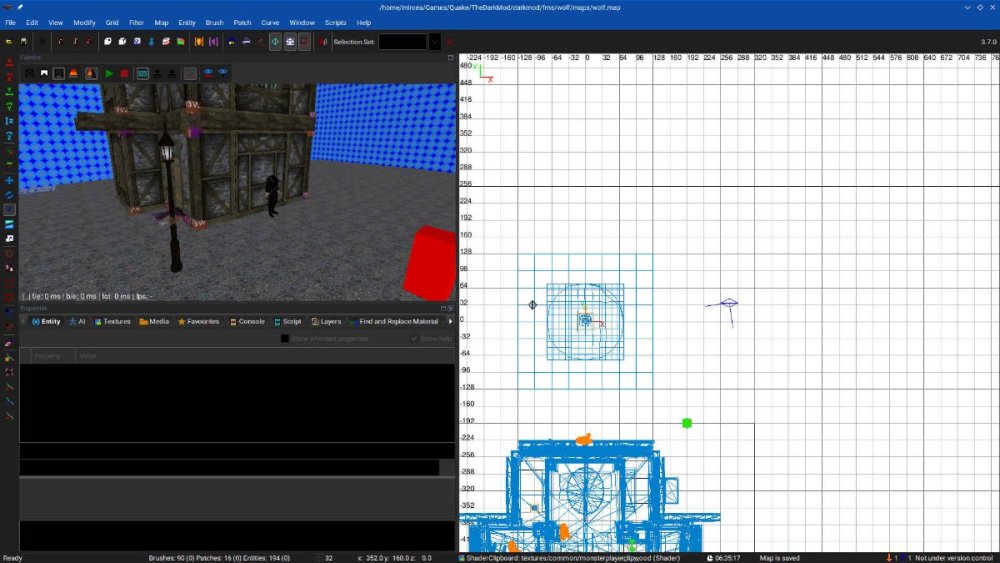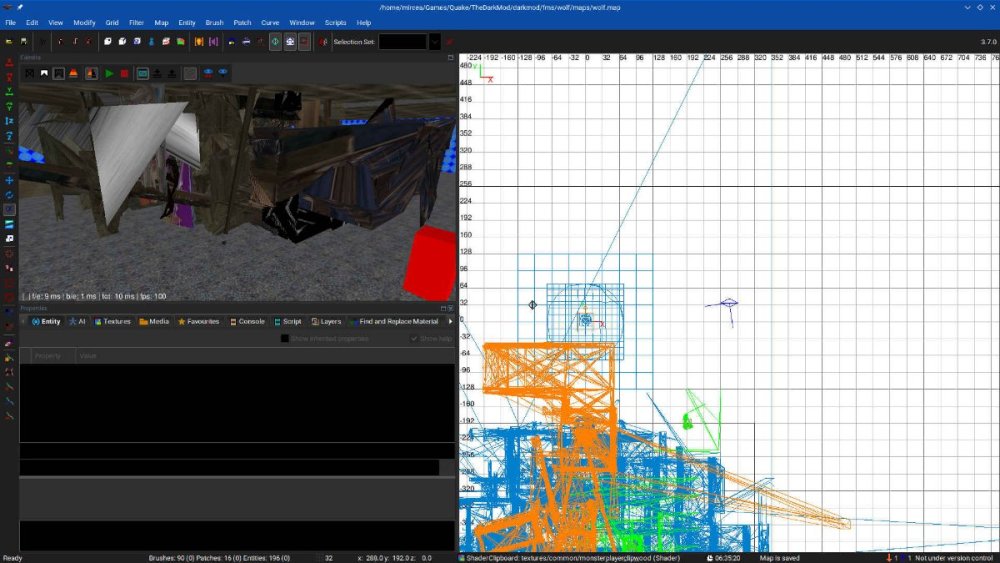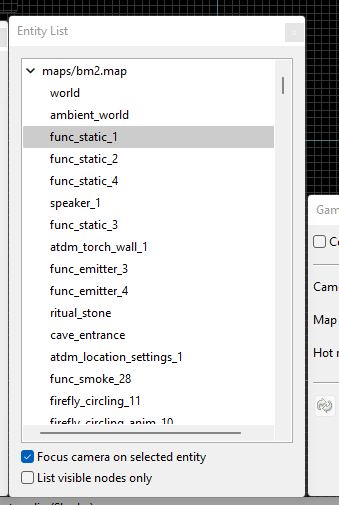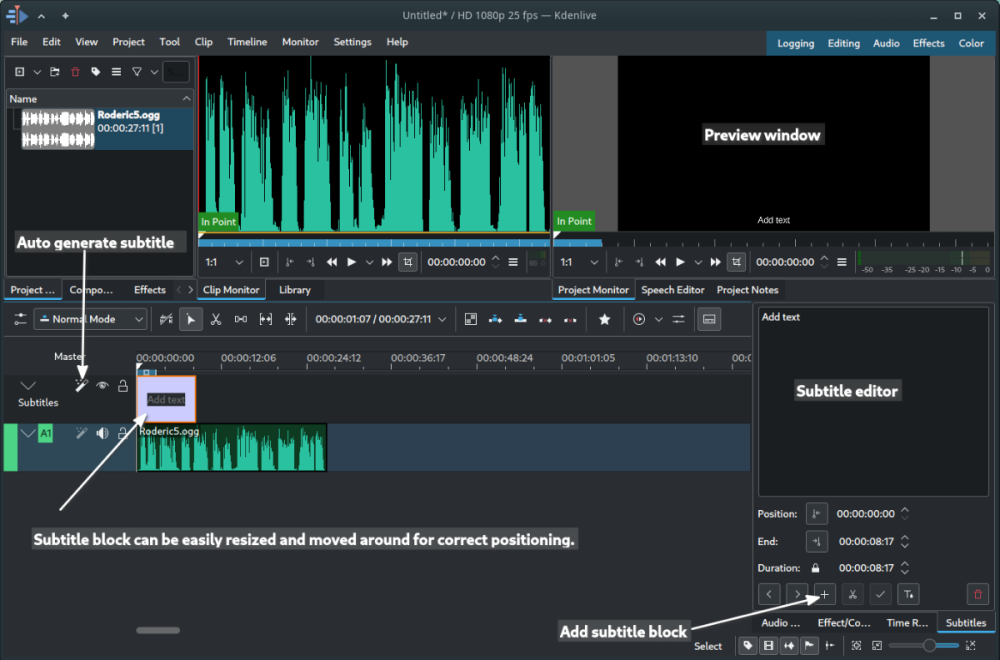Search the Community
Searched results for '/tags/forums/renewing models/' or tags 'forums/renewing models/q=/tags/forums/renewing models/&'.
-
As my custom assets work has increasingly shifted from models towards scripting, I'll open a new thread here to contain any scripts that I write which can be reused in other missions, starting with the A ) Presence Lamp This is a Lost City-style lamp that brightens and dims depending on the presence of the player or an AI. It fades between 2 colours and can trigger its targets whenever it switches fully on or off, so it should also be viable in various other situations. The standard setup consists of the following: - a trigger_multiple brush. The spawnarg "anyTouch" controls whether AIs, too, are able to activate it - a presence lamp, highly recommended with a colorme skin - one presence light, or any other light with appropriate spawnargs The targeting chain is trigger brush -> lamp -> light When the player or an AI stands in the trigger_multiple brush, the lamp switches on and starts a short timer. Subsequent triggers reset the timer. If the timer runs out because no one's standing in the trigger brush anymore, the lamp switches itself off. Notes - Multiple trigger brushes can target the same lamp, and one trigger brush can target multiple lamps. However, each presence lamp can only target one light, so if you want i.e. a bouncelight you'll need to hide an additional silent presence lamp somewhere and target it from the same trigger brush. - The lamp and the light use their own colour spawnargs respectively, since setting 0 0 0 on a lamp would make it appear pitch black. - Technically the trigger brush can be exchanged for anything else that triggers the lamp every 0.5s (this number can be changed via "update_interval" on the lamp), i.e. a trigger_timer. - This was originally named the proximity lamp and was one of many scripting jobs for The Painter's Wife. I've renamed it to "presence lamp" because the mapper may place the trigger brush(es) wherever he wishes: proximity to the lamp is not a factor. Credits go to Bikerdude for putting together the crystal lamp models. Download Presence Lamps - Google Drive Place or extract the .pk4 into your FM archive, then look up the presence lamp prefabs. If you already are using other custom scripts, remember to add the presence lamp's .script to your tdm_custom_scripts file. B ) Teledoor This is a Skyrim-style door which opens just a bit into a black_matt "void" before teleporting the player to a different area of the map, which may represent the other side of the door. This is used for connecting physically separated map areas with each other, such as when there's an exterior/interior split of a building or ship to allow for more mapping freedom. [Full Thread] C ) Mass Teleport This is a teleportation setup designed to seamlessly teleport the player and any moveables between two identical-looking areas. This allows the mapper to link 2 physically distant areas with each other while maintaining the illusion that they're connected. The teleportation zones should be free of AIs as they can't be teleported like this. [Post] D ) Automaton Station A station for Sotha's automatons (includes the automatons) which can be switched on and off by patrolling automatons. (Part of core assets as of 2.10) [Post] E ) Camgoyle A sentient turret originally made for the FM Written in Stone. It's based on the new security camera entity and augmented with scripting to allow it to fire magical projectiles at the enemies it detects. People are more than welcome to use it and to convert it into something else, such as a mechanical turret. [Post] [Download] F ) Audiograph The audiograph is an Inventor's Guild device for playing back recordings stored on spindles, which are small metal cylinders the player can pick up and store in his inventory. [Post] G ) Turret A new companion to security cameras familiar to Thief players. It will become active as soon as an enemy is detected by a targeted security camera, firing projectiles to fend off the intruders. Similar to the security camera and the camgoyle sentry, turrets are highly customisable in their behaviour and appearance. [Thread] G ) Fog Fade Dynamically change fog density depending on what location the player is in. [Thread]
- 36 replies
-
- 11
-

-
A couple more: https://forums.thedarkmod.com/index.php?/topic/21739-resolved-allow-mantling-while-carrying-a-body/ https://forums.thedarkmod.com/index.php?/topic/22211-feature-proposal-new-lean-for-tdm-212/ https://forums.thedarkmod.com/index.php?/topic/22198-feature-proposal-frob-to-use-world-item/ https://forums.thedarkmod.com/index.php?/topic/22249-212-auto-search-bodies/
-
Currently the components that make up a LOD-enabled model are usually stored in various different places. Taking the aphrodite statue as an example: - The most detailed model stage is found in darkmod/decorative/statues. - All the other stages are found in darkmod/misc/lod, probably so that the decorative statues folder is less cluttered. - The LOD entity that makes use of all these stages is in a different menu altogether, Create Entity > LOD/decorative/statues. I've seen that a lot of the times, even though a LOD entity is available for a particular model, mappers just use the most detailed stage in a simple func_static, missing out completely on the LOD optimisation. I suppose this is because mappers mainly use the Model Chooser instead of the Entity Chooser for decorating the map and don't realise how the LOD system works/forget to check every time whether a LOD entity exists for any of the models they create. Some possible ways to address this: - Let the Model Chooser check whether there's a LOD entity that makes use of a model the mapper is about to create. If yes, it could create that entity instead of a func_static. - Wellingtoncrab suggested an overhaul by combining the Entity Chooser and Model Chooser into an integrated asset chooser which could show flags for certain models, i.e. LOD. This would also make it easier at a glance to see what's available.
-
Author Note: This is a brand new mission and a new entry into the accountant series. There are some different than usual puzzles in this FM, so if you find yourself stuck try to think about your pathway forward in a logical manner. And if you're still having troubles then pop by this thread and ask (preferably with spoiler tags). This FM is brand new and serves as the first installment in The Accountant series, a few years back there was a small prologue style mission released however I felt that it did not represent The Accountant series so I decided to go back to the drawing board and do a whole new mission that's larger, has a better level design and has a story that lines up closer to what I plan to do with the accountant series. The mission is medium sized and you can expect between 30-90 minutes to complete it depending on your playstyle. Beta Testers Captain Cleveland Crowind Kingsal PukeyBee Skacky SquadaFroinx Voice Actors AndrosTheOxen Epifire Goldwell Stevenpfortune Yandros Custom assets Airship Ballet Bentraxx Bob Necro Dragofer DrKubiac Epifire Kingsal MalachiAD Sotha Springheel SquadaFroinx Available via in-game downloader File Size: 233 MB - Updated to v 1.1 (01.06.2018)
- 115 replies
-
- 20
-

-

Can DR be used with engines like Godot?
OrbWeaver replied to Skaruts's topic in DarkRadiant Feedback and Development
DarkRadiant does not care about engines at all, it only cares about file formats. Whether you can use DR with your Godot-based game will therefore depend on whether your game's assets are arranged in the same way as TDM. More specifically: Your game will need to read map data from the Doom 3 .map format. If it does not, there will be no way to save your map from DarkRadiant in a form that your game can access. Export to OBJ is available but if all you want to do is produce OBJ models then DarkRadiant isn't the right tool for the job (you should use a proper 3D modelling app like Blender/Max/Maya/LightWave etc). Your game assets will need a tree of .def files defining important entities to be placed in your map, including certain "fixed" entity types which are used directly by DarkRadiant itself. There will need to be a light entity defining light volumes, a func_static entity defining a static model, an info_player_start entity to define the starting position, a speaker entity to define sound sources, and probably several others. If these entity types are not defined, then built-in features like "Create light" and "Place player start here" will not work correctly. Your game will need a tree of .mtr files defining material shaders, referring to image paths which will be resolved to either uncompressed .tga files in a textures/ hierarchy, or compressed DDS files in a dds/ hierarchy. If these material shaders are not defined, no materials will appear in DarkRadiant. DR does not make any attempt to load "raw" image file hierarchies which are not referred to by material shaders. Your game will need to define a hierarchy of 3D models in ASE or LWO format. No other formats will show up in the model selector. These models can be stored directly on disk (there is no "model shader" tree required like with materials). -

Help Wanted: Beta Testers -- "The Terrible Old Man"
nbohr1more replied to Ansome's topic in Fan Missions
Welcome to the forums Ansome! And congrats on making it to beta phase! -
Latest Darkradiant Git introduces an issue on Linux (Manjaro / KDE Plasma) with the amdgpu driver. To reproduce I simply use "Filters - Func_static entities" to hide all map models, then click on it once more to show them again: Most of the time every model is glitched out and has its polygons stretched all over the screen once it reappears. Fortunately this doesn't trigger a crash and simply reloading the map works... sometimes entities will instead leave a visual copy of their model when you drag then, that does cause DR to crash soon after.
-
TDM has tons of textures from "free" texture resources that do not allow redistribution and cannot be incorporated into a commercial project. Someone would need to create a huge replacement pack of textures that do not break the look of existing missions and do not infringe on the copyrighted textures. Also, many artists who contributed to this project do not want 3rd party entities to use their work in commercial projects. They intended the models, textures, sounds, animations to be exclusively used for Darkmod content. You would either have to replace ALL assets or contact every contributor and ask them to re-license their assets. Many contributors are no longer active with the project and haven't visited the forums in years so it would be no easy feat. I cannot speak to Debian policy but I think that they treat installers that add non-free content the same as non-free content itself. One could argue that Steam is such an installer but I guess Debian would counter that there are a few fully Libre games on Steam. I think Debian, Ubuntu, or Linux Mint need to consider a repo that allows for games (etc) that include non-libre content but intentionally offer this content for free to the community with no stipulations other than "don't try to sell it as a product".
-
Yeah it would be cool to see some more detailed statistics and it’s a shame they aren’t really captured. Since we are talking about fan mission platforms, where players also make the content for the game, I feel like the best thing we’ve got is you can look at the number of content releases for the games. Keep in mind the graph counts campaigns as single missions - so for example NHAT and TBP both count as 1 mission. A good year for TDM has has approaching maybe 50% - mostly we’re 25-30%. https://www.ttlg.com/forums/showthread.php?t=152494 You could also look at the number of ratings thief missions get on https://www.thiefguild.com/ vs TDM ones, but that is pretty iffy in that you could chalk that up to more awareness of the site in the thief community than TDM Out of curiosity is there a reason a thief player can’t be a new player? I kind of think a player is a player and new players would be ones who are playing the dark mod who weren't? Is there disagreement the base of players most likely to pick up the game are fans of the thief games? They are certainly the most fruitful place to find feedback on the game beyond the sphere of this forum that I have seen. When we were trying to finish up SLL there was a lot of discussion on the forums about how long it had been since there was a release for the game. I am thankful that the stats show at least some stability over the years in terms of releases for TDM, but the trend for all of the games is decline. Not doing anything is a valid response if that’s what the devs want to do - it is not possible to provide evidence that any effort will slow that inertia. As a player and content maker I would just prefer trying to find feedback where it is offered from players who were willing to try the game but ultimately could not engage with it and see if there is anything that can be done within reason to ease them into the game. The game has a lot to offer imo. All those players are potential contributors - contributions in turn attract players - it’d be nice to see the cycle go on as long as it can.
-
Today I was building my map for a game jam and Idk what happened but there is no preview of the models or prefabs. And prefabs and model that I already placed in the map dissapeared. In the preview there are just a few boxes but it not shows the hole model I've already reinstalled TDM and dark radiant, reload models, prefabs.
-
TDM Latch Pack (Beta) By Frost_Salamander and wellingtoncrab with special thanks to Dragofer Tired of picking another lock or hunting for that missing key? Imagine The City is itself an elaborate lock, and you are the key. Embrace progression through careful exploration and navigation of the environment. Embrace the latch pill: Included is a new entity type and scripting for a door mounted toggle lock, or "latch", as well as new CC0 assets and prefabs. https://github.com/thedarkmodcommunity/test-latch/wiki Example Video Asset Pictures All models and textures in this pack are released under CC0 license and may be used freely without need of attribution. We waive copyright to the extent that possible, but aren’t lawyers. Latch Lock Features Supports single and double doors across all cardinal directions, as well as trap doors Uses the location system to handle context sensitive frob highlighting of the latch and the doors Automatically determines the correct latch state on map start based on the targeted door's "locked" spawnarg Options for rotate, translate, or both with unique sound slots for each Supports any model or func_static To get started head over and grab the latest release (available with or without demo content) and read the getting started guide. This is a beta release - so your feedback is appreciated!
- 6 replies
-
- 17
-

-

-
Dark Radiant includes an entity list. By pressing "J" this should appear on you screen: As already mentioned, everything but each separate brush with the classname worldspan is an entity. The total of all worldspawn brushes is equal to one entity (entity name: "world"). Only sealing geometry should be in the "worldspawn" class. If you have non sealing brushes, you should convert them into func_statics (and surround them with MC when AI can get involved). Converted func_static brushes must not necessarily be linked together - you can also have free space between the brushes. I vaguely recall that someone (maybe grayman) once mentioned, that, If you want to use multiple instances of a func_static (consisting of brushes), then you should convert the grouped brushes into a model and you should not convert the brushes into func_static and clone it. Func_static is also the classname for models in general. The "show help" info for func_static says, that "func_statics are brush models" - not sure what that means, maybe it should read "func_statics are groups of brushes converted into a func_static or models from the models list."
-
No need of piracy https://sketchfab.com/features/free-3d-models https://3d.si.edu/collections https://www.freepik.com/3d-models https://www.blenderkit.com/asset-gallery?query=+is_free%3Atrue&page=2 https://www.turbosquid.com/Search/3D-Models/free/asset https://opengameart.org/content/free-3d-assets https://foxdevart.itch.io/victorian-study-3d-asset-pack Creating easily owns with AI Tools https://charmed.ai etc.
-
Btw. you know that fresnel on brushes and simple models that use tiled materials looks differently than e.g. models with higher geo density, or smooth edges faked on normalmaps? Might be hard to adjust it for all cases. Unless you meant the PBR-compatible calculations, I guess...
-
Contributions downloads are at http://fidcal.com/DarkMod/index.htm Note that there is no dedicated beautiful sortable webpage list. I don't have time and also this means less delays. Just browse the folders and click on readmes and images and grab any zips. If anyone submits anything I can just upload it in a few minutes. ~~~~~~~~~~~~~~ If you wish to offer coding, modelling, or any other kind of help got to the I want to help forum for discussion. If you have any extensive assets you wish to discuss also you can go to the I want to help forum. If you simply want to share an FM, prefab(s), textures, whatever then post details in this thread (there are other websites for FMs too.) Generally these need to be zipped up with a description.txt plain text file and optionally an image, and uploaded somewhere I can get them such as a fileshare website like rapidshare. Any problem with that and if you have ftp I can arrange a direct upload to a private temporary folder on my website. All submissions to this thread should be accompanied by a short description summary to go on the download page and optionally a picture(s). Such submissions will be placed on my website download page (wip) at fidcal.com. Anything suspect for any reason I reserve the right to delete. I accept no liability for downtime or even no-continuance of the download section or even the entire website for any reason. Downloaders: I accept no liability if you download anything you'd rather not: download at your own risk. Oh yes, and I am not responsible for global warming, economic depression, you name it; I'm not responsible. From there, any mappers can download what they want. The Dark Mod Team may or may not assess some items for inclusion in future Dark Mod updates. FMs may be assessed for inclusion on the Dark Mod website. Anyone feel free to mirror the download folder. Any suggestions post in this thread too.
-
Merry's Magnificent Mapping Co. Delivers Again! Chase Mercantile Screenshots Title: Chase Mercantile Theme: Bank Release: 2015/02/04 Mapper: Airship Ballet Special thanks: Nobiax for the custom loot models and textures, Melan for his textures and Xarg, Kyyrma, Oldjim, Phi, Melan, Cookie and Bikerdude for beta testing the map for me! Vault and courtyard ambiences made by me using this and this respectively. Build Time: 1 month and 13 days. Well, here it is! We're about 2/5 through the campaign provided I don't decide to extend it. While going back to change things with La Banque I was really enthused to see how much better I am at mapping already, so hopefully you will be too! This is the same deal as La Banque but bigger and better. It's physically about twice the size and a fair bit more complex with regards to objectives and the like. As a result, you get a ton of notes if you buy a lot of things! Having the notes in your inventory is integral to the system itself working, so hopefully you won't mind reading then discarding a bunch of pieces of paper. I've got plans for a somewhat cooler way to introduce the notes to the player, but you're stuck without for now. This is, of course, bundled with La Banque so all that gold means something now! It'll be on the mission downloader as Chase Mercantile so delete La Banque from your FMs folder because it's obsolete. I tweaked the former mission somewhat, spawning some new guards on expert and implementing a 500G/1000G KO/Kill penalty to your loot total across all difficulties. I also wrote a new briefing that hopefully doesn't show how bad I am at English anymore. It was only ever intended as a tutorial, however, so don't expect crazy difficulty there. There's tons of loot to be had, but even more if you're sneakier about it! The same goes for Chase, albeit far moreso: expert difficulty has pretty much 100% guard coverage, so good luck with that. Erm, what else... oh! I recorded the building process, so if you're curious or just fancy zoning out to some timelapses, you can see the map's construction from start to almost-finished here, although hold off until you're done to avoid spoilers. Note - Noclipping around like a mook will skip triggers that change things based on what you bought. It will completely negate the system in some cases and often brick your playthrough. Don't do it unless you've no desire to be able to finish! - As the note you start with says, you can bag up the loose loot in the vault into bags. Dropping these out of the starting window in the basement or at the alternate loot drop (if you buy it) will net you 3000 per bag, which translates directly into 3 gold for the next mission's asset shop. - Knocking people out will cost you 500 gold on Expert, and killing them will dock you 1000 on Medium and Expert. - Optional objectives will pay you gold immediately on completion. - It is impossible to acquire all of the loot in the map: there are variants of some that get swapped around depending on what you buy. Don't sweat it: there's tons anyway! Cheats Come to the thread because you can't find something? Look no further you casual! Obviously don't expand spoilers if you don't want spoilers. Where are the vault keys? How do I get into Chase's vault? How do I turn off the steam? What about the electrified gate? ...and the gas? Where is the sword? Where is the necklace? Where are the client records? Where are the financial records? Where's Turk Malloy? Look, you made a system I despise. The least you can do is tell me what to buy. Download links The Campaign Available on the in-game mission downloader as "Quinn Co." The Single Mission chase.pk4
- 85 replies
-
- 10
-

-
Since Aluminum directed me here ( https://forums.thedarkmod.com/index.php?/topic/9082-newbie-darkradiant-questions/page/437/#comment-475263 ) can we have unlimited renderer effects? Well, maybe not unlimited, by maybe 3-5? Thanks.
- Show previous comments 1 more
-

-

There already is a kind of sorting, sort nearest, sort decal, sort <n>. For things like windows and such, sort nearest should probably have the desirable affect, though looking through multiple translucent shaders might kill performance.
-

Is having multiple render effects really killing performance that badly? I don't understand. You're saying that if I have two transparent objects side-by-side, then they'll just count as two render effects, but when combined, they somehow become something much more difficult to render?
Never-the-less, unless we're talking some kind of infinite portal problem, why not let the mapper choose how much he wants to kill performance? Just warn him against putting too many effects close together.
-

Can DR be used with engines like Godot?
HMart replied to Skaruts's topic in DarkRadiant Feedback and Development
I agree with @OrbWeaver, IMO DR is not the right tool to make models for Godot or any other engine using triangle mesh's only, if anyone wants a simple and relatively easy 3D tool (but still very powerful in the right hands) to make models, I personally recommend Wings3D instead, is free as Blender, way less complex (no animation/bones support) and it supports obj, collada, and other formats. -
New script for mappers: my flavour of a fog density fading script. To add this to your FM, add the line "thread FogIntensityLoop();" to your map's void main() function (see the example in fogfade.script) and set "fog_fade" "1" on each foglight to enable script control of it. Set "fog_intensity_multiplier" on each info_location entity to change how thick the fog is in that location (practically speaking it's a multiplier for visibility distance). Lastly, "fog_fade_speed" on each foglight determines how quickly it will change its density. The speed scales with the current value of shaderParm3, using shaderParm3 = 1000 as a baseline. So i.e. if shaderParm is currently at 1/10th of 1000, then fade speed will be 1/10th as fast. Differences to Obsttorte's script: https://forums.thedarkmod.com/index.php?/topic/14394-apples-and-peaches-obsttortes-mapping-and-scripting-thread/&do=findComment&comment=310436 my script uses fog lights you created, rather than creating one for you. Obsttorte's script will delete the foglight if entering a fogfree zone and recreate it later more than one fog light can be controlled (however, no per-fog-light level of control) adding this to the map requires adding a line to your void main() script, rather than adding an info_locations_settings entity with a custom scriptobject spawnarg in my script, mappers set a multiplier of fog visibility distance (shaderParm3), while in Obsttorte's script a "fog_density" spawnarg is used as an alternative to shaderParm3 smaller and less compactly written script fogfade.scriptfogfade.map
-
wtf... the second cable was also the wrong type the third worked and the board runs again . corsair has some explaining to do i reckon since all my current PSU's are from them and the only indicator that the type is not for that PSU is a small badge printed on the connector that its either a type 3 or 4 (both fit on the modular types but only one will work) the models are a 750 watt cw and a 1000 watt hx. the hx was the one i swapped in and its a gold certified PSU with 10 years warranty. the cables despite the type number are also visually the same except the type 4 having 1 cable mounted differently and is the only one that fits the hx model appareantly. luckily the cable that is mounted differently has no connection inside the 1000 watt PSU so thats a plus as otherwise it would probably had incurred damage to either the board or the PSU but damn...
-
bad wording a good deal compared to the other models maybe no.... it was the memory bus that was the problem with the 4060 ti, at 128 bit it did not really have the bandwidth to take advantage of the added ram and was only 5 to 8 % faster at 4k sadly it could not even manage 30 fps at that resolution so erf. the added ram became moot at 1080 and only miniscule at 1440 resolutions. the 4070 does have a wider bus so it should handle it better i reckon. lets cross fingers for more X3D models for the am4 a 400 mhz drop should not be to bad
-
Hello! Tracking down information on software and plug-ins that work with D3 / TDM can be a tough. So I have created a thread here where people can post what software/ plug-ins/ tutorials or other references they've had success or failure with in TDM. 3DS MAX 2013 64bit .ase - Default .ASE model exporter works. However you have to open the .ase file in text edit and manual change the *BITMAP line on each material to read something like: "//base/textures/common/collision" which allows the engine to read the correct material path. md5.mesh / animation - Beserker's md5 exporter/importers for 3dsmax. http://www.katsbits.com/tools, Importing and exporting works. The model must be textured, UV'd, with a skin modifier attached to the bones to export. PM me (Kingsal) for help with this. Imported models using the script will not be weighted appropriately, so this is not recommended if you are simply trying to edit existing tdm content. (Use blender instead) MAYA 2011 32bit md5.mesh - So far I've not had any luck with Maya 2011. I am using Greebo's MayaImportx86 for Maya 2011. I've got the importer working however I get a "Unexpected Internal Failure(kFailure)" and the import fails. This could be due to something finicky in Maya that I am not doing correctly. Will keep trying.. Blender 2.7 about - Blender is commonly used and pretty well supported on the forums/ wiki. Various versions may work as well - https://www.blender.org/download/ md5.mesh / animation Blender MD5 importer/exporter (io_scene_md5.zip): https://sourceforge.net/projects/blenderbitsbobs/files/ Sotha's guide Blender Male/ Female rigs by Arcturus - Here Edit by Dragofer: more links found in this post.
-
The devs didn't title this thread, and @datiswous said they're attempting to mislead people by using Russell's name and a retro style to make it resemble Thief, which is cynical. I grew up on forums like I'm sure anyone who likes a game from '98 did. I actually left the Discord immediately after joining it because it was more off-topic doom-posting than anything relevant to the mod. I thought the forums might be better, but it's mostly just grown men yelling at clouds and telling strangers how mature they are, and a few brave souls actually developing anything. Depressing place, I'll just stick to enjoying new missions every 6 months without an account.
-
True, but, 1. this thread is called "Western stealth FPS with Stephen Russell", and, 2. nothing you said changes anything for me. The gameplay still doesn't look like something I'd enjoy. And, if you really think this forum is cynical, then you don't visit forums much. Actually, the majority of the users are are pretty mature, unlike in other forums.
-
Edit: in post 5 I discovered Whisper which does this task MUCH better. So don't use vosk. Some of the info till post 5 is still relevant for subtitle editing in Kdenlive in general. I previously posted about this in a status update. To make it a bit more in-view for the future I post the info also in this topic. I recently figured out how to make subtitles work for missions following this wiki guide: https://wiki.thedarkmod.com/index.php?title=Subtitles You can type in the subtitle-text manually either in the .subs or .srt files (in a text-editor) or use an video editor for that (recomended for .srt). What is also possible on some advanced editors including the free and open source multiplatform (Windows, Linux and Intel-Mac) Kdenlive editor is to auto generate the subtitle text for you from the audio or video file. You can then export to an .srt file that works directly in tdm. If you want to use the subs files for shorter sentences, you can just copy text from the .srt files. In Kdenlive you can install speech to text libraries from VOSK. For this to work you have to download and install Python. Info how to do the process of installation and usage can be seen in the following video (6.5 minutes): To sum it up: Configure first time: Install Python. (on Windows) During setup, you have to select Advanced Options and there mark Add Python to environment variables (super important!). In Kdenlive go to menu settings, click on configure Kdenlive. In that configure window, click in the left menu on Speech to text. There you click on the link to download speech models. On the website ( https://alphacephei.com/vosk/models ) you can click on a model download link, but keep the click pressed and move your mouse with the link to the configure Kdenlive window. Kdenlive then asks to install the model from url. vosk-model-en-us-0.22-lgraph is probably decent for most use cases. but you can install and test them all. To use it: First load an audio or video file into the view by dragging the file in one of the audio or video bars at the bottom (video: v1, v2 or audio: a1, a2). Click on menu Project > Subtitles > Edit Subtitle tool. You see an extra Subtitles bar on top. Now you select the audio or video file (it is sellected when it is outlined with an orange border) in the specific bar and then click on menu Project > Subtitles > Speech recognition. In the Speech recognition dialog, you select the correct language model and choose option Selected clip. After generation, you can preview the generated subtitles via the top right window. Make sure it is at starter position for playback. Using an audio file, you see a black background with the subtitles on top. Now you can tweek the position and edit the text directly in the Subtitles bar. This takes up the most time. Unfortunatelly the generation is not flawless, so you have to correct some words. Tweeking the subtitles for Requiem took me hours, becouse I wanted them to line up differently. Usually the subtitles are not generated as full senteces. This looks sloppy. If you want to add subtitles quickly without spending much time on it, it can be done this way. If you want to do it right, it still takes a lot of time in my experience. To export to .srt is shown in the following video: Although actually it's just one step: Click on menu Project > Subtitles > Export subtitle file. Alternativelly you can just save the kdenlive project and then the srt is exported as well. Every save will update the srt file. I might create a wiki article about it later. Kdenlive edit window: