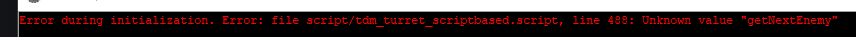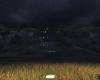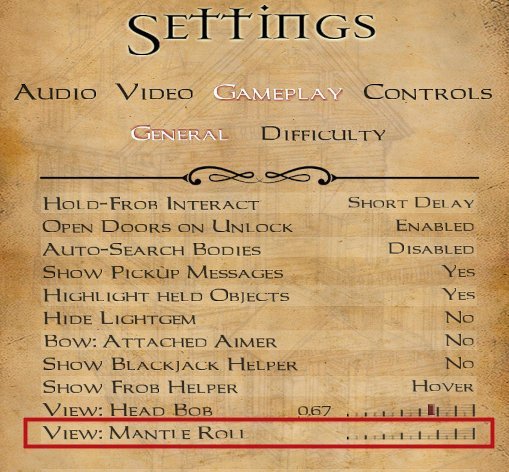Search the Community
Searched results for '/tags/forums/test/' or tags 'forums/test/q=/tags/forums/test/&'.
-
TDM 15th Anniversary Contest is now active! Please declare your participation: https://forums.thedarkmod.com/index.php?/topic/22413-the-dark-mod-15th-anniversary-contest-entry-thread/
-
The problem does not show up with all related dev builds. However, I cannot test with the last build (16854-10518), which I simply cannot start and get the report EDIT: As per our friend dragofer's suggestion, I made a blank script file in this build and removed the turrets from the WIP for a test. Then I can start the game and the mission and can save/load without problems. Summary: 16842-10488: no problems 16854-10518: cannot test (see above) 16854-10518 (modified scriptfile, no turrets) : no problems beta 1: problem appears
-
Ah, pity I wasn't reading the forums back in February. I'm fond of that game, along with Bugbear's other early title, Rally Trophy. I was never too good at FlatOut, but it was always a hoot to play.
-

The Dark Mod 15th Anniversary Contest - Entry Thread
Acolytesix replied to nbohr1more's topic in Fan Missions
When is the last day to turn it in? I just got started with Dark Radiant again, so I don't know how long it would take me. But I'm happy to Beta-test them -
It's a small map for testing purposes. I've been working on it for the last 3 months. It's only one large "room" so there's not much gameplay but I hope you'll enjoy it anyway. You can download the demo here: http://www.moddb.com...ated-grass-demo The file is rather large because there is a lot of custom material: models, particles etc. NPCs are set to neutral. There are fish in the pool but they are easy to overlook. If you use godmode and swim a bit longer you should spot them. I created the map with LOD set to 'very high'. By default it's set to 'normal' so you should set 'Object detail (LOD)' in Video -> Advanced to 'Very high'. Otherwise models will disappear too soon. Some more screenshots:
-
WOAH! Great work!! It's kinda funny that you have to take a potion, but that could actually be an interesting thing you buy at an in-game shop. maybe to herd zombie AIs? Anyway, this is cool and I hope you share a test map please
-
I suppose your right. The Dark Mod was originally made to be a challenge for those familiar with the Thief games, in terms of difficulty and perhaps lower in accessibility to the newer players. It wasn't meant to be a re-creation of what its like to fight or sneak or stealth takedown enemies at all of those games or to mimick real life in anyway. Its just supposed to put all our skills to the test. With that said, I sorta wish the dark mod took a different turn and made the gameplay and difficulty more organic and natural, rather than always relying on bumping it up by forcing certain rules on myself when playing. Like no tools except lockpicks, no KO's, and no killing any human NPC's, put everything back where it was except loot, and keep being spotted to a minimum by only moving around when the enemies our out of sight if I can help it. Your mod is certainly a improvement by a significant margin because its got some consistency that I appreciate And its also got a whistle and peek through doors Great work of course.
-
Complaint From Players The player must pick up candles before extinguishing them, and then the player must remember to drop the candle. The player must drag a body before shouldering it (picking it up), and the player must remember to frob again to stop dragging the body. The player finds this annoying or easy to make mistakes. For players who ghost, some of them have the goal of returning objects back to their original positions. With the current "pick up, use item, and drop" system, the item might not return easily or at all to its original position. For example, a candlestick might bounce off its holder. (See player quotes at the bottom.) Bug Tracker https://bugs.thedarkmod.com/view.php?id=6316 Problems to Solve How can the "pick up" step be eliminated so that the player can directly use or interact with the item where it is in the game world? How can so much key pressing and mouse clicking be eliminated when the player wants to directly use an item? How can candles be extinguished and lanterns toggled off/on without first picking them up? How can bodies be shouldered without first dragging them? Solution Design Goals Make TDM easier for new players while also improving it for longtime players. Reduce tedious steps for common frob interactions. Make it intuitive so that menu settings are unnecessary. Do not introduce bugs or break the game. Terms frob -- the frob button action happens instantly. hold frob -- the frob button is held for 200ms before the action happens. (This can be changed via cvar: 200ms by default.) Proposed Solution Note: Some issues have been struckthrough to show changes since the patch has been updated. Change how frobbing works for bodies, candles, and lanterns. For bodies: Frob to shoulder (pick up) a body. Second frob to drop shouldered body, while allowing frob on doors, switches, etc. Hold frob (key down) to start drag, continue to hold frob (key down) to drag body, and then release frob (key up) to stop dragging body. Also, a body can be dragged immediately by holding frob and moving the mouse. For candles/lanterns: Frob to extinguish candles and toggle off/on lanterns. Hold frob to pick it up, and then frob again to drop. Frob to pick it up, and then frob again to drop. Hold frob to extinguish candles and toggle off/on lanterns. For food: Frob to pick it up, and then frob again to drop. Hold frob to eat food. For other items: No change. New cvar "tdm_frobhold_delay", default:"200" The frob hold delay (in ms) before drag or extinguish. Set to 0 for TDM v2.11 (and prior) behavior. Solution Benefits Bodies: New players will have less to learn to get started moving knocked out guards. With TDM v2.11 and earlier, some players have played several missions before realizing that they could shoulder a body instead of dragging it long distances. Frob to shoulder body matches Thief, so longtime Thief players will find it familiar. Second frob drops a shouldered body. Players still have the ability to both shoulder and drag bodies. Compatible with the new auto-search bodies feature. Dragging feels more natural -- just grab, hold, and drop with a single button press. There is no longer the need to press the button twice. Also, it's no longer possible to walk away from a body while unintentionally dragging it. Set "tdm_frobhold_delay" cvar to delay of 0 to restore TDM v2.11 (and prior) behavior. Candles: New players will have less to learn to get started extinguishing candles. With TDM v2.11 and earlier, some players didn't know they could extinguish candles by picking them up and using them. Instead, they resorted to throwing them to extinguish them or hiding them. Hold frob to extinguish a candle feels like "pinching" it out. Once a candle is picked up, players still have the ability to manipulate and use them the same way they are used to in TDM v2.11 and earlier. For players who ghost and have the goal of putting objects back to their original positions, they'll have an easier time and not have to deal with candles popping off their holders when trying to place them back carefully. Set "tdm_frobhold_delay" cvar to delay of 0 to restore TDM v2.11 (and prior) behavior. Solution Issues Bodies: Frob does not drop a shouldered body, so that might be unexpected for new players. This is also different than Thief where a second frob will drop a body. "Use Inv. Item" or "Drop Inv. Item" drops the body. This is the same as TDM v2.11 and earlier. This is the price to pay for being able to frob (open/close) doors while shouldering a body. Patch was updated to drop body on second frob, while allowing frob on doors, switches, etc. Candles: Picking up a candle or lantern requires a slight delay, because the player must hold the frob button. The player might unintentionally extinguish a candle while moving it if they hold down frob. The player will need to learn that holding frob will extinguish the candle. The player can change the delay period via the "tdm_frobhold_delay" cvar. Also, when the cvar is set to a delay of 0, the behavior matches TDM v2.11 and earlier, meaning the player would have to first "Frob/Interact" to pick up the candle and then press "Use Inv. Item" to extinguish it. Some players might unintentionally extinguish a candle when they are trying to move it or pick it up. They need to make sure to hold frob to initiate moving the candle. When a candle is unlit, it will highlight but do nothing on frob. That might confuse players. However, the player will likely learn after extinguishing several candles that an unlit candle still highlights. It makes sense that an already-extinguished candle cannot be extinguished on frob. The official "Training Mission" might need to have its instructions updated to correctly guide the player through candle manipulation training. Updating the training mission to include the hold frob to extinguish would probably be helpful. Similar Solutions In Fallout 4, frob uses an item and long-press frob picks it up. Goldwell's mission, "Accountant 2: New In Town", has candles that extinguish on frob without the need of picking them up first. Snatcher's TDM Modpack includes a "Blow / Ignite" item that allows the player to blow out candles Wesp5's Unofficial Patch provides a way to directly extinguish movable candles by frobbing. Demonstration Videos Note: The last two videos don't quite demonstrate the latest patch anymore. But the gist is the same. This feature proposal is best experienced in game, but some demonstration videos are better than nothing. The following videos show either a clear improvement or that the player is not slowed down with the change in controls. For example, "long-press" sounds long, but it really isn't. Video: Body Shouldering and Dragging The purpose of this video is to show that frob to shoulder a body is fast and long-press frob to drag a body is fast enough and accurate. Video: Long-Press Frob to Pick Up Candle The purpose of this video is to show how the long-press frob to pick up a candle isn't really much slower than regular frob. Video: Frob to Extinguish The purpose of this video -- if a bit contrived -- is to show the efficiency and precision of this proposed feature. The task in the video was for the player to as quickly and accurately as possible extinguish candles and put them back in their original positions. On the left, TDM v2.11 is shown. The player has to highlight each candle, press "Frob/Interact" to pick up, press "Use Inv. Item" to extinguish, make sure the candle is back in place, and finally press "Frob/Interact" to drop the candle. The result shows mistakes and candles getting misplaced. On the right, the proposed feature is shown. The player frobs to extinguish the candles. The result shows no mistakes and candles are kept in their original positions. Special Thanks @Wellingtoncrab was instrumental in improving this feature during its early stages. We had many discussions covering varying scenarios, pros, and cons, and how it would affect the gameplay and player experience. Originally, I had a completely different solution that added a special "use modifier" keybinding. He suggested the frob to use and long-press frob to pick up mechanics. I coded it up, gave it a try, and found it to be too good. Without his feedback and patience, this feature wouldn't be as good as it is. Thank you, @Wellingtoncrab! And, of note, @Wellingtoncrab hasn't been able to try it in game yet, because I'm using Linux and can't compile a Windows build for him. So, if this feature isn't good, that's my fault. Code Patch I'll post the code patch in another post below this one so that folks who compile TDM themselves can give this proposal a try in game. And, if you do, I look forward to your feedback! Player Complaints TTLG (2023-01-10) Player 1: TDM Forums (2021-03-13) Player 2: Player 3: TDM Forums (2023-06-17) Player 4: TDM Discord (2021-05-18) Player 5: TDM Discord (2023-02-14) Player 6: Player 7: Player 8:
- 324 replies
-
- 12
-

-

-
I completely agree, what I wanted to say was that there is no need for a huge overlap between our works! BTW, did you ever test what happens if both are installed at the same time?
-
I plan to gradually try out all or most of the different path node types and adjust them depending on the interaction. Though I don't plan to use it in this particular mission, I have a keen interest in the follow type, as I'll want an NPC to follow the player character in another, future FM I'd like to create. Never too soon to try out various functions while I'm already learning new FM-building skins after a long hiatus. Thank you for the suggestion. I completely forgot about the location system ambients as an option ! A few years back, when I was testing various stuff in DR, I did actually use that approach instead, once or twice. I haven't used DR much in recent years, so I eventually forgot about setting it up that way. Acknowledged, and I'll look into it. It'll save a lot of time concerning the audio side of the mission. My first few missions won't have much a natural environment, they'll largelly be small and focused on buildings or urban spaces, so I won't need to bother with detailed audio for rivers yet. I have an outdoor FM planned for later (it's in the pre-production phase), and I'll have a good reason to study it in greater detail. It's actually okay, I don't reallt need rectangular speakers. Given that I've been reminded I can set a main ambience for each room - something I did know before, but forgot, after not working properly with DR these past few years - I'll do just that, and use the speakers for more secondary ambience concerns. Handy indeed. A rectangular shape would be easier to remember. I'll just use the filters in the editor to put away the speakers if I ever the get the impression they're blocking my view. Also, I don't actually mind the shape all that much. As you and the others say, the size/radius of the speaker is the actual key aspect. I'm a bit disappointed it's seemingly not possible to resize speakers the same way you can resize brushes or certain models, though you can still tweak the radius numerically, manually. As long as I can work with that, the actual shape of a speaker isn't really important. My main concern is expanding the minimum and maximum radius areas to an extent where they'll be audible for most for all of the respective areas the player will visit, rather than fading away quickly once the player leaves the hub of the speaker behind. As was already said above, I'll use the different utility to set the main ambient for the individual rooms, rather than a manually placed speaker, and I'll reserve the speakers for additional sound effects or more local ambience. I've already added some extra parameters to the speakers I'm testing out in my FM, so I'll take a look at those soon, though I'll deal with the main room ambience settings first. I'd like to thank everyone for their replies. While I'm not surprised by the answers, I'm now more confident in working with the path node and speaker entities. On an unrelated sidenote to all of this, the same in-development FM where I'm testing the speaker placement and range was tested yesterday for whether an NPC AI can walk from the ground floor all the way to the topmost floor, without issues. Thankfully, there have been no issues at all, and the test subject - a female mage, whom I won't use in the completed FM, sadly - did a successful first ascent of the tower-like building that'll serve as the main setting. (That's all your getting from me for now, concerning the FM contents.)
-
I made a small update today removing two modpack skills that were indeed not regular features of the original game, namely Whistle and Peek Door. The real reason though was that I never really use any of them! If I want to alert a guard, I can always hit something with my blackjack and I almost forgot about the peering through a keyhole feature before I noticed that it works with handles without a keyhole e.g. in the current mission I beta test. I kept the numbers scroll, because this basically gives you access to something the game already has only any time, and the Blow skill, as a last resort if mission creator use uncommon flames, again like in the current beta. Also this way there is a bigger distinction between Snatcher's modpack with all the cool new stuff and my patch!
-
Uploaded with ImageShack.us Infiltrate a keep and steal information. Took me a while to finnish this one, motivation comes and goes! I would like to thank nbohr1more and Pranqster for helping me test the mission and help sort out any problems. Bikerdude for fixing a lighting error. nbohr1more also made the awesome font for the preview att the missions section! And last but no least The Dark Mod team for making all of this possible! All your hard work is much appreciated! Errors and other dissapointing stuff No map Sitting ai will sometimes sit midair if alerted Sleeping ai might also sleep midair if alerted. Crouching on the balcony with your light on may/will cause fps to drop. No title on loading screen (Prefer it that way) Tell me if you spot anymore and i will update. Enjoy http://www.thedarkmo...ndetails/?id=56 http://www.gamefront...ftheo__2__2.pk4 http://www.4shared.c...theo__2__2.html /Theo
-
A couple more: https://forums.thedarkmod.com/index.php?/topic/21739-resolved-allow-mantling-while-carrying-a-body/ https://forums.thedarkmod.com/index.php?/topic/22211-feature-proposal-new-lean-for-tdm-212/ https://forums.thedarkmod.com/index.php?/topic/22198-feature-proposal-frob-to-use-world-item/ https://forums.thedarkmod.com/index.php?/topic/22249-212-auto-search-bodies/
-

libxml2 problem on Linux
OrbWeaver replied to OrbWeaver's topic in DarkRadiant Feedback and Development
I did some debugging in unit tests. The first problem is that although we have a basic XmlTest, it uses the full RadiantTest fixture which can only be constructed if the XML registry is working fine, so these basic XML tests are not runnable. I managed to fix that by changing the behaviour (on Linux only) to use TEST_BASE_PATH instead of _context.getTestResourcePath() to find the test resource files, so that RadiantTest is not required. This confirmed that the basic functionality of loading XML is working perfectly fine, even with the switch to xmlReadFile(). All of the XML tests pass, and I can load one of the game files in a unit test and examine its properties. So there is nothing fundamentally wrong with the XML structure being created by the new function call. The problem seems to be that within the Game class, any attempt to look up key values in the registry fail. Although each Game class is constructed successfully and imports its content, any searches for its own XPath root (e.g. "//game[@name='Doom 3 Demo']") return a list of 0 nodes, even though that exact XPath string can be used successfully within the basic XML test to find the <game> node which was loaded directly into an xml::Document. So there must be something going wrong with either when or how the .game file content is being merged into the global registry hierarchy. -
@snatcher I understand that when you feel your work doesn't live up to your goals that you don't want it out in the wild advertising your own perceived shortcomings but that leads to a troubling dilemma of authors who are never satisfied with their work offering fleeting access to their in-progress designs then rescinding them or allowing them to be lost. When I was a member of Doom3world forums, I would often see members do interesting experiments and sometimes that work would languish until someone new would examine it and pickup the torch. This seemed like a perfectly viable system until Doom3world was killed by spambots and countless projects and conceptual works were lost. I guess what I am trying to say is that mods don't need to be perfect to be valuable. If they contain some grain of a useable feature they might be adapted by mission authors in custom scenarios. They might offer instructive details that others trying to achieve the same results can examine. It would be great if known compelling works were kept somewhere safe other than via forum attachments and temporary file sharing sites. I suppose we used to collect such things in our internal SVN for safe keeping but even that isn't always viable. If folks would rather not post beta or incomplete mods to TDM's Moddb page, perhaps they would consider creating their own Moddb page or allow them to be added to my page for safe keeping. Please don't look at this as some sort of pressure campaign or anything. I fully understand anyone not willing to put their name next to something they aren't fully happy with. As a general proviso, ( if possible \ permitted ) I just want to prevent the loss of some valuable investigations and formative works. The end of Doom3world was a digital apocalypse similar to the death of photobucket. It is one of my greatest fears that TDM will become a digital memory with only the skeletons of old forum threads at the wayback archive site.
-
Congrats on the release! Remember to check ThiefGuild as well as the DarkFate forums (via Google Translate) for additional feedback.
-
Thi4f will be free on Epic Games Store from April 4 to April 11, along with The Outer Worlds. So it's your chance to see what all the fuss is about for $0 and test one of the few AMD TrueAudio games in existence. Although from what I heard watching one of the autopsy videos, the implementation is wasted. https://store.epicgames.com/en-US/free-games
-
Just curious, based on this discussion: http://forums.thedarkmod.com/topic/19239-soft-r-gamma/?p=427350
-
Author Note: This is a brand new mission and a new entry into the accountant series. There are some different than usual puzzles in this FM, so if you find yourself stuck try to think about your pathway forward in a logical manner. And if you're still having troubles then pop by this thread and ask (preferably with spoiler tags). This FM is brand new and serves as the first installment in The Accountant series, a few years back there was a small prologue style mission released however I felt that it did not represent The Accountant series so I decided to go back to the drawing board and do a whole new mission that's larger, has a better level design and has a story that lines up closer to what I plan to do with the accountant series. The mission is medium sized and you can expect between 30-90 minutes to complete it depending on your playstyle. Beta Testers Captain Cleveland Crowind Kingsal PukeyBee Skacky SquadaFroinx Voice Actors AndrosTheOxen Epifire Goldwell Stevenpfortune Yandros Custom assets Airship Ballet Bentraxx Bob Necro Dragofer DrKubiac Epifire Kingsal MalachiAD Sotha Springheel SquadaFroinx Available via in-game downloader File Size: 233 MB - Updated to v 1.1 (01.06.2018)
- 115 replies
-
- 20
-

-
Ever since I worked on "Chalice of Kings" with Bikerdude, I have wanted to get flame particles with new particle glares into the core mod. My reasoning was that the candles have glares and the un-glared torches look mismatched. This proposal was met with mixed reactions, so (knowing the history of TDM feature proposals...) I have created a technical demo. You may download it here: zzz_flameglare.pk4.txt (fixed) Just rename without the .txt extension at the end and place it in your Darkmod directory. Here are some screens. Using particles for this is probably the wrong way to go now that Duzenko has an emissive light feature in his branch: http://forums.thedarkmod.com/topic/19659-feature-request-emissive-materialsvolumetric-lights/
-
Here's the pre-release build 3.1.0pre2 After this pre-release phase I'm going to consider doing this differently, like pushing out the releases more regularly, skipping the "beta" phase. It's a lot of work putting the pre-releases together, and I'm somewhat tired of it. What's new: The Texture Tool got its Free Scale operator now, allowing you to fit the texture with the mouse instead of having to type in the percentages. A lot of work went into the Declaration handling (EntityDef, Skins, Materials, Particles, etc.), which is now much more robust and more conformant to how the game is doing things (at least until TDM 2.10). The Material Editor got a plethora of issues resolved Improved the Model Export dialog and options For more things that have changed or fixed, see the list below. Download Windows Portable x64: https://drive.google.com/file/d/12zKwbeesRIMP7DNeGd0znGl5xqBVrrPX/view?usp=sharing Download Windows Installer x64: https://drive.google.com/file/d/12u5YtpDvpIPL7cR8EPdIIFcnjx9TzpCe/view?usp=sharing Linux folks need to compile this stuff from source, instructions for various distributions are on the wiki. If you happen to run into a crash, please record a crashdump: How to record a crashdump Changes since 3.0.0 can be seen on the Bugtracker changelog, here's the summary: #6065: Feature: DR doesn't consider wildcards in skins #5503: Feature: Reload Images #5805: Feature: Texture Tool free scale #6021: Feature: Add "Show Definition" to all ResourceTreeView instances #6003: Fixed: "Reload Defs" doesn't remove entities that have been commented out #6007: Fixed: 'Reload Sounds' doesn't load new FM sound shader definitions #5504: Fixed: Reload Defs is not sufficient for reloading modelDefs #6035: Fixed: Models are reset to origin after reloadDecls #6064: Fixed: Skin Chooser doesn't preselect non-matching skins #6062: Fixed: Moving speakers deletes distance spawnargs if they're the same as in shader #5988: Fixed: Unable to select func_emitter with particle attached #6000: Fixed: Particle Editor Preview lacks vertex colours in lighting mode #6061: Fixed: Particle effects still visible when hidden via layers or filter #6036: Fixed: Entities referring to modelDefs should use the "idle" pose where possible #4910: Fixed: DR does not parse materials in def files #5982: Fixed: Modifier Hint Popup can crash when hitting Ctrl/Alt/Shift keys during shutdown #5981: Fixed: Insignificant digits displayed in Surface Inspector shift/scale/rotate values #5727: Improvement: Skin Chooser: show in which .skin file the skin is defined #5977: Improvement: Declaration Block Parsing overhauled #6023: Improvement: Python Interface for IDeclarationManager #5972: Improvement: leave player start entity selected after placemen #6066: Improvement: Let Map Info show materials used by models #6073: Improvement: Renaming Declarations causes problems when saving it later #6057: Improvement: Light Texture Preview should display editor images if present #6002: Improvement: Remove comments about particle generator in .prt files #6071: Material Editor: New Material is locked if the default unnamed name is already in use #6031: Material Editor: allow to delete materials #6054: Material Editor: image browser's "cancel" button rewrites the material source text #6030: Material Editor: does not save manual edits to source text #6055: Material Editor: should show .mtr the material is defined in #6069: Material Editor: after "Reload Images", image previews are only updated when selecting a different material #6050: Material Editor: suboptimal preview for cubeMap materials #6042: Material Editor: preview object doesn't have smooth shading #6043: Material Editor: preview doesn't take "scale" into account in Textured Mode #6053: Material Editor: blend add stages are rendered separately in preview in lighting mode #6059: Material Editor: test frob highlight button not working #6045: Material Editor: doesn't remember settings from previous session #6046: Material Editor: image thumbnails use "scale" keyword from previously selected material #6056: Material Editor: frob highlight stage not updated correctly when changing diffusemap #6049: Material Editor: using Escape to close ignores unsaved changes #6051: Material Editor: Global Settings should be preselected #6052: Material Editor: some declaration text is lost while editing#6047: Material Editor: clicking "cancel" when selecting a light classname clears the classname field #6034: Material Editor: new materials always sorted last #6033: Material Editor: filter for image browser #6037: Material Editor: can't unlock editing on materials in "Other Materials" folder #6029: Material Editor: tries to save materials in DarkRadiant folder if no FM is installed #6048: Material Editor: allow to change preview backgroun #6040: Material Editor: preview renders shadows for noshadows materials Changes since 3.1.0pre1 #5997: 'Export selected as Collision Model' doesn't auto-create path folder and throws error #6013: Model exporter: manually enter export origin #6012: Model exporter: export origin choice should use a radio button #6014: Model exporter: only 1 entity's model is reloaded #6011: Model exporter: "Use entity origin as export origin" still uses map origin #6015: Model exporter: rename "Center Objects around Origin" Thanks for testing, as always!
-
"...to a robber whose soul is in his profession, there is a lure about a very old and feeble man who pays for his few necessities with Spanish gold." Good day, TDM community! I'm Ansome, a long-time forums lurker, and I'm here to recruit beta testers for my first FM: "The Terrible Old Man", based on H.P. Lovecraft's short story of the same name. This is a short (30-45 minute), story-driven FM with plenty of readables and a gloomy atmosphere. Do keep in mind that this is a more linear FM than you may be used to as it was deemed necessary for the purposes of the story's pacing. Regardless, the player does still have a degree of freedom in tackling challenges in the latter half of the FM. If this sounds interesting to you, please head over to the beta testing thread I will be posting shortly. Thank you!
- 6 replies
-
- 10
-

-
I've figured it out! There are 2 parts: 1. The FreezePointer class has a mismatch, it blanks the cursor on the top-level window but does the pointer locking on whatever particular sub-window (i.e. the 2D view widget) calls for it. The cursor has to be explicitly blanked on the same widget that locks the pointer. 2. The clipper tool updates the cursor whenever the mouse moves, even if it's in the middle of dragging and should be hidden. It was easy enough to guard against changing the cursor while the mouse capture is active. This also fixes the same issue that was happening in the 3D view of the model viewer (but not on the main 3D view). I'll submit a PR shortly, @greebo or others will need to test this change on Windows to make sure it doesn't do any harm there. EDIT: The PR is here: https://github.com/codereader/DarkRadiant/pull/37
-
All right y'all. We need some good ole data instead of 28 pages of -- well, you know. The "mantle roll" is the amount the view rolls or tilts during a mantle. So, if you could be so kind as to: Launch TDM 2.12 Beta Go to Settings -> Gameplay Set "View: Mantle Roll" to: 1.0 and test in game (100% of original mantle roll) 0.5 and test in game (50% of original mantle roll) 0.1 and test in game (10% of original mantle roll) Finally, vote for your preferred setting. The increased mantle speed changed the feel a bit and perhaps the mantle roll would feel better tweaked some to match it. (Edit: To clarify, this is about a potentially different default mantle roll value. The "View: Mantle Roll" slider in the settings will remain, regardless.) This thread is for your click-ity click vote on the poll at the top of this page. All constructive comments about the increased mantle speed in 2.12 are welcome on its own, wonderful thread:
-
Since Aluminum directed me here ( https://forums.thedarkmod.com/index.php?/topic/9082-newbie-darkradiant-questions/page/437/#comment-475263 ) can we have unlimited renderer effects? Well, maybe not unlimited, by maybe 3-5? Thanks.
- Show previous comments 1 more
-

-

There already is a kind of sorting, sort nearest, sort decal, sort <n>. For things like windows and such, sort nearest should probably have the desirable affect, though looking through multiple translucent shaders might kill performance.
-

Is having multiple render effects really killing performance that badly? I don't understand. You're saying that if I have two transparent objects side-by-side, then they'll just count as two render effects, but when combined, they somehow become something much more difficult to render?
Never-the-less, unless we're talking some kind of infinite portal problem, why not let the mapper choose how much he wants to kill performance? Just warn him against putting too many effects close together.