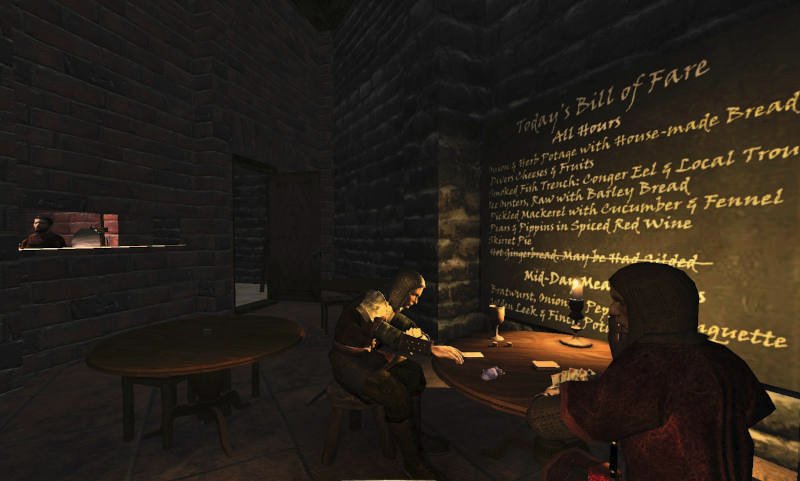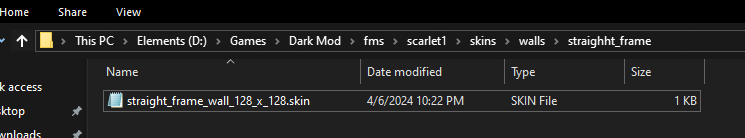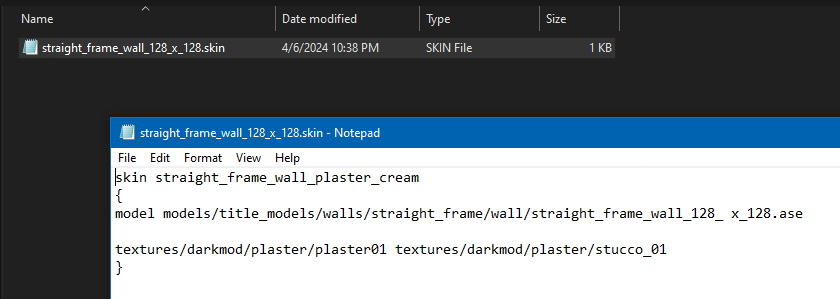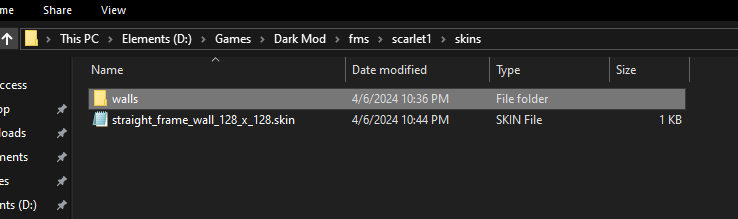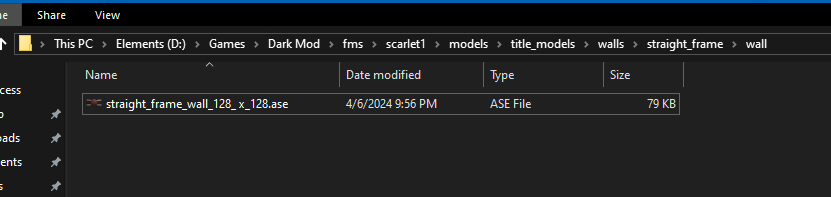Search the Community
Searched results for '/tags/forums/work thread/' or tags 'forums/work thread/q=/tags/forums/work thread/&'.
-

Fan Mission: By Any Other Name by joebarnin (2022/3/10)
Rio_Walker replied to joebarnin's topic in Fan Missions
I have the elemental issue. The first room doesn't need them for progress, but the second does. Not a single elemental teleports me. I used noclip to fly into the room to press the button and then ran to the exit. The third room had TWO elementals working. Orange and Blue, I think. But! In addition to the other two not working, the KEYS I need are missing in all four rooms. If I use "Show_Keys" command, they display them, but they're not even inside the pedestals. I bypassed that with Noclip again. The rest worked fine, every TP that supposed to work - does work, so I finally completed it. I liked it, but now I can't help but wonder what "piece of evidence" she meant On a fun (probably unrelated) note, when you get captured, you still have a blackjack and sword in your inventory, but you can't pull them out. So I thought my hands were invisible. Out of curiosity, I grabbed one of the knocked out guards and carried him inside the mansion... Yup, I still have him on my shoulders after waking up! -
Angling along alleyways, gliding among gamblers, fleecing the financiers, and lip-locking the ladies... Here's the prequel to the earlier-released "Away 1: Air Pocket". That was a bite-sized nautical adventure, but this, the back story, is a full-featured offering. Version 2 (V2) Now Available (2022/03/24). Also BONUS illustrated document: Making of Away 0's Video Cutscenes Why Version 2? V2, built under TDM 2.10, is primarily a spit-and-polish release with little impact on the storyline. While a few of the many changes will be obvious to someone doing a re-visit, most are minor improvements. Also, you can now replay cutscenes without needing a workaround. For more, see the Release Notes. Probably you should wait until after you've played the game at least once to check the docs below out, to avoid getting too many hints. if you get stumped, the Maintenance Guide may be helpful, or the forum thread here. Additional Documents, Available Here and Within the .pk4 These are also included within the .pk4 in the /supplementals/docs/ folder: Away 0 V2 Credits & Acknowledgements.docx Now crediting those with suggestions about V1 Away 0 V2 Maintenance Guide.docx Includes information for potential translators Away 0 Use of Historic Paintings.docx Unchanged from V1 Additional Documents, Available Here Only Away 0 V2 Release Notes - Changes from V1 Release.docx Of most interest to folks giving feedback on V1 BONUS (and NSFW): Making of Away 0's Video Cutscenes.docx Alternative Downloads It is recommended to simply use your installed TDM's mission downloader menu to get this FM (now V2). But if you want to bother with a manual install, here's a link to fetch it: away0.pk4 Version 2 While Version 2 is dmap'd under 2.10, it should still work under 2.09; there are no 2.10-only features used. If you run into problems under 2.09, you can reinstall the old version from here (for a while): away0.pk4 Version 1 (original). Does not includes the Dec 16 2021 patch for then-upcoming TDM 2.10
- 109 replies
-
- 14
-

-
God knows since when have I last registered or posted on a traditional internet forum, but had to do so to pay my respects for the developers and map makers of this game. I have no history of the original thief series, and had no expectations for the mod. This is the first FM I played. After running around in a bit of a haste, becoming increasingly desperate of the complexity of the map, I learned to enjoy the feeling of being lost, calmed down and started to pay attention to the surroundings and listening to the ambient sounds and music. It is a truly immersive experience. I do have to admit that I could not find the entrance to the mansion, and had to resolve to a walkthrough to figure out how to enter, and at the end of the day did not manage to finish the mission. This mod is a great achievement, thank you for all the work and passion you have put into it.
-
Aberconwy House, one of the best-preserved medieval houses in Wales, originating in the 14th century. Includes a house museum. If you happen to visit Wales, you can find it on 2 Castle Street in the town of Conwy. National Trust website for Aberconwy House Visit Wales website for Aberconwy House Geograph.co.uk entries for Aberconwy House Wikimedia Commons entries for Aberconwy House Conwy has several other preserved historical houses and buildings from earlier centuries. These include the later Tudor era Plas Mawr, which also has a house museum (and which I've already featured in this thread years earlier), and there's also the famous 'Smallest House in Great Britain' and plenty of preserved fortification monuments. Speaking of... The 'Smallest House in Great Britain', in Conwy, a tourist attraction that's more on the cheesy side due to its notoriety/record, but is still a nice example of a period house centuries old, that was built in the spirit of "How can our ingenuity provide us with a small house and lodgings even in a narrow, cramped part of the street ?" vernacular ingenuity. Official website for the Smallest House Visit Conwy website for the Smallest House Geograph.co.uk entries for the Smallest House Wikimedia Commons entries for the Smallest House Various narrow houses from around the world English Heritage website for the Medieval Merchant's House in Southampton Geograph.co.uk entries for the Medieval Merchant's House in Southampton Wikimedia Commons entries for the Medieval Merchant's House in Southampton Combine these photos with the medieval early modern housing and market hall photos from my previous post, and you'll have plenty of inspiration on how to furnish rural houses and townhouses in TDM's setting.
-
Thanks funny to find this pages (i´ll gona put them to my Fav´s) but before i add some off my stuff i´ll need to listen to what you´ve posted ! P.s.: can you give me the titel/link to : @STiFU's progessive music thread.
-
I've decided to make a list of my posts in this thread thus far. Only the posts where I shared images of real world locations for inspiration (mostly reference images of various historical architecture). 19th century octagon houses as inspiration for more fancy houses of industralists (12 May 2015) Old electric powerplant building in Poprad, Slovakia - red brick Gothic Revival stylistics (17 July 2015) - needs image fixin' Plas Mawr in Conwy, Wales - well-preserved medieval and early modern Welsh townhouse, with interior museum (29 July 2015) Castell Coch in Wales - reconstructed medieval castle, with minor 19th century industrial details (13 August 2015) + addendum Illustrations and concept art for Bree from various game projects (3 September 2015) Run-down Neo-classical manor house in a rural area (15 December 2015) - dated image links, I need to fix 'em Smaller but interesting manor houses and fortified manor houses in Slovakia (30 August 2016) Manor houses and fortified manor houses in Slovakia (13 March 2017) Environmental storytelling inspired by "reading" real world ruins (3 May 2021) Stokesay Castle rural fortified manor house, one of the few of its kind in England (26 March 2024) Houses, inns and market halls of medieval and early modern England (26 March 2024) Aberconwy House in Conwy, Wales - well-preserved 14th century Welsh medieval merchant townhouse (27 March 2024)
-
Subtitle capabilities available in 2.10/2.11 are described in the wiki "Subtitles". For info about one new project using these capabilities, see the thread "English Subtitles for AI Barks". That project includes development of a TDM subtitle style guide. The thread here is mainly focused on ideas that would require future engine changes to implement. A. Automatic Switching Between Subtitle Languages Based on Settings This is a follow-on of a forum discussion between datiswous and Geep. It is desirable to have a standardized method for: subtitles to be authored in multiple languages, and so packaged and distributed as part of TDM and its FMs a gamer to dynamically select subtitles in a desired language The subtitle language choice might be controlled by the existing TDM language choice within Settings, or a separate "Subtitles Language" setting. B. Other Possible Improvements Requiring Engine Changes Most of these involve allowing the subtitle code to know something about game entities, and convey that to the gamer. Examples of useful knowledge: the ID of the speaker (or other source) the location of the speaker, relative to the player, the player's view, and other speaking AI. This type of information helps to disambiguate when there are multiple voices present. There are lots of ways such info is visually conveyed in other subtitle/caption systems, and might be added to TDM. C. Providing Subtitles for Existing FX These would have the "verbosity effects" subtitle tag. Beyond 2.11 capabilities, some of the location aspects of (B) would be pertinent.
-
The attribution ("BY") part of the CC-licenses requires: 1) You must give appropriate credit, 2) provide a link to the license, 3) and indicate if changes were made. The TDM license provides a link to the CC-BY-NC-SA 3.0 license, so part (2) could be said to be fulfilled. For (1) I would expect that each asset author is somehow credited by name and a link if the asset was found online, and for (3) I would expect a comment saying something if a change was made to the asset before it was added to TDM. Correct me if I'm wrong, but there are currently no core assets licensed as anything else than CC-BY-NC-SA. If there are, please tell me how to find them and how I can read their respective licenses. I don't think there is a way to track licenses on a per-asset-basis. I raised that question in this topic. Given the thousands of hours of work put into this game, I wouldn't want to leave it to chance... This licensing stuff may not be the hottest topic, but it may be worth talking about to prevent unpleasant surprises. Agree. And that a mapper working in Dark Radiant can see the license for each asset when they choose which asset to use, as suggested in the "tracking licenses"-thread I mentioned above. Yes, a mapper who wants to create a libre mission will have restrictions on which assets to use. If they don't require their mission to be libre, it will work as usual. If there is a way to add libre assets to the core assets, then it will get easier with time. Under current circumstances, a libre mission will not be nearly as good as any of the few missions I have played so far, but I wouldn't go so far as to call it pointless. I think it would be good enough to qualify the mission+engine as a game and get it into e.g. both the Debian repository and the LibreGameWiki. It's a starting point and hopefully it can attract the attention of more people wanting to work on the game. "def files" are CC-BY-NC-SA according to the TDM license. Does anyone know which license the core scripts are?
-
In the interest of preventing the loss of investigations and mapping work, does anyone have a prefab of the dynamic moonlight map that SteveL made a while back? All the download links are dead, but here is a link to the thread:
-

Should we consider using detail textures?
MirceaKitsune replied to MirceaKitsune's topic in The Dark Mod
Interesting! Does it update all default textures so it's used on everything in the world? I should replay it and check that out: It would give us a good view of how the effect will feel in practice. Looking at the page, they seem to do it the conventional way I was thinking of trying out, which is currently supported by the engine but more limited than a proper implementation. It also looks like they're only doing it for the albedo channel, to be effective detail should be applied to all maps... the normal map is where the improvement should be most noticeable as it responds to lighting and modifies everything else. The implementation I'm thinking of should be universal like all effects and work on any FM new and old. It would be controlled by a menu setting, no one needs to enable it if they don't like how it looks or it impacts performance. Each detail pass should fade and be hidden with distance, we don't want to stress pixel lighting by having it compute thousands of dots on distant surfaces each frame. Just like the TDM ambient method, we'll likely need a special segment for materials meant to indicate what kind of detail each texture wants, then based on settings and camera position the renderer must modify each surface accordingly. -
Welcome to the Snatcher's Workshop. Come on in, we may have something for you today. Feel free to look around. We trade everything here. --------------------------------------------------------------------------- We realize new ideas and take existing ideas for a spin. For fun. Somewhere in this post you will find a download with mods. Good care was put to make all mods as little intrusive as possible to make them compatible with as many missions as possible. This set of mods will never break your game but some features won't be available in a handful of missions (the reasons are known). Feel free to report here what works and what doesn't. TDM Modpack vs. Unofficial Patch The TDM Modpack and wesp5's Unofficial Patch are incompatible since both the Pack and the Patch use a similar approach to mods. With the release of recent versions of the TDM Modpack I consider the most relevant features of the Unofficial Patch have been matched, superseded, improved, or simply implemented in different ways. More importantly, the TDM Modpack is not only tightly packed and it has a minimal impact in your install but it achieves more by altering less core files, meaning more compatibility and less maintenance. One can, of course, argue. TDM Modpack v4.0 Compatible with The Dark Mod 2.12 ONLY A lightweight, stable, non-intrusive, mission-friendly Modpack for The Dark Mod that includes many enhancements and a new set of tools and abilities for our protagonist: peek through doors, blow and ignite candles, whistle to distract enemies, mark your location, an invisibility-speed combo and more. Mods included in the pack do not alter your game or any of the missions in any relevant way. The pack includes enhancements to the core game and additions that can be used in missions but at the same time respects the vision of the mission creators. It is up to you to make use of any of the new tools and abilities or not. Please note that sometimes authors include in their missions their own versions of core files and as a result, some mods are not available in some missions. All missions will play fine regardless. Release posts: v4 series: v4.0 v3 series: v3.8 | v3.6 | v3.5 | v3.4 | v3.3 | v3.2 | v3.0 v2 series: v2.8 | v2.7 | v2.6 | v2.5 | v2.4 | v2.2 | v2.0 v1 series: v1.8 | v1.6 | v1.4 | v1.2 | v1.0 What's included in the pack? -:- APP: GENERIC MOD ENABLER -:- Credits: JoneSoft License: Free for unlimited time for Home users and non-profit organizations. Description: A portable, freely distributable Mod enabler/disabler. This application is required to run mods safely and it is included in the pack. At the heart of the Modpack resides JSGME (JoneSoft Generic Mod Enabler), an application that allows players to enable and disable mods with one click. JSGME has been around for more than a decade and it is to be fully trusted. Refer to the install instructions section at the bottom for full details. -:- MOD: AUTO COMMANDS -:- By activating Auto Commands some key bindings will be set automatically. F1, F2, F3 and F4 keys are not used by the game and we are reserving them for mods: - F1: Cycle through the Skills category - F2: Cycle through the Tools category - F3: Switch between Loot and Stealth stats - F4: Direct shortcut to "Penumbra" None of these categories or shortcuts can be set to any hotkey in-game currently, so we are using the built-in autocommands.cfg file to set up the keys. It may be the case you already make use of the autocommands.cfg file to configure other things to your needs or liking therefore consider yourself warned. Enable Auto Commands if you plan on using Core Essentials and/or the Skill Upgrade. -:- MOD: CORE ESSENTIALS -:- A pack that includes a variety of mods from the best modders of TDM: ~ FAST DOORS Credits: Idea and programming by Obsttorte. Treatment by snatcher. Availability: All missions except Noble Affairs, Seeking Lady Leicester, Shadows of Northdale ACT II, Snowed Inn and a handful of lesser missions. Description: Being chased? In a rush? No problem: doors open and close faster when running. Topic: Slam doors open while running ~ QUIET DOORS Credits: An idea by SeriousToni (Sneak & Destroy mission). Mod by snatcher. Availability: All missions except Noble Affairs, Seeking Lady Leicester, Shadows of Northdale ACT II, Snowed Inn and a handful of lesser missions. Description: A vast number of doors play more subtle, sneaky sounds for a quieter, stealthier experience. This applies to doors that come with default sounds but only when manipulated by the player. Topic: Decrease volume of open/close door sounds triggered by player ~ LOOT ANIMATIONS Credits: Original idea by Goldwell (Noble Affairs mission). Programming by Obsttorte. Treatment by snatcher and wesp5. Availability: All missions except Noble Affairs, Seeking Lady Leicester, Shadows of Northdale ACT II, Snowed Inn and a handful of lesser missions. Description: Moves the loot towards the player before putting it in the inventory, underlining the impression of actually taking it. This mod comes with a subtle new loot sound that goes along nicely with the animation. ~ DYNAMIC LOOT INVENTORY Credits: snatcher. Availability: All missions except Noble Affairs, Seeking Lady Leicester, Shadows of Northdale ACT II, Snowed Inn and a handful of lesser missions. Description: When picking up loot this mod displays the loot info in the inventory and shortly after reverts back to the last non-loot item selected. ~ SMART CONTAINERS Credits: Obsttorte (source code updates), Dragofer (similar attempts), snatcher. Availability: All missions. Description: To facilitate looting, the bottom of many containers (chests, jewellery boxes, etc...) gets automatically disabled at the beginning of the mission and only the lid remains frobable. ~ STEALTH MONITOR Credits: kcghost, Dragofer, snatcher. Availability: All missions. Description: Display some stats (Suspicions / Searches / Sightings) and the Stealth Score during a mission. Bring up the "Loot" inventory icon and press "Use" or just press F3 repeatedly if using Auto Commands. ~ STEALTH ALERT Credits: snatcher. Availability: All missions. Description: Completing a mission without being seen is something that can be done with some practice and patience. This mod will play an alerting chime whenever you are seen so that you don't have to monitor the Stealth stats all the time. ~ BLINKING ITEMS Credits: snatcher. Availability: All missions. Requisites: Console command r_newFrob must be 0, which is the game default. Description: Items within frob distance that go into the inventory (plus static readables) emit a subtle blink. This pulse can help you identify some valuable items that otherwise are difficult to detect. Topic: New Frob Shader ~ SMART OBJECTS Credits: snatcher, Dragofer. Availability: All missions. Description: Sometimes it is difficult to tell if an object is being held or not. Three dots will be displayed on screen whenever you grab an object, unless the object has name, in which case the name of the object will be displayed. In addition, objects (except AI entities) do not make or propagate sounds on impact while being manipulated. Topics: No impact sounds while holding an object / Nameless objects... a missed opportunity ~ SHADOWMARK TOOL Credits: snatcher, Obsttorte. Availability: All missions. Description: Our protagonist's lucky deck! When the item is selected the player can drop and throw playing cards to mark a location. Cards can be retrieved. AI will not normally mind a single card lying around but cards can sometimes be noticed. Topic: Find more details in this post ~ ALT FOOTSTEPS ON WATER Credits: SeriousToni. Availability: All missions except Hazard Pay, Noble Affairs, Shadows of Northdale ACT I and ACT II, Snowed Inn, Volta 2: Cauldron and a handful of lesser missions. Description: Alternative sounds of footsteps on water for our protagonist (walk / run / land). Topic: New Footstep sounds ~ OTHER ADDITIONS Re-worked Inventory menu (more compact). Semi-transparent backgrounds for the in-game Inventory Grid and Objectives screen. Alternative high mantle sound for our protagonist. Revamped and extended "Mission Complete" audio theme. -:- MOD: SKILL UPGRADE -:- A new "Skills" category is added to the inventory on mission load and the category includes the below abilities: Did you know? When using Auto Commands you can press F1 to access the "Skills" category and F4 to quickly access "Penumbra"... ~ SKILL: OBSERVATION Credits: Dragofer, snatcher, wesp5 Availability: All missions. Description: When the "Peek Door" item is selected the player can peek through any regular door. Select the item in the inventory and "Use" it on a door. Topic: Peek through (almost) every door ~ SKILL: MANIPULATION Credits: Dragofer, wesp5, Obsttorte, snatcher. Availability: All missions. Description: When the "Blow / Ignite" item is selected the player can blow out and light up candles and oil lamps. Select the item in the inventory and "Use" it on small flame sources. Topic: Extinguish small lights with a blow ~ SKILL: COMBINATION Credits: OrbWeaver, MirceaKitsune, datiswous, wesp5, snatcher. Availability: All missions. Description: When the "Alchemy" item is selected the player can alter the properties of broadhead arrows by applying different reagents. Select the item in the inventory and "Use" it repeatedly to cycle through the different arrow types. Topic: Alchemy to alter arrow properties? Arrow types: Shadow arrow compound or "Darkdust": Widely believed to be a myth, little to nothing is known about anti-light matter. Where did our protagonist get his formula from? When this substance is subject to strain the particles implode and the residual component absorbs light until it dissipates completely. Flare arrow compound or "Starlight": A recipe based on luminescent mushrooms and other exotic herbs. The resulting powder produces, for limited time, a dim but steady blue-ish glow when mixed with the right reactive. A high concentration of the active mixture can cause a burning sensation to the eyes. ~ SKILL: DISTRACTION Credits: snatcher. Availability: All missions. Description: When the "Whistle" item is selected the player can whistle and draw the attention of nearby AI. The more you whistle, the more attention it draws. Select the item in the inventory and just "Use" it. Keep a safe distance. ~ SKILL: ALTERATION Credits: VanishedOne (speed potion), kingsal (invisibility potion), snatcher (alchemy). Availability: All missions. Description: When the "Penumbra" item is selected the player can avoid light sources and run faster than usual for limited time. Health consumed will gradually be restored. Penumbra doesn't muffle the noise you make and it doesn't work when in contact with water. Press F4 to quickly access this ability if using Auto Commands. THE PATH TO UMBRA: How to become one with the shadows -:- MOD: CLASSIC BLACKJACK -:- Credits: Obsttorte, snatcher. Availability: All missions except A House of Locked Secrets and By Any Other Name. Description: A straightforward approach to blackjacking with new rules and mechanics inspired by the original Thief games. Never miss a KO again! - No indicator required. "Classic Blackjack" rules: Some AI are KO-immune and cannot be KOed: * Undead, creatures... * Guards wearing heavy helmets (to respect TDM vision) * Other: set by mission authors for the plot, in example The rest of AI can be KOed, just aim for the head: * Civilians: Can always be knocked out from any direction * Combatants: Can always be knocked out (including when fleeing) from any direction except when in high alert state (normally in combat mode) As reference, you can find in the Wiki the set of rules of the non-modded TDM: https://wiki.thedarkmod.com/index.php?title=The_Dark_Mod_Gameplay#Blackjacking -:- MOD: FLASH GRENADE -:- Credits: snatcher, kingsal. Availability: All missions except Hazard Pay and Moongate Ruckus. Description: Flashbombs are clumsy and loud but as effective as ever. Instead of throwing Flashbombs like a cannonball we now toss them. Instead of exploding on impact Flashbombs now have a fuse. The chances of blinding have been greatly increased. -:- MOD: HUNTER BOW -:- Credits: snatcher. Availability: Most missions (a few missions do things differently but you should never notice). Description: Nock and draw arrows at a faster rate. Extended radius of gas arrow effect. Chance to retrieve rope arrows when missing a shot. -:- MOD: SHOCK MINE -:- Credits: wesp5, snatcher. Availability: All missions. Description: This mod replaces the Flashmines with customized, "High Voltage" electric mines. Remember: mines can be disarmed with the lockpicks! -:- MOD: SIMPLE SUBTITLES -:- Credits: Geep, stgatilov, snatcher. Availability: All missions. Description: A minimalist, imperfect approach to subtitles (you can set the scope of the subs in the audio settings). Topics: Subtitles - Possibilities Beyond 2.11 / English Subtitles for AI Barks Go to the audio settings and set the scope you prefer: Story: Story only On: Story and general speech (Give it a try!) Off: Disable subtitles Features of the mod: Background replaced with a font outline. Audio source widget replaced with a text transparency based on distance (volume) to the source. Yellow font color for story subs for best contrast, light grey font color for anything else. Non-story subs limited to a single instance, so that players aren't bothered too much with non-relevant subs (barks). --------------------------------------------------------------------------- DOWNLOADS / INSTALL / UNINSTALL So, how do I install and play with all this? Quite easy, but pay attention. I don't want you to break your game so we will be using a "Mod Enabler". A Mod Enabler allows you to enable and disable mods at will, with a few clicks. Before moving forward you must know a couple of things: The moment you enable a mod, previous saves will not work. If you want to load previous saves then you will have to disable the mod. If you play a mission with mods, the saves will only work when that exact set of mods are enabled. This above is important in case you deem your current saves precious. Consider yourself informed. DOWNLOADS You can download the TDM Modpack from Mod DB: INSTALL INSTRUCTIONS Download the zip, unzip it, and move contents to your TDM root folder: Folder "MODS" File "JSGME.exe" Go to your TDM root folder and double click on JSGME.exe (yellow icon). The first time you launch JSGME, it will ask for the "Mods Folder Name". Leave "MODS" and click OK. Now to your left you will find a list of mods available. To your right you will find a list of mods currently enabled. To enable a mod, select a mod on the left, and click on the arrow pointing to the right. To disable a mod, select a mod on the right, and click on the arrow pointing to the left. Go and enable the mods you want: UNINSTALL INSTRUCTIONS Quit the game (to unblock files) Go to your TDM root folder and double click on JSGME.ese (yellow icon) Disable all mods found on the right Close JSGME Delete the following: Folder "MODS" File "JSGME.exe" File "JSGME.ini" --------------------------------------------------------------------------- I hope you enjoy the mods. No coin? then leave a like for pirate's sake!
-
Congrats on the release! Remember to check ThiefGuild as well as the DarkFate forums (via Google Translate) for additional feedback.
-
Complaint From Players The player must pick up candles before extinguishing them, and then the player must remember to drop the candle. The player must drag a body before shouldering it (picking it up), and the player must remember to frob again to stop dragging the body. The player finds this annoying or easy to make mistakes. For players who ghost, some of them have the goal of returning objects back to their original positions. With the current "pick up, use item, and drop" system, the item might not return easily or at all to its original position. For example, a candlestick might bounce off its holder. (See player quotes at the bottom.) Bug Tracker https://bugs.thedarkmod.com/view.php?id=6316 Problems to Solve How can the "pick up" step be eliminated so that the player can directly use or interact with the item where it is in the game world? How can so much key pressing and mouse clicking be eliminated when the player wants to directly use an item? How can candles be extinguished and lanterns toggled off/on without first picking them up? How can bodies be shouldered without first dragging them? Solution Design Goals Make TDM easier for new players while also improving it for longtime players. Reduce tedious steps for common frob interactions. Make it intuitive so that menu settings are unnecessary. Do not introduce bugs or break the game. Terms frob -- the frob button action happens instantly. hold frob -- the frob button is held for 200ms before the action happens. (This can be changed via cvar: 200ms by default.) Proposed Solution Note: Some issues have been struckthrough to show changes since the patch has been updated. Change how frobbing works for bodies, candles, and lanterns. For bodies: Frob to shoulder (pick up) a body. Second frob to drop shouldered body, while allowing frob on doors, switches, etc. Hold frob (key down) to start drag, continue to hold frob (key down) to drag body, and then release frob (key up) to stop dragging body. Also, a body can be dragged immediately by holding frob and moving the mouse. For candles/lanterns: Frob to extinguish candles and toggle off/on lanterns. Hold frob to pick it up, and then frob again to drop. Frob to pick it up, and then frob again to drop. Hold frob to extinguish candles and toggle off/on lanterns. For food: Frob to pick it up, and then frob again to drop. Hold frob to eat food. For other items: No change. New cvar "tdm_frobhold_delay", default:"200" The frob hold delay (in ms) before drag or extinguish. Set to 0 for TDM v2.11 (and prior) behavior. Solution Benefits Bodies: New players will have less to learn to get started moving knocked out guards. With TDM v2.11 and earlier, some players have played several missions before realizing that they could shoulder a body instead of dragging it long distances. Frob to shoulder body matches Thief, so longtime Thief players will find it familiar. Second frob drops a shouldered body. Players still have the ability to both shoulder and drag bodies. Compatible with the new auto-search bodies feature. Dragging feels more natural -- just grab, hold, and drop with a single button press. There is no longer the need to press the button twice. Also, it's no longer possible to walk away from a body while unintentionally dragging it. Set "tdm_frobhold_delay" cvar to delay of 0 to restore TDM v2.11 (and prior) behavior. Candles: New players will have less to learn to get started extinguishing candles. With TDM v2.11 and earlier, some players didn't know they could extinguish candles by picking them up and using them. Instead, they resorted to throwing them to extinguish them or hiding them. Hold frob to extinguish a candle feels like "pinching" it out. Once a candle is picked up, players still have the ability to manipulate and use them the same way they are used to in TDM v2.11 and earlier. For players who ghost and have the goal of putting objects back to their original positions, they'll have an easier time and not have to deal with candles popping off their holders when trying to place them back carefully. Set "tdm_frobhold_delay" cvar to delay of 0 to restore TDM v2.11 (and prior) behavior. Solution Issues Bodies: Frob does not drop a shouldered body, so that might be unexpected for new players. This is also different than Thief where a second frob will drop a body. "Use Inv. Item" or "Drop Inv. Item" drops the body. This is the same as TDM v2.11 and earlier. This is the price to pay for being able to frob (open/close) doors while shouldering a body. Patch was updated to drop body on second frob, while allowing frob on doors, switches, etc. Candles: Picking up a candle or lantern requires a slight delay, because the player must hold the frob button. The player might unintentionally extinguish a candle while moving it if they hold down frob. The player will need to learn that holding frob will extinguish the candle. The player can change the delay period via the "tdm_frobhold_delay" cvar. Also, when the cvar is set to a delay of 0, the behavior matches TDM v2.11 and earlier, meaning the player would have to first "Frob/Interact" to pick up the candle and then press "Use Inv. Item" to extinguish it. Some players might unintentionally extinguish a candle when they are trying to move it or pick it up. They need to make sure to hold frob to initiate moving the candle. When a candle is unlit, it will highlight but do nothing on frob. That might confuse players. However, the player will likely learn after extinguishing several candles that an unlit candle still highlights. It makes sense that an already-extinguished candle cannot be extinguished on frob. The official "Training Mission" might need to have its instructions updated to correctly guide the player through candle manipulation training. Updating the training mission to include the hold frob to extinguish would probably be helpful. Similar Solutions In Fallout 4, frob uses an item and long-press frob picks it up. Goldwell's mission, "Accountant 2: New In Town", has candles that extinguish on frob without the need of picking them up first. Snatcher's TDM Modpack includes a "Blow / Ignite" item that allows the player to blow out candles Wesp5's Unofficial Patch provides a way to directly extinguish movable candles by frobbing. Demonstration Videos Note: The last two videos don't quite demonstrate the latest patch anymore. But the gist is the same. This feature proposal is best experienced in game, but some demonstration videos are better than nothing. The following videos show either a clear improvement or that the player is not slowed down with the change in controls. For example, "long-press" sounds long, but it really isn't. Video: Body Shouldering and Dragging The purpose of this video is to show that frob to shoulder a body is fast and long-press frob to drag a body is fast enough and accurate. Video: Long-Press Frob to Pick Up Candle The purpose of this video is to show how the long-press frob to pick up a candle isn't really much slower than regular frob. Video: Frob to Extinguish The purpose of this video -- if a bit contrived -- is to show the efficiency and precision of this proposed feature. The task in the video was for the player to as quickly and accurately as possible extinguish candles and put them back in their original positions. On the left, TDM v2.11 is shown. The player has to highlight each candle, press "Frob/Interact" to pick up, press "Use Inv. Item" to extinguish, make sure the candle is back in place, and finally press "Frob/Interact" to drop the candle. The result shows mistakes and candles getting misplaced. On the right, the proposed feature is shown. The player frobs to extinguish the candles. The result shows no mistakes and candles are kept in their original positions. Special Thanks @Wellingtoncrab was instrumental in improving this feature during its early stages. We had many discussions covering varying scenarios, pros, and cons, and how it would affect the gameplay and player experience. Originally, I had a completely different solution that added a special "use modifier" keybinding. He suggested the frob to use and long-press frob to pick up mechanics. I coded it up, gave it a try, and found it to be too good. Without his feedback and patience, this feature wouldn't be as good as it is. Thank you, @Wellingtoncrab! And, of note, @Wellingtoncrab hasn't been able to try it in game yet, because I'm using Linux and can't compile a Windows build for him. So, if this feature isn't good, that's my fault. Code Patch I'll post the code patch in another post below this one so that folks who compile TDM themselves can give this proposal a try in game. And, if you do, I look forward to your feedback! Player Complaints TTLG (2023-01-10) Player 1: TDM Forums (2021-03-13) Player 2: Player 3: TDM Forums (2023-06-17) Player 4: TDM Discord (2021-05-18) Player 5: TDM Discord (2023-02-14) Player 6: Player 7: Player 8:
- 324 replies
-
- 12
-

-

-
Hi, this mission is crashing on my system and I cannot go on. Playing "Hidden Hands - The lost citadel" Version 6 on Fedora Linux Version 38. I paste the whole output of the console below. Perhaps someone can find the cause for the crash, that would be very nice [stefan@fedora darkmod]$ ./thedarkmod.x64 TDM 2.11/64 #10264 (1435:10264) linux-x86_64 Jan 30 2023 02:02:43 /proc/cpuinfo CPU frequency: 899.998 MHz 900 MHz Intel CPU with SSE & SSE2 & SSE3 & SSSE3 & SSE41 & AVX found interface lo - loopback Found Intel CPU, features: SSE SSE2 SSE3 SSSE3 SSE41 AVX TDM using AVX for SIMD processing. Found 0 new missions and 0 packages. ------ Initializing File System ------ Current search path: [M] /home/stefan/darkmod/fms/hhtlc [M] /home/stefan/darkmod/fms/hhtlc/hhtlc_1b4187d3b30d65cf.pk4 (665 files - 0xf04d8d7e) [C] /home/stefan/darkmod/ [C] /home/stefan/darkmod/tdm_textures_wood01.pk4 (382 files - 0x54c704d0) [C] /home/stefan/darkmod/tdm_textures_window01.pk4 (399 files - 0x50a48869) [C] /home/stefan/darkmod/tdm_textures_stone_sculpted01.pk4 (464 files - 0x3bd63c7c) [C] /home/stefan/darkmod/tdm_textures_stone_natural01.pk4 (141 files - 0x4d0836ff) [C] /home/stefan/darkmod/tdm_textures_stone_flat01.pk4 (302 files - 0x671a22d2) [C] /home/stefan/darkmod/tdm_textures_stone_cobblestones01.pk4 (271 files - 0xc46ab14f) [C] /home/stefan/darkmod/tdm_textures_stone_brick01.pk4 (527 files - 0x1d087cf8) [C] /home/stefan/darkmod/tdm_textures_sfx01.pk4 (69 files - 0x2c673886) [C] /home/stefan/darkmod/tdm_textures_roof01.pk4 (69 files - 0x24547b7) [C] /home/stefan/darkmod/tdm_textures_plaster01.pk4 (142 files - 0x9747529e) [C] /home/stefan/darkmod/tdm_textures_paint_paper01.pk4 (67 files - 0xa4a95a09) [C] /home/stefan/darkmod/tdm_textures_other01.pk4 (127 files - 0x36932451) [C] /home/stefan/darkmod/tdm_textures_nature01.pk4 (286 files - 0x19240606) [C] /home/stefan/darkmod/tdm_textures_metal01.pk4 (509 files - 0x441d098f) [C] /home/stefan/darkmod/tdm_textures_glass01.pk4 (51 files - 0x3f3721e) [C] /home/stefan/darkmod/tdm_textures_fabric01.pk4 (43 files - 0x649daf73) [C] /home/stefan/darkmod/tdm_textures_door01.pk4 (177 files - 0xb0130166) [C] /home/stefan/darkmod/tdm_textures_decals01.pk4 (474 files - 0xe2ff12c6) [C] /home/stefan/darkmod/tdm_textures_carpet01.pk4 (130 files - 0x79bc3d7c) [C] /home/stefan/darkmod/tdm_textures_base01.pk4 (435 files - 0xc07a324) [C] /home/stefan/darkmod/tdm_standalone.pk4 (4 files - 0xb3f36d20) [C] /home/stefan/darkmod/tdm_sound_vocals_decls01.pk4 (32 files - 0x53cda0aa) [C] /home/stefan/darkmod/tdm_sound_vocals07.pk4 (1111 files - 0xa13ec4c2) [C] /home/stefan/darkmod/tdm_sound_vocals06.pk4 (696 files - 0x44c85e78) [C] /home/stefan/darkmod/tdm_sound_vocals05.pk4 (119 files - 0x6cf23214) [C] /home/stefan/darkmod/tdm_sound_vocals04.pk4 (2869 files - 0xd7ec1256) [C] /home/stefan/darkmod/tdm_sound_vocals03.pk4 (743 files - 0xb3f2e0f1) [C] /home/stefan/darkmod/tdm_sound_vocals02.pk4 (1299 files - 0x5092940e) [C] /home/stefan/darkmod/tdm_sound_vocals01.pk4 (82 files - 0xf4d326b2) [C] /home/stefan/darkmod/tdm_sound_sfx02.pk4 (605 files - 0x31673482) [C] /home/stefan/darkmod/tdm_sound_sfx01.pk4 (987 files - 0x97451b7a) [C] /home/stefan/darkmod/tdm_sound_ambient_decls01.pk4 (8 files - 0x9404877c) [C] /home/stefan/darkmod/tdm_sound_ambient03.pk4 (24 files - 0xd28ca9ec) [C] /home/stefan/darkmod/tdm_sound_ambient02.pk4 (163 files - 0x84efad22) [C] /home/stefan/darkmod/tdm_sound_ambient01.pk4 (220 files - 0xee228c81) [C] /home/stefan/darkmod/tdm_prefabs01.pk4 (1017 files - 0x506baa0b) [C] /home/stefan/darkmod/tdm_player01.pk4 (127 files - 0xd983fc45) [C] /home/stefan/darkmod/tdm_models_decls01.pk4 (101 files - 0x146c787) [C] /home/stefan/darkmod/tdm_models02.pk4 (2241 files - 0x42cdbf62) [C] /home/stefan/darkmod/tdm_models01.pk4 (3326 files - 0x829270f2) [C] /home/stefan/darkmod/tdm_gui_credits01.pk4 (49 files - 0xbff51863) [C] /home/stefan/darkmod/tdm_gui01.pk4 (758 files - 0xcbf4fd2d) [C] /home/stefan/darkmod/tdm_fonts01.pk4 (696 files - 0x7c5027bf) [C] /home/stefan/darkmod/tdm_env01.pk4 (176 files - 0x8bd4045b) [C] /home/stefan/darkmod/tdm_defs01.pk4 (194 files - 0xe5f440dc) [C] /home/stefan/darkmod/tdm_base01.pk4 (223 files - 0x9704b43c) [C] /home/stefan/darkmod/tdm_ai_steambots01.pk4 (31 files - 0x26416485) [C] /home/stefan/darkmod/tdm_ai_monsters_spiders01.pk4 (80 files - 0x15c3ef89) [C] /home/stefan/darkmod/tdm_ai_humanoid_undead01.pk4 (55 files - 0x25e463ad) [C] /home/stefan/darkmod/tdm_ai_humanoid_townsfolk01.pk4 (104 files - 0xa6f7c573) [C] /home/stefan/darkmod/tdm_ai_humanoid_pagans01.pk4 (10 files - 0x566fb35a) [C] /home/stefan/darkmod/tdm_ai_humanoid_nobles01.pk4 (51 files - 0x5ca54cab) [C] /home/stefan/darkmod/tdm_ai_humanoid_mages01.pk4 (8 files - 0x5e7a666b) [C] /home/stefan/darkmod/tdm_ai_humanoid_heads01.pk4 (100 files - 0x45ec787e) [C] /home/stefan/darkmod/tdm_ai_humanoid_guards01.pk4 (379 files - 0x9801be8d) [C] /home/stefan/darkmod/tdm_ai_humanoid_females01.pk4 (172 files - 0xc7de4598) [C] /home/stefan/darkmod/tdm_ai_humanoid_builders01.pk4 (91 files - 0x6dea9b57) [C] /home/stefan/darkmod/tdm_ai_humanoid_beasts02.pk4 (229 files - 0x886c9a98) [C] /home/stefan/darkmod/tdm_ai_humanoid_beasts01.pk4 (23 files - 0xba9da54c) [C] /home/stefan/darkmod/tdm_ai_base01.pk4 (9 files - 0x1de319e8) [C] /home/stefan/darkmod/tdm_ai_animals01.pk4 (82 files - 0x6c0fda50) File System Initialized. -------------------------------------- Couldn't open journal files /proc/cpuinfo CPU processors: 2 /proc/cpuinfo CPU logical cores: 4 ----- Initializing Decls ----- WARNING:file materials/puzzle_paintings.mtr, line 228: material 'textures/puzzle/flower' previously defined at materials/puzzle_paintings.mtr:14 WARNING:file sound/ambient.sndshd, line 79: sound 'firstfloor' previously defined at sound/ambient.sndshd:51 WARNING:file sound/soul.sndshd, line 129: sound 'builder_tim_1' previously defined at sound/soul.sndshd:102 WARNING:file sound/video.sndshd, line 12: sound 'main' previously defined at sound/ambient.sndshd:1 ------------------------------ I18N: SetLanguage: 'english'. I18N: Found no character remapping for english. I18N: 1321 strings read from strings/english.lang I18N: 'strings/fm/english.lang' not found. Couldn't exec editor.cfg - file does not exist. execing default.cfg Gamepad modifier button assigned to 6 execing Darkmod.cfg execing DarkmodKeybinds.cfg execing DarkmodPadbinds.cfg Gamepad modifier button assigned to 6 Couldn't exec autoexec.cfg - file does not exist. I18N: SetLanguage: 'german'. I18N: Found no character remapping for german. I18N: 1321 strings read from strings/german.lang I18N: 'strings/fm/german.lang' not found. I18NLocal: 'strings/fm/english.lang' not found, skipping it. ----- Initializing OpenAL ----- Setup OpenAL device and context OpenAL: found device 'ALSA Default' [ACTIVE] OpenAL: found device 'HDA Intel PCH, CS4208 Analog (CARD=PCH,DEV=0)' OpenAL: found device 'HDA Intel PCH, HDMI 0 (CARD=PCH,DEV=3)' OpenAL: found device 'HDA Intel PCH, HDMI 1 (CARD=PCH,DEV=7)' OpenAL: found device 'HDA Intel PCH, HDMI 2 (CARD=PCH,DEV=8)' OpenAL: device 'ALSA Default' opened successfully OpenAL: HRTF is available [ALSOFT] (EE) Failed to set real-time priority for thread: Operation not permitted (1) OpenAL vendor: OpenAL Community OpenAL renderer: OpenAL Soft OpenAL version: 1.1 ALSOFT 1.21.1 OpenAL: found EFX extension OpenAL: HRTF is disabled (reason: 0 = ALC_HRTF_DISABLED_SOFT) OpenAL: found 256 hardware voices ----- Initializing OpenGL ----- Initializing OpenGL display ...initializing QGL ------- Input Initialization ------- ------------------------------------ OpenGL vendor: Intel OpenGL renderer: Mesa Intel(R) HD Graphics 615 (KBL GT2) OpenGL version: 4.6 (Core Profile) Mesa 23.1.9 core Checking required OpenGL features... v - using GL_VERSION_3_3 v - using GL_EXT_texture_compression_s3tc Checking optional OpenGL extensions... v - using GL_EXT_texture_filter_anisotropic maxTextureAnisotropy: 16.000000 v - using GL_ARB_stencil_texturing X - GL_EXT_depth_bounds_test not found v - using GL_ARB_buffer_storage v - using GL_ARB_texture_storage v - using GL_ARB_multi_draw_indirect v - using GL_ARB_vertex_attrib_binding X - GL_ARB_compatibility not found v - using GL_KHR_debug Max active texture units in fragment shader: 32 Max combined texture units: 192 Max anti-aliasing samples: 16 Max geometry output vertices: 256 Max geometry output components: 1024 Max vertex attribs: 16 ---------- R_ReloadGLSLPrograms_f ----------- Linking GLSL program cubeMap ... Linking GLSL program bumpyEnvironment ... Linking GLSL program depthAlpha ... Linking GLSL program fog ... Linking GLSL program oldStage ... Linking GLSL program blend ... Linking GLSL program stencilshadow ... Linking GLSL program shadowMapA ... Linking GLSL program ambientInteraction ... Linking GLSL program interactionStencil ... Linking GLSL program interactionShadowMaps ... Linking GLSL program interactionMultiLight ... Linking GLSL program frob ... Linking GLSL program soft_particle ... Linking GLSL program tonemap ... Linking GLSL program gaussian_blur ... Linking GLSL program testImageCube ... --------------------------------- Font fonts/english/stone in size 12 not found, using size 24 instead. --------- Initializing Game ---------- The Dark Mod 2.11/64, linux-x86_64, code revision 10264 Build date: Jan 30 2023 Initializing event system ...873 event definitions Initializing class hierarchy ...172 classes, 1732032 bytes for event callbacks Initializing scripts ---------- Compile stats ---------- Memory usage: Strings: 56, 9048 bytes Statements: 23155, 926200 bytes Functions: 1358, 177432 bytes Variables: 107720 bytes Mem used: 2149432 bytes Static data: 408 bytes Allocated: 1152120 bytes Thread size: 7928 bytes Maximum object size: 816 Largest object type name: speaker_zone_ambient ...6 aas types game initialized. -------------------------------------- Parsing material files Found 0 new missions and 0 packages. Found 42 mods in the FM folder. Parsed 46 mission declarations. No 'tdm_mapsequence.txt' file found for the current mod: hhtlc -------- Initializing Session -------- session initialized -------------------------------------- Font fonts/english/mason_glow in size 12 not found, using size 48 instead. Font fonts/english/mason_glow in size 24 not found, using size 48 instead. Font fonts/english/mason in size 12 not found, using size 48 instead. Font fonts/english/mason in size 24 not found, using size 48 instead. WARNING:idChoiceWindow:: gui 'guis/mainmenu.gui' window 'QuitGameDialogAskEverytimeOption' has value count unequal to choices count WARNING:idChoiceWindow:: gui 'guis/mainmenu.gui' window 'ColorPrecision' has value count unequal to choices count WARNING:idChoiceWindow:: gui 'guis/mainmenu.gui' window 'OpenDoorsOnUnlock' has value count unequal to choices count WARNING:idChoiceWindow:: gui 'guis/mainmenu.gui' window 'InvPickupMessages' has value count unequal to choices count WARNING:idChoiceWindow:: gui 'guis/mainmenu.gui' window 'HideLightgem' has value count unequal to choices count WARNING:idChoiceWindow:: gui 'guis/mainmenu.gui' window 'BowAimer' has value count unequal to choices count WARNING:idChoiceWindow:: gui 'guis/mainmenu.gui' window 'FrobHelper' has value count unequal to choices count WARNING:idChoiceWindow:: gui 'guis/mainmenu.gui' window 'showTooltips' has value count unequal to choices count WARNING:idChoiceWindow:: gui 'guis/mainmenu.gui' window 'MeleeInvertAttack' has value count unequal to choices count WARNING:idChoiceWindow:: gui 'guis/mainmenu.gui' window 'MeleeInvertParry' has value count unequal to choices count WARNING:idChoiceWindow:: gui 'guis/mainmenu.gui' window 'SCGeneralBind5' has value count unequal to choices count --- Common Initialization Complete --- ------------- Warnings --------------- during The Dark Mod initialization... WARNING:file materials/puzzle_paintings.mtr, line 228: material 'textures/puzzle/flower' previously defined at materials/puzzle_paintings.mtr:14 WARNING:file sound/ambient.sndshd, line 79: sound 'firstfloor' previously defined at sound/ambient.sndshd:51 WARNING:file sound/soul.sndshd, line 129: sound 'builder_tim_1' previously defined at sound/soul.sndshd:102 WARNING:file sound/video.sndshd, line 12: sound 'main' previously defined at sound/ambient.sndshd:1 WARNING:idChoiceWindow:: gui 'guis/mainmenu.gui' window 'BowAimer' has value count unequal to choices count WARNING:idChoiceWindow:: gui 'guis/mainmenu.gui' window 'ColorPrecision' has value count unequal to choices count WARNING:idChoiceWindow:: gui 'guis/mainmenu.gui' window 'FrobHelper' has value count unequal to choices count WARNING:idChoiceWindow:: gui 'guis/mainmenu.gui' window 'HideLightgem' has value count unequal to choices count WARNING:idChoiceWindow:: gui 'guis/mainmenu.gui' window 'InvPickupMessages' has value count unequal to choices count WARNING:idChoiceWindow:: gui 'guis/mainmenu.gui' window 'MeleeInvertAttack' has value count unequal to choices count WARNING:idChoiceWindow:: gui 'guis/mainmenu.gui' window 'MeleeInvertParry' has value count unequal to choices count WARNING:idChoiceWindow:: gui 'guis/mainmenu.gui' window 'OpenDoorsOnUnlock' has value count unequal to choices count WARNING:idChoiceWindow:: gui 'guis/mainmenu.gui' window 'QuitGameDialogAskEverytimeOption' has value count unequal to choices count WARNING:idChoiceWindow:: gui 'guis/mainmenu.gui' window 'SCGeneralBind5' has value count unequal to choices count WARNING:idChoiceWindow:: gui 'guis/mainmenu.gui' window 'showTooltips' has value count unequal to choices count 15 warnings WARNING: terminal type 'xterm-256color' is unknown. terminal support may not work correctly terminal support enabled ( use +set in_tty 0 to disabled ) pid: 4247 Async thread started Couldn't exec autocommands.cfg - file does not exist. Found 0 new missions and 0 packages. Found 42 mods in the FM folder. reloading guis/msg.gui. WARNING:idChoiceWindow:: gui 'guis/mainmenu.gui' window 'QuitGameDialogAskEverytimeOption' has value count unequal to choices count WARNING:idChoiceWindow:: gui 'guis/mainmenu.gui' window 'ColorPrecision' has value count unequal to choices count WARNING:idChoiceWindow:: gui 'guis/mainmenu.gui' window 'OpenDoorsOnUnlock' has value count unequal to choices count WARNING:idChoiceWindow:: gui 'guis/mainmenu.gui' window 'InvPickupMessages' has value count unequal to choices count WARNING:idChoiceWindow:: gui 'guis/mainmenu.gui' window 'HideLightgem' has value count unequal to choices count WARNING:idChoiceWindow:: gui 'guis/mainmenu.gui' window 'BowAimer' has value count unequal to choices count WARNING:idChoiceWindow:: gui 'guis/mainmenu.gui' window 'FrobHelper' has value count unequal to choices count WARNING:idChoiceWindow:: gui 'guis/mainmenu.gui' window 'showTooltips' has value count unequal to choices count WARNING:idChoiceWindow:: gui 'guis/mainmenu.gui' window 'MeleeInvertAttack' has value count unequal to choices count WARNING:idChoiceWindow:: gui 'guis/mainmenu.gui' window 'MeleeInvertParry' has value count unequal to choices count WARNING:idChoiceWindow:: gui 'guis/mainmenu.gui' window 'SCGeneralBind5' has value count unequal to choices count reloading guis/mainmenu.gui. WARNING:unknown destination 'FlareBox::rect' of set command at /fms/hhtlc/hhtlc_1b4187d3b30d65cf.pk4/guis/map/hhtlc.gui:48 WARNING:unknown destination 'FlareBox::rect' of set command at /fms/hhtlc/hhtlc_1b4187d3b30d65cf.pk4/guis/map/hhtlc.gui:53 WARNING:unknown destination 'FlareBox::rect' of set command at /fms/hhtlc/hhtlc_1b4187d3b30d65cf.pk4/guis/map/hhtlc.gui:58 WARNING:unknown destination 'FlareBox::rect' of set command at /fms/hhtlc/hhtlc_1b4187d3b30d65cf.pk4/guis/map/hhtlc.gui:63 WARNING:unknown destination 'FlareBox::rect' of set command at /fms/hhtlc/hhtlc_1b4187d3b30d65cf.pk4/guis/map/hhtlc.gui:68 WARNING:unknown destination 'FlareBox::rect' of set command at /fms/hhtlc/hhtlc_1b4187d3b30d65cf.pk4/guis/map/hhtlc.gui:73 --------- Map Initialization --------- Map: hhtlc ------- Game Map Init SaveGame ------- ---------- Compile stats ---------- Memory usage: Strings: 57, 9144 bytes Statements: 23506, 940240 bytes Functions: 1379, 179716 bytes Variables: 108332 bytes Mem used: 2188540 bytes Static data: 408 bytes Allocated: 1176676 bytes Thread size: 7928 bytes collision data: 1373 models 163204 vertices (5100 KB) 273893 edges (12838 KB) 110189 polygons (8170 KB) 15680 brushes (2322 KB) 138243 nodes (6480 KB) 243924 polygon refs (3811 KB) 58507 brush refs (914 KB) 85771 internal edges 9795 sharp edges 0 contained polygons removed 0 polygons merged 39637 KB total memory used 2123 msec to load collision data. map bounds are (22831.0, 23151.4, 9093.0) 79 KB passage memory used to build PVS 52 msec to calculate PVS 252 areas 598 portals 14 areas visible on average 7 KB PVS data [Load AAS] missing maps/hhtlc.aas48 [Load AAS] loading maps/hhtlc.aas96 done. [Load AAS] loading maps/hhtlc.aas32 done. [Load AAS] missing maps/hhtlc.aas100 [Load AAS] loading maps/hhtlc.aas_rat done. [Load AAS] loading maps/hhtlc.aas_elemental done. WARNING:Couldn't load gui: 'guis/map_of.gui' WARNING:idCollisionModelManagerLocal::LoadModel: collision file for 'models/ritual_hammer2.lwo' contains different model WARNING:idCollisionModelManagerLocal::LoadModel: collision file for 'models/ritual_hammer3.lwo' contains different model WARNING:idCollisionModelManagerLocal::LoadModel: collision file for 'models/ritual_hammer4.lwo' contains different model WARNING:Couldn't load sound 'explosion_all_clear.wav' using default [map entity: atdm_trigger_voice_12] [decl: explosion_all_clear in <implicit file>] [sound: explosion_all_clear.wav] No running thread for RestoreScriptObject(), creating new one. -------------------------------------- ----- idRenderModelManagerLocal::EndLevelLoad ----- 0 models purged from previous level, 2786 models kept. --------------------------------------------------- ----- idImageManager::EndLevelLoad ----- WARNING:Couldn't load image: lights/qc_comj [map entity: light_159] [decl: lights/qc_comj in <implicit file>] [image: lights/qc_comj] WARNING:Couldn't load image: guis/assets/game_maps/map_of_icon [map entity: MapMansion1] [decl: atdm:map_of in def/tdm_shopitems.def] [decl: guis/assets/game_maps/map_of_icon in <implicit file>] [image: guis/assets/game_maps/map_of_icon] 0 purged from previous 219 kept from previous 2070 new loaded all images loaded in 41.8 seconds ---------------------------------------- Linking GLSL program cubeMap ... Linking GLSL program bumpyEnvironment ... Linking GLSL program depthAlpha ... Linking GLSL program fog ... Linking GLSL program oldStage ... Linking GLSL program blend ... Linking GLSL program stencilshadow ... Linking GLSL program shadowMapA ... Linking GLSL program ambientInteraction ... Linking GLSL program interactionStencil ... Linking GLSL program interactionShadowMaps ... Linking GLSL program interactionMultiLight ... Linking GLSL program frob ... Linking GLSL program soft_particle ... Linking GLSL program tonemap ... Linking GLSL program gaussian_blur ... Linking GLSL program testImageCube ... Linking GLSL program depth ... Linking GLSL program interaction_ambient ... Linking GLSL program interaction_stencil ... Linking GLSL program interaction_shadowmap ... Linking GLSL program stencil_shadow ... Linking GLSL program shadow_map ... Linking GLSL program frob_silhouette ... Linking GLSL program frob_highlight ... Linking GLSL program frob_extrude ... Linking GLSL program frob_apply ... Linking GLSL program heatHazeWithDepth ... Linking GLSL program HeatHazeWithMaskAndDepth ... Linking GLSL program heatHaze ... Linking GLSL program heatHazeWithMaskAndBlur ... Linking GLSL program fresnel ... Linking GLSL program ambientEnvironment ... Linking GLSL program heatHazeWithMaskAndDepth ... ---------------------------------------- ----- idSoundCache::EndLevelLoad ----- 394497k referenced 125k purged ---------------------------------------- ----------------------------------- 77079 msec to load hhtlc Interaction table generated: size = 0/512 Initial counts: 6903 entities 665 lightDefs 5265 entityDefs ------------- Warnings --------------- during hhtlc... WARNING:Couldn't load gui: 'guis/map_of.gui' WARNING:Couldn't load image: guis/assets/game_maps/map_of_icon WARNING:Couldn't load image: lights/qc_comj WARNING:Couldn't load sound 'explosion_all_clear.wav' using default WARNING:idCollisionModelManagerLocal::LoadModel: collision file for 'models/ritual_hammer2.lwo' contains different model WARNING:idCollisionModelManagerLocal::LoadModel: collision file for 'models/ritual_hammer3.lwo' contains different model WARNING:idCollisionModelManagerLocal::LoadModel: collision file for 'models/ritual_hammer4.lwo' contains different model 7 warnings Interaction table generated: size = 0/512 Initial counts: 6903 entities 665 lightDefs 5265 entityDefs WARNING:Restarted sound to avoid offset overflow: sound/ambient/environmental/water_pool02.ogg WARNING:Restarted sound to avoid offset overflow: sound/ambient/ambience/silence.ogg WARNING:Restarted sound to avoid offset overflow: sound/ambient/ambience/alien05.ogg Linking GLSL program environment ... The ambient volume is now -1.885291 decibels (range: -60..0), i.e., 87.749992% of full volume. Restarting ambient sound snd_ct_babtistery'(derelict03) with volume -1.885291 signal caught: Segmentation fault si_code 128 Trying to exit gracefully.. ----- idRenderModelManagerLocal::EndLevelLoad ----- 0 models purged from previous level, 2786 models kept. --------------------------------------------------- Regenerated world, staticAllocCount = 0. Getting threadname failed, reason: No such file or directory (2) --------- Game Map Shutdown ---------- ModelGenerator memory: 67 LOD entries with 0 users using 1072 bytes. --------- Game Map Shutdown done ----- Shutting down sound hardware idRenderSystem::Shutdown() ...shutting down QGL I18NLocal: Shutdown. ------------ Game Shutdown ----------- ModelGenerator memory: No LOD entries. Shutdown event system -------------------------------------- Sys_Error: ERROR: pthread_join Frontend failed shutdown terminal support About to exit with code 1
-

Can DR be used with engines like Godot?
Skaruts replied to Skaruts's topic in DarkRadiant Feedback and Development
Might be worth a try. I browsed the source code yesterday a little, but I had no idea where to even start looking for it. I've been building a sort of starter-project for it, but it's not public yet. But my support for DR is not ready for production or anything. Everything seems to work fine, except I'm having issues with textures, and tbh I'm not sure I'm gonna make it. I am about to make my repo public regardless of that, though, but I still need to get a lot of stuff in order. Meanwhile, if you'd like to move forward without DR, you could try NetRadiantCustom or TrenchBroom. Personally I recommend NRC (although TB might be a bit easier to start with). The plugin I'm using is FuncGodot (formerly known as Qodot). It's currently the most recommendable. Patches and NURBS aren't supported by any plugins yet, btw. -
Hm after testing: This does actually work fine. Both in DR and in tdm. I guess there's no point in specifing the model path, because then it only works on one specific func_static.
-
Just curious, based on this discussion: http://forums.thedarkmod.com/topic/19239-soft-r-gamma/?p=427350
-
No, just modified darkmod.txt files with < and > added to mission name so the A and The sorting doesn't work!
-
Skins don't require a model path, that's just a convenience feature to allow the skins to be associated with the model(s) in the editor. However I have no idea if an unassociated skin can be used on a func_static. I suppose there's no reason why it couldn't work, but it's not something I've ever tested and I wouldn't be surprised if it fails to do anything (either in the editor or the game).
-
I have been attempting to create a skin for a model. No matter how closely I follow the wiki tutorial, I can't seem to get it to work. Here is a pic of the model directory, the skin directory, and the skin file I wrote. I even tried to make a standalone copy in the skins folder, in case DR doesn't like digging through folders when pulling up skins. Am I missing something? Am I running into problems because skins cannot be made for .ase files?
-
Hello again I just want you guys to double check fms because i think files got mixed up Localization Packs: Vengeance for a Thief Part 1 its says it is for a pawn in the game localization pack String table English (iso-8859-1) for: Vengeance for a Thief Part 1: A Pawn in the Game But it is under VFAT1: The Angel's Tear download I have looked in my fm archieve and i foun fm named The Accountant: Part 1 - A Noble Home (prologue) It is not listed in download section. any idea about this one ?? is it a part of accountant campaign ? Is it obsolete ? or it is missed ? Also i came across Samhain Night on Bone Hill By PranQster Version: 0.9.7 Back again to version matter. Maybe it is not important to keep versions, maybe it is. For me it is important as i am updating my archive of fms so it is nice to just see version straight away than looking in every pk4 file for it. Also it would be very helpful just to add in download section beside released date, update date as well Maybe Sir You just like me. You look but you can not see TDM Fan Mission Lists: Released and Upcoming Thread https://wiki.thedarkmod.com/index.php?title=Fan_Missions_for_The_Dark_Mod
-

The Dark Mod 15th Anniversary Contest ? ( POLL ADDED )
STiFU replied to nbohr1more's topic in Fan Missions
I always loved the "connections" theme and I think it is very fitting to celebrate TDM. It's a shame we can't have 4 polls per thread because then my proposal would be to have free-for-all with a "connections"-rating added that evaluates how well the mission integrates into or expands upon the existing lore. -
Author Note: This is a brand new mission and a new entry into the accountant series. There are some different than usual puzzles in this FM, so if you find yourself stuck try to think about your pathway forward in a logical manner. And if you're still having troubles then pop by this thread and ask (preferably with spoiler tags). This FM is brand new and serves as the first installment in The Accountant series, a few years back there was a small prologue style mission released however I felt that it did not represent The Accountant series so I decided to go back to the drawing board and do a whole new mission that's larger, has a better level design and has a story that lines up closer to what I plan to do with the accountant series. The mission is medium sized and you can expect between 30-90 minutes to complete it depending on your playstyle. Beta Testers Captain Cleveland Crowind Kingsal PukeyBee Skacky SquadaFroinx Voice Actors AndrosTheOxen Epifire Goldwell Stevenpfortune Yandros Custom assets Airship Ballet Bentraxx Bob Necro Dragofer DrKubiac Epifire Kingsal MalachiAD Sotha Springheel SquadaFroinx Available via in-game downloader File Size: 233 MB - Updated to v 1.1 (01.06.2018)
- 115 replies
-
- 20
-

-
I'm sure it's possible! I couldn't get it working on my end (typical at this point lol). I'll have to try some other time; I've spent a LONG time trying to get this to work rather than actually building. AH THANK YOU!!! I was actually hoping to implement some X-Ray stuff into my map!
-
Ever since I worked on "Chalice of Kings" with Bikerdude, I have wanted to get flame particles with new particle glares into the core mod. My reasoning was that the candles have glares and the un-glared torches look mismatched. This proposal was met with mixed reactions, so (knowing the history of TDM feature proposals...) I have created a technical demo. You may download it here: zzz_flameglare.pk4.txt (fixed) Just rename without the .txt extension at the end and place it in your Darkmod directory. Here are some screens. Using particles for this is probably the wrong way to go now that Duzenko has an emissive light feature in his branch: http://forums.thedarkmod.com/topic/19659-feature-request-emissive-materialsvolumetric-lights/