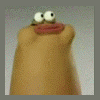Search the Community
Searched results for '/tags/forums/xdata/' or tags 'forums/xdata/q=/tags/forums/xdata/&'.
-
http://forums.thedarkmod.com/topic/13595-project-stealth-your-country-needs-you/ - YOUR COUNTRY NEEDS YOU!
-
Black Frog is out: http://www.ttlg.com/forums/showthread.php?t=138590
-

Hidden items that become visible when illuminated by UV lamps
Dragofer replied to MirceaKitsune's topic in The Dark Mod
You can find a test map here. Note that I remember not being too happy with it. https://forums.thedarkmod.com/index.php?/topic/19825-negative-spectrum/&do=findComment&comment=432949 -
Recently I started listing the Abandoned Works on a wiki page. Looking through some of the project folders I encountered assets that were posted on the forum years ago (for example this fish), but I never read about them before. I don't think the forum is good for listing assets, it's off course good for discussing. So I was wondering maybe it's an idea to make a list of game assets, including scripts, centered in one place? Knowing the assets exists, people are able to find it on the forums (placing direct links on the wiki page will get outdated). I might have to ask people for permission.
- 15 replies
-
- 2
-

-
Awesome. The forums support transparency in avatars.

-
Hey all, I just noticed on the TTLG forums that Xorax released a large (1600+) set of textures for public use. I browsed through them and they match well with TDM. While they don't have normal maps, I'd still recommend giving them a once-over. Here's the TTLG thread: https://www.ttlg.com/forums/showthread.php?t=151606
-
DarkRadiant 2.14.0 is ready for download. This release focused on DarkRadiant's texturing abilities, the Texture Tool and some of the Surface Inspector algorithms have been completely rewritten. A new model importer UI has been added with the ability to convert FBX models into a format compatible to the game (it can also convert LWO, ASE and OBJ models). The EntityInspector can now deal with more than one selected entities, showing the shared key values in the list. Copy/Paste Textures across angled faces: Texture Tool Rotate Tool (use "R" hotkey to switch) Surface Inspector Harmonise Scale / Linked Scaling Surface Inspector Normalise EntityInspector Multi-Selection Support For more things that have changed or fixed, see the list below. Windows and Mac Downloads are available on Github: https://github.com/codereader/DarkRadiant/releases/tag/2.14.0 and of course linked from the website https://www.darkradiant.net Thanks go out to all who helped testing this release! Please report any bugs or feature requests here in these forums, following these guidelines: Bugs (including steps for reproduction) can go directly on the tracker. When unsure about a bug/issue, feel free to ask. If you run into a crash, please record a crashdump: Crashdump Instructions Feature requests should be suggested (and possibly discussed) here in these forums before they may be added to the tracker. Changes since 2.13.0 Feature: Texture Tool Improvements Feature: Texture Tool: Add Manipulation Panel to shift/scale/rotate selection Feature: Show shared keyvalues when multiple entities are selected Feature: Texture Browser Filter: match multiple words (using 'AND' logic) Feature: Skin Chooser shows materials of the model Feature: Surface Inspector: Add buttons to harmonise Horizontal and Vertical scale values Feature: Improved pasting textures to angled faces sharing an edge Feature: XY view zoom is centered at cursor Feature: Texture Tool: Constrain operations to axes by holding down Shift Feature: Texture Tools: rotate function Feature: Texture Tool: UI contrast Feature: Model Conversion UI Feature: Add FBX model importer Feature: add IQM format support into lib/picomodel Feature: Spawnarg type icon not shown for inherited properties Improvement: New Game Connection GUI Improvement: "Replace Selection with exported Model" preserves spawnargs Improvement: automatically reload exported models Improvement: Search function: don't start searching while still typing Improvement: MediaBrowser toolbar: clear filter text when texture is selected through MMB or Texture Browser Improvement: Merge "Create player start" and "Move player start" options Improvement: Patch Texture Rotation should take aspect ratio into account Improvement: Texture Tool: use aspect ratio of material Improvement: Step-rotating textures through the Surface Inspector should be using the center as pivot Improvement: Surface Inspector: Option to change horizontal and vertical scale values proportionally Improvement: Apply textures to surfaces using "normalized" scaling. Improvement: Normalise button brings texture coordinates closer to 0,0 Improvement: Prevent Texture Tool "face jump" on rescaling textures Improvement: Move modifier hints out of the status bar Improvement: Flip Texture: Prevent huge face UV coordinate translations Improvement: Double click on list elements should auto-close dialogs Improvement: Texture Tool: Select items by clicking the UV space they cover Improvement: Texture Tool: Grid lines are getting too dense when zooming out a lot Improvement: Texture Tool: intercept keystrokes for grid resizing & snap to grid Improvement: Model Exporter: warn if Output Format and extension in File Path don't match Improvement: Change Quake3 map exporter to write "legacy" brush syntax Fixed: Q3 Legacy BrushDef parser sometime produce some wrong texture rotation Fixed: "Replace Selection with exported Model" assigns result to Default layer Fixed: All scene graphs connect to the same undo system, causing interference Fixed: Remove Floating Layout Fixed: EntityInspector allows to set an entity's name to an empty value Fixed: modelDefs folder starts expanded after changing selection Fixed: Particle Editor: wireframe does not render Fixed: Drag-select while in texture tool window gets stuck. Fixed: Some brushes change shape or disappear when rotated or duplicated Fixed: Texture Tool: drag operation doesn't capture the mouse Fixed: Ctrl-S does not work when focus is on inputs Fixed: Autosave filename unhelpfully overwrites 'save copy as' filename Fixed: Merge Maps: can't hide changed entities/primitives Fixed: Merge Maps: can't center orthoview/camera on changed entities Fixed: Merge Maps UI remains if DR is closed while a merge is in progress Fixed: Merge Maps: "Details" text doesn't use full width of window Fixed: Brushes colour schemes not saving Fixed: Fit Texture fields do not allow values below 1.0 Fixed: PatchDefExporter: do not write trailing white space after shader name Fixed: LWO2 Model Exporter doesn't write vertex colours Fixed: Objective components not correctly renumbered after removing a component Fixed: Applying a skin to a model entity no longer works under 2.14pre1 Fixed: Spawnarg types and tooltips not reliably inherited in entityDefs Fixed: Crash when saving map or prefab without a file extension Fixed: Texture Tool crashes when creating a new brush Fixed: "Texture tool" grid cannot decrease under 1 Fixed: Texture Tool: dragged vertices snap to grid even though it's switched off Fixed: Sound chooser not pre-selecting the inherited value of snd_* keys of an entity Fixed: User Guide (Local) doesn't work Fixed: Restore GL_LINEAR_MIPMAP_LINEAR texture filtering Fixed: Objective components not correctly renumbered after removing a component Tweak: Surface Inspector vertical shift / vertical scale arrows Tweak: Surface Inspector's minimum width is too large The list of changes can be found on the our bugtracker changelog. Have fun mapping!
- 17 replies
-
- 13
-

-

-
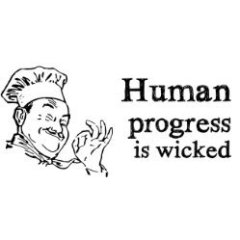
Listing art assets (packs) on the wiki
Omni-Flayer 9000 Loves You replied to datiswous's topic in Art Assets
Would it be at all possible to do this from the "main" website? I mean the one you first see when you look up "Dark Mod". Cuz it is a maze in these forums, goodies strewn about here and there but few resources that are intuitively accessible. Also @SeriousToni, what are you planning on uploading?- 15 replies
-
Originally the mug was created by @LordSoth https://forums.thedarkmod.com/index.php?/topic/13257-tdm-beginners-contest/&do=findComment&comment=287897
- 221 replies
-
- contest
- fanmission
-
(and 2 more)
Tagged with:
-
I miss the brown borders dividing up the sub forums. This great big block of grey looks ugly.
-
So... What was up with the forums all day yesterday..?
-

A-Z Beginner Guide Improvement (dmap part)
OGDA replied to mikulabc's topic in DarkRadiant Feedback and Development
Hello, so here's my folder feedback: ==================================== Project Folder: D:\GAMES\The Dark Mod\fms\asdf Map in: D:\GAMES\The Dark Mod\fms\asdf\maps\asdf.maps Xdata: D:\GAMES\The Dark Mod\fms\asdf\xdata\asdf.xd ==================================== Dark Radiant Select a Game: The Dark Mod 2.0 (Standalone) Engine Path: D:/GAMES/The Dark Mod/ Mod (fs_game): fms/asdf Mod Base (fs_game_base, optional): fms/asdf or (seems to make no difference) Darkmod ==================================== D:\GAMES\The Dark Mod\currentfm.txt asdf ==================================== Without the entry - D:\GAMES\The Dark Mod\currentfm.txt: asdf The Dark Mod would compile and search for the Map under D:\GAMES\The Dark Mod\maps\asdf.map instead of D:\GAMES\The Dark Mod\fms\asdf\maps\asdf.map when entering dmap asdf in the console. I got this clue from http://wiki.thedarkmod.com/index.php?title=Setting_up_a_Workspace -> Headline "The ugly(I prefer personally)" and this was the only solution working for me from that page, the other mentioned unfortunately failed). This was also the only working option so that The Dark Mod would display the content of the xd-file (under D:\GAMES\The Dark Mod\fms\asdf\xdata\asdf.xd) on the 3D-Scroll-Object as well as in the gui (for reading). --- Without - Mod (fs_game): fms/asdf - Mod Base (fs_game_base, optional): fms/asdf or (seems to make no difference) - Mod Base (fs_game_base, optional): Darkmod dark radiant would create the xd-file somewhere else (instead of D:\GAMES\The Dark Mod\fms\asdf\xdata\asdf.xd) so the above entries are the only working I have found so far. ==================================== So far for the path configuration. The optimazation options described under http://wiki.thedarkmod.com/index.php?title=Dmap only work partially. For instance lightCarve as a parameter is working, noFragment doesn't work. The Dark Mod tries to dmap (and of course doesn't find) a map called maps/noFragment.map --- The compiling method described in http://wiki.thedarkmod.com/index.php?title=A_-_Z_Beginner_Full_Guide_Start_Here!#Dmap:_Compiling_the_Mission also doesn't work for me this way, as I can only compile with dmap asdf not with dmap asdf/asdf.map no matter if the map is in D:\GAMES\The Dark Mod\maps\asdf.map or D:\GAMES\The Dark Mod\fms\asdf\maps\asdf.maps ==================================== I still have problems getting different scroll layouts and fonts working, resulting either in missing fonts on the 3d-object or no gui displaying (which locks all other player interaction), but I have to test that further and eventually ask some questions in the newbie thread. -
It seems that there is a reverse engineer group ( Amernime \ Nimez ) who are back-porting newer AMD drivers to older GPU versions. Terrascale 1 support is currently a "work in progress" : https://forums.guru3d.com/threads/amernime-zone-amd-software-adrenalin-pro-driver-release-nemesis-22-10-3-whql.436611/ If you are interested, they might have beta versions up on their terrascale discord. The downside is that these are community created drivers rather than official ones by AMD. Maybe AMD will release some sort of maintenance for terascale like they did for some of their other old GPU's.
-

No search feature? Everything but the kitchen sink!
Tels replied to AngelWolf's topic in DarkRadiant Feedback and Development
What I was trying to get at that there is no real difference. The end result is the same. The biggest drawback to the "theme" thing is that to create multiple themes, you have to visit almost everything mutliple times - or make one grand swep through things and assign the into multiple themes - at which point you might just as well "tag" them. For me this is semantic hair splitting, regardless on wether you use: * theme A: contains element a, b,c, d * theme B: contains element a, b,x, y or: * element a: tags A, B * element b: tags A, B * element c: tags A * element d: tags A * element x: tags B * element y: tags B The result from a point of getting the search result is the same, search for A and you get the same "set" in both cases. Just the storage is a bit different laid out. You are storing the same information in both cases, and with the over 10000 "things" we have in TDM (possible 15..20000), you need some sort of central storage and editing, anyway, because there is NO WAY you are gonna sort 2000 material shaders into themes, or tag them manually, and then repeat the same for sounds, particles, skins etc. Edit: Searching for "A" is a bit easier with the themes, because you can just "take" everything in the theme. But thats a storage algorithgm difference, and needs not to be visible to the user. The idea here is that a theme works good if the users wants anything in the theme, but breaks down if you add search modifiers. Like "give me everything from theme A but no sounds, and then add every entity from theme B". At this point the user might as well say "give me everything tagged with A except sounds, and every entity tagged with B" and there is no difference in output. Just that parts and mixing themes makes no so much sense as just saying "give me a list of things that match these tags", which essentialy is. The "theming" thus leads the user to believe they get something different, which they don't. -
Welcome to the Dark Mod forums! I enjoyed browsing your gallery. =-)
-
-> https://forums.thedarkmod.com/index.php?/forum/13-music-sfx/
-
Thank you very much, I appreciate that. Definitely something that should be more readily known to mappers. Okay... time I ask another question, which is kinda the last big and more experimental thing I'm trying to do with my FM. I'm hoping it won't require a custom script though if it will I can deal with that. All missions have an intro, defined within fm/xdata/suffixed.xd file as maps/fm/mission_briefing. I would however also like to have an outro / mission_debriefing, same system / graphics / etc just shown after the mission is over just like the default is shown when it begins. The first question would be if there's any builtin system for such. Now this is where it gets more complicated: I kinda want to have multiple endings. So the player sees a different debriefing text based on certain objectives being completed or failed. What are my hopes in achieving this?
-

[Feature Request] Different gamma/brightness for UI/readables/maps
Wallace replied to Daft Mugi's topic in The Dark Mod
I mentioned this in the improvements thread - https://forums.thedarkmod.com/index.php?/topic/11058-things-that-could-be-improved/page/95/#comment-473534 Bright readables in a game that is 99% darkness literally burns my eyes. -
@HMart, you took issue with me saying: This was my summary of what I thought you meant in these post fragments from a forum linked to by Ref 10 (namely, https://forums.thedarkmod.com/index.php?/topic/20100-idtech-4-gui-scripting/#comment-439778 )... I see I probably shouldn't have added the "[as float parameters]" to the ambiguous "as well" phrase, and perhaps "recommended TDM try" is too strong. Overall, would this be better? "In Ref 10, it is noted that in transition statements, a 4-value color vector must be either a literal or (less reliably) a definevec4. Using a #defined macro for the color vector won't work currently... an idea for a future improvement?" EDIT - I see that a broader revision was needed. So changed to this in https://wiki.thedarkmod.com/index.php?title=GUI_Scripting:_TDM_vs_Doom_3,_Quake_4 ====transition 4-6 parameters==== Often, transition statements have a pair of 4-value color vectors as their 2nd & 3rd parameters. As the discussion in [[GUI Scripting: References & Resources | Ref 10]] indicates, each vector is traditionally represented by a double-quoted literal: transition "matcolor" "1, 1, 1, 0" "1, 1, 1, 0.8" "300" This was id Studio's preferred method, but using a definevec4 user variable was a possible alternative. In addition, TDM can #define colors for transitions. Unfortunately, due to syntax differences, for a particular color, it is not possible to create a single #define that would work with both properties and transitions; thus: #define INACTIVE_COLOR 0,0,0,0.50 #define SINACTIVE_COLOR "0 0 0 0.50" See [[GUI Scripting: Preprocessor Directives]] for further examples. (Possible future improvement: Changing TDM's parsing to let a transition also accept color vectors with commas.) See also the discussion above about 4vect properties and _x, _y, _z, _w suffixes.
-
For a while, I've been researching the under-documented GUI scripting language and writing up a new wiki series about it. Fruits of this labor can be seen here: https://wiki.thedarkmod.com/index.php?title=GUI_Scripting_Language As time, interest, and need allows, I hope people will it check parts of it out. It is certainly possible that I didn't get everything right; feedback can be offered here: https://forums.thedarkmod.com/index.php?/topic/21642-feedback-on-wiki-gui-scripting-language-series/ Thanks
-

Shading issues on silverware with reflective mirrors in view
Dragofer replied to bwyan's topic in TDM Tech Support
I'd say the Tech Support forums are the correct place for rendering issues like this. The DarkRadiant forums are for development and feedback on DR, while the Newbie DarkRadiant Questions thread in the Editing Guild is for general mapping questions. Regarding the silver platter, if I'm not mistaken it contains a reflective stage in its material, which might be conflicting with your mirror. It's not a very noticeable reflection imo, so could derive a new material without that stage and apply it via a skin as a workaround (if nothing else works). -

DarkRadiant 3.5.0 released
SeriousToni replied to greebo's topic in DarkRadiant Feedback and Development
Gosh.. Since when did the image upload in the forums stop working... Anyway.. I tried out the new view setup - thanks a lot for all the advices. I positioned a little "attribute bar" to the right. So as soon I select an entity I can see its spawnargs. However what did not matter as it opened as a new window before does come to light now that it is just a small bar: The size of the spawnargs view is really small and there's lots of empty space that could be used for it instead - however I cannot enlarge the attribute / value part of the window - it just stays by a few rows. Maybe I'm doing something wrong - maybe it is a possible new feature in the next update - here is the screenshot: https://ibb.co/PcSmFT2 -
1. If you want to use custom work (sound, models, textures) from released missions, best thing is to ask the author if he/she agrees. So far, Sotha is the only one who permits unlimited usage of his custom work (he expressed that here on the forums). He just wants to be credited. 2. If mission authors from released maps are not available anymore, then I do not know what to do. @Dragofer@nbohr1more: Any suggestions? I would say, that's the same situation as described above, just replace "released mission" with "abandoned work". As for my released work, feel free to use whatever you want.
-
Also, fllood isn't active on the forums a lot it seems, so maybe another person can give authorisation when @fllood isn't around? Just an idea. I guess I could pm this to fllood. Edit: