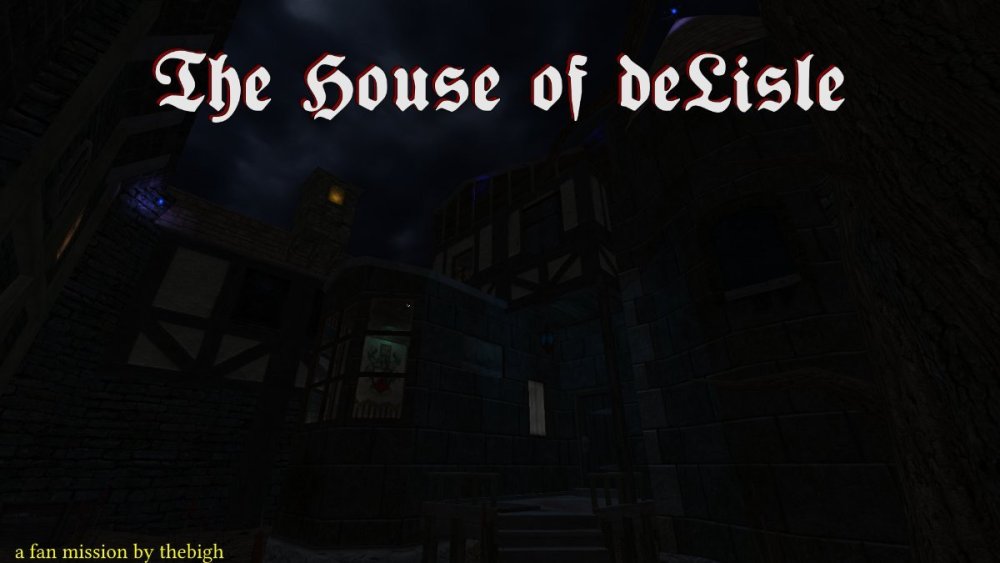Search the Community
Showing results for '/tags/forums/archive thread/'.
-
Where is the Linux build? Never mind, I used the one from the lean thread. I like how it works.
-
Thanks! I guess I'll go ahead and make a thread on the Beta Testing forum, then:
-
Hello everybody. The Beta Testing subforum said to recruit testers before making a thread there, so I'd like to recruit first and then make a thread there if anybody's willing and interested. I've just finished work on my first Fan Mission, "The Threepenny Revue" and I'd like to get outside opinions on it. I have a zip file with the directory and files that can be dumped into the /fms/ directory and it should play, but it hasn't otherwise been packed up properly yet. The files will be available on my own site, and I'll post a link to it in the Beta Testing thread if there any takers here. I'm still finding my legs with the process of sharing FM files, so I might mess things up but hopefully it works. Thanks in advance.
-
She looks familiar. Is this the polish musician you posted earlier in this thread?
-

[Feature Proposal] Frob to Use World Item
AluminumHaste replied to Daft Mugi's topic in The Dark Mod
Though I would suggest that you open a feature request bug tracker (bugs.thedarkmod.com) and post this patch there, just so devs can be notified if they don't see this thread, -
It's not hard. Nor would it be hard if you had to simultaneously hold down 3 different key modifiers, or enter a sequence of 5 directional inputs timed with key presses like a fighting game combo, and yet I bet you would agree that would be ridiculous. For any software there is value in streamlining the most common interactions thathas nothing to do with accessibility. When most players click a body 95% of the time they don't want to nudge around the limbs, they want to pick it up and move it. When most players click a candle 99.8% of the time they don't want to move it, they want to put it out. It doesn't make sense for these most common interactions to require 2 actions when they could require just 1. That's not to say that this is a obligatory change that will massively improve the quality of the game. You are right that it is a very minor thing, but if the willingness exists to create a patch to change it then it seems like a no-brainer to make it the default. That's my interpretation of this thread.
-
I don't know if this is any use to TDM but if I don't post it we'll never know https://sonniss.com/gameaudiogdc Apologies if this is in the wrong folder, please feel free to move the thread or remove the thread if it's no use
-
I’ve just been playing Hidden Hands: The Anomaly v3 on Expert, using TDM v2.11. I used the three runes to make the meteor fall onto the wooden platform and the character announced "Good, now I can plant the explosives". I have explosives in my inventory with a 2 next to it. According to a comment by the FM author, I should only have one. The meteor highlights but I cannot attach the explosives to it, drop them, or do anything else with them. Another player Mawerick, reported this same problem earlier in the FM forum thread. Both Mawerick and I found that by replaying from before acquiring the explosives, we subsequently only acquired one explosive and it worked on the boulder. But there seems to be an intermittent bug here, affecting only some players, and which even for those players only occurs on some run throughs and not others (with no change between run throughs in the version of TDM or the version of the FM they are using). Another player, thebigh, commented that they once had a similar bug affecting Heart of St Mattis - somehow they ended up with two of the things for opening the sarcophagus and couldn't open it. I noticed that in The Anomaly the explosives seem to be defined as a key, so maybe the issue is key-related.
- 1 reply
-
- 1
-

-
Hello TDM-ers. I am encountering an issue where textures seem to partially disappear. I tried searching the forums, but, I don't know what to search for. The missing textures are a worldspawn brush acting as a roof with {for now} flat iron texture. There are other worldspawn brushes right below to create an attic ceiling with roof framework board texture. These gaps appeared a few edits ago. I can't "undo" to get back before whatever edit did this. The gaps are only visible during play and are not visible during editing. Closing and reopening DR and TDM do not fix anything. Some of the brushes overlap in areas behind the play area but I have never seen an issue doing that. The attached image has the effect I am now seeing. Ideas on where to start debugging this? Very much appreciated. Clint
-
Playing on Expert, TDM v2.11. I used the three runes to make the meteor fall onto the wooden platform and the character has announced "Good, now I can plant the explosives". I have 2 x explosives in my inventory. The meteor highlights but I cannot seem to attach the explosives to it. Am I doing something wrong? Update: it seems another player Mawerick, reported this same problem on page 2 of this thread. I searched on "explosives" before making my post, but for some reason nothing came up. Anyway, like them, I have 2 explosives and cannot drop or use either of them.
-
So recently my primary monitor died. It was purchased in 2010 and used TN panel tech so it had crap viewing angles among other issues, but I liked it all the same. For a replacement I ended up buying the AOC 24G2SP, mostly due to generally good reviews on various sites as well as the recommendation of its predecessor by @chakkman in this thread. I'll be getting a hold of it soon but I already know about the benefits of IPS compared to TN - looking forward to consistent gamma levels no matter where you are looking! One of the more important aspects however is I'm going from a 60Hz display to a 165Hz display. I'm only superficially aware of the various terms used for monitors these days, but this monitor is advertised as being "adaptive sync". Apparently this means it's not a native G-Sync monitor but what's called a "G-SYNC Compatible" monitor. That and terms like variable refresh rate, it's all confusing to me. I should note I have an NVIDIA card. If nothing else, I just want to know if what I've read is correct - that within the NVIDIA control panel you enable G-SYNC, then global V-Sync ON for all games, and then within the games themselves, make sure the in-game V-sync is off (i.e. let NVIDIA take care of it all). Finally, I want to avoid ghosting as much as possible without inverse ghosting due to overdrive settings that are too high. Some people suggest running games at a lower Hz to ensure the response rate allows for this to happen rather than at the full 165Hz. But others to leave the display always at 165Hz and never tweak it otherwise G-Sync will break. I'm so confused. Sorry for the wall of text. Any advice on any of these topics would be appreciated. Thanks.
-

Beta testers wanted: The House of deLisle (by thebigh)
thebigh replied to thebigh's topic in Fan Missions
Awesome! Post is up! https://forums.thedarkmod.com/index.php?/topic/22200-beta-testing-the-house-of-delisle/#comment-487365 Thanks! -
Complaint From Players The player must pick up candles before extinguishing them, and then the player must remember to drop the candle. The player must drag a body before shouldering it (picking it up), and the player must remember to frob again to stop dragging the body. The player finds this annoying or easy to make mistakes. For players who ghost, some of them have the goal of returning objects back to their original positions. With the current "pick up, use item, and drop" system, the item might not return easily or at all to its original position. For example, a candlestick might bounce off its holder. (See player quotes at the bottom.) Bug Tracker https://bugs.thedarkmod.com/view.php?id=6316 Problems to Solve How can the "pick up" step be eliminated so that the player can directly use or interact with the item where it is in the game world? How can so much key pressing and mouse clicking be eliminated when the player wants to directly use an item? How can candles be extinguished and lanterns toggled off/on without first picking them up? How can bodies be shouldered without first dragging them? Solution Design Goals Make TDM easier for new players while also improving it for longtime players. Reduce tedious steps for common frob interactions. Make it intuitive so that menu settings are unnecessary. Do not introduce bugs or break the game. Terms frob -- the frob button action happens instantly. hold frob -- the frob button is held for 200ms before the action happens. (This can be changed via cvar: 200ms by default.) Proposed Solution Note: Some issues have been struckthrough to show changes since the patch has been updated. Change how frobbing works for bodies, candles, and lanterns. For bodies: Frob to shoulder (pick up) a body. Second frob to drop shouldered body, while allowing frob on doors, switches, etc. Hold frob (key down) to start drag, continue to hold frob (key down) to drag body, and then release frob (key up) to stop dragging body. Also, a body can be dragged immediately by holding frob and moving the mouse. For candles/lanterns: Frob to extinguish candles and toggle off/on lanterns. Hold frob to pick it up, and then frob again to drop. Frob to pick it up, and then frob again to drop. Hold frob to extinguish candles and toggle off/on lanterns. For food: Frob to pick it up, and then frob again to drop. Hold frob to eat food. For other items: No change. New cvar "tdm_frobhold_delay", default:"200" The frob hold delay (in ms) before drag or extinguish. Set to 0 for TDM v2.11 (and prior) behavior. Solution Benefits Bodies: New players will have less to learn to get started moving knocked out guards. With TDM v2.11 and earlier, some players have played several missions before realizing that they could shoulder a body instead of dragging it long distances. Frob to shoulder body matches Thief, so longtime Thief players will find it familiar. Second frob drops a shouldered body. Players still have the ability to both shoulder and drag bodies. Compatible with the new auto-search bodies feature. Dragging feels more natural -- just grab, hold, and drop with a single button press. There is no longer the need to press the button twice. Also, it's no longer possible to walk away from a body while unintentionally dragging it. Set "tdm_frobhold_delay" cvar to delay of 0 to restore TDM v2.11 (and prior) behavior. Candles: New players will have less to learn to get started extinguishing candles. With TDM v2.11 and earlier, some players didn't know they could extinguish candles by picking them up and using them. Instead, they resorted to throwing them to extinguish them or hiding them. Hold frob to extinguish a candle feels like "pinching" it out. Once a candle is picked up, players still have the ability to manipulate and use them the same way they are used to in TDM v2.11 and earlier. For players who ghost and have the goal of putting objects back to their original positions, they'll have an easier time and not have to deal with candles popping off their holders when trying to place them back carefully. Set "tdm_frobhold_delay" cvar to delay of 0 to restore TDM v2.11 (and prior) behavior. Solution Issues Bodies: Frob does not drop a shouldered body, so that might be unexpected for new players. This is also different than Thief where a second frob will drop a body. "Use Inv. Item" or "Drop Inv. Item" drops the body. This is the same as TDM v2.11 and earlier. This is the price to pay for being able to frob (open/close) doors while shouldering a body. Patch was updated to drop body on second frob, while allowing frob on doors, switches, etc. Candles: Picking up a candle or lantern requires a slight delay, because the player must hold the frob button. The player might unintentionally extinguish a candle while moving it if they hold down frob. The player will need to learn that holding frob will extinguish the candle. The player can change the delay period via the "tdm_frobhold_delay" cvar. Also, when the cvar is set to a delay of 0, the behavior matches TDM v2.11 and earlier, meaning the player would have to first "Frob/Interact" to pick up the candle and then press "Use Inv. Item" to extinguish it. Some players might unintentionally extinguish a candle when they are trying to move it or pick it up. They need to make sure to hold frob to initiate moving the candle. When a candle is unlit, it will highlight but do nothing on frob. That might confuse players. However, the player will likely learn after extinguishing several candles that an unlit candle still highlights. It makes sense that an already-extinguished candle cannot be extinguished on frob. The official "Training Mission" might need to have its instructions updated to correctly guide the player through candle manipulation training. Updating the training mission to include the hold frob to extinguish would probably be helpful. Similar Solutions In Fallout 4, frob uses an item and long-press frob picks it up. Goldwell's mission, "Accountant 2: New In Town", has candles that extinguish on frob without the need of picking them up first. Snatcher's TDM Modpack includes a "Blow / Ignite" item that allows the player to blow out candles Wesp5's Unofficial Patch provides a way to directly extinguish movable candles by frobbing. Demonstration Videos Note: The last two videos don't quite demonstrate the latest patch anymore. But the gist is the same. This feature proposal is best experienced in game, but some demonstration videos are better than nothing. The following videos show either a clear improvement or that the player is not slowed down with the change in controls. For example, "long-press" sounds long, but it really isn't. Video: Body Shouldering and Dragging The purpose of this video is to show that frob to shoulder a body is fast and long-press frob to drag a body is fast enough and accurate. Video: Long-Press Frob to Pick Up Candle The purpose of this video is to show how the long-press frob to pick up a candle isn't really much slower than regular frob. Video: Frob to Extinguish The purpose of this video -- if a bit contrived -- is to show the efficiency and precision of this proposed feature. The task in the video was for the player to as quickly and accurately as possible extinguish candles and put them back in their original positions. On the left, TDM v2.11 is shown. The player has to highlight each candle, press "Frob/Interact" to pick up, press "Use Inv. Item" to extinguish, make sure the candle is back in place, and finally press "Frob/Interact" to drop the candle. The result shows mistakes and candles getting misplaced. On the right, the proposed feature is shown. The player frobs to extinguish the candles. The result shows no mistakes and candles are kept in their original positions. Special Thanks @Wellingtoncrab was instrumental in improving this feature during its early stages. We had many discussions covering varying scenarios, pros, and cons, and how it would affect the gameplay and player experience. Originally, I had a completely different solution that added a special "use modifier" keybinding. He suggested the frob to use and long-press frob to pick up mechanics. I coded it up, gave it a try, and found it to be too good. Without his feedback and patience, this feature wouldn't be as good as it is. Thank you, @Wellingtoncrab! And, of note, @Wellingtoncrab hasn't been able to try it in game yet, because I'm using Linux and can't compile a Windows build for him. So, if this feature isn't good, that's my fault. Code Patch I'll post the code patch in another post below this one so that folks who compile TDM themselves can give this proposal a try in game. And, if you do, I look forward to your feedback! Player Complaints TTLG (2023-01-10) Player 1: TDM Forums (2021-03-13) Player 2: Player 3: TDM Forums (2023-06-17) Player 4: TDM Discord (2021-05-18) Player 5: TDM Discord (2023-02-14) Player 6: Player 7: Player 8:
- 324 replies
-
- 12
-

-

-
Hello taffers! I'm looking for three or four people to help test my latest mission, a scary little (early) Halloween mission. Once I have a few volunteers I'll put up a thread in the beta testers' forum. Content warning: I'm also looking for a voice actor to do the thief's briefing info lines. (otherwise I'll have to do it and I'm rubbish!) Thanks everyone!
-
I'm just playing this, and have the same issue. Does anyone remember where the map is hidden? The note saying that it somewhere it can't be found isn't exactly helpful. Edit: Even with tdm_show_loot, I wasn't able to find it. Anyway. Edit 2: And then I find the hint in this thread. ARGH.
-

Fan Mission: Penny Dreadful 3 by Melan and Bikerdude (2016/07/10)
CountMorillonite replied to Melan's topic in Fan Missions
One of the best missions, and I've played it 3 times. But I just discovered that there is a memento to Rowena but no mention of it anywhere in this thread except for one message acknowledging it. I found it via "noclip" but can't find how to gain access. Looking for a lever or a button or some kind of trigger. Can't get in and once in through "noclip", can't get out. "bump" Can anybody help on how to access the Rowena Memorial ? Ok, I found it, with the greatest of help from the FenPhoenix video walkthrough -
The *DOOM3* shaders are ARB2 ('cause of old GeForce support) carmack plan + arb2 - OpenGL / OpenGL: Advanced Coding - Khronos Forums
-

[Feature discussion] Depth of Field effect
MirceaKitsune replied to MirceaKitsune's topic in The Dark Mod
Glad to hear it's not just me who still wants this. I believe others stated they find DOF useless or not worth the effort; I didn't agree either but seeing everyone was against it I stopped focusing on the matter. I'd still love Depth-of-Field as a feature: I have no doubt it would make every FM look even more beautiful and amazing if done right. I'm remembering a bit of what I did in my final test. I think I never shared it at the time, I should do so as a template for others to experiment with. I don't think I can get more done on my own, please see if you can make anything of it. DOF.zip To test it I believe you'd unpack that in the active FM then set "g_testPostProcess dof" in the console to activate it. Use "reloadDecls" and "reloadGLSLPrograms" to test changes without needing to restart TDM, this way you can just Alt + Tab switch to make a modification then see what it does. I think in that archive I was able to copy the basic blur filter used underwater and draw the depth pass: It draws copies of the view with slight offsets to create the illusion of blur. What I got stuck on is making the depth pass influence this blur, I couldn't find a way to convert the brightness of the depth image into custom coordinates for the offset passes and distort them accordingly. -
Hi MirceaKitsune, This whole thread mainly is about the TDM Modpack (I acknowledge the title can be misleading). This probably isn't the place for the Keypad but you and your mod are welcome here. The TDM Modpack is limited to mods that can be used right away and with ease by players in existing missions. Your keypad must be thoughtfully and carefully integrated into a map therefore such mod isn't suited for the Modpack. @wesp5's Unofficial Patch includes, among other features, tools for mappers such as a flint, an invisibility potion... and even prefabs although I am not sure if these are new or updated versions. I can support your work and I am happy to try and collaborate where I can but having a mod formally integrated into TDM is out of my reach. Either you have the contacts or you get lucky and your mod is found of interest by someone with the knowledge and/or the power. I would definitely like to see your Keypad featuring in future missions and while I can hardly put two brushes together in DarkRadiant I will have a look at it. My suggestion to increase your chances is to provide a small test map along with the mod to showcase your work. Why you talented people aim so high. Build something small that is complete on its own. Release. Expand your something and make the current whole complete on its own. Release. Expand...
-

Welli's CC0 Prototyping Material Pack (Release)
Wellingtoncrab replied to Wellingtoncrab's topic in Art Assets
**The First post Has Been Updated with a Download to Beta 2** Much improved legibility of textures in the DR editor window Color tweaks to some materials based off user feedback Reduction of the archive size by .2mb Two familiar materials added to the pack -
EDIT - Please note there is a mod somewhere down this thread.... ------------------------------------------------------------------------------ Taffers, It's a shame moveables didn't get a spawnarg for a proper name back in the day. Names could have added personality to the beautifully crafted moveables and exploring the world would have been way more interesting: "ent_name" "Apple" "ent_name" "Bottle of Wine" "ent_name" "Medium Crate" ... Mappers, of course, would have made use of this simple but nifty feature in a myriad of interesting ways Adding a proper name when a new item is first introduced takes not time but we are now talking hundreds of nameless objects... Oh well, as the saying goes: it never is too late! (or is it).
-

Bump maps not blending in vertex blended materials
nbohr1more replied to grodenglaive's topic in TDM Tech Support
Seems to confirm: https://bugs.thedarkmod.com/view.php?id=5718 does it happen in the latest dev build: https://forums.thedarkmod.com/index.php?/topic/20824-public-access-to-development-versions/ -
I just read@motorsep Discovered that you are able to create a brush, then select it and right click "create light". Now you have a light that ha the radius of the former brush. Just read it on discord and thought it may be of use for some people in the forums here too.
-

Away 0: Stolen Heart by Geep & _Atti_ (2021/11/12)
MirceaKitsune replied to Geep's topic in Fan Missions
Finally got it, thanks! I think when I played it two years ago I must have given up halfway. Must say this was very fun overall: Mapping and a few other things could have used improvements, but the story and dynamic was very nice. I take it the cutscenes are pre-recorded video? Didn't realize you can play those mid-FM, interesting in case I ever need to! For some reason though the video lagged a lot... wonder if we should open an investigation in another thread for any such bug. -
I don't know if the forum has a looking for thread, i couldn't see one. I am looking for a mission where you go in to a mansion it is normal at first until on the upper floor you follow a glowing mouse in to a room and all of a sudden it is over run with undead.