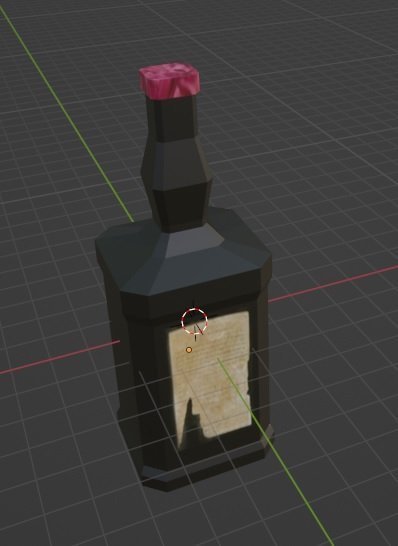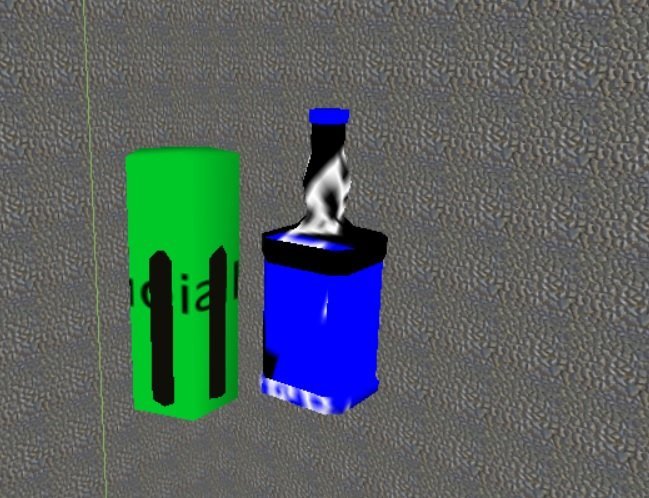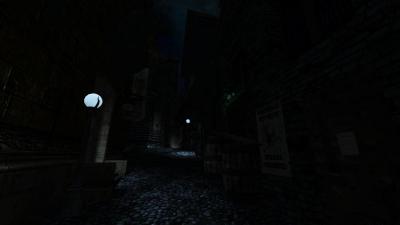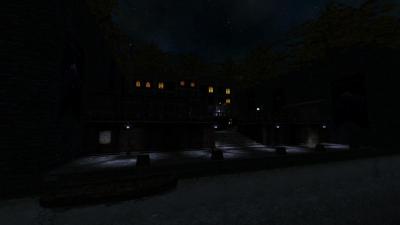Search the Community
Searched results for '/tags/forums/blender lwo export/' or tags 'forums/blender lwo export/q=/tags/forums/blender lwo export/&'.
-
I'm trying to fix the warnings on my end, but remodelling the models is out of my league, so you're going to have to fix the stairs model on your end: "WARNING:ConvertLWOToModelSurfaces: model 'models/darkmod/architecture/stairs/set01_stairs.lwo' has 17/8108 nontriangular polygons. Make sure you triplet it down" Edit Also there's this model, which is probably a modelling issue as well: "WARNING:ConvertLWOToModelSurfaces: model 'models/darkmod/misc/clipmodels/pickaxe_cm.lwo' has bad or missing uv data" I still have hopes for script-hotfixing the following warnings: "WARNING:Couldn't load image: tdm_tongue [map entity: atdm_ai_townsfolk_female_1] [decl: atdm:ai_head_female02_base_brunette in def/tdm_ai_heads_springheel.def] [decl: female_head02 in def/tdm_ai_heads_springheel.def] [model: models/md5/chars/heads/npcs/female_head02.md5mesh] [decl: tdm_tongue in <implicit file>] [image: tdm_tongue]” (Edit: I hotfixed this issue and attached the hotfix in the tech support forums. The "tdm_tongue" shader should simply be renamed to "tdm_character_tongue".) “WARNING:Couldn't load image: models/darkmod/wood/boards/wood_brown_dull01 [map entity: func_static_53] [decl: old_plaster in skins/tdm_models_architecture_modules.skin] [decl: models/darkmod/wood/boards/wood_brown_dull01 in <implicit file>] [image: models/darkmod/wood/boards/wood_brown_dull01]" (Edit: I hotfixed this issue as well - see the tech support forums - but I think you should still go over this file, because there are a lot of other suspect textures in there as well.)
-

Using Springheel's 2.05 Modules [download in OP]
Destined replied to Springheel's topic in TDM Editors Guild
There is not inherently, but I have made a custom skin that takes replaces the molding on the top with the walnut molding for each module: skin mansion01_walnut_molding { model models/darkmod/architecture/modules/interior_mansion01/mansion01_door01.lwo model models/darkmod/architecture/modules/interior_mansion01/mansion01_door02.lwo model models/darkmod/architecture/modules/interior_mansion01/mansion01_window01.lwo model models/darkmod/architecture/modules/interior_mansion01/mansion01_window02.lwo model models/darkmod/architecture/modules/interior_mansion01/mansion01_pillar01.lwo model models/darkmod/architecture/modules/interior_mansion01/mansion01_pillar02.lwo model models/darkmod/architecture/modules/interior_mansion01/mansion01_arch01.lwo model models/darkmod/architecture/modules/interior_mansion01/mansion01_arch02.lwo model models/darkmod/architecture/handrails/mansion01_railing_single.lwo model models/darkmod/architecture/modules/interior_mansion01/mansion01_vertical_spacer01.lwo model models/darkmod/architecture/modules/interior_mansion01/mansion01_horiz_spacer01.lwo model models/darkmod/architecture/modules/interior_mansion01/mansion01_ceiling01_128x128.lwo model models/darkmod/architecture/modules/interior_mansion01/mansion01_ceiling01_128strip.lwo model models/darkmod/architecture/modules/interior_mansion01/frame01_empty_large.lwo model models/darkmod/architecture/modules/interior_mansion01/frame01_empty_small.lwo model models/darkmod/architecture/doors/door_3panel_104x56.lwo model models/darkmod/architecture/doors/door_6panel_104x56.lwo textures/darkmod/wood/panels/molding_white_painted textures/darkmod/wood/panels/molding_walnut // for noshadows textures models/darkmod/wood/panels/molding_white_painted_ns models/darkmod/wood/panels/molding_walnut_ns } -
HI all. I tried to export some terrain as obj, but when the centering option was enabled I got an error about an object not being defined on line 228. The line is this: vert -= Vector3(xcenter, ycenter, zcenter)It should be this: vert -= dr.Vector3(xcenter, ycenter, zcenter)
- 1 reply
-
- 1
-

-
Still spreading the word about TDM on forums to new peops... Funny to see people say "Awesome, I loved playing Thief back in the day!"
- Show previous comments 2 more
-

Yes it was in a discussion where someone was saying how unhappy they are with the way game companies grant themselves permission to do whatever they like to your PC and personal info today. I pointed out that giving up games completely is an unnecessarily overkill solution when there are free games like TDM to play.
-

-

-
How old is everyone? Go vote in the Poll: http://forums.thedarkmod.com/topic/19946-how-old-are-you-anonymous-poll/
-
FYI, there are now two documents that describe my current workflow for the bark subtitles associated with any AI. The "Overall" Doc This gives a 1-page summary of how an Excel spreadsheet serves as the hub to manage and tune the inline subtitles, and flag those that need an SRT treatment. SRT is then covered in more detail, as is preparation of an FM for testing the results and releasing them for incorporation into TDM: Subtitling Overall Workflow, SRT, Testing (Jack - June 2023).docx The "Explained" Doc This concentrates on the latest version of the spreadsheet, beginning with its instantiation from an Excel template, followed by population of the first four columns with program-generated data and with strings copied from the vocal set. Manipulation of each subtitle, and its affect on generated column info and your decision making, is then covered. Finally, export to a text file and further text editing creates the content needed to be incorporated into the testing FM: Explained - SubtitlesTemplate(v5) & AverageJackSubtitles.docx
-

Wishlist For Darkradiant
motorsep replied to sparhawk's topic in DarkRadiant Feedback and Development
FEATURE REQUESTS: 1. Array tool - to duplicate selected model or entity or brush via UI on XYZ with spacing parameters (kinda like Blender's array modifier). 2. One-click surface/material copy to either face or entire brush. Currently I have to setup one face by using Surface dialog and then copy/paste it (using hotkeys combo) to desired faces (for which I still have to deselect selected face and then select new one). Very very tedious process. It would be a lot smoother of copied surface parms (material, tiling, etc.) could be applied in one click in 3D view. 3. Ability to set tiling on the entire brush numerically. Currently numerical entry fields are grayed out in the Surface UI when whole brush is selected Thanks beforehand -

Fan Mission: St Alban's Cathedral (01/11/2010)
Arcturus replied to Bikerdude's topic in Fan Missions
I couldn't load the mission. I got the "malloc" error: loaded collision model models/darkmod/architecture/windows/frame_stone_doublearch01.lwo loaded collision model models/darkmod/furniture/tables/pedestal_square01.lwo loaded collision model models/darkmod/dungeon/chain_highpoly_short.lwo loaded collision model models/darkmod/dungeon/chain_highpoly_long.lwo loaded collision model models/darkmod/dungeon/chain_highpoly_single.lwo loaded collision model models/darkmod/furniture/shelves/bookshelf_wide01.lwo loaded collision model models/darkmod/decorative/statues/statue_lion_mini.ase loaded collision model models/darkmod/decorative/statues/statue_stlucia.lwo loaded collision model models/darkmod/fireplace/burntlog.lwo loaded collision model models/darkmod/decorative/statues/the_hammer_small1.lwo loaded collision model models/darkmod/readables/book_tome.lwo loaded collision model models/darkmod/furniture/scribe_desk.lwo loaded collision model models/darkmod/readables/book_open1.lwo loaded collision model models/darkmod/misc/clipmodels/barrel01_cm.lwo loaded collision model models/darkmod/junk/pile_bricks01.lwo loaded collision model models/darkmod/kitchen/food/hanging_goose.ase loaded collision model models/darkmod/lights/extinguishable/torch_metal_wall.ase loaded collision model models/darkmod/decorative/statues/statue_torch_left.ase loaded collision model models/darkmod/lights/extinguishable/torch_metal.ase loaded collision model models/darkmod/furniture/beds/singlebed1_mattress.lwo loaded collision model models/darkmod/furniture/tables/dining_table_small01.lwo loaded collision model models/darkmod/furniture/seating/vic_diningchair1.lwo loaded collision model models/mapobjects/caves/caves1_7.ASE loaded collision model models/darkmod/nature/rocks/crystals4.ase removed 16 degenerate triangles removed 10 degenerate triangles loaded collision model models/darkmod/loot/ruby.lwo loaded collision model models/darkmod/nature/rocks/geode_base.ase loaded collision model models/mapobjects/caves/caverock6.ASE loaded collision model models/mapobjects/caves/caverock5.ASE loaded collision model models/darkmod/architecture/pier_platform02.lwo loaded collision model models/darkmod/architecture/pier_pole5.lwo loaded collision model models/darkmod/architecture/pier_pole1.lwo loaded collision model models/darkmod/architecture/pier_pole3.lwo loaded collision model models/mapobjects/caves/caves2_5c.ASE loaded collision model models/darkmod/containers/barrell_large_closed.lwo loaded collision model models/darkmod/nautical/oar.lwo loaded collision model models/darkmod/lights/extinguishable/torch_gothic_mounted.lwo loaded collision model models/darkmod/decorative/games/cards_stack01.lwo loaded collision model models/darkmod/misc/clipmodels/beer_stein02_open_cm.lwo loaded collision model models/darkmod/kitchen/gen_goblet1.lwo loaded collision model models/darkmod/misc/clipmodels/goblet2_cm.lwo loaded collision model models/darkmod/lights/extinguishable/brazier.lwo loaded collision model models/darkmod/loot/opal_teardrop.ase loaded collision model models/darkmod/nautical/boat2.lwo loaded collision model models/darkmod/nautical/boat_wrecked.lwo loaded collision model models/darkmod/misc/straw_pile01.lwo loaded collision model models/darkmod/misc/strawbale_small01.lwo loaded collision model models/darkmod/tools/spade.lwo loaded collision model models/darkmod/junk/plank_short.lwo loaded collision model models/darkmod/wearables/armour/bg_pauldron_r_wearable.lwo loaded collision model models/darkmod/wearables/armour/bg_pauldron_l_wearable.lwo loaded collision model models/darkmod/wearables/headgear/citywatch_helmet_wearable.lwo loaded collision model models/darkmod/door_related/key_fancy01.ase loaded collision model models/darkmod/door_related/key_simple_01.ase loaded collision model models/darkmod/graveyard/sarcophagus_open.lwo loaded collision model models/darkmod/graveyard/sarcophagus_lid.lwo loaded collision model models/darkmod/graveyard/urn.ase loaded collision model models/darkmod/loot/diamond_large_2.ase loaded collision model models/darkmod/mechanical/switches/switch_rotate_lever.ase WARNING: file <implicit file>, line 2: unknown token '-' loaded collision model models/darkmod/junk/vase_broken.lwo loaded collision model models/darkmod/furniture/commode.lwo loaded collision model models/darkmod/kitchen/food/garlic.lwo loaded collision model models/darkmod/containers/barrell_med.lwo loaded collision model models/darkmod/furniture/tables/endtable_round01.lwo loaded collision model models/darkmod/door_related/key_ornate.lwo WARNING: idAFBody::SetDensity: center of mass (0.000000, 0.000000, 0.000000) not at origin (-0.000001, 0.018725, -0.000060) for body 'CMeleeWeapon_atdm:moveable_dagger_46060' loaded collision model models/darkmod/wearables/headgear/inventor_goggles.lwo loaded collision model models/darkmod/laboratory/flask1.ase loaded collision model models/darkmod/laboratory/flask2.ase loaded collision model models/darkmod/wearables/headgear/woolen_cap.lwo loaded collision model models/darkmod/containers/openable/footlocker_wood_lid.ase loaded collision model models/darkmod/containers/openable/footlocker_wood.ase loaded collision model models/darkmod/decorative/vases/vase1.lwo loaded collision model models/darkmod/decorative/wall/banner1.lwo loaded collision model models/darkmod/mechanical/pipes/valve2_small.ase loaded collision model models/darkmod/decorative/signs/gui_sign_squarish01.lwo loaded collision model models/darkmod/misc/clipmodels/bones_arm_left_cm.ase loaded collision model models/darkmod/misc/clipmodels/bones_arm_right_cm.ase loaded collision model models/darkmod/misc/clipmodels/bones_leg_right_cm.ase loaded collision model models/darkmod/misc/clipmodels/bones_leg_left_cm.ase loaded collision model models/darkmod/misc/clipmodels/bones_spine_cm.ase loaded collision model models/darkmod/loot/jewellery/ring_gem_bc01.ase loaded collision model models/darkmod/wearables/headgear/hat_priest_wearable.lwo loaded collision model models/darkmod/loot/coins/gold_coin.lwo loaded collision model models/darkmod/readables/book_t1.lwo ...4670 entities spawned, 10 inhibited ==== Processing events ==== Objective 1: Parsing success and failure logic Objective 2: Parsing success and failure logic Objective 3: Parsing success and failure logic Objective 4: Parsing success and failure logic Objective 5: Parsing success and failure logic Objective 6: Parsing success and failure logic Objective 7: Parsing success and failure logic [aas32]: Assigned 5 multistatemover positions to AAS areas and ignored 1. -------------------------------------- SpawnPlayer: 0 glprogs/cookMath_pass1.vfp glprogs/cookMath_pass1.vfp glprogs/cookMath_pass2.vfp glprogs/cookMath_pass2.vfp glprogs/brightPass_opt.vfp glprogs/brightPass_opt.vfp glprogs/blurx.vfp glprogs/blurx.vfp glprogs/blury.vfp glprogs/blury.vfp glprogs/finalScenePass_opt.vfp glprogs/finalScenePass_opt.vfp ----- idRenderModelManagerLocal::EndLevelLoad ----- 0 models purged from previous level, 1546 models kept. --------------------------------------------------- ----- idImageManager::EndLevelLoad ----- WARNING: Couldn't load image: textures/darkmod/glass/lion_glass_local WARNING: Couldn't load image: textures/darkmod/stone/brick/blocks_darksheen_smooth WARNING: Couldn't load image: textures/darkmod/stone/brick/blocks_darksheen_smooth_local WARNING: Couldn't load image: textures/darkmod/stone/brick/blocks_darksheen_smooth_s WARNING: Couldn't load image: models/md5/props/gfclock/gfclock_local WARNING: Couldn't load image: - WARNING: Couldn't load image: extinguishable/wallight1 WARNING: Couldn't load image: extinguishable/electric_wall_fancy_up WARNING: Couldn't load image: extinguishable/lamp_desk_01 WARNING: Couldn't load image: extinguishable/lamp_wall_electric_01 WARNING: Couldn't load image: extinguishable/streetlamps/roundstreetlamp WARNING: Couldn't load image: extinguishable/streetlamps/roundstreetlamp_02 WARNING: Couldn't load image: extinguishable/round_lantern_sitting WARNING: Couldn't load image: extinguishable/round_lantern_unattached WARNING: Couldn't load image: extinguishable/simple_square1_hanging WARNING: Couldn't load image: extinguishable/grill_light WARNING: Couldn't load image: models/darkmod/props/textures/pagepost Cooked Data will be updated after 1 frames immediately after r_postprocess is enabled. 0 0 1280 1024 Regenerated world, staticAllocCount = 0. --------- Game Map Shutdown ---------- WARNING: Door door_96x48x3hinge_2 is not within a valid AAS area WARNING: Door garden_door_house2 is not within a valid AAS area WARNING: Door door_96x48x2hinge_1 is not within a valid AAS area WARNING: Door door_96x48x2hinge_2 is not within a valid AAS area WARNING: Door door_96x48x2hinge_3 is not within a valid AAS area WARNING: Door door_96x48x3hinge_6 is not within a valid AAS area WARNING: Door door_96x48x2hinge_4 is not within a valid AAS area WARNING: Door door_96x48x3hinge_7 is not within a valid AAS area WARNING: Door door_96x48x3hinge_8 is not within a valid AAS area WARNING: Door door_96x48x3hinge_9 is not within a valid AAS area WARNING: Door door_96x48x3hinge_10 is not within a valid AAS area WARNING: Door door_96x48x2hinge_6 is not within a valid AAS area WARNING: Door atdm_mover_door_1 is not within a valid AAS area WARNING: Door atdm_mover_door_2 is not within a valid AAS area WARNING: Door atdm_mover_door_3 is not within a valid AAS area WARNING: Door door_96x48x2hinge_7 is not within a valid AAS area WARNING: Door door_96x48x2hinge_8 is not within a valid AAS area WARNING: Door door_96x48x2hinge_9 is not within a valid AAS area WARNING: Door door_96x48x2hinge_10 is not within a valid AAS area WARNING: Door door_96x48x2hinge_11 is not within a valid AAS area WARNING: Door door_96x48x2hinge_12 is not within a valid AAS area WARNING: Door door_96x48x2hinge_13 is not within a valid AAS area WARNING: Door atdm_mover_door_5 is not within a valid AAS area WARNING: Door atdm_mover_door_6 is not within a valid AAS area WARNING: Door atdm_mover_door_7 is not within a valid AAS area WARNING: Door atdm_mover_door_9 is not within a valid AAS area WARNING: Door door_96x48x3hinge_13 is not within a valid AAS area WARNING: Door door_basement_house2 is not within a valid AAS area WARNING: Door door_96x48x2hinge_14 is not within a valid AAS area WARNING: Door door_96x48x2hinge_15 is not within a valid AAS area WARNING: Door door_96x48x2hinge_16 is not within a valid AAS area WARNING: Door atdm_mover_door_11 is not within a valid AAS area WARNING: Door atdm_mover_door_12 is not within a valid AAS area WARNING: Door atdm_mover_door_13 is not within a valid AAS area WARNING: Door atdm_mover_door_14 is not within a valid AAS area WARNING: Door atdm_mover_door_15 is not within a valid AAS area WARNING: Door door_104x56x2hinge_1 is not within a valid AAS area WARNING: Door door_96x48x2hinge_17 is not within a valid AAS area WARNING: Door door_96x48x2hinge_18 is not within a valid AAS area WARNING: Door ung2door2 is not within a valid AAS area WARNING: Door ung1door2 is not within a valid AAS area WARNING: Door atdm_mover_door_16 is not within a valid AAS area WARNING: Door door_96x48x3hinge_15 is not within a valid AAS area WARNING: Door atdm_mover_door_18 is not within a valid AAS area WARNING: Door atdm_mover_door_19 is not within a valid AAS area WARNING: Door CashboxLid_3 is not within a valid AAS area WARNING: Door door_96x48x3hinge_1 is not within a valid AAS area WARNING: Door PadlockHasp2 is not within a valid AAS area WARNING: Door Padlock2 is not within a valid AAS area WARNING: Door door_104x56x3hinge_2 is not within a valid AAS area WARNING: Door ung5door2 is not within a valid AAS area WARNING: Door door_96x48x3hinge_11 is not within a valid AAS area WARNING: Door door_96x48x3hinge_14 is not within a valid AAS area WARNING: Door door_96x48x3hinge_12 is not within a valid AAS area WARNING: Door CashboxLid_2 is not within a valid AAS area WARNING: Door JewelleryBoxLid_1 is not within a valid AAS area WARNING: Door atdm_mover_door_20 is not within a valid AAS area WARNING: Door atdm_mover_door_21 is not within a valid AAS area WARNING: Door atdm_mover_door_22 is not within a valid AAS area WARNING: Door atdm_mover_door_24 is not within a valid AAS area WARNING: Door door_96x48x3hinge_18 is not within a valid AAS area WARNING: Door atdm_mover_door_27 is not within a valid AAS area WARNING: Door atdm_mover_door_28 is not within a valid AAS area WARNING: Door door_stop2 is not within a valid AAS area WARNING: Door door_house2 is not within a valid AAS area WARNING: Door DoorWardrobeA2 is not within a valid AAS area WARNING: Door DoorWardrobeB2 is not within a valid AAS area WARNING: Door VaultDoor2 is not within a valid AAS area WARNING: Door VaultDoor1 is not within a valid AAS area WARNING: Door VaultDoor3 is not within a valid AAS area WARNING: Door atdm_mover_door_30 is not within a valid AAS area WARNING: Door vault_door2 is not within a valid AAS area WARNING: Door door_96x48x2hinge_20 is not within a valid AAS area WARNING: Door atdm_mover_door_31 is not within a valid AAS area WARNING: Door atdm_mover_door_23 is not within a valid AAS area WARNING: Door atdm_mover_door_32 is not within a valid AAS area WARNING: Door atdm_mover_door_33 is not within a valid AAS area WARNING: Door atdm_mover_door_34 is not within a valid AAS area WARNING: Door ung1door1 is not within a valid AAS area WARNING: Door atdm_mover_door_37 is not within a valid AAS area WARNING: Door atdm_mover_door_36 is not within a valid AAS area WARNING: Door door_96x48x3hinge_21 is not within a valid AAS area WARNING: Door door_96x48x3hinge_25 is not within a valid AAS area WARNING: Door door_96x48x3hinge_23 is not within a valid AAS area WARNING: Door door_96x48x3hinge_26 is not within a valid AAS area WARNING: Door door_96x48x3hinge_22 is not within a valid AAS area WARNING: Door door_96x48x3hinge_27 is not within a valid AAS area WARNING: Door door_96x48x3hinge_28 is not within a valid AAS area WARNING: Door door_96x48x3hinge_24 is not within a valid AAS area WARNING: Door door_96x48x3hinge_29 is not within a valid AAS area WARNING: Door door_96x48x3hinge_19 is not within a valid AAS area WARNING: Door door_96x48x3hinge_20 is not within a valid AAS area WARNING: Door door_96x48x3hinge_30 is not within a valid AAS area WARNING: Door door_96x48x3hinge_32 is not within a valid AAS area WARNING: Door door_96x48x3hinge_33 is not within a valid AAS area WARNING: Door door_96x48x3hinge_34 is not within a valid AAS area WARNING: Door door_96x48x3hinge_35 is not within a valid AAS area WARNING: Door door_96x48x3hinge_37 is not within a valid AAS area WARNING: Door door_96x48x3hinge_38 is not within a valid AAS area WARNING: Door door_96x48x3hinge_39 is not within a valid AAS area WARNING: Door door_96x48x3hinge_40 is not within a valid AAS area WARNING: Door atdm_mover_door_38 is not within a valid AAS area WARNING: Door atdm_mover_door_39 is not within a valid AAS area WARNING: Door atdm_mover_door_41 is not within a valid AAS area WARNING: Door door_96x48x3hinge_42 is not within a valid AAS area WARNING: Door atdm_mover_door_40 is not within a valid AAS area WARNING: Door door_96x48x3hinge_41 is not within a valid AAS area WARNING: Door door_96x48x3hinge_43 is not within a valid AAS area WARNING: Door door_96x48x3hinge_46 is not within a valid AAS area WARNING: Door door_96x48x3hinge_47 is not within a valid AAS area WARNING: Door door_96x48x3hinge_48 is not within a valid AAS area WARNING: Door door_96x48x3hinge_49 is not within a valid AAS area WARNING: Door door_96x48x3hinge_50 is not within a valid AAS area WARNING: Door door_96x48x3hinge_45 is not within a valid AAS area WARNING: Door door_96x48x3hinge_52 is not within a valid AAS area WARNING: Door door_96x48x3hinge_55 is not within a valid AAS area WARNING: Door door_96x48x3hinge_56 is not within a valid AAS area WARNING: Door door_96x48x3hinge_54 is not within a valid AAS area WARNING: Door VaultDoor4 is not within a valid AAS area WARNING: Door VaultDoor6 is not within a valid AAS area WARNING: Door VaultDoor7 is not within a valid AAS area WARNING: Door VaultDoor8 is not within a valid AAS area WARNING: Door VaultDoor9 is not within a valid AAS area WARNING: Door VaultDoor10 is not within a valid AAS area WARNING: Door VaultDoor11 is not within a valid AAS area WARNING: Door VaultDoor12 is not within a valid AAS area WARNING: Door crypt_door_1 is not within a valid AAS area WARNING: Door crypt_door_2 is not within a valid AAS area WARNING: Door secret_sarcophagus_door is not within a valid AAS area WARNING: Door door_96x48x3hinge_58 is not within a valid AAS area WARNING: Door FootlockerLid_10 is not within a valid AAS area WARNING: Door FootlockerLid_11 is not within a valid AAS area WARNING: Door FootlockerLid_5 is not within a valid AAS area WARNING: Door FootlockerLid_4 is not within a valid AAS area WARNING: Door MetalChestLid_2 is not within a valid AAS area WARNING: Door MetalChestLid_4 is not within a valid AAS area WARNING: Door atdm_mover_door_10 is not within a valid AAS area WARNING: Door door_house3 is not within a valid AAS area -------------------------------------- Shutting down sound hardware idRenderSystem::Shutdown() Shutting down OpenGL subsystem ...wglMakeCurrent( NULL, NULL ): success ...deleting GL context: success ...releasing DC: success ...destroying window ...shutting down QGL ...unloading OpenGL DLL ------------ Game Shutdown ----------- --------- Game Map Shutdown ---------- -------------------------------------- Shutdown event system -------------------------------------- malloc failure for 3145781 I set in DoomConfig.cfg: seta image_downSizeBumpLimit "512" seta image_downSizeBump "1" And it loaded fine. There were some bugs concerning AI behaviour. This guy doesn't need chair to sit: -
OK I think I've got to the bottom of this. I've created this forum thread (with bug report): https://forums.thedarkmod.com/index.php?/topic/22221-bug-drowning-ai-in-shallow-water/ I can apply a workaround, although it won't be perfect and the bug itself needs fixing in the engine. There are a few other things that need fixing so will put an update together soonish.
-
If any mappers have encountered weirdness with kill objectives not working with drowning AI, I think I've found out why. I don't think it would be a particularly difficult one to fix either. I've raised this bug report: https://bugs.thedarkmod.com/view.php?id=6323 Some context here: https://forums.thedarkmod.com/index.php?/topic/21837-fan-mission-the-lieutenant-2-high-expectations-by-frost_salamander-20230424/&do=findComment&comment=487316 I think this is a bug, but just raising here in case some people think otherwise.
-

So, what are you working on right now?
RedNoodles replied to Springheel's topic in TDM Editors Guild
Hey everyone. hope your new year is off to a good start. lately I've been taking a break from mapping and trying to learn some Blender... nothing complicated, simple stuff like bottles, boxes, etc. I followed a tutorial on youtube and made this. I put one of the wine bottle textures on it. then I tried to import it into TDM. surprisingly the scale was just right. Only problem is that I don't actually know how to apply a texture to it. Am I supposed to export it as an .ase or .lwo? If I export it as .ase I can then open the file in wordpad and try to mess around with the following definitions which I assume have something to do with the texture *MAP_NAME "...." *BITMAP "\\base\..." I'm not sure what these control though. Are they supposed to point to a texture file in the darkmod folder? -
http://forums.thedarkmod.com/topic/19886-fm-marsh-of-rahena-beta-testing Anyone want to betatest a horror fm?
-
I guess the best image-to-normal conversions I've seen here in the forums are via njob. I am curious about this AI thing though: https://github.com/HugoTini/DeepBump has to be installed into Blender as a plugin?
-
Author note: It's hard to believe it's already been a year since Act 1 came out! Well during this mission the player will be following Corbin into the Grimwood district to followup on a lead from last night (Act 1) .. the mysterious tablet! This mission is my first time including full EFX support as well as a HD briefing video file, additionally a new script has been added crafted by the talented Obsttorte which has loot flying towards the player when you pick it up. On a level design front I have tried to change things up a bit by really catering towards a number of play styles, this mission can be completely ghosted or you can use the tools at your disposal to wreak havoc on the citizens of Northdale. For the first time I have tried to create more sandbox environments which don't offer clear answers handed directly to you, so if you're having trouble figuring something out try a different method. This mission takes between 1 - 2 hours to finish depending on the difficulty you play on and how thoroughly you explore. I hope you enjoy your night in Northdale! - Goldwell Voice actors Fen Phoenix Goldwell Random_taffer Yandros Beta testers Amadeus Boiler's Hiss Cambridge Spy Chakkman Crowind Epifire Kingsal SquadaFroinx Custom Assets Andreas Rocha DrK Epifire Grayman Kingsal MalachiAD Obsttorte Sotha Springheel SquadaFroinx Purgator With special thanks to Epifire for creating a large collection of custom models, Grayman for helping out with coding, Kingsal for drawing the ingame map and Moonbo for his script revision on the briefing video. Available via in-game downloader MIRROR File Size: 417 mb EDIT: If you are having performance issues please consult this post by Nbohr1more which may address your issue http://forums.thedarkmod.com/topic/19936-fan-mission-shadows-of-northdale-act-ii-by-goldwell-20190320/page-2?do=findComment&comment=436271
-
How you can help depends a lot on what skills you have. I can Record Video Recording "Let's Play" videos or simple walkthroughs of existing missions and posting them to Youtube is great exposure for the mod (see example .) Be sure to let us know so we can link to them. If you have some editing ability, Video tutorials, where you explain how the mod works, or how to use specific tools, would also be great. Video trailers, showcasing interesting places and features, are also great for publicity. An example is . I can Write Writing reviews for missions are always nice, especially if they include good screenshots. Not only does it give us something to post on other forums, but it makes mappers feel good when their mission gets attention (especially if it's positive). We have a collective thread to post reviews in: http://forums.thedar...s-walkthroughs/ Writing reviews of the mod as a whole, targetted an an audience that doesn't know much about TDM, is also very useful. You could also try offering your services to mappers to create interesting readables, or to proofread for their mission. I can Act and Record Audio We are always on the lookout for good quality audio recordings for vocal sets. If interested, you can pick a few different lines from this script: http://wiki.thedarkm...t:_Average_Jack and send the recordings to Springheel, who then writes a script based on the type of voice you have. I can Translate We could always use translations of our menu/hud into more languages. Also, only a few FMs are aavailable in more than one language, so there is a lot of work there, see the I18N Translator's Guide in the Wiki. I can Model Great! Take a look at the model request thread:http://forums.thedar...-requests-here/ and pick something that interests you. Or just post a, "Hey, anybody want a model?" thread in this forum and I'm sure mappers will get back to you. I can Animate Fantastic. We can always use more good animations. Our current character rigs use a Maya skeleton. PM Springheel for more info. I know C++ Have a look at our coding section in the wiki, pick an issue or feature from the bugtracker of the mod or the leveleditor, download the recent sourcecode release (or better ask for an SVN checkout) and get cracking. Make sure nobody is already working on that specific issue and feel free to ask questions. I can Edit Images We can always use completely new textures and/or improved versions of older textures. How to get started and how to import them into the mod. I can Take Photos Good quality photos of useful textures (medieval-ish building facades, dirt, rocks, wood, etc) are always welcome. The fewer directional shadows and higher resolution, the better. I don't have any skills Even if you can't do any of the above, you can still help out. Talk about TDM in other forums; share your (preferably positive) experiences with other gamers you know. Last, but not least, compliment people when you like their work. Saying "thanks", to a developer or, "I really enjoyed your mission" to a mapper will make their day. -------------------- I'll update this further as more things occur to me.
-

Importing custom model. Wiki outdated. Please help!
HMart replied to Kerry000's topic in TDM Editors Guild
I use .lwo exclusively and there's nothing more simple than that, just give the model surfaces materials, in the 3D editor, the name of the engine materials they need and that's that, example textures/somefolder/materialname. textures/folder/materialname <----- this is the full material name "path" you want to use { blend blend map textures/somefolder/someTEXTUREname } If you can export .lwo IMO it is a better format, because is a binary format and not a text based format, in theory, making .lwo faster to load than ASE files, plus you need to always edit the bitmap option, in the ASE file by hand, before being able to use it, while .lwo is a "export and forget" format, but that's my opinion. -

Suggestion: Phase out long material names (or use an ID system)
OrbWeaver replied to R Soul's topic in The Dark Mod
I remember when the Blender limit was 19 characters. At least the developers of Blender have generously allowed us a whole 63 characters to play with, although why the hell anyone thinks it is acceptable to have hard-coded name length limits in 2022 is anyone's guess. The aforementioned "skin trick" was something I came up with as well: each model had a material name like "sk/my_model" which then used a skin to map the model surfaces onto the real textures. But this is only useful for models which have their own custom texture; it is not so convenient if you want the model to use a regular, arbitrary Dark Mod texture. I'll have to check the state of the import/export scripts. The custom property approach should certainly solve the problem and I'm sure it has been discussed before, but I don't recall if it actually made it into the code. Perhaps if it hasn't already been implemented, the time to do so is now, given that the 63-character limit is clearly causing problems for some people. -
Was this model made in DR? The uvmap is all over the place, meaning it falls outside the 0 1 area. But that is not the problem, the problem is that It add a missing face in the back of the lamp thing, so you could see to the outside thought it. I put a face there that should solve the problem. mod_playerlamp_model.lwo
-
@HMart You can find it here (under models/darkmod/weapons): https://github.com/thedarkmodcommunity/mod-handheld-lamp direct link: https://github.com/thedarkmodcommunity/mod-handheld-lamp/blob/main/models/darkmod/weapons/mod_playerlamp_model.lwo
-
Hi everyone! I am working on a contract for a small gaming company that involves exporting animation data (bones, verts, etc) from Blender into a custom format. I can do the custom formatting, but I'm still trying to figure out the best place to start with the script to acquire the animation data. I found some things that worked in earlier versions of blender, but am still trying to find one that works for sure in 2.67. Does anyone here happen to have experience with this? Here is a link that I think may be helpful but I don't know enough about it yet: http://www.blender.o...93874a149adcb4b
-
Hello TDM-ers. I am encountering an issue where textures seem to partially disappear. I tried searching the forums, but, I don't know what to search for. The missing textures are a worldspawn brush acting as a roof with {for now} flat iron texture. There are other worldspawn brushes right below to create an attic ceiling with roof framework board texture. These gaps appeared a few edits ago. I can't "undo" to get back before whatever edit did this. The gaps are only visible during play and are not visible during editing. Closing and reopening DR and TDM do not fix anything. Some of the brushes overlap in areas behind the play area but I have never seen an issue doing that. The attached image has the effect I am now seeing. Ideas on where to start debugging this? Very much appreciated. Clint
-
Let's hope the sales of these new graphics cards crash harder than Zen 4 did and they have to quickly lower the prices, as was also done with Zen 4. At least Zen 4 was a good product, outperforming the 5950x in Blender by a healthy 40%. But even offering a competitive and compelling product, which these GPUs are not, won't help when the PC market is in the toilet.
-
(I apologize for the odd poll question layout. I wasn't able to add five yes-no questions, because polls are limited to three questions.) Hi everyone, I've recently been working on some patches for issues that I've read about from players on the TDM and TTLG forums — and Discord. My goal is to make it as easy as possible for players, especially new players and those who need usability/accessibility options, to find what they need in order to have a better TDM experience. I've already written the GUI and game engine code for these settings, which I've been using in my personal build. The reason for this poll and discussion is to both guide the finalization of my work and collect data to help inform the dev team. Which patches I submit depend on the outcome of this poll, discussion, and what the dev team agrees to accept. Once decided, I can coordinate with the dev team. I've attached screenshots of what the new settings menu would look like if all of the settings are accepted. Below, I have detailed each menu setting, so you can have an easier time understanding each one. Very important to keep in mind: None of these settings change TDM default behavior. They are all opt-in. If you are already happy with the behavior of 2.10, 2.11, etc. and these menu settings are accepted, nothing will change for you. Rename "Always Run" to "Run Mode" with options "None, Always, Toggle" After 2.11 was released, @i30817 requested that "toggle run" be added to the settings menu. Its cvar is already in TDM as "in_toggleRun" (same as Doom 3). I propose renaming the "Always Run" setting to "Run Mode" with options: "None", "Always", and "Toggle". None = in_alwaysRun 0; in_toggleRun 0 Always = in_alwaysRun 1; in_toggleRun 0 Toggle = in_alwaysRun 0; in_toggleRun 1 Show Blackjack Helper @Wellingtoncrab suggested that the new blackjack helper be added to the settings menu. Its cvar was added to 2.11 as "tdm_blackjack_indicate". More info: It's the new blackjack helper added to 2.11. When the game detects that the blackjack can be used for a successful hit or KO, the blackjack will rise slightly. I propose a "Yes/No" setting for this. Slider for "View: Head Bob" @ChronA requested a way to disable head bobbing, because a viewer watching him play was having severe motion sickness. Also, there was a bug in TDM that made setting the head bob in the console not stick after loading a saved game. (Even with 2.11, if a mission overrides the "tdm_player_thief.def" file and sets "pm_bobroll", "pm_bobpitch", "pm_bobup", and other cvars, it will override player preferences.) As far back as 2008, players have had trouble setting head bob. Another one from 2018. At the end of 2022, @Shadowex3 registered just to voice the need for a way to control head bob. I propose that a slider be added to adjust the amount of head bob. This would use a new "pm_headbob_mod" cvar with a value between 0.0 and 1.0 (default 1.0, no change). The "pm_headbob_mod" would be a multiplier for "pm_bobroll", "pm_bobpitch", and "pm_bobup". The advantage to this approach is that missions like Volta 2 and Hazard Pay would not need to adjust their "tdm_player_thief.def" files for head bob to work properly. And, the player can still adjust "pm_bobroll", "pm_bobpitch", and "pm_bobup" as they like. Slider for "View: Mantle Roll" This is similar to head bob for those who are sensitive to motion. Its cvar was added to 2.11 as "pm_mantle_roll_mod". A Thief player on Discord said, "2.11 will have a cvar to tune down the mantling animation at last." I propose that a slider be added for "pm_mantle_roll_mod". Auto-Search Bodies @Zaratul requested the "auto-search bodies" feature from Thief 1 & 2. Its cvar was added to 2.12 dev16783-10307 as "tdm_autosearch_bodies". I did a poll on the a Thief Discord server and roughly 20% of players there use the Thief auto-search bodies feature. I propose a menu setting for this, so that players coming from Thief 1 & 2 can easily find it.
-
I took your version of the model @HMart and managed to export it from DarkRadiant in ASE format and I changed the texture. I don't know about collisions or anything about models and I hardly know what I am doing but it looks a little better now, imho. v0.3 at the bottom. Console command to spawn the lantern: spawn mod:weapon_playerlamp z_handheld_lamp_v0.3.pk4
-

Beta testers wanted: The House of deLisle (by thebigh)
thebigh replied to thebigh's topic in Fan Missions
Awesome! Post is up! https://forums.thedarkmod.com/index.php?/topic/22200-beta-testing-the-house-of-delisle/#comment-487365 Thanks!