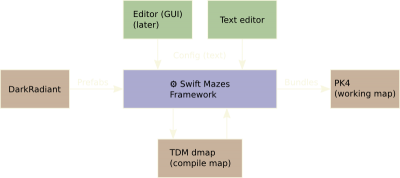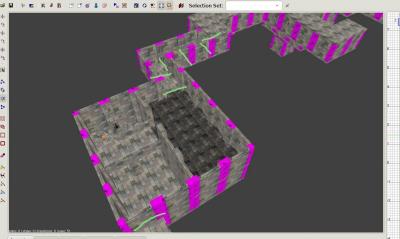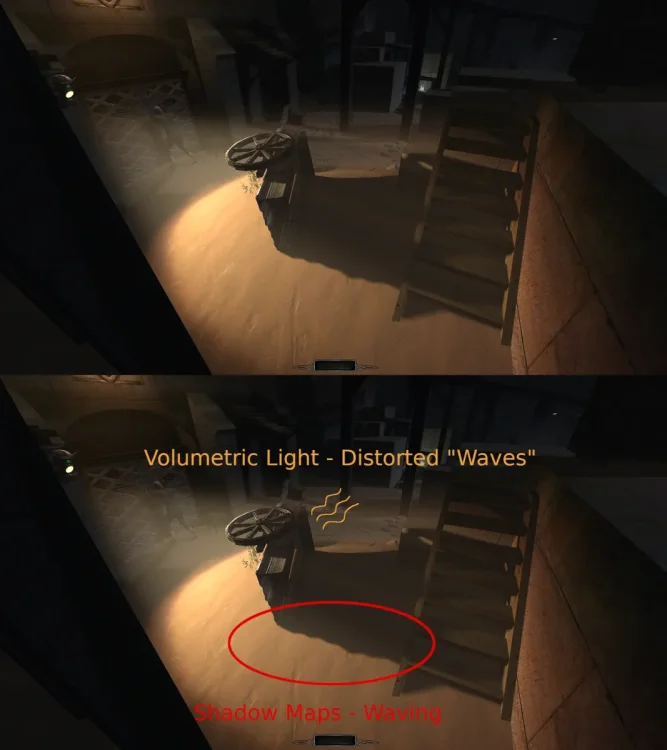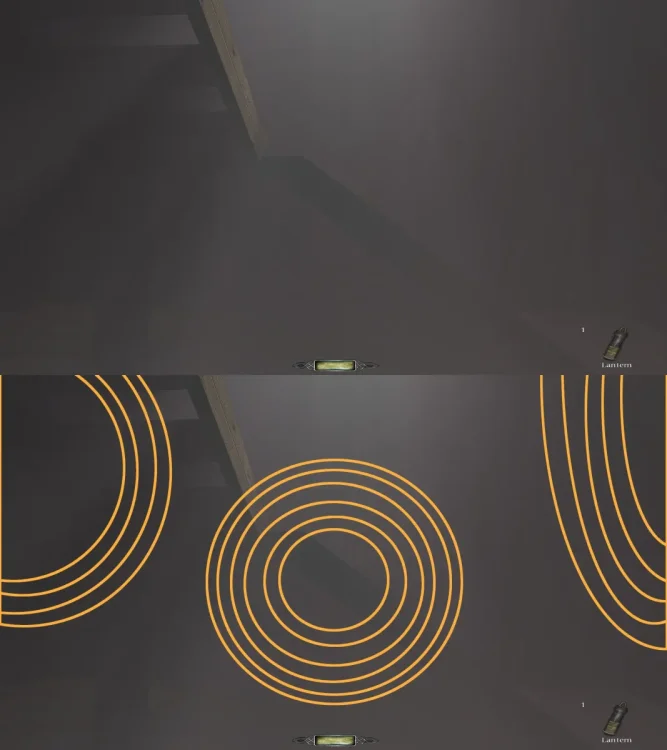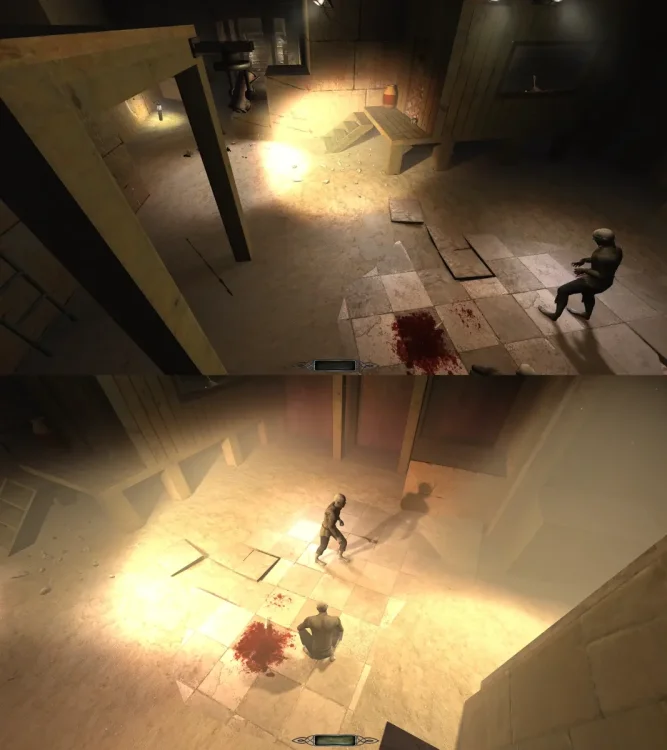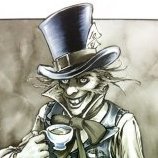Search the Community
Searched results for '/tags/forums/fog/' or tags 'forums/fog/q=/tags/forums/fog/&'.
-
Since it already has been mentioned in the forums, I'd like to announce a small project of mine. A few weeks ago I was playing Legend of Grimrock and it struck me that their level design is extremely simple and modular, and yet, the player can spend quite a lot of time in the game. And it looks pretty, too! So I wondered if it wouldn't be possible to create a modern "Dungeon Crawler" (solve puzzles, fight monsters, collect loot, progress your character, upgrade your equipment) type of game inside the TDM engine. The engine already supports a lot of things one needs for this, and the overal structure and assets work, too. And with prefabs, one might get the level layout done quickly. However, building a few test prefabs in DR is easy, but creating a full mission out of them is quite painful. Not only needs it a lot of planning, but you can also spend a lot of time "upgrading" things later on. For instance if you later want to add a grime decal to the walls, you have to revisit the entire map. Even worse is if you find out later that your block size must be bigger or smaller. So the idea was born to create a sort of framework that can assemble missions from prefabs. Preferable while getting the description of the mission from a text file. So far, this has been a lot easier than I thought. Here is what I got working so far: Overview: You can describe your mission in a (Unicode) text file. This contains overall options, different locations (each location can have its own ambient light, music,name, fog), and the connections between the locations. Each location can have multiple "floor levels", these are stacked on top of each other. The config file also specifies which symbol means "use this prefab". It is also possible to specify links (per location), which means you can say "this lever with the symbol A opens the door with the symbol D". The framework reads the prefabs, and then positiones them in the map. It also glues all the locations together, adds location_info entities, a player start, an exit, and an objective to reach the exit. The resulting map is then enhanced with script objects (all nec. assets are bundled together), and automatically dmapped via TDM. Everything then is packaged together into a working .PK4 file. My demo map takes about 20 seconds, where 15 are dmap. In addition to the "basic" stuff I also managed to get a few things working, like a pressure plate, portcullies, and also made some puzzles. Oh, and per location fog (fading from location to location). Different difficulty levels are also supported, one can specify "this prefab appears only on easy" etc. You can find more info and screenshots and demo here: http://bloodgate.com/swift/ There is also a developer diary where I will be posting interesting entries from time to time. Here is an DR shot of a sample level, consisting of small modular prefabs and one large (the large hall on the lower left): The next steps will be to add more randomness (either static at map generation, or at runtime, so the map is slightly different each time you replay it). Also, while it is already possible to "overlay" prefabs (e.g. "for this location, look first here before falling back to the default"), it is not yet possible to "reskin" prefabs. This would be something which is impossible in DR (you cannot really reskin worldspawn brushes, unless you live with the fact that it is all manual For now I'm quite excited!
-
Of course, it is one of the reasons for the decline of online forums, since the advent of mobile phones. Forums on a mobile are a pain in the ass, but on the other hand, for certain things there are no real alternatives to forums, social networks cannot be with their sequential threads, where it is almost impossible to retrieve answers to a question that is asked. has done days ago. For devs for internal communication, the only thing offered is a collaborative app, such as System D (not to be confused with systemd). FOSS, free and anonymous registration, access further members only by invitation, full encrypted and private. https://www.system-d.org
-
Relax @Näkki, it's great to hear you enjoyed the game. My personal expectations were just a bit different when I read the Steam page, although the various trailers should have been a warning that stealth maybe wasn't the biggest priority of the devs. From the Steam page: "Weird west legends meet eldritch horror in BLOOD WEST, an immersive stealth FPS." Also "Blood West is a stealth FPS inspired by the genre classics such as the Thief series (whose fans will be happy to hear the voice of Stephen Russell, the actor voicing the master-thief Garrett, returning here as the protagonist), S.T.A.L.K.E.R. games, or - from the contemporary catalog - Hunt: Showdown. The gameplay rewards the careful approach: scouting the area, stalking your enemies, and striking from the shadows. Can you figure out a way to clear a fort full of ghouls and monsters without raising an alarm?" From my personal experience I think the game is predominantly Hunt: Showdown, a bit of S.T.A.L.K.E.R. and a very small portion Thief. Stealth is very unforgiving and makes it almost impossible early game when there are various enemies around, but hey maybe I just suck at it. I don't see Deus Ex in it, unless the skill leveling is the Deus Ex part for you and then I have to disagree with you, as that seems like the trait system in Hunt: Showdown. Edit: What I also understood from the Steam forums is that the original VA was dropped close before the release of the full version and replaced by Russell with no real explanation from the devs why this was done.
-
Yes, you can use func_portals to control when to open/close portals through triggers/scripts, but this "fog occlusion" thing takes precedence over that, meaning that the portal shuts close as the fog gets to dense, ie you reach the number in the spawnarg shaderParm3 on the foglight.
-
So, if I understand you, no Thief Gold FM does sound and text notifications of completed objectives? The missions in The Black Parade surely did. I'm completely confused now. I was sure that original Thief Gold had those objective complete notifications (at least the sound). Reading this thread suggests otherwise though: https://www.ttlg.com/forums/showthread.php?t=132977
-
I think there is one problem with using current volumetrics for fog. The volumetric lights is some dust/moisture in the air, which should have two effects: emittance: the dust emits light towards viewer (in fact, reemits the light coming from a strong light source) fogging: the dust makes objects behind it less visible For a volumetric light, "fogging" effect is much weaker than "emittance" effect, up to the point that it is negligible. At least that's how it works on small light volumes, and we designed volumetric light for small light volumes only. A volumetric light generated by bright sun/moon inside a room adds some intensity, approximately proportional to the width of light volume seen in considered direction. The objects behind light volume are not toned down. If you there are dark and lit areas behind volumetric light, both will become brighter. Our volumetric light works via additive blending, and color is proportional to distance covered by light volume (double the distance, and the amount of light is doubled). Fog is not generated by light source, thus "emittance" effect makes no sense for it. It covers large distances (often just everywhere), thus the "fogging" effect happens. But fogging effect works differently: it does not light up the picture, it makes the color of background object weaker, replacing it with its own. If you see dark and light area behind fog, dark area should become brighter (closer to gray), and lit area should become darker (closer to gray). Fog should be implemented as alpha translucency (DST * (1 - src_alpha) + SRC * src_alpha), with alpha value computed as exponent of the distance covered by light volume (if fog/background colors are used in 50:50 ratio, double the distance, and it will become 75:25 ratio). Also note that additive blending (as used in volumetrics) is order-independent, but alpha blending (as should be used in fogging) is not. It means that translucent objects inside fog inevitably look wrong: either they are fogged as if they were near the closest solid object behind them, or they are not fogged at all. I don't think there is a way around it, just saying that this problem will return compared to the "light everything up" additive behavior.
-
Yes, logically, it could control fog color, which is the same as density in some sense. But @duzenko disabled sampling (because it's expensive), so fog color/density is constant for every fog light. Why is it not ideal? What changes do you think about? Copy-pasting is not a good idea, I'm going to remove all code duplication in shader code after 2.10 is out. I simply wanted to understand: how does projection and falloff texture influence the old fog lights, and what is the desired behavior (if it is different) ? But nobody has answered any of these questions yet. Currently I have no idea how the new volumetric-based fog relates to old fog lights in terms of textures Let's first decide where we are and what we want, and then discuss how to achieve that
-
I tried with the fog light, like in Alberics Curse, however biker has applied the fog to the whole map. I wanted it to be only in the cellar, but at the end of the fog light I get a huge seem that looks like a water surface. So now you clearly see where the fog ends. Which looks really strange. So must I make the fog light that huge that it covers the whole map and select every brush and entity that I don't want fog on with the nofog spawn arg??
-
I think the classic design is to first setup a standard fog light. This is easier now since you can ensure that the fog volume does not affect specific entities that have "noFog" spawnarg thus preventing fog leaking to the floor above ( etc). Usually you use a darker fog texture and set it thin ( far fog distance parm ). As for fog particles? func_emitters support hide distance so you should be able to prevent them from rendering where you don't want them. I think Bikerdude and others use the above in combination with suspended ( floating ) dust particles and cobwebs to sell the final look. Try cracking open the basement area of Alberic's Curse to take a peek at an example.
-
Greetings everyone! I recently got into TDM and am already having a lot of fun playing through and ghosting missions. However, coming from Thief, I am mostly relying on the rules and my experience with that game, while there are clearly differences in how TDM works. Right now, there is talk in the ghosting discussion thread on TTLG to amend the ruleset and include clarifications pertaining to TDM. So I wanted to drop by and ask: is there an active TDM ghosting community already and have any rules for this playstyle been developed? I would also like to ask someone to take a look at the draft of this addendum to see whether everything looks correct: https://www.ttlg.com/forums/showthread.php?t=148487&page=16&p=2473352&viewfull=1#post2473352 Thanks!
-
I confirmed that the noPortalFog material flag fixes this behavior: Modified delta1_fog material def: // legacy fog material fogs/delta1_fog { fogLight noShadows noPortalFog // prevents fog distance from closing portals { map _fog alpha 0.5 colored } } I'll look into added an entity flag because that's way more convenient than using override materials.
-
A Problem Arises I've paused subtitling of the Lady02 vocal set, because of a problem with the voice clips described here: https://forums.thedarkmod.com/index.php?/topic/21741-subtitles-possibilities-beyond-211/&do=findComment&comment=490151 While a way forward is being determined, I'll work on a different vocal set. Maybe manbeast, for which Kingsal just provided me the voice script.
-
This post is quite frustrating for me, because it sounds quite critical. In person, it would be easier to point out the good parts and ask what's going on with other parts. Without that, unfortunately, it's just using this limited medium of text and a few screenshots to point out things and hoping there is a solution, which isn't an ideal way to communicate. Edit: The main thing is that I know that you, @stgatilov, did a lot of great work on this. I've seen the commits and improvements over time, and I appreciate you spending your time to improve this game we like to play. So, I really don't like to talk about aspects I don't enjoy, and unfortunately, I'm not enjoying volumetric lighting. The volumetric lighting in Hazard Pay has quite a few issues that degrade its look, but the one volumetric light I noticed in Iris (Moonlit Manse area) looks good. So, maybe it really depends on the volumetric settings in each map, and they can be tweaked/fixed. I'd like to see an option in the settings menu to enable/disable volumetric lights. Could you please add that cvar? Something like r_volumetricLights 0/1. This has three benefits: For those who prefer the look of the game without volumetric lights, they can turn it off. This is really not different from being able to toggle bloom, ambient occlusion, color precision, and shadows maps vs stencil shadows, so why not volumetric lights as well? It'll help those who are having performance issues or need to keep the temperature of their graphics card at a minimum. Volumetric lights (or maybe it's really the shadow maps?) add between 5 to 25 watts of power to the graphics card I measured. I imagine those playing on a laptop would be impacted the most. Others may get unwanted fan noise. It'll help with measuring and comparing the performance between volumetric lights off and on. As for player preference, the moving volumetric lights in Hazard Pay cast shadow maps with edges that wiggle/wave whereas stencil shadows are static/still. That wiggle/wave doesn't look good and is distracting. Maybe the shadow maps can be improved to fix that? It also has fog that has graphical artifacts that look like distorted waves, but those can be fixed/reduced by increasing r_volumetricSamples from 8 to 24 (screenshot #1). Other volumetric lights have fog with multiple ring artifacts that no setting I tried fixed/reduced them (screenshot #2 with ring pattern marked). The rings seemed to be where the fog touches the wall. There are some volumetric lights that make areas of a scene overly bright, especially when two volumetric lights overlap (screenshot #3). Given all that, the look of stencil shadows without volumetric lights is preferred. As for performance, it's probably pretty good to great, but I don't know how to quantify it other than that it adds 5 to 25 watts of power to my graphics card, generating more heat. (Again, maybe it's really the shadow maps?) The FPS is a steady 60 fps even with all settings maxed out. r_softShadowsMipmaps 0: Added ~10 watts in one scene. r_volumetricForShadowMaps 0: Turns off shadows completely where there is a volumetric light. Stencil shadows are not used/seen. r_shadowMapSize 512: Reduced ~5 watts in one scene. r_volumetricSamples 0: Can significantly reduce wattage (~10 watts in one case), but then it looks blocky, of course. Interestingly, when I set r_volumetricSamples from 8 to 100, it might add ~5 watts without an FPS drop. I hope volumetric lights can improve a bit more along with an option in the settings to enable/disable them.
-
Hm I'm not completely sure if my setup is correct as you mentioned. So the material is there only once. I have a dds texture containing how the sprite should look like as diffuse image plus an alpha map to blend it out. In dds/textures/darkmod/sfx I also have a tga texture with the same diffuse information and an alpha channel. In textures/darkmod/sfx To test what is actually used I put the tga in another folder and linked it in the material as a map (translucent). Which made it look like suddenly it uses the ALPHA map as an ingame sprite (not the picture in the rgb channel) which is super strange because the fog suddenly turned into the white zone that masks the diffuse image instead of my fog image. So I changed my material to use the dds file as a map. This results back into the observed behaviour that my fog texture looks correct, but it neither uses any RGB values from the particle editor, nor any fade in / out timing and plops in and out of the game. I also tried to use the maskAlpha keyword with no success. There might be a problem for me to understand what I actually need. I believed I need the DDS as a diffuse texture but also a TGA as a map that "cuts out" the texture. However either it is not like that actually or my setup is wrong. From what I looked at in the standard TDM assets it is also that way that the "texture name and path are the same" - one for DDS (with the folder dds/ in front of it) and one for TGA (starting with the textures/ folder immediately).
-
So giving it none of those tags, but making the AI invisible, silent, non-solid, and on a team neutral to everyone would not work? Oh well, it was a horrible inelegant idea anyway.
-
Black Parade is released ! https://www.ttlg.com/forums/showthread.php?t=152429
-
Body awareness please. https://forums.thedarkmod.com/index.php?/topic/20013-are-you-gonna-add-this/
-
I loved it. Awesome game. I faceplanted at the people who asked for quest markers in the Steam forums there... Herr, lass Hirn regnen. The game is so great, and so true to the original, because it doesn't hold your hand. When is the new breed of gamers gonna learn.
-
Horror themed fan mission - exploration of seemingly deserted keep in the middle of swamps. Spiders, undead, darkness. ----------------------------------------------------------------------------------------------------------------------------- This is the story about the fate of my family. My uncle, Ralph Mac Roberts, is the baron of a keep nestled deep within the Rahenaen marshes. It was once an important outpost tasked with guarding one of the few Builder roads that cross the marsh, but after the Inventor`s Guild built a system of nearby dams that flooded the whole land, the road closed and there was no longer anything to watch over anymore. The keep itself needed reinforcement against the raising water level and the trade routes become almost impassable, not only for the carriages but for lone couriers as well. There hadn`t been any messages coming from the keep for over a year and my father was about to assemble a caravan so he could go on an expedition to the keep himself. However, in the middle of the night before he was set to leave, a carrier pigeon landed on his windowsill. My father received the letter and read the apologies from my uncle and his family, excusing their long absence. As a way to make reparations for their extended silence, my uncle invited me to the keep to stay there for a fortnight or so. My uncle had instructed me to leave my horse three leagues away from the keep by the nearest charcoal burning hut and hike the remainder of the road on foot, as the trek through the marsh is treacherous for horses. The weather will be awful this time of year, but my father insists that I should go anyways to ensure that our relatives are okay. These plains become dreadfully deserted - to the point where you more expect to meet the dead than the living. And by the way - I think I`m lost. ----------------------------------------------------------------------------------------------------------------------------- Download link: https://1drv.ms/u/s!Aj1DVS465udZgVkXteBbr6cUxdPH Thanks: to the TDM team for great tools, and all the contributors for their assets, to betatesters: Amadeus, Bienie, Boiler's_hiss, Dragofer, Filizitas, Judith, nbohr1more, s.urfer, again to Amadeus for proofreading and text tweaks, and to all the players for their time! Few screenshots: http://forums.thedarkmod.com/topic/10003-so-what-are-you-working-on-right-now/?p=434716 http://forums.thedarkmod.com/topic/10003-so-what-are-you-working-on-right-now/?p=429558 http://forums.thedarkmod.com/topic/19886-fm-marsh-of-rahena-beta-testing/?p=434507 Enjoy! Walk-through !major spoilers! Finding a way across the marsh area: Getting inside: Bed objective: Light sources: Maps: Enemies: Room objective: Hut objective: Sealed objective: Gold: Key: Bodies:
-
I'm sorry, but we decided to not release it yet... Using it will generate a warning. We have bumped into an issue that fog boundary becomes pretty apparent when you are close to it and look along it. Since I guess this is one of the major issues with the old fog, I think releasing something new with the same problem won't be very helpful. Note that unlike the old fog, the new "volumetric" fog makes the boundary plane apparent because that's how it should be, i.e. this effect is an correct modelling of a box-shaped fog with constant density. That's what makes it hard to avoid (I don't even say "fix", because it is not a "bug").
-

How to create a foggy cellar aka. make use of lights & particles
HMart replied to SeriousToni's topic in TDM Editors Guild
projection and falloff are used to control fog density? I assume they make the fog less or more dense, depending on the pixel brightness in the falloff texture? For example to create less homogeneous fog, or simulate smoke? Btw this UE3 tutorial show some cool fog systems that I think, some can be replicated with current TDM fog system or at lest give you some ideas about how to improve it. -

How to create a foggy cellar aka. make use of lights & particles
Spooks replied to SeriousToni's topic in TDM Editors Guild
You should try Obsttorte's fog script for a foglight in only one location. You would need to location-separate your cellar in such a way to ensure the fog fades in and out in not such an obvious way, that's about the only concern with it. A little antechamber usually does the trick. If you don't want fog anywhere else on the map, I believe you can just set the fog coefficient for the other locations to a really low value (or even to just the ones adjoining the cellar, so they clear the fog). I've used the script on a very old WIP and it still works great. -
Not so long ago I found what could make a pretty good profile picture and decided to try it out on these new forums. But I couldn't find a button anywhere that would let me change it. I asked on Discord and it seems Spooks also couldn't find anything anywhere. So I logged into an old alternative account and, lo and behold, that account has a button. This is on the first screen I get when I: 1) click on my account name in the top-right of the browser -> 2) click on 'profile'. Compared to my actual account: Are you also missing this button on your account? It'd be very much appreciated if that functionality could be restored to any of the affected accounts.
-
I am really a pain aren't I. I have 2 rooms and a courtyard, did the sky bit, dragged the prefab miles away from everything as per the A-Z, found and fixed some leaks, all seems ok, ran it through dmap and opened it up in Dark Mod to test and hey Presto there is fog everywhere...inside outside and I never set up fog I only used starry sky ?? what have I done now.
-

Fan Mission: Seeking Lady Leicester, by Grayman (3/21/2023)
SeriousToni replied to Amadeus's topic in Fan Missions
Thanks for the replies, gonna try those spoiler Tags again now for my short review (oh well it inserted one above my text now and I can't seem to delete it on mobile - this text editor is strange)