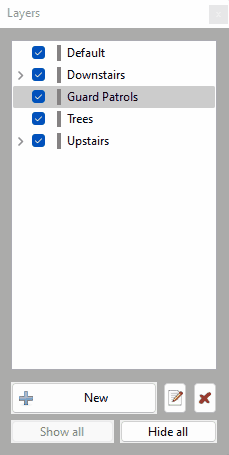Search the Community
Showing results for '/tags/forums/folder paths/'.
-
Working on a litte expiremental deusexthemed tdm mission http://forums.thedarkmod.com/topic/18512-deus-ex-mod-like-dark-mod-is-to-thief
-
This is the new part in 2.11. This was always the case. The engine composes a virtual filesystem with a list of search paths. In fact, even if I wanted to load the file which is overridden, I simply could not do that: the two files have same path, and using it always yields the same file. Yes, it was always the case. And then FM takes precedence over core, and among them ordinary directories take precedence over pk4 (if I recall correctly). This was the case in 2.10. Right now you just get an error if there is such kind of conflict. Frankly speaking, why do you even want to silently have same decl in several files? How are you going to debug this? Just guessing that your decl does not work as intended because probably it is duplicated somewhere and running a search over all files in directories / pk4 files?
-
This is probably a stupid question, but here goes... Where is the "script" folder supposed to be located?
-
I don't recall a system for noise masking. It sounds like it'd be a good idea, but when you get into the details you realize it'd be complicated to implement. It's not only noise that that goes into it, I think. E.g., a high register can cut through even a loud but low register rumble. And it's not like the .wav file even has data on the register of what it's playing. So either you have to add meta-data (which is insane), or you have to have a system to literally check pitch on the .wav data and paramaterize it in time to know when it's going to cut through what other parameters from other sounds. For that matter, it doesn't even have the data on the loudness either, so you'd have to get that off the file too and time the peaks with the "simultaneous" moment at arbitrary places in every other sound file correctly. And then position is going to matter independently for each AI. So it's not like you can have one computation that works the same for all AI. You'd have to compute the masking level for each one, and then you get into the expense you're mentioning. I know there was a long discussion about it in the internal forums, and probably on the public subforums too, but it's been so long ago now I can't even remember the gist of them. Anyway the main issue is I don't know if you'll find a champion that wants to work on it. But if you're really curious to see how it might work, you could always try your hand at coding & implementing it. Nothing beats a good demo to test an idea in action. And there's no better way to learn how to code than a little project like that. I always encourage people to try to implement an idea they have, whether or not it may be a good idea, just because it shows the power of an open source game. We fans can try anything we want and see if it works!
-
Dishonoured 2: Tweaks and Fixes guide - http://forums.thedarkmod.com/topic/18494-dishonored-2-tweaks-and-settings/?p=397014
-
National Geographic: Mars - http://forums.thedarkmod.com/topic/18488-this-is-what-i-helped-with-today/
-
No. The Aeden's staff optional objective is the hardest of the game. To point out directions here, though, is getting into an area of heavy-duty spoilers ... so I'm constrained in my response just as I was constrained in my responses to the "endless keyhunt" complaints because to show the rather simple direction would be a huge spoiler. So I had to bite my tongue and take it. Aeden's staff is different, though - harder. I've never tried a no-KO ghost playthrough. Because I'm clumsy and have slow reflexes. I think it might be possible to do a stealth no-alerts playthrough. Are you allowed to KO? I think I've gotten the staff a few times in my playthroughs without alerting the builders in that room. The only switchable lights in the FM are table lamps. The cylindrical style wall lamps aren't extinguishable. The other fire and gas wall lamps are extinguished by water. In the Ox all waiters and commoners in the common room and outside are friendlies - except for the waitress in the upper lounge which is filled with enemies. You need water arrows. Moss arrows. Rope arrows. I've never used a gas arrow in a playthrough of the FM but one would make things easier, for sure. I'm going to replay the area and check through the locations that you mentioned - the loop etc. - then if it's OK with you I'll PM you with some info, tho' I'll ask you if you want the info first. So's not to spoil it for others who get that far in the game (few and far between!). I find it almost impossible not to click the "reveal spoiler" tags and read the info ... and, y'know, spoilers do spoil the real deal.
-
I am sure that the glprogs folder takes precedence but if you want another point of confirmation please try unpacking the tdm_base01.pk4 then overwrite the glprogs folder inside it and repack to see whether things improve.
-
Its not there I don't know where to go from here. I am on Linux and am fairly new at it so it is probably something really stupid that is causing this problem. Thanks.
-
Figured out how to crossfade normal maps completing Obsttortes work: http://forums.thedarkmod.com/topic/14394-apples-and-peaches-obsttortes-mapping-and-scripting-thread/page-14?do=findComment&comment=395180
-
If you like to try an alternative set of footstep sounds, you can download the zip file and extract this to your darkmod/sound folder. (if there is no sound folder in your darkmod directory, just create one. There you put in the sfx folder from my zip file). Current Version: 1.16 Download Link: https://drive.google.com/open?id=0B8qyRA15i6FhX2ZHellLQ3I1Q0k In the following posts you'll find some (not up to date) videos which were created during the process. I recommend just to download the small file, extract and test ingame by yourself since the videos use some old sounds which were replaced during the years.
-
Sign out of TDM forums, close browser, re-open later, "Huh...I'm still signed in?"
-
DarkRadiant 3.6.0 is ready for download. What's new: Feature: Selection Focus (Ctrl-F) Feature: Add Radiant.findEntityByName script method Feature: Media Browser shows a thumbnail preview when selecting folders Feature: Map is remembering layer visibilities between loads Fixed: ModelDefs are shown in T-pose Fixed: Patch vertices are the wrong colour Fixed: Shader Clipboard source gets cleared on 'copy shader' operation Fixed: Nodes of hidden layers are still visible after loading the map Fixed: Can't close properties window Fixed: Merge Action rendering is broken Fixed: After using ToggleMainControl_Camera, the center panel is grey after restart Fixed: When using ToggleMainControl_Camera, arrow keys cannot be used to move the viewer Fixed: Property Panel not remembering undocked/closed tabs Fixed: Texture Tool not updating during manipulation Fixed: Orthoview ignores filters for surfaces in models Fixed: Blue dot when selecting one face removed Tweak: Conversation Editor: double-click opens selected conversation Tweak: Preference option to disable drag select in camera view Tweak: ESC key should clear the resource tree view filter text Tweak: New layers function: tooltip popup getting in the way Feature: Selection Focus (see video) Windows and Mac Downloads are available on Github: https://github.com/codereader/DarkRadiant/releases/tag/3.6.0 and of course linked from the website https://www.darkradiant.net Thanks to all the awesome people who keep using DarkRadiant to create Fan Missions - they are the main reason for me to keep going. Please report any bugs or feature requests here in these forums, following these guidelines: Bugs (including steps for reproduction) can go directly on the tracker. When unsure about a bug/issue, feel free to ask. If you run into a crash, please record a crashdump: Crashdump Instructions Feature requests should be suggested (and possibly discussed) here in these forums before they may be added to the tracker. The list of changes can be found on the our bugtracker changelog. Have fun mapping!
- 12 replies
-
- 14
-

-

-
I'm using the version from kcghost. I just tested and I can't see any difference inside the inventory. On the stats itself it doesn't show the different loot types (still seen in the inventory), but instead gives more info on stealth score. Edit: I see Dragofer made an updated version of his script. I have to check that out. Edit2: That version works: https://forums.thedarkmod.com/applications/core/interface/file/attachment.php?id=21272&key=02755164a3bed10498683771fe9a0453
-
Yeah, the formulation is misleading. You don't need to ship the script with your fm as it is now part of the core mod, but still need to include it. Well, it works fine on my end. Here are the steps: Create a folder script in your fm folder in that folder, create a file tdm_custom_scripts.script in that file, add the line #include "script/ai_trigger_look.script" #include "script/trigger_look.script" That's it. It is not included by default as some missions released before it was added to the core mod may have already used the script.
-

Decrease volume of open/close door sounds triggered by player
snatcher replied to snatcher's topic in Music & SFX
Find attached to this post v0.5, a release candidate. Install instructions: Delete previous versions from your TDM folder Download the pk4 file Move the pk4 file to your TDM folder What's new: Code reorganization / improvements Added random squeaky sounds (small chance of happening) Known issues: I am unable to detect double doors therefore manipulating double doors remains a little noisy. I am unable to intercept the moment a door gets unlocked therefore unlocking locked doors remains a little noisy. Feedback appreciated. Just play a mission normally. If after a while you don't "feel anything" then it probably feels natural at that point. z_Thiefy_Doors_Mod_v0.5.pk4 -
DarkRadiant 3.4.0 is ready for download. What's new: Feature: Allow Layers to be arranged into a Tree Fixed: Readable Editor displays "shader not found" in view Fixed: Undoing snap to grid with prefabs causes crash Fixed: Include doc in building instructions Fixed: Decal textures causes DR to crash - (textures/darkmod/decals/dirt/long_drip_pattern01) Fixed: Skin chooser: double click on materials list closes window Fixed: Selecting and deselecting a filtered child brush through layers leaves the brush selected Fixed: Material editor re-sorts stages on pasting image map resulting in wrong material stages list and wrong selected stage Fixed: Crash on start if engine path is choosen (Doom 3) Feature: Layers can now be arranged to form a hierarchy Windows and Mac Downloads are available on Github: https://github.com/codereader/DarkRadiant/releases/tag/3.4.0 and of course linked from the website https://www.darkradiant.net Thanks to all the awesome people who keep using DarkRadiant to create Fan Missions - they are the main reason for me to keep going. Please report any bugs or feature requests here in these forums, following these guidelines: Bugs (including steps for reproduction) can go directly on the tracker. When unsure about a bug/issue, feel free to ask. If you run into a crash, please record a crashdump: Crashdump Instructions Feature requests should be suggested (and possibly discussed) here in these forums before they may be added to the tracker. The list of changes can be found on the our bugtracker changelog. Have fun mapping!
-
working on a new project: tdmlauncher. for more info http://forums.thedarkmod.com/topic/18310-the-dark-mod-launcher/
-
Grayman worked hard adding a great feature for those of us making maps which I'd like to draw your attention to, several path nodes now will trigger their targets, so you can more easily start conversations, have AI comment on their environment, cause a sound to happen, synchronize other AI to move in concert, or activate whatever you can imagine upon reaching/doing these path nodes... This should allow for greater environmental interactivity and dynamics. For example, we often exploit the random targets of path nodes to have AI go different ways or offer different behaviors, to be less predictable to the player, however sometimes they'll repeat the same thing, wasting that work. In recent discussion in another thread, we realized a couple things, a path node could be made to switch, alternating between different destinations, or that random list of destinations could eliminate used routes, to add more variety. (Then when the final one is used, replenish the list.) This also makes randomizing things like loot placement or objective item goals in maps even easier (sans scripting), as you no longer need trigger_once entities, just have an AI target as many path_corners as you want, and have those trigger whatever results should occur from that random outcome, easy-peasy. What other creative implementations come to mind?
- 15 replies
-
- 3
-

-
I looked but didn't see this video posted in these forums. It's pretty cool.
-
Then the application dumps ("windows User-Mode Dumps") system is not enabled on your system. Please enable it by adding some data to your window registry. (microsoft article), crash TDM and check for a dump file. We have seen that during a crash of TDM, TDM quits automatically. So a dumpfile cannot be recorded. So we need those windows User-Mode Dumps. In short: window start > search for "regedit" and run the app. (or start file explorer > navigate to tdm folder, then in de menu file > open powershell, in de blue window, fill in: regedit and hit the enter-key. On the navigation secion (left side), select Computer > HKEY_LOCAL_MACHINE > SOFTWARE > Microsoft > Windows > Windows Error Reporting Rightclick on that folder > new > key. Call it "LocalDumps" in the localdumps folder, rightclick in a empty space, new > string. name "DumpFolder", and value "%LOCALAPPDATA%\CrashDumps" in the localdumps folder, rightclick in a empty space, new > dword32. name "DumpCount", and value "10" (decimal) in the localdumps folder, rightclick in a empty space, new > dword32. name "DumpType", and value "2" (decimal) (or value "1") in the localdumps folder, rightclick in a empty space, new > dword32. name "CustomDumpFlags", and value "0" close application and restart windows. If you are going to test TDM, crash TDM (following my earlier post) and hopefully you find a dump in %LOCALAPPDATA%\CrashDumps. If so, deactivate the windows error reporting service. using step 9. Demo videos: vid1 screenshots: meziantou.net
-
I think the problem is more that if the AI gets alerted and woken by a loud noise they won't know how to get back to the bed if there are no paths. For a writing AI: you can find a working path setup in the starting area of WS1: In the North.
-
Thanks. My mistake was setting both sitting and sleeping, only sleeping must be turned on... then of course "sleep_location 2" also has to be set. No paths needed this way if you don't want the AI to wake up at times. Stuck on another one now: How do you make a walking AI occasionally sit at a desk and write? I've seen it done in several FM's but never had to do it till now.
-
Hi ! This is about a minor problem, I checked before the FAQ but couldn't find exactly what I was looking for . My mistake ! I ran tdm_update.exe without creating before a folder "darkmod" and now I can't find the files downloaded :/ ... Is there a place where I should look in priority in order to rediscover those files ( I haven't got lot of space on the disk so I can't afford to simply redo the operation in the correct order . I would be forced to delete the previously downloaded files ) . I'm under Win XP . Thank you for taking the time !