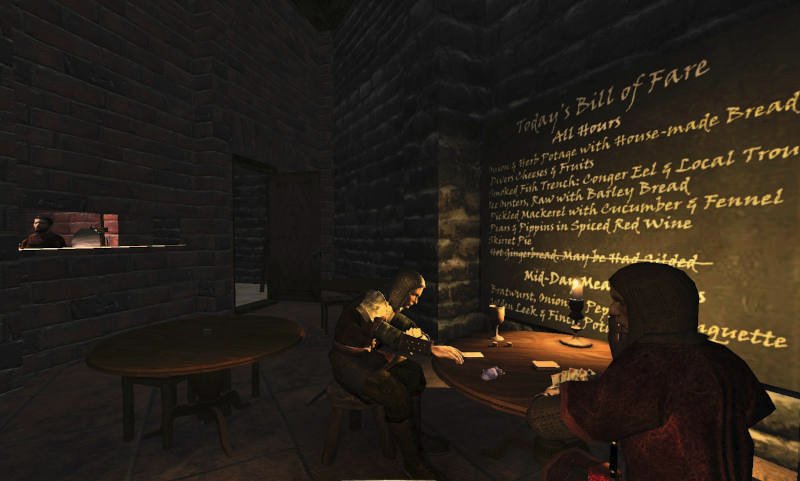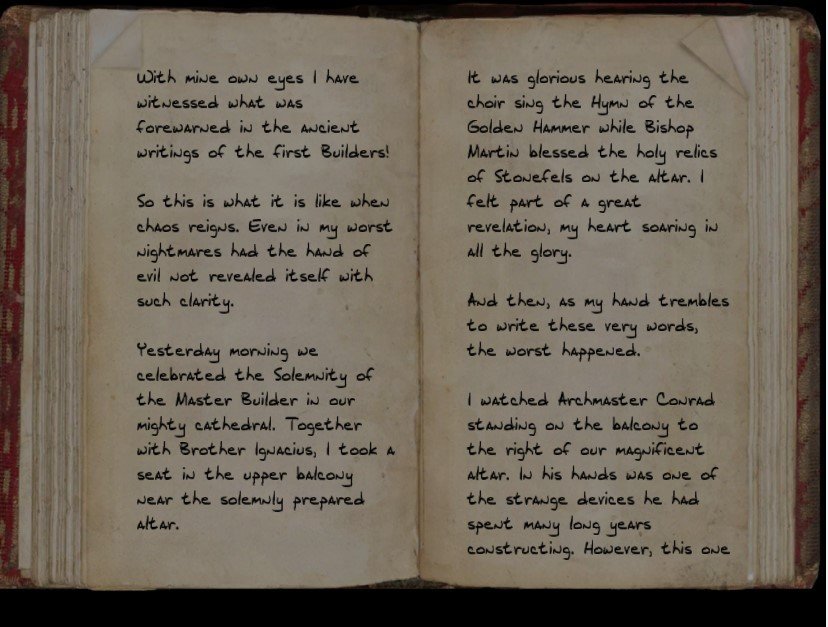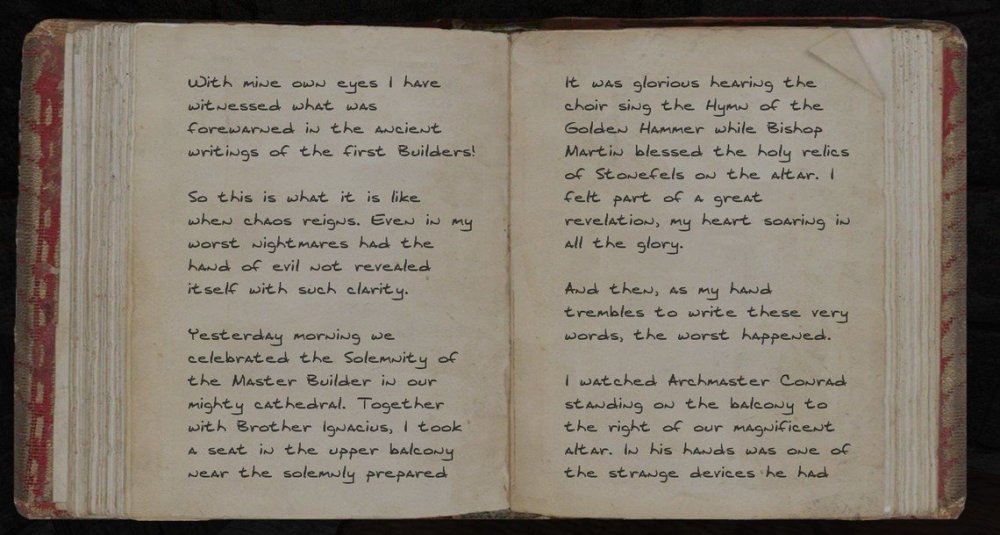Search the Community
Searched results for '/tags/forums/game error/' or tags 'forums/game error/q=/tags/forums/game error/&'.
Found 39594 results
-
interresting got some of those games and i pretty much agree with his assesment. the talos principle ??? wow thats an old title to get the DLSS treatment. now for alan wake 2... the can it really run crysis crysis game. mesh shaders sound interresting but i think they kinda shot themself in the shoes making a game that litterally requires a 4080 just to play on high settings and if you still got a 1080 ti like mine runs at 15 fps at the lowest setting hehe. my 2080 ti can atleast play it at medium with around 35 fps but DLSS is a must even at 1080p.
-
Noticed all of these only because I played TDM by doing the opposite of stealth to practice swordfights. None of these bugs appeared as long as I played the game stealthily. Should also note that I used Snatcher's Core Essentials @snatcher on and off, but your mod does not alter the AI anyway, correct? Bugs happened both ways. 1) AI freezes in combat - https://bugs.thedarkmod.com/view.php?id=6371 It happens a lot with auto-parry disabled. It never happened with auto-parry enabled. It never happened with some guards, while it happened many times with specific guards. They unfreeze when player dies, or when AI is forced to re-equip the melee when player returned from a spot that usually causes them to throw rocks. Also experienced behavior of them only slowly walking towards me at the pace of "hunched sneakily searching mode", attacking once finally in proximity. 2) AI may collectively lose the ability to hear any of the players noise caused by footsteps / landing. Still unsure of what causes this, but Lockner Manor has a good layout to get to the result. Just follow the right-most path and repeat the process of winning sword-fights with City Watch, and then jump around the next guard to see if they can hear you. If they can not hear you, likely nobody can. If they still can, just combat them too and you will likely have deaf AI by the time you have dealt with the 3 Watch Guards outside. In my experience, when they hear the death scream well enough to run to its location or start searching - the deafening did not work. 3) Helmeted AI does not react to (nor hear) players overhead sword strikes made directly on helmet, stealthily from behind. Not sure if the same issue as deaf AI bug, but happened at least once while it was active. (Lockner Manor) 4) (Moor?) AI may lose the ability to hear AND see player after nearby swordfights and after two slashes to bloody their face. (I may have also Moss Arrowed them to face). Any sword strikes I make simply go through their model with no audio of impact. Collision still gets player detected. (A Good Neighbor) 5) Crash to desktop when archer puts bow away to take out melee (while I may have collided with them on staircase). (Lockner Manor) 6) Crash to desktop when I shot a shortsword-wielding charging Noble. Sound of a deflected arrow played (same that you hear when shooting a stone wall), when I expected a flesh-hitting sound. (A Good Neighbor) 7?) Sometimes AI says "Ow that hurt" merely because I block their strikes. - Is this an intended feature? Do they take actual damage too? Anyway, I didn't find mentions about many of these issues. Reporting aside, if you want me to experiment with something or find ways to replicate - I don't mind updating this thread, as I plan to mess around with sword-fights anyway. Just posted this initial version should anyone want to chime in with similar experiences, and I wanted to know if some of these bugs could be mission-, or mod-specific. Maybe caused by much or unfortunately timed quicksaving / loading?
- 1 reply
-
- 2
-

-
An error has occurred in this program. I tried to download the stable version 2.07, but I couldn't (screenshot below). Аnd I'm now sure that if players download the latest version 2.09b, it may be missing some files due to a bug. Can the developers check this program and fix it? It would be very convenient, if all versions were uploaded to some cloud and players could download any version without this program.
-
About Errors Running Recently-Created testSubtitles... FMs under TDM 2.12 Beta 3 Console gui parsing errors now occur in the FM's custom version of tdm_subtitles_message.gui, because Beta 3 no longer defines SUBTITLES_TEXT_BORDERCOLOR. To correct this, in the testSubtitles.../guis/tdm_subtitles_message.gui, comment out the 2 lines that say: bordercolor SUBTITLES_TEXT_BORDERCOLOR Or replace with the so-fixed and updated version of this file from testSubtitlesCynic, to be released shortly. Early testSubtitles... FMs created during the first half of 2023 may need additional surgery to run without error.
-
I am going to sort-of reveal that this is loosely like the nature of my upcoming mission. I noted it here when JackFarmer asked about things that are coming along in this post: https://forums.thedarkmod.com/index.php?/profile/37993-jackfarmer/&status=3943&type=status It too is a builder church. The player is requested by a hopefully famous character in another mission to handle some business that is affecting the congregation. I am looking to invoke some info and history laid down in other missions as a hook story.
-
Hello! At first, sorry for my bad english. I’ve got a few month brake from the game, and after i want to go back in to it and play FM there is some kind of bug.. Okay, my problem is when I start the game, in the main menu cursor is still moving in to the left. In option/new game or in load saved games is the same problem. In the game player is moving in to the left side.. I dont know what is going on, i try changing every option and FM and even download full game again. Is 2.09 version; playing on Win10 64bit Did someone have the same issue? Thanks,
-
I created the page: https://wiki.thedarkmod.com/index.php?title=Lightgem In the source I placed the following text: <!-- Page text made by forum user Fiver: https://forums.thedarkmod.com/index.php?/topic/22327-how-can-i-create-an-account-on-the-tdm-wiki/&do=findComment&comment=491145 --> Personally I think the page isn't really necessary because the info is already present under HUD.
-
Here is the code for computing angle: /// Return the angle between <self> and <other> T angle(const BasicVector3<T>& other) const { // Get dot product of normalised vectors, ensuring it lies between -1 // and 1. T dot = std::clamp( getNormalised().dot(other.getNormalised()), -1.0, 1.0 ); // Angle is the arccos of the dot product return acos(dot); } This approach gives high error for small angles (i.e. when cosine is close to 1.0 or -1.0). If machine epsilon is eps, then error can be as high as O(sqrt(eps)). For floats, it would be about 3e-4, and for doubles, it would be about 1e-8. It can be good idea to use asin/acos to compute angle only if you prefer speed over precision. In order to achieve O(eps) precision for all angles, use atan2: return fabs(atan2(a.cross(b).length(), a.dot(b))); This approach also works perfectly well for computing signed angle in plane --- just remove fabs and replace .length() with dot product over plane normal (direction matters).
-
I can't get it to work Can anyone help? I followed Easymodes install tutorial https://www.youtube.com/watch?v=xpmmlBY7TRs&t=416s But everytime I click on Thief I get this error I downloaded and installed 7zip but it hasn't made any difference. ISSUE SOLVED I reinstalled Thief Gold this time purchasing an actual legit copy from GOG instead of trying to use the copy of the game I downloaded off some website, anyway that fixed the issue and it works great.
-
I looked closer at the problem in Dragon's Claw, and this is caused by some kind of precision issue in dmap. The .proc file contains imprecise BSP plane: /* node 18377 */ ( 0.0399680398 1 0 1202.8780517578 ) -38 18378 And also there is a visportal stored there: /* iap 62 */ 4 37 50 ( -96 -1200 -488 ) ( 304 -1216 -488 ) ( 304 -1216 300 ) ( -96 -1200 300 ) The game loads the visportal polygon and computes portal plane from it, which is: plane (a=-0.0399680398, b=-0.999200940, c=0.00000000, d=-1202.87805) As you see, the plane normals are different by 0.2%. The visportal plane computed from polygon is almost perfectly unit, but the BSP plane is not unit (length slightly greater than unit). This makes the game think it is on the left of visportal in one place, but on the right of visportal in another place. I tried to re-dmap but the data is the same. I'll try to see what is going on. Indeed, making the portal axis-aligned would have most likely fixed the issue.
-
hi I keep getting this error when trying to install TDM, any ideas? I'm using windows 8 x64 cheers
-

The Dark Mod 15th Anniversary Contest ? ( POLL ADDED )
nbohr1more replied to nbohr1more's topic in Fan Missions
Language is a tough game. The "lack of a theme" is still a "Contest Theme" when compared to other Contests that have defined themes depending on how deep you want to into a taxonomy discussion. I would have preferred that free-for-all was off the menu but there is a demand for that option. -
That's one way to not spoil what this game is actually about! Absolutely excellent game and so meta.
-
Well then, it's been about a week since I released my first FM and I must say that I was very pleasantly surprised by its reception. I had expected half as much interest in my short little FM as I received and even less when it came to positive feedback, but I am glad that the aspects of my mission that I put the most heart into were often the most appreciated. It was also delightful to read plenty of honest criticism and helpful feedback, as I've already been given plenty of useful pointers on improving my brushwork, level design, and gameplay difficulty.
I've gotten back into the groove of chipping away at my reading and game list, as well as the endless FM catalogue here, but I may very well try my hand at the 15th anniversary contest should it materialize. That is assuming my eyes are ready for a few more months of Dark Radiant's bright interface while burning the midnight oil, of course!
-
-
 4
4
-
 1
1
-
- Report
- Show previous comments 1 more
-

-

The negative though is that the toolbar icons haven't been made for them and although this has been improved, some icons are still more difficult to see. The other issue is that the keyboard-shortcuts in the menu are not shown.
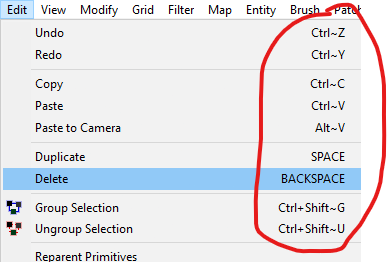
So these (do work, but) are not shown in DR in Linux.
So it's best to test this before investing time.
-
-
 1
1
-
- Report
-

-
Hi, I tried playing TDM on a 170 hz monitor but there seems to be a problem with the footstep noise rate and camera sway speed when creeping at very high framerates. I tried a few searches in this forum and couldn't find any posts about it so here goes. With the Max FPS setting at 150, creeping footstep noise and camera sway seem similar to capped 60 fps behavior, possibly a tiny bit faster. With Max FPS at 160 and then 166, the footsteps slow down such that creeping feels noticeably floaty. With Max FPS at 170, I've recorded a whopping 1 minute and 20 seconds between starting to creep and hearing the first footstep noise. The camera sway is slow and smooth enough that it is hard to notice at all. My specs: Windows 10 64 bit, Nvidia RTX 3060 Ti, Intel Core i7-13700KF. I'm playing on TDM 2.11 and have experienced this issue while testing both the Training Mission and Tears of St. Lucia. On a possibly related note, the "Max FPS" setting in found in the game's menu seems highly inaccurate. According to the game's own fps counter as well as my external counter, "Max FPS 180" actually caps the fps to 166, "Max FPS 200" actually caps fps to about 180, and so on. For this post I used the numbers shown in the game's menu, not the ones reported by the counter.
-
Greetings everyone! I recently got into TDM and am already having a lot of fun playing through and ghosting missions. However, coming from Thief, I am mostly relying on the rules and my experience with that game, while there are clearly differences in how TDM works. Right now, there is talk in the ghosting discussion thread on TTLG to amend the ruleset and include clarifications pertaining to TDM. So I wanted to drop by and ask: is there an active TDM ghosting community already and have any rules for this playstyle been developed? I would also like to ask someone to take a look at the draft of this addendum to see whether everything looks correct: https://www.ttlg.com/forums/showthread.php?t=148487&page=16&p=2473352&viewfull=1#post2473352 Thanks!
-
I'm trying to build a debug trunk build (which I've been able to do in the past). I'm doing a "cmake -DCMAKE_BUILD_TYPE="Debug" ..", then "make" in a subdirectory called build, but make bails at the linking of the binary: [100%] Linking CXX executable thedarkmod.x64 /usr/bin/ld: cannot find -lstdc++ collect2: error: ld returned 1 exit status make[2]: *** [CMakeFiles/TheDarkMod.dir/build.make:8080: thedarkmod.x64] Error 1 make[1]: *** [CMakeFiles/Makefile2:96: CMakeFiles/TheDarkMod.dir/all] Error 2 make: *** [Makefile:104: all] Error 2 The libstdc++.so is installed and exists /lib/gcc/x86_64-redhat-linux/10/libstdc++.so. I'm not really familiar with cmake, so I'm not sure the proper way to get things linked up... any ideas? (Now that I think about it, I think the last time I built darkmod (last year) was applying a scons patch, which I rather just get the correct way to build darkmod working...)
-
I tried to debug this. It turns out that "global variables" includes all immediate values (including string literals which take 128 bytes each) and all global function declarations (4 byte per function, including even engine events). I see 119240 bytes before starting Iris, and 124924 bytes after starting it. On Bakery Job, I see 109680 before starting game, 109700 bytes after starting it. So It seems that core game takes about 110K, but Iris itself takes only about 10K, and the limit is at 196K. Does not sound like a big problem for missions. With addons, you have to compile all of them at once, and perhaps there is a lot of code, so you reach the limit. Ok, let's double MAX_GLOBALS for 2.12.
-
In the first post of the other topic Geep proposed: Then Stgatilov's answer: But I think applying subtitles in different languages shouldn't be too hard I would think, but I don't know how the current translation system works. The engine should apply the correct subtitles based on the applied language setting, this doesn't need a whole new language system I think. Not sure who's going to write those subtitles though. I can only do Dutch and English and nobody needs Dutch I think. I suggest further discussion of this to take place in topic https://forums.thedarkmod.com/index.php?/topic/21741-subtitles-possibilities-beyond-211/
-
Angling along alleyways, gliding among gamblers, fleecing the financiers, and lip-locking the ladies... Here's the prequel to the earlier-released "Away 1: Air Pocket". That was a bite-sized nautical adventure, but this, the back story, is a full-featured offering. Version 2 (V2) Now Available (2022/03/24). Also BONUS illustrated document: Making of Away 0's Video Cutscenes Why Version 2? V2, built under TDM 2.10, is primarily a spit-and-polish release with little impact on the storyline. While a few of the many changes will be obvious to someone doing a re-visit, most are minor improvements. Also, you can now replay cutscenes without needing a workaround. For more, see the Release Notes. Probably you should wait until after you've played the game at least once to check the docs below out, to avoid getting too many hints. if you get stumped, the Maintenance Guide may be helpful, or the forum thread here. Additional Documents, Available Here and Within the .pk4 These are also included within the .pk4 in the /supplementals/docs/ folder: Away 0 V2 Credits & Acknowledgements.docx Now crediting those with suggestions about V1 Away 0 V2 Maintenance Guide.docx Includes information for potential translators Away 0 Use of Historic Paintings.docx Unchanged from V1 Additional Documents, Available Here Only Away 0 V2 Release Notes - Changes from V1 Release.docx Of most interest to folks giving feedback on V1 BONUS (and NSFW): Making of Away 0's Video Cutscenes.docx Alternative Downloads It is recommended to simply use your installed TDM's mission downloader menu to get this FM (now V2). But if you want to bother with a manual install, here's a link to fetch it: away0.pk4 Version 2 While Version 2 is dmap'd under 2.10, it should still work under 2.09; there are no 2.10-only features used. If you run into problems under 2.09, you can reinstall the old version from here (for a while): away0.pk4 Version 1 (original). Does not includes the Dec 16 2021 patch for then-upcoming TDM 2.10
- 109 replies
-
- 14
-

-
I played it twice. Maybe it's because I finished first Dishonored not long before playing for the second time, with clean hands, and sought another thrill of picking open a safe while Target is roaming the same room. The first time, I did run around killing guards, but eventually I couldn't get past a mission and quit. The second time, I just threw my hat in the wind and used WeMod. Once you're invisible to everything, ghosting isn't an issue =| Are there some cool tricks in this game? Yeah. I liked seeing my hands (a real kink at this point) fumble for a hidden switch, or smoothly yoink purses off guards. Focus was cheating, really, but I didn't hate it exactly. I just thought that this is Tomb Raider reboot/Arkham all over again. Hub? Nice, shame nothing we collect mean anything. Vendors out in the "open"? Hey, that feels like I'm actually in that world. What I hated was the ending. Or that Chase sequence. Loading screens masked as "cutscenes"? Ugh... The plot holes not helping either. But the worst thing are "Hidden" areas in the overworld. I think even with the guide, I haven't found all of them. But at least I finished it.
-

The Dark Mod VR 2.10 alpha is now available :)
grodenglaive replied to cabalistic's topic in The Dark Mod
Thank you! The game is looking beautiful in VR, especially with 2.10. I have played though several 2.10 missions and it is mostly working flawlessly. Good enough that I don't play in flatscreen anymore. There's just a couple bugs if you return from your HL2 endeavors. I eventually get this crash error when playing with shadow maps enabled (tested on a Vive pro, Pimax 5k+, and Reverb G2): Quicksave_0 Quicksave_1 Quicksave_0 --------- Game Map Shutdown ---------- ModelGenerator memory: 315 LOD entries with 0 users using 5040 bytes. WARNING:idClipModel::FreeTraceModel: tried to free uncached trace model (index=0) --------- Game Map Shutdown done ----- ERROR:Could not unlock DX texture -------------------------------------- Xr: Acquiring swapchain that was not released ERROR:Could not unlock DX texture -------------------------------------- Xr: Acquiring swapchain that was not released ERROR:Could not unlock DX texture -------------------------------------- Xr: Acquiring swapchain that was not released ERROR:Could not unlock DX texture -------------------------------------- Xr: Acquiring swapchain that was not released ERROR:Could not unlock DX texture -------------------------------------- Xr: Acquiring swapchain that was not released ERROR:Could not unlock DX texture -------------------------------------- Shutting down sound hardware idRenderSystem::Shutdown() Shutting down OpenGL subsystem ...wglMakeCurrent( NULL, NULL ): success ...deleting GL context: success ...releasing DC: success ...destroying window ...shutting down QGL I18NLocal: Shutdown. ------------ Game Shutdown ----------- ModelGenerator memory: No LOD entries. Shutdown event system -------------------------------------- Could not unlock DX texture the game will be running fine up to that point then starts to stutter badly shortly before crashing. Fortunately the work-around is just to set the shadow implementation to "stencil" and it runs just fine (but isn't as pretty of course). On the Reverb G2 (WMR), there is a problem with walking though sunbeam effects (on 2.10 maps). The sunbeam sticks to your right eye and remains in your vision until you restart the game. This does not affect the steamvr headsets fortunately. Aside from that, everything is very playable. I don't have a Quest2 to test it on though. [My system: Win10, i5-10600KF, 16GB, RTX 2080Ti] Cheers! -
-
So recently my primary monitor died. It was purchased in 2010 and used TN panel tech so it had crap viewing angles among other issues, but I liked it all the same. For a replacement I ended up buying the AOC 24G2SP, mostly due to generally good reviews on various sites as well as the recommendation of its predecessor by @chakkman in this thread. I'll be getting a hold of it soon but I already know about the benefits of IPS compared to TN - looking forward to consistent gamma levels no matter where you are looking! One of the more important aspects however is I'm going from a 60Hz display to a 165Hz display. I'm only superficially aware of the various terms used for monitors these days, but this monitor is advertised as being "adaptive sync". Apparently this means it's not a native G-Sync monitor but what's called a "G-SYNC Compatible" monitor. That and terms like variable refresh rate, it's all confusing to me. I should note I have an NVIDIA card. If nothing else, I just want to know if what I've read is correct - that within the NVIDIA control panel you enable G-SYNC, then global V-Sync ON for all games, and then within the games themselves, make sure the in-game V-sync is off (i.e. let NVIDIA take care of it all). Finally, I want to avoid ghosting as much as possible without inverse ghosting due to overdrive settings that are too high. Some people suggest running games at a lower Hz to ensure the response rate allows for this to happen rather than at the full 165Hz. But others to leave the display always at 165Hz and never tweak it otherwise G-Sync will break. I'm so confused. Sorry for the wall of text. Any advice on any of these topics would be appreciated. Thanks.








.png.a362ca9d4863be03f9b0db6604a13c90.png)