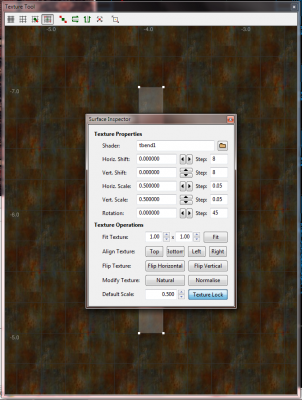Search the Community
Showing results for '/tags/forums/learning mapping/'.
-
Cauldron v2.0 is finally done! http://forums.thedarkmod.com/topic/19207-fan-mission-volta-ii-cauldron-of-the-gods-by-kingsal-113017-update-v20/
-
can somebody fix the mainpage of our site? http://forums.thedarkmod.com/topic/19469-new-layout-error/
-
Experimenting with TDM on Steam Link on Android. see topic http://forums.thedarkmod.com/topic/19432-tdm-on-steam-link-for-android/
-
Just for general information... If any mapper would like to use any of my mapping stuff (modules, geometry, etc) please feel free to use them! Just be sure to mention in your mission credits you use stuff made by me. Thanks and be my guest!
- Show previous comments 3 more
-

Most excellent! Thx!
-
Kiitos! =D
-

Kiitos indeed. :-) And credit where credit is due, literally !
-
Thief4 trainer with NOCLIP mode - http://forums.thedarkmod.com/topic/16001-thief-4-tweaks-fixes/page-7?do=findComment&comment=420152
-
Voice actors needed - details in beta topic: http://forums.thedarkmod.com/topic/19360-proofreading-and-voice-actors-needed-for-fm/?p=419500
-
Learning and experimenting with LOD spawnargs for meshes. Even one LOD model and e.g. turning off shadows for LOD stage 2 can really make a difference when it comes to scene complexity. I love it!
-
Did a great find today: Quake 4 mods for dummies. Now online readable. http://forums.thedarkmod.com/topic/5576-book-quake-4-mods-for-dummies/?p=412644
-
Wink, Wink: Spoonman has a new beta... http://forums.thedarkmod.com/topic/18049-betatesters-needed/?view=getnewpost
-
Christmas coming early this year http://forums.thedarkmod.com/topic/18999-im-working-on-a-vr-version-early-alpha/
-
That moment you log into TDM forums and suddenly feel nostalgic...
-
WannaCry Ransomware: Latest windows patch/s - http://forums.thedarkmod.com/topic/18861-wannacry-ransomware-latest-windows-patchs/
-
We have just smashed through the 10k likes barrier - http://forums.thedarkmod.com/topic/18623-we-have-been-submitted-to-steam-greenlight/?p=403110
-
Great news!
-

I've found it difficult to find where TDM is listed as #1 on Greenlight. This page ( https://steamcommunity.com/greenlight/ ) has no ranked listing. This one ( https://steamcommunity.com/sharedfiles/filedetails/?id=858048394 ) has no visible rank or stats page. Is it my script blocker?
-
-
Mapping while listening to Sothas soothing voice with his lovely finnish accent, explaining how awesome modular building techniques are

- Show previous comments 5 more
-

Please do! TDM accent-o-galore, for great justice!
Serves them native english speakers right...

-

Not gonna happen with mapping, but I might stream some TDM missions and use a phat swedish accent, littered with finnish curse words though!

-

I look forward to it!
 For that purpose, I should make you a special mission full of unfair insta-kill traps, teleporting flaming (area damage effect) revenants, deadly jumping puzzles and a save functions disabled. "Pärkkele, finne!"
For that purpose, I should make you a special mission full of unfair insta-kill traps, teleporting flaming (area damage effect) revenants, deadly jumping puzzles and a save functions disabled. "Pärkkele, finne!" 
-
Been away for some time again and thought some mapping would be nice; Question from a modelling noob: Is it possible/an easy/quick task to select a bunch of models/func_statics in DR, export them to an external modelling software like Blender and then save it as one model and put it back to DR? This of course to save entities.
- Show previous comments 2 more
-

You can export brush and patchwork using the DR ASE exporter. But you can't combine worldspawn and models.
-

Okay, but is it an easy task to (in Blender) to import the same model, say several bottles and then arrange them to look like a bunch of bottles, on the same z-plane and then save it as a unique model? Instead of using up several entities in DR...
-

Yeah, you can totally do that with Blender easily. Though it can be slightly problematic to get smoothing right on a prop with a lot of hard edges. I've found you really just have to split edges manually for it to translate over correctly. Which can be kinda a pain if you don't use Blender often.
-
Fleshy beds should now be resolved: http://forums.thedarkmod.com/topic/17587-the-assets-of-aosys/?p=398777
-
Possibility to rescale the hud: http://forums.thedarkmod.com/topic/14394-apples-and-peaches-obsttortes-mapping-and-scripting-thread/?p=398521 Feedback appreciated

-
For the diehards, i created a Ironman mode mod for tdm. http://forums.thedarkmod.com/topic/18518-would-it-be-possible-to-implement-an-ironman-mode-in-darkmod
-
created a ironman-mode for TDM. For more info, see http://forums.thedarkmod.com/topic/18518-would-it-be-possible-to-implement-an-ironman-mode-in-darkmod/