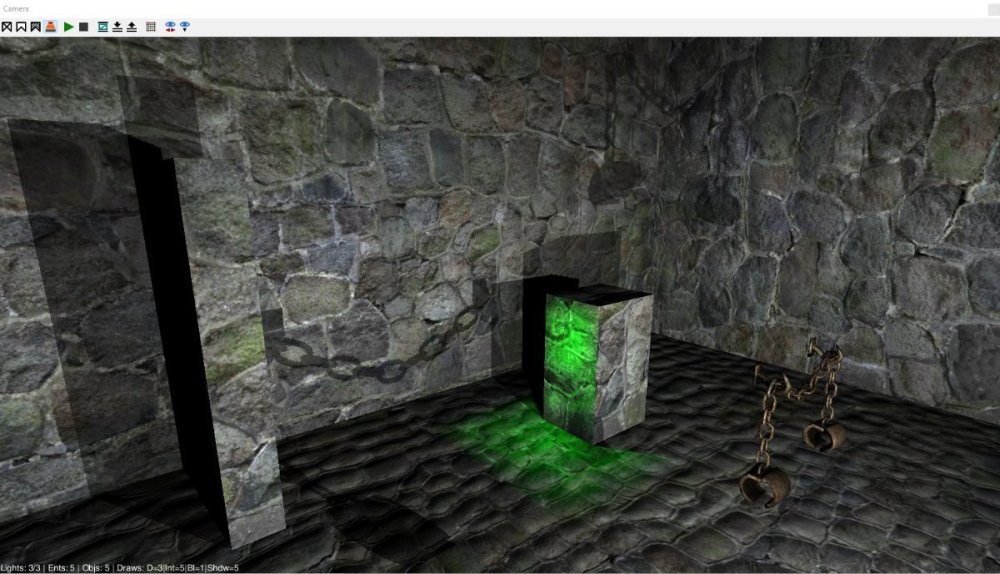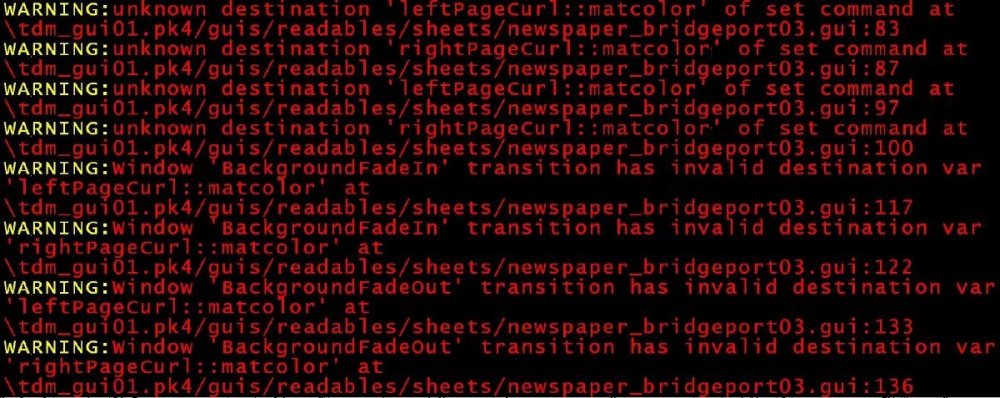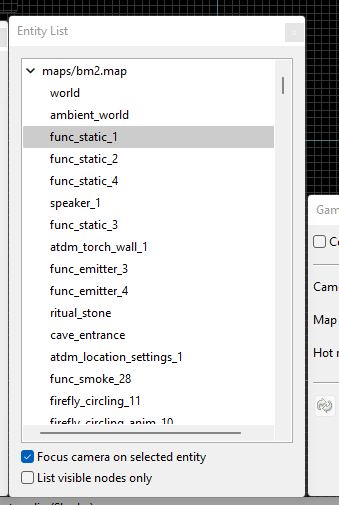Search the Community
Searched results for '/tags/forums/model/q=/tags/forums/model/' or tags 'forums/model/q=/tags/forums/model/&'.
-
DarkRadiant 3.0.0 is ready for download. It took a while, but DarkRadiant 3.0.0 is finally available. Most of the time has been spent on improving DarkRadiant's renderer, which now features shadow mapping support of up to 6 lights. It's still not matching the engine's output (especially in terms of performance), but it should be faster and much more helpful than it was before. The effort that has been put into the renderer rewrite plus the bigger changes in the previous few releases make the jump to the next major version feel more than justified. Besides of that, a lot of non-renderer issues have been resolved in this release too, next to some fine usability improvements. For more things that have changed or fixed, see the list below. Windows and Mac Downloads are available on Github: https://github.com/codereader/DarkRadiant/releases/tag/3.0.0 and of course linked from the website https://www.darkradiant.net Thanks go out to all who helped testing this release! And I'll gladly repeat myself, by thanking all the awesome people who keep using DarkRadiant to create Fan Missions - they are the main reason for me to keep going. Please report any bugs or feature requests here in these forums, following these guidelines: Bugs (including steps for reproduction) can go directly on the tracker. When unsure about a bug/issue, feel free to ask. If you run into a crash, please record a crashdump: Crashdump Instructions Feature requests should be suggested (and possibly discussed) here in these forums before they may be added to the tracker. Changes since 2.14.0 Feature: Realtime shadow mode Feature: Allow way to hide some entities in Create Entity list Feature: MD5 Animation Viewer: show current frame & total frames Feature: MD5 Animation Viewer: jump to frame Feature: DarkRadiant warns about missing .darkradiant file on load Feature: Ability to center 3D camera on selected entity Feature: Cut functionality to complement copy and paste Feature: Save user settings by application version Fixed: Free Rotation not working anymore, can only rotate along 3 axes Fixed: DR crash with combination of mouse buttons pressed Fixed: Git Sync Exception: too many redirects or authentication replays Fixed: Missing brushes when opening alphalabs1 from vanilla Doom 3 PK4s Fixed: Selected Skin not showing in ModelSelector Fixed: Reload Defs takes longer every time Fixed: ForceShadows materials are not casting shadows Fixed: Objective GUI doesn't display properly in some places Fixed: Crash on loading certain maps Fixed: Vertex colours do not show on models in lighting mode Fixed: Entity inspector shows inherited spawnargs of previous selection Fixed: DR overwrite order for defs is different from TDM's Fixed: X/Y and Camera View bindings don't save properly Fixed: Material Preview rendering Fixed: "Replace Selection with exported Model" sets classname to "func_static". Fixed: Map -> Edit Package Info (darkmod.txt)... crashes DarkRadiant Fixed: Rotating a func_static result to random stretch textures Fixed: DR crashes when syncing with remote Git repository Fixed: Switching visibility of Github repo from public to private causes crash Fixed: Dockable window layout doesn't save new floating XY views Fixed: "Choose skin..." button on custom model spawnargs shows skins for main model spawnarg Fixed: Entity inspector considers inherited colors black Fixed: ReloadDefs moves def_attached light crystals to entity origin Fixed: Option to filter skins out of search results in the Choose Model dialogue Fixed: .lin files can't be opened if different case than .map name Fixed: Model chooser radio box selection issue Fixed: Changing multiple lights between omni/projected resets colours to black Improvement: Allow absolute paths for snapshots Improvement: Light diamonds and Speaker radii are transparent Improvement: Unify Declaration Parsers Improvement: Add "Create Particle" to right-click orthoview drop-down menu Improvement: Revisit Interaction Shader to get closer to the TDM looks Improvement: Entity inspector should recognise spawnargs beginning with "sprS_" as def spawnargs Improvement: UI for worldspawn-to-entity conversion Improvement: classname field should always be read-only, to force use of the "Choose entity class" button Coding: Update solution and build dependencies to Visual Studio 2022 The list of changes can be found on the our bugtracker changelog. Have fun mapping!
- 28 replies
-
- 14
-

-

-
was just a fun little project i got going after amassing an awfull lot of hardware over the years. so i thought to myself why not build something rather OP in a case that is from around the core2 / pentium days hehe. at the start i just went with what i had avaliable which was either an old asus x79 deluxe with a 3930k / 1680 v2 xeon cpu or an asrock z97 extreme6, well the old asus board wented to much heat when stressed so i tried out my asrock board and that went surprisingly well with the 4790k devils canyon, then my chums PC went boom and i gave him the asrock board plus cpu so he could atleast game a bit and surprisingly it turned out that even for an old model it still had plenty of power for his RX 5700 XT gfx card and was rock stable in every game he had. so i was one board short and got a nice deal on an asus strix gaming x99 with an 8 core xeon and 32 gb of ram, the xeon ran surprisingly well depite being a more workstation oriented CPU gaming was fine on it. so i started to look around for some secondhand xeons and got hold of a 16 core model with hyperthreading so 32 threads all in all. it had a rather low clock speed of 2.4 ghz but im yet to see it choke on workloads and the turbo goes to 3.2 ghz on it when needed and does not get all that hot. only gfx cards i had laying around was an R9 290X or a 970 GTX both are pretty equal speedwise the R9 uses a lot more power though so the 970 would have been optimal sadly the 970 (asus strix) has a rather large cooling pipe sticking out at the top which makes mounting the side fan a problem (no space left) so i had to go with the R9. at some point ill probably try to get a 2080 ti for my main PC and the other one can get my current 1080 ti which is comparatively small compared to either of the old cards.
-

Fan Mission: Seeking Lady Leicester, by Grayman (3/21/2023)
Amadeus replied to Amadeus's topic in Fan Missions
Welcome to the Dark Mod forums MarsManon! Thank you very much for the kind words about SLL, it's always nice to hear We all worked real hard on bringing Grayman's map to life and I'm glad you enjoyed it -

Fan Mission: Seeking Lady Leicester, by Grayman (3/21/2023)
MarsManon replied to Amadeus's topic in Fan Missions
I was so enchanted by this FM, I had to sign up to the forums the same day I finished it to come thank the authors Genuinely, truly incredible work! I was so overwhelmed in places that I resorted to just shouting joy at my monitor two, three, maybe four entirely separate times while playing. Exploring, puzzling, finding something new, trying to use it, and finding it does a whole new, separate, wonderful thing! There aren't enough words inside me to describe the feeling. It was breathtaking. I don't have any specific feedback that hasn't come through this thread before Thanks so much for making this, for all the inspiration and ingenuity and effort it took. If I never play another level this good, in any other game, in my life, I'd be fine with that. -
Hi guys, through the "cheats" topic I got the idea, that it would be quite useful, if there were tags for missions (the post was about removing the killing restriction in some missions to suit the prefered play style). I don't know how easy or difficult this is, but with them, it would be quite convenient to pick missions with playstyles, environment, etc one does want to use. This could also be expanded to other mission properties. I remember a discussion about climbable drains, handles on doors, that cannot be picked and other things the map author chooses for himself. That way these things would be clearer and as I said before, it is easier to choose missions with playstyles that suit oneself. What do think?
-
I think your problem is not the water patch itself. I just tested this and a coin is frobable by default though a patch with a water texture (even if you made it a func_static). My guess is your fountain has a clip box that is covering the coin. What JackFarmer or datiswous suggested would likely work. (edit) Also, make sure the coins are actual loot items and not just a func_static, otherwise they are not frobable! [Use Create Entity to add loot items to the map, don't use the coins found in Create Model as they are not frobable].
-
well this turned into quite the project, the case had no problems with the 4790K heat wise so i bought an offhand asus rog gaming x99 board with a xeon 8 core 16 threads with HT and 64 gb ram and yanked that into it. the xeon is a haswell as well but a high end model with more cores and pcie lanes (40 to be exact) so i can now use my nvme without sacrificing half my lanes to the gpu so yay!, this also allowed me to use a slot for my thunderbolt card so im ready for some NAS action :) (or a whole slew of monitors 24 to be exact). cpu stays at a livid 35 degrees when idle and does not go much higher when i really start kicking in the doors, the gfx card does get a little hot but its an older model and rated for far higher than the 60 degree temps im seing so im not to worried. it runs quite well actually :), the lightshow on this board is kinda wasted though as the cabby has no glass panels but i dont really care about the flashiness anyway . Had some people go wtf when they saw how fast it was because they assumed it to be an old PC hehe.
-
Here's the pre-release build 3.1.0pre2 After this pre-release phase I'm going to consider doing this differently, like pushing out the releases more regularly, skipping the "beta" phase. It's a lot of work putting the pre-releases together, and I'm somewhat tired of it. What's new: The Texture Tool got its Free Scale operator now, allowing you to fit the texture with the mouse instead of having to type in the percentages. A lot of work went into the Declaration handling (EntityDef, Skins, Materials, Particles, etc.), which is now much more robust and more conformant to how the game is doing things (at least until TDM 2.10). The Material Editor got a plethora of issues resolved Improved the Model Export dialog and options For more things that have changed or fixed, see the list below. Download Windows Portable x64: https://drive.google.com/file/d/12zKwbeesRIMP7DNeGd0znGl5xqBVrrPX/view?usp=sharing Download Windows Installer x64: https://drive.google.com/file/d/12u5YtpDvpIPL7cR8EPdIIFcnjx9TzpCe/view?usp=sharing Linux folks need to compile this stuff from source, instructions for various distributions are on the wiki. If you happen to run into a crash, please record a crashdump: How to record a crashdump Changes since 3.0.0 can be seen on the Bugtracker changelog, here's the summary: #6065: Feature: DR doesn't consider wildcards in skins #5503: Feature: Reload Images #5805: Feature: Texture Tool free scale #6021: Feature: Add "Show Definition" to all ResourceTreeView instances #6003: Fixed: "Reload Defs" doesn't remove entities that have been commented out #6007: Fixed: 'Reload Sounds' doesn't load new FM sound shader definitions #5504: Fixed: Reload Defs is not sufficient for reloading modelDefs #6035: Fixed: Models are reset to origin after reloadDecls #6064: Fixed: Skin Chooser doesn't preselect non-matching skins #6062: Fixed: Moving speakers deletes distance spawnargs if they're the same as in shader #5988: Fixed: Unable to select func_emitter with particle attached #6000: Fixed: Particle Editor Preview lacks vertex colours in lighting mode #6061: Fixed: Particle effects still visible when hidden via layers or filter #6036: Fixed: Entities referring to modelDefs should use the "idle" pose where possible #4910: Fixed: DR does not parse materials in def files #5982: Fixed: Modifier Hint Popup can crash when hitting Ctrl/Alt/Shift keys during shutdown #5981: Fixed: Insignificant digits displayed in Surface Inspector shift/scale/rotate values #5727: Improvement: Skin Chooser: show in which .skin file the skin is defined #5977: Improvement: Declaration Block Parsing overhauled #6023: Improvement: Python Interface for IDeclarationManager #5972: Improvement: leave player start entity selected after placemen #6066: Improvement: Let Map Info show materials used by models #6073: Improvement: Renaming Declarations causes problems when saving it later #6057: Improvement: Light Texture Preview should display editor images if present #6002: Improvement: Remove comments about particle generator in .prt files #6071: Material Editor: New Material is locked if the default unnamed name is already in use #6031: Material Editor: allow to delete materials #6054: Material Editor: image browser's "cancel" button rewrites the material source text #6030: Material Editor: does not save manual edits to source text #6055: Material Editor: should show .mtr the material is defined in #6069: Material Editor: after "Reload Images", image previews are only updated when selecting a different material #6050: Material Editor: suboptimal preview for cubeMap materials #6042: Material Editor: preview object doesn't have smooth shading #6043: Material Editor: preview doesn't take "scale" into account in Textured Mode #6053: Material Editor: blend add stages are rendered separately in preview in lighting mode #6059: Material Editor: test frob highlight button not working #6045: Material Editor: doesn't remember settings from previous session #6046: Material Editor: image thumbnails use "scale" keyword from previously selected material #6056: Material Editor: frob highlight stage not updated correctly when changing diffusemap #6049: Material Editor: using Escape to close ignores unsaved changes #6051: Material Editor: Global Settings should be preselected #6052: Material Editor: some declaration text is lost while editing#6047: Material Editor: clicking "cancel" when selecting a light classname clears the classname field #6034: Material Editor: new materials always sorted last #6033: Material Editor: filter for image browser #6037: Material Editor: can't unlock editing on materials in "Other Materials" folder #6029: Material Editor: tries to save materials in DarkRadiant folder if no FM is installed #6048: Material Editor: allow to change preview backgroun #6040: Material Editor: preview renders shadows for noshadows materials Changes since 3.1.0pre1 #5997: 'Export selected as Collision Model' doesn't auto-create path folder and throws error #6013: Model exporter: manually enter export origin #6012: Model exporter: export origin choice should use a radio button #6014: Model exporter: only 1 entity's model is reloaded #6011: Model exporter: "Use entity origin as export origin" still uses map origin #6015: Model exporter: rename "Center Objects around Origin" Thanks for testing, as always!
-
Using the newspaper gui definition (guis/readables/sheets/newspaper_bridgeport03.gui) on a readable creates multiple warnings in TDM console. It still works fine, but there is a wall of text: The same is true for the other newspaper guis. Full info: to create a readable newspaper I used the model newspaper01.iwo and then changed the class to atdm:readable_immobile, then edited the info using the Readable Editor - I assume this is the correct way to do it. I also tried using one of the other readables such as atdm:readable_immobile_paper01 and selected the gui definition of a newspaper, but got the same result.
-
Cauldron v2.0 is finally done! http://forums.thedarkmod.com/topic/19207-fan-mission-volta-ii-cauldron-of-the-gods-by-kingsal-113017-update-v20/
-
My compass renders as all white, ensuring I can't use it effectively. Images of the problem and the settings I have: https://i.imgur.com/Z7P6jkk.jpg https://i.imgur.com/TyEwpqE.jpg https://i.imgur.com/c2pMqhb.jpg I'm running TDM no tools due to AMD card. System specs: Computer Information: Manufacturer: Lenovo Model: IdeaCentre K330 Form Factor: Desktop No Touch Input Detected Processor Information: CPU Vendor: GenuineIntel CPU Brand: Intel® Core i7-2600 CPU @ 3.40GHz CPU Family: 0x6 CPU Model: 0x2a CPU Stepping: 0x7 CPU Type: 0x0 Speed: 3392 Mhz 8 logical processors 4 physical processors HyperThreading: Supported FCMOV: Supported SSE2: Supported SSE3: Supported SSSE3: Supported SSE4a: Unsupported SSE41: Supported SSE42: Supported AES: Supported AVX: Supported CMPXCHG16B: Supported LAHF/SAHF: Supported PrefetchW: Unsupported Operating System Version: Windows 7 (64 bit) NTFS: Supported Crypto Provider Codes: Supported 311 0x0 0x0 0x0 Video Card: Driver: AMD Radeon R9 380 Series DirectX Driver Name: aticfx32.dll Driver Version: 25.20.15031.1000 DirectX Driver Version: 25.20.15031.1000 Driver Date: 3 26 2019 OpenGL Version: 4.6 Desktop Color Depth: 32 bits per pixel Monitor Refresh Rate: 59 Hz DirectX Card: AMD Radeon R9 380 Series VendorID: 0x1002 DeviceID: 0x6939 Revision: 0xf1 Number of Monitors: 2 Number of Logical Video Cards: 2 No SLI or Crossfire Detected Primary Display Resolution: 1920 x 1080 Desktop Resolution: 3840 x 1080 Primary Display Size: 26.65" x 15.00" (30.55" diag) 67.7cm x 38.1cm (77.6cm diag) Primary Bus Type Not Detected Primary VRAM Not Detected Supported MSAA Modes: 2x 4x 8x Sound card: Audio device: Headset Earphone (HyperX Virtua Memory: RAM: 8174 Mb Miscellaneous: UI Language: English Media Type: Undetermined Total Hard Disk Space Available: 4972480 Mb Largest Free Hard Disk Block: 726828 Mb OS Install Date: Dec 31 1969 Game Controller: None detected VR Headset: None detected
-
DarkRadiant 2.14.0 is ready for download. This release focused on DarkRadiant's texturing abilities, the Texture Tool and some of the Surface Inspector algorithms have been completely rewritten. A new model importer UI has been added with the ability to convert FBX models into a format compatible to the game (it can also convert LWO, ASE and OBJ models). The EntityInspector can now deal with more than one selected entities, showing the shared key values in the list. Copy/Paste Textures across angled faces: Texture Tool Rotate Tool (use "R" hotkey to switch) Surface Inspector Harmonise Scale / Linked Scaling Surface Inspector Normalise EntityInspector Multi-Selection Support For more things that have changed or fixed, see the list below. Windows and Mac Downloads are available on Github: https://github.com/codereader/DarkRadiant/releases/tag/2.14.0 and of course linked from the website https://www.darkradiant.net Thanks go out to all who helped testing this release! Please report any bugs or feature requests here in these forums, following these guidelines: Bugs (including steps for reproduction) can go directly on the tracker. When unsure about a bug/issue, feel free to ask. If you run into a crash, please record a crashdump: Crashdump Instructions Feature requests should be suggested (and possibly discussed) here in these forums before they may be added to the tracker. Changes since 2.13.0 Feature: Texture Tool Improvements Feature: Texture Tool: Add Manipulation Panel to shift/scale/rotate selection Feature: Show shared keyvalues when multiple entities are selected Feature: Texture Browser Filter: match multiple words (using 'AND' logic) Feature: Skin Chooser shows materials of the model Feature: Surface Inspector: Add buttons to harmonise Horizontal and Vertical scale values Feature: Improved pasting textures to angled faces sharing an edge Feature: XY view zoom is centered at cursor Feature: Texture Tool: Constrain operations to axes by holding down Shift Feature: Texture Tools: rotate function Feature: Texture Tool: UI contrast Feature: Model Conversion UI Feature: Add FBX model importer Feature: add IQM format support into lib/picomodel Feature: Spawnarg type icon not shown for inherited properties Improvement: New Game Connection GUI Improvement: "Replace Selection with exported Model" preserves spawnargs Improvement: automatically reload exported models Improvement: Search function: don't start searching while still typing Improvement: MediaBrowser toolbar: clear filter text when texture is selected through MMB or Texture Browser Improvement: Merge "Create player start" and "Move player start" options Improvement: Patch Texture Rotation should take aspect ratio into account Improvement: Texture Tool: use aspect ratio of material Improvement: Step-rotating textures through the Surface Inspector should be using the center as pivot Improvement: Surface Inspector: Option to change horizontal and vertical scale values proportionally Improvement: Apply textures to surfaces using "normalized" scaling. Improvement: Normalise button brings texture coordinates closer to 0,0 Improvement: Prevent Texture Tool "face jump" on rescaling textures Improvement: Move modifier hints out of the status bar Improvement: Flip Texture: Prevent huge face UV coordinate translations Improvement: Double click on list elements should auto-close dialogs Improvement: Texture Tool: Select items by clicking the UV space they cover Improvement: Texture Tool: Grid lines are getting too dense when zooming out a lot Improvement: Texture Tool: intercept keystrokes for grid resizing & snap to grid Improvement: Model Exporter: warn if Output Format and extension in File Path don't match Improvement: Change Quake3 map exporter to write "legacy" brush syntax Fixed: Q3 Legacy BrushDef parser sometime produce some wrong texture rotation Fixed: "Replace Selection with exported Model" assigns result to Default layer Fixed: All scene graphs connect to the same undo system, causing interference Fixed: Remove Floating Layout Fixed: EntityInspector allows to set an entity's name to an empty value Fixed: modelDefs folder starts expanded after changing selection Fixed: Particle Editor: wireframe does not render Fixed: Drag-select while in texture tool window gets stuck. Fixed: Some brushes change shape or disappear when rotated or duplicated Fixed: Texture Tool: drag operation doesn't capture the mouse Fixed: Ctrl-S does not work when focus is on inputs Fixed: Autosave filename unhelpfully overwrites 'save copy as' filename Fixed: Merge Maps: can't hide changed entities/primitives Fixed: Merge Maps: can't center orthoview/camera on changed entities Fixed: Merge Maps UI remains if DR is closed while a merge is in progress Fixed: Merge Maps: "Details" text doesn't use full width of window Fixed: Brushes colour schemes not saving Fixed: Fit Texture fields do not allow values below 1.0 Fixed: PatchDefExporter: do not write trailing white space after shader name Fixed: LWO2 Model Exporter doesn't write vertex colours Fixed: Objective components not correctly renumbered after removing a component Fixed: Applying a skin to a model entity no longer works under 2.14pre1 Fixed: Spawnarg types and tooltips not reliably inherited in entityDefs Fixed: Crash when saving map or prefab without a file extension Fixed: Texture Tool crashes when creating a new brush Fixed: "Texture tool" grid cannot decrease under 1 Fixed: Texture Tool: dragged vertices snap to grid even though it's switched off Fixed: Sound chooser not pre-selecting the inherited value of snd_* keys of an entity Fixed: User Guide (Local) doesn't work Fixed: Restore GL_LINEAR_MIPMAP_LINEAR texture filtering Fixed: Objective components not correctly renumbered after removing a component Tweak: Surface Inspector vertical shift / vertical scale arrows Tweak: Surface Inspector's minimum width is too large The list of changes can be found on the our bugtracker changelog. Have fun mapping!
- 17 replies
-
- 13
-

-

-
I was trying to export a collision model to make a frobbable brush and I clicked 'save selected as collision model'. The 'select model' menu popped up with the last entity I had placed, a crate, highlighted. I x'd out. Now whenever I try to place any entity it's placing a crate with it. 1. how do I un-taff my collision models and 2. how do I actually make a brush into a frobbable object? Meaning, how do I actually export a collision model? Also, I know I have to assign the 'custom grabbable' entity, but do I place that entity and then set something in the spawnargs to refer to the brush I want movable and the collision model? Thanks as always for the help. Coming really close to having a map that is fully playable and getting pretty excited, so it's heartbreaking to get stuck like this in a way that I can't continue for now!
-
What is the benefit of converting to a model?
-
Dark Radiant includes an entity list. By pressing "J" this should appear on you screen: As already mentioned, everything but each separate brush with the classname worldspan is an entity. The total of all worldspawn brushes is equal to one entity (entity name: "world"). Only sealing geometry should be in the "worldspawn" class. If you have non sealing brushes, you should convert them into func_statics (and surround them with MC when AI can get involved). Converted func_static brushes must not necessarily be linked together - you can also have free space between the brushes. I vaguely recall that someone (maybe grayman) once mentioned, that, If you want to use multiple instances of a func_static (consisting of brushes), then you should convert the grouped brushes into a model and you should not convert the brushes into func_static and clone it. Func_static is also the classname for models in general. The "show help" info for func_static says, that "func_statics are brush models" - not sure what that means, maybe it should read "func_statics are groups of brushes converted into a func_static or models from the models list."
-
Ok, weird, didn't know that. Means that every model is an entity already..
-
OK I think I've got to the bottom of this. I've created this forum thread (with bug report): https://forums.thedarkmod.com/index.php?/topic/22221-bug-drowning-ai-in-shallow-water/ I can apply a workaround, although it won't be perfect and the bug itself needs fixing in the engine. There are a few other things that need fixing so will put an update together soonish.
-
If any mappers have encountered weirdness with kill objectives not working with drowning AI, I think I've found out why. I don't think it would be a particularly difficult one to fix either. I've raised this bug report: https://bugs.thedarkmod.com/view.php?id=6323 Some context here: https://forums.thedarkmod.com/index.php?/topic/21837-fan-mission-the-lieutenant-2-high-expectations-by-frost_salamander-20230424/&do=findComment&comment=487316 I think this is a bug, but just raising here in case some people think otherwise.
-

Exporting ASE mesh as CM collision model ?
HMart replied to motorsep's topic in DarkRadiant Feedback and Development
Solid 1, if no collision surface is available, will use the model geometry itself for collisions (search for combat model in the code also), so yes is not the best approach, doing a custom collision model is always preferable for performance, but doing it on DR is something I personally don't do and IMO is at most, best for simple box like collision models. Like I said the best is to create the collision surfaces in a 3D Tool like blender, you can use the shadow model for it, just change the material from "shadow" to "collision" or even the lower poly LOD model, can't be easier. Btw isn't AFEntity for ragdool physics? I thought that was only for skinned MD5 models not static ASE or LWO models. -
Why a func_static instead of just a door model?
-
As part of my mission I'd like to have more than a handful gentleman scientists studying and cataloguing specimens discovered on an expedition. A vintage, well-used microscope would be an essential asset. No doubt that this would be a versatile model for many other settings as well. What I'd like most would be a simple, worn-textured model like in the first shot. The other shots show additional or alternative style elements that could be interesting to use.
-

Exporting ASE mesh as CM collision model ?
nbohr1more replied to motorsep's topic in DarkRadiant Feedback and Development
There is no need to "export" a model as a "model". You can export a model as a different model format if desired but there is no logic to it. The model is already in optimized form and ready to be re-textured with collision textures. -
By model door I'm guessing you mean a func_static? That is useful to know. How exactly did you 'crank up the logging'? In High Expectations I had one or two places where the AI pathfinding didn't work and for the life of me I couldn't figure out why. The AI would just stop at a particular spot. The logging might have helped in that case.
-
can somebody fix the mainpage of our site? http://forums.thedarkmod.com/topic/19469-new-layout-error/
-
https://github.com/Acly/krita-ai-diffusion Generate images from within Krita with minimal fuss: Select an area, push a button, and new content that matches your image will be generated. Or expand your canvas and fill new areas with generated content that blends right in. Text prompts are optional. No tweaking required! This plugin seeks to provide what "Generative Fill/Expand" do in Photoshop - and go beyond. Adjust strength to refine existing content (img2img) or generate images from scratch. Powerful customization is available for advanced users. Features Features are designed to fit an interactive workflow where AI generation is used as just another tool while painting. They are meant to synergize with traditional tools and the layer stack. Inpaint: Use Krita's selection tools to mark an area and remove or replace existing content in the image. Simple text prompts can be used to steer generation. Outpaint: Extend your canvas, select a blank area and automatically fill it with content that seamlessly blends into the existing image. Generate: Create new images from scratch by decribing them with words or existing images. Supports SD1.5 and SDXL. Refine: Use the strength slider to refine existing image content instead of replacing it entirely. This also works great for adding new things to an image by painting a (crude) approximation and refining at high strength! Control: Guide image creation directly with sketches or line art. Use depth or normal maps from existing images or 3D scenes. Transfer character pose from snapshots. Control composition with segmentation maps. Resolutions: Work efficiently at any resolution. The plugin will automatically use resolutions appropriate for the AI model, and scale them to fit your image region. Upscaling: Upscale and enrich images to 4k, 8k and beyond without running out of memory. Job Queue: Depending on hardware, image generation can take some time. The plugin allows you to queue and cancel jobs while working on your image. History: Not every image will turn out a masterpiece. Preview results and browse previous generations and prompts at any time. Strong Defaults: Versatile default style presets allow for a simple UI which covers many scenarios. Customization: Create your own presets - select a Stable Diffusion checkpoint, add LoRA, tweak samplers and more.