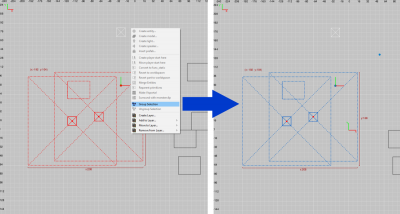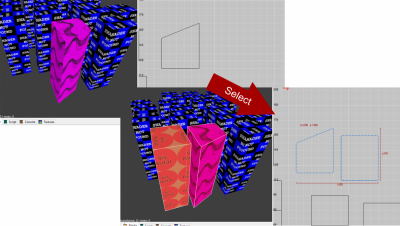Search the Community
Searched results for '/tags/forums/new feature?/' or tags 'forums/new feature?/q=/tags/forums/new feature'.
-
can somebody fix the mainpage of our site? http://forums.thedarkmod.com/topic/19469-new-layout-error/
-
Experimenting with TDM on Steam Link on Android. see topic http://forums.thedarkmod.com/topic/19432-tdm-on-steam-link-for-android/
-
Thief4 trainer with NOCLIP mode - http://forums.thedarkmod.com/topic/16001-thief-4-tweaks-fixes/page-7?do=findComment&comment=420152
-
Voice actors needed - details in beta topic: http://forums.thedarkmod.com/topic/19360-proofreading-and-voice-actors-needed-for-fm/?p=419500
-
Did you know all new Radeon cards now require at least an 8-pin power supply line?
I was looking for a replacement for my desktop RX 570 and originally wanted an AMD card to test TDM on.
Now I have to resort to buying an Nvidia because none of my 3 PSU's has an 8 pin output.
I'm full Nvidia now.
-
Government is allowed to switch this feature off, but as consumers, we're not. Nothing suspitious about that, no sir-eee. https://www.theregister.co.uk/2017/10/21/purism_cleanses_laptops_of_intel_management_engine/
-

If it receives a hard enough backlash (which it sounds it is for Intel) it's likely to assume it wont be in newer CPUs down the road. Also seems a bit dirty of Purism to use it for their own marketing endeavor at the same time.
-

nFor now we just need to find the ports it uses and what IPs its talks back to and block them.
-
-
Did a great find today: Quake 4 mods for dummies. Now online readable. http://forums.thedarkmod.com/topic/5576-book-quake-4-mods-for-dummies/?p=412644
-
Christmas coming early this year http://forums.thedarkmod.com/topic/18999-im-working-on-a-vr-version-early-alpha/
-
That moment you log into TDM forums and suddenly feel nostalgic...
-
WannaCry Ransomware: Latest windows patch/s - http://forums.thedarkmod.com/topic/18861-wannacry-ransomware-latest-windows-patchs/
-
We have just smashed through the 10k likes barrier - http://forums.thedarkmod.com/topic/18623-we-have-been-submitted-to-steam-greenlight/?p=403110
-
Great news!
-

I've found it difficult to find where TDM is listed as #1 on Greenlight. This page ( https://steamcommunity.com/greenlight/ ) has no ranked listing. This one ( https://steamcommunity.com/sharedfiles/filedetails/?id=858048394 ) has no visible rank or stats page. Is it my script blocker?
-