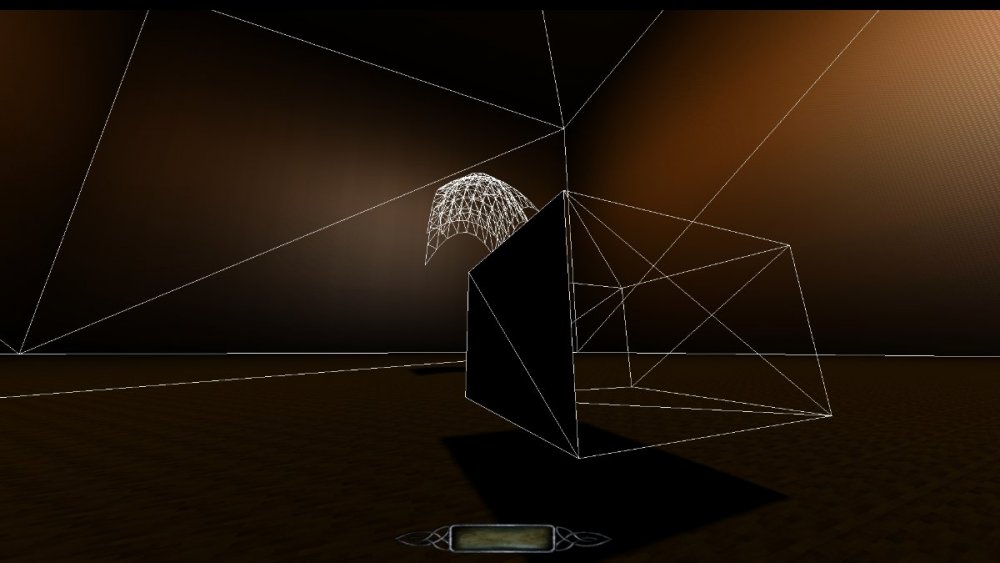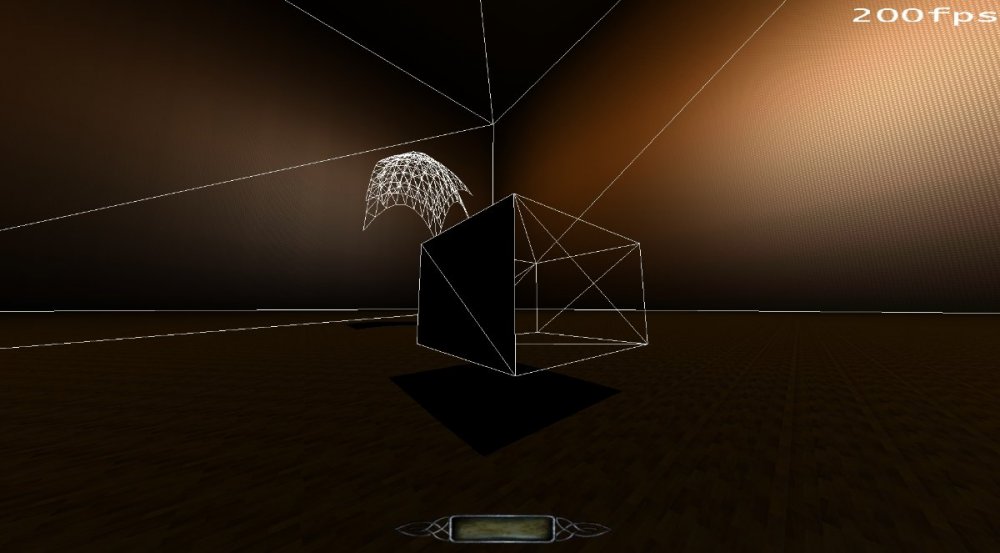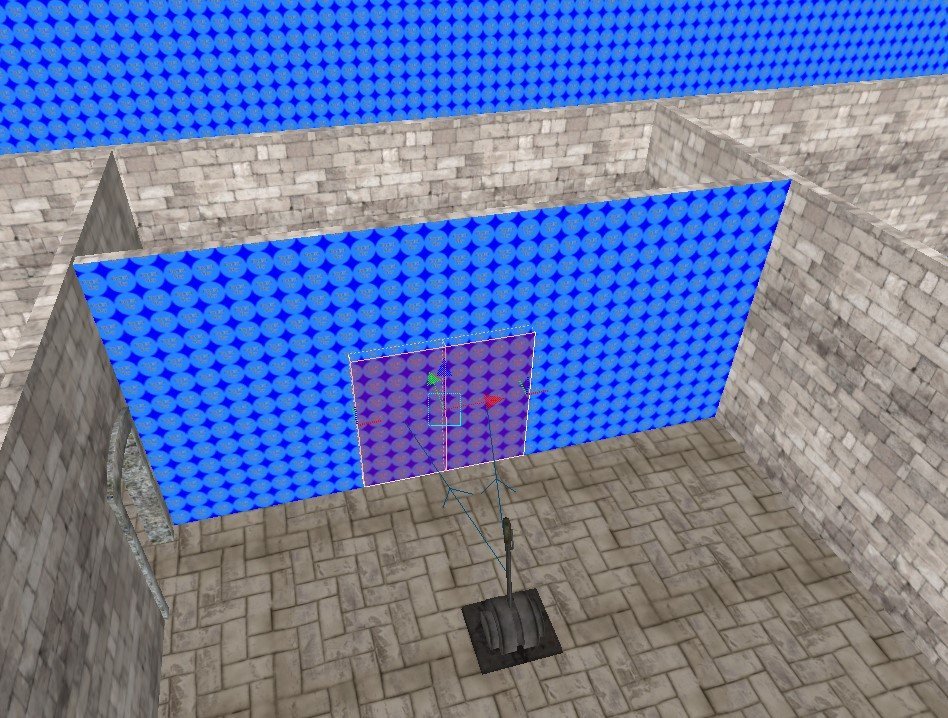Search the Community
Searched results for '/tags/forums/skybox/' or tags 'forums/skybox/q=/tags/forums/skybox/&'.
-
How about using TDM automation framework (and maybe pcem/qemu)? More info see: https://forums.thedarkmod.com/index.php?/topic/19828-automation-features-and-discussion/
-
EDIT: EVGA 980ti on latest drivers, if that matters. I've been plugging away at my cave map, but I keep running into issues so it's taking a long time. Now, the skybox isn't working. Basically the sky texture is just transparent. I fixed it by deleting the brushes, creating new ones and texturing just one face as sky. After DMAP that worked. So I then textured the other 3 sides and then it was broken again. Changing the other 3 sides back to regular textures didn't fix the broken sky rendering. Now, even deleting the skybox prefab, the offending textures/brushes etc, won't fix it. I created a test map, and copied and pasted the same brushes and prefab and it's also broken there. Deleting the prefab and readding it, and texturing new brushes with sky, won't work. In 2.08: In SVN: You can see the prefab is very close to the sky texture. I've also tried moving the skybox prefab outside the map and at various places, even to 0,0,0 but that didn't help. The skybox looks fine in game, I can noclip into it and see all the little details. I've attached the map file, you'll have to rename the file from maps.zip.txt to maps.zip to extract it. skytest.zip
-
To cater to both audiences. I mentioned LibreGameWiki as one example. nbohr1more mentioned other uses. Explicitly allowing reuse and spread will help TDM reach a wider audience and would hopefully attract more volunteers. More volunteers which can help improve both TDM versions. There are several benefits for a project of being in the Debian repo. One is that TDM Debian-users can report defects on any package directly to Debian (no need to register on separate forums). Debian may then fix the issue themselves (in their "TDM-libre" package) and will offer the patch upstream to TDM, who can then choose to accept or reject the patch. I envision "TDM-libre" to have the same capability of downloading any mission as regular TDM. The only difference is that "TDM-libre" would come packaged with the regular engine (which is GPL+BSD) and an included mission that has libre media/gamedata. When I play TDM by myself, I want the unlimited-play and can accept commercial restrictions. But if I were to promote it somewhere, or charge for a stream when playing online, or make a video, I would want a version without commercial restrictions (and can temporarily accept limited-play) to make sure I don't violate anyone's copyright. Perhaps. That's what I'm trying to find out.
-
I dom't use it, i found it here with the filter set to OpenSource. the TOS and PP isn't excluding for an OpenSource app, if they use ads mean that they also need to pay an server for this online service. OpenSource is not synonymous with free either, perhaps after the beta phase it is no longer free, so perhaps you can take advantage of the fact that it is still free to create a series of textures that can be used or search another one in Futuretools. AI generated textures and assets, by definition, don't have any copyright, so you can use them as you want. https://www.futuretools.io/?pricing-model=free|open-source&tags-n5zn=gaming
-
I suggest you use the term "I", to make clear that it is something YOU want, and that you speak for yourself. But, as wesp5 mentioned, I don't really know what this is about, at all. And, I'm also wondering about all the newly registered people lately, who just arrived at this forum, and already want to revolutionize this mod. This is a thing I noticed 2 or 3 years ago, and which hasn't been present in the 15 years I play this mod and frequent these forums now. Really seems like a common thing these days, to not knock on the door, but kick it in, and stomp right in.
-
TDM has tons of textures from "free" texture resources that do not allow redistribution and cannot be incorporated into a commercial project. Someone would need to create a huge replacement pack of textures that do not break the look of existing missions and do not infringe on the copyrighted textures. Also, many artists who contributed to this project do not want 3rd party entities to use their work in commercial projects. They intended the models, textures, sounds, animations to be exclusively used for Darkmod content. You would either have to replace ALL assets or contact every contributor and ask them to re-license their assets. Many contributors are no longer active with the project and haven't visited the forums in years so it would be no easy feat. I cannot speak to Debian policy but I think that they treat installers that add non-free content the same as non-free content itself. One could argue that Steam is such an installer but I guess Debian would counter that there are a few fully Libre games on Steam. I think Debian, Ubuntu, or Linux Mint need to consider a repo that allows for games (etc) that include non-libre content but intentionally offer this content for free to the community with no stipulations other than "don't try to sell it as a product".
-
The gamepad implementation allows for a great degree of flexibility to personalize settings, aside from a few minor issues that I mentioned here: https://forums.thedarkmod.com/index.php?/topic/22337-gamepad-bindings/ I would say that playing TDM with a gamepad works very well, especially considering that it was implemented as experimental and hasn't been changed since then. If I could, I'd go back to 2021-you and congratulate you on buying that gamepad. I notice that your DarkmodPadbinds.cfg looks very different from mine...
-
It seems like more and more "thief" and "thief players" is becoming a short hand to dismiss community members earnest desire to improve the game - which happens to be a barely legally distinct "thief style" game which was made by thief fans for thief fans and is "designed to simulate the stealth gameplay of Thief". Who is the predominant player base of the game supposed to be beyond fans of the thief games? Is there some better avenue to find feedback for the game beyond this forum? FOSS and linux forums? I have seen maybe half a dozen posts from that segment. I am a thief fan, I play thief fms, my association with those games is what drives me to play and make things for this game. Are we supposed to pretend the original games are not a huge reason why most of us are here at all? TL;DR version:
-
This was almost certainly caused by 2.06 beta revision 7351 @duzenko ?
-
Thanks! 1) Doing LONG_PRESS PAD_A (what I, for lack of knowledge, call "jump-mantle" or "_jumpmantle") differs from doing PRESS PAD_A ("_jump"). "_jumpmantle" differs from "_mantle", so they must be mapped to different button-calls. "_jumpmantle" differs from "_jump", so they must also be mapped to different button-calls. This appears to be the case, but it is not evident (or changeable) in DarkmodPadbinds.cfg. "_jumpmantle" seems to be hard coded to always connect to the same button as "_jump" but with a long press. It is as if bindPadButton PRESS PAD_A "_jump" is not actually just binding PRESS PAD_A to "_jump", but rather interpreted as "link PAD_A (regardless of button press time) to behave exactly like keyboard SPACE for short and long presses". I would have expected the default DarkmodPadbinds.cfg to explicitly read: bindPadButton PRESS PAD_A "_jump" bindPadButton LONG_PRESS PAD_A "_jumpmantle" bindPadButton PRESS PAD_B "_crouch" bindPadButton LONG_PRESS PAD_B "_mantle" ... but neither LONG_PRESS PAD_A or "_jumpmantle" is listed in the file. If there are actions "_jump" and "_mantle", I suppose there must also be an action "_jumpmantle" since it is possible for the player to do all those movements: * "_mantle" does the movements "crouch on the high surface, then stand up" * "_jumpmantle" idoes the movements "jump slightly forward, then land standing on the high surface" * "_jump" idoes the movements "jump up, then land exactly where you started" If the actions "_jump" and "_moveup" are not synonymous, then perhaps the action "_moveup" is what i call "_jumpmantle"? 2) Thanks for the link! It was useful in more than one way. I'll link to that page from https://wiki.thedarkmod.com/index.php?title=Bindings_and_User_Settings#Gamepad_Default_Bindings if I can get an account on the wiki, which proved more difficult than i thought (https://forums.thedarkmod.com/index.php?/topic/22327-how-can-i-create-an-account-on-the-tdm-wiki/). However, it does not answer my question how to find out the name ("<button>") used for a button on my gamepad. Basically, I would need to press the button on my gamepad and some program could tell me "That button is called 'PAD_A'". In my case, I have a gamepad "Logitech F310" (https://commons.wikimedia.org/wiki/File:Logitech_F310_Gamepad.jpg) which has a "Logitech button" (see image) that I want to use. I was hoping to find out the "button name" for that button and then edit DarkmodPadbinds.cfg to map it to a function. 3) ... but if that button has an "unusual name" that TDM does not recognize, then it may perhaps not work. E.g. if that button is called "PAD_LOGITECH" and TDM cannot recognize that name, then I cannot map anything to it via DarkmodPadbinds.cfg. Using QJoyPad I can map any keyboard key to it instead, as a workaround, but I cannot map MODIFIER to it (since MODIFIER cannot be set to a keyboard key). If current implementation is still called "experimental", then I must say it works very well; @cabalistic: kudos for that! I may not have continued playing TDM had it not worked with a gamepad.
-
Here's an example. For testing I created a room out of a bush and put the portal sky texture on the inner side. This is the portal sky texture in the background and it's just used to seal my playgorund. In the foregound you see a lever, which is supposed to open a secret door. The wall and secret door also have the portal sky texture. So I'm hoping to see my skybox on the wall, which you could then open and be in another room all of a sudden. This is what it looks like in DR: And here's an ingame screenshot. As you can see, instead of the skybox texture the wall is invisible. The player is supposed to see the sky instead. Also, I'm looking for a way to use multiple skyboxes. Since there's only one portal sky texture I don't see an elegant way to do this. I'd imagine that this would requrie naming the skyboxes and scripting the portal sky texture, in order route it to the currect skybox. But thats just me guessing on a potential solution, without having the actual technical skills yet.
-
It is possible that this is a setting that needs to be activated to work: https://mantisbt.org/forums/viewtopic.php?t=23221
-
Mandrasola is a small sized map in which aspiring thief Thomas Porter steals some herbal products from a smuggler. The mission was created by me, Sotha and I wish to thank Bikerdude, BrokenArts and Ocn for playtesting and voice acting. Thanks goes naturally to everyone contributing and making TDM possible. This mission occurs chronologically before the Knighton's Manor, making it the first mission in the Thomas Porter series. Events in chronological order are: Mandrasola, The Knighton's Manor, The Beleaguered Fence, The Glenham Tower and The Transaction. The winter came early and suddenly this year. Weeks of strong blizzards and extremely harsh cold weather hit Bridgeport hard. With the seas completely frozen, a rare occurence indeed, most of the City harbor commerce has stopped completely. Vessels are stuck in the ice and no ship can leave or enter the City, resulting in the availability imported goods declining and their prices skyrocketing. One of these imported items is Mandrasola, a rare herbal product, which is imported overseas from the far southern continents. Mandrasola has its uses in alchemical cures and poisons, but mostly this substance is used for its narcotic qualities by commoners and even the nobility. The problem with Mandrasola is that excessive use is extremely addicting and the withdrawal effects are most grievious. Many are utterly incapable of stopping using Mandrasola and are transformed into quivering human ruins if they do no get their daily dose. And now this expensive and rare substance is running out from the whole City. Me and my fence, Lark Butternose, would love to grab this monopoly to ourselves: selling the last few doses in the City would probably be worth a fortune. According to Lark's sources, there remains only one smuggling lord who still has Mandrasola in stock. The problem is that this individual maintains an exclusive clandestine operation and only supplies a few nobles. Despite our best information gathering efforts we couldn't learn who the smuggler is and where he or she operates. Luckily we have an alternate plan. While searching for Mandrasola related information, we learned that a noblewoman called Lady Ludmilla is addicted to the substance and has paid high prices for small amounts of it. We also know that she has visited frequently someone in the Tanner's Ward waterfront, and since she goes to the area personally we believe she is visiting the smuggler. The plan is simple: I must monitor Ludmilla's most likely entryway to the Waterfront and then follow her to the smugglers hideout. I'd better be very careful around Ludmilla. She must not realise I'm following her or she probably won't lead me to her dealer. Hurting her is also out of the question. After she leads me to the smuggler's hideout, I can take my time to break in carefully and steal all the Mandrasola I can find. While I'm there it wouldn't be a bad idea to grab some loose valuables as well. I've now waited in the blistering cold for a few hours already. Looks like there are a few city watch patrols in the area to complicate matters... I think I heard a womans voice beyond the north gate. That must be lady Ludmilla, I haven't seen many ladies in these parts. I'd better get ready.. Links: Use the ingame downloader to get it. WARNING! Someone always fails to use spoiler tags. I do not recommend reading any further until you've played the mission.
-
I am going to sort-of reveal that this is loosely like the nature of my upcoming mission. I noted it here when JackFarmer asked about things that are coming along in this post: https://forums.thedarkmod.com/index.php?/profile/37993-jackfarmer/&status=3943&type=status It too is a builder church. The player is requested by a hopefully famous character in another mission to handle some business that is affecting the congregation. I am looking to invoke some info and history laid down in other missions as a hook story.
-
I created the page: https://wiki.thedarkmod.com/index.php?title=Lightgem In the source I placed the following text: <!-- Page text made by forum user Fiver: https://forums.thedarkmod.com/index.php?/topic/22327-how-can-i-create-an-account-on-the-tdm-wiki/&do=findComment&comment=491145 --> Personally I think the page isn't really necessary because the info is already present under HUD.
-
In the first post of the other topic Geep proposed: Then Stgatilov's answer: But I think applying subtitles in different languages shouldn't be too hard I would think, but I don't know how the current translation system works. The engine should apply the correct subtitles based on the applied language setting, this doesn't need a whole new language system I think. Not sure who's going to write those subtitles though. I can only do Dutch and English and nobody needs Dutch I think. I suggest further discussion of this to take place in topic https://forums.thedarkmod.com/index.php?/topic/21741-subtitles-possibilities-beyond-211/
-
Soe wallpaper I made with https://skybox.blockadelabs.com Skybox is amazing.
-
Please review this draft for a "Following Skybox" wiki. This describes how I'm doing the Home Again sky, and it allowed me to create the template for the scaled down skybox buildings on the first try, so it might be useful for others. Please comment and think about how you might go about doing this yourselves if you were to create a following skybox. Once I get all the questions answered and incorporate other POVs, I'll write the wiki and post it. Thanks ---------------------------------------------------------------------------------- Constructing a Skybox That Follows the Player Terminology Map – where the Player walks around Skybox – provides the background to be painted on the map’s sky Little Player – the 1/16th size Player in the skybox Skybox Building – a 1/16th scale building in the skybox Border – the “wall” that surrounds the map, representing the innermost encroachment of the skybox buildings Skybox Border – a copy of the Border, at 1/16th scale, which will form the template for placing skybox buildings Platform – a brush the info_player_start sits on, helpful in placing the info_portalsky Little Platform – a scaled down copy of the Platform, used in the skybox How it Works The info_portalsky’s camera in the skybox changes its position according to where the Player’s eyes are in the map. As the Player walks around the map, Little Player—whose ‘eyes’ are the origin of the info_portalsky—“walks around” in the skybox, but his moves are 1/16th the size of the Player’s. Finish the Map First Construct your map (using any prefab skybox) and get it to the point where you don’t plan to make any more major layout changes. The longer you put off making the following skybox, the better. For a city mission, you aren’t going to need to completely surround your map with skybox buildings. You’ll only need the buildings (or parts of buildings) the Player will see. And you’re not going to know where you need skybox buildings until you’ve completed your map buildings. No point in spending time constructing a lot of tiny skybox buildings the Player won’t see. Create the Border Build a Border around the map, and snap it to the 128 grid. What you’ll be doing later is making a 1/16th copy of the Border, and if you use the 128 grid size when creating your map Border, your skybox Border will be able to snap to the 8 grid. The Border is separate from the brushes you used to represent the sky when you were making the map. Those sky brushes are the canvas the sky will be painted on. The Border is just a helper to assist you in placing your skybox buildings. Once you’ve encircled your map with a Border, go to the various places in the map the Player will go, and see what kinds of sightlines you have to the Border. Delete the Border brushes the player isn’t going to see, and shrink the Border brushes the Player’s only going to see a part of. Raise or lower the tops of the Border brushes to the heights you’ll want the skybox buildings to be. What you’re after is a final template for where to place skybox buildings. Create a Platform beneath the info_player_start so it’s sitting on the Platform. It doesn’t matter whether the Player is starting inside a building or out in the open. The info_portalsky’s camera will be synced to the Player’s eyes at map start. Whether you start the Player on the ground, or a few units above the ground, or you have him dropping from a height as if he just scaled a wall, the sync occurs before he starts to drop. Create the Skybox Border Make a copy of the Border, including the Platform, and scale it to 1/16th size. The best way to do this is to enter Vertex mode and scale the vertexes in each direction. Texture all the brushes to something other than caulk. Reshape your existing skybox so it surrounds the Skybox Border. Turn the Little Platform into a func_static. Copy its origin to the info_portalsky. Raise the info_portalsky so it’s sitting on the Little Platform. Raise the info_portalsky another 4.25 units. (68/16 = 4.25) This places the info_portalsky’s camera at a position that syncs with the Player’s eyes at mission start. Add this spawnarg to the info_portalsky: “type” “1” This is the GLOBAL setting for having the Little Player’s eyes follow the Player’s eyes wherever he goes. You won’t ship the Platform or Little Platform, but don’t delete them yet. If you need to move your info_player_start, you’ll need these platforms to resync the info_portalsky to the Player’s eyes. Either delete the original Border (in the map) or move it off to one side, out of the way. If your Border is completely outside the bounds of your map to start with, you can skip this step. Be careful not to delete any Border brushes that are also part of your map’s sky. Test Dmap and test your work. In the game, you should see the Skybox Border in the places where you’re going to put your skybox buildings. This test will give you a sense of whether you’re on the right track. Convert the Skybox Border to Skybox Buildings Replace the Skybox Border brushes by 1/16th scale buildings. The textures on the buildings need to be scaled to 1/16th their size when used in the map. For example, if you’re used to using a certain wood texture at 0.5 scale in the map, and you want to use it on a skybox building, the scale should be 0.5/16 = 0.03125. Delete the Skybox Border brushes as you replace them with buildings. Models You can use models in your skybox. Use the ‘rotation’ spawnarg to scale them down. For example, scaling a model to 1/16th of its normal size is done with “rotation” “0.0625 0 0 0 0.0625 0 0 0 0.0625” You can then rotate the model using DR’s buttons if you need to re-orient the model. Lights You can use lights in your skybox. You’ll need to scale down the light radius, though. A light that normally has a radius of 320 320 320 should be scaled down to 20 20 20. The Moon You can’t use a moon brush in a following skybox. As happens with any skybox building, the orientation of the brush in the sky will change as the Player moves and the skybox camera moves in sync. If you need a moon, use a skybox night texture that has a moon as part of the texture. Skyscrapers If you want the lower part of a building in the map and the upper part in the skybox, do the following: Create the entire building in the map. Raise the top to the height you want. This can just be a simple brush, or it can be decorated. Split it at the height where you want the map bit to stop and the skybox bit to start. Add the upper part to the Border, so it gets copied and scaled with the rest of the Border. Delete the upper portion in the map. The 1/16th portion in the skybox can be decorated to represent the upper part of the building. Multiple Following Skyboxes If your mission changes the sky, you’ll want one skybox for each sky. For this discussion, let’s assume that halfway through the mission, the original clear starry sky has become cloudy and snowy while the Player was inside a building. So you’ll have one skybox with a starry night texture and info_portalsky1, and a second skybox with clouds and info_portalsky2. Each skybox gets whatever skybox buildings it needs to portray the part of the map the Player is in. Perhaps it’s the same neighborhood (the Player went through a door into a building and came back out the same door later), in which case you can create one skybox and just copy it. Put info_portalsky1 in the first skybox and sync it to the info_player_start. Now, where should you put info_portalsky2? You can’t simply place it in the same spot as info_portalsky1. You need to place it in the skybox in a spot that’s synced with where the Player’s eyes are at the moment some action of his triggers info_portalsky2. Maybe a certain door gets opened. Try to estimate where the Player’s eyes will be at that moment, and use whatever referencing method you like to find that spot in the skybox. Place the bottom of info_portalsky2 at that spot. Give each info_portalsky the spawnarg “type” “2”. This is the LOCAL setting.
-
Creating a new thread for this as it was being discussed in an old beta-testing thread starting here: https://forums.thedarkmod.com/index.php?/topic/21822-beta-testing-high-expectations/&do=findComment&comment=490751 I suppose the main questions are: when should this spawnarg be used, if at all? why was it introduced in the first place? Can we get it documented properly on the Wiki so misuse isn't propagated? @stgatilov @Dragofer
-
Hello! Tracking down information on software and plug-ins that work with D3 / TDM can be a tough. So I have created a thread here where people can post what software/ plug-ins/ tutorials or other references they've had success or failure with in TDM. 3DS MAX 2013 64bit .ase - Default .ASE model exporter works. However you have to open the .ase file in text edit and manual change the *BITMAP line on each material to read something like: "//base/textures/common/collision" which allows the engine to read the correct material path. md5.mesh / animation - Beserker's md5 exporter/importers for 3dsmax. http://www.katsbits.com/tools, Importing and exporting works. The model must be textured, UV'd, with a skin modifier attached to the bones to export. PM me (Kingsal) for help with this. Imported models using the script will not be weighted appropriately, so this is not recommended if you are simply trying to edit existing tdm content. (Use blender instead) MAYA 2011 32bit md5.mesh - So far I've not had any luck with Maya 2011. I am using Greebo's MayaImportx86 for Maya 2011. I've got the importer working however I get a "Unexpected Internal Failure(kFailure)" and the import fails. This could be due to something finicky in Maya that I am not doing correctly. Will keep trying.. Blender 2.7 about - Blender is commonly used and pretty well supported on the forums/ wiki. Various versions may work as well - https://www.blender.org/download/ md5.mesh / animation Blender MD5 importer/exporter (io_scene_md5.zip): https://sourceforge.net/projects/blenderbitsbobs/files/ Sotha's guide Blender Male/ Female rigs by Arcturus - Here Edit by Dragofer: more links found in this post.
-
Greetings taffers, Here's an early Halloween offering for you, a spooky little haunted house mission. Content warnings include zombies, spiders, and body horror. I set myself a challenge to fit the whole thing in a 1024x1280x1024 box-- mappertools, skybox, everything-- so opening this beast up in DarkRadiant might be the most horrifying thing about it. I'm grateful to my beta testers, as well as various people who put music and sound effects on the net for free, so be sure to check the Notes in the Dark Mod mission selection menu. It may be small, but it should take ~45 minutes for a first playthrough. Enjoy! Third mission in my series.
-
Thanks everyone for the kind words and feedback! Version 1.1 - https://drive.google.com/file/d/1IiHuD293mIb-kQL_t5dJzKnsnkXl4IN_/view This version has better performance, thanks to b1k3rdude (@Bikerdude - it's not tagging for some reason?) who redid the visportaling in the outdoors area (as well as monster clipping the outdoors, and some decoration on the flat rooftop) - can't thank you enough! This has major impact on the outdoors FPS. I also replaced most of the faux-skybox models with their lowest LODs. Other fixes: Unfortunately still unsure about freezes related to the bridge moving...
-
There's a group of players who have meticulously tested and adjusted ghosting rules for The Dark Mod. Please see: Official Ghosting Rules: https://www.ttlg.com/forums/showthread.php?t=148523 Ghost Rules Discussion: https://www.ttlg.com/forums/showthread.php?t=148487 Why alienate an established group of dedicated players?
-
Very nice POC with the in-map background area instead of static skybox. I suspected it could be done to an extent, but this one requires some performance tricks. The setting is also a breath of fresh air, although it makes me wish for something a la Perfume: Story of a murderer.