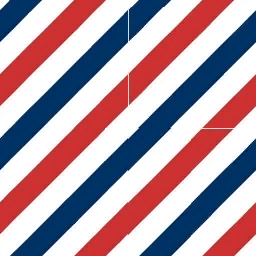Search the Community
Showing results for '/tags/forums/texture/'.
-
If any mappers have encountered weirdness with kill objectives not working with drowning AI, I think I've found out why. I don't think it would be a particularly difficult one to fix either. I've raised this bug report: https://bugs.thedarkmod.com/view.php?id=6323 Some context here: https://forums.thedarkmod.com/index.php?/topic/21837-fan-mission-the-lieutenant-2-high-expectations-by-frost_salamander-20230424/&do=findComment&comment=487316 I think this is a bug, but just raising here in case some people think otherwise.
-
DarkRadiant is presently suffering from huge slowdowns when editing complex maps. They appear to increase the more models and entities are added to a map: With the building modules used in a lot of places, one of my maps is at the point where DR freezes for over one second whenever I merely toggle a filter which is very annoying for every repeated action. The lag occurs both when moving the 2D or 3D camera or viewport around, as well as enabling or disabling filters or using Control + F to go in and out of editing a group. From what I can tell as an end user, this seems to occur because DR drops models that are no longer being rendered from memory, so whenever a change in the camera or viewport is made everything that pops into view or is recalculated floods back in. While this may be nice to save on RAM, my suggestion would be a change or at least an option to disable this behavior and keep everything precached: Like TDM itself, DR should maintain every model and texture used by the map in memory, only removing it once every last instance has been changed or deleted from the map being edited.
-
Still spreading the word about TDM on forums to new peops... Funny to see people say "Awesome, I loved playing Thief back in the day!"
- Show previous comments 2 more
-

Yes it was in a discussion where someone was saying how unhappy they are with the way game companies grant themselves permission to do whatever they like to your PC and personal info today. I pointed out that giving up games completely is an unnecessarily overkill solution when there are free games like TDM to play.
-

-

-
How old is everyone? Go vote in the Poll: http://forums.thedarkmod.com/topic/19946-how-old-are-you-anonymous-poll/
-
Author note: It's hard to believe it's already been a year since Act 1 came out! Well during this mission the player will be following Corbin into the Grimwood district to followup on a lead from last night (Act 1) .. the mysterious tablet! This mission is my first time including full EFX support as well as a HD briefing video file, additionally a new script has been added crafted by the talented Obsttorte which has loot flying towards the player when you pick it up. On a level design front I have tried to change things up a bit by really catering towards a number of play styles, this mission can be completely ghosted or you can use the tools at your disposal to wreak havoc on the citizens of Northdale. For the first time I have tried to create more sandbox environments which don't offer clear answers handed directly to you, so if you're having trouble figuring something out try a different method. This mission takes between 1 - 2 hours to finish depending on the difficulty you play on and how thoroughly you explore. I hope you enjoy your night in Northdale! - Goldwell Voice actors Fen Phoenix Goldwell Random_taffer Yandros Beta testers Amadeus Boiler's Hiss Cambridge Spy Chakkman Crowind Epifire Kingsal SquadaFroinx Custom Assets Andreas Rocha DrK Epifire Grayman Kingsal MalachiAD Obsttorte Sotha Springheel SquadaFroinx Purgator With special thanks to Epifire for creating a large collection of custom models, Grayman for helping out with coding, Kingsal for drawing the ingame map and Moonbo for his script revision on the briefing video. Available via in-game downloader MIRROR File Size: 417 mb EDIT: If you are having performance issues please consult this post by Nbohr1more which may address your issue http://forums.thedarkmod.com/topic/19936-fan-mission-shadows-of-northdale-act-ii-by-goldwell-20190320/page-2?do=findComment&comment=436271
-
Thanks. Those methods might not work well unfortunately: Using an objective is overkill as they're meant to be standard characters you dynamically drop to the map and should just work... triggering would have worked but apart from the AI being made to patrol, I don't think it's possible for a def to reference another def as a target since those need to be linked on the map and there's no name for the AI to refer to the attachment by for a trigger. What do attached lights that turn off when the wearer dies use? Actually I think the Automaton has that so I can probably look at its example for the lamp component. It probably wouldn't work for my rotator though, stopping rotation is different from turning off a light... unless the light is also targeted or uses the SR system so I can reach the "use" stimuli via spawnargs after all? Another option would be having my fan as a texture, it's thin enough anyway: I define a version of the material that rotates and one that doesn't then switch the skin. But then the question becomes how does the AI change the skin of an attached entity on death? And a flat surface is uglier anyway I want to be up to date with quality standards so I'll have to think about this.
-
http://forums.thedarkmod.com/topic/19886-fm-marsh-of-rahena-beta-testing Anyone want to betatest a horror fm?
-
The latest dev build (dev16617-10107) contains major changes to shaders, which means that the visual look has changed. The goal of the changes is to remove inconsistency between ambient and interaction, and make TDM lighting math closer to standard Phong (or Blinn-Phong) model which is so familiar to everyone. 1) Now specular term in ambient shader is modulated by specularColor instead of diffuseColor. The same problem was in interaction shader, and it was fixed back in 2.08 (5044), now the same change is applied to ambient shader for consistency. 2) Specular term in ambient shader is no longer modulated by diffuse texture. Previously it was additionally modulated by diffuse texture, as if you baked all diffuse textures into specular textures... but only for ambient. In interaction shader, specular term did not depend on diffuse texture (almost --- read below). 3) Directional part of diffuse term in ambient shader is no longer modulated by "(1,1,1) - specular texture color". This was again some kind of hack against the standard Phong model, not present in interaction shader. 4) Removed dependency of specular term on diffuse texture contents in interaction shader. Previously there was additional modulation by (75% + 25% * diffuse texture color). On one hand, it was not changing much because 75% of intensity still goes unmodulated. On the other hand, this is again some rather arbitrary hack on top of Phong model. Overally, I'd say specular has become a bit stronger now. The main trouble with these changes is of course that they can devastate your carefully tuned assets. So please report here your experience with the new version. P.S. The changes were tracked as 5828.
-
How you can help depends a lot on what skills you have. I can Record Video Recording "Let's Play" videos or simple walkthroughs of existing missions and posting them to Youtube is great exposure for the mod (see example .) Be sure to let us know so we can link to them. If you have some editing ability, Video tutorials, where you explain how the mod works, or how to use specific tools, would also be great. Video trailers, showcasing interesting places and features, are also great for publicity. An example is . I can Write Writing reviews for missions are always nice, especially if they include good screenshots. Not only does it give us something to post on other forums, but it makes mappers feel good when their mission gets attention (especially if it's positive). We have a collective thread to post reviews in: http://forums.thedar...s-walkthroughs/ Writing reviews of the mod as a whole, targetted an an audience that doesn't know much about TDM, is also very useful. You could also try offering your services to mappers to create interesting readables, or to proofread for their mission. I can Act and Record Audio We are always on the lookout for good quality audio recordings for vocal sets. If interested, you can pick a few different lines from this script: http://wiki.thedarkm...t:_Average_Jack and send the recordings to Springheel, who then writes a script based on the type of voice you have. I can Translate We could always use translations of our menu/hud into more languages. Also, only a few FMs are aavailable in more than one language, so there is a lot of work there, see the I18N Translator's Guide in the Wiki. I can Model Great! Take a look at the model request thread:http://forums.thedar...-requests-here/ and pick something that interests you. Or just post a, "Hey, anybody want a model?" thread in this forum and I'm sure mappers will get back to you. I can Animate Fantastic. We can always use more good animations. Our current character rigs use a Maya skeleton. PM Springheel for more info. I know C++ Have a look at our coding section in the wiki, pick an issue or feature from the bugtracker of the mod or the leveleditor, download the recent sourcecode release (or better ask for an SVN checkout) and get cracking. Make sure nobody is already working on that specific issue and feel free to ask questions. I can Edit Images We can always use completely new textures and/or improved versions of older textures. How to get started and how to import them into the mod. I can Take Photos Good quality photos of useful textures (medieval-ish building facades, dirt, rocks, wood, etc) are always welcome. The fewer directional shadows and higher resolution, the better. I don't have any skills Even if you can't do any of the above, you can still help out. Talk about TDM in other forums; share your (preferably positive) experiences with other gamers you know. Last, but not least, compliment people when you like their work. Saying "thanks", to a developer or, "I really enjoyed your mission" to a mapper will make their day. -------------------- I'll update this further as more things occur to me.
-
(I apologize for the odd poll question layout. I wasn't able to add five yes-no questions, because polls are limited to three questions.) Hi everyone, I've recently been working on some patches for issues that I've read about from players on the TDM and TTLG forums — and Discord. My goal is to make it as easy as possible for players, especially new players and those who need usability/accessibility options, to find what they need in order to have a better TDM experience. I've already written the GUI and game engine code for these settings, which I've been using in my personal build. The reason for this poll and discussion is to both guide the finalization of my work and collect data to help inform the dev team. Which patches I submit depend on the outcome of this poll, discussion, and what the dev team agrees to accept. Once decided, I can coordinate with the dev team. I've attached screenshots of what the new settings menu would look like if all of the settings are accepted. Below, I have detailed each menu setting, so you can have an easier time understanding each one. Very important to keep in mind: None of these settings change TDM default behavior. They are all opt-in. If you are already happy with the behavior of 2.10, 2.11, etc. and these menu settings are accepted, nothing will change for you. Rename "Always Run" to "Run Mode" with options "None, Always, Toggle" After 2.11 was released, @i30817 requested that "toggle run" be added to the settings menu. Its cvar is already in TDM as "in_toggleRun" (same as Doom 3). I propose renaming the "Always Run" setting to "Run Mode" with options: "None", "Always", and "Toggle". None = in_alwaysRun 0; in_toggleRun 0 Always = in_alwaysRun 1; in_toggleRun 0 Toggle = in_alwaysRun 0; in_toggleRun 1 Show Blackjack Helper @Wellingtoncrab suggested that the new blackjack helper be added to the settings menu. Its cvar was added to 2.11 as "tdm_blackjack_indicate". More info: It's the new blackjack helper added to 2.11. When the game detects that the blackjack can be used for a successful hit or KO, the blackjack will rise slightly. I propose a "Yes/No" setting for this. Slider for "View: Head Bob" @ChronA requested a way to disable head bobbing, because a viewer watching him play was having severe motion sickness. Also, there was a bug in TDM that made setting the head bob in the console not stick after loading a saved game. (Even with 2.11, if a mission overrides the "tdm_player_thief.def" file and sets "pm_bobroll", "pm_bobpitch", "pm_bobup", and other cvars, it will override player preferences.) As far back as 2008, players have had trouble setting head bob. Another one from 2018. At the end of 2022, @Shadowex3 registered just to voice the need for a way to control head bob. I propose that a slider be added to adjust the amount of head bob. This would use a new "pm_headbob_mod" cvar with a value between 0.0 and 1.0 (default 1.0, no change). The "pm_headbob_mod" would be a multiplier for "pm_bobroll", "pm_bobpitch", and "pm_bobup". The advantage to this approach is that missions like Volta 2 and Hazard Pay would not need to adjust their "tdm_player_thief.def" files for head bob to work properly. And, the player can still adjust "pm_bobroll", "pm_bobpitch", and "pm_bobup" as they like. Slider for "View: Mantle Roll" This is similar to head bob for those who are sensitive to motion. Its cvar was added to 2.11 as "pm_mantle_roll_mod". A Thief player on Discord said, "2.11 will have a cvar to tune down the mantling animation at last." I propose that a slider be added for "pm_mantle_roll_mod". Auto-Search Bodies @Zaratul requested the "auto-search bodies" feature from Thief 1 & 2. Its cvar was added to 2.12 dev16783-10307 as "tdm_autosearch_bodies". I did a poll on the a Thief Discord server and roughly 20% of players there use the Thief auto-search bodies feature. I propose a menu setting for this, so that players coming from Thief 1 & 2 can easily find it.
-

Beta testers wanted: The House of deLisle (by thebigh)
thebigh replied to thebigh's topic in Fan Missions
Awesome! Post is up! https://forums.thedarkmod.com/index.php?/topic/22200-beta-testing-the-house-of-delisle/#comment-487365 Thanks! -
As other users have pointed out it's at least as much if not more an art "problem" as it is a technology one. While I could definitely see mipmaps helping, as I have mentioned I am not aware of any normal maps in core assets which are compressed and leverage mipmaps. I think it comes down to the overall intensity and then the frequency of detail in the normal map relative to the scale of the texture and lighting in the scene. The art of the game was made to suit the technology of the game. This means the intensity of the normal maps in many stock assets are tuned to present detail from small often transient dynamic lights and they do not hold up as well under these kinds of lighting conditions or when used outside of their intended texture scale. This one is probably intended to be a large stone floor which is probably lit by a torch instead of small platforms lit by giant spotlights. This was within our power to "fix", but we didn't consider it a priority admittedly in the context of all the work to be done to finish and release the mission.
-
Are the nails in the boards supposed to look solid, bright orange without any texture?
-
AA is for edges of geometry, not texture sampling. It's possible someone forgot to include mipmaps for that texture
-
Does anyone know how to create x-ray screens? In the x-ray demo they work, but when I try to create them myself they either don't work, or only show entities. The lamp has no x-ray spawnargm the rat has skin_xray: visible. If I set it to invisible it doesn't show, so that's good, but the background and light doesn't show. The otheer side of the screen is set to texture milky glass. Edit: This is solved. Xray screens need to be an entity (for example func static). Wiki page is updated with info.
-

My barberpole image is different between DR and DM
OrbWeaver replied to BlackMagic's topic in TDM Editors Guild
I think we'd need to see the mesh and the UV map as well, in order to properly diagnose this issue. But it's quite likely it is a clamping issue, as LDAsh suggests. I wouldn't be surprised if you have "clamp" in your MTR file. Note that if your texture doesn't use an alpha channel (and it seems this image doesn't), DXT5 is just a waste of space compared to DXT1. Also this image doesn't tile properly and won't look good as a texture even if you solve the clamping issue. -

Light frustums different in DR and TDM
stgatilov replied to duzenko's topic in DarkRadiant Feedback and Development
If a triangle (e.g. a large one) passes all frontend tests against light volume, then it is sent for actual rendering. Shader computes texcoords and fetches the textures even for fragment outside light volume, it has no way to distinguish. If both texture fetches return non-zero, then fragment outside light volume gets lit. The check that I introduced forces clamp-to-zero rule on both textures, so this issue does not happen... unless a nontrivial texture matrix is used (I simply did not think about texture matrix when I implemented it). Imagine that texture matrix shifts U parameter by 0.5. If a fragment has texcoords (-0.3, 0.5) without texture matrix, then it will have texcoords (0.2, 0.5) with texture matrix, so this fragment will be lit despite it being outside light volume. And this can easily happen for point light as well. The most reliable fix is to pass light volume matrix and texture matrices separately, and apply clamp-to-zero rule to intermediate texcoords (i.e. the ones computed with light volume matrix but without texture matrix applied). Of course, it means that texture matrix has to be applied in fragment shader, while light volume matrix can be applied in vertex shader and get builtin prespective division. -
Cauldron v2.0 is finally done! http://forums.thedarkmod.com/topic/19207-fan-mission-volta-ii-cauldron-of-the-gods-by-kingsal-113017-update-v20/
-
Sorry for the off topic but nice out of the box thinking thebigh. But IMO doing that light from behind effect, would be best done through the window material using a blend add stage. Or I would use a cheap blend light instead of a real parallel light. (just put the global material keyword 'blendLight' in the light material and do a blend add) Blend lights don't support specular and normal mapping, but for such effect I don't think that matters anyway, but I could be wrong. Plus you can project a texture with blend lights as well and so you could create a blend add (black&white) mask texture that would light the glass parts and not the wood parts of the window, where on real life, light wouldn't never show though.
-

Can DR be used with engines like Godot?
Skaruts replied to Skaruts's topic in DarkRadiant Feedback and Development
Yea, it seems models are going to be a problem. DR doesn't detect gltf or dae. It does detect obj, but crashes as soon as I click the model. I don't know if I can work with lwo or ase in Godot, but I don't even have plugins for that in blender. I've only made one model for TDM once, and it was back in Blender 2.79. As far as textures go, I suppose it's not much of a problem. I could work with tga. It's just that free textures are usually distributed in jpg or png, so working with .tga requires going through the trouble of converting each of them (base texture plus normal map, ao map, rough map, etc). -
To get a pure black background, one way is to use the view pane in the "Choose Model" picker. In the controls under the view pane, select "Lighting Mode" instead of "Texture Mode". You'll want to turn off grid lines there too, and play around with the filter options. I see there are helmets (without heads in them) under models/darkmod/wearables/headgear/
-
Hi guys, through the "cheats" topic I got the idea, that it would be quite useful, if there were tags for missions (the post was about removing the killing restriction in some missions to suit the prefered play style). I don't know how easy or difficult this is, but with them, it would be quite convenient to pick missions with playstyles, environment, etc one does want to use. This could also be expanded to other mission properties. I remember a discussion about climbable drains, handles on doors, that cannot be picked and other things the map author chooses for himself. That way these things would be clearer and as I said before, it is easier to choose missions with playstyles that suit oneself. What do think?
-
@Springheel/Melan I have uploaded the pack to mega, could you guys when you get a minute have a look through and let me know which textures we can dump. - mega There are currently 83 unique textures in there, so Im hoping we can reduce that number. I can then make a start on getting them added to svn etc. ta.
-

Can DR be used with engines like Godot?
Skaruts replied to Skaruts's topic in DarkRadiant Feedback and Development
Ok, so I remembered that TDM textures are declared in mtr files in the materials folder, so I copied over `tdm_internal_engine.mtr` and it works. DR sees textures, but... only .tga files. The console has quite a few lines like: "[shaders] Unable to load texture: textures/tool/clip.png", referring to my own textures. Can DR not work with png files? EDIT: I presume it can, and maybe it has to be set in the game config file, but I have a very feeble understanding of those files, and I can't find any information anywhere on how to set them up. I've used NRC a bit, which uses the same kind of game config files, and I also had trouble detecting textures. But the only way I could get it to work was... the NRC developer gave me a working config that could see my textures. So... I'm not very confident that I'm gonna get this working on my own. I tested the NRC game config in DR, but nothing seemed to change. -
Doing it in DarkRadiant sounds easiest: What's the best texture to put on a bush to screenshot the item behind, is there a fully white or black one by default? Main issue is cutting out the outline and getting the same consistent style across items, but I do lots of editing in Gimp so this shouldn't be a problem. As for the AI vis check it turns out to be a bit more complicated: visScan() only notices the player if they're an enemy to the AI, while the AI is friendly it stops working. findFriendlyAI() does work instead, but the name makes it sound ambiguous to use it to check for the player although it seems to work, also the documentation says it's costly and not to call it each frame which I'd have to do in my case, lastly it only detects the nearest entity so if another ally is standing closer to the AI than the player this won't report them. Am I out of luck with this one and need to not implement the check? I'm not seeing any other way to trace the AI's FOV cone.





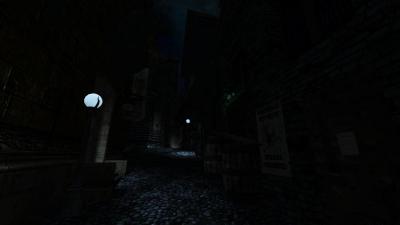




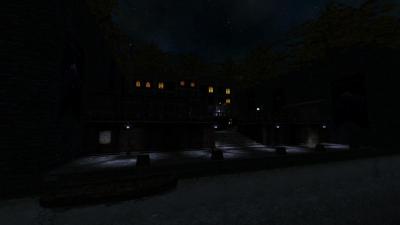








(1646.44550.37114.25).thumb.jpg.ad5f4382fe63b1925fce606ca216381a.jpg)