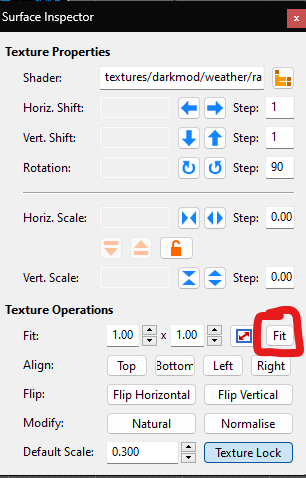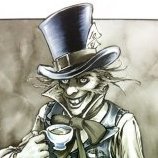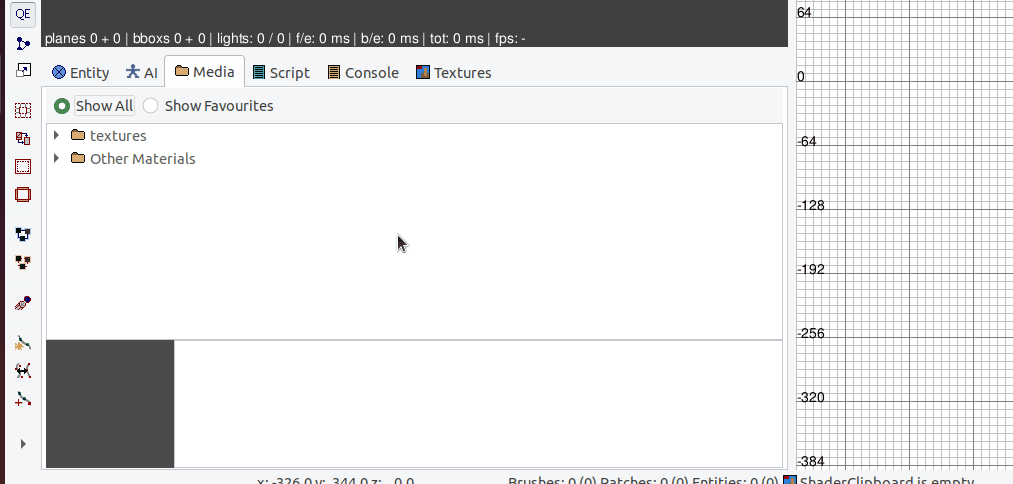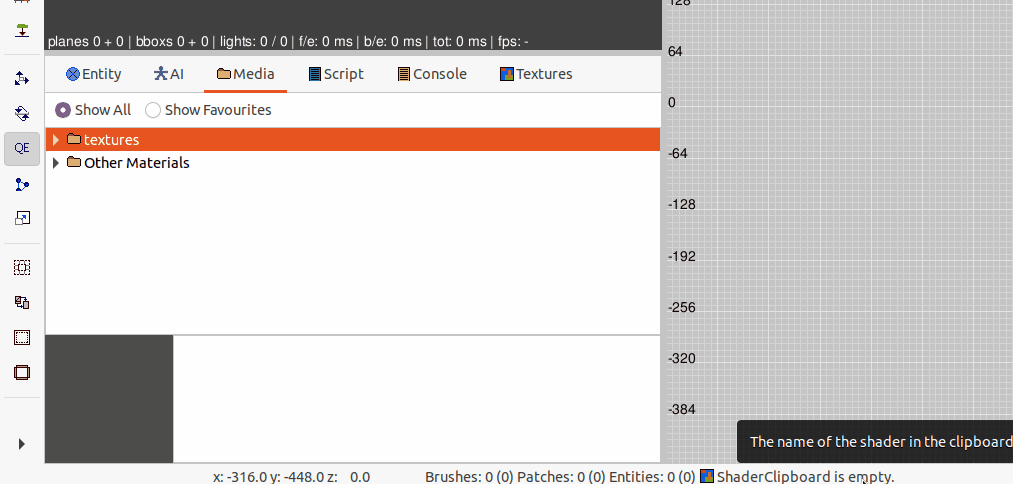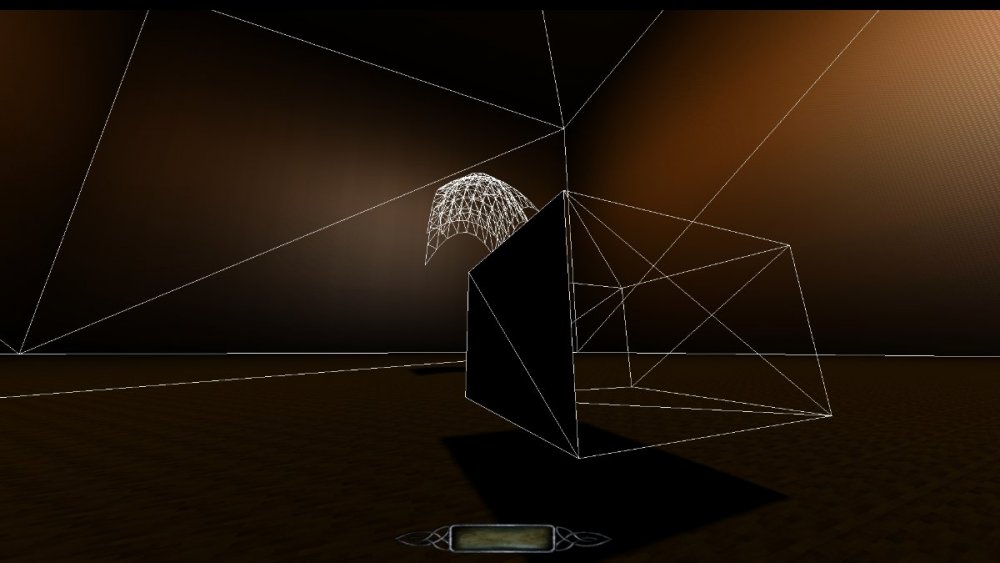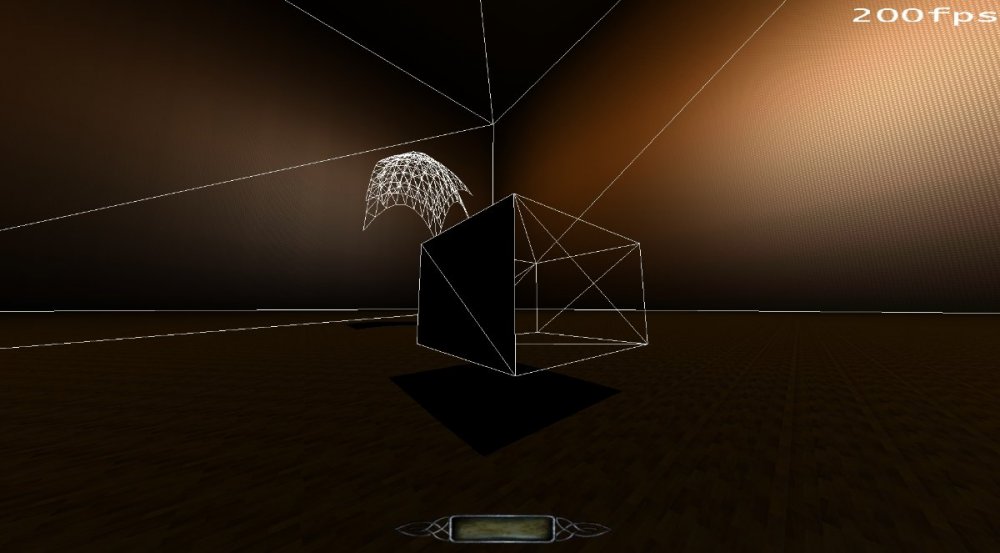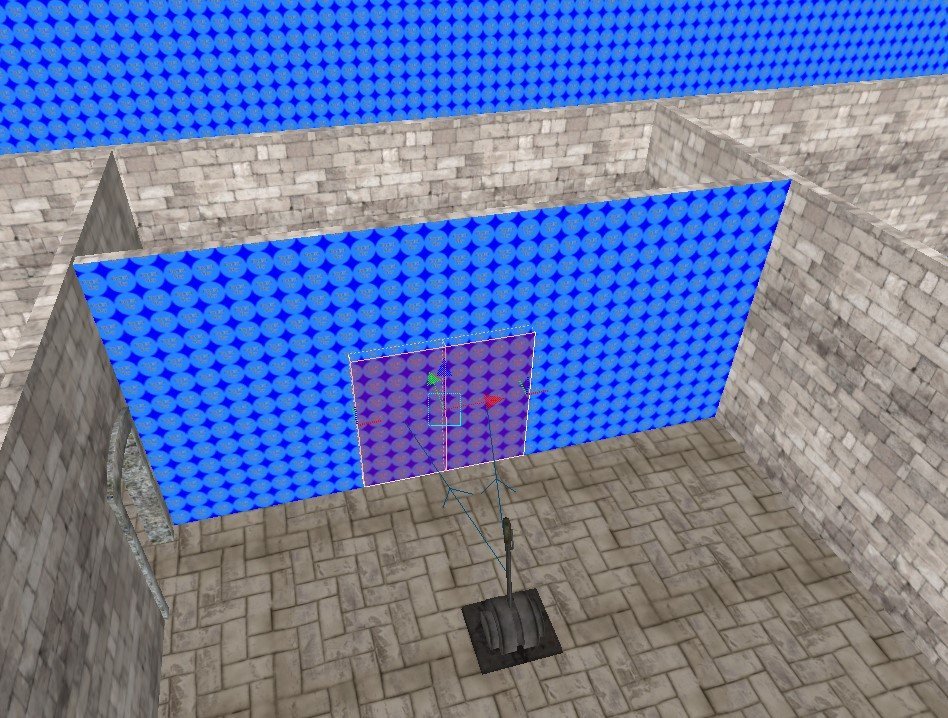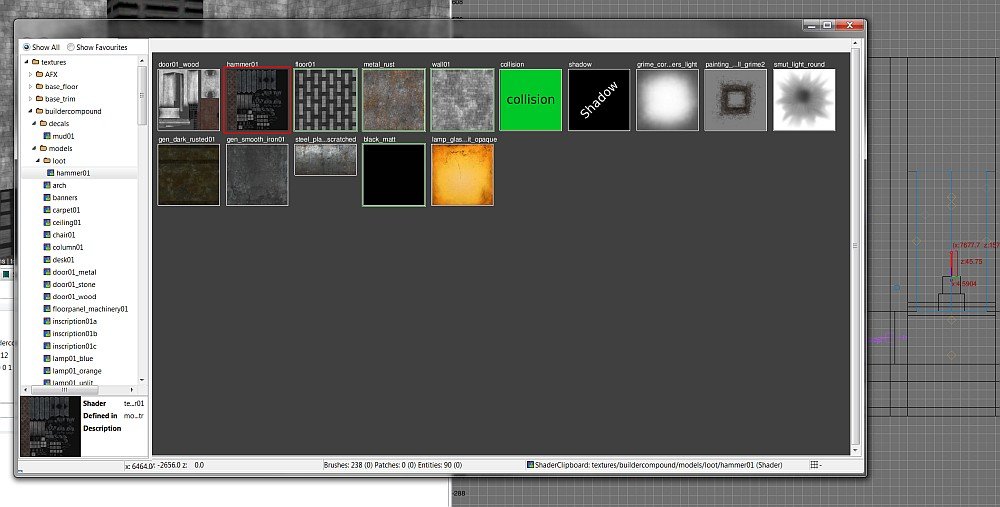Search the Community
Searched results for '/tags/forums/texture/q=/tags/forums/texture/' or tags 'forums/texture/q=/tags/forums/texture/&'.
-
Hello TDM-ers. I am encountering an issue where textures seem to partially disappear. I tried searching the forums, but, I don't know what to search for. The missing textures are a worldspawn brush acting as a roof with {for now} flat iron texture. There are other worldspawn brushes right below to create an attic ceiling with roof framework board texture. These gaps appeared a few edits ago. I can't "undo" to get back before whatever edit did this. The gaps are only visible during play and are not visible during editing. Closing and reopening DR and TDM do not fix anything. Some of the brushes overlap in areas behind the play area but I have never seen an issue doing that. The attached image has the effect I am now seeing. Ideas on where to start debugging this? Very much appreciated. Clint
-
Here's the DR 2.14.0pre2 build for every interested mapper to test. This release focused on DarkRadiant's texturing abilities, the Texture Tool and some of the Surface Inspector algorithms have been completely rewritten. A new model importer UI has been added with the ability to convert FBX models into a format compatible to the game (it can also convert LWO, ASE and OBJ models). The EntityInspector can now deal with more than one selected entities, showing the shared key values in the list. Copy/Paste Textures across angled faces: Texture Tool Rotate Tool (use "R" hotkey to switch) Surface Inspector Harmonise Scale / Linked Scaling Surface Inspector Normalise EntityInspector Multi-Selection Support For more things that have changed or fixed, see the list below. Download Windows Portable x64: https://drive.google.com/file/d/1-wqcqnlz8KOYpts-ap8x313yVaiQm87l/view?usp=sharing Download Windows Installer x64: https://drive.google.com/file/d/1-pSE-517B7Y-T3-VonNv4zLzUMgr-fXt/view?usp=sharing Linux folks need to compile this stuff from source, instructions for various distributions are on the wiki. If you happen to run into a crash, please record a crashdump: How to record a crashdump Changes since 2.13.0 can be seen on the Bugtracker changelog, here's the summary: #5746: Feature: Texture Tool Improvements #5776: Feature: Texture Tool: Add Manipulation Panel to shift/scale/rotate selection #5613: Feature: Show shared keyvalues when multiple entities are selected #5738: Feature: Texture Browser Filter: match multiple words (using 'AND' logic) #5728: Feature: Skin Chooser shows materials of the model #5774: Feature: Surface Inspector: Add buttons to harmonise Horizontal and Vertical scale values #5771: Feature: Improved pasting textures to angled faces sharing an edge #5753: Feature: XY view zoom is centered at cursor #5748: Feature: Texture Tool: Constrain operations to axes by holding down Shift #5128: Feature: Texture Tools: rotate function #5731: Feature: Texture Tool: UI contrast #5721: Feature: Model Conversion UI #5722: Feature: Add FBX model importer #5712: Feature: add IQM format support into lib/picomodel #5705: Improvement: "Replace Selection with exported Model" preserves spawnargs #5659: Improvement: automatically reload exported models #5745: Improvement: Search function: don't start searching while still typing #5791: Improvement: MediaBrowser toolbar: clear filter text when texture is selected through MMB or Texture Browser #5788: Improvement: Merge "Create player start" and "Move player start" options #5785: Improvement: Patch Texture Rotation should take aspect ratio into account #5733: Improvement: Texture Tool: use aspect ratio of material #5740: Improvement: Step-rotating textures through the Surface Inspector should be using the center as pivot #5775: Improvement: Surface Inspector: Option to change horizontal and vertical scale values proportionally #5633: Improvement: Apply textures to surfaces using "normalized" scaling. #5547: Improvement: Normalise button brings texture coordinates closer to 0,0 #2272: Improvement: Prevent Texture Tool "face jump" on rescaling textures #5735: Improvement: Move modifier hints out of the status bar #5767: Improvement: Flip Texture: Prevent huge face UV coordinate translations #5752: Improvement: Double click on list elements should auto-close dialogs #5749: Improvement: Texture Tool: Select items by clicking the UV space they cover #5750: Improvement: Texture Tool: Grid lines are getting too dense when zooming out a lot #5732: Improvement: Texture Tool: intercept keystrokes for grid resizing & snap to grid #5734: Tweak: Surface Inspector vertical shift / vertical scale arrows #5706: Tweak: Surface Inspector's minimum width is too large #5741: Improvement: Model Exporter: warn if Output Format and extension in File Path don't match #5711: Improvement: Change Quake3 map exporter to write "legacy" brush syntax #5710: Fixed: Q3 Legacy BrushDef parser sometime produce some wrong texture rotation #5687: Fixed: "Replace Selection with exported Model" assigns result to Default layer #5408: Fixed: All scene graphs connect to the same undo system, causing interference #5790: Fixed: Remove Floating Layout #5783: Fixed: EntityInspector allows to set an entity's name to an empty value #5723: Fixed: modelDefs folder starts expanded after changing selection #5736: Fixed: Particle Editor: wireframe does not render #4584: Fixed: Drag-select while in texture tool window gets stuck. #5770: Fixed: Some brushes change shape or disappear when rotated or duplicated #5747: Fixed: Texture Tool: drag operation doesn't capture the mouse #5754: Fixed: Ctrl-S does not work when focus is on inputs #5729: Fixed: Autosave filename unhelpfully overwrites 'save copy as' filename #5725: Fixed: Merge Maps: can't hide changed entities/primitives #5708: Fixed: Merge Maps: can't center orthoview/camera on changed entities #5709: Fixed: Merge Maps UI remains if DR is closed while a merge is in progress #5707: Fixed: Merge Maps: "Details" text doesn't use full width of window #5704: Fixed: Brushes colour schemes not saving #5702: Fixed: Fit Texture fields do not allow values below 1.0 #5713: Fixed: PatchDefExporter: do not write trailing white space after shader name #5717: Fixed: LWO2 Model Exporter doesn't write vertex colours #5588: Coding: Separate UI-related and core module interface headers #5780: Coding: Remove IDialogManager references from Map module #5778: Coding: Solution / Build Dependencies Update Changes since 2.14.0pre1 #5810: Fixed: Objective components not correctly renumbered after removing a component #5801: Fixed: Applying a skin to a model entity no longer works under 2.14pre1 #5813: Fixed: Spawnarg types and tooltips not reliably inherited in entityDefs #5814: Feature: Spawnarg type icon not shown for inherited properties #5808: Fixed: Crash when saving map or prefab without a file extension #5807: Fixed: Texture Tool crashes when creating a new brush #5797: Fixed: "Texture tool" grid cannot decrease under 1 #5799: Fixed: Texture Tool: dragged vertices snap to grid even though it's switched off #5800: Fixed: Sound chooser not pre-selecting the inherited value of snd_* keys of an entity #5794: Fixed: User Guide (Local) doesn't work #5792: XY View zooming behaviour improved (if not fixed) Refresh icons for axis flip buttons Separate SurfaceInspector scale rows from other property rows Restore GL_LINEAR_MIPMAP_LINEAR texture filtering Thanks for testing, as always!
- 35 replies
-
- 14
-

-

-
Relax @Näkki, it's great to hear you enjoyed the game. My personal expectations were just a bit different when I read the Steam page, although the various trailers should have been a warning that stealth maybe wasn't the biggest priority of the devs. From the Steam page: "Weird west legends meet eldritch horror in BLOOD WEST, an immersive stealth FPS." Also "Blood West is a stealth FPS inspired by the genre classics such as the Thief series (whose fans will be happy to hear the voice of Stephen Russell, the actor voicing the master-thief Garrett, returning here as the protagonist), S.T.A.L.K.E.R. games, or - from the contemporary catalog - Hunt: Showdown. The gameplay rewards the careful approach: scouting the area, stalking your enemies, and striking from the shadows. Can you figure out a way to clear a fort full of ghouls and monsters without raising an alarm?" From my personal experience I think the game is predominantly Hunt: Showdown, a bit of S.T.A.L.K.E.R. and a very small portion Thief. Stealth is very unforgiving and makes it almost impossible early game when there are various enemies around, but hey maybe I just suck at it. I don't see Deus Ex in it, unless the skill leveling is the Deus Ex part for you and then I have to disagree with you, as that seems like the trait system in Hunt: Showdown. Edit: What I also understood from the Steam forums is that the original VA was dropped close before the release of the full version and replaced by Russell with no real explanation from the devs why this was done.
-
DarkRadiant 3.8.0 is ready for download. What's new: Feature: Support new frob-related material keywords Improvement: Mission selection list in Game setup is not alphabetically sorted Improvement: Better distinction between inherited and regular spawnargs Improvement: Silence sound shader button Improvement: Add Reload Definitions button to Model Chooser Fixed: Model Selector widgets are cut off and flicker constantly on Linux Fixed: DarkRadiant will not start without Dark Mod plugins Fixed: GenericEntityNode not calculating the direction correctly with "editor_rotatable" Fixed: RenderableArrow not drawing the tip correctly for arbitrary rotations Fixed: Light Inspector crashes on Linux Fixed: Models glitch out when filtering then showing them Fixed: Skin Editor: models not centered well in preview Fixed: "Copy Resource Path" includes top level folders Fixed: Skin Editor: internal test skins are shown if Material Editor was open previously Fixed: Changing Game/Project doesn't update loaded assets correctly Fixed: Model Chooser: initially hidden materials aren't revealed when enabling them Fixed: Choosing AI entity class 'atdm:townsfolk_commoner_update' causes crash Fixed: Sporadic assertion failure on shutdown due to LocalBitmapArtProvider destruction Fixed: Prefab Selector spams infinite error dialogs on Linux Windows and Mac Downloads are available on Github: https://github.com/codereader/DarkRadiant/releases/tag/3.8.0 and of course linked from the website https://www.darkradiant.net Thanks to all the awesome people who keep using DarkRadiant to create Fan Missions - they are the main reason for me to keep going. Please report any bugs or feature requests here in these forums, following these guidelines: Bugs (including steps for reproduction) can go directly on the tracker. When unsure about a bug/issue, feel free to ask. If you run into a crash, please record a crashdump: Crashdump Instructions Feature requests should be suggested (and possibly discussed) here in these forums before they may be added to the tracker. The list of changes can be found on the our bugtracker changelog. Keep on mapping!
- 8 replies
-
- 14
-

-

-
So, if I understand you, no Thief Gold FM does sound and text notifications of completed objectives? The missions in The Black Parade surely did. I'm completely confused now. I was sure that original Thief Gold had those objective complete notifications (at least the sound). Reading this thread suggests otherwise though: https://www.ttlg.com/forums/showthread.php?t=132977
-
Since there was no explanation yet. Based on my experience, the portal sky texture only works when being on the border of a visleaf. Hence, the comment for the necessity of a visportal. So in my earlier attempt I just put the texture on a random brush in the middle of the map, which was then transparent instead of the skybox texture. However, creating a proper door out of a portal sky brush is still tricky, when it comes to immersion. Once the door/visportal is opened the portal sky texture looses it's effect and will turn transparent. Which means, it works but looks strange to the player. So there should be a way to blend from the portal sky texture to the new texture from what you see behind. Also it might be necessary to stack two doors behind each other, that will be opend together, Otherwise you would end up having a transparent door from the side of the portal texture (once it's opened). Even though the wiki was just mentioned when it comes to objectives. Alternatively you can also listen to Sothas calm voice
-
This is what I personally know about it: No diffuse means "skip the diffuse path code for this light" essentially means don't add/mix this light color/texture color info unto the surface, only use it as a simple b&w light. No specular is essentially the same but for specular textures, it skips the specular component/code/calculation and makes the light less heavy by removing the specular effect. About performance impact, for today GPU's, I don't think is as important as it was in 2004, but still, I'm sure it does have a small impact on performance, for the better of course, specially if done for many lights, but will also make them way more unrealistic. Btw lights with both no diffuse and nospecular, were used for the "projected shadows" or lights used to project fake "shadows" unto surfaces, this was used in Doom 3 to simulate basic, shadow mapping, for rotating fans and grid materials that use alpha textures, all because stencil shadows ignore those. Now that TDM has real shadow mapping, IMO such lights are less necessary and I wouldn't recommend their use for such effect. Thou lights with no specular and no normal mapping, are still useful for some effects, like simulating casting colored light from painted glass, like something bellow, and they are faster then normal lights:
-
So giving it none of those tags, but making the AI invisible, silent, non-solid, and on a team neutral to everyone would not work? Oh well, it was a horrible inelegant idea anyway.
-
Greetings everyone! I recently got into TDM and am already having a lot of fun playing through and ghosting missions. However, coming from Thief, I am mostly relying on the rules and my experience with that game, while there are clearly differences in how TDM works. Right now, there is talk in the ghosting discussion thread on TTLG to amend the ruleset and include clarifications pertaining to TDM. So I wanted to drop by and ask: is there an active TDM ghosting community already and have any rules for this playstyle been developed? I would also like to ask someone to take a look at the draft of this addendum to see whether everything looks correct: https://www.ttlg.com/forums/showthread.php?t=148487&page=16&p=2473352&viewfull=1#post2473352 Thanks!
-
Shouldn't these (I cannot find them in DR) have a mirror effect applied, like models/darkmod/kitchen/tea_tray_silver2.ase ? I guess this is some brush with texture bc_teatray applied? Although this texture has the mirror effect applied.
-
A Problem Arises I've paused subtitling of the Lady02 vocal set, because of a problem with the voice clips described here: https://forums.thedarkmod.com/index.php?/topic/21741-subtitles-possibilities-beyond-211/&do=findComment&comment=490151 While a way forward is being determined, I'll work on a different vocal set. Maybe manbeast, for which Kingsal just provided me the voice script.
-
I don't know if it's mentioned anywhere else on the Wiki, but it's worth mentioning that the first global keywords are for sound: // Use on of the predefined surface types like: // none, metal, stone, flesh, glass, wood stone And this: //surftype15 //description "carpet This is a carpet texture." I think this is sound as well, but I also think 'description' does other stuff, for example for using with vine arrows: stone description "vine_friendly" If someone has a list (or link to code) where all this is defined for TDM so mappers are aware, that would be useful. I would also move the 'special keywords' section up so it's before the obsolete stuff - that old stuff needs to be relegated to the very bottom. I would also change the title of that section from 'No ambient and frob -stages needed' to something like 'Deprecated stages' and say it's just there for historical reference.
-
This can be removed as well, you don't need to specify texture map slots you don't use. In some cases you even shouldn't.
-
Of course, it is one of the reasons for the decline of online forums, since the advent of mobile phones. Forums on a mobile are a pain in the ass, but on the other hand, for certain things there are no real alternatives to forums, social networks cannot be with their sequential threads, where it is almost impossible to retrieve answers to a question that is asked. has done days ago. For devs for internal communication, the only thing offered is a collaborative app, such as System D (not to be confused with systemd). FOSS, free and anonymous registration, access further members only by invitation, full encrypted and private. https://www.system-d.org
-
I just recently became aware of this feature: https://wiki.thedarkmod.com/index.php?title=Particle_collisions_and_cutoff Unfortunately I completely missed it, as when I went to create weather effects in my FMs I just followed this (which doesn't mention it): https://wiki.thedarkmod.com/index.php?title=A_-_Z_Beginner_Full_Guide_Page_3#Rain_and_Snow The point of this thread is to a) make people aware of it and b) gather feedback from any mappers that have used it so we can get some mapper-focused documentation in the Wiki. The page above is great for background information about how it works, but as a mapper I really just want to know: What are the limitations of this (i.e. when should it be used and when shouldn't it be used)? Why isn't it the default behaviour? Why all this work to get it into the map? What built-in support for it exists (particle definitions, materials, etc). Do I need to create all this stuff myself? Texture layout vs. Linear layout: what's the difference in the end, pros/cons, why would I use one over the other... Why does it need a separate command (runParticle)? Can this just not be bundled in with dmap? A clear, step-by-step instruction on how to implement it in a map from beginning to end using a simple use case. Tagging some users who have relevant experience with this: @stgatilov @Goldwell @Amadeus
-

Particle Collisions and Cutoff Feature
Goldwell replied to Frost_Salamander's topic in TDM Editors Guild
No warnings during dmap re: the patch, how do I check if a patch has a "[0..1] non-overlapping texcoords"? Is it correct in interpreting that to mean the texture has been fit to the patch? If so then yes. This is the patch copied from DR if that helps: <?xml version="1.0" encoding="utf-8"?> <map version="1" format="portable"> <layers> <layer id="0" name="Default" parentId="-1" active="true" hidden="false"/> </layers> <selectionGroups> <selectionGroup id="415" name=""/> <selectionGroup id="416" name=""/> <selectionGroup id="417" name=""/> <selectionGroup id="418" name=""/> <selectionGroup id="420" name=""/> <selectionGroup id="421" name=""/> <selectionGroup id="423" name=""/> <selectionGroup id="424" name=""/> </selectionGroups> <selectionSets/> <properties> <property key="EditTimeInSeconds" value="20837"/> <property key="LastCameraAngle" value="69 332.186 0"/> <property key="LastCameraPosition" value="20.0088 1653.64 531.677"/> <property key="LastShaderClipboardMaterial" value="textures/darkmod/nature/snow/snow_rough01"/> </properties> <entity number="0"> <primitives> <patch number="0" width="3" height="3" fixedSubdivisions="false"> <material name="textures/darkmod/weather/rain2_heavy2024mtr"/> <controlVertices> <controlVertex row="0" column="0" x="-448.000000" y="1712.000000" z="720.000000" u="0" v="0"/> <controlVertex row="1" column="0" x="-448.000000" y="1568.000000" z="720.000000" u="0" v="0.500000"/> <controlVertex row="2" column="0" x="-448.000000" y="1424.000000" z="720.000000" u="0" v="1.000000"/> <controlVertex row="0" column="1" x="-76.000000" y="1712.000000" z="720.000000" u="0.500000" v="0"/> <controlVertex row="1" column="1" x="-76.000000" y="1568.000000" z="720.000000" u="0.500000" v="0.500000"/> <controlVertex row="2" column="1" x="-76.000000" y="1424.000000" z="720.000000" u="0.500000" v="1.000000"/> <controlVertex row="0" column="2" x="296.000000" y="1712.000000" z="720.000000" u="1.000000" v="0"/> <controlVertex row="1" column="2" x="296.000000" y="1568.000000" z="720.000000" u="1.000000" v="0.500000"/> <controlVertex row="2" column="2" x="296.000000" y="1424.000000" z="720.000000" u="1.000000" v="1.000000"/> </controlVertices> <layers> <layer id="0"/> </layers> <selectionGroups/> <selectionSets/> </patch> </primitives> <keyValues> <keyValue key="classname" value="worldspawn"/> <keyValue key="difficulty0Name" value="easy"/> <keyValue key="difficulty1Name" value="medium"/> <keyValue key="difficulty2Name" value="hard"/> <keyValue key="shop_skip" value="1"/> </keyValues> <layers> <layer id="0"/> </layers> <selectionGroups/> <selectionSets/> </entity> </map> -
@Geep Regarding 0.24 vs 0.25 font scale. I think there was purpose, though I can't say now which exactly. Maybe it was to ensure that all the text fits, maybe it was to make vertical padding symmetric. Anyway, why do you think 0.24 and 0.25 differ? I did not look in the code yet, but I think what engine does is 1) choose most suitable image, 2) render quad texture with it. Indeed, we can avoid some blurring if the pixel size of the quad exactly matches the image size. But I guess the engine counts font size in 640x480 virtual resolution. So even if the font size would be "12", it would later be stretched over whatever width you really have (if your aspect ratio is 16:9 then height would be stretched equally, but otherwise it would be stretched with different factor).
-
Black Parade is released ! https://www.ttlg.com/forums/showthread.php?t=152429
-
Make sure the gas lamp light is not set to no shadows. Same with the wall texture, make sure you didn't accidentally use _ns version of a texture
-
Body awareness please. https://forums.thedarkmod.com/index.php?/topic/20013-are-you-gonna-add-this/
-
This issue has been occurring in the last few weeks, and my first thought was that it is due to a regression that happened during the code reorganisation and the necessary changes to GL context handling. In my Ubuntu 20.10 machine I walked back the git history up to the point of the DR 2.8.0 release, but as it turns out, the problem is happening there too. When switching between Media and Texture tabs, the GL widget is not refreshed, unless you resize the tabs using the splitter between cam and orthoview: So I launched my other VM running Ubuntu 19.10 and was rather surprised that this problem does not happen there, even with the latest git checkout: I'm not sure where this behaviour is coming from all of a sudden. While I can't rule out that DR is doing something wrong in terms of context handling, there sure seems to be a difference between the two Ubuntu 19/20 setups. Any suggestions on how to go ahead and find out where the problem is rooted? The one idea I have: Since Ubuntu 19 is using wxGTK 3.0.4 and Ubuntu 20 is using the latest wxGTK 3.0.5, I will try to compile the older wxWidgets 3.0.4 release from source and use that in the newer Ubuntu 20 version, to see if the problem goes away.
-
I loved it. Awesome game. I faceplanted at the people who asked for quest markers in the Steam forums there... Herr, lass Hirn regnen. The game is so great, and so true to the original, because it doesn't hold your hand. When is the new breed of gamers gonna learn.
-
EDIT: EVGA 980ti on latest drivers, if that matters. I've been plugging away at my cave map, but I keep running into issues so it's taking a long time. Now, the skybox isn't working. Basically the sky texture is just transparent. I fixed it by deleting the brushes, creating new ones and texturing just one face as sky. After DMAP that worked. So I then textured the other 3 sides and then it was broken again. Changing the other 3 sides back to regular textures didn't fix the broken sky rendering. Now, even deleting the skybox prefab, the offending textures/brushes etc, won't fix it. I created a test map, and copied and pasted the same brushes and prefab and it's also broken there. Deleting the prefab and readding it, and texturing new brushes with sky, won't work. In 2.08: In SVN: You can see the prefab is very close to the sky texture. I've also tried moving the skybox prefab outside the map and at various places, even to 0,0,0 but that didn't help. The skybox looks fine in game, I can noclip into it and see all the little details. I've attached the map file, you'll have to rename the file from maps.zip.txt to maps.zip to extract it. skytest.zip
-
Here's an example. For testing I created a room out of a bush and put the portal sky texture on the inner side. This is the portal sky texture in the background and it's just used to seal my playgorund. In the foregound you see a lever, which is supposed to open a secret door. The wall and secret door also have the portal sky texture. So I'm hoping to see my skybox on the wall, which you could then open and be in another room all of a sudden. This is what it looks like in DR: And here's an ingame screenshot. As you can see, instead of the skybox texture the wall is invisible. The player is supposed to see the sky instead. Also, I'm looking for a way to use multiple skyboxes. Since there's only one portal sky texture I don't see an elegant way to do this. I'd imagine that this would requrie naming the skyboxes and scripting the portal sky texture, in order route it to the currect skybox. But thats just me guessing on a potential solution, without having the actual technical skills yet.
-
This is something I had in mind a while back. To me, both names and usage of those tabs is kind of overlapping and confusing, especially to newcomers. First off, the naming convention. Media tab lists all available material shaders (and not any other media, like sound shaders), while Textures tab is a list of material shaders currently used in the map. Not only the tab names are technically wrong, but also the functionalities could be merged into one tab, I think. If you ever worked in other engines, a typical content/material browser does load all materials used in current map, but it also has a folder structure list on the left hand side (this would be the equivalent of Media tab). Double clicking a package name loads the material and displays its preview tile in the pane on the right hand side. To achieve similar functionality, I imagine the Media and Textures tabs would have to be merged into one Materials tab. I only have doubts about having it as a embedded window in Regular or Regular Left window layout (i.e. under the perspective view and sharing its width lock with it). Having it as separate floating window, as with other inspectors, would probably work better. In general, this should speed up mappers work and make the use of materials more intuitive (I hope). Your thoughts? @greebo, @OrbWeaver are there technical blockers in terms of DR coding? Edit, a mock up: