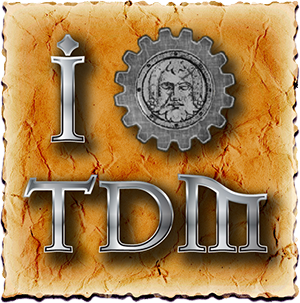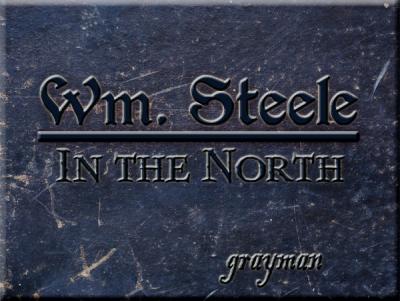Search the Community
Showing results for '/tags/forums/wiki/'.
-
Psi-Ops: The Mindgate Conspiracy had this feature, it was pretty unusual. https://psiops.fandom.com/wiki/Cooperative_Mode
-
All I want to do is import a basic, static model into the editor. The model is in .lwo format, the polygons are all triangles, the UV's are all mapped correctly. I am not a modelling noob. The textures are all square, and in .dds format. The model does not need a collision mesh or a shadow mesh. It is just a small teddy bear. The problem is that I do not know how to associate a material with this custom model in DR. And in the wiki, which is so out of date now, there is a page that specifically deals with this issue but the example images do not load! Does anyone have the example images from this page? https://wiki.thedarkmod.com/index.php?title=Model/Texture_Guidelines Because I see that I need the path info for the model textures to be embedded in the .lwo mesh file, but the example of the path I'm supposed to use does not load in the wiki. Or maybe someone could please just give me a short description of how to import custom models into DR? I am an experienced modeler and texture artist, so no need to ELI5, it's just associating the custom model with a material file in DR that I cannot find any info on. EDIT: Is it something to do with entity .def files? https://wiki.thedarkmod.com/index.php?title=DEF_Files
-
I made a draft from the info from @stgatilov: https://wiki.thedarkmod.com/index.php?title=File_formats I will edit it further later. Feel free to add info etc.
-
Performance wiki updated with 2.07 info: http://wiki.thedarkmod.com/index.php?title=Performance_Tweaks
-
I remember one case where smoothing groups were a pain to transfer to TDM correctly: And I looked into TDM code which preprocesses LWO models. Of course it usually works fine, but it is not a reliable solution. If you encounter a model which is broken by this import code, you will have to workaround it on your side, either by tweaking the model, or by tweaking the exporter. Also, I believe I saw a large LWO model (terrain) which took a lot of time to load because of this preprocessing. OBJ format is very good because it supports multi-patch texture atlas and smooth groups topologically. There is zero preprocessing on TDM side: you'll get exactly what is written in the OBJ file. And loading large model is much faster despite OBJ being text format. Anyway, if someone wants to maintain a wiki article about the formats, then I think it would be very helpful to list all the working export tools. Names, versions, instructions and forum threads, known caveats, etc.
-
Wiki sounds good
-
Thanks. Is it ok to put this info on a wiki page? Maybe remove some negative wording (horrible). You can edit it later off course.
-
Any project or organization that relies on volunteer work benefits from harnessing what each participant offer. In the case of TDM, some people write code or scripts, create assets or animation or missions, write on the forum, etc. Others (like myself) do testing or write documentation. I was under the impression that this project was open to contributions also when it comes to documentation (hence this thread). And, as I understand, it was open at least at some point in history (and multiple wiki users never made a single edit). I believe this was changed to avoid spammers. That is understandable, but once it has been established that a new contributor is not a spammer and instead shows a genuine interest to contribute, is there any good reason not to let them do so? As I wrote earlier in this thread, I have demonstrated that I am familiar with wiki formatting and that I have good intentions. Also, any mistake on the wiki is easy to revert. If it makes any difference I can limit myself to one edit a day the first month and start doing minor edits like fixing spelling, formatting and linking.
-

How can I create an account on the TDM wiki?
nbohr1more replied to Fiver's topic in TDM Tech Support
(Again ) Not that I have the authority to approve / deny this but I think that your odds of approval would increase if you refrained from opening bug-tracker tickets for issues that are "mission specific" and must be fixed by the mission author rather than the TDM Team: https://bugs.thedarkmod.com/view.php?id=6540 Your privilege to add to our wiki is contingent on your comprehension of both technical attributes and "standard conventions and policies". That ticket indicates that you don't quite grasp the latter yet. Normally, wiki contributors have submitted some work such as textures, models, scripts, animations, missions, code, etc. A valuable tech-demo or asset tends to fast track approval. Otherwise, if your contribution is voted as helpful in a dedicated forum thread that can also speed up the process. Rather than opening a thread about "wiki access", open a thread under TDM main about player concerns or under the Editors Guild about mapper / mission topics that need better documentation. -
Hi, I would like to know how to register to TDM Wiki (and if editing is possible), as far as I can see only logging in is possible
-
From the Ambient Light Wiki: Properties: No shadows, No specular, Bumpmapping or Directionality (Note: The "Enhance Ambient" does add Bumpmapping ) I don't see any place to enable this Enhance Ambient effect. Has that been deprecated? also, Happy New Year!
-
Those hand animations are very nice to see, especially the compass animation. Can you make animation for holding / showing the map, like in sea of thieves? (Also asked for in https://forums.thedarkmod.com/index.php?/topic/21038-lets-talk-about-minimap-support/#findComment-463678
-
Okidoki, I finally bit the bullet & went with a Recoil 17 from PC Specialist Specs I went for are Chassis & Display: Recoil Series: 17" Matte QHD+ 240Hz sRGB 100% LED Widescreen (2560x1600) Processor (CPU): Intel® Core™ i9 24 Core Processor 14900HX (5.8GHz Turbo) Memory (RAM): 32GB PCS PRO SODIMM DDR5 4800MHz (1 x 32GB) Graphics Card: NVIDIA® GeForce® RTX 4080 - 12.0GB GDDR6 Video RAM - DirectX® 12.1 External DVD/BLU-RAY Drive 1TB PCS PCIe M.2 SSD (3500 MB/R, 3200 MB/W) Operating System: NO OPERATING SYSTEM REQUIRED The case seems to be made of metal not plastic & there's an optional water cooling unit, which I didn't get For the OS I disabled fast boot & secure boot, loaded Zorin 17.2, used the entire disk, without any installation issues Zorin is a Ubuntu fork so Ubuntu & it's other forks shouldn't have an issue if anyone else gets one of these The only minor issue is the keyboard backlight isn't recognized by default, but the forums are full of info on sorting that out, not that I'm too bothered I've installed TDM & it runs beautifully I also copied my thief 1 & 2 installations from my desktop, I had to uncomment "d3d_disp_sw_cc" in cam_ext.cfg to get the gamma processing working but they run happily too The fans switch on when booting & switch off again after a few seconds, the machine isn't stressed enough to turn them on running TDM so far - this is not a challenge btw On the whole, I'm extremely pleased So thanks for all the advice
-
@nbohr1more There is no wiki yet is there? I'll probably go bore @Arcturus again : P
-
Hello all! I'm new here and I VERY WANT to help I am ready to translate and I can put the translations into the missions. (Russian players even made it some sort of a community project, where everyone who wants to help, translates some parts of the missions. I'm currently helping them.) We want to make a complete translation of at least a few missions. (Including briefings, which sometimes coming as a *.dds files. I also can handle it) But... as always there are a few difficulties. - In Russian it is sometimes just impossible to translate things SHORT. (I suspect not only in Russian) - We can not have our own *xd's and *.dds since they are common for all localizations. I think this is the most difficult part for everyone who starts their own localization. And this is not a criticism of developers - they've made a HUGE work already, which we all are thankful for. I saw people writing that they're not playing TDM because of a lack of translation. We - and me personally - really want to help and made things proper. An there's a decision to make. So the main questions are: -is it theoretically possible to handle "num_pages" in a stand-alone file, which can be edited separately for all languages? I suspect this is a Sisyphean task, so if not, then: -can we make a stand-alone version (*.pk4-file), so it can be downloaded separately on FM's page on the TDM website (OR handle it on our own servers (both ways making it impossible to download from TDM updater - and I'm not sure that developers will agree with such a hardcore and radical decision) for localization files (not just *.lang-files)? - any other solution you can come up with. PS. can it be the main topic for Russian localization? Thank you. UPD: In case if someone's interested in our progress, you can track it down here: http://notabenoid.com/book/53218/ (website was closed for non-registered users, sorry) UPD2: The authors (of FMs) are welcomed to give us their permission on translation here: http://forums.thedarkmod.com/topic/16572-translating-missions-mission-author-consensus-request/ UPD3: Fixed Russian fonts can be found/downloaded here - and, yes, - we're working on subtitles and on translation of all audio files; UPD4: 62 missions translated and counting; Public change log; Sill missing testers, but the first reviews were quite good. At this point i'm kinda ready to admit that... UPD5: at this moment we have 76 translated missions UPD6: 90 missions translated and counting... UPD7: 99 missions translated, tested and uploaded on darkfate.org
-

Feasability of adding secondary function to key if certain key is held?
freyk replied to Wallace's topic in The Dark Mod
How about setting and test those key combinations yourself and letting us know what works for you? Using the information in following TDM-wiki article. https://wiki.thedarkmod.com/index.php?title=Bindings_and_User_Settings -
In the file DarkmodPadbinds.cfg (https://wiki.thedarkmod.com/index.php?title=Bindings_and_User_Settings): 1) bindPadButton LONG_PRESS PAD_B "_mantle" is listed and does what it says. bindPadButton LONG_PRESS PAD_A appears to do "jump-mantle". Standing in front of a box and doing jump will differ from doing "jump-mantle". Why is "jump-mantle" not listed in the file? (And how come it works without being listed in the file?) 2) bindPadButton MODIFIER PAD_L2 appears to bind a modifier functionality to the "button name" PAD_L2. If a user wants to find out the "button name" of other buttons on their gamepad (e.g. buttons which are not currently listed in the file), what would be a good way to do that? 3) Will TDM be able to recognize unusual "button names" (i.e. be able to capture any "button name" or will button names have to be implemented in the code before it works)?
-
Announcing the release of the first William Steele mission! Summary In the North is a mansion heist that takes place outside the town of Braedon, north of Bridgeport. William Steele is an adventurer from Bridgeport who has been away several years, working as a soldier/guard for one Lord Bascombe at his castle in Braedon. Lord Harckoff, a nasty fellow who lives in a renovated Builder church nearby, sees Bascombe as a threat to his shady business, and has put a price on Bascombe's head. Steele decides to visit Harckoff one night to see what he can do to prevent Bascombe's death. The William Steele Missions In the North is the first of several Steele missions. Altogether they'll tell a story of corruption, greed, and revenge. At some point, I'll start packaging them as a campaign, in addition to the single missions. Download This Mission can be obtained using the in-game loader. Look for WS1: In the North. Mission Details and Download: http://www.thedarkmo...ndetails/?id=65 Build Time About one year. Thanks Thanks to the TDM team for creating a terrific platform for storytelling and stealth gaming. Thanks to Bikerdude, Springheel, and AluminumHaste for beta testing, especially at a time when we were all busy dealing with the final phase of TDM 1.08. The Translators (Smallman, Overmann, and Sengu) are hard at work on translations for various languages, so thanks go out to them as well. Localized versions will be available after they're completed and tested. And thanks to YOU for playing! Known Issues This is a large non-linear mission. To ease the burden on slower systems, consider shutting doors behind you as you go. If you experience low frame rates, please consult the Performance Tweaks page on the Wiki. Performance Tweaks For very low end PCs I recommend the following settings: V-sync is offAA is offAniso is 4x or lowerAdvanced settings are simple/defaultPost processing is disabledAnyone having performance issues with TDM missions can put the following cvars into their Darkmod.cfg file. This will improve the framerate and stutter/chop when in-game, but may increase loading times a little. image_usePrecompressedTextures "1" image_useNormalCompression "2" image_useAllFormats "1" image_useCompression "1" image_preload "1" Important This mission requires TDM 1.08 or later. Repeat after me: "Read and explore, Read and explore". Most Importantly, Enjoy! Screenshots WS2: Home Again Steele's story continues with Home Again, which you can find here.
- 340 replies
-
- 15
-

-
. THIEF'S DEN! Thief's Den is a re-release of the first Dark Mod tiny demo mission converted by greebo to work with the main Dark Mod release. Steal back your loot and incriminate the thief who double-crossed you! This was the first of the Thief's Den series in which you play Farrell. Read the notes below while you ... DOWNLOAD HERE. (3MB) Play time maybe 30 minutes to an hour first time. This FM needs Dark Mod Update 1.02 or later. This version has been modified to work with the Dark Mod released assets but is still essentially the same. The thief and thug models are updated and there is extra loot to find. IMPORTANT: If you already have the original stand-alone demo version of Thief's Den installed in the same Doom 3 installation then you must delete or move away the folders: doom3\thiefs_den and doom3\darkmod\fms\thiefs_den BEFORE you install this re-release. The original is still available as a stand-alone demo (needs Doom 3 but does not need Dark Mod installing) from http://wiki.thedarkmod.com/index.php?title=Thief%27s_Den
-
Hello! I've read on the wiki about a work around for the string limit in scripts, however I'm struggling to figure out the setGuiStringFromKey() function. https://wiki.thedarkmod.com/index.php?title=GUI_Scripting:_GUI::_Parameters void set_hint_painter() { entity lock_name = $painter_bribe.getEntityKey("associated_lock"); string combo = lock_name.getKey("combination"); //Grab string "bribe_text" from spawn key and combine it with unique combination // Hits the string limit issue $painter_bribe.setKey("page1_body", $painter_bribe.getKey("bribe_text") + combo); // Work around for string but do not know how this is set up $player1.setGuiStringFromKey(overlayHandle, "page1_body", $painter_bribe, "bribe_text"); //sys.println("LOCK CODE on = " + readable.getName() + " is " + combo ); } $painter_bribe is my readable and "bribe_text" is the text string in a spawnarg. Its taking the text and combining it with "combo" which is just a random number. I can't seem to get this to work. I just can't wrap my head around what handle to use or what I am doing wrong here: $player1.setGuiStringFromKey(myhandle, "myGuiParamName", self, "mySpawnArgName") Thanks for any help.
-

So, what are you working on right now?
nbohr1more replied to Springheel's topic in TDM Editors Guild
Yep, I've tinkered with Materialize. I mostly understand it's weird parameters but man it was a bear getting started. See also: https://wiki.thedarkmod.com/index.php?title=Creating_textures_from_Ornate_Photos -
The handling of fonts with 512x512 bitmaps, instituted in Refont v 2.4, was found to be inadequate for Mason font. So Refont v 2.5 just released changes that, and the Refont wiki entry is updated. REF files posted earlier for Carleton with v2.4 are deprecated. Still to do: Post updated Carelton and Mason REF files Revise datBounds to use the new REF format
-
Flakebridge Monastery In this mission you will visit a Builder outpost to steal some valuable books. It is the first in what I hope will be a series about Selis Woderose. I would like to take the opportunity to thank my beta testers: Aprilsister, Bikerdude, Chiron, lost_soul, and prjames. As well as Fidcal for his starting map, and Melan for his texture pack. Known bugs: A small number may appear at the bottom left corner of your screen when the mission loads. Press sheath weapon to make it disappear. As already mentioned this is the first mission in a series. When you have completed it you may know what you'll be going after in the next mission. You may even know where! Enjoy! And please use spoiler tags where appropriate. A couple of screens: (thanks lowenz) http://2.bp.blogspot...0/shot00001.jpg http://3.bp.blogspot...0/shot00003.jpg
-
I don't know the internal definitions well enough to answer with certainty, but based on general knowledge: If you can access the light entity attached to the player by the lantern item, you should be able to check if it's on or off. Try the getLightLevel script function, the documentation suggests its value should be 0 when off and greater otherwise. https://wiki.thedarkmod.com/index.php?title=TDM_Script_Reference#idLight If that doesn't work you could set a custom key on the player entity, I did that for a couple of mods; It's a cleaner solution to using a temporary cvar, but less ideal than reading the light entity directly if you can do that. Try $player1.setKey to register it and $player1.getBoolKey to read the value.
-

Suggestion: Moorish/Middle Eastern setting
Petike the Taffer replied to gokudo's topic in The Dark Mod
I am actually planning to do a North African themed mission in the future, for my series. It's just too early at this point. To me, it makes sense my protagonist could go on a one-shot adventure overseas, south of the Empire. I'd like to use those more exotic existing assets we already have, especially the Moorish NPCs. There are only so many ways you can get them involved if an FM takes place in Bridgeport or a similar European-style city or setting. As others have said, the relative lack of model assets is currently the biggest obstacle. However, having documented the assets we already have earlier this year (still not entirely finished with the effort), I am confident that a more "barebones" version of such a more exotic environment is certainly possible. You have plenty of useful stone, adobe, mosaic and tiling textures available, and a lot of them can be used for North African style architecture without it looking too fake. A mission builder just needs to get creative with the assets available. Maybe the result won't be as sumptuous in the details as the author would like, but every FM can be eventually reworked, including adding further level of detail, new assets to the environment where they were missing before. Also, people can make custom assets for a mission and if they're good enough, they can be included in the core mod, making the whole thing easier for anyone who wants to build a future North African themed mission. I can't stress enough how much it helps if you like and study (even on an amateur basis) historical architecture. For most of TDM, we only need to focus on European architecture and plenty of people seem to research things fairly well. It is entirely possible to do the same for North African (and even other similar-enough African architecture, from more arid/subtropical climates) to achieve similarly believable results. I've decided to list some visual reference materials below, just for any FM builder interested in this sort of setting or theme. ---- Visual reference materials for Maghreb-style settings (or "arid Africa" style settings) Old towns of North African cities: https://commons.wikimedia.org/wiki/Category:Old_towns_in_Algeria https://commons.wikimedia.org/wiki/Category:Old_towns_in_Mali https://commons.wikimedia.org/wiki/Category:Old_towns_in_Mauritania https://commons.wikimedia.org/wiki/Category:Old_towns_in_Morocco https://commons.wikimedia.org/wiki/Category:Old_towns_in_Tunisia Kasbahs / casbahs of North African cities: https://commons.wikimedia.org/wiki/Category:Kasbahs_in_Algeria https://commons.wikimedia.org/wiki/Category:Kasbahs_in_Morocco https://commons.wikimedia.org/wiki/Category:Kasbahs_in_Tunisia North African mosques (I'd recommend focusing on the medieval or at least centuries-old ones): https://commons.wikimedia.org/wiki/Category:Mosques_in_Algeria https://commons.wikimedia.org/wiki/Category:Mosques_in_Egypt https://commons.wikimedia.org/wiki/Category:Mosques_in_Mali https://commons.wikimedia.org/wiki/Category:Mosques_in_Mauritania https://commons.wikimedia.org/wiki/Category:Mosques_in_Morocco https://commons.wikimedia.org/wiki/Category:Mosques_in_Tunisia North African, Ethiopian and Somali castles: https://commons.wikimedia.org/wiki/Category:Castles_in_Algeria https://commons.wikimedia.org/wiki/Category:Castles_in_Egypt https://commons.wikimedia.org/wiki/Category:Castles_in_Libya https://commons.wikimedia.org/wiki/Category:Castles_in_Morocco https://commons.wikimedia.org/wiki/Category:Castles_of_Ethiopia https://commons.wikimedia.org/wiki/File:3D_model_of_Fasilides_Castle.jpg https://commons.wikimedia.org/wiki/Category:Castles_in_Somalia https://commons.wikimedia.org/wiki/File:Ancient-Almnara.jpg Other general reference materials: https://commons.wikimedia.org/wiki/Category:Architecture_of_Maghreb https://en.wikipedia.org/wiki/Category:Berber_architecture https://commons.wikimedia.org/wiki/Category:World_Heritage_Sites_in_Algeria https://en.wikipedia.org/wiki/Ghardaïa https://commons.wikimedia.org/wiki/Category:World_Heritage_Sites_in_Libya https://commons.wikimedia.org/wiki/Category:World_Heritage_Sites_in_Mali https://commons.wikimedia.org/wiki/Category:World_Heritage_Sites_in_Mauritania https://commons.wikimedia.org/wiki/Category:World_Heritage_Sites_in_Morocco https://commons.wikimedia.org/wiki/Category:World_Heritage_Sites_in_Tunisia I'd be inclined to agree, but TDM's setting already strives for a degree of "historical accuracy" in the European-looking/alternate Europe part of the setting, so it would make sense for there to be a somewhat grounded look for the North African stuff too. We don't want the broad verisimilitude to get dented and look like something cooked up for a cheesy Hollywood film. We can do better than that. For example, one little pet peeve I tend to have is when an ostensibly realistic old Middle Eastern or Persian setting has guys running around with scimitars that look like oversized cleavers that would be impossible to lift and swordfight with adequately in real life. (It's like some Middle Eastern version of the swords-as-oversized-cricketbats thing you see in fantasy. Azeem's oversized tulwar-scimitar-thingie in Robin Hood: Prince of Thieves is a textbook offender.) If you look at real historical scimitars, they are rather elegant sabres with fairly narrow blades, and the details vary from region to region in the ME&NA. I think our AI modelling and rigging team did a good job on our Moorish NPCs, they have swords that might have a bit of fantasy flair, but aren't overdone. Yes. I think the current limited AI diversity - especially a lack of civilian characters in more local, North African style clothing - would be the biggest entity asset obstacle. Household servants and townsfolk in European clothing wouldn't be too convincing, even if you could fake the rest with clever asset use. Wooden beds aren't the biggest issue, at most you could look at wood textures from Mediterranean and African woody vegetation used in the construction of traditional buildings, and add the texture. If you think something looks like an oak wood texture that wouldn't fit the natural context, you simply make a texture-reskinned addon of an ordinary bed, with e.g. a palm wood texture. (People have historically used date palm trunks even for construction, especially in inhabited desert areas with a lack of adequate wood. Aside from the rounder shape, the palmwood beams I've seen in photos or docu footage from those regions look like any other wooden beams.)