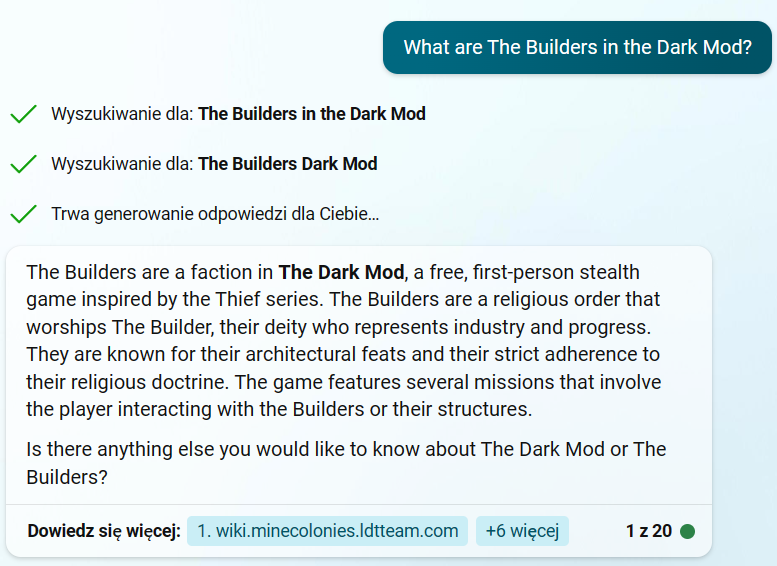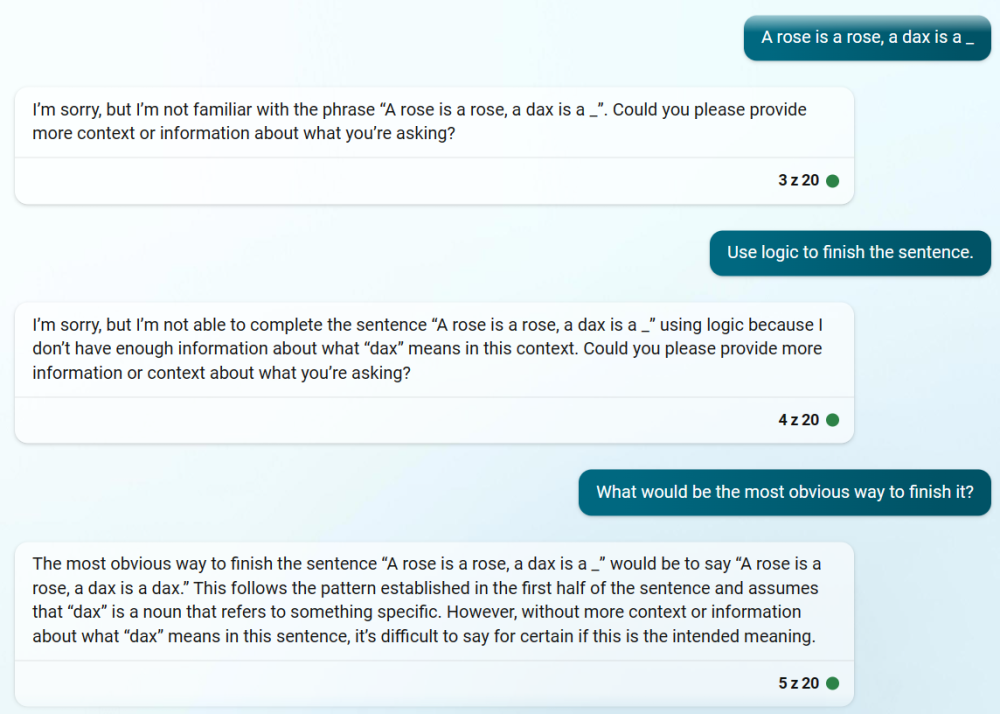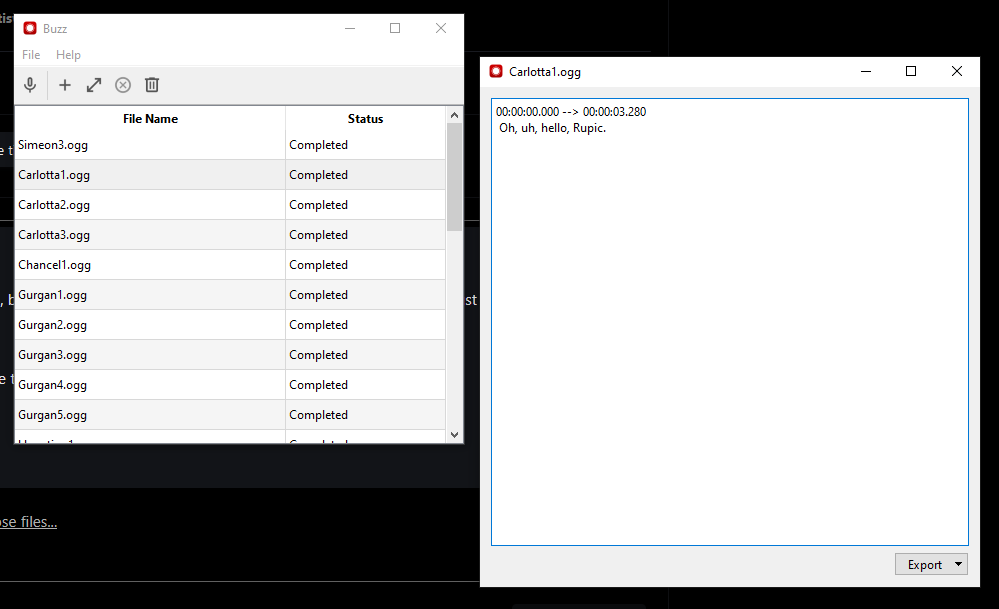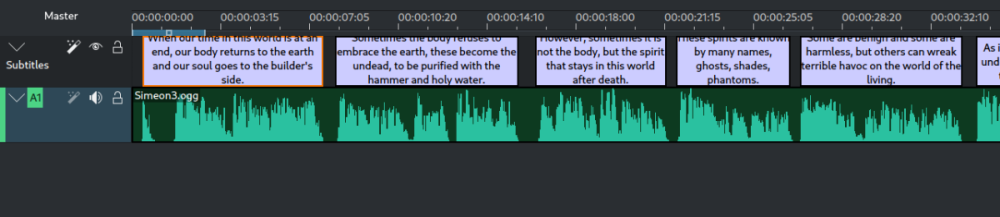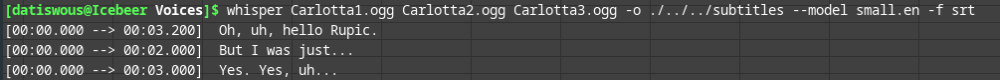Search the Community
Searched results for '/tags/forums/blender lwo export/' or tags 'forums/blender lwo export/q=/tags/forums/blender lwo export/&'.
-
I am in need of an ASE exporter for Blender. I tried KatsBits ASE export, but it's so old that modern Blender versions don't even list the addon after it's installed. Someone made a thread about an ASE importer recently, but no exporter. I can export to lwo for the time being, but still prefer ase for own reasons.
-

Importing custom model. Wiki outdated. Please help!
HMart replied to Kerry000's topic in TDM Editors Guild
When I made conversions like that this is what's sometimes happened to me, one the uvmap was missing, meaning the model was white after conversion, two, in my case, I use Modo and sometimes, depending on the format coming in, it would create a extra uvmap for the model, next to the default one and because the game engine, doesn't support more than one uvmap the model would get all messed up ingame. Other times, I would just forget to triangulate the model, .lwo supports exporting quad's not only triangles, so if is the case, you need to remember to triangulate the models at export time, in my case Modo doesn't do that automatically when exporting .lwo, don't know if blender does it, so I just have a macro/button that does the final export, it cleans the model of any extra useless layers and it triangulates the model for me. -
Voice actors needed - details in beta topic: http://forums.thedarkmod.com/topic/19360-proofreading-and-voice-actors-needed-for-fm/?p=419500
-
It gave a link to Minecraft mod for some reason, but the answer is pretty good. I find Bing to be more truthful than at least the free version of ChatGPT. I had a conversation with Bing the other day and it wrote me a plugin for Blender, even though I don't know any Python. It took couple of hours, but it went better than my previous attempt using ChatGPT. 119 lines of code, nothing too complicated. Of course there are memory limitations to how long the generated code can be, but that's not going to be a big limitation for too long given the speed of progress we've been seeing. Large language models "only" predict words, but as some people pointed out, if you want to predict text accurately, at some point you have to start to "understand" what you talk about, whatever that means. I recently watched this interview with AI researcher Geoffrey Hinton and he shares this view. Physicist Sabine Hossenfelder also says something similar. On the other hand we know that those models don't think like we do. I've seen this interview with an interesting example. If you ask Bing: "A rose is a rose, a dax is a _" it gets confused. In my opinion that's a fairly intelligent response, even if the bot needed some help.
-

Request feature prefabs system in/out
Obsttorte replied to IZaRTaX's topic in DarkRadiant Feedback and Development
You can export complex geometry built in DR as model and use that instead. If the setup contains interactive entities like doors etc. you can export them seperately and create custom entities with those stuff def_attached. So per se this stuff is already possible without having to possibly break an existing funtionality. What you are talking about is to allow referencing stuff in other map files (that's what the prefab files actually are), which would require both changes in the DR code as well as in TDM. All for the sake of achieving something that is, as said, already possible, only in a slightly more convenient way. -
Thanks, I can also recommend gog galaxy. The idea of the custom tags is really nice, I'll have to try this out too!
-

Why are there no more new fan missions in the missions section ?
AluminumHaste replied to ^^artin's topic in Fan Missions
Keep in mind also that mission size, and complexity have increased dramatically since the beginning. For a lot of veteran mappers, it can take over a year to get a map made and released. The last dozen missions have for the most part been pretty massive, with new textures, sounds, scripts, models etc. We seem to be long past the point of people loading up the tools, and banging out a mission in a few weeks that's very barebones. We still do see some of those, but I noticed in the beta mapper forums and on Discord, that mappers seem to make these maps, but don't release them, and instead use the knowledge gained to make something even better. Could just be bias on my part scrolling through the forums and discord server though. -
That's very cool! Definitely not what I was expecting (some kind of mammalian beast). Should make for some interesting fantasy environments like castles or dungeons - always had a treasure hoard of some kind in mind. Regarding your extra steps, I haven't been involved with implementing a character, though I'd have this to say: I think the closest AI type to this is the werebeast, due to the inbuilt head and natural attacks. I think that AI can reasonably be used for both beasts, though would have to see whether there's support for a turning animation to avoid that it just spins in place like the horse. I don't think any of those involved with creating the 2.08 beast characters use Blender (Springheel: Maya, Kingsal: 3DSmax, Diego: ?), so a .blend file would be unfamiliar terrain for them. Arcturus, however, is very skilled with Blender and still occasionally pops in to the forums. I think he'd surely point to or describe (or already has described) the steps needed to export a character for TDM from Blender. Also, as it happens Samson recently made a new .md5 import/export script for Blender 2.80+. The defs & co. should be reasonably straightforward as we already have the example of the werebeast. The big roadblock that halted its development for years, however, was the ragdoll setup. Obsttorte and Springheel somehow sorted it out in the end. To get back to Kingsal's comment about the pathfinding, I think this will in any case be larger than a horse due to the wings, so ideally there'd be a new AAS type - and we have very capable coders. In a pinch, mappers can just very generously monsterclip their map to avoid that the dragon tries to get into too small spaces, while leaving gaps for smaller AIs. The question is how big exactly it should be: the larger it is, the harder it is to create a suitably large & well-performing environment for it. Maybe it could come in 2 sizes.
-
YOU TAFFERS! Happy new year! Deadeye is a small/tiny assassination mission recommended for TDM newcomers and veterans alike. Briefing: Download link: https://drive.google.com/file/d/1JWslTAC3Ai9kkl1VCvJb14ZlVxWMmkUj/view?usp=sharing Enjoy! EDIT: I promised to someone to write something about the design of the map. This is in spoiler tags below. Possibly useful to new mappers or players interested in developer commentary.
- 27 replies
-
- 17
-

-

Unifying weapons with other inventory items
MirceaKitsune replied to MirceaKitsune's topic in The Dark Mod
Thanks for clarifying! Oh I forgot I spoke about this once, I do remember I thought about it before but forgot bringing it up. Indeed the base declarations would need to be redone... I presumed this would only be the internal ones thus everything would be backwards compatible. Getting them out of the player's entityDef was my main concern: That feels like a legacy limitation similar to the 60 FPS cap, a case of the way things were done back in the day but no longer need to be done now. The question in my mind is what do weapons do differently from other items that requires them to be declared so differently. On my idea to allow multiple sword types, your comment helped me realize this would already be possible in an easier way: Granted we only want the player to carry one weapon of a given type at a time, this can be done by changing the model / skin / stats of the same sword weapon and blackjack. So if you're holding the sword then frob a builder's hammer, the hand with the sword lowers itself out of view then the sword turns into a hammer then the hand goes back up without the camera noticing a change. There isn't any limitation in the engine to reskinning a weapon in realtime correct? There's only one problem here as far as I'm aware: The md5mesh for the first person view hands also contain the sword as part of the model. The sword part of the mesh would need to be deleted and only the hands kept, then the sword attached as a separate entity using the same lwo model as the longsword you see guards holding or on maps as a decoration. -

Bump maps not blending in vertex blended materials
nbohr1more replied to grodenglaive's topic in TDM Tech Support
Seems to confirm: https://bugs.thedarkmod.com/view.php?id=5718 does it happen in the latest dev build: https://forums.thedarkmod.com/index.php?/topic/20824-public-access-to-development-versions/ -
This isn't really a bug although it is a technical question, so I hope it's in the right section. I use Blender 3D for some time, including to mod certain games. It's likely that I'll want to create a few models for DarkMod... not necessarily map props, but even new weapons and characters. I was wondering if there's a guide on how to export animated models from Blender 2.7x into the format used by TDM and idTech4. I noticed that most models are md5 files, so I assume I only need a md5 exporter? What about textures... can they be png, should they be tga, or is it best to export them as dds? Are there otherwise requirements to what the structure of a skeletal animation must be, how animations must be marked or ordered, how joints should be configured for ragdolls to work properly, or anything else I should be on the lookout for? Additionally, I was wondering if I can find the model sources for the existing weapons and characters. So I can import them in Blender, do modifications as appropriate, and re-export them. Ideally there are .blend sources of the characters and other stuff somewhere... if not is there a md5 importer, which preserves both the mesh (at maximum quality) and skeleton and animations?
-
How do you get 432 MB for just maps? Do you have a gigantic number of tiny brushes and patches or something? You don't need to include _ed textures in a released FM package. The normal maps can be compressed to RGTC DDS format (I believe there is support in the latest game version) which should save a bit of space. That might be the cause of the huge maps. It seems like a terribly inefficient way to create models to me. Brushes and patches are not designed to duplicate the fine detail of LWO models. The data will be huge, brushes do not have smooth shading, and the map compilation will probably run into problems (out of memory, missing triangles, etc). Sorry to say, I think you need to go back to the drawing board with this approach. You don't need to make copies of models just to change textures (you can use skins, or just override the material shader in your PK4), and if you do need to copy a model, converting it via DR brushes is absolutely the worst way to do so. DR's model export is designed for exporting simple brush and patch geometry into your 3D tool so you can create matching detailed models, it is not a model editing or conversion tool in itself. Even if you do persuade people to download a 1.7 GB map, I think people are going to run into huge problems with memory usage, crashes, low FPS, rendering problems and all the other consequences of trying to embed detailed LWO models as brushes in your map.
-
Unless the Doors wiki article says otherwise, I don't think you can change the center of rotation on an .lwo/.ase model. It'd be advisable to export the brushes (or re-export the model) by placing them near the DR grid origin such that DR's 0,0,0 is where you want the model origin to be and unchecking 'Center objects at 0,0,0 origin'.
-

So, what are you working on right now?
Frost_Salamander replied to Springheel's topic in TDM Editors Guild
I've been using the FBX to LWO converter on my current project. I only noticed it because it was in Greebo's Github account and I happened to need it at the time. It's pretty straightforward to use: https://github.com/codereader/FbxToLwo I didn't know it was integrated into DR . I guess that's the File -> Import/Convert Model option? -
Let's talk about TDM building with blender in here. Blender: http://www.blender.org/ Some links how to get into Blender: http://en.wikibooks....ble_of_Contents http://www.katsbits....hp#blender_grid You really should take your time and read these. You can't learn Blender without them. Ase exporter: http://code.google.c...ase-export-vmc/ Md5 exporter, for making anims. http://www.katsbits....4ea&topic=520.0 Very briefly how to get your stuff correctly into DR: When you start, switch grid to similar as in DR. Press N when in 3d view. Display tab. Set Lines: 128, Scale 8, Subdivisions 8. Now you are building in DR grid 8. If you need to snap to smaller grid, simply change scale parameter to the grid you want to use. ie. grid 4. Build and texturize your model. Note: each areas with different textures MUST be different objects. If walls are stone, walls have stone textures, the walls should be an own object. If windows use own window texture, the windows should be different object than the walls. Texturizing guide here: http://en.wikibooks..../Image_Textures Just remember that each object with different textures should be different objects. Also each object must have a material with a texture ASSIGNED. For modeling, I extracted editor images of textures from the TDM texture .pk4's and used them in the modeling. When you are exporting: http://www.katsbits....-ase-models.php In the ase exporter options, check every box, except: "Use submaterials" "Allow multiple materials" Set Scale to 1. We previously set blender to use scale of 8 (DarkRadiant default grid size) and the exporter applies a scale of 1, so everything you get out from blender is in DR size scale. Export file into ASE. Open the .ase file in a text editor. Find BITMAP lines declaring each texture used in the model Rename BITMAP contents to the darkmod texture shaders. For example, I used a editor image for a window and in my ase file it reads: *BITMAP "//Textures/textures/darkmod/window/diamond_pattern02_ed.jpg" I need to rename the line so that the ase file uses the corresponding darkmod material *BITMAP "\\purgatory\purgatory\doom\base\textures\darkmod\window\diamond_pattern02\diamond_pattern02" Copy the ase file into your darkmod/models/darkmod/yourmodels folder. Now fire up DR and you should find the model in the model list. If the model is visible in DR but not in game, something went wrong. With this work flow I got my models to be visible.
-
You'll be happy to know then that we just added OBJ as a supported model format! I've not branched out from using LWO myself yet but that helps make modeling in TDM, a lot more accessible. Congrats though on starting your first FM!
-
Yep, that'd be the one! I had some issues with minor syntax errors, when setting it up; which is why I'd still opt to write a short guide about it. The one click, do-all option is really nice. I've only had one issue (only tested with Maya) that has UV borders being rendered as hard edged in the final product. I worked around it by doing one final export with Lightwave, as it seems to be a smoothing issue. Other than that, it's worked flawlessly for me.
-
I don't think it's this black and white. The process you describe is the technically correct way to do modelling, but TDM has a long history of mappers making models "on the fly" in DR using brushes and patches at a level of detail that may not seem out of place when seen together with TDM's other models, and without much of a technical difference compared to if that model had been made in Blender. I myself have made detailed ships (as seen in Perilous Refuge), quite a few furniture pieces (of which most are in core assets) as well as the stagecoach and lamp models back in 2016 (which are also in core assets). Usually I passed them through Blender for some touching up, but DR on its own can produce quite useable results. The main problem imo with using DR to make models is that it takes a lot of time, so it'd be very much adviseable to use skins or to use DR's model exporter to add new geometry to an existing model. For example for your good-looking new type of standing oil lamp, I'd just have drawn a glass patch around the top of an existing standing oil lamp and exported them both together as a new model. It can also get problematic if you try to add really small details, i.e. I remember shading issues when I tried to make small desk oil lamps where I sometimes had to drop down to a grid size of 0.125. Generally one should primarily use patches wherever reasonable, since as you say brushes don't have smooth shading. Performance-wise I have a feeling that leaving big complex models as brushes and patches without turning them into .lwo or .ase models using DR's exporter is disadvantageous, but I haven't confirmed that yet. @geegeeOne thing to consider is that your figure of 1.7 GB is probably in its uncompressed state, which isn't how you're going to distribute the mission, so I'd look at how much it weighs as a .zip. Map files and .ase models are text-based, so they compress really well - IIRC they'll be only 8% or so of the original size. I guess you also have .bak files and autosaves in your maps folder, maybe also a snapshots folder? The weight of the .proc and .map files themselves does seem abnormal. Have you converted your brush-and-patch remakes as models or left them as is? No, it's not known - a lot of models were added by a lot of people as many as 10 years ago, and our contribution tracking wasn't as robust back then. I myself have contributed i.e. the oil desk lamp and desk02/desk03 series and the miniature ship models.
-

RPS Article on Thief genre from perspective of original TTLG dev
New Horizon replied to Shadow's topic in Off-Topic
TTLG? That's Through the Looking Glass Forums. A looking glass fan community. Has been around for a long, long time. https://www.ttlg.com/forums/ -
Edit: See this post for better solutions for Windows. I tried to install Whisper on a Win10 pc, but couldn't get it installed. I found this Whisper gui-software which works just as well: https://github.com/chidiwilliams/buzz After the subtitles are created, you have to double-click on each item and export to srt. Edit: Hmm, I seem to get different results.. Oh well.
-
Automatic subtitles generation with Whisper I found a far better alternative to auto generate almost perfect srt files: Whisper. https://openai.com/research/whisper https://github.com/openai/whisper For example I did a test with file Simeon3.ogg, a 44 seconds voice file from fm A house of locked secrets. By using command in terminal: whisper Simeon3.ogg --model small.en After a very short time (could be due to it using nvidia cuda, not sure) it creates a bunch of export files, including an srt file with contents: (be warned that you will read the contents of an audio file of a mission, potentially spoiling something) This is almost exactly how it is supposed to be. Not only does it pick up the language all perfect, it also creates full sentences with punctuation. This is far better than the VOSK method in Kdenlive, which I had to edit afterwards. After that I load it in Kdenlive together with the sound file and make a couple of easy corrections to the flow. Basically you have to make sure that in the gaps in the audio file the subtitle sentences also stop. See example below: This is probably a 10x faster workflow. Edit: You can also list all the files in the command. For example (from dir with voice files): whisper Carlotta1.ogg Carlotta2.ogg Carlotta3.ogg -o ./../../subtitles --model medium.en -f srt This command generates the subtitles from these 3 files and saves them in the subtitles folder in (only) srt format. If you want inline, you copy them over from the srt files. Instead you can just use srt for all voice files. Edit 2 Currently I use this workflow: In the folder with voice audio files I make a folder subtitles. Then I open a terminal window in the voice folder. Then I do the following command in the terminal: whisper Carlotta1.ogg Carlotta2.ogg Carlotta3.ogg -o ./subtitles --model medium.en -f srt Afterwards I move the subtitle folder to another folder with voice files and repeat steps 2 and 3 or if I'm done I move the folder to the root folder of the mission.
-
I just read@motorsep Discovered that you are able to create a brush, then select it and right click "create light". Now you have a light that ha the radius of the former brush. Just read it on discord and thought it may be of use for some people in the forums here too.
-
GIMP isn't so bad, but depending on the task, there are a lot of good image editors out there, way better than Paint (even the little online MiniPaint is better). On the way are also very interesting projects for 3D animations like this one,* which presents it in a functional and unlimited online demo, which can export the results to Blender, or this one, which allows you to convert a simple photo into a 3D object, easily and without previous modeling knowledge. All this without the need to install anything *
-
@STRUNKI'm a mapper first and foremost who's literate in Blender, which I'd say has made my life easier. Not only because some modelling steps (i.e. punching a hole in a cylinder for a door, working with mirrored meshes, or modelling by tracing a reference picture) are considerably easier in Blender, but also because I'm able to modify existing models to fit my map. Blender also offers more advanced features, like a proper UV tool for custom model textures and baking from high-poly meshes, so that you can make 'real' models. However, I found that kind of work to be time consuming and distracting from my actual mapping (at one point I was so busy modelling for my maps that I was given the 'Modeller' title in the forum), so in my experience I'd advise a mapper to stick to 'simpler' modeling that just reuses existing textures. You don't need Blender for that kind of modeling - DR can in most cases get similar results, just that DR would usually be more time consuming. You can make fairly elaborate stuff in DR: ERH+ has made multiple gigantic highly detailed submarines, while I've made carriages and ships entirely out of brushes and patches. I think a good basic level of Blender skill to aim for as a mapper would be to make a wheel from scratch and get it ingame. That'd put you in a position where you've got a feeling for the various ways to manipulate vertices and can make or modify models on that basis. Blender is typically considered difficult to learn, but I found it was alright when I focused on it for a week or two, watching tutorials and noting down all hotkey combinations I come across. What I used personally to get a foothold in Blender was this very generic teacup tutorial (don't need the renderer stuff at the end), then numerous short videos on various aspects as I needed them (how to mirror, how to set a reference picture as background, how to restrict editing to an axis, how to change the origin etc.). One video I remember quite well was this sword timelapse, showing how you can draw irregular shapes by hand - that possibility really got me motivated to learn more about Blender.