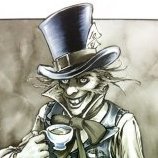Search the Community
Searched results for '/tags/forums/delay/' or tags 'forums/delay/q=/tags/forums/delay/&'.
-
Of course, it is one of the reasons for the decline of online forums, since the advent of mobile phones. Forums on a mobile are a pain in the ass, but on the other hand, for certain things there are no real alternatives to forums, social networks cannot be with their sequential threads, where it is almost impossible to retrieve answers to a question that is asked. has done days ago. For devs for internal communication, the only thing offered is a collaborative app, such as System D (not to be confused with systemd). FOSS, free and anonymous registration, access further members only by invitation, full encrypted and private. https://www.system-d.org
-
Black Parade is released ! https://www.ttlg.com/forums/showthread.php?t=152429
-
Body awareness please. https://forums.thedarkmod.com/index.php?/topic/20013-are-you-gonna-add-this/
-
I loved it. Awesome game. I faceplanted at the people who asked for quest markers in the Steam forums there... Herr, lass Hirn regnen. The game is so great, and so true to the original, because it doesn't hold your hand. When is the new breed of gamers gonna learn.
-
Here is version 6 of the script. What's new in v6? 1) Mouse wheel sensitivity (number of steps up or down) is no longer a thing. Just move the mouse wheel up one or more steps in a row to accelerate. Move the mouse wheel down one or more steps in a row to decelerate. 2) You can again navigate the inventory, turn pages, numbered dials and move objects you are holding back and forth by using Parry/Manipulate plus the mouse wheel. Please pay attention to the configuration. ------------------------------------ ADJUST PLAYER SPEED WITH THE MOUSE WHEEL v6.0 Credits: Obsttorte, snatcher. Description: Err... adjust player speed with mouse wheel? Topic: Adjust player speed with mouse wheel Installation and execution: Download AutoHotkey, install it, open Notepad, paste the below script inside, save it as TDM.ahk and double click on the file you just saved. The script will run in the background. To end the script, go to the Windows taskbar, look for a green icon with an "H", right click on it and select Exit. Configuration: Settings > Controls > Weapons: Remove mouse wheel bindings from Next Weapon and Previous Weapon (or from any other setting you may have set the mouse wheel to) Settings > Controls > General: Make sure Toggle Crouch is enabled and Always Run is disabled Settings > Controls > Movement: The Forward, Backwards, Left, Right, Run and Creep keys must match in both TDM and the script. Settings > Controls > Actions: The Parry/Manipulate key must match in both TDM and the script. Settings > Controls > Inventory: The Next Inv. Item and Prev Inv. Item must match in both TDM and the script. Recommended controls: Forward / Backward / Left / Right: W, S, A, D Run: Z Creep: C Parry/Manipulate: Right Mouse Button Next Inv. Item / Prev Inv. Item: Right Arrow, Left Arrow Known limitations and workarounds: You can move through the inventory, turn pages, numbered dials and move objects you are holding back and forth using Next / Prev Inv. Item or Parry/Manipulate + the mouse wheel. To prepare for a long jump from idle, move the mouse wheel up before executing your move. Remember the script will switch you automatically from running to walking after one second of inactivity. You cannot lean forward and switch speeds at the same time, for some reason... ; ===================================== ; Adjust player speed with mouse wheel ; ------------------------------------- ; An AutoHotkey script for The Dark Mod ; version 6.0 by Obsttorte & snatcher ; ===================================== ; ------------------------------------- ; Configure your keys below ; ------------------------------------- ; In-game movement keys key_left = a key_right = d key_forward = w key_backward = s ; In-game run and creep keys key_run = z key_creep = c ; In-game manipulate key (recommended right mouse button: RButton) key_manipulate = RButton ; In-game Next/Prev inventory keys key_next = Right key_prev = Left ; ------------------------------------- ; Do not edit anything past this point ; ------------------------------------- delay = 1000 ; delay in miliseconds between running > walking [default = 1000] speed = 0 ; init speed (-1 = creep | 0 = walk [default] | 1 = run) state = speed; counter for state switch #IfWinActive ahk_exe TheDarkModx64.exe ; run only when TDM is focused HotKey, *~%key_forward% up, keyForwardHandler return keyForwardHandler: if (speed == 1) ; we are running { sleep, delay if (!GetKeyState(key_forward) && !GetKeyState(key_backward) && !GetKeyState(key_right) && !GetKeyState(key_left)) { speed = 0 ; walk Send {%key_run% up} } } return *wheelup:: if (GetKeyState(key_manipulate)) { Send {%key_next%} } else { state += 1 if (speed == -1) ; we are creeping { speed = 0 ; walk Send {%key_creep% up} } else if (speed == 0) ; we are walking { speed = 1 ; run Send {%key_run% down} } state = 0 Sleep, 300 } return *wheeldown:: if (GetKeyState(key_manipulate)) { Send {%key_prev%} } else { state -= 1 if (speed == 0) ; we are walking { speed = -1 ; creep Send {%key_creep% down} } else if (speed == 1) ; we are running { speed = 0 ; walk Send {%key_run% up} } state = 0 Sleep, 300 } return Change-log: v6.0: You can now use as many mouse wheel steps as you like to switch speeds. You can navigate the inventory, turn pages, numbered dials and move objects you are holding back and forth by using Parry/Manipulate plus the mouse wheel. v5.0: To prevents sudden halts when running, a one-second delay has been added between the moment the player stops going forward and the script takes you automatically back to walking mode. To allow for a greater freedom of movement, the script requires to know now your backwards, right and left keys. v4.0: Altered so that when player is running and stops, you are back to walking mode. v3.0: The script only runs when TDM is in focus (tested in Win 10) v2.0: Second version by Obsttorte v1.0: First version by Obsttorte Cheers!
-
So giving it none of those tags, but making the AI invisible, silent, non-solid, and on a team neutral to everyone would not work? Oh well, it was a horrible inelegant idea anyway.
-
Version 5 of the script posted. Change-log: v5: To prevents sudden halts when running, a one-second delay has been added between the moment the player stops going forward and the script takes you automatically back to walking mode. To allow for a greater freedom of movement, the script requires to know now your backwards, right and left keys. v4: Altered so that when player is running and stops, you are back to walking mode. v3: The script only runs when TDM is in focus (tested in Win 10) v2: Second version by Obsttorte v1: First version by Obsttorte ------------------------------------ If anyone wants to put it to test, follow below instructions (please note it takes some time to get used to it): Download AutoHotkey, install it, open Notepad, paste the below script inside, save it as TDM.ahk and double click on the file you just saved. Settings > Controls > Weapons: Remove mouse wheel bindings from Next Weapon and Previous Weapon (or from any other setting you may have set the mouse wheel to) Settings > Controls > General: Make sure Toggle Crouch is enabled and Always Run is disabled Settings > Controls > Movement: The Forward, Run and Creep keys must match in both TDM and the script. To end the script, go to the Windows taskbar, look for a green icon with an "H", right click on it and select Exit. Known limitations: You can turn pages and numbered dials using Next Inv. Item / Prev Inv. Item. To prepare for a long jump from idle, move the mouse wheel up before executing your move You cannot move objects you are holding back and forth You cannot lean forward and switch speeds at the same time, for some reason Warning: fighting is as cumbersome as ever! ; ===================================== ; Adjust player speed with mouse wheel ; ------------------------------------- ; An AutoHotkey script for The Dark Mod ; version 5.0 by Obsttorte & snatcher ; ===================================== ; ------------------------------------- ; Configure your keys below ; ------------------------------------- ; In-game movements keys key_left = a key_right = d key_forward = w key_backward = s ; In-game creep key key_creep = c ; In-game run key key_run = r ; ------------------------------------- ; Do not edit anything past this point ; ------------------------------------- delay = 1000 ; delay in miliseconds between running > walking [default = 1000] speed = 0 ; init speed (-1 = creep | 0 = walk [default] | 1 = run) steps = 1 ; amount of mouse wheel steps needed for switching state [default = 1] state = speed * steps ; counter for state switch #IfWinActive ahk_exe TheDarkModx64.exe ; run only when TDM is focused HotKey, *~%key_forward% up, keyForwardHandler return keyForwardHandler: if (speed == 1) ; we are running { sleep, delay if (!GetKeyState(key_forward) && !GetKeyState(key_backward) && !GetKeyState(key_right) && !GetKeyState(key_left)) { speed = 0 ; walk Send {%key_run% up} } } return *wheelup:: state += 1 if (state >= steps) { if (speed == -1) ; we are creeping { speed = 0 ; walk Send {%key_creep% up} } else if (speed == 0) ; we are walking { speed = 1 ; run Send {%key_run% down} } state = 0 } return *wheeldown:: state -= 1 if (state <= steps * -1) { if (speed == 0) ; we are walking { speed = -1 ; creep Send {%key_creep% down} } else if (speed == 1) ; we are running { speed = 0 ; walk Send {%key_run% up} } state = 0 } return Cheers!
-
Horror themed fan mission - exploration of seemingly deserted keep in the middle of swamps. Spiders, undead, darkness. ----------------------------------------------------------------------------------------------------------------------------- This is the story about the fate of my family. My uncle, Ralph Mac Roberts, is the baron of a keep nestled deep within the Rahenaen marshes. It was once an important outpost tasked with guarding one of the few Builder roads that cross the marsh, but after the Inventor`s Guild built a system of nearby dams that flooded the whole land, the road closed and there was no longer anything to watch over anymore. The keep itself needed reinforcement against the raising water level and the trade routes become almost impassable, not only for the carriages but for lone couriers as well. There hadn`t been any messages coming from the keep for over a year and my father was about to assemble a caravan so he could go on an expedition to the keep himself. However, in the middle of the night before he was set to leave, a carrier pigeon landed on his windowsill. My father received the letter and read the apologies from my uncle and his family, excusing their long absence. As a way to make reparations for their extended silence, my uncle invited me to the keep to stay there for a fortnight or so. My uncle had instructed me to leave my horse three leagues away from the keep by the nearest charcoal burning hut and hike the remainder of the road on foot, as the trek through the marsh is treacherous for horses. The weather will be awful this time of year, but my father insists that I should go anyways to ensure that our relatives are okay. These plains become dreadfully deserted - to the point where you more expect to meet the dead than the living. And by the way - I think I`m lost. ----------------------------------------------------------------------------------------------------------------------------- Download link: https://1drv.ms/u/s!Aj1DVS465udZgVkXteBbr6cUxdPH Thanks: to the TDM team for great tools, and all the contributors for their assets, to betatesters: Amadeus, Bienie, Boiler's_hiss, Dragofer, Filizitas, Judith, nbohr1more, s.urfer, again to Amadeus for proofreading and text tweaks, and to all the players for their time! Few screenshots: http://forums.thedarkmod.com/topic/10003-so-what-are-you-working-on-right-now/?p=434716 http://forums.thedarkmod.com/topic/10003-so-what-are-you-working-on-right-now/?p=429558 http://forums.thedarkmod.com/topic/19886-fm-marsh-of-rahena-beta-testing/?p=434507 Enjoy! Walk-through !major spoilers! Finding a way across the marsh area: Getting inside: Bed objective: Light sources: Maps: Enemies: Room objective: Hut objective: Sealed objective: Gold: Key: Bodies:
-
Public release v1.7.6 (with Dark Mod support) is out. Improvements since the final beta 14 are: Fixed a few remaining bugs with zip/pk4 support. Game Versions window now properly displays TDM version. Import window no longer has a vestigial off-screen TDM field (because TDM doesn't need or support importing). Web search option is now disabled if an unknown/unsupported FM is selected. If an FM with an unknown or unsupported game type is selected, the messages in the tab area now no longer refer to Thief 3 ("Mod management is not supported for Thief: Deadly Shadows"). The full changelog can be viewed at the release link. The de facto official AngelLoader thread is here: https://www.ttlg.com/forums/showthread.php?t=149706 Bug reports, feature requests etc. are usually posted there. I'll continue following this thread though. Thanks everyone and enjoy!
- 40 replies
-
- 10
-

-

-
Good work! I enjoy short missions because things are nice and focused - you get in, you get out. Also I tend to do better with the loot amounts and I was able to get all the loot without too much trouble, which is rare for me. If I were to make a suggestion though - I found the intro briefing sequence a bit distracting because it was so obvious the narration was pitch-shifted to make a deeper voice. If you felt the original voice wasn't deep enough for your needs, I would either get someone on the forums to record it for you or just leave as is. That's my only real complaint and it's not even about the mission itself, so pretty good first start!
-

Fan Mission: Seeking Lady Leicester, by Grayman (3/21/2023)
SeriousToni replied to Amadeus's topic in Fan Missions
Thanks for the replies, gonna try those spoiler Tags again now for my short review (oh well it inserted one above my text now and I can't seem to delete it on mobile - this text editor is strange) -
Not so long ago I found what could make a pretty good profile picture and decided to try it out on these new forums. But I couldn't find a button anywhere that would let me change it. I asked on Discord and it seems Spooks also couldn't find anything anywhere. So I logged into an old alternative account and, lo and behold, that account has a button. This is on the first screen I get when I: 1) click on my account name in the top-right of the browser -> 2) click on 'profile'. Compared to my actual account: Are you also missing this button on your account? It'd be very much appreciated if that functionality could be restored to any of the affected accounts.
-

Fan Mission: Seeking Lady Leicester, by Grayman (3/21/2023)
SeriousToni replied to Amadeus's topic in Fan Missions
Just finished this mission and wow I gotta say in great honor to Grayman and of course the rest of the team picking it up, this was something I've never seen before in any other TDM mission, especially visually wise. I am so happy that grayson gave green light for other experienced mappers to finish his last mission. And what came out of this is really something special. I'll put my review in spoiler tags since I'm now referring to critical mission details. Edit - How do I put spoiler text here on mobile?? [spoiler] test [/spoiler][SPOILER] test [/SPOILER] [spoiler[spoiler [sfah -
I am pleased to announce the release of our new fan mission, The Hare in the Snare: Part 1 Mission type: City Missions + Inn/Tavern Description: People are being abducted off the streets and a Watch Captain requires the services of a thief to help him find out why. Download link (v1.0.2-release): https://drive.google.com/file/d/1HYvM_u56wDB16uIlb7qgS_q3P24V69MO/view?usp=sharing Credits: Mapping and original characters: @Frost_Salamander Story, readables, custom models, voices and cinematics: @Kerry000 Menu title track produced and mixed by @JackFarmer with selected gigagooga sound samples Beta testers: @Cambridge Spy @Zerg Rush @Amadeus @Acolytesix @Lzocast @wesp5 @nbohr1more @Kerry000 @ate0ate @Wellingtoncrab @prjames Additional thanks: @Dragofer, @nbohr1moreand @peter_spyfor technical help @Springheel for the modules and tutorials @kingsalfor allowing @Kerry000to abuse his manbeast everyone else on Discord and the TDM forums who offered assistance Requirements and notes: This mission requires TDM 2.09. Earlier versions will probably work but you might see one or two missing models. You may experience some FPS drops in some areas with lower-end hardware. Mid-range and above should be fine. If you have issues, I highly recommend you use shadow maps instead of stencil (settings -> advanced -> shadows implementation). It makes a big difference. For 'Hard' and 'Expert' the light gem sensitivity has been increased by '1' (meaning easier for AI to detect you). Screenshots:
- 98 replies
-
- 20
-

-

-
I'd like to better understand what you want. The design of dragging bodies is to hold frob (key down) to drag and release frob (key up) to let go. That way it's impossible to walk away while unintentionally dragging a body. Plus, it's quick to grab and move several body limbs in rapid succession. This is thought to provide a better experience, especially for new players. Towards the beginning of this thread, I created a "tdm_frobhold_drag_body_behavior" cvar. https://forums.thedarkmod.com/index.php?/topic/22198-feature-proposal-frob-to-use-world-item/&do=findComment&comment=487580 "tdm_frobhold_drag_body_behavior", default:"1" Which drag body behavior? 1 --- on frob key up, drop body (limb). 0 --- on second frob, drop body (limb), TDM v2.11 (and prior) behavior. That cvar was removed shortly afterwards, because it was said that it wasn't needed. With that cvar set to 0, a second frob would be required to let go of the body. Is that the behavior that you want? If so, I can add that cvar back. Also, I saw elsewhere that you want the ability to revert back to the old way. If you mean that all of the controls match TDM 2.11, that can be done with "tdm_frobhold_delay 0" and there will be a menu setting to disable it as well.
-

Fan Mission: Seeking Lady Leicester, by Grayman (3/21/2023)
Tarhiel replied to Amadeus's topic in Fan Missions
Okay, I had no idea, I have googled it up now and you are right, to my own surprise. Done, I´ve put some paragraphs which were previously not in spoiler tags into spoilers. -

Fan Mission: Seeking Lady Leicester, by Grayman (3/21/2023)
Amadeus replied to Amadeus's topic in Fan Missions
Thebigh is right. The pronunciation tripped me up too, but that is apparently how Leicester is pronounced. Also @TarhielI'm glad you are loving the FM but do you mind putting spoiler tags on your post please -

Fan Mission: Seeking Lady Leicester, by Grayman (3/21/2023)
Amadeus replied to Amadeus's topic in Fan Missions
We will look at some of this stuff, but SPOILER tags, please!!! -

Fan Mission: One Step Too Far, by Dragofer (2014/08/04)
Dragofer replied to Dragofer's topic in Fan Missions
After a brief delay version 2 of the mission is now up for grabs from the downloader and from Google Drive. The above post does still hold true for the most part, all-round polishing what was already there of this first mission of mine. Retaken screenshots can be obtained here: Google Drive. Thanks go out to the betatesters of round 2: JackFarmer, joebarnin, The Black Arrow, datiswous, Acolytesix -

Fan Mission: Seeking Lady Leicester, by Grayman (3/21/2023)
Wellingtoncrab replied to Amadeus's topic in Fan Missions
This may make sense in that the performance impact of the volumetric effect can scale with how much of the effect is filling the screen. We shipped with a “performance mode” but had to setup the entities by hand to do it (so it’s not perfect). If you change the LOD detail settings to “Low” or “Lowest” this will disable certain lights, particles and such that can be very heavy to render. You can try these settings and see if you notice an improvement. If not sending us some pictures of heavy areas (with spoiler tags please) will be helpful with tuning these “performance modes” in subsequent patches. Thanks for playing! -
Looking at the c++ code the restart only seems to set a new delay and set the time to the current time then continue is called to go to the top of the for loop. if ( fxaction.restart ) { if ( fxaction.random1 || fxaction.random2 ) { totalDelay = fxaction.random1 + gameLocal.random.RandomFloat() * (fxaction.random2 - fxaction.random1); } else { totalDelay = fxaction.delay; } laction.delay = totalDelay; laction.start = time; } continue; perhaps this continue triggers when restart is used? Is called before the code above in the for loop // // see if it's delayed // if ( laction.delay ) { if ( laction.start + (time - laction.start) < laction.start + (laction.delay * 1000) ) { continue; } } The logic that I read in that is, if the amount of time that passed, is less than, total of delay, don't do the FX effect. So if you want to restart the effect, you set delay to zero? Also looking at the Doom 3 fx files, I have yet to see one, where restart is set to 1, could be a unfinished feature, why, because all Doom 3 fx effects that I saw, seem to be a do once forget effects, mostly used for the monster teleport/spawn effect. Also searching through all the Doom 3 scripts the only place where startFx() is used is in the ai_character.script and ai_monster_base.script, again only for the teleport effect.
-
Not to be a nag, but I was thinking about the columns problem. If you go to the view source tab in the wiki article: https://wiki.thedarkmod.com/index.php?title=Fan_Missions_for_The_Dark_Mod&action=edit The raw table data is accessible directly: |- !align=left|{{TDM-FM|written|Written in Stone}} |Bikerdude, Amadeus, Dragofer |{{Forumlink|https://forums.thedarkmod.com/index.php?/topic/21265-written-in-stone-beta-210-only-20220128/}} |2022-01-28 |338 |Yes |Yes |CCC 22, Elixir |City Missions |Undead, Horror Themes |- Each pipe character represents one of the columns.
-
Extract this into your TDM folder: fastdoor.zip If you are using SVN or have extracted the game archives, you would have to backup the original files first. Otherwise there is nothing to do. Note that I haven't added propagated sounds yet, so the ai won't notice the fast opening. Sometimes the doors opens way faster then intented. Don't know yet was causing this. I would assume that if a player runs away, he runs into the direction he is coming from, hence knowing in which direction the doors open. If he chooses to run into a different direction he takes a calculated risk (he could also run into a dead end). That a doors opens into your direction when running away can happen now, too. I don't see that this gets worsened. It's the opposite. You can hardly run into the door if you approach it slightly from the side. That's more or less the idea. It is still not the most simple move to be done when chased imho. And as stated, the parameters can be tweaked. The shorter the delay is between frobbing the door and it closing the better the timing of the player has to be. Currently it is half a second, which works pretty well. You can alter the scripts and use lower values and see if you get the timing right without blocking yourself. Yes, or something maybe only elite guards are capable of. I would like to have a minimum standard here. If this is done differently in every FM, it might gets frustrating otherwise. It's like if the water stim of the water arrows would have a different range in every FM, or the jump height of the player would differ. It is something mappers can do to fit the theme of their FM, but it should be set in a way that the majority of the mappers don't have to change it to get a proper gameplay. The opening speed is a multiplier. So if the mapper sets up a door to open slower (because it is heavy, for example), the fast opening will also happen slower. The delay when closing the door is fixed, though. In this regard it would be worth considering what one would expect here. I assume that slamming a door shut behind you is something that works worse with heavy doors, so the delay might be lower if the door opens slower.
-
I agree that it wouldn't feel good if there wasn't an extra variable to keep track of state, because the camera would jerk up and down during the slide. I think you misunderstood me, though. My thought was about if slide happens without delay. If slide without delay and toggle crouch and crouched, stay crouched. If slide without delay and toggle crouch and standing, crouch until key up. My patch did: If toggle crouch and standing, crouch until key up. The camera stayed smooth, because I used an extra variable to track state. Feels fine! Or, maybe I misunderstood you. What didn't feel good about it?
-

Beta tester request for my first FM: The Spider and the Finch
grodenglaive replied to grodenglaive's topic in Fan Missions
Terrific! The beta test thread is up: https://forums.thedarkmod.com/index.php?/topic/22238-beta-testing-the-spider-and-the-finch/