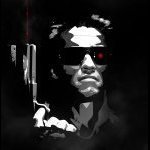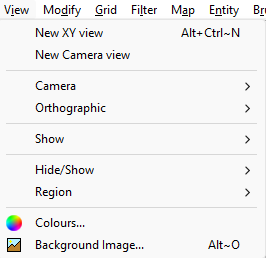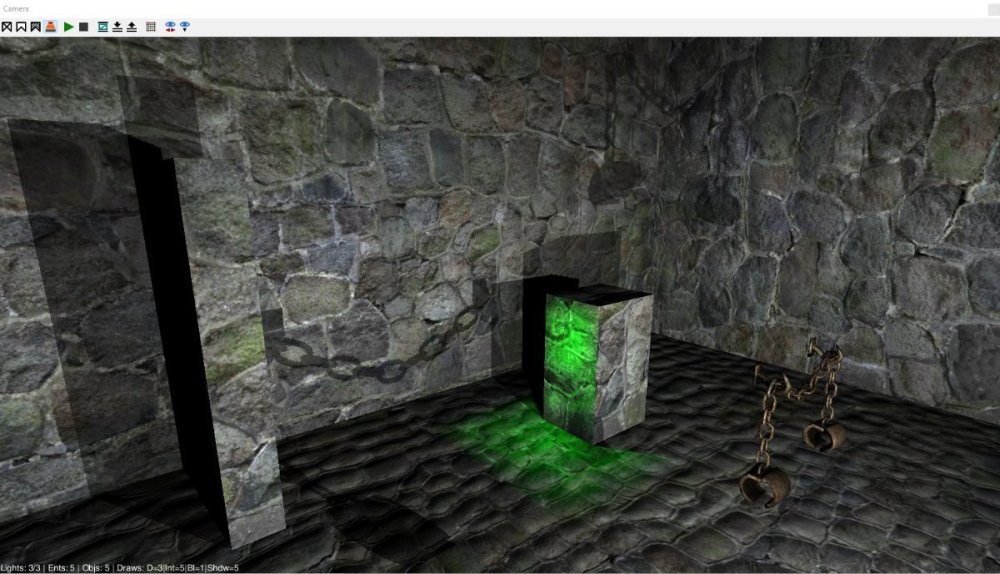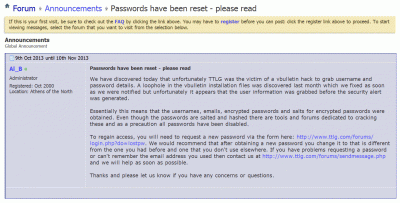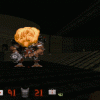Search the Community
Showing results for '/tags/forums/doom 3/'.
Found 13522 results
-
Lords & Legacy release date: (2013/08/30)! Woohoo, it's done! http://forums.thedarkmod.com/topic/15016-fan-mission-lords-legacy-by-kvorning-20130830/page__pid__318053?do=findComment&comment=318053
- Show previous comments 1 more
-

-

If "its done!" why do we have to wait until next week? Congratulations on your first FM! I look really look forward to playing this.
-

-
Yes, you are still viewing The Dark Mod Forums I've just finished the upgrade of our IPB Board Forums to the latest release. Packed with new features, rewritten code and all that. Have a look around. The skin is currently the default one, but will sooner or later be converted to a darker skin, to fit the Dark Mod universe. Also note that the forums have been moved from http://modetwo.net/darkmod to it's own sub-domain: http://forums.thedarkmod.com - all forum links will still work tho, thanks to Apache's rewrite-plugin. Please report any bugs, requests and comments in this thread. PS: The forums will run a bit slow the first hours as the cache is being rebuilt.
-
Just wanted to say, Hello! From reading through various posts in the forums it seems like a great community and I hope to become a part of it. So I got the hankering for some Thief as of late and stumbled on TDM through some googling. After purchasing Doom 3 through Steam and instaling TDM, I have been nostalgiacly playing through many of the FMs and have also decided to d/l the Radiant editor and start making a mission, maybe many, we'll see. As it turns out also, I just started (today!) my 1 week vacation from work and intend to dive in to the Radiant editor and am currently going through the A-Z wiki on it. A bit of background on me, I 'used' to work in application support till the economic crash a couple years ago and was laid off and am now running a machining center at a local machine shop, using Mastercam daily, 2D/3D stuff and have always wanted to make a mission/game, and decided since I've always enjoyed the Thief series and stealth gameplay so much, this is where I would start. After getting to my third year in Mechanical Technology I changed my major to Information Technology (should have went with straight Computer Science but ahhh hindsight). I've always loved building things and designing things and also really enjoy computers, art, audio, and the entire visual experience as presented to a user. I have created a couple playable maps before using the older source engine editor so I'm vaguely familiar with 3D modeling, skyboxes, lighting, AI pathing, etc. That's been over 10 years ago though. I got familiar with 3dsmax, ProE, Autocad, and Mastercam in my first major during school so that helps a bit when familiarizing with a new editor and as previously mentioned I've dabbled around in the Valve Source editor. I'm also very much looking forward to the Crucible of Omens campaign created by the marvelous talent at TDM and would like to help in any way I can once I'm familiar with the Radiant engine. I can also do many many voices, I've often thought about moving out to Cali from Indiana and finding work in voice-overs, voice acting, etc. All this started as a youngster with little friends, time on my hands, and imaginary friends. Wow that's hard to admit. So anyway, I've been working on a shadowy Garrett voice, and can do guards and some women characters with old, old english, gruff, slippery, sneaky, terrifying, voices and personalities. Just thought I'd mention that as it may be a way that I could contribute early on and would also enjoy. So anyway, too much about me and not enough A-Z wiki, back to the tutorial! Glad to be here and hope for good things to come.
-
New script for mappers: my flavour of a fog density fading script. To add this to your FM, add the line "thread FogIntensityLoop();" to your map's void main() function (see the example in fogfade.script) and set "fog_fade" "1" on each foglight to enable script control of it. Set "fog_intensity_multiplier" on each info_location entity to change how thick the fog is in that location (practically speaking it's a multiplier for visibility distance). Lastly, "fog_fade_speed" on each foglight determines how quickly it will change its density. The speed scales with the current value of shaderParm3, using shaderParm3 = 1000 as a baseline. So i.e. if shaderParm is currently at 1/10th of 1000, then fade speed will be 1/10th as fast. Differences to Obsttorte's script: https://forums.thedarkmod.com/index.php?/topic/14394-apples-and-peaches-obsttortes-mapping-and-scripting-thread/&do=findComment&comment=310436 my script uses fog lights you created, rather than creating one for you. Obsttorte's script will delete the foglight if entering a fogfree zone and recreate it later more than one fog light can be controlled (however, no per-fog-light level of control) adding this to the map requires adding a line to your void main() script, rather than adding an info_locations_settings entity with a custom scriptobject spawnarg in my script, mappers set a multiplier of fog visibility distance (shaderParm3), while in Obsttorte's script a "fog_density" spawnarg is used as an alternative to shaderParm3 smaller and less compactly written script fogfade.scriptfogfade.map
-
So I had an idea of player boarding a carriage that is basically a func_static, and is attached to a mover. Well, in my test I attached it to a vehicle via bindToBone, but technically it makes no difference I think. So when vehicle began moving, carriage was dragged along, but player would not move with it. Carriage basically slid out from under the player. So my question is if player can ride on top of movers, and if it can, how do I make it to ride my carriage attachment ? Thanks.
-
I remember some idSoftware dev on Doom3World forum saying exactly that, they also said that in float "somevar" "0" the "0" is ignored From iddevnet, but you can look at the c++ and see if is true or not just to make sure. That is indeed not correct, unless is for Doom script... idSoftware says for Gui script user var definitions you should do: float myfloat or float "myvar" "0" // see above about zero or other value being defined here at user var definition Hum you maybe right but Doom 3 main menu does uses that "!=" if ( "SGC1Title::text" "!=" "" ) { set "forecolor" "0.6 1 1 1" ; set "SGCBtn1EdgeG::matcolor" "0.5 0.7 0.8 0.5" ; set "SGCBtn1BorderG::matcolor" "0.5 0.7 0.8 0.5" ; set "SGCBtn1CornerG::matcolor" "0.5 0.7 0.8 0.5" ; set "noevents" "0" } This is awesome info and explains why some of my ifs didn't seem to do what i expected. but is that still true, if you change it through c++, using "_gui->SetStateInt("gui_var", value);" or is only when doing it from Doom Script?
-
I have not read your wiki about the gui scripting, so sorry if this was already known by you and talked about, but if not, imo is always good to know that gui scripting language, can do a little more than what idSoftware used and talked about. Unless i failed to see where idSoftware talked about this stuff. I discovered this by accident, when I tried a few stuff that Doom Script supports, to see if they worked with gui scripting and they did. For example the gui language, other than #include also supports #define, just like Doom Script, thou in a more limited way, so you can do basic text substitution using #define like: #define COLOR_WHITE 1,1,1,1 #define WIND_HEIGHT 480 #define WIND_WIDTH 640 or more complex #define RECT_SIZE ((WIND_HEIGHT/2)-(320/2)),((WIND_WIDTH/2)-(240/2)),320,240 then used as: rect RECT_SIZE ----------- It also has basic support for pointers! using $ sign, example: transition "start_white::matcolor" "$Desktop::COLOR_WHITE" "$Desktop::COLOR_BLUE_07" "1000"; and other capabilities that I may be forgetting, have not messed with gui scripting for ages now. Thou i remember macro and pointers support was not free of problems, there's some idiocentricities with this stuff, for example macros using #define and defined in the global space, meaning outside the main desktop windowdef or any other windowdef, work globally and are accessible directly by name (just like in Doom script), but seem to work, only in some things, like "rect", "backcolor" and others but not in transitions, I remember having trouble with those, the only thing that worked well for this ones, was defining the "macro" in another way, like this and inside the main desktop windowdef: definevec4 "COLOR_WHITE" 1,1,1,1 Despite #define COLOR_WHITE 1,1,1,1 and definevec4 "COLOR_WHITE" 1,1,1,1 looking similar and apparently do the same thing, behind the scenes they seem to be handled totally differently. I don't claim to have tested this macro stuff very deeply but imo has potencial to make gui scripting life easier, but caution in the few tests I made, transitions using macros, were the most unstable GUI feature, they work the best inputting values directly, specially because those are separated by spaces not commas. Thou using pointers like I show above, even using colors defined using commas worked, sometimes... I think this, spaces versus commas, most be why macros and pointers were mostly ignored by idSoftware, most of their GUI's only use a "safe" subset of the GUI script language and I unless I missed it, I never saw #define being used in any of their gui's. But they do work in the basic tests I made, Gui scripters just need to be aware of the limitations.
-
The userguide states the following: However, I don't see that option: I just want to set up the interface just like the original Doom 3 editor (camera top right corner, textures below that, editing field to the left, etc).
-
Arguably, the objection to the flashlight in Doom3 was that it prevented playing the game in a run n' gun style that old Doom players craved. Doom 3 survival horror purists have rebuked both the flashlight mod and BFG exactly because removing the toggle decreases the tension and makes the game more confrontational rather than stealthy. TDM also prefers stealth but we usually rely on other mechanics to enforce it. Still, this is a neat option to increase the scare factor.
-
I was confused by this as well when I first started learning DR, the user guide is now slightly out of date. Dark Radiant now uses a modular system that you can freely rearrange and add elements to as you see fit. In your screenshot you can see the buttons to add new cameras and orthoviews, which you can move or resize like a browser window. You can do the same with the UI that contains things like the media and entities tab and even drag them out into their own separate UI element if need be. With a little tweaking you should be able to approximate the Doom 3 editor layout by hand. Hope this helps!
-
DarkRadiant 3.0.0 is ready for download. It took a while, but DarkRadiant 3.0.0 is finally available. Most of the time has been spent on improving DarkRadiant's renderer, which now features shadow mapping support of up to 6 lights. It's still not matching the engine's output (especially in terms of performance), but it should be faster and much more helpful than it was before. The effort that has been put into the renderer rewrite plus the bigger changes in the previous few releases make the jump to the next major version feel more than justified. Besides of that, a lot of non-renderer issues have been resolved in this release too, next to some fine usability improvements. For more things that have changed or fixed, see the list below. Windows and Mac Downloads are available on Github: https://github.com/codereader/DarkRadiant/releases/tag/3.0.0 and of course linked from the website https://www.darkradiant.net Thanks go out to all who helped testing this release! And I'll gladly repeat myself, by thanking all the awesome people who keep using DarkRadiant to create Fan Missions - they are the main reason for me to keep going. Please report any bugs or feature requests here in these forums, following these guidelines: Bugs (including steps for reproduction) can go directly on the tracker. When unsure about a bug/issue, feel free to ask. If you run into a crash, please record a crashdump: Crashdump Instructions Feature requests should be suggested (and possibly discussed) here in these forums before they may be added to the tracker. Changes since 2.14.0 Feature: Realtime shadow mode Feature: Allow way to hide some entities in Create Entity list Feature: MD5 Animation Viewer: show current frame & total frames Feature: MD5 Animation Viewer: jump to frame Feature: DarkRadiant warns about missing .darkradiant file on load Feature: Ability to center 3D camera on selected entity Feature: Cut functionality to complement copy and paste Feature: Save user settings by application version Fixed: Free Rotation not working anymore, can only rotate along 3 axes Fixed: DR crash with combination of mouse buttons pressed Fixed: Git Sync Exception: too many redirects or authentication replays Fixed: Missing brushes when opening alphalabs1 from vanilla Doom 3 PK4s Fixed: Selected Skin not showing in ModelSelector Fixed: Reload Defs takes longer every time Fixed: ForceShadows materials are not casting shadows Fixed: Objective GUI doesn't display properly in some places Fixed: Crash on loading certain maps Fixed: Vertex colours do not show on models in lighting mode Fixed: Entity inspector shows inherited spawnargs of previous selection Fixed: DR overwrite order for defs is different from TDM's Fixed: X/Y and Camera View bindings don't save properly Fixed: Material Preview rendering Fixed: "Replace Selection with exported Model" sets classname to "func_static". Fixed: Map -> Edit Package Info (darkmod.txt)... crashes DarkRadiant Fixed: Rotating a func_static result to random stretch textures Fixed: DR crashes when syncing with remote Git repository Fixed: Switching visibility of Github repo from public to private causes crash Fixed: Dockable window layout doesn't save new floating XY views Fixed: "Choose skin..." button on custom model spawnargs shows skins for main model spawnarg Fixed: Entity inspector considers inherited colors black Fixed: ReloadDefs moves def_attached light crystals to entity origin Fixed: Option to filter skins out of search results in the Choose Model dialogue Fixed: .lin files can't be opened if different case than .map name Fixed: Model chooser radio box selection issue Fixed: Changing multiple lights between omni/projected resets colours to black Improvement: Allow absolute paths for snapshots Improvement: Light diamonds and Speaker radii are transparent Improvement: Unify Declaration Parsers Improvement: Add "Create Particle" to right-click orthoview drop-down menu Improvement: Revisit Interaction Shader to get closer to the TDM looks Improvement: Entity inspector should recognise spawnargs beginning with "sprS_" as def spawnargs Improvement: UI for worldspawn-to-entity conversion Improvement: classname field should always be read-only, to force use of the "Choose entity class" button Coding: Update solution and build dependencies to Visual Studio 2022 The list of changes can be found on the our bugtracker changelog. Have fun mapping!
- 28 replies
-
- 14
-

-

-
Just a heads up that the header images are now missing from the top of the forum. I suspect due to domain forwarding or something like that?
-
Have I been hacked or is the site being rebuilt or hacked?
-
It's interesting because I recently read a thread on the Doomworld forums on people's opinions of single-segmenting maps in classic Doom/Doom 2. In other words, playing a map from start to finish without using saves - if you die, you have to replay the entire map. The general consensus was that saves are useful, however there was some merit in there being extra tension and challenge knowing that death couldn't be rewound easily by reloading a save. On the other hand (and speaking as an adult), people have to work and often have limited time for gaming. Having to replay a long map because you died can be quite off-putting and takes the joy out of a game if it happens often enough. Savegames keep the tempo going, keeps the feeling of progress going. Also someone pointed out that starting a map from scratch after a death is kinda like using saves anyway, just a single save at the beginning. You're just being tedious by denying the use of saves in this case. Dunno where I'm going with this. Trying to be diplomatic and say I can see all sides to the discussion.
-
Collision gets generated from the perspective of the AI or player that will navigate it. If you create complex brushwork with tons of triangles, then all that geometry must be evaluated to determine how it might impact physics and navigation. Doom 3 was designed to be mostly indoor corridors so most brushes would be low-poly flat walls. Places in Doom 3 where geometry is more complex tend to be made with Modelling apps like 3DS Max or Lightwave though some complex geometry is in the form of patches or brushes converted to func_static. In those special circumstances, clip brushes like monsterclip, playerclip, or caulk are used to ensure that no 2003 era CPU need to perform 3D physics evaluation of these high-ploy structures. The same holds true in TDM though in 2.11 we do have some new model BVH optimizations that make it less critical to use clip brushes. As I recall, these optimizations only apply to the real-time performance of a mission. Dmap still needs to generate collision surfaces and that is still very difficult. TDM's dmap is far more optimized than Doom 3's but it's still vulnerable to complex structures with lots of connected edges needing to evaluate a huge number of permutations to resolve the final optimized collision structure. If you have a powerful enough CPU, lots of RAM, and possibly a decent chunk of patience for compile times you might be able to dmap a pathologically high-poly mission just by waiting 30 minutes or more. It's not an advised practice though. Map loading still has to parse the compiled collision data and even the optimized result might take too long or eat too much RAM during the loading process for many players ( see how many folks couldn't load "The Painter's Wife" or "Penny Dreadful 3" when they came out. ). We still recommend the use of clip brushes to simplify collision and path-finding just as was done in 2003. A few relevant topics: https://wiki.thedarkmod.com/index.php?title=Pathfinding https://wiki.thedarkmod.com/index.php?title=Performance:_Essential_Must-Knows https://wiki.thedarkmod.com/index.php?title=Systematic_Method_for_Adding_Pathfinding_to_Uneven_Terrain
-
What do you all reckon to this: http://www.eurogamer.net/articles/2014-05-23-total-chaos-is-a-beautiful-open-world-horror-mod-for-doom-2
-
No. The Aeden's staff optional objective is the hardest of the game. To point out directions here, though, is getting into an area of heavy-duty spoilers ... so I'm constrained in my response just as I was constrained in my responses to the "endless keyhunt" complaints because to show the rather simple direction would be a huge spoiler. So I had to bite my tongue and take it. Aeden's staff is different, though - harder. I've never tried a no-KO ghost playthrough. Because I'm clumsy and have slow reflexes. I think it might be possible to do a stealth no-alerts playthrough. Are you allowed to KO? I think I've gotten the staff a few times in my playthroughs without alerting the builders in that room. The only switchable lights in the FM are table lamps. The cylindrical style wall lamps aren't extinguishable. The other fire and gas wall lamps are extinguished by water. In the Ox all waiters and commoners in the common room and outside are friendlies - except for the waitress in the upper lounge which is filled with enemies. You need water arrows. Moss arrows. Rope arrows. I've never used a gas arrow in a playthrough of the FM but one would make things easier, for sure. I'm going to replay the area and check through the locations that you mentioned - the loop etc. - then if it's OK with you I'll PM you with some info, tho' I'll ask you if you want the info first. So's not to spoil it for others who get that far in the game (few and far between!). I find it almost impossible not to click the "reveal spoiler" tags and read the info ... and, y'know, spoilers do spoil the real deal.
-
I will update this list as we go, re-arranging info based on severity - Ongoing privacy concerns The trade-offs between privacy and features is not a simple black-and-white decision, even Windows 8 has an “Advertising ID” that follows you around. Ars Technica revealed that, even with all of the Win10 security settings on Off, Win10 still sends some data to the Micro$oft Mothership. The simple fact is that Microsoft hasn’t told us what data it’s collecting. With the release of Windows 10, Micro$oft have stepped up there 'illegal' data capture of private user data - http://forums.thedarkmod.com/topic/17379-microoft-data-slurp-now-not-just-limited-to-win10/?hl=windows M$ is now via the latest update, monitoring how long your Win10 session's are and how long you use various apps - http://betanews.com/2016/01/04/why-is-microsoft-monitoring-how-long-you-use-windows-10. At release ALL Win10 (home-to-enterprise) users could not disable telemetry, but as of the latest update now enterprise user's only now have that option - http://www.zdnet.com/article/windows-10-telemetry-time-for-level-playing-field/ But it seems some enterprising user has created a tool for home/pro users - http://winaero.com/blog/how-to-disable-telemetry-and-data-collection-in-windows-10/. But the article points out that tere is some telemetry being sent back to M$ in Win7/8 - http://forums.thedarkmod.com/topic/17379-microoft-data-slurp-now-not-just-limited-to-win10/?hl=windows Another renamed service that needs to be disabled - http://www.forbes.com/sites/gordonkelly/2015/11/24/windows-10-automatic-spying-begins-again/ Another example of fresh install, on a PC that wasn't used for 8hrs - http://betanews.com/2016/02/06/windows-10-phones-home-a-lot-even-with-all-reporting-and-telemetry-disabled/ More and more tools are coming out for Win 10 to try and block all or most of the telemetry traffic, here one I have come across - DisableWinTracking Advertising it wasn't in at launch but there are reports of 'recommended' apps appearing in the start menu, WTF! -http://www.digitaltrends.com/computing/windows-10-start-menu-advert/ Stability and Compatibility I tested the retail version, its IMHO its still not stable enough to considered a daily OS. I tested on release and wasn't impressed. I found if I enabled (fairly modest) whitelist outbound blocking on my internet router, Win10's internet responsiveness would fall through the floor. All browsers would takes ages to resolve sites and the OS itself would actually become lumpy/laggy. Broken Video drivers, its so widespread that even a few on here have been affected - http://forums.thedarkmod.com/topic/17665-windows-10-why-you-shouldnt-upgrade/?p=384905 The Graphical user interface M$ white-washing of the interface in Win8 and office 2013 and have refused to learn from user feedback. Forced updates Not being able to control what gets installed on "MY PC", is a massive NO! NO! Patching remains Windows 10’s Achilles’ heel, all Windows 10 Home machines, and Windows 10 Pro machines that aren’t hiding behind an update server (such as WSUS or WUB) will get all patches applied according to Microsoft’s time scale. All three of the first Cumulative Update patches have had problems with reboot cycles. KB3081424 on Aug. 5, KB3081436 on Aug. 12, and KB3081438 on Aug. 14 all crashed a bunch of Windows 10 systems. The installer stops mid-installation, flashes an error message, rolls back, and reboots. Then you guessed it -- the forced installer kicks in and crashes Windows again. Rinse, lather, repeat. Getting out of the mess involves editing the registry. We haven’t yet seen how Micro$oft will recover from a really bad update, the experience to date with the three Cumulative Updates does not instil confidence. We don’t know if Microsoft will start documenting its patches again. We don’t know if much effort will be directed at fixing and improving the Microsoft-supplied Universal apps. Windows 10 installer takes a look at your system and based on the hardware and software it finds, assigns your request to a bucket of similar upgrade requests. The guys running the upgrade system, prioritize your request based on their assessment of how likely your system is to bomb out on an upgrade. Key apps, such as Mail and Edge, STILL aren’t ready yet Some of Windows 10’s key apps simply half baked. Mail has a nasty habit of putting notifications in the upper-left corner and leaving them hanging forever. There’s no combined Inbox, so if you have multiple accounts you have to jump from Inbox to Inbox. And it crashes hard -- for a lot of people. Edge, the new browser, similarly has all sorts of rough "edges". There are no extensions yet, thus no AdBlocker. Changing the search engine is tortuous, moving tabs onto the desktop and back again doesn’t work and you can’t pin tabs. In short use what ever mail/browser you wrere using on previous OS. Not much in the way of Universal apps Don't believe the marketing bollox about all of those wonderful Universal apps in Windows 10, whether it’s on a desktop, notebook, phone, Raspberry Pi, it ain't happening. The Windows Store is still by and large a wasteland, with crap apps galore. Win10’s Tablet Mode broken First, there’s the menu on the left that tucks away the entries on the left side of the Start menu. It collapses fine, but when it’s collapsed it rarely shows any more tiles than when it’s not collapsed. What’s the point, eh? Universal app windows have that pesky taskbar permanently tacked on the bottom, while the window bar at the top auto-hides. Edge, when running full screen, doesn’t support any of the old Metro IE swipe commands. You can’t swipe through running apps. The apps themselves? The irony is M$ Office on the iPad is better than M$ Office on Windows 10. OneDrive regression This concern applies only if you use OneDrive in Windows 8.1, and if you put a lot of stuff in OneDrive. For those of you using OneDrive in Windows 7 (and Windows 8), there’s no change in behavior with Win10. But if you’re accustomed to seeing all of your OneDrive files in Windows 8.1’s File Explorer, you’ll be in for a bit of a shock. Windows 10 makes you choose which OneDrive folders you want to be able to see in File Explorer. Once you’ve made that choice, the other folders aren’t accessible in File Explorer. The only way to see what files you have in OneDrive is by venturing to the OneDrive website. Missing Media Center and DVD player For those people that run Windows Media Center, its gone in Windows 10 PC. Instead Micro$oft wants you to use/buy an Xbox. Ain’t broke, don’t fix it The old adage comes from experience and it’s as applicable now as it ever was. If you’re using Windows 7/8/8.1, and it’s properly patched up and working for you, and you’ve stopped using Internet Explorer, you really have to consider whether it’s worth the effort to upgrade to Windows 10. Carefully consider whether the warning signs listed here. Still to many questions For example, when you upgrade a “genuine” Win7, Win8 or Win8.1 machine to Win10 and run the upgrade in place, Micro$oft records a hardware ID that says, “this machine has valid license” At that point, you can install either Win7 or Win10 on that machine, and your license will be validated. Its believed that the only version of Win10 that you can disable ALL telemetry and fully control Windows update in, is the enterprise version. Smells like Teen Spirit desperation Microsoft Marketing chief Chris Capossela explained that users who choose Windows 7 do so “at your own risk, at your own peril.” It is particularly myopic to rubbish one of your own products that way. Put simply Capossela is a complete cock, Windows 7 is no less secure than Windows 10 (it will be supported until 2020 and Windows 8.1 2023) and is no less compatible with new hardware and software. Also at the moment Win7 has a bigger market share, so easier work for developers. Micro$oft has bad been caught forcing the upgrade on some users, http://www.theregister.co.uk/2015/10/15/pushy_windows_10/ and http://www.fudzilla.com/news/39479-microsoft-raises-the-upgrade-pressure As this is a very bad and its only getting worse, another link to the forced upgrade/update issue - http://forums.thedarkmod.com/topic/17665-windows-10-why-you-shouldnt-upgrade/?p=385115 Nagware being rolled out the business machine - http://www.theregister.co.uk/2016/01/14/get_windows_10_business_pcs/ Now blocking support for the latest CPU in windows 7/8 - http://www.techpowerup.com/219316/no-enterprise-support-for-older-windows-versions-on-the-latest-processors-microsoft.html More marketing desperation Malware - KB3035583 http://news.softpedia.com/news/microsoft-updates-infamous-get-windows-10-patch-kb3035583-502117.shtml Compatibility issues If you have any old games that use really old forms of DRM or SafeDISC your fresh out of luck - http://www.geek.com/games/windows-10-doesnt-run-games-with-securom-and-safedisc-drm-1631383/ Various apps and games (even The Darkmod) has had issue's running on Windows 10, see - http://forums.thedarkmod.com/topic/17310-windows-10-support-thread/?hl=win10 and http://forums.thedarkmod.com/topic/17551-gamma-broken-in-windows-10/?hl=win10&do=findComment&comment=381800 Upgrade NagwareMicrosoft is still coming up with way to try and force users to upgrade from 7/8/8.1 - if you like me want to block 7 prevent this crap checkout GWX control panel or Never10 16. M$ deliberatly blocking the installation of some applications http://news.softpedia.com/news/Microsoft-Blocks-Classic-Shell-in-Windows-10-Build-9879-465429.shtml 17. Windows 10 installing UNWANTED Windows Store apps without user consent https://www.ghacks.net/2018/07/02/windows-10-installing-unwanted-store-apps/
-

Fan Mission: The Accountant 2: New In Town by Goldwell (2016/05/09)
Daft Mugi replied to Goldwell's topic in Fan Missions
With TDM 2.12, after the credits finished, the "Mission Complete" screen did not display. I found that the screen was black and I could hear my footsteps when I tried to move around. I think the reason for the mission not completing successfully was that the "Do not kill or harm allies" objective was never marked as "1 = STATE_COMPLETE" instead it was left as "0 = STATE_INCOMPLETE". Note, I didn't use noclip throughout the mission. Same as: https://forums.thedarkmod.com/index.php?/topic/18054-fan-mission-the-accountant-2-new-in-town-by-goldwell-20160509/&do=findComment&comment=458491 -
How about using TDM automation framework (and maybe pcem/qemu)? More info see: https://forums.thedarkmod.com/index.php?/topic/19828-automation-features-and-discussion/
-
This is just awesome beyond words - http://forums.thedarkmod.com/topic/13971-random-video-of-the-day/page__st__150__p__309712?do=findComment&comment=309712
-
-
http://www.wolfenstein.com/en-gb Thoughts on this?