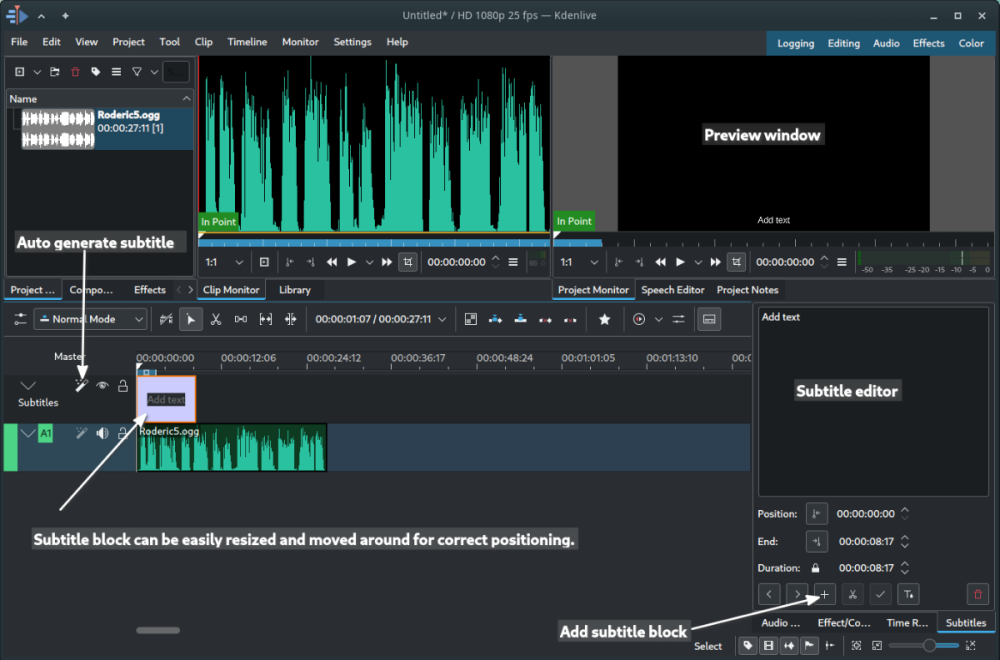Search the Community
Searched results for '/tags/forums/importing customs models/' or tags 'forums/importing customs models/q=/tags/forums/importing customs models/&'.
-
bad wording a good deal compared to the other models maybe no.... it was the memory bus that was the problem with the 4060 ti, at 128 bit it did not really have the bandwidth to take advantage of the added ram and was only 5 to 8 % faster at 4k sadly it could not even manage 30 fps at that resolution so erf. the added ram became moot at 1080 and only miniscule at 1440 resolutions. the 4070 does have a wider bus so it should handle it better i reckon. lets cross fingers for more X3D models for the am4 a 400 mhz drop should not be to bad
-
The devs didn't title this thread, and @datiswous said they're attempting to mislead people by using Russell's name and a retro style to make it resemble Thief, which is cynical. I grew up on forums like I'm sure anyone who likes a game from '98 did. I actually left the Discord immediately after joining it because it was more off-topic doom-posting than anything relevant to the mod. I thought the forums might be better, but it's mostly just grown men yelling at clouds and telling strangers how mature they are, and a few brave souls actually developing anything. Depressing place, I'll just stick to enjoying new missions every 6 months without an account.
-
True, but, 1. this thread is called "Western stealth FPS with Stephen Russell", and, 2. nothing you said changes anything for me. The gameplay still doesn't look like something I'd enjoy. And, if you really think this forum is cynical, then you don't visit forums much. Actually, the majority of the users are are pretty mature, unlike in other forums.
-
Edit: in post 5 I discovered Whisper which does this task MUCH better. So don't use vosk. Some of the info till post 5 is still relevant for subtitle editing in Kdenlive in general. I previously posted about this in a status update. To make it a bit more in-view for the future I post the info also in this topic. I recently figured out how to make subtitles work for missions following this wiki guide: https://wiki.thedarkmod.com/index.php?title=Subtitles You can type in the subtitle-text manually either in the .subs or .srt files (in a text-editor) or use an video editor for that (recomended for .srt). What is also possible on some advanced editors including the free and open source multiplatform (Windows, Linux and Intel-Mac) Kdenlive editor is to auto generate the subtitle text for you from the audio or video file. You can then export to an .srt file that works directly in tdm. If you want to use the subs files for shorter sentences, you can just copy text from the .srt files. In Kdenlive you can install speech to text libraries from VOSK. For this to work you have to download and install Python. Info how to do the process of installation and usage can be seen in the following video (6.5 minutes): To sum it up: Configure first time: Install Python. (on Windows) During setup, you have to select Advanced Options and there mark Add Python to environment variables (super important!). In Kdenlive go to menu settings, click on configure Kdenlive. In that configure window, click in the left menu on Speech to text. There you click on the link to download speech models. On the website ( https://alphacephei.com/vosk/models ) you can click on a model download link, but keep the click pressed and move your mouse with the link to the configure Kdenlive window. Kdenlive then asks to install the model from url. vosk-model-en-us-0.22-lgraph is probably decent for most use cases. but you can install and test them all. To use it: First load an audio or video file into the view by dragging the file in one of the audio or video bars at the bottom (video: v1, v2 or audio: a1, a2). Click on menu Project > Subtitles > Edit Subtitle tool. You see an extra Subtitles bar on top. Now you select the audio or video file (it is sellected when it is outlined with an orange border) in the specific bar and then click on menu Project > Subtitles > Speech recognition. In the Speech recognition dialog, you select the correct language model and choose option Selected clip. After generation, you can preview the generated subtitles via the top right window. Make sure it is at starter position for playback. Using an audio file, you see a black background with the subtitles on top. Now you can tweek the position and edit the text directly in the Subtitles bar. This takes up the most time. Unfortunatelly the generation is not flawless, so you have to correct some words. Tweeking the subtitles for Requiem took me hours, becouse I wanted them to line up differently. Usually the subtitles are not generated as full senteces. This looks sloppy. If you want to add subtitles quickly without spending much time on it, it can be done this way. If you want to do it right, it still takes a lot of time in my experience. To export to .srt is shown in the following video: Although actually it's just one step: Click on menu Project > Subtitles > Export subtitle file. Alternativelly you can just save the kdenlive project and then the srt is exported as well. Every save will update the srt file. I might create a wiki article about it later. Kdenlive edit window:
-
GAMEPLAY * Frob controls have been reworked completely. Previously players were annoyed by having to do three presses to extinguish a light. Also, some player didn't even know that bodies could be shouldered and were limited with dragging bodies. Now simply clicking the frob button performs the action player needs most of the time, and pressing-and-holding the same button performs alternative actions like dragging bodies and extinguishing candles (thread). * Several aspects of mantling has been improved: overhead mantling has become faster, mantling over low obstacles is allowed while carrying an item or a body. Also it is possible to switch weapon while being on rope/ladder or mantling. Pressing crouch button on rope/ladder now starts slide-down immediately. * Some aspects of gameplay can be further simplified. Auto-search bodies is for players who don't want to waste time searching for keys and purses on guard bodies. Lockpicking "Auto" difficulty now indeed trivializes lockpicking (thread). * Leaning animation has been improved with lower head tilt (thread). * Player footstep sounds have been rebalanced. Metal and water sounds were especially painful previously. * Further improvements of subtitles: revised location and font to avoid overlapping with other GUI elements, added directional cue, better slot allocation. Each subtitle is now displayed for at least one second even if the sound is very short. * More settings to reduce camera bobbing/rolling/shaking, which is good for players who feel motion sickness from default camera animations. * Now several script addons can coexist and work independently (thread). ENGINE * Optimized generation of light-entity interactions in rendering frontend. Also greatly optimized shadow processing, especially for moving lights. Unfortunately, many existing missions are not compatible with these changes, so you might see light leaking through walls (mainly with stencil shadows). Please report all such cases, we'll apply workaround on case by case basis (thread). * The "old" and "new" rendering backends are finally merged into one. It is as nice to program as the new backend, and as old-fashioned and reliable as the old backend. Single-pass shadow maps enabled by default and now respect noselfshadow. * Materials with polygonoffset now interact with lights. So static decals can have bumpmap and specular lighting. Note however: dynamic decals still don't interact with lights. * Revised parallelSky lights and marked shadowing parallel lights as deprecated (thread). * PNG image format now behaves equally to other supported formats. In particular, it is not required to explicitly specify its extension, and it can be referenced directly in GUI code. * Added functions min/max to material expressions, which can be useful for clamping. * Fixed minor culling bugs on animated entities and enabled entity scissors by default. * Reduced color banding for fog with some dithering at tonemapping stage. * Finally our C++ code can compress and decompress all texture formats we use, meaning that we no longer depend on occasionally buggy/slow vendor implementations. BUGS * Now both OGG and WAV sounds work the same way and stop playing while in main menu. * Fixed "gui::startSelect" as a feature that allows to choose player starting location in GUI briefing. * Fixed warnings in newspaper_bridgeport0X core readable GUI. ASSETS * Added automatic turrets, to be combined with security cameras (Thread). * Added more covered furniture models (6289). * Added wall models from Seeking Lady Leicester (6293). * New and fixed versions of atdm:lamp_electric_square_3_lit_unattached (6315). * Fixed UV map on Stove models (6312). * Fixed some issues with moor AI (6345).
-
We didn't make the holidays (such a busy time of year) so here's a New Year's gift, an unusual little mission. Window of Opportunity Recover an item for a regretful trader out in a wilderness setting, and discover more! Available within the in-game mission downloader or: Download: http://www.thedarkmo...ndetails/?id=79 Alternative: https://drive.google...WTMzQXZtMVFBSG8 Some unorthodox gameplay on regular/ghost difficulties. (Arachnophobes might prefer short mode...) Please expect to need your lantern in regular and ghost modes! Short ("easy") mode is a smaller map, so if you are looking for areas others reference below, or 100% of the loot, you'll need to play on another mode. I wanted to create my first mission before I became influenced by too many others' ideas, and limited myself to what has been done before. As such, this mission is not set in a city/town, and has some features that are likely to be provocative. There's a section some really like, which others don't, either way I kept it short to not last too long. That being said, I hope you do find it fun! :-) Special thanks to those who provided valuable testing and feedback: Goldwell, Kyyrma, plotzzz, 161803398874989, PPoe & Bikerdude (who also contributed a sound). (Please remember spoiler tags to not expose things meant to be discovered by playing.) Like so: [spoiler]secrets[/spoiler] If you are having trouble finding the main objective, here's what to pay attention to in the mission for hints: There is a spot it's possible to get stuck on the ground in the corner by the cliff/rockfall where there's a rope laying on the ground, please take care if you poke around there!
-

Fan Mission: The Accountant 2: New In Town by Goldwell (2016/05/09)
Daft Mugi replied to Goldwell's topic in Fan Missions
With TDM 2.12, after the credits finished, the "Mission Complete" screen did not display. I found that the screen was black and I could hear my footsteps when I tried to move around. I think the reason for the mission not completing successfully was that the "Do not kill or harm allies" objective was never marked as "1 = STATE_COMPLETE" instead it was left as "0 = STATE_INCOMPLETE". Note, I didn't use noclip throughout the mission. Same as: https://forums.thedarkmod.com/index.php?/topic/18054-fan-mission-the-accountant-2-new-in-town-by-goldwell-20160509/&do=findComment&comment=458491 -
How about using TDM automation framework (and maybe pcem/qemu)? More info see: https://forums.thedarkmod.com/index.php?/topic/19828-automation-features-and-discussion/
-
Beta 11 Fix finished-on state auto-update was unreliable Slighty improve scanner title/author detect Tags are now named some whatever regular-version-looking thing to force GitHub to put the newest at the top
-
Woo!! 2.10 Beta "Release Candidate" ( 210-07 ) is out:
https://forums.thedarkmod.com/index.php?/topic/21198-beta-testing-210/
It wont be long now
 ...
...
-
-
 2
2
-
 1
1
-
- Report
-
DarkRadiant 3.8.0 is ready for download. What's new: Feature: Support new frob-related material keywords Improvement: Mission selection list in Game setup is not alphabetically sorted Improvement: Better distinction between inherited and regular spawnargs Improvement: Silence sound shader button Improvement: Add Reload Definitions button to Model Chooser Fixed: Model Selector widgets are cut off and flicker constantly on Linux Fixed: DarkRadiant will not start without Dark Mod plugins Fixed: GenericEntityNode not calculating the direction correctly with "editor_rotatable" Fixed: RenderableArrow not drawing the tip correctly for arbitrary rotations Fixed: Light Inspector crashes on Linux Fixed: Models glitch out when filtering then showing them Fixed: Skin Editor: models not centered well in preview Fixed: "Copy Resource Path" includes top level folders Fixed: Skin Editor: internal test skins are shown if Material Editor was open previously Fixed: Changing Game/Project doesn't update loaded assets correctly Fixed: Model Chooser: initially hidden materials aren't revealed when enabling them Fixed: Choosing AI entity class 'atdm:townsfolk_commoner_update' causes crash Fixed: Sporadic assertion failure on shutdown due to LocalBitmapArtProvider destruction Fixed: Prefab Selector spams infinite error dialogs on Linux Windows and Mac Downloads are available on Github: https://github.com/codereader/DarkRadiant/releases/tag/3.8.0 and of course linked from the website https://www.darkradiant.net Thanks to all the awesome people who keep using DarkRadiant to create Fan Missions - they are the main reason for me to keep going. Please report any bugs or feature requests here in these forums, following these guidelines: Bugs (including steps for reproduction) can go directly on the tracker. When unsure about a bug/issue, feel free to ask. If you run into a crash, please record a crashdump: Crashdump Instructions Feature requests should be suggested (and possibly discussed) here in these forums before they may be added to the tracker. The list of changes can be found on the our bugtracker changelog. Keep on mapping!
- 8 replies
-
- 14
-

-

-
I don't think there's a link to thedarkmod.com on forums.thedarkmod.com ...
-

-

I drew attention to this several times in the last few years. No one payed it any attention, so I just gave up.
-
-
 1
1
-
- Report
-
-
-
All I want to do is import a basic, static model into the editor. The model is in .lwo format, the polygons are all triangles, the UV's are all mapped correctly. I am not a modelling noob. The textures are all square, and in .dds format. The model does not need a collision mesh or a shadow mesh. It is just a small teddy bear. The problem is that I do not know how to associate a material with this custom model in DR. And in the wiki, which is so out of date now, there is a page that specifically deals with this issue but the example images do not load! Does anyone have the example images from this page? https://wiki.thedarkmod.com/index.php?title=Model/Texture_Guidelines Because I see that I need the path info for the model textures to be embedded in the .lwo mesh file, but the example of the path I'm supposed to use does not load in the wiki. Or maybe someone could please just give me a short description of how to import custom models into DR? I am an experienced modeler and texture artist, so no need to ELI5, it's just associating the custom model with a material file in DR that I cannot find any info on. EDIT: Is it something to do with entity .def files? https://wiki.thedarkmod.com/index.php?title=DEF_Files
-
It's not even that there are free asset sites or AI apps^. Models still need work as they have to be adapted to the game polycount limits, and textures need to be adjusted to work with game art style and shading system. Sometimes doing something from scratch will be faster. And with AI tools, it misses the point even more so. And the point is, making textures, models, and sounds is great fun. It's an opportunity to grow as a creative person, and an occasion to connect and network with other people, even if it's hard to communicate sometimes. And TTLG in particular has plenty of creative people to choose from. By choosing AI, or grabbing stuff from other games, you miss that opportunity, and everything that goes with it. If everyone starts doing it, the community artists will disappear.
-
If the "mission fails as soon as stealth score turns non-zero," that would not be good for ghost players. They might need to find out "how" they failed and experiment to avoid alerting guards. They might need to take those score points as a "bust". They might need to take those score points to complete an objective. Then, mission authors would need to encode exceptions into their missions, which would be a lot of work (if they decide to do it at all). However, part of what makes ghosting challenging and fun is when mission authors do not create their missions with ghosting in mind. Please see: Official Ghosting Rules: https://www.ttlg.com/forums/showthread.php?t=148523 Writing code for these rules would be a huge undertaking. Ghost Rules Discussion: https://www.ttlg.com/forums/showthread.php?t=148487 Creating an official mode could alienate these dedicated ghost players, because it would clash with what is considered ghosting in the community. Including the Stealth Stat Tool mod in the official release would be more useful. Or, making the audible alert states of guards quick and easy to recognize could help as well. For these reasons, I don't agree with an official "Ghost" mode. If the dev team were to do it, we should consult with @Klatremus so we get it 100% correct or not pursue it at all. (This ghosting bit should probably be in its own thread.)
-
To cater to both audiences. I mentioned LibreGameWiki as one example. nbohr1more mentioned other uses. Explicitly allowing reuse and spread will help TDM reach a wider audience and would hopefully attract more volunteers. More volunteers which can help improve both TDM versions. There are several benefits for a project of being in the Debian repo. One is that TDM Debian-users can report defects on any package directly to Debian (no need to register on separate forums). Debian may then fix the issue themselves (in their "TDM-libre" package) and will offer the patch upstream to TDM, who can then choose to accept or reject the patch. I envision "TDM-libre" to have the same capability of downloading any mission as regular TDM. The only difference is that "TDM-libre" would come packaged with the regular engine (which is GPL+BSD) and an included mission that has libre media/gamedata. When I play TDM by myself, I want the unlimited-play and can accept commercial restrictions. But if I were to promote it somewhere, or charge for a stream when playing online, or make a video, I would want a version without commercial restrictions (and can temporarily accept limited-play) to make sure I don't violate anyone's copyright. Perhaps. That's what I'm trying to find out.
-
Is there documentation about creating 3D model for TDM especially for animated characters? thanks
-
I suggest you use the term "I", to make clear that it is something YOU want, and that you speak for yourself. But, as wesp5 mentioned, I don't really know what this is about, at all. And, I'm also wondering about all the newly registered people lately, who just arrived at this forum, and already want to revolutionize this mod. This is a thing I noticed 2 or 3 years ago, and which hasn't been present in the 15 years I play this mod and frequent these forums now. Really seems like a common thing these days, to not knock on the door, but kick it in, and stomp right in.
-
Sorry to resurrect an old thread, but what is the conclusion here? I'm particularly asking about textures.com, because in my latest FM (WIP) I've used tons of textures from there. When I first looked at it, I had concluded that it was OK to use them, but now I'm second guessing that because of this (also mentioned above): Please note that it is not allowed to release our images under Open Source licenses (even when the materials are modified). If you are working on an game that is released under an Open Source license, you need to release content that has been created using our materials under a closed source license. However, this here make me think it might be OK? From https://www.textures.com/support/faq-license#3d-model CAN I USE THE MATERIALS ON A 3D MODEL OR SCENE OR VIDEO GAME LEVEL WHICH I WILL OFFER OR SELL ON A DIGITAL MARKETPLACE? Regular textures may be bundled with 3D models, scenes or video game levels under the following conditions: you have customized the materials for the 3D model, scene or game level, all materials are actually used on the 3D model, in the scene or game level you are selling the model and materials in one package. In other words: do not use bundling as a loophole to sell a texture or material pack. Please add the following text in the documentation accompanying the model: "One or more textures bundled with this project have been created with images from Textures.com. These images may not be redistributed by default. Please visit www.textures.com for more information." IMPORTANT: the exception to this is any content in the Special Content categories: 3D Scans, 3D Scans Atlas, 3D Objects, 3D Foliage, Substance, PBR Materials, Decals, HDR Spheres, HDR Skies, Graphic Designs and 3D Ornaments. The materials in these categories may NOT be bundled with 3D models or scenes. This even applies when you modify the materials: modification does not mean you are allowed to bundle these types of materials. Again I'm specifically talking about using these are part of a fan mission, not the core game. To satisfy the conditions above, I will: customisation: all textures have been converted to different formats (.dds and .tga) or resized I won't include any textures in the .pk4 that aren't included in the mission the FM will be bundled into a single .pk4 package (and I'm obviously not selling it). I'm only using the 'regular textures', not PBR or 3D materials. I will include the text 'One ore more textures...' in the FM readme.
-
The gamepad implementation allows for a great degree of flexibility to personalize settings, aside from a few minor issues that I mentioned here: https://forums.thedarkmod.com/index.php?/topic/22337-gamepad-bindings/ I would say that playing TDM with a gamepad works very well, especially considering that it was implemented as experimental and hasn't been changed since then. If I could, I'd go back to 2021-you and congratulate you on buying that gamepad. I notice that your DarkmodPadbinds.cfg looks very different from mine...
-
It seems like more and more "thief" and "thief players" is becoming a short hand to dismiss community members earnest desire to improve the game - which happens to be a barely legally distinct "thief style" game which was made by thief fans for thief fans and is "designed to simulate the stealth gameplay of Thief". Who is the predominant player base of the game supposed to be beyond fans of the thief games? Is there some better avenue to find feedback for the game beyond this forum? FOSS and linux forums? I have seen maybe half a dozen posts from that segment. I am a thief fan, I play thief fms, my association with those games is what drives me to play and make things for this game. Are we supposed to pretend the original games are not a huge reason why most of us are here at all? TL;DR version:
-
Thanks! 1) Doing LONG_PRESS PAD_A (what I, for lack of knowledge, call "jump-mantle" or "_jumpmantle") differs from doing PRESS PAD_A ("_jump"). "_jumpmantle" differs from "_mantle", so they must be mapped to different button-calls. "_jumpmantle" differs from "_jump", so they must also be mapped to different button-calls. This appears to be the case, but it is not evident (or changeable) in DarkmodPadbinds.cfg. "_jumpmantle" seems to be hard coded to always connect to the same button as "_jump" but with a long press. It is as if bindPadButton PRESS PAD_A "_jump" is not actually just binding PRESS PAD_A to "_jump", but rather interpreted as "link PAD_A (regardless of button press time) to behave exactly like keyboard SPACE for short and long presses". I would have expected the default DarkmodPadbinds.cfg to explicitly read: bindPadButton PRESS PAD_A "_jump" bindPadButton LONG_PRESS PAD_A "_jumpmantle" bindPadButton PRESS PAD_B "_crouch" bindPadButton LONG_PRESS PAD_B "_mantle" ... but neither LONG_PRESS PAD_A or "_jumpmantle" is listed in the file. If there are actions "_jump" and "_mantle", I suppose there must also be an action "_jumpmantle" since it is possible for the player to do all those movements: * "_mantle" does the movements "crouch on the high surface, then stand up" * "_jumpmantle" idoes the movements "jump slightly forward, then land standing on the high surface" * "_jump" idoes the movements "jump up, then land exactly where you started" If the actions "_jump" and "_moveup" are not synonymous, then perhaps the action "_moveup" is what i call "_jumpmantle"? 2) Thanks for the link! It was useful in more than one way. I'll link to that page from https://wiki.thedarkmod.com/index.php?title=Bindings_and_User_Settings#Gamepad_Default_Bindings if I can get an account on the wiki, which proved more difficult than i thought (https://forums.thedarkmod.com/index.php?/topic/22327-how-can-i-create-an-account-on-the-tdm-wiki/). However, it does not answer my question how to find out the name ("<button>") used for a button on my gamepad. Basically, I would need to press the button on my gamepad and some program could tell me "That button is called 'PAD_A'". In my case, I have a gamepad "Logitech F310" (https://commons.wikimedia.org/wiki/File:Logitech_F310_Gamepad.jpg) which has a "Logitech button" (see image) that I want to use. I was hoping to find out the "button name" for that button and then edit DarkmodPadbinds.cfg to map it to a function. 3) ... but if that button has an "unusual name" that TDM does not recognize, then it may perhaps not work. E.g. if that button is called "PAD_LOGITECH" and TDM cannot recognize that name, then I cannot map anything to it via DarkmodPadbinds.cfg. Using QJoyPad I can map any keyboard key to it instead, as a workaround, but I cannot map MODIFIER to it (since MODIFIER cannot be set to a keyboard key). If current implementation is still called "experimental", then I must say it works very well; @cabalistic: kudos for that! I may not have continued playing TDM had it not worked with a gamepad.
-
I am pleased to announce the release of our new fan mission, The Hare in the Snare: Part 1 Mission type: City Missions + Inn/Tavern Description: People are being abducted off the streets and a Watch Captain requires the services of a thief to help him find out why. Download link (v1.0.2-release): https://drive.google.com/file/d/1HYvM_u56wDB16uIlb7qgS_q3P24V69MO/view?usp=sharing Credits: Mapping and original characters: @Frost_Salamander Story, readables, custom models, voices and cinematics: @Kerry000 Menu title track produced and mixed by @JackFarmer with selected gigagooga sound samples Beta testers: @Cambridge Spy @Zerg Rush @Amadeus @Acolytesix @Lzocast @wesp5 @nbohr1more @Kerry000 @ate0ate @Wellingtoncrab @prjames Additional thanks: @Dragofer, @nbohr1moreand @peter_spyfor technical help @Springheel for the modules and tutorials @kingsalfor allowing @Kerry000to abuse his manbeast everyone else on Discord and the TDM forums who offered assistance Requirements and notes: This mission requires TDM 2.09. Earlier versions will probably work but you might see one or two missing models. You may experience some FPS drops in some areas with lower-end hardware. Mid-range and above should be fine. If you have issues, I highly recommend you use shadow maps instead of stencil (settings -> advanced -> shadows implementation). It makes a big difference. For 'Hard' and 'Expert' the light gem sensitivity has been increased by '1' (meaning easier for AI to detect you). Screenshots:
- 98 replies
-
- 20
-

-

-
It is possible that this is a setting that needs to be activated to work: https://mantisbt.org/forums/viewtopic.php?t=23221
-
V2.12beta crashed at the mission "the shadows at northdale" ---snip--- 354 msec to load m1 Interaction table generated: size = 0/512 Initial counts: 4418 entities 406 lightDefs 3765 entityDefs Restarting ambient sound snd_thieves_highway'(phantoms) with volume -8 Changed location from 'loc_apartment_streets' to 'loc_thieves_guild'. The ambient 'snd_thieves_guild' (music_thieves_guild) for location 'loc_thieves_guild' is now playing. Changed location from 'loc_thieves_guild' to 'loc_apartment_streets'. The ambient 'snd_thieves_highway' (phantoms) for location 'loc_apartment_streets' is now playing. Changed location from 'loc_apartment_streets' to 'loc_thieves_guild'. The ambient 'snd_thieves_guild' (music_thieves_guild) for location 'loc_thieves_guild' is now playing. WARNING:Cannot find sound snd_lockpick_lock_picked on door atdm_door_96x48_2hinge_29 DEBUG: entity atdm_loot_painting_medium_5 was frobbed and frob_loot runs DEBUG: entity atdm_loot_painting_small_7 was frobbed and frob_loot runs Trying to load image models/darkmod/props/textures/painting03_l_d from frontend, deferring... Trying to load image models/darkmod/props/textures/painting03_l_d from frontend, deferring... signal caught: Segmentation fault si_code 1 Trying to exit gracefully.. terminate called after throwing an instance of 'std::shared_ptr<ErrorReportedException>' double fault Aborted, bailing out shutdown terminal support About to exit with code 6 ---snap---