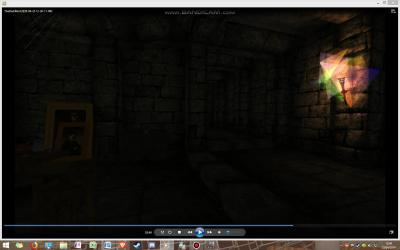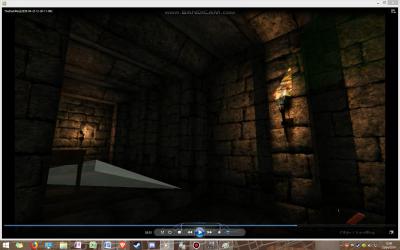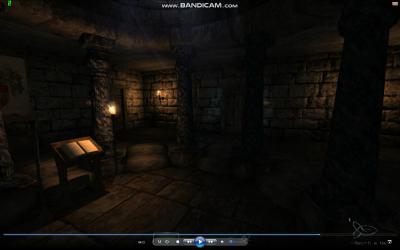Search the Community
Searched results for '/tags/forums/lights/' or tags 'forums/lights/q=/tags/forums/lights/&'.
-

Fan Mission: Seeking Lady Leicester, by Grayman (3/21/2023)
Tarhiel replied to Amadeus's topic in Fan Missions
Okay, I had no idea, I have googled it up now and you are right, to my own surprise. Done, I´ve put some paragraphs which were previously not in spoiler tags into spoilers. -

Fan Mission: Seeking Lady Leicester, by Grayman (3/21/2023)
Amadeus replied to Amadeus's topic in Fan Missions
Thebigh is right. The pronunciation tripped me up too, but that is apparently how Leicester is pronounced. Also @TarhielI'm glad you are loving the FM but do you mind putting spoiler tags on your post please -

Global Player Tip System ( split from Frob to Use proposal thread )
wesp5 replied to snatcher's topic in The Dark Mod
There is already a main menu tip for the lights, but I will add the info about the doors for my patch. Until a global tip system is added, if it is ever, there could be many more tips added to the current system... -
Good work! I enjoy short missions because things are nice and focused - you get in, you get out. Also I tend to do better with the loot amounts and I was able to get all the loot without too much trouble, which is rare for me. If I were to make a suggestion though - I found the intro briefing sequence a bit distracting because it was so obvious the narration was pitch-shifted to make a deeper voice. If you felt the original voice wasn't deep enough for your needs, I would either get someone on the forums to record it for you or just leave as is. That's my only real complaint and it's not even about the mission itself, so pretty good first start!
-

Fan Mission: Seeking Lady Leicester, by Grayman (3/21/2023)
Amadeus replied to Amadeus's topic in Fan Missions
We will look at some of this stuff, but SPOILER tags, please!!! -
Hi, I need to know what the code is to use Spoiler Tags. I am using my tablet and I don't have the options to use anything, like spoiler tags, quote tags, text changes etc. Thanks
-
OK, I guess I'm asking what spawnargs will be supported. From reading the Wiki entry on them I don't really understand how they work (but that's OK, I'm just starting to play with them). So if I decide to use them I don't want to use some feature/spawnarg that will be deprecated. The Wiki says: Which implies both 'parallel' and 'parallelSky' spawnargs are needed to create a 'parallel sky' light. Also, you suggest for 'local' parallel lights to use 'noshadows'. Does 'local' mean with 'parallel' and without 'parallelSky' spawnarg?. So I don't really understand what's actually being deprecated. Just the shadowcasting on local parallel lights? Sorry if I'm being dumb here. I have no view on whether or not they should be deprecated since I've never used them, but reading this thread it sounds like they have their uses and I should look at them.
-
I am pleased to announce the release of our new fan mission, The Hare in the Snare: Part 1 Mission type: City Missions + Inn/Tavern Description: People are being abducted off the streets and a Watch Captain requires the services of a thief to help him find out why. Download link (v1.0.2-release): https://drive.google.com/file/d/1HYvM_u56wDB16uIlb7qgS_q3P24V69MO/view?usp=sharing Credits: Mapping and original characters: @Frost_Salamander Story, readables, custom models, voices and cinematics: @Kerry000 Menu title track produced and mixed by @JackFarmer with selected gigagooga sound samples Beta testers: @Cambridge Spy @Zerg Rush @Amadeus @Acolytesix @Lzocast @wesp5 @nbohr1more @Kerry000 @ate0ate @Wellingtoncrab @prjames Additional thanks: @Dragofer, @nbohr1moreand @peter_spyfor technical help @Springheel for the modules and tutorials @kingsalfor allowing @Kerry000to abuse his manbeast everyone else on Discord and the TDM forums who offered assistance Requirements and notes: This mission requires TDM 2.09. Earlier versions will probably work but you might see one or two missing models. You may experience some FPS drops in some areas with lower-end hardware. Mid-range and above should be fine. If you have issues, I highly recommend you use shadow maps instead of stencil (settings -> advanced -> shadows implementation). It makes a big difference. For 'Hard' and 'Expert' the light gem sensitivity has been increased by '1' (meaning easier for AI to detect you). Screenshots:
- 98 replies
-
- 20
-

-

-
The nice thing about the parallel lights is that they're easy and quick to set up. For decorative windows that the player won't approach too closely, they look a lot better than point lights and are almost as fast to place, and the illusion doesn't have to be perfect. Mucking about with shader definitions is still a bit arcane for me.
-
Sorry for the off topic but nice out of the box thinking thebigh. But IMO doing that light from behind effect, would be best done through the window material using a blend add stage. Or I would use a cheap blend light instead of a real parallel light. (just put the global material keyword 'blendLight' in the light material and do a blend add) Blend lights don't support specular and normal mapping, but for such effect I don't think that matters anyway, but I could be wrong. Plus you can project a texture with blend lights as well and so you could create a blend add (black&white) mask texture that would light the glass parts and not the wood parts of the window, where on real life, light wouldn't never show though.
-
I'd like to better understand what you want. The design of dragging bodies is to hold frob (key down) to drag and release frob (key up) to let go. That way it's impossible to walk away while unintentionally dragging a body. Plus, it's quick to grab and move several body limbs in rapid succession. This is thought to provide a better experience, especially for new players. Towards the beginning of this thread, I created a "tdm_frobhold_drag_body_behavior" cvar. https://forums.thedarkmod.com/index.php?/topic/22198-feature-proposal-frob-to-use-world-item/&do=findComment&comment=487580 "tdm_frobhold_drag_body_behavior", default:"1" Which drag body behavior? 1 --- on frob key up, drop body (limb). 0 --- on second frob, drop body (limb), TDM v2.11 (and prior) behavior. That cvar was removed shortly afterwards, because it was said that it wasn't needed. With that cvar set to 0, a second frob would be required to let go of the body. Is that the behavior that you want? If so, I can add that cvar back. Also, I saw elsewhere that you want the ability to revert back to the old way. If you mean that all of the controls match TDM 2.11, that can be done with "tdm_frobhold_delay 0" and there will be a menu setting to disable it as well.
-
I've recently updated the game to 2.07. I'm having a few problems. The menu Flickers and glitches when i move the mouse cursor over the words, this is not too concerning but it is a bit annoying after a while. The other problem I'm having is that during game-play there are some glitches that i think are to do with the light sources. They begin to glitch after a few seconds. Triangles where torch is: Random pale glitch in corner and flame in 2d: Inventory object not the correct image for split second. It's supposed to be a book: My computer stats are:Operating System: Windows 8.1 64-bitCPU: AMD A10-7700K, Kaveri 28nm TechnologyRAM: 8.00GB Dual-Channel DDR3 @ 669MHz (9-9-10-24)Motherboard: ASUSTeK COMPUTER INC. A88XM-PLUS (FM2+ )Graphics: N20WB (1680x1050@60Hz), 1024MB ATI AMD Radeon HD 5500 Series (XFX Pine Group) Any suggestions and help will be appreciated.I can get more screenshots if it helps.
-
As per Duzenko's request here: http://forums.thedarkmod.com/topic/19650-glsl-custom-shaders-a-mapper-wanted/page-2?do=findComment&comment=427749 Currently we can't use bloom with lights as efficiently as in other engines. Blend add mode, along with emissive texture does not allow the light to be bigger than actual bounds of a model, even with high bloom intensity settings. Example: Now in other non-PBR engines like UDK, you have Emissive slot in your material definition, and you can use that texture with multiply operation to achieve this effect: In TDM, you have to fake this effect with transparent particle, which takes more time to make, adds resources and needs more processing power. It would be great to have this effect only through post processing, as in image above.
- 215 replies
-
- emissive
- postprocess
-
(and 1 more)
Tagged with:
-
A few additions and observations: We may get even better results using not just distance but also the entity's size, given the rate should probably depend on how much the entity is covering your view at that moment. As this shouldn't need much accuracy we can just throw in the average bounding-box size as an offset to distance to estimate the entity's total screen space. A small candle can decrease its update rate even closer to the camera, while a larger torch will retain a slightly higher rate for longer. To prevent noticeable sudden changes, the way LOD models can be seen snapping between states in their case, the effect can be applied gradually without artificial steps given it's just a number and may take any value. It might be best to have a multiplier acting on top of the player's maximum or average FPS: If your top is 60 FPS, the lowest update rate beyond the maximum distance would be 30 FPS for a 0.5 minimum setting... along the way one entity may be 0.9 meaning it ticks at 54 FPS, a further one 0.75 meaning 45 FPS, etc. Internally there should probably be different settings for model animations and lights: A low FPS may be obvious on AI or moving objects so you probably don't want to go lower than half the max (eg: 30 FPS for 60 Hz)... for lights the effect can be more aggressive on soft shadows without noticeable ugliness (eg: 15 FPS for 60 Hz). In the menu this can probably be tied to the existing LOD option which can control both model and frameskip LOD's.
-
Wow! This is something interesting. You have areas 177 and 179 (you can detect them using teleportArea command) with 8 visportals between them, all in same plane. I hope this is as intended, and you really have many separate visportals? This should be perfectly valid of course. FloodLightThroughPortals searches for all visportal sequences which might get some light rays through. For some reason, it manages to go back and forth between areas 179 and 177 something like eight times in the same sequence. It is not forbidden for the traversal to go through the same area many times, but it is forbidden to go through oriented visportal twice. However, there are too many possible sequences of going through 8 two-sided visportals, and the code obviously tries to enumerate and save them all. At some point it bumps into 32-bit integer limits and everything crashes. By this moment it has wasted 32 GB of RAM so I don't think it would live long even if it did not crash here. You don't have the issue in 2.11 because: This is a dynamic light from some lantern bot, TDM 2.11 only runs this function for static lights. TDM 2.11 does not try to save all sequences, it would only enumerate them in horrendously slow time. I think some lantern bot crosses the visportal between areas 179 and 177 at this moment, causing the issue. Also, you can most likely reproduce it in 2.11 by putting a large enough light at the same location (12565.0205, 411.300110, 522.249939).
-
Not to be a nag, but I was thinking about the columns problem. If you go to the view source tab in the wiki article: https://wiki.thedarkmod.com/index.php?title=Fan_Missions_for_The_Dark_Mod&action=edit The raw table data is accessible directly: |- !align=left|{{TDM-FM|written|Written in Stone}} |Bikerdude, Amadeus, Dragofer |{{Forumlink|https://forums.thedarkmod.com/index.php?/topic/21265-written-in-stone-beta-210-only-20220128/}} |2022-01-28 |338 |Yes |Yes |CCC 22, Elixir |City Missions |Undead, Horror Themes |- Each pipe character represents one of the columns.
-
After a long time and a lot of delays, I'm extremely happy and relieved to announce the release date for my first map; Lords & Legacy, on Friday the 30th of August, 2013! Lords & Legacy v.2.1 Resume: Screenshots: http://imgur.com/a/Lj8UJ#0 Notes: Build time: 2013/03/30 - 2013/08/30 To install, simply put the .pk4 file in your fm folder and install from the in-game mission menu. It is a large mission with optional objectives, so make sure to save often. The ropes in the beginning have a 'slick' surface, to simulate being 'slack lines'. They are difficult, but once you get a hang of the slide they can be fun. A couple of the large areas can be a bit rough on performance, and can be improved by adjusting the LOD slider in video options. A few of visportals open only when you get close. This is to keep the frames smooth inside the respective building, due to early inexperienced design. If you find any bugs which affect the gameplay experience, then you're very welcome to post them here, but please use the spoiler tags. Big thanks to 'Obsttorte', 'Springheel', 'Greyman', 'Bikerdude', 'Sotha' and rest of 'The Dark Mod Team'for all the help, guides and tricks. Also thanks to the other TDM users who provided fantastic support and feedback during the build. Thank you for beta-testing: 'Bikerdude', 'TylerVocal', 'Simplen00b', 'nbohr1more', 'Briareos H.' Special thanks to: 'Danus', 'Dsx' & 'Stanleh' for testing, help and support. v.2.0.1 changelog: Bugs: -The "Master Thief" challenge was impossible to do for a while, due to incorrect values. Fixed. -Getting seen by "The Killer" now also fails the "Ghost" challenge. -The 3 cardplaying guards no longer float mid air, as their chairs are now nailed to the floor. -Fixed the sound of the furnace continuing after the flames were extinguished. -Fixed weird glittering on the power cables around the map. -Fixed some moonlight popping in and out. -Fixed openable windows in Commons, clipping into the frame. -Fixed a book dropping through a desk. -Fixed visportals closing too close in Lancel's Tower, slight hit on performance though. -Added more monsterclip to Service Tower and Robert's Tower's entrance. -Improved a few vis_portals with func_portals. -Replaced curbs in Slums and Commons with some more detailed versions and changed textures. And a lot more little unecessary tweaks. Gameplay: -Added new challenge: (Jack White) - Do not knock-out anyone. -Reduced the amount of starting gear, depending on difficulty. -Added cubemaps to most windows on the map. -Redid most func_statics in Commmons Quarter to reduce tris and increase performance. Draw count is still somewhat high. -Removed all transparent windows as they didn't have actual gameplay value, just a performance drain in exchange for glitchy visuals. -Lancel's safe can no longer be picked. Find the key! -Added a couple minor cosmetic details in the sewers. -Moved a coinpurse from a wealthy commoner's sleeping butt to his nightside table. Also adjusted his furniture so thieves can better move around. -Changed sounds for several doors across the map. Once again, a big thanks to 'Bikerdude' for taking the time help out and locate room for improvement! v.2.0 changelog: Bugs: -Fixed various textures and surfaces and a few minor tweaks. -Tweaked some sounds to be in line with TDM 2.0 changes. -Fixed 2 certain AIs being too sensitive rather than drunk. (Thanks to AluminumHaste!) -Tweaked LOD on some objects, to prevent windows "popping" in and out. Gameplay: -Added more monsterclip to the towers, so the AI can now run up and down stairs. Only the stairs in the small tower has issues still. -Added more monsterclip in the city so the guards can follow you up all stairs. -Added a few minor details. -Windows in the city now dims sound, resulting in less aggro from guards and more convincing soundscape. -Reduced 'draw calls' in all the large areas, increasing performance. The map is still heavy at certain areas. Another big thanks to 'Bikerdude' and 'Greyman', for taking time out of their own schedules to help optimize the map's draw count and other significant adjustements! v.1.0.3 changelog: Bugs: -Fixed 4 black chairs in one of the towers -Fixed a floating painting -Fixed several clipping objects v.1.0.2 changelog: Bugs: -Fixed zfighting in the library's bookshelves -Fixed a black window in one of the towers -Fixed several typos in readables Gameplay: v.1.0.1 changelog: Bugs: -Fixed an issue with the main objectives not being in "sync". -Fixed console spam from a script Gameplay: -Adjusted required loot for each difficulty from "3000, 4000 and 5000" to "2500, 3500 and 4500".
- 226 replies
-
- 8
-

-
- lords & legacy
- lordsnlegacy
-
(and 3 more)
Tagged with:
-
Not sure you understand the feature. That transparent geometry IS WHY these these are called "volumetric". All Doom 3 \ TDM lights use light volumes but the new "volumetric" lights are meant to render God Rays, light shafts, etc by filling the light volume with transparent dust \ fog. When you disable the volumetric feature the lights go back to being standard TDM lights with no God Rays and dust. The other rays and dust in the scene above are made by particles and patches.
-
Is it something we want to add to the engine? https://www.epicgames.com/unrealtournament/forums/filedata/fetch?id=343728 If so, does it need to be per material or per entity?
-
Hello! I just upgraded my 2.06 Darkmod to 2.07 and have experianced following issues. Bottom half of the main menu flickers when moving mouse. When playing Tears of st. Lucia most of the lights are not lighting up anything. You can see the model for the light is lit but no light is emmited. I just returned to Darkmod and am unable to play at this point. Couldn't find any similar post, checked FAQ. I uninstalled the game and installed it again fro scratch, as well as removing anything from %appdata% and the problem remains. Please help! Thanks, Neux
-
Hi I have a weird issue with playing the mod. All lights except for the ambient lights are not working. See attached image. This happens in all the missions I tried today. The light gem doesn't light up and guards cannot see me if i move closer to a light. If I use the lantern the light gem becomes bright but there is no light in my surroundings from the lantern. So I reinstalled tdm completely and I updated my nvidia geforce drivers but the issue remains unfortunately. Anybody has an idea what causes this?
-

Beta tester request for my first FM: The Spider and the Finch
grodenglaive replied to grodenglaive's topic in Fan Missions
Terrific! The beta test thread is up: https://forums.thedarkmod.com/index.php?/topic/22238-beta-testing-the-spider-and-the-finch/ -
Of course I'm not talking about the flames, but the electric/gas lights or whatever they are that always remain lit. It can have balance like attract a guard from the break sound or require a special tool. I just find the fact that they're impermeable yet the fire lighting is so easy to take out a bit of an odd thing.
-
xash3d a half-life clone engine was also based on darkplaces though on a much much older version than what is currently up for grabs. had they used the newer engine then xash would be close to source engine levels of photorealism but the newer engine sources are pretty hard to work with if you are not into toying with the darkplaces source code regularily mostly because the code no longer resemble the quake source code anymore. It was also the first quake engine to support portal culling though not the first to support real time lighting and bumpmapping that honor goes to tenebrae, havoc did catch on quickly though and his implementation was far superior to the tenebrae model which used hacked entity lights (sprites basically). darkplaces uses rtlight a variant of the old lighting tool from quake supporting real time light sources, quake itself does not however support realtime lighting so the lightsources are parsed from an external rtlight file containing the positions of lightsources in the map if you dont have these it can approximate the lightsources much the same way as tenebrae did but it is very very VERY slow, in mods it can be compiled into the map. it also supports bsp2 a new map format allowing much more complex levels and a skeletal model format instead of the blocky mdl1 format. havoc has not had much time to do work on darkplaces in later years (works for ID software now) and got married some years back to one of the other devs from the now defunct inside3d where i used to frequent, but i heard she would probably take up work on it again shortly. Would be rather cool to see where that might lead having worked with the ID dev'ils she might actually make an engine that becomes a serious contender to them heres a shot from quake 1 with all the mod bells and whistles on skeletal models real time lights hd textures you name it it is probably there.
-
Ulysses 2: Protecting the Flock By Sotha The mission starts some time after the events of Ulysses: Genesis, and continues the story of Ulysses. It is a medium sized mission with a focus on stealthy assassinations and hostage liberation. BUILD TIME: 12/2014 - 05/2015 CREDITS The TDM Community is thanked for steady supply of excellent mapping advice. Thanks goes also to everyone contributing to TDM! Voice Actors: Goldwell (as Goubert and Ulysses), Goldwell's Girlfriend (as Alis) Betatesters: Airship Ballet, Ryan101. Special Thanks to: Springheel and Melan (for proofreading). Story: Read & listen it in game. Link: https://drive.google.com/file/d/0BwR0ORZU5sraRGduUWlVRmtsX3c/view?usp=sharing Other: Spoilers: When discussing, please use spoiler tags, like this: [spoiler] Hidden text. [/spoiler] Mirrors: Could someone put this on TDM ingame downloader? Thanks!
- 73 replies
-
- 18
-