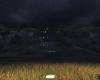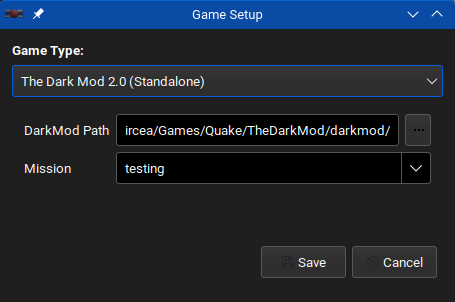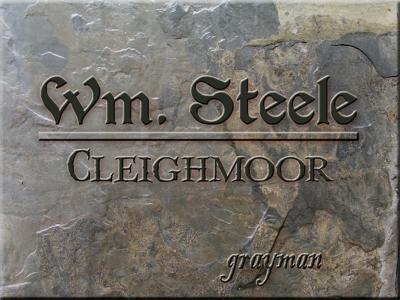Search the Community
Searched results for '/tags/forums/map/' or tags 'forums/map/q=/tags/forums/map/&'.
-
This is a bug I run into often. When reading a book with multiple pages, sometimes the pages become blank, and the book cannot be closed anymore. It looks like this: https://imgur.com/a/kAahZZe.
-

Help Wanted: Beta Testers -- "The Terrible Old Man"
nbohr1more replied to Ansome's topic in Fan Missions
Welcome to the forums Ansome! And congrats on making it to beta phase! -
It's a small map for testing purposes. I've been working on it for the last 3 months. It's only one large "room" so there's not much gameplay but I hope you'll enjoy it anyway. You can download the demo here: http://www.moddb.com...ated-grass-demo The file is rather large because there is a lot of custom material: models, particles etc. NPCs are set to neutral. There are fish in the pool but they are easy to overlook. If you use godmode and swim a bit longer you should spot them. I created the map with LOD set to 'very high'. By default it's set to 'normal' so you should set 'Object detail (LOD)' in Video -> Advanced to 'Very high'. Otherwise models will disappear too soon. Some more screenshots:
-
I've been having this issue in my own fms, where the first time I enter a new area, the ambient sound will start out loud for a second, and then go down to the intended volume, instead of transitioning properly. This only seems to happen in my own fms, so maybe it's some setting I overlooked. I made a small test map: test_area_sounds.map There are three areas in the test map. The second area has an ambient volume of -17 db, while the others have 0 db. The problem is noticeable to me right when the map loads and the first ambient starts playing, but it's even more noticeable when crossing to the second area, where the sound starts loud, and then goes way down and stays there. After I've entered all areas for the first time, then all is good, the sounds transition fine. As in, the volume goes down and then up to reveal the new ambient sound.
-
Yeah it would be cool to see some more detailed statistics and it’s a shame they aren’t really captured. Since we are talking about fan mission platforms, where players also make the content for the game, I feel like the best thing we’ve got is you can look at the number of content releases for the games. Keep in mind the graph counts campaigns as single missions - so for example NHAT and TBP both count as 1 mission. A good year for TDM has has approaching maybe 50% - mostly we’re 25-30%. https://www.ttlg.com/forums/showthread.php?t=152494 You could also look at the number of ratings thief missions get on https://www.thiefguild.com/ vs TDM ones, but that is pretty iffy in that you could chalk that up to more awareness of the site in the thief community than TDM Out of curiosity is there a reason a thief player can’t be a new player? I kind of think a player is a player and new players would be ones who are playing the dark mod who weren't? Is there disagreement the base of players most likely to pick up the game are fans of the thief games? They are certainly the most fruitful place to find feedback on the game beyond the sphere of this forum that I have seen. When we were trying to finish up SLL there was a lot of discussion on the forums about how long it had been since there was a release for the game. I am thankful that the stats show at least some stability over the years in terms of releases for TDM, but the trend for all of the games is decline. Not doing anything is a valid response if that’s what the devs want to do - it is not possible to provide evidence that any effort will slow that inertia. As a player and content maker I would just prefer trying to find feedback where it is offered from players who were willing to try the game but ultimately could not engage with it and see if there is anything that can be done within reason to ease them into the game. The game has a lot to offer imo. All those players are potential contributors - contributions in turn attract players - it’d be nice to see the cycle go on as long as it can.
-
Builder Compound Pack will help you create better environments for your Builder-themed map sections! The aim of this experimental package is to provide high-quality models, materials, and other assets that don't put a big strain on the idtech4 engine. This early version is slightly more bare-bones than I wished for, as some modular sets (e.g. the roof) proved to be too complex and unfit for general use. Don't worry though, the set will be updated and expanded in future releases. Tweaks – Arch door and arch with hinges models have been removed. They were just static models, not actual door entities, and they weren't super useful, e.g. hey couldn't act as visportal closing entity due to gaps and transparent parts. – Detail texture stage added to selected materials (mostly those you can get very close to). As you approach a surface, you should see a slightly grainy layer that enhances the details. New content – Door01 and door01_frame have been added to both models and entities. This is a basic door for this corridor section. By default, it's locked (with easy lock) and AI will notice if it's left ajar. You may want to disable the latter (set ShouldBeClosed to 0) if you have a section with many AIs and doors, as it will probably disrupt AI patrolling too much. The frame will work with walls that are 16 units thick. Both door and the frame will work with grid of 8 and smaller. You can use the grid of 4 to change the door position within the frame. Look for grooves in the frame model. First of all, launch the map to see a simple section that was made with these assets. Use the menu or type map bc in the console to start the map. Noclip though the north wall, if you want to get to the staging area and see all pieces used to make this section. General info and tips: Make sure you have Rotate func_* entities around origin (Ctrl+R) enabled (Dark Radiant top icons) to use models efficiently. All models have custom pivot / origin point placement to make them snap to grid and geometry really fast. If you have keyboard shortcuts configured for RotateSelectionX/Y/Z and FloorSelection, placing these models around the map will be a breeze. I also recommend having shortcuts for SelectNudgeUp/Down/Left/Right, so you can move models in ortho views without using a mouse. DR detects models in a weird way, e.g. if your model is one-sided, or has some faces turned back to the camera in ortho view, selecting and moving it around will be difficult. Using keyboard is often more seamless and precise. You can select a model in perspective view, and then move it around in X/Y/Z plane using keyboard. Optimal scale for tileable materials is 0.125. This provides good pixel density vs repetition. Materials are optimized to be used both with and without post-processing, and the default gamma of 1.2. In some cases, specular hotspot might look slightly overblown with post-processing enabled. Correct look without post-processing was the first priority. Same principles apply to using lamp. The main idea behind this set is that you can use simple brushes for walls and floors, and wall panels have proper offset, so you don't need to use special surrounding BSP behind them. You can place panels right where your walls are, and there will be no z-fighting or clipping. Assumed basic measure for a corridor is 192 x 192 (length / width), but you can go lower if you don't plan to use arches and metal doors. The smallest wall panel piece is 24 units long. Use brushes to create basic space, then adjust it to what you can make with wall panels (combinations of 24, 48, 96, 192 etc.). DR's measurement tool is your friend. Default grid for placing most pieces is 8, but it goes down with smaller / more complex models and setups. One special case is matching metal doors to arch with hinges, this needs grid of 2. That's a mistake on my part. I didn't think of better pivot placement until it was too late. The example map contains a "staging area" where you'll find grouped arch, hinges, and doors, so you can use that as a template. As per The Dark Mod license, you may modify this pack's contents, although I'd advise against it. Most textures are compressed in lossy DDS format and compressing them again will result in loss of image quality. If you want to make changes, need alternative versions of a model or material contact me first. I'll see what I can do. Last but not least, I hope you'll find this pack useful and fun to work with, as I had plenty of fun while making it I already have a long list of models and features to include in subsequent releases, but I'm always open to feedback and suggestions. Thanks! Credits: Springheel, Obsttorte, Spooks, nbohr1more, STiFU, Destined and other TDM Forum members: guidance, encouragement, and fruitful discussions Epifire: asset feedback and critique The Black Arrow: inscription texts Plans for upcoming releases: Corridor: - Fixing the wall panel collision model, so strafing along it isn't wobbly Done. - Roof modular set Done. - Making metal door an entity with proper sounds and open/close times. Done, made proper door instead. - Floor switch model/entity for metal doors - Window set Done. Roadmap: All work is on hold for now. I'm working on a small FM that will use some of these assets plus many more. Some of existing assets will get reworked too. All links are taken down, and I have no release date yet, sorry.
- 73 replies
-
- 24
-

-
Figured I'd ask about this here before posting on the bug tracker, there might be a reason why it hasn't been done yet. Let me explain my reasoning first: When creators are working on multiple FM's at once, each one will obviously be located in its own directory. Most FM's contain custom assets and definitions, when working with maps in DarkRadiant you need to select their data folder for additional defs. This is done by going to File - Game / Project Setup - Mission and selecting it there. The issue: Let's say you want to take a break from one FM and work on another. Each time you load a map from a different FM, you also need to go to that menu and select it from there, otherwise custom assets won't be detected and appear as missing in DR. This is quite a bit of an annoyance. Suggestion: Is it not possible to detect and automatically select the active mission from the path the map is located in? We know every map should be located in "darkmod/fms/name/maps", so why not automatically extract the maps directory and set that to "darkmod/fms/name"? If there's an issue with getting such detection right, we can at worst simply store this information in the map.darkradiant file, so even if the player needs to first select it manually the choice is remembered per map and automatically reverted when you load it. We could technically do this with the other settings in that menu, such as Game Type and Darkmod Path. Not sure how much we need it for those unless someone is working with multiple installs and wants the convenience. Sounds good if doable but the important one is the mission directory as that must always be changed with the map you're editing.
-
Changelog of 2.13 development: dev17035-10724 * Support passing information between game and briefing/debriefing GUI via persistent info. Also changed start map & location selection, added on_mission_complete script callback (6509 thread). * New bumpmapped environment mapping is now default (6354). * New behavior of zero sound spawnarg is not default (6346). * Added sound for "charge post" model (6527). * Major refactoring of cvars system to simplify future changes (5600). Known issues: * Bow does not shoot in some missions: thread dev17026-10712 * Nested subviews (mirrors, remotes, sky, etc.) now work properly (6434). * Added GUI debriefing state on mission success (6509 thread). * Sound argument override with zero now works properly under cvar (6346 thread). * Environment mapping is same on bumpy and non-bumpy surfaces under cvar (6354 thread). * Default console font size reduced to 5, added lower bound depending on resolution. * Added high-quality versions of panel_carved_rectangles (6515). * Added proper normal map for stainglass_saint_03 (6521). * Fixed DestroyDelay warning when closing objectives. * Fixed the only remaining non-threadsafe cvar (5600). * Minor optimization of depth shader. * Added cm_allocator debug cvar (6505). * Fixed r_lockView when compass is enabled. dev17008-10685 * Enabled shadow features specific to maps implementation (poll). * Auto-detect number of parallel threads to use in jobs system (6503). * Improved parallel images loading, parallelized sounds loading, optimized EAS (6503). * Major improvements in mission loading progress bar (6503). * Core missions are now stored uncompressed in assets SVN (6498). * Deleted a lot of old rendering code under useNewRenderPasses + some cleanup (6271). dev16996-10665 * Environment mapping supports texcoord transforms on bumpmap (6500). * Fully disabled shadows on translucent objects (6490). * Fixed dmap making almost axis-aligned visportals buggy (6480). * com_maxFps no longer quantizes by milliseconds on Windows 8+. * Now Uncapped FPS and Vsync are ON by default. * Supported Vsync control on Linux. * Added set of prototype materials (thread). * Fixes to Stone font to remove stray pixels (post). * Loot candlestick no longer toggle the candle when taken. * Optimized volumetric lights and shadows in the new Training Mission (4352). * Fixed frob_light_holder_toggle_light on entities with both skin_lit and skin_unlit. * Now combination lock supports non-door entities by activating them. * Added low-poly version of hedge model (6481). * Added tiling version of distant_cityscape_01 texture (6487). * Added missing editor image for geometric02_red_end_HD (6492). * Added building_facades/city_district decal material. * Fixed rendering with "r_useScissor 0" (6349). * Added r_lockView debug rendering cvar (thread). * Fixed regression in polygon trace model (5887). * Added a set of lampion light entityDefs.
-
It took awhile to get used to the size of this mission. The long loading times didn't help, but after passing a certain point, I get it now. However, I will say this - the AI is crazy on this map. I started, right? And the first thing I see - all guards going ape because some thug cut loose. I sat in the dark corner, for like ten minutes, waiting for them to calm down, because I figured I should look around for loot (I only found some of it much later when I was returning here after finishing the mission) The same thing happened later, when I needed to pass an abandoned mansion. I waited for the epic battle, instead it was a massacre, but like an idiot I saved AFTER I left the tunnel, not before. So I couldn't reload and see if next time the battle will go differently. (Am I crazy or do leather thugs spawn after a moment?) I had to use up all gas arrows to pass that part because they kept trimming the bushes. The evidence part got me confused because I dropped a piece of evidence, but it didn't count, so I dropped everything that said evidence. Only then it counted, but later, as I was still hunting for loot, I finally remembered that I had a vent key and came looking and found yet another piece of evidence?! Finding Smythe was funny, because he kept saying "Show yourself" and the moment I did... I gathered skulls before I was prompted to, but Edgar... I don't get it. edit: Those glasses, tho. Holy crap, I did not expect to see "actual glass" in this game. The hidden room took me ages to find, despite TWO blatant hints. But I was sleep-deprived at the time. There was one snag, and one confusion that I had. The snag was that, when I finally reached the alchemist, the note told me to use the vent, right? But... I couldn't open the second vent in his lab. I don't know which key I was missing for that. So I figured - I could just go back the same way... and game CTD. I walked there again - CTD. I noclipped through that locked vent, killed the spiders, and tried to open the doors to my left (got spooked by friendly guards) - CTD. Only when I walked right and up the stairs did I finally progressed. Not sure what that was about. The confusion, however, came from Builders. I knocked out most of them in the Builder's outpost, but when I dealt with the Mr. Nom-nom-zom, they vanished. I guess they needed that many people to dig him out of the spider outhouse? (Never found the second news flash either) I still somehow missed 3.5k, and noticed that lights kept poking through walls (there is a piece of light pointed at doors leading into the inner garden of Builder's outpost that nearly got me killed a few times) Overall, however, this was an impressive piece of work.
-
I got lost multiple times. It was my fault, but I had to literally jump off the roof to find my way back. The Exorcist room was neat, even if the trigger works from the room next door. What I thought was going to happen when I finished the optional objective, is that all the enemies will be gone (since I thought they're kept there by the book) when nothing happened I was disappointed. Hoped to put things to rest, so to speak. The atmosphere was great, the coffin was a nice touch, I loved that. I really struggled with the Map quest, however. I searched the room top to bottom multiple times, so I guess the readable was correct =D I found it, eventually, but man it was such a curveball.
-
Hello all. I have a hopefully easy question. I just can't seem to search it properly. I want the player to select an item in the inventory (not drop to hands) and then USE (frob and then use key) on an object in the map. But, the frob should only happen when that object is selected in the inventory and not just general frob. If I am confusing this with triggering, I apologize. Is there an example in an exiting map that I can study that does this type of thing? I don't recall from any maps about this. Or, what is the general way to do this? The intent is to have the player find this inventory item and then go to various objects in the map and USE this item on the map objects. Advice? Thanks Clint
-
Since Aluminum directed me here ( https://forums.thedarkmod.com/index.php?/topic/9082-newbie-darkradiant-questions/page/437/#comment-475263 ) can we have unlimited renderer effects? Well, maybe not unlimited, by maybe 3-5? Thanks.
- Show previous comments 1 more
-

-

There already is a kind of sorting, sort nearest, sort decal, sort <n>. For things like windows and such, sort nearest should probably have the desirable affect, though looking through multiple translucent shaders might kill performance.
-

Is having multiple render effects really killing performance that badly? I don't understand. You're saying that if I have two transparent objects side-by-side, then they'll just count as two render effects, but when combined, they somehow become something much more difficult to render?
Never-the-less, unless we're talking some kind of infinite portal problem, why not let the mapper choose how much he wants to kill performance? Just warn him against putting too many effects close together.
-

Allow broadhead arrows to break glass lamps
chakkman replied to MirceaKitsune's topic in The Dark Mod
Which would make me ask for the point of doing such a thing though. If you alert half the map anyway, then you can just shout "Hey ho! I'm the Thief! Here I am!". In my opinion - interesting suggestion. Would it make sense in a real life scenario? Nope, not at all. -

Allow broadhead arrows to break glass lamps
Amadeus replied to MirceaKitsune's topic in The Dark Mod
This kind of mechanic would break a ton of existing FMs. Some (I dare say even most) mappers often choose electric lamps so that they can't be extinguished or turned off, forcing the player to time their movements through the light. There are of course switchable electric lights, but that is up to the author on how they want to implement those. It would definitely be fun to see an FM implement this Splinter Cell-style mechanic, where the mapper has designed their map to function in such a way, but to add this as a core feature would break the gameplay of countless maps -
We didn't make the holidays (such a busy time of year) so here's a New Year's gift, an unusual little mission. Window of Opportunity Recover an item for a regretful trader out in a wilderness setting, and discover more! Available within the in-game mission downloader or: Download: http://www.thedarkmo...ndetails/?id=79 Alternative: https://drive.google...WTMzQXZtMVFBSG8 Some unorthodox gameplay on regular/ghost difficulties. (Arachnophobes might prefer short mode...) Please expect to need your lantern in regular and ghost modes! Short ("easy") mode is a smaller map, so if you are looking for areas others reference below, or 100% of the loot, you'll need to play on another mode. I wanted to create my first mission before I became influenced by too many others' ideas, and limited myself to what has been done before. As such, this mission is not set in a city/town, and has some features that are likely to be provocative. There's a section some really like, which others don't, either way I kept it short to not last too long. That being said, I hope you do find it fun! :-) Special thanks to those who provided valuable testing and feedback: Goldwell, Kyyrma, plotzzz, 161803398874989, PPoe & Bikerdude (who also contributed a sound). (Please remember spoiler tags to not expose things meant to be discovered by playing.) Like so: [spoiler]secrets[/spoiler] If you are having trouble finding the main objective, here's what to pay attention to in the mission for hints: There is a spot it's possible to get stuck on the ground in the corner by the cliff/rockfall where there's a rope laying on the ground, please take care if you poke around there!
-

Particle Collisions and Cutoff Feature
Goldwell replied to Frost_Salamander's topic in TDM Editors Guild
@Frost_SalamanderIt has been a good minute since i've played with particle collisions with rain, however I decided to revisit it after seeing your post and I can't seem to get it working. @stgatilov could you please confirm if this is the right flow as it doesn't seem to be working in my map: 1) Create a .prt file containing: particle rain2_heavy2024 { { count 100 material textures/particles/drop2 time 0.500 cycles 0.000 bunching 1.000 distribution rect 0.000 0.000 0.000 direction cone "0.000" orientation aimed 0.000 0.040 speed "1000.000" size "0.500" aspect "1.000" randomDistribution 0.000 fadeIn 0.200 fadeOut 0.000 color 0.040 0.040 0.040 1.000 fadeColor 0.000 0.000 0.000 1.000 offset 0.000 0.000 0.000 gravity 0.000 collisionStatic mapLayout texture 512 512 } } 2) Create a .mtr file containing: textures/darkmod/weather/rain2_heavy2024mtr { deform particle rain2_heavy2024 qer_editorimage textures/editor/rain nonsolid noshadows { //needed to emit particles blend filter map _white } } 3) Create the appropriate patch in game applying the above texture to it (with the texture fit to it and it facing down) 4) dmap missionname.map 5) runparticle missionname.map But ingame the rain just ignores the brushes and falls right through: Even using "particle_collision_static_blocker" "1" on this water entity, had no impact -

The Dark Mod 15th Anniversary Contest ? ( POLL ADDED )
jonri replied to nbohr1more's topic in Fan Missions
I've been feeling the itch to start mapping again, and I'd like to pick up my stalled WIP for the next FM building off my first one. If we end up with lighter contest requirements I'd run with this for the fun of participating. If my FM doesn't end up meeting contest criteria I'll still keep the October timeframe as a goal though. A mild requirement like "include a nod to a classic Thief/TDM map somewhere in your mission" sounds like a nice way to keep participation up without going full free-for-all. -
I have been building my map using some models I've created. I noticed that moving the models around in the folders caused the models in-game to break. Are there any precautions I must take for when I want to upload the map for beta-testing/finalizing the upload?
-

The Dark Mod 15th Anniversary Contest ? ( POLL ADDED )
xlm replied to nbohr1more's topic in Fan Missions
I like proposal 2 because I have thought of doing that many times, but realistically, just allowing people to do whatever they want seems less restrictive, so more people might join in. Besides, if someone still wants to reinterpret a T1 or T3 mission, well, nobody is stopping them. Perhaps "include a nod to a classic Thief/TDM map somewhere in your mission" could be a milder requirement. Campaigns just take too much time to make. -
The devs didn't title this thread, and @datiswous said they're attempting to mislead people by using Russell's name and a retro style to make it resemble Thief, which is cynical. I grew up on forums like I'm sure anyone who likes a game from '98 did. I actually left the Discord immediately after joining it because it was more off-topic doom-posting than anything relevant to the mod. I thought the forums might be better, but it's mostly just grown men yelling at clouds and telling strangers how mature they are, and a few brave souls actually developing anything. Depressing place, I'll just stick to enjoying new missions every 6 months without an account.
-
True, but, 1. this thread is called "Western stealth FPS with Stephen Russell", and, 2. nothing you said changes anything for me. The gameplay still doesn't look like something I'd enjoy. And, if you really think this forum is cynical, then you don't visit forums much. Actually, the majority of the users are are pretty mature, unlike in other forums.
-
Announcing the release of the third William Steele mission! Summary Cleighmoor takes Steele inside Cleighmoor Gaol, where Warden Fielder likes nothing better than a glass of wine and some cheese, while watching a miscreant hang from his gallows. Steele is tracking down the evidence of his parents’ murder. The mission starts in the sewers, and progresses to Cleighmoor’s compound. The William Steele Missions Cleighmoor is the third of several Steele missions. Altogether they'll tell a story of corruption, greed, and revenge. At some point, I'll start packaging them as a campaign, in addition to the single missions. If you haven’t played WS1: In the North, or WS2: Home Again, I suggest you complete those before playing WS3: Cleighmoor. Download Cleighmoor is available in the in-game downloader. Problem with Suicidal AI Occasionally, someone reports that a distant AI commits suicide. Since one of the mission objectives is to kill only in self-defense, this fails the mission when it occurs. To avoid that, I've created a replacement *.map file that you can obtain here. After you've downloaded and installed the mission, create a new folder named "maps" so that you have: darkmod/fms/ws3_cleighmoor/maps/ Unzip the replacement *.map file and place the new *.map file into the maps folder. So now you have: darkmod/fms/ws3_cleighmoor/maps/ws3_cleighmoor.map This should solve the suicide problem. A new version of the mission will be released after TDM 2.05. Build Time Nearly 4 years. (This was my first attempt at a mission, and it sat on the back burners until being folded into Steele’s story.) I18n Cleighmoor is ready for translation. Thanks Thanks to the TDM team for creating a terrific platform for storytelling and stealth gaming. Thanks to my beta testers: AluminumHaste, Bikerdude, Goldwell, Xarg, Lux, Moonbo, Deadlove, and plotzzz. Thanks to Goldwell for his voice work on the conversations. And thanks to YOU, for playing! Known Issues This is a large mission. To ease the burden on older systems, consider shutting doors behind you as you go. If you experience low frame rates, please consult the Performance Tweaks page on the Wiki. Performance Tweaks For very low end PCs I recommend the following settings: V-sync is off AA is off Aniso is 4x or lower Advanced settings are simple/default Post processing is disabled Anyone having performance issues with TDM missions can put the following cvars into their Darkmod.cfg file. This will improve the framerate and stutter/chop when in-game, but may increase loading times a little. image_usePrecompressedTextures "1" image_useNormalCompression "2" image_useAllFormats "1" image_useCompression "1" image_preload "1" Important This mission requires TDM 2.01 or later. The William Steele story is heavy with readables. Please try to read every readable you find. Most importantly, Enjoy! Screenshots WS4: The Warrens Steele ventures into The Warrens, a dangerous area near Bridgeport's docks. You can find it here.
- 158 replies
-
- 15
-

-

Can DR be used with engines like Godot?
OrbWeaver replied to Skaruts's topic in DarkRadiant Feedback and Development
DarkRadiant does not care about engines at all, it only cares about file formats. Whether you can use DR with your Godot-based game will therefore depend on whether your game's assets are arranged in the same way as TDM. More specifically: Your game will need to read map data from the Doom 3 .map format. If it does not, there will be no way to save your map from DarkRadiant in a form that your game can access. Export to OBJ is available but if all you want to do is produce OBJ models then DarkRadiant isn't the right tool for the job (you should use a proper 3D modelling app like Blender/Max/Maya/LightWave etc). Your game assets will need a tree of .def files defining important entities to be placed in your map, including certain "fixed" entity types which are used directly by DarkRadiant itself. There will need to be a light entity defining light volumes, a func_static entity defining a static model, an info_player_start entity to define the starting position, a speaker entity to define sound sources, and probably several others. If these entity types are not defined, then built-in features like "Create light" and "Place player start here" will not work correctly. Your game will need a tree of .mtr files defining material shaders, referring to image paths which will be resolved to either uncompressed .tga files in a textures/ hierarchy, or compressed DDS files in a dds/ hierarchy. If these material shaders are not defined, no materials will appear in DarkRadiant. DR does not make any attempt to load "raw" image file hierarchies which are not referred to by material shaders. Your game will need to define a hierarchy of 3D models in ASE or LWO format. No other formats will show up in the model selector. These models can be stored directly on disk (there is no "model shader" tree required like with materials).