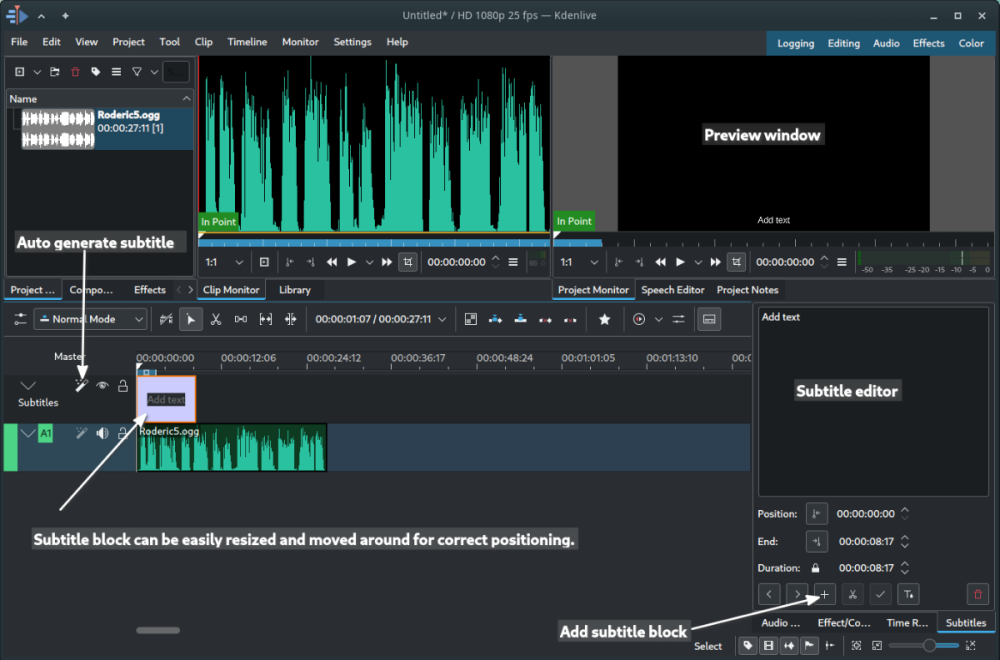Search the Community
Searched results for '/tags/forums/mouse buttons swap/q=/tags/forums/mouse buttons swap/' or tags 'forums/mouse buttons swap/q=/tags/forums/mouse buttons swap/&'.
-
I read the FAQ. Nothing in there. I read the wiki. Nothing in there. This forum software does not permit searching (until logged in). Before [creating an account, verifying it, and] logging it, I had to go to each page in this forum using the search in the web browser to see if anyone had previously discussed how to swap the mouse buttons. Nope, nothing there. So I created an account so I could get the ever so precious search function, searched on "mouse", but none of those articles discussed how to swap the mouse buttons. Just used the updater to retrieve all the files (had to do twice since the updater did not retrieve thedarkmod.exe file during the first session) so I have the latest version available. I am right-handed but prefer the mouse on the left side of the keyboard. Why? Because keyboards are lopsided. Both the numpad and arrowpad are on the right side of the keyboard. That means the keyboard to be in front of the user (as expected for proper touch typing without having to look at the keyboard) has the mouse way over to the right. That also means the right arm is not extended straight forward but at an outward angle to the right. That creates more fatigue. So despite being a rightie, I use the mouse on the left side of the keyboard so my arm extends straight forward to use the mouse. I do have the mouse buttons swapped in the OS; i.e., the right button is the primary button and the left button is the alternate button. However, TMD does *not* honor that orientation. This is not the only game that ignores the user's preference in the OS and instead defaults to an ancient de facto standard that the mouse is on the right side of the keyboard. The game developers totally ignore righties that use the mouse on the left or lefties. Do a simple test. Place your knuckles on a desk and extend out all fingers except the middle finger. With the middle finger folded under and its knuckle kept on the desk, you can raise all fingers except the ring finger. Well, with a 3-button wheeled mouse, the index finger will be on the primary button, the middle finger on the middle button, and the ring finger on the alternate button. So the lack of a mouse button swap function means a leftie player will have to use their ring finger because the game makes the left button the primary button rather than honor the orientation configured in the OS. The ring finger should NOT be used for the far more exercised primary mouse button. So the Mouse applet in the OS lets me swap the mouse buttons. The game totally ignores that orientation. There is no swap mouse button function in the GUI config screens when I load TMD. There are games that initially ignore the orientation defined in the OS for the mouse buttons but they do have a means of swapping the mouse buttons. Either they have a "swap buttons" function or the user can reconfigure the bindings to reverse the default of primary and alternative mouse buttons. The latter looks possible in TMD; however, that means there is one orientation of mouse buttons during gameplay (that matches the button orientation defined in the OS) and a different orientation in the menus (which make them clumsier to use). While possible to get gameplay to use the same orientation as defined in the OS, the workaround is definitely not elegant. Is there a valid reason the developers did not include a built-in function to swap the mouse buttons? Redefining bindings for use only during gameplay does not obviate that a swap function got totally missed in the GUI design for the menus. I have games that are ignorant of the OS orientation of the mouse buttons and it is always clumsy when orientation changes depending on which part of the game you are using.
-
The Alchemist is a full-size city and mansion Dark Mod FM, the fourth in the Thief's Den series in which you play Farrell. It follows on from Heart of Lone Salvation so you should play that first. The main build of this FM was by Sotha who was unable to continue work on it. I (Fidcal) could see the potential so completed it, somewhat roughly and quickly, so it could be enjoyed rather than abandoned. Even so, it exceeded my original estimate! Read the notes below while you ... DOWNLOAD HERE. (27MB) Sam's death hit me hard and I've not been feeling so good. I'm worried I didn't get rid of the Heart of Lone Salvation quickly enough. I don't want to end my days like Martha Edridge. A health potion is too weak; I need something stronger. Only a holy healing potion will lift a curse so I need to find a good alchemist. But the city watch have been tipped off and the district is alive with guards searching for any intruder they find on the streets. I have no choice: I must get that potion... This FM needs Dark Mod Update 1.02 or later. TIP: You cannot drink the holy healing potion if you are perfectly fit! As said in the briefing, the city watch are already ALERT right from the start and much more likely to notice you in the dark. You'd better be ready to move! ALLOW 2 TO 4 HOURS PLAY FIRST TIME AROUND Players with low end machines will find this slow in some places especially when there is an alert. Hide. Let things calm down. Closing doors behind you may help. In Dark Mod some glass is breakable using any weapon. It may require several hits. But there is also toughened glass which cannot be broken. Only one way to find out which is which! Do not use Esc during the briefing or the cursor becomes invisible. (You can still select blind though looking for highlights.) You can skip the briefing with the left mouse button. If you miss anything you can use the back button to show it again. Above all, Enjoy! [EDIT] updated with debugged combination lock script 5 June 2010. If you had a previous version installed make sure it is totally removed first, ie, doom3/alchemist and darkmod/fms/alchemist. [EDIT] If you get strange crashes there is a known bug caused by the spiky balls. This is fixed in Dark Mod but I think not released until 1.03. Try my patch from http://www.fidcal.com/TEMP/alchemist_patch2.zip It makes the spiky balls passive - they don't do damage - but apart from that no difference. Close Dark Mod Unzip the patch into your game folder doom3\alchemist Start the FM afresh, don't use earlier gamesaves.
-
The real St. Alban was a pagan who became a celebrated religious personality, this All Saints Day 2010 The Dark Mod places its own spin on this mythical figure. Screenshots: Intro: "'Business' has been slow lately, even more so after most of my gear got snatched during a Watch raid... I've since been forced to hit the streets and pick pockets for a living. But my luck was about to change, last night I was approached by a red hooded figure with a proposition... As we sat down in a dark corner of a nearby inn, he told to me that the Builders of St. Alban's Cathedral in the Old Quarter had recently unearthed a discovery that might lead to the final resting place of some saint." " But before I do anything, I need to get my tools and stash from the evidence room at the local watch station." "with the hawks, doves will congregate they will drop honey from the cliffs wine will surge over the earth the sheep will wander harmlessly with the wolf then the wicked will rise, but to retribution" - 'scripture of St Alban' There is a new version out now, see the following thread St Albans Cathedral version 1.6 Build Time: about 2-3 months. Thanks:- Huge respect to the Dark Mod team for such a great mod and for all the hard work they put into it and continue to put into it. Special thanks to Fidcal, Serpentine and others for their help on the forums and to Testing:Ugoliant, Baddcog, Grayman, Lost soul, Bjorn and Baal (for doing all the Vp work in the town. Readables: Ungoliant and Mortemdesino for all awesome work on the readables. Resource: Fids, Grayman, Ungoliant - guis, models & images. Misc: Loren Schmidt - the author of the map I based the cathedral on. Info: # Like Thief2, some things are climable, pipes, wall vines etc.. You can also drop some of the keys, some door that are frobbabe mean there is another way inside - explore u taffer! # Due to TDM being a lot more of a resource hog than T2 I have been forced to limit the number of Ai in the mission, but they have better placement than my last mission. # On all difficulty levels the player starts with vertualy no tools/weapons, there are weapons to be found - read, read, read! # For the love of all that is holy, read the briefing otherwise you will problems completing the mission. Known issues:- # This mission will have less than optimal fps at a few points on the map, mid range DX9 card(X1900/GF7800) or higher required. # On low end PCs I recommend, V-sync is off, AA is off, Aniso is 4x or lower and that any and all background apps are closed.
-
Yeah it would be cool to see some more detailed statistics and it’s a shame they aren’t really captured. Since we are talking about fan mission platforms, where players also make the content for the game, I feel like the best thing we’ve got is you can look at the number of content releases for the games. Keep in mind the graph counts campaigns as single missions - so for example NHAT and TBP both count as 1 mission. A good year for TDM has has approaching maybe 50% - mostly we’re 25-30%. https://www.ttlg.com/forums/showthread.php?t=152494 You could also look at the number of ratings thief missions get on https://www.thiefguild.com/ vs TDM ones, but that is pretty iffy in that you could chalk that up to more awareness of the site in the thief community than TDM Out of curiosity is there a reason a thief player can’t be a new player? I kind of think a player is a player and new players would be ones who are playing the dark mod who weren't? Is there disagreement the base of players most likely to pick up the game are fans of the thief games? They are certainly the most fruitful place to find feedback on the game beyond the sphere of this forum that I have seen. When we were trying to finish up SLL there was a lot of discussion on the forums about how long it had been since there was a release for the game. I am thankful that the stats show at least some stability over the years in terms of releases for TDM, but the trend for all of the games is decline. Not doing anything is a valid response if that’s what the devs want to do - it is not possible to provide evidence that any effort will slow that inertia. As a player and content maker I would just prefer trying to find feedback where it is offered from players who were willing to try the game but ultimately could not engage with it and see if there is anything that can be done within reason to ease them into the game. The game has a lot to offer imo. All those players are potential contributors - contributions in turn attract players - it’d be nice to see the cycle go on as long as it can.
-
Woo!! 2.10 Beta "Release Candidate" ( 210-07 ) is out:
https://forums.thedarkmod.com/index.php?/topic/21198-beta-testing-210/
It wont be long now
 ...
...
-
-
 2
2
-
 1
1
-
- Report
-
I don't think there's a link to thedarkmod.com on forums.thedarkmod.com ...
-

-

I drew attention to this several times in the last few years. No one payed it any attention, so I just gave up.
-
-
 1
1
-
- Report
-
-
-
This looks better, but still to me shouldering should swap places with toggle-grabber. Or to make it consistent with loot and tools, the body could also appear as symbol in your inventory. It clearly is the one things that sticks out in this list...
-
I get that and full disclosure: I did not read the full thread, it's just too much! I was absent in recent months, so I missed all of this. That makes a lot of sense. Although, to solve this, one could communicate via audio cue ("uh uh") that no use-type-interaction is available for that entity. Anyway, there is an incredibly easy way to solve the inconsistency while staying true to the original control scheme and that is to simply swap shouldering and grabber. Entity type Short Press Long Press ...Release Button Junk Grabber Nothing Nothing Food Grabber Eat Nothing Loot Pick-up Nothing Nothing Bodies Grabber Shoulder Nothing Lights Grabber Exstinguish Nothing Tools Inventory Nothing Nothing This way, every interaction that was originally "frob + use" (shouldering, eat, exstinguish) will the become long-press-frob. So, the long-press simply becomes a shorthand for special action, nice and clean. While I do love the hold-type-grabber to death, I'd be willing to sacrifice it for a consistent control-scheme. (@stgatilov @Daft Mugi) Right now, we have this weird mixture of hold-type- and toggle-type-grabber that I guarantee you, will confuse new players (and streamers). I say, either fully embrace the lovely new hold-type-grabber (which I am still all for) or drop it completely.
-
Here is an alternative way to simplify extinguishing candles and shouldering bodies. Player can double-press / double-click frob button to do a mixed frob + use action. The test build is available in tdm_installer as "test-frob-stgatilov". Attached the source code patch too: FrobUse_By_DoubleClick.patch The original TDM controls are left unchanged. The difference starts only when double-click is registered (which unfortunately can happen accidentally). Also, the double-click action always continues the single-click action. So when you grab a body/candle, the single-click action happens immediately: there is no need to delay it. The maximum time between double-clicks is controlled by cvar in_doubleClickDelay, default is 200 ms. In principle, you can set it to zero to return to the old behavior: then double-clicks won't be registered. Here is how it works internally. There is an utility class which tracks held buttons (which are called "impulses" --- Doom 3 has too few "buttons"). I have extended it to also register double-click. So whenever player clicks frob and this is registered as double-click, then: If there is nothing grabbed, then do ordinary "frob" to grab item (this allows to double-click on already grabbed item). If there is nothing grabbed now, then fall back to normal single-click frob (this happens for ungrabable stuff like doors). If there is something grabbed, then "use" it (that's the main part: it shoulders/extinguished/eats the thing). Unless we have a body shouldered, release currently grabbed item (we want to ungrab extinguished candle). And there is also a special case: If there is something equipped at the moment of double-click, the just "use" it instead of anything else (this allows to unshoulder body by double-click).
-

Gui displaying different sections of xdata file
datiswous replied to datiswous's topic in TDM Editors Guild
Hm, looking at the mainmenu_briefing.gui file it might actually be possible to make a gui with navigation buttons, make the navigation buttons move to a new page with possible graphics, but also list the second page of the xdata file. Because it does this: windowDef scrollDown { rect 292,390,57,27 background "guis/assets/briefing/nextpage" visible ("gui::ScrollDownVisible" == 1) onMouseEnter { set "cmd" "play sound/meta/menu/mnu_hover;"; } onAction { // Send the request to the script set "cmd" "play sound/meta/menu/mnu_select; briefing_scroll_down_request"; } } So you remove the scrolldown button and when you do the next page action, you activate: set "cmd" "play sound/meta/menu/mnu_select; briefing_scroll_down_request"; Edit: Actually you can also keep the normal navigation but include graphics, etc. and when you do the scroll down action, you can change the page, add new graphics, etc. and also move to the next xdata page. I think. But it doesn't seem like you can specify a certain xdata page. -
We didn't make the holidays (such a busy time of year) so here's a New Year's gift, an unusual little mission. Window of Opportunity Recover an item for a regretful trader out in a wilderness setting, and discover more! Available within the in-game mission downloader or: Download: http://www.thedarkmo...ndetails/?id=79 Alternative: https://drive.google...WTMzQXZtMVFBSG8 Some unorthodox gameplay on regular/ghost difficulties. (Arachnophobes might prefer short mode...) Please expect to need your lantern in regular and ghost modes! Short ("easy") mode is a smaller map, so if you are looking for areas others reference below, or 100% of the loot, you'll need to play on another mode. I wanted to create my first mission before I became influenced by too many others' ideas, and limited myself to what has been done before. As such, this mission is not set in a city/town, and has some features that are likely to be provocative. There's a section some really like, which others don't, either way I kept it short to not last too long. That being said, I hope you do find it fun! :-) Special thanks to those who provided valuable testing and feedback: Goldwell, Kyyrma, plotzzz, 161803398874989, PPoe & Bikerdude (who also contributed a sound). (Please remember spoiler tags to not expose things meant to be discovered by playing.) Like so: [spoiler]secrets[/spoiler] If you are having trouble finding the main objective, here's what to pay attention to in the mission for hints: There is a spot it's possible to get stuck on the ground in the corner by the cliff/rockfall where there's a rope laying on the ground, please take care if you poke around there!
-
The problem comes when the mouse leaves the window. For example, if you start dragging the 3D view to turn left and your mouse gets all the way to the left side of the window, you won't be able to keep turning left. In order to turn left infinitely, the mouse pointer has to get snapped back to give you room to keep moving the cursor left.
-
I find that the mouse-wheel in TDM does the opposite of what I want it to with: (1) the spyglass zoom, (2) pushing and pulling an object you're holding out in front of you, and (3) flipping pages in texts. I don't see a way to invert the mouse-wheel in the menus for these things. Is there a way? If not, can a way be added someday, perhaps? My instincts tell me to: Roll the mouse-wheel forward to zoom in with the spyglass; backward (i.e., toward me) to zoom out. Roll the mouse-wheel forward to push an object away from me; backward (i.e., toward me) to bring the object closer. Roll the mouse-wheel forward to go to last page; backward (i.e., toward me) to go to next page. But TDM is the reverse of these, and it becomes a conscious effort every time I try do do these actions when it should be purely intuitive/instinctual. Note: Using mouse-wheel to scroll through inventory items seems fine to me. I don't want that reversed. PS: I know everyone has their own preference... similar to how some people like to have Y-inverted for flight sims and some don't. So, I'm not asking to change it for everyone as a default. I just think an invert/reverse mouse-wheel option should exist in the menus, if it's not already there somewhere. Pretty sure other games have done the reverse of TDM for these types of mouse-wheel things, where it's been a lot more intuitive for me. I think it'd be safe to invert for all three of these things, but if you wish to instead separate them out so each action can be individually inverted by the player, that'd probably be safer -- to allow for maximum customization.
-
Thanks: Really sounds like that bug must be the case and what I'm experiencing. Question is if we can use any workarounds on DR's end, which like you said is itself very questionable. I think there would be one way actually: What if DR didn't require cursor wrapping at all? Just translate mouse movement as it happens and don't care where the mouse pointer is located! If the flag is available snap the pointer to the center of the windows / screen for sanity's sake, but if not let it go everywhere without translating the view based on it. At worst this could be done by comparing the mouse movement only between every two frames / ticks, instead of caring about the pointer's start position and expecting it to be in the center?
-

Help Wanted: Beta Testers -- "The Terrible Old Man"
nbohr1more replied to Ansome's topic in Fan Missions
Welcome to the forums Ansome! And congrats on making it to beta phase! -
To replicate: Save before opening the diary, because succeeding will soft-lock you. When diary is open, you have to input this sequence in an extremely short period of time (almost at the same time): First "Next Inv. Item", and then "Use Inv. Item" In my case: Mouse scroll down, and then F. --- This might take a while. Probably easier when not both keys are mapped on mouse, but one separately on keyboard? Maybe this happens for people who have set "Use Inv. Item" to right mouse. I'm pretty sure that was the case for me when the bug triggered by accident. And my finger is often found twitching on RMB. --- Alternate outcome that sometimes happened: Diary became unwilling to open at all even though the green item backlight triggered. It is possible that this happened because I cycled items instead of turning pages, because I timed the inputs wrong. Hope it helps.
-
Beta 11 Fix finished-on state auto-update was unreliable Slighty improve scanner title/author detect Tags are now named some whatever regular-version-looking thing to force GitHub to put the newest at the top
-
TL;DR use evrouter I recently decided to try to get some of the extra buttons on my mouse to do various darkmod actions in linux (Fedora 28). Darkmod does not notice them when you try to make a shortcut within the game. I initially tried xbindkeys and xautomation (xte). This worked in the terminal but not in fullscreen (presumadly, xbindkeys needs a window focus), so I tried evrouter which does work. 1. add your userid to the "input" group to read the appropriate event device files in /dev/input/by-id/* # gpasswd -a userid input In my case I needed these two device files to notice all buttons: /dev/input/by-id/usb-Logitech_G300s_Optical_Gaming_Mouse-event-mouse /dev/input/by-id/usb-Logitech_G300s_Optical_Gaming_Mouse-if01-event-kbd 2. use evrouter to show you the button press/event it sees when you press your mouse button: $ evrouter --dump /dev/input/by-id/* there will be a line that says "fill this in". place this line in ~/.evrouterrc and replace the "fill this in" with the appropriate key syntax... I have "g" mapped to zoom scope so that is "XKey/g". e.g. "Logitech G300s Optical Gaming Mouse" "/dev/input/by-id/usb-Logitech_G300s_Optical_Gaming_Mouse-event-mouse" none key/275 "XKey/g" add any other buttons/events as wanted to .evrouterrc 3. run evrouter on the appropriate dev files. e.g. $ evrouter /dev/input/by-id/usb-Logitech_G300s_Optical_Gaming_Mouse-event-mouse /dev/input/by-id/usb-Logitech_G300s_Optical_Gaming_Mouse-if01-event-kbd 4. play darkmod with extra button support 5. profit
-
Edit: in post 5 I discovered Whisper which does this task MUCH better. So don't use vosk. Some of the info till post 5 is still relevant for subtitle editing in Kdenlive in general. I previously posted about this in a status update. To make it a bit more in-view for the future I post the info also in this topic. I recently figured out how to make subtitles work for missions following this wiki guide: https://wiki.thedarkmod.com/index.php?title=Subtitles You can type in the subtitle-text manually either in the .subs or .srt files (in a text-editor) or use an video editor for that (recomended for .srt). What is also possible on some advanced editors including the free and open source multiplatform (Windows, Linux and Intel-Mac) Kdenlive editor is to auto generate the subtitle text for you from the audio or video file. You can then export to an .srt file that works directly in tdm. If you want to use the subs files for shorter sentences, you can just copy text from the .srt files. In Kdenlive you can install speech to text libraries from VOSK. For this to work you have to download and install Python. Info how to do the process of installation and usage can be seen in the following video (6.5 minutes): To sum it up: Configure first time: Install Python. (on Windows) During setup, you have to select Advanced Options and there mark Add Python to environment variables (super important!). In Kdenlive go to menu settings, click on configure Kdenlive. In that configure window, click in the left menu on Speech to text. There you click on the link to download speech models. On the website ( https://alphacephei.com/vosk/models ) you can click on a model download link, but keep the click pressed and move your mouse with the link to the configure Kdenlive window. Kdenlive then asks to install the model from url. vosk-model-en-us-0.22-lgraph is probably decent for most use cases. but you can install and test them all. To use it: First load an audio or video file into the view by dragging the file in one of the audio or video bars at the bottom (video: v1, v2 or audio: a1, a2). Click on menu Project > Subtitles > Edit Subtitle tool. You see an extra Subtitles bar on top. Now you select the audio or video file (it is sellected when it is outlined with an orange border) in the specific bar and then click on menu Project > Subtitles > Speech recognition. In the Speech recognition dialog, you select the correct language model and choose option Selected clip. After generation, you can preview the generated subtitles via the top right window. Make sure it is at starter position for playback. Using an audio file, you see a black background with the subtitles on top. Now you can tweek the position and edit the text directly in the Subtitles bar. This takes up the most time. Unfortunatelly the generation is not flawless, so you have to correct some words. Tweeking the subtitles for Requiem took me hours, becouse I wanted them to line up differently. Usually the subtitles are not generated as full senteces. This looks sloppy. If you want to add subtitles quickly without spending much time on it, it can be done this way. If you want to do it right, it still takes a lot of time in my experience. To export to .srt is shown in the following video: Although actually it's just one step: Click on menu Project > Subtitles > Export subtitle file. Alternativelly you can just save the kdenlive project and then the srt is exported as well. Every save will update the srt file. I might create a wiki article about it later. Kdenlive edit window:
-
I get this consistent behavior when moving the mouse around.
-
The devs didn't title this thread, and @datiswous said they're attempting to mislead people by using Russell's name and a retro style to make it resemble Thief, which is cynical. I grew up on forums like I'm sure anyone who likes a game from '98 did. I actually left the Discord immediately after joining it because it was more off-topic doom-posting than anything relevant to the mod. I thought the forums might be better, but it's mostly just grown men yelling at clouds and telling strangers how mature they are, and a few brave souls actually developing anything. Depressing place, I'll just stick to enjoying new missions every 6 months without an account.
-
True, but, 1. this thread is called "Western stealth FPS with Stephen Russell", and, 2. nothing you said changes anything for me. The gameplay still doesn't look like something I'd enjoy. And, if you really think this forum is cynical, then you don't visit forums much. Actually, the majority of the users are are pretty mature, unlike in other forums.
-
Old post, but, the main issue isn't that a game loses "depth" (whatever that is) when it's being played with a controller. The main issue for me always has been, and always will be: Aiming. Aiming with a mouse is so ridiculously superior to aiming with a controller that most action based game are literally unplayable for me with a controller. Ok, the Thief games and also TDM are rather slow paced, and don't require you to aim precisely very quickly, but, it's still better to play with a mouse. The only thing controllers do better is the movement speed. That's stepless/analog possible with a controller with analog sticks. But, that's not an issue here either, because, TDM only has 3 movement speeds, which require button presses.
-
oh boy, i realise this is an old post from a decade ago, and maybe i should start with asking what the default keybindings are on keyboard and mouse for this game is and then go and maky my own keybindings, i'm using a program called controller companion which makes the bindings work, and it's probably better than this old tutorial when it comes to having alternate bindings to fully grasp what's needed. but i'm having trouble with the default bindings not quite being as accurate with the current updated version of the dark mod, and it's basically making anything i bind not properly work which makes the game impossible to play, yes i know i could play on keyboard but the whole reason for the controller is simply due to a disibility i have in my hands which makes long term gaming on keyboard and mouse a real strain on my arms and wrists and fingers and i would rather play with my controller.