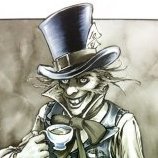Search the Community
Searched results for '/tags/forums/nvidia/q=/tags/forums/nvidia/' or tags 'forums/nvidia/q=/tags/forums/nvidia/&'.
-
Greetings everyone! I recently got into TDM and am already having a lot of fun playing through and ghosting missions. However, coming from Thief, I am mostly relying on the rules and my experience with that game, while there are clearly differences in how TDM works. Right now, there is talk in the ghosting discussion thread on TTLG to amend the ruleset and include clarifications pertaining to TDM. So I wanted to drop by and ask: is there an active TDM ghosting community already and have any rules for this playstyle been developed? I would also like to ask someone to take a look at the draft of this addendum to see whether everything looks correct: https://www.ttlg.com/forums/showthread.php?t=148487&page=16&p=2473352&viewfull=1#post2473352 Thanks!
-
Oh darn my knowledge on GPU and processors still stuck in year 2015-2016 , The year when AMD unveiled its Radeon RX 460,470 and 480 and nvidia had just released geforce 10 series to public , i remember GPU and processor prices were still reasonable at that time and there were no chip shortage whatsoever , i was highly recommending ryzen processor to my friends. Nice to see this ongoing discussion meanwhile i need to ditch intel trash 6th gen&8th gen hd graphic, Early 2000s intel extreme graphic , core 2 duo's intel GMA , 82830/82845/82865g chipset left a bad taste in my mouth
-
A Problem Arises I've paused subtitling of the Lady02 vocal set, because of a problem with the voice clips described here: https://forums.thedarkmod.com/index.php?/topic/21741-subtitles-possibilities-beyond-211/&do=findComment&comment=490151 While a way forward is being determined, I'll work on a different vocal set. Maybe manbeast, for which Kingsal just provided me the voice script.
-
Not so long ago I found what could make a pretty good profile picture and decided to try it out on these new forums. But I couldn't find a button anywhere that would let me change it. I asked on Discord and it seems Spooks also couldn't find anything anywhere. So I logged into an old alternative account and, lo and behold, that account has a button. This is on the first screen I get when I: 1) click on my account name in the top-right of the browser -> 2) click on 'profile'. Compared to my actual account: Are you also missing this button on your account? It'd be very much appreciated if that functionality could be restored to any of the affected accounts.
-
Here's my aplay -l : I use the card0 device, not the digital (geforce HDMI) $ aplay -l **** List of PLAYBACK Hardware Devices **** card 0: PCH [HDA Intel PCH], device 0: ALC1150 Analog [ALC1150 Analog] Subdevices: 1/1 Subdevice #0: subdevice #0 card 0: PCH [HDA Intel PCH], device 1: ALC1150 Digital [ALC1150 Digital] Subdevices: 1/1 Subdevice #0: subdevice #0 card 1: NVidia [HDA NVidia], device 3: HDMI 0 [HDMI 0] Subdevices: 1/1 Subdevice #0: subdevice #0 card 1: NVidia [HDA NVidia], device 7: HDMI 1 [HDMI 1] Subdevices: 1/1 Subdevice #0: subdevice #0 card 1: NVidia [HDA NVidia], device 8: HDMI 2 [HDMI 2] Subdevices: 1/1 Subdevice #0: subdevice #0 card 1: NVidia [HDA NVidia], device 9: HDMI 3 [HDMI 3] Subdevices: 1/1 Subdevice #0: subdevice #0 card 1: NVidia [HDA NVidia], device 10: HDMI 4 [HDMI 4] Subdevices: 1/1 Subdevice #0: subdevice #0 card 1: NVidia [HDA NVidia], device 11: HDMI 5 [HDMI 5] Subdevices: 1/1 Subdevice #0: subdevice #0 card 1: NVidia [HDA NVidia], device 12: HDMI 6 [HDMI 6] Subdevices: 1/1 Subdevice #0: subdevice #0
-
Black Parade is released ! https://www.ttlg.com/forums/showthread.php?t=152429
-
I am experimenting with TDM versioning and updates, and have problem with TDM 2.05. When I run it, it has very weird graphics: bumpmapping is absent, and lighting is rather weird in general. Here is the screenshot: I recall that I ran TDM 2.05 during TDM 2.06 beta phase and later, and it worked properly. I am 80% sure that I have correct packages and they did not change. However, I updated video driver for my GeForce 1050ti, and I suspect that this is the issue. I wanted to ask someone who still has TDM 2.05 and NVIDIA hardware to check if it works well. Or maybe someone else can help me diagnose the problem. I need to know whether my current TDM 2.05 installation is buggy or not.
-
Body awareness please. https://forums.thedarkmod.com/index.php?/topic/20013-are-you-gonna-add-this/
-
I loved it. Awesome game. I faceplanted at the people who asked for quest markers in the Steam forums there... Herr, lass Hirn regnen. The game is so great, and so true to the original, because it doesn't hold your hand. When is the new breed of gamers gonna learn.
-
Hi, I need to know what the code is to use Spoiler Tags. I am using my tablet and I don't have the options to use anything, like spoiler tags, quote tags, text changes etc. Thanks
-
Well I bit the bullet and ordered a Radeon 7900 XTX (https://www.msi.com/Graphics-Card/Radeon-RX-7900-XTX-GAMING-TRIO-CLASSIC-24G/Specification). I really wanted to switch back to Nvidia because of the various AMD driver bugs that caused me Darkmod grief, but then I realized @stgatilov wouldn't have a computer to remotely debug anymore. And of course Nvidia's ridiculous pricing is just stupid.
-

Fan Mission: Seeking Lady Leicester, by Grayman (3/21/2023)
SeriousToni replied to Amadeus's topic in Fan Missions
Thanks for the replies, gonna try those spoiler Tags again now for my short review (oh well it inserted one above my text now and I can't seem to delete it on mobile - this text editor is strange) -

Fan Mission: Seeking Lady Leicester, by Grayman (3/21/2023)
SeriousToni replied to Amadeus's topic in Fan Missions
Just finished this mission and wow I gotta say in great honor to Grayman and of course the rest of the team picking it up, this was something I've never seen before in any other TDM mission, especially visually wise. I am so happy that grayson gave green light for other experienced mappers to finish his last mission. And what came out of this is really something special. I'll put my review in spoiler tags since I'm now referring to critical mission details. Edit - How do I put spoiler text here on mobile?? [spoiler] test [/spoiler][SPOILER] test [/SPOILER] [spoiler[spoiler [sfah -
-
Moving the gamma and the brightness sliders does not do anything if I have set the Nvidia GPU in Nvidia X Server Settings, but they work with the Intel HD GPU. This is very annoying since I think the Intel HD GPU is a lot slower than the Nvidia one so I mostly use later, but if I want to play The Dark Mod (and I want to see the level (the default brightness and gamma is very dark)) I have to switch to the Intel HD GPU. What should I do to make the brightness and the gamma changeable with the Nvidia GPU. I am using Ubuntu 16.04, GeForce 820M/PCIe/SSE2(I guess).
-
Horror themed fan mission - exploration of seemingly deserted keep in the middle of swamps. Spiders, undead, darkness. ----------------------------------------------------------------------------------------------------------------------------- This is the story about the fate of my family. My uncle, Ralph Mac Roberts, is the baron of a keep nestled deep within the Rahenaen marshes. It was once an important outpost tasked with guarding one of the few Builder roads that cross the marsh, but after the Inventor`s Guild built a system of nearby dams that flooded the whole land, the road closed and there was no longer anything to watch over anymore. The keep itself needed reinforcement against the raising water level and the trade routes become almost impassable, not only for the carriages but for lone couriers as well. There hadn`t been any messages coming from the keep for over a year and my father was about to assemble a caravan so he could go on an expedition to the keep himself. However, in the middle of the night before he was set to leave, a carrier pigeon landed on his windowsill. My father received the letter and read the apologies from my uncle and his family, excusing their long absence. As a way to make reparations for their extended silence, my uncle invited me to the keep to stay there for a fortnight or so. My uncle had instructed me to leave my horse three leagues away from the keep by the nearest charcoal burning hut and hike the remainder of the road on foot, as the trek through the marsh is treacherous for horses. The weather will be awful this time of year, but my father insists that I should go anyways to ensure that our relatives are okay. These plains become dreadfully deserted - to the point where you more expect to meet the dead than the living. And by the way - I think I`m lost. ----------------------------------------------------------------------------------------------------------------------------- Download link: https://1drv.ms/u/s!Aj1DVS465udZgVkXteBbr6cUxdPH Thanks: to the TDM team for great tools, and all the contributors for their assets, to betatesters: Amadeus, Bienie, Boiler's_hiss, Dragofer, Filizitas, Judith, nbohr1more, s.urfer, again to Amadeus for proofreading and text tweaks, and to all the players for their time! Few screenshots: http://forums.thedarkmod.com/topic/10003-so-what-are-you-working-on-right-now/?p=434716 http://forums.thedarkmod.com/topic/10003-so-what-are-you-working-on-right-now/?p=429558 http://forums.thedarkmod.com/topic/19886-fm-marsh-of-rahena-beta-testing/?p=434507 Enjoy! Walk-through !major spoilers! Finding a way across the marsh area: Getting inside: Bed objective: Light sources: Maps: Enemies: Room objective: Hut objective: Sealed objective: Gold: Key: Bodies:
-

Fan Mission: Seeking Lady Leicester, by Grayman (3/21/2023)
Tarhiel replied to Amadeus's topic in Fan Missions
Okay, I had no idea, I have googled it up now and you are right, to my own surprise. Done, I´ve put some paragraphs which were previously not in spoiler tags into spoilers. -

Fan Mission: Seeking Lady Leicester, by Grayman (3/21/2023)
Amadeus replied to Amadeus's topic in Fan Missions
Thebigh is right. The pronunciation tripped me up too, but that is apparently how Leicester is pronounced. Also @TarhielI'm glad you are loving the FM but do you mind putting spoiler tags on your post please -
Hi, This appears to directly affect TDM (or, rather, the "kind of dark mod now"). Win10 pro, v.10.0.15063 Build 15063.726 Nvidia 388.31 (15/11/17 or 11/15/17 for you yanks) - despite this was the same version I already had from October. Win10 updates on this day were KB4849011 and KB4048954 Something about these updates and / or the new Nvidia drivers has seriously up a lot of older games. But made newer games look better... Perhaps in how either DX and/or shader models are being handled. Colour lookup table is not being taken from system - is a "blank canvas". Cannot re-create previous "look" no matter what settings for brightness / gamma / contrast. Also, Nvidia DSR (ie, squeezing 4k resolution down into 1920x1080) now totally screws TDM. Can't even get onto the menu to change the resolution to native. Had to fix resolution down to native via config files. Have noticed issue in several older games, notably Farcry2. Game appears bleached out, unless xml edited to start game in windowed mode and and alt+enter to make full screen, resolution changed back up to native or 3840×2160 for DSR, DX 10. No vibrance. Some contrast can cause black spots, specular and shadow-cast affected. Draw distance for certain things (eg, certain lamps) has changed. Splinter Cell appears to be more vibrant, have higher contrast (very dark shadows and very bright lights). Inside TDM, this has resulted in some very weak shadows with very sharp edges. Can be difficult to discern light/dark areas (esp. for players like me who play without light-gem) Colours are more vivid, that's for certain. Screenshots appear normal - it is only "live" that this occours (like the migraines it induces). Same for all the games. Worse, it's affected colour reproduction in many graphics applications. Either that or my screen is broken and my printer profile has decided to turn 50 shades of darker in the past few days. For some reason it's also thinking I have two wacom tablets attached to the machine, instead of one... Think it's windows more than Nvidia... Icon cache is screwed on desktop - need to f5 to see new files. File explorer windows are resized after exiting affected application / game. Some processes need killing through task manager and refuse to exit... Might nuke the installation - no-one else appears to have noticed it. Checking if anyone else has (win10 insider with nvidia 980ti that used to have perfect colour profile).
-

Fan Mission: Seeking Lady Leicester, by Grayman (3/21/2023)
Amadeus replied to Amadeus's topic in Fan Missions
We will look at some of this stuff, but SPOILER tags, please!!! -

Fan Mission: Seeking Lady Leicester, by Grayman (3/21/2023)
Wellingtoncrab replied to Amadeus's topic in Fan Missions
This may make sense in that the performance impact of the volumetric effect can scale with how much of the effect is filling the screen. We shipped with a “performance mode” but had to setup the entities by hand to do it (so it’s not perfect). If you change the LOD detail settings to “Low” or “Lowest” this will disable certain lights, particles and such that can be very heavy to render. You can try these settings and see if you notice an improvement. If not sending us some pictures of heavy areas (with spoiler tags please) will be helpful with tuning these “performance modes” in subsequent patches. Thanks for playing! -
yep one of those bad boys i actually have 2. one from an old build the board sadly gave out in the end (one of the makes with the infamous nforce chipset "MSI board"). the nforce chipset wasnt to bad but it had a tendency of getting extremely hot, sadly at the time it was pretty much needed if you wanted to run your nvidia cards in SLI. back then the PCIE lanes were all handled by the northbridge not the cpu so maybe not so odd that temperatures exploded, hell even the memory controller was located on the northbridge . the one i got in the lian li is an intel p35 though "gigabyte board" not that i intend playing with SLI (well could be fun trying it with the gtx 560 ti since i got 2 and the card was a pretty solid performer for a midrange card back when it was new but bleargh...). as for the cpu the q6600 was a solid overclocker though far from the fastest cpu in the core2 days when overclocked it ran pretty fast.
-
So nvidia thinks it owns the patent for all GPU's eh? http://blogs.nvidia.com/blog/2014/09/04/nvidia-launches-patent-suits/
- Show previous comments 4 more
-

Yeah, they are also claiming patent on the whole "graphic pipeline". Now that I've mulled it... They did buy what was left of SGI. I hope that doesn't mean they "own OpenGL" now... Ugh.
-

-

-
got my hands on one of the old lian li full aluminium pc cases in mint condition even this one was back from the core2 days came fully stocked with a violently overclocked core2 quad damn thing actually runs win10 pretty fast but the gfx card was a nvidia 560 gtx ti so no directx12 and max sata speed was sata 3 so even thugh an ssd helped a bit its still on the slow side with transfer speeds. ill yank my asrock z97 extreme6 in there with a gtx 970 and use it as a media server, downside with the z97 board is that even though it does have an nvme slot it halves the pcie lanes for the gfx card due to the cpu only having 16 (this board does not have a plx chip you need the extreme9 for that and good luck finding one hehe). still if you can live with a normal ssd it runs pretty good and is one of the most stable boards i have had. it is also stocked with a devils canyon 4790k refresh which i recently delidded and applied liquid metal to the ICH instead of the gunk intel used, this lowered the core temps by > 20 degrees so i can heartily recommend doing it. (need to be carefull though the liquid metal is conductive so do not spill any !!!, best approach is to laquer the components beside the ICH with clear nail laquer let it dry and then carefully apply a small ammount of the liquid metal on the ICH use one of the cotton pads that come with it to grind it into the chip surface evenly).