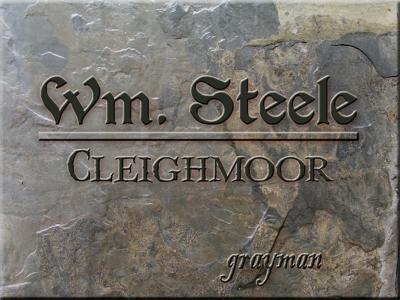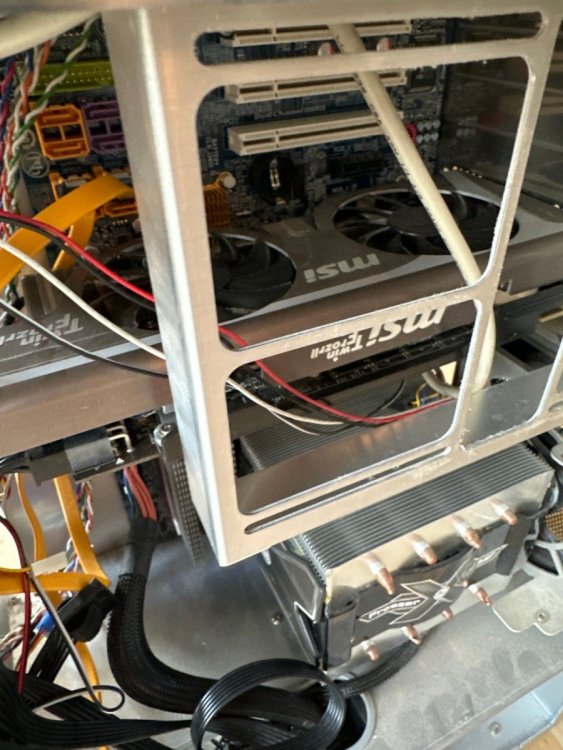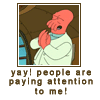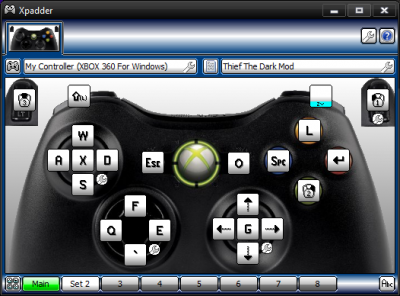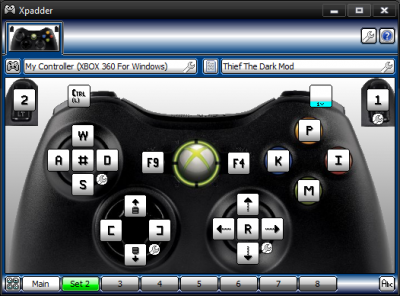Search the Community
Searched results for '/tags/forums/wont start/' or tags 'forums/wont start/q=/tags/forums/wont start/&'.
-
I loved it. Awesome game. I faceplanted at the people who asked for quest markers in the Steam forums there... Herr, lass Hirn regnen. The game is so great, and so true to the original, because it doesn't hold your hand. When is the new breed of gamers gonna learn.
-
Here is the final release of The Wench, with Dragofer's Dec 9, 2023 sound file revisions (see bugtracker 6284), as included in TDM 2.12 beta3: testSubtitlesWenchFinal.pk4 The revisions correct a few mismatches between what was said and what the intended purpose was. The statistics are little changed. The testSubtitlesWenchFinal FM will run under beta 3, with the same GUI as testSubtitlesCynic. Details of Revisions There were no changes to the collection of .srt files. The changes affect only the .subs file (and what's in testSubtitlesWenchFinal's FM-specific sound shader). It is too much effort and time to revise the Excel spreadsheet, of early "v1" barks template form. Instead, if the reader wishes to do so, start with the WenchOriginalSubtitles.xlsx (available via the original Wench post), and apply the changes below. The total number of rows is unchanged.
-

2.10 Crashes - May be bow \ frontend acceleration related
snatcher replied to wesp5's topic in TDM Tech Support
Fresh start. Never with saves. High Expectations is my best bet to force a crash, followed by Volta Cauldron. I have experienced occasional crashes with the bow in different missions since I started playing TDM and I sometimes like playing with a self-imposed no-save policy and I learned not to trust the bow, hence my interest in this bug. In High Expectations I start the mission, take a right turn in the tunnel and go to the square where the Hotel is. I then start acting like crazy: run, crouch, mantle blackjack somebody, raise the bow, press buttons a dozen times, do something else... If I don't get the crash I restart the mission and try again. I eventually get the crash. -

New version of DR crashing on startup
greebo replied to demagogue's topic in DarkRadiant Feedback and Development
Since a few versions the settings are saved by minor version - so DR 3.7 is storing its settings in a "3.7" subfolder, and DR 3.8.0 is saving them in "3.8". (DR 3.7.1 and 3.7.2 would use the same "3.7" folder.) Settings are carried forward the first time you start a newer version. So, when DR 3.9 first starts up, it will use the settings of the highest previous version available, then store its settings in the "3.9" subfolder to not overwrite anything from previous versions. (This is similar to what's Blender is doing, at least I think it is.) What's correct though is that the "portable" version is not differing from the installed one in terms of where it stores it settings. They both behave the same. One could maybe vote for having the portable version to store its settings right next to the executable. But to support this, we'd need a configurable code path or maybe even a separate compilation for the portable edition. -
The new version of DR is crashing on startup, and an older version (2.8), the one I'm trying to update, still opens fine. Do you know of any reason why the new version of DR would crash over older versions and a fix that I might try? Also, I set the initial configuration "mission" slot to a possibly bunk folder, and I wonder if that's contributing to the crash. So I wanted to know how to either reset the initial config window, or anyway where the config file is so I can either delete it or edit it directly. Edit: Okay, I found the config file in ...\AppData\Roaming\DarkRadiant. I deleted it, I redid the initial config & left off the mission info, and it did reset. But that didn't stop the crash on start up. So it must be for some other reason. This laptop uses an Intel graphics card (not a specialized one), so that might be related to the crash too. Anyway if you know how I can stop the crash, let me know, otherwise I'll use the older version. This is a convenient little laptop to build on, even without a graphics card.
-

2.10 Crashes - May be bow \ frontend acceleration related
snatcher replied to wesp5's topic in TDM Tech Support
Let's agree to disagree. Software crash and thunders strike but this isn't the point because I already accepted failure as part of the deal. Games like The Dark Mod are at their peak when the stakes are high and psychologically, there's a big difference between no-save and no-load modes. Anyone that likes this game should at least try once: pick a small mission and see how far you get without saving. The longer you venture into the mission the higher the stakes, the costlier the risks. Your comfort zone soon goes out of the window and you start thinking twice... will I pull this off?. Training and experience will certainly make a difference but you cannot do this on your own and you start valuing each and every skill, tool and trick at your disposal. You know you will fail, the question is when. Now, does anything change if I save every now and then? -

New version of DR crashing on startup
greebo replied to demagogue's topic in DarkRadiant Feedback and Development
Don't see much in the dump, I'm afraid. I can see it's been running into a critical failure, but that's it. Can you have a look at your darkradiant.log file, or maybe send it to me? Maybe it tells me something. (You already tried to remove your settings XML files from C:\Users\greebo\AppData\Roaming\DarkRadiant\3.8, I take it? You can back them up if you need them around. Just move the whole contents of the C:\Users\greebo\AppData\Roaming\DarkRadiant\ folder to somewhere else and start DR. In case you didn't try that already.) -
Horror themed fan mission - exploration of seemingly deserted keep in the middle of swamps. Spiders, undead, darkness. ----------------------------------------------------------------------------------------------------------------------------- This is the story about the fate of my family. My uncle, Ralph Mac Roberts, is the baron of a keep nestled deep within the Rahenaen marshes. It was once an important outpost tasked with guarding one of the few Builder roads that cross the marsh, but after the Inventor`s Guild built a system of nearby dams that flooded the whole land, the road closed and there was no longer anything to watch over anymore. The keep itself needed reinforcement against the raising water level and the trade routes become almost impassable, not only for the carriages but for lone couriers as well. There hadn`t been any messages coming from the keep for over a year and my father was about to assemble a caravan so he could go on an expedition to the keep himself. However, in the middle of the night before he was set to leave, a carrier pigeon landed on his windowsill. My father received the letter and read the apologies from my uncle and his family, excusing their long absence. As a way to make reparations for their extended silence, my uncle invited me to the keep to stay there for a fortnight or so. My uncle had instructed me to leave my horse three leagues away from the keep by the nearest charcoal burning hut and hike the remainder of the road on foot, as the trek through the marsh is treacherous for horses. The weather will be awful this time of year, but my father insists that I should go anyways to ensure that our relatives are okay. These plains become dreadfully deserted - to the point where you more expect to meet the dead than the living. And by the way - I think I`m lost. ----------------------------------------------------------------------------------------------------------------------------- Download link: https://1drv.ms/u/s!Aj1DVS465udZgVkXteBbr6cUxdPH Thanks: to the TDM team for great tools, and all the contributors for their assets, to betatesters: Amadeus, Bienie, Boiler's_hiss, Dragofer, Filizitas, Judith, nbohr1more, s.urfer, again to Amadeus for proofreading and text tweaks, and to all the players for their time! Few screenshots: http://forums.thedarkmod.com/topic/10003-so-what-are-you-working-on-right-now/?p=434716 http://forums.thedarkmod.com/topic/10003-so-what-are-you-working-on-right-now/?p=429558 http://forums.thedarkmod.com/topic/19886-fm-marsh-of-rahena-beta-testing/?p=434507 Enjoy! Walk-through !major spoilers! Finding a way across the marsh area: Getting inside: Bed objective: Light sources: Maps: Enemies: Room objective: Hut objective: Sealed objective: Gold: Key: Bodies:
-
Announcing the release of the third William Steele mission! Summary Cleighmoor takes Steele inside Cleighmoor Gaol, where Warden Fielder likes nothing better than a glass of wine and some cheese, while watching a miscreant hang from his gallows. Steele is tracking down the evidence of his parents’ murder. The mission starts in the sewers, and progresses to Cleighmoor’s compound. The William Steele Missions Cleighmoor is the third of several Steele missions. Altogether they'll tell a story of corruption, greed, and revenge. At some point, I'll start packaging them as a campaign, in addition to the single missions. If you haven’t played WS1: In the North, or WS2: Home Again, I suggest you complete those before playing WS3: Cleighmoor. Download Cleighmoor is available in the in-game downloader. Problem with Suicidal AI Occasionally, someone reports that a distant AI commits suicide. Since one of the mission objectives is to kill only in self-defense, this fails the mission when it occurs. To avoid that, I've created a replacement *.map file that you can obtain here. After you've downloaded and installed the mission, create a new folder named "maps" so that you have: darkmod/fms/ws3_cleighmoor/maps/ Unzip the replacement *.map file and place the new *.map file into the maps folder. So now you have: darkmod/fms/ws3_cleighmoor/maps/ws3_cleighmoor.map This should solve the suicide problem. A new version of the mission will be released after TDM 2.05. Build Time Nearly 4 years. (This was my first attempt at a mission, and it sat on the back burners until being folded into Steele’s story.) I18n Cleighmoor is ready for translation. Thanks Thanks to the TDM team for creating a terrific platform for storytelling and stealth gaming. Thanks to my beta testers: AluminumHaste, Bikerdude, Goldwell, Xarg, Lux, Moonbo, Deadlove, and plotzzz. Thanks to Goldwell for his voice work on the conversations. And thanks to YOU, for playing! Known Issues This is a large mission. To ease the burden on older systems, consider shutting doors behind you as you go. If you experience low frame rates, please consult the Performance Tweaks page on the Wiki. Performance Tweaks For very low end PCs I recommend the following settings: V-sync is off AA is off Aniso is 4x or lower Advanced settings are simple/default Post processing is disabled Anyone having performance issues with TDM missions can put the following cvars into their Darkmod.cfg file. This will improve the framerate and stutter/chop when in-game, but may increase loading times a little. image_usePrecompressedTextures "1" image_useNormalCompression "2" image_useAllFormats "1" image_useCompression "1" image_preload "1" Important This mission requires TDM 2.01 or later. The William Steele story is heavy with readables. Please try to read every readable you find. Most importantly, Enjoy! Screenshots WS4: The Warrens Steele ventures into The Warrens, a dangerous area near Bridgeport's docks. You can find it here.
- 158 replies
-
- 15
-

-

Can DR be used with engines like Godot?
OrbWeaver replied to Skaruts's topic in DarkRadiant Feedback and Development
DarkRadiant does not care about engines at all, it only cares about file formats. Whether you can use DR with your Godot-based game will therefore depend on whether your game's assets are arranged in the same way as TDM. More specifically: Your game will need to read map data from the Doom 3 .map format. If it does not, there will be no way to save your map from DarkRadiant in a form that your game can access. Export to OBJ is available but if all you want to do is produce OBJ models then DarkRadiant isn't the right tool for the job (you should use a proper 3D modelling app like Blender/Max/Maya/LightWave etc). Your game assets will need a tree of .def files defining important entities to be placed in your map, including certain "fixed" entity types which are used directly by DarkRadiant itself. There will need to be a light entity defining light volumes, a func_static entity defining a static model, an info_player_start entity to define the starting position, a speaker entity to define sound sources, and probably several others. If these entity types are not defined, then built-in features like "Create light" and "Place player start here" will not work correctly. Your game will need a tree of .mtr files defining material shaders, referring to image paths which will be resolved to either uncompressed .tga files in a textures/ hierarchy, or compressed DDS files in a dds/ hierarchy. If these material shaders are not defined, no materials will appear in DarkRadiant. DR does not make any attempt to load "raw" image file hierarchies which are not referred to by material shaders. Your game will need to define a hierarchy of 3D models in ASE or LWO format. No other formats will show up in the model selector. These models can be stored directly on disk (there is no "model shader" tree required like with materials). -
Hello TDM-ers. I am encountering an issue where textures seem to partially disappear. I tried searching the forums, but, I don't know what to search for. The missing textures are a worldspawn brush acting as a roof with {for now} flat iron texture. There are other worldspawn brushes right below to create an attic ceiling with roof framework board texture. These gaps appeared a few edits ago. I can't "undo" to get back before whatever edit did this. The gaps are only visible during play and are not visible during editing. Closing and reopening DR and TDM do not fix anything. Some of the brushes overlap in areas behind the play area but I have never seen an issue doing that. The attached image has the effect I am now seeing. Ideas on where to start debugging this? Very much appreciated. Clint
-
Here The subtitles for this fm. Made with help of Whisper. All the subtitles for voices are there and fully tested. 2 conversations: Some drunk thug talking to himself (start of mission). A Builder guard and a Builder bishop having a conversation (end of mission). I made changes to 2 srt files (everything is srt, no inline), the rest was already correct. Edit: subtitles added to mission.
-
quite a beauty aint it back in those days cable management was not a thing though so i have some plans regarding that. the front knobs are for fan control you needed a pretty optimized setup on fans to keep these old timers from going into nuclear meltdown when overclocked into the high 4 ghz range. one of my friends had one in an alienware with an ln2 setup (basically a freezer attached to the cpu as cooler) the whole board needed to be dipped in silicone grease to keep moisture out of the components so it was a bit of a mess but his board ran a core2 at 5.6 ghz so it was lightning fast at that time. for my own setup ill probably go with an aio water cooler mounted on the sidebracket in the picture. ill probably also keep the fan controls since it allows me to micromanage a positive airflow system that wont blow your head of with the fan noise.
-
Yeah, you can start here: https://wiki.thedarkmod.com/index.php?title=Creating_Multiple_Skins_For_A_Model You can make a custom skin for just about every model in TDM. DR also now has a skin editor which makes this process a bit easier
-
Hello, can anyone point me to an example start mission so i can download. Thanks
-
Greetings. I am new to DarkRadiant and I'm working on my first rooms. I'm using an AI for scale during the process, and when I dmap and map the room to test it, the AI is showing up contorted and unmoving until it receives stimulus (eg. a body-shot with a water arrow). I've attached a picture for reference. While this would be a good effect for a horror mission, it's unwanted now. Why might this be happening? Cheers.
-
This has bugged me for a number of years, how to get a door that's on the horizontal diagonal to open correctly. I would appreciate any ideas or help, as I have been banging my head against this for the last hour or so. test.map.txt
-
Don't use quickload when switching pk4. For some reason the save keeps the font color. Start a new mission each time you have a new pk4.
-
For those who experience low FPS, or FPS synced to vertical refresh even when set not to, try the following. Before launching TDM for the first time after logging in to your DM of choice, run nvidiasettings and select 'OpenGL Settings'. Move the slider for 'Image Settings' to any position (& back again if you want). Mine is normally set for 'High Quality', but if I move it to any other setting and back again, TDM then starts with full frame rate. I used to have to launch TDM multiple times, over and over, until I got full frame rate. Now it works properly every time as long as I make that adjustment before first launching. This has annoyed me for freaking years. It's the only game I've seen do so, though I haven't launched old doom3 in a long time.
-
I did a little testing of SVN 10610 and 10611 and haven't seen any light \ shadow problems thus far. I mostly play in shadow-map mode but I think the problems mostly impact stencil? ( haven't seen any issues in stencil mode either ). I think the reverted Doom 3 style frustum may have cured the light leaks above some shielded electric street lamps too. It also may have improved the appearance to lighting in the mission "Behind Closed Doors" ( noticed more shading variation on the walls of the large stairway at the start of the mission ). Could be placebo, gotta compare screenshots.
-
One last chance! In the two mock-ups attached to this post I am printing out each block of text a total of 9 times. In my humble opinion this is as close as we can get to a true outline. 9 times may sound excessive but I recall very complex in-game digital screens with tons of text and graphics in Doom 3 and I assume my approach cannot hinder performance in any way. I can be wrong, though. Download a pk4 and place it in your TDM root folder. Do not use quicksaves/loads, start a new mission when switching pk4. Delete the pk4 once you are done with testing. Some missions to give this a go: Seeking Lady Leicester: Intro Braeden Church: Beginning The Black Mage: Intro + Beginning A New Job: Intro + whole mission Here is a comparison in extreme situations (better to experience it in-game because of image compression): Outlined white [z_Subs_212_NoBG_Yellow_v5.pk4]: Outlined yellow [z_Subs_212_NoBG_Yellow_v5.pk4]: And also attached the original, improved version [z_Subs_212_YesBG_Geep_v4.pk4]: z_Subs_212_NoBG_Yellow_v5.pk4 z_Subs_212_NoBG_White_v5.pk4 z_Subs_212_YesBG_Geep_v4.pk4
-
Not so long ago I found what could make a pretty good profile picture and decided to try it out on these new forums. But I couldn't find a button anywhere that would let me change it. I asked on Discord and it seems Spooks also couldn't find anything anywhere. So I logged into an old alternative account and, lo and behold, that account has a button. This is on the first screen I get when I: 1) click on my account name in the top-right of the browser -> 2) click on 'profile'. Compared to my actual account: Are you also missing this button on your account? It'd be very much appreciated if that functionality could be restored to any of the affected accounts.
-
I recently opened 0005176 because I found it annoying that whenever I open a map my shader clipboard is set to "_default", which means when I draw a brush or paste onto a brush/patch it'll have that "Shader not Found" texture. Especially because _default uses a very peculiar texture scale, so when you replace _default with a normal TDM texture the scale will be off. I asked that DR remembers which shader was in the clipboard from the last DR session, to which @greebo asked the question: I figured that each map should remember its own last shader, as that should make resuming work easier, i.e. trimming a facade with a particular stone texture or laying out a dirt path. For brand new maps which never had a shader in the clipboard before, I'd see 2 options: Let them use the last shader from the most recently saved map. Keep using _default as the first texture in brand new maps, but change the inherent scale of _default so it can be swapped for a real texture with ease (meaning the scale of the real texture will be Natural 0.500). Personally I think this is a slightly cleaner approach so I'd prefer this one a bit.
-

Fan Mission: The Spider and the Finch, by grodenglaive
CrisiusXIII replied to grodenglaive's topic in Fan Missions
I already restarted, last time i had the main task done before i realised. but every one needs some fresh air to start with -
Hey! With the Thief series the slow pace make them perfect games to play on the big screen with a controller, However TDM has a lot of keys to set up (like the original Thief) so mapping all the keys to a controller is a challenge and requires some compromises to be made. I've been playing with a Xbox360 controller for a while now, and think I have a good setup for TDM, with all or most of the functions mapped. For those interested, I thought I'd share it here, and ask for any input you guys have on what could be improved. The Dark Mod Xbox 360 Controller =============================== Main ==== LS: WASD movement LS Press: Crouch RS: Mouse look / Rotate (with manipulate) RS Press: Eyeglass A: Frob / Interact B: Use item X: Jump / Mantle Y: Lantern Dpad Up: Lean forward Dpad Down: Put away weapons Dpad Left: Lean left Dpad Right: Lean right LT: Parry / Manipulate RT: Attack RB: Change to Set 2 LB: Run Back: ESC Start: Objectives Set 2 ===== LS: WASD movement LS Press: Clear inventory RS: Mouse look / Rotate (with manipulate) RS Press: Drop inventory item Y: Cycle lockpicks X: Cycle keys A: Cycle maps B: Cycle readables Dpad Up: Previous weapon / Zoom Dpad Down: Next weapon / Zoom Dpad Left: Next inventory item Dpad Right: Previous inventory item LT: Shortsword RT: Blackjack LB: Creep RB: n/a Back: Quick load Start: Quick save And here is the profile itself. Copy+paste to a profile file, you know how it works of you use Xpadder: ;--- Xpadder Profile Data --- DataType=Profile Version=2013.07.18 Name=Thief The Dark Mod Set1Name=Main Set1StickDeadZones=92,64 Set1DPadMode=FourWay Set2Name=Set 2 Set2StickDeadZones=92,64 Set2DPadMode=FourWay Set1Button1Name=Frob/interact Set1Button1Slots=Right Mouse Button (2) Set1Button2Name=Use item Set1Button2Slots=Enter Set1Button3Name=Jump/Mantle Set1Button3Slots=Space Set1Button4Name=Lantern Set1Button4Slots=L Set1Button5Name=Creep Set1Button5Slots=Left Shift Set1Button6Name=To Set 2 Set1Button6SetSelect=1 Set1Button7Name=Menu Set1Button7Slots=Escape Set1Button8Name=Objectives Set1Button8Slots=O Set1Button9Name=Crouch Set1Button9Slots=X Set1Button10Name=Spyglass Set1Button10Slots=G Set1DPadUpName=Lean forward Set1DPadUpSlots=F Set1DPadRightName=Lean right Set1DPadRightSlots=E Set1DPadDownName=Put away weapon Set1DPadDownSlots=Back-Tick Set1DPadLeftName=Lean left Set1DPadLeftSlots=Q Set1Stick1UpName=Forward Set1Stick1UpSlots=W Set1Stick1RightName=Strafe right Set1Stick1RightSlots=D Set1Stick1DownName=Backward Set1Stick1DownSlots=S Set1Stick1LeftName=Strafe left Set1Stick1LeftSlots=A Set1Stick2UpSlots=Mouse Move Up Set1Stick2UpMouseSpeed=32 Set1Stick2RightSlots=Mouse Move Right Set1Stick2RightMouseSpeed=32 Set1Stick2DownSlots=Mouse Move Down Set1Stick2DownMouseSpeed=32 Set1Stick2LeftSlots=Mouse Move Left Set1Stick2LeftMouseSpeed=32 Set1TriggerLeftName=Parry/Manipulate Set1TriggerLeftSlots=Middle Mouse Button (3) Set1TriggerRightName=Attack Set1TriggerRightSlots=Left Mouse Button (1) Set2Button1Name=Toggle maps Set2Button1Slots=M Set2Button2Name=Toggle readables Set2Button2Slots=I Set2Button3Name=Toggle keys Set2Button3Slots=K Set2Button4Name=Toggle lockpicks Set2Button4Slots=P Set2Button5Name=Run Set2Button5Slots=Left Control Set2Button6SetSelect=0 Set2Button7Name=Quick load Set2Button7Slots=F9 Set2Button8Name=Quick save Set2Button8Slots=F4 Set2Button9Name=Clear inventory Set2Button9Slots=Back-Slash[uS]/Hash[uK] Set2Button10Name=Drop item Set2Button10Slots=R Set2DPadUpName=Prev. weapon Set2DPadUpSlots=Mouse Wheel Up Set2DPadRightName=Prev. inv. item Set2DPadRightSlots=Right Square Bracket Set2DPadDownName=Next weapon Set2DPadDownSlots=Mouse Wheel Down Set2DPadLeftName=Next inv. item Set2DPadLeftSlots=Left Square Bracket Set2Stick1UpName=Forward Set2Stick1UpSlots=W Set2Stick1RightName=Strafe right Set2Stick1RightSlots=D Set2Stick1DownName=Backward Set2Stick1DownSlots=S Set2Stick1LeftName=Strafe left Set2Stick1LeftSlots=A Set2Stick2UpSlots=Mouse Move Up Set2Stick2UpMouseSpeed=32 Set2Stick2RightSlots=Mouse Move Right Set2Stick2RightMouseSpeed=32 Set2Stick2DownSlots=Mouse Move Down Set2Stick2DownMouseSpeed=32 Set2Stick2LeftSlots=Mouse Move Left Set2Stick2LeftMouseSpeed=32 Set2Stick2UpRightSlots=5 Set2Stick2DownRightSlots=0 Set2Stick2DownLeftSlots=8 Set2Stick2UpLeftSlots=3 Set2TriggerLeftName=Sword Set2TriggerLeftSlots=2 Set2TriggerRightName=Blackjack Set2TriggerRightSlots=1 Any input is appreciated, and hope it is useful for people -Shadrach EDIT: Changed LB to Run, while Set 2 LB has Creep - figured after playing some more that Run+Jump needs to be possible and Creep is very rarely needed. There certainly are some missions where running jump is a necessity at some places.