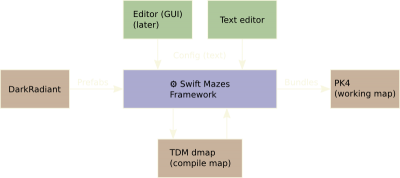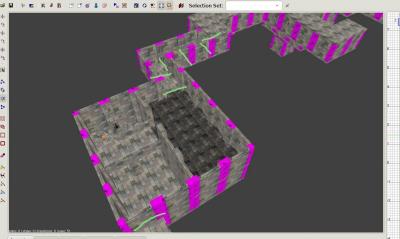Search the Community
Showing results for '/tags/forums/character/'.
-
http://forums.thedarkmod.com/topic/19886-fm-marsh-of-rahena-beta-testing Anyone want to betatest a horror fm?
-
Hello TDM-ers. I am encountering an issue where textures seem to partially disappear. I tried searching the forums, but, I don't know what to search for. The missing textures are a worldspawn brush acting as a roof with {for now} flat iron texture. There are other worldspawn brushes right below to create an attic ceiling with roof framework board texture. These gaps appeared a few edits ago. I can't "undo" to get back before whatever edit did this. The gaps are only visible during play and are not visible during editing. Closing and reopening DR and TDM do not fix anything. Some of the brushes overlap in areas behind the play area but I have never seen an issue doing that. The attached image has the effect I am now seeing. Ideas on where to start debugging this? Very much appreciated. Clint
-
The subtitles for the The Grumbler vocal set are now available: testSubtitlesGrumbler.pk4 This character was described in the original vocal script thusly: "a cynical complainer. He’s got a rough job and a rough life and he wants to make sure everyone knows it. He’s pessimistic and grouchy. Not well educated." As usual, the testing FM serves as the vehicle to provide these subtitles for eventual incorporation into TDM. Statistics In file fm_root.subs there are 360 "inline" subtitles, categorized as: 64 with an explicit linebreak, intending 2 lines 296 without 64 of the inlines have explicit duration extensions, as follows: 37 from 0.25 to 0.49, for 17 cps presentation rate 26 capped at 0.50 seconds, for 17-20 cps 1 with more than 0.50 seconds, for 20 cps There are 4 SRTs, all with 2 messages apiece. Of those 8 total SRT messages, 4 have an explicit linebreak, intending 2 lines In all, in this vocal set captioning, there are 364 voice clips with subtitles, showing 368 messages. Corresponding Excel File TheGrumblerSubtitles.xlsx This is based on Version 5 of the Excel Template for TDM bark subtitles, which was also featured in the preceding work for Average Jack, The Pro, and The Maiden.
-
(I apologize for the odd poll question layout. I wasn't able to add five yes-no questions, because polls are limited to three questions.) Hi everyone, I've recently been working on some patches for issues that I've read about from players on the TDM and TTLG forums — and Discord. My goal is to make it as easy as possible for players, especially new players and those who need usability/accessibility options, to find what they need in order to have a better TDM experience. I've already written the GUI and game engine code for these settings, which I've been using in my personal build. The reason for this poll and discussion is to both guide the finalization of my work and collect data to help inform the dev team. Which patches I submit depend on the outcome of this poll, discussion, and what the dev team agrees to accept. Once decided, I can coordinate with the dev team. I've attached screenshots of what the new settings menu would look like if all of the settings are accepted. Below, I have detailed each menu setting, so you can have an easier time understanding each one. Very important to keep in mind: None of these settings change TDM default behavior. They are all opt-in. If you are already happy with the behavior of 2.10, 2.11, etc. and these menu settings are accepted, nothing will change for you. Rename "Always Run" to "Run Mode" with options "None, Always, Toggle" After 2.11 was released, @i30817 requested that "toggle run" be added to the settings menu. Its cvar is already in TDM as "in_toggleRun" (same as Doom 3). I propose renaming the "Always Run" setting to "Run Mode" with options: "None", "Always", and "Toggle". None = in_alwaysRun 0; in_toggleRun 0 Always = in_alwaysRun 1; in_toggleRun 0 Toggle = in_alwaysRun 0; in_toggleRun 1 Show Blackjack Helper @Wellingtoncrab suggested that the new blackjack helper be added to the settings menu. Its cvar was added to 2.11 as "tdm_blackjack_indicate". More info: It's the new blackjack helper added to 2.11. When the game detects that the blackjack can be used for a successful hit or KO, the blackjack will rise slightly. I propose a "Yes/No" setting for this. Slider for "View: Head Bob" @ChronA requested a way to disable head bobbing, because a viewer watching him play was having severe motion sickness. Also, there was a bug in TDM that made setting the head bob in the console not stick after loading a saved game. (Even with 2.11, if a mission overrides the "tdm_player_thief.def" file and sets "pm_bobroll", "pm_bobpitch", "pm_bobup", and other cvars, it will override player preferences.) As far back as 2008, players have had trouble setting head bob. Another one from 2018. At the end of 2022, @Shadowex3 registered just to voice the need for a way to control head bob. I propose that a slider be added to adjust the amount of head bob. This would use a new "pm_headbob_mod" cvar with a value between 0.0 and 1.0 (default 1.0, no change). The "pm_headbob_mod" would be a multiplier for "pm_bobroll", "pm_bobpitch", and "pm_bobup". The advantage to this approach is that missions like Volta 2 and Hazard Pay would not need to adjust their "tdm_player_thief.def" files for head bob to work properly. And, the player can still adjust "pm_bobroll", "pm_bobpitch", and "pm_bobup" as they like. Slider for "View: Mantle Roll" This is similar to head bob for those who are sensitive to motion. Its cvar was added to 2.11 as "pm_mantle_roll_mod". A Thief player on Discord said, "2.11 will have a cvar to tune down the mantling animation at last." I propose that a slider be added for "pm_mantle_roll_mod". Auto-Search Bodies @Zaratul requested the "auto-search bodies" feature from Thief 1 & 2. Its cvar was added to 2.12 dev16783-10307 as "tdm_autosearch_bodies". I did a poll on the a Thief Discord server and roughly 20% of players there use the Thief auto-search bodies feature. I propose a menu setting for this, so that players coming from Thief 1 & 2 can easily find it.
-

Beta testers wanted: The House of deLisle (by thebigh)
thebigh replied to thebigh's topic in Fan Missions
Awesome! Post is up! https://forums.thedarkmod.com/index.php?/topic/22200-beta-testing-the-house-of-delisle/#comment-487365 Thanks! -
I was playing The Bakery last night and at the beginning when the wench comes out and stands by the well, she yawns but it's a man's voice. This happens in 2.05 as well, so it's been around for a while. It's not the map either, I checked another level with the wench AI and she does the same thing when yawning. All the other voiced barks are a woman's voice.
-
Hello all! It has been too long since a contest has been organized so this is an overdue proclamation. Part 1: The theme of this contest is "connections". This means that the mission must in someway relate to the story or characters of another existing TDM mission. For example, you could create a mission that creates a side story that connects a Thomas Porter series mission to a mission in the Penny Dreadful series. You could also create a mission that tells the story of what happened to a side character in a Thomas Porter mission before the events of a subsequent Thomas Porter mission. If you are the author of a mission series, you are free to create another entry in your existing series but are encouraged to somehow connect that new mission to a different author's series. If you are not the author of the series, it will be up to you to decide how strongly you describe or imply that your mission is connected to the series. Feel free to make branch stories of the main TDM campaign missions or be more adventurous and branch out from a unique gem like Blackgrove Manor. If you do intend to strongly associate your connected mission to a mission not created by the TDM team or Crucible Team, it may be best to reach out to the original author of the mission for approval or guidance. You are only free to create "official sequel" missions for a series if you either created that series or have approval from it's author. For example, should you decide to create a new Chronicles of Skullduggery mission and call it "COS 4: Sneaky Snacks" chances are that Bienie would not approve of this unofficial sequel and we could not host it or allow it to compete. It is safer if instead you create a mission that tells your own story but incorporates location names, characters, and story elements from an existing mission. Further, when incorporating these elements they should remain largely untouched. You can have your character discuss where Thomas Porter was going (etc) but you should not change Mr Porter's sexual orientation or conjure some story about his desire to quit his adventures to become a hot-air balloon operator. ( Unless the author Sotha approves of your fanciful divergent version of Mr Porter ) More "safe" ways to "connect" your mission to an existing mission: A story book (readable) that tells a fable version of what happened in a different mission. A character who hates the protagonist of a different mission for some reason. A character who has visited a town from another mission. The "connection" attribute will add to the "story score" and will be voted on. ( Ranging from 1 added perfect vote to 5 added perfect votes biasing the average. ) Part 2: 2.10 OPTIONAL Dev Build Bonuses To help promote the 2.10 beta process and encourage more testing, additional points will be added for using features from the latest TDM versions. This will be a risk \ reward scenario since cutting edge features may need to be changed or even removed by the final 2.10 release. We will work hard to ensure that features that are critical to the design of these missions are maintained and improved but we may not be able to guarantee 2.10 beta features will be considered stable for production. Mission authors are free to release a two versions of their mission ( 2.10 and 2.09, or 2.10 and 2.07 etc ) if they want to allow players who don't want to use TDM 2.10 beta ( Dev builds ) to play their mission. This isn't just a 2.10 initiative, you can see below that we are also awarding authors who use features from 2.07 to 2.09 as well. The newer the feature, the greater the reward. The reward for using a new 2.10 graphic or game-play feature will be 6 perfect votes added to your voting average. The reward for using a new 2.10 asset ( texture, model, sound, etc) will be 2 perfect votes added to your voting average. The reward for using a new 2.09 feature will be 5 perfect votes added to your voting average The reward for using a new 2.09 asset will be 2 perfect vote added to your voting average The reward for using a new 2.08 feature will be 4 perfect votes added to your voting average The reward for using a new 2.08 asset will be 2 perfect vote added to your voting average The reward for using a new 2.07 feature or asset will be 2 perfect votes added to your voting average These points will be averaged into either the graphics or game-play section of voting depending on what you add. I will attempt to identify what features are being used but will kindly ask that authors declare which features are being used in their submission thread. Standard Contest Scoring: Total Points = (gameplay * 3) + (Appearance * 2) + (Story \ Theme * 1) Max Possible = Total Votes * 5 (Outstanding) Category Score (%) = Category Points /Max Possible * 100 Total Score (%) = Total Points /Total Max Possible * 100 The vote count was equal in all categories for everyone so: TotalMaxPointsPoss (TMP) = AllCategoryVotecount(ACV) * 30 Full Weighted Score (FWS) = (Gamescore*3 + Visualscore*2 + Storyscore) / TMP Pre-existing maps: The contest will be for newly created missions. Authors can use modular assets and prefabs and limited pre-made map sections. If you wish to use an existing WIP mission, you will need to declare this in your release thread and other participants will need to agree that your mission should be allowed to compete. Otherwise, if multiple authors with WIP missions decide to join we can create a separate scoring for those missions. The submission deadline will be Christmas Day ( but we can extend the deadline if all participants agree to the request. ) ================================= Final Contest Entries: Winner: Wellingtoncrab "Iris" 97.08% Second Place: Bikerdude, Amadeus, Dragofer "Written in Stone" 95.28% 3rd: Kingsal "Hazard Pay" 95.06% 4th: Down and Out on Newford Road - thebigh 81.01% 5th: Paying the Bills 0: Moving Day - Jedi_Wannabe 77.64%
- 130 replies
-
- 13
-

-
Hi Frank Cotton, please do what you want, but if you don't mind, I have some suggestions for you to consider, If perchance along modeling, you know how to animate, personally and I mean personally, I would love if someone would make more animations for the werewolf character, specially a better run animation and a cool roar one for when he detects the player. Also again IMO, if instead of rework existing ones (that imo are fine for the time being), a totally new character would be cool, for example, like we have the small spider like guard bot, to me would be cool, to have a relative big, biped steampunk robot, with animations, at lest walk and search animations, why, because based on Doom 3, imo is sad to me that the engine has AI AAS support (ability to navigate in a level) for big monsters but TDM has none to take advantage of that. I can imagine some missions where the player goes to some inventor guild place and has to go around a massive robot to reach some high value thing. Something like where the head is a search spot light that goes around and he makes steam boat sounds when he detects the player. I know this second one is very probably way harder to make than the one above and TDM already has a automaton character but imo is to much a obvious reskin of the builder guard. A better automaton would be cool, one that is more or less the representation of a human guard but still very different, something not like but akin to the following, world be cool Where his eyes are red and cast a spot light mood example Of course all of this new characters without animations, will be almost useless only used has static props, so again if you can't animate, reworking a existent character is obviously better. Just my two cents.
-
I'm planning to work on a few models, not only for TDM but also id Tech 4 in general. I'm not sure how a rig for player or character model should look like, what differences there'd be between them and if model bones would require a specific name (e.g. for IK). I know that there is a series of videos on how to make such a model from scratch, but I prefer "traditional" tutorials over videos (and don't really have enough time to watch them). I also know about Arcturus' excellent rigs, but I'm interested in creating my own for any future project for TDM/Doom 3 engine. Can anyone provide me with vague information how to set up my own rig? A short explanation and a few screenshots will be greatly appreciated!
-
Since it already has been mentioned in the forums, I'd like to announce a small project of mine. A few weeks ago I was playing Legend of Grimrock and it struck me that their level design is extremely simple and modular, and yet, the player can spend quite a lot of time in the game. And it looks pretty, too! So I wondered if it wouldn't be possible to create a modern "Dungeon Crawler" (solve puzzles, fight monsters, collect loot, progress your character, upgrade your equipment) type of game inside the TDM engine. The engine already supports a lot of things one needs for this, and the overal structure and assets work, too. And with prefabs, one might get the level layout done quickly. However, building a few test prefabs in DR is easy, but creating a full mission out of them is quite painful. Not only needs it a lot of planning, but you can also spend a lot of time "upgrading" things later on. For instance if you later want to add a grime decal to the walls, you have to revisit the entire map. Even worse is if you find out later that your block size must be bigger or smaller. So the idea was born to create a sort of framework that can assemble missions from prefabs. Preferable while getting the description of the mission from a text file. So far, this has been a lot easier than I thought. Here is what I got working so far: Overview: You can describe your mission in a (Unicode) text file. This contains overall options, different locations (each location can have its own ambient light, music,name, fog), and the connections between the locations. Each location can have multiple "floor levels", these are stacked on top of each other. The config file also specifies which symbol means "use this prefab". It is also possible to specify links (per location), which means you can say "this lever with the symbol A opens the door with the symbol D". The framework reads the prefabs, and then positiones them in the map. It also glues all the locations together, adds location_info entities, a player start, an exit, and an objective to reach the exit. The resulting map is then enhanced with script objects (all nec. assets are bundled together), and automatically dmapped via TDM. Everything then is packaged together into a working .PK4 file. My demo map takes about 20 seconds, where 15 are dmap. In addition to the "basic" stuff I also managed to get a few things working, like a pressure plate, portcullies, and also made some puzzles. Oh, and per location fog (fading from location to location). Different difficulty levels are also supported, one can specify "this prefab appears only on easy" etc. You can find more info and screenshots and demo here: http://bloodgate.com/swift/ There is also a developer diary where I will be posting interesting entries from time to time. Here is an DR shot of a sample level, consisting of small modular prefabs and one large (the large hall on the lower left): The next steps will be to add more randomness (either static at map generation, or at runtime, so the map is slightly different each time you replay it). Also, while it is already possible to "overlay" prefabs (e.g. "for this location, look first here before falling back to the default"), it is not yet possible to "reskin" prefabs. This would be something which is impossible in DR (you cannot really reskin worldspawn brushes, unless you live with the fact that it is all manual For now I'm quite excited!
-
I did some digging, and it turns out I did write a script for a female pagan, or at least partially, back in 2010. It's not great, but it's something to work with (it's also a bit out of date, as we've added toour barks since then). Pagan female VOCALS Tone and Attitude The Dark Mod strives to have a somewhat dark, gritty, and believable tone. Characters should avoid dramatic clichés and dialogue that sounds like sitcom humour. Characters should react with genuine emotion and in ways that make sense given their personality and education level. Dialogue should be generally modern, North American English, but with a slight renaissance flavour. The more educated the character, the more renaissance-speak is appropriate. Avoid modern-sounding words and phrases (eg, "What's up?" "See you later" or "I'm going to kick your ass"). But at the same time, this isn't Shakespeare--the dialogue has to sound fairly natural to modern English speakers. AI Characters "The Pagan Woman” – poorly educated and rural; refers to old gods and mystical beliefs [AI Non-Alert States] These AI are idle; not doing anything in particular. They are bored and talking to themselves, so just like when people think out loud, the beginning and end of their dialogue will often trail off into mumbling. Relaxed: You're either not working or aren’t expecting any trouble. You’re relaxed and somewhat bored. Dialogue can be punctuated with sighs and muttering. Throat clearing/coughs x3 Sighs x2 (it’s been a long day) Humming a simple tune x2 idle_1 "’The dark lady hides her face from the moon this night." idle_2 "It is too late in the season to be so cold here. It chills the bone." idle_3 "I hope he brings back something to eat.” idle_4 "’There is nothing to be done about that. Nothing at all.” idle_5 "I keep forgetting to lay those out to dry. Now they’re going to be damp again. [sigh] " idle_6 “By the spirits, I thought this would be all over by now.” idle_7 “The wise one finds tongues in trees and sermons in stones.” idle_8 “”The blackbirds are silent tonight. That’s never a good sign.” Idle_9 “We need some rain soon, or the fields will all be bare.” Idle_10 “If it doesn’t rain, I’ll pick some more tomorrow…they will be almost ripe by now.” Idle_11 “I told her not to let them spoil. And what does she do? The girl has no sense at all.” "By his own hand. Ha. An embarrassment, to him and to his clan." Idle_5 "When we next cross paths I'll put an end to it. For good." Idle_8 "The raven disturbed me. It seemed anxious about something (, but what?)." Idle_shaman_1 “The stars light our path. There is great wisdom to be gained from them.” Idle_shaman_2 “Let the ancient wisdom guide you. The voices of our ancestors speak to us through many forms.” Idle_shaman_1 "Fire is a mysterious being; it warms our bodies and it burns our dwellings." Idle_shaman_2 "Will the dark lady heed my pleas? Even she seems to avoid this troubled corner." Idle_shaman_6 "The rat cannot defeat the hawk, but it feasts upon the hawklings. Such is the way of things." At Alert 0: On the job. Similar to above, but you’re working so you’re a little more alert. Number of Wavs: 3 alert0_1 "My weapon is as keen as any man’s.” [AI Alert States] To Alert 1/1.5: You notice something subtle but aren’t sure what it is. You are mostly talking to yourself, so you should not be particularly loud and may trail off. Number of Wavs: 3 to_alert1_1 "Hm?" to_alert1_2 “Hmm, what might that be?" to_alert1_3 "What is that?" To Alert 1/1.5 + Heard: Same as above, only this one means you notice something auditory. Number of Wavs: 3 per character to_alert1_sound_1 "What was that sound?" to_alert1_sound_2 "Is something there?" To Alert 1/1.5 + Saw: Same as above, only you notice something with your sight. Number of Wavs: 3 per character to_alert1_saw_1 "What’s that I see?" to_alert1_saw_2 "Is that something over there?" to_alert1_saw_shaman_1 "The shadows twist and bulge." To Alert 2: You notice something, and it caught your attention enough to warrant checking it out. Number of Wavs: 3 per character to_alert2_1 "What is that, I wonder?" to_alert2_2 "What could that be?" to_alert2_3 "Is someone there?" To Alert 2 + Heard: You hear something loud which you should investigate. Same as above only now it's specific to hearing. to_alert2_sound_1 "What was that noise?" to_alert2_sound_2 "What is making noise over there?" to_alert2_sound_(shaman?)_3 "That is no sound of the night." To Alert 2 + Saw: You saw something in the shadows which you should investigate. Same as above, only now specific to seeing. Number of Wavs: 3 per character to_alert2_saw_1 "What’s that moving in the shadows?" to_alert2_saw_2 "Who is creeping around over there?" to_alert2_saw_3 "What? What is that?" To Alert 2 + Company + Heard: You notice something auditory with company . to_alert2_soundx2_1 "Did you hear something there as well?." to_alert2_soundx2_2 "Do you hear something strange?" To Alert 2 + Company + Saw: You notice something visually amiss with company and start to investigate. Number of Wavs: 2 per character to_alert2_sawx2_1 "I thought I saw something. Come with me." to_alert2_sawx2_2 "Help me. Something is in the shadows." Returning to Alert 0, generic: You saw or heard something suspicious, but you can't find any evidence of anything serious. It was probably nothing. Number of Wavs: 3 per character to_0_1 "Some sprite or hobgoblin is playing tricks on me." to_0_2 "It appears to be nothing..." to_0_3 "’Hmm, now there’s nothing.” to_0_shaman_1 "The dark holds many secrets. This one will stay uncovered, for now." Returning to Alert 0, hearing: As above, but you thought you'd heard something. Number of Wavs: 3 per character to_0_sound_1 “That must have been the cat." to_0_sound_2 "Maybe it was a raven’s cry. Be bad luck, if so." to_0_sound_3 "Don’t know what that was, but it’s gone now." Returning to Alert 0, sight: As above, but you thought you'd seen something. Number of Wavs: 3 per character to_0_saw_1 "Just the shadows moving. You’re being silly" to_0_saw_2 “Something was scurrying around there, but it’s gone now.” to_0_saw_3 “I thought I saw something…oh well. ” To Alert 3: You see or hear something that makes it pretty clear that there's someone there, but you don't know exactly who or where they are. You’re all business now. to_alert3_1 "Ho, come out from there!" to_alert3_2 " Who is hidden in the shadows there?" to_alert3_3 "Come out of the shadows so I can see you." to_alert3_4 “I don’t know why you’re hiding, but you’d better come out.” to_alert3_5 “Oh! Who are you?” to_alert3_6 "Who is there?" Returning to Alert 0, no evidence: You know you saw someone, but you've searched around and can't find them. This bark is played as you give up the search. You still don’t know for sure that it was an intruder, but you are highly annoyed. Number of Wavs: 5 per character to_0_search_1 "Well, you’ve given me a good fright." to_0_search_2 "Some spirit is playing tricks in the shadows." to_0_search_3 “I can’t see anyone now. Perhaps they have gone….” to_0_search_4 “Well, whatever it was, it seems to be gone….” to_0_search_5 "A mischief-maker is around here somewhere. Hopefully he’ll leave me alone now." Lost Player after Pursuit: You were chasing the intruder when suddenly he disappeared. He can’t be far. lost_player_1 “What? What kind of magic is this?” lost_player_2 “He seemed mortal, but he vanishes like a spirit…” lost_player_3 “He was here but a moment ago!” Return to Alert 1, evidence: You have confirmed there is an intruder but he's given you the slip. You've searched for him, but haven't been able to find him. You're giving up for now but you aren't letting your guard down. Number of Wavs: 5 per character to_0_spotted_1 "The cut-throat has escaped, for now." to_0_spotted_2 "He must have fled by now." to_0_spotted_3 "I did what I could, but he must have gotten away." to_0_spotted_4 " Maybe he’ll show his face again. But I can’t search any longer ." to_0_spotted_5 "He’s gotten away. But he won’t surprise me next time." Return with help, spot player: You have run away from the player, gotten help, and returned. The player is still there, so you order the help forward. Number of Wavs: 2 per character gotten_help_1 "The outsider. Get him!" gotten_help_2 "Go! Get him before he gets away!" Return with help, lost player: You have returned with help but the player is no longer visible. Number of Wavs: 2 per character gotten_help_gone_1 "He must have fled on the wind to get away so fast." gotten_help_gone_2 "By the Raven’s wing, where could he have gone?” Recently Saw Player: You just saw the player not too long ago, but the player escaped. Now, you're telling your comrade that there is an intruder and that you have seen him. Number of Wavs: 3 per character saw_playerx2_1 "Be eagle-eyed, we have an intruder about." saw_playerx2_I “I saw an enemy; keep a sharp eye out ." Suspicious, warn friend: You have seen non-specific evidence of an intruder, and are warning a friend about it. warning01 “Things do not look right. Be on your guard!” warning02 “The spirits are telling me that something is wrong." [AI Searching] You are actively looking for the intruder, and are either muttering to yourself or taunting them. Investigate Alert 3: You’ve seen enough to know that there is somebody there, but you're not 100% sure that it’s an intruder. Still, anyone hiding from you must be up to no good. Number of Wavs: 5 per character search3_1 "Why are you hiding from me?" search3_2 "Who’s there? Come out now and stop playing with me." search3_3 "Who is hiding? I’m not going to hurt you." search3_4 "I know someone is here...I didn't imagine it." search3_5 "Mortal or spirit, just show yourself and be done with it.” search3_6 "Where are you hiding?" “Be you spirit or mortal, come out and speak to me.” search3_1 "My eyes pierce the dark like an owl's." Investigate Alert 4: You know for sure there is an intruder, and you're looking for him. Number of Wavs: 5 per character search4_1 "You cannot hide forever, young rodent!" search4_2 "I know you’re hiding here." search4_3 "Come out, you agent of darkness." search4_4 "Come out, I say!" search4_5 “The Grey Lady guides me, and she sees all." “The darkness is deep, but it be not wide…I will find you soon enough.” [Combat and Pursuit] You have spotted the player and identified him as an intruder. You are either attacking, or preparing to attack. If you're a noncombatant, you're getting ready to flee. Either way you want to draw a lot of attention to yourself, so you are generally shouting loudly. Spotted the Player, combatant: You see the player and are charging to attack. Number of Wavs: 5 per character spotted_combat_1 "I'll fight you myself, you jackal!" spotted_combat_2 "I'm not afraid of you!" Spotted the Player, combatant, with help: You're with friends when you finally spot the player. Number of Wavs: 2 per character spotted_combatx2_2 " There he is. Get him!" Spotted the Player with a Body, combatant: You see the player carrying a dead or unconscious person. Number of Wavs: 1 per character spotted_combat_body_1 "Stop there, you vulture!" Spotted the Player, noncombatant: You're not prepared for a fight. You see the player and are preparing to flee. Number of Wavs: 5 per character spotted_civilian_1 "Help me! There's an intruder!" spotted_civilian_2 "Oh no! There's a thief!" spotted_civilian_3 "Oh no! Spirits protect me! " spotted_civilian_4 "Help! Defend me!" spotted_civilian_5 "Someone help! There’s a raider!" Killed Player: You’ve won the fight. Taunt the player as he lays dying at your feet. killed_player01 “Beaten by a woman.” killed_player02 “I hope you have a penny for the ferryman.” killed_player03 “You’ll not bother me again.” killed_player_shaman01 "You will become one with your ancestors." Running Away for help: You're fleeing, either because you don't know how to fight, or you tried to fight and are badly hurt. Call out to for help. Number of Wavs: 3 per character fleeing_1 "Help me!" fleeing_2 "To my aid!" fleeing_3 "Oh please help!" Coming to assist: A comrade called for help (or you heard sounds of a fight) and you are on your way to assist them. Number of Wavs: 2 per character combat_assist_1 "I will do what I can!" combat_assist_1 "Courage! Help is on the way." Frustrated: The player is out of reach (such as standing on a stack of crates or across a chasm) and you can't reach him. Number of Wavs: 4 per character frustrated_1 "What kind of man are you, running from a woman!" Throw Object at Player: The player is out of reach (such as standing on a stack of crates) and you can't reach him. You're angry and throw something. Number of Wavs: 3 per character missile_generic_1 "Take this!" Shooting: You're shooting arrows at the player. Number of Wavs: 2 per character archer_1 "My aim is keen.” archer_2 "Here comes another." Attacking : You're grunting and attacking attacking_1 "Ha!!" attacking_2 "Arg!" attacking_3 “Hiya!” Combat, winning: You are winning the fight and take a moment to taunt your opponent. These need to be said quickly, as the fight is still going on. attacking_hit_1 "You can't beat a woman?" Die Quiet: You got assassinated or blackjacked and are going down. Make a grunt, but as the name suggests, it's kind of quiet. This should only be about a second in length. die_quiet_1 "UNH" die_quiet_1 "Arg" die_quiet_1 "HHnnnn..." Die Loud: Yep. You're dead. Theatrics are welcomed here, though not too over the top. This should be about 2 - 4 seconds in length. die_loud_1 "AHHHHHHHHHHH" die_loud_2 "Noooo....." die_loud_3 "Arggghh......." Blinded: You have been blinded by a flash of light. Number of Wavs: 1 per character. blinded_1 "My eyes!! I can't see!" Gassed: You have been gassed. Cough, sputter and pass out. This should be quick-a second or two at most (it's fast gas). Coughing can be shared among characters Number of Wavs: 1 gassed_1 "..cough cough" Drowning: You are drowning. Gurgle and choke. Number of Wavs: 1 drowning_1 "Gurgle" [Find States] You have found or observed something that looks out of place. You aren't seeing or hearing the player, but something that might be a sign that an intruder was here earlier. Since you don't expect anyone is nearby, you're mostly talking to yourself. Suspicious Item, Generic: There is something nearby which should not be there or something which is amiss (such as when a guard notices that a chair is knocked over). It’s strange, and strange things always make you a bit suspicious. Number of Wavs: 4 per character suspicious_item_1 "Hmmm, that’s not as it should be." suspicious_item_2 "This is strange…” suspicious_item_3 "Who did this?" suspicious_item_4 "This is not right." Notice Weapon: There is a weapon lying around. How did it get there? Number of Wavs: 2 per character notice_weapon_1 "Who has left his weapon here?” notice_weapon_2 "A weapon? What is that doing here?" Notice Door Open: There is a door open that shouldn't be. Number of Wavs: 2 per character notice_door_1 "No wonder there is a draft." notice_door_2 "This should be closed..." Notice lights off, generic: The lights are off, but shouldn't be--these can be used for all types of light. Number of Wavs: 3 per character notice_lights_1 "Who has turned out the light?" notice_lights_1 "The darkness is deep. What happened to the light?" Notice lights out, flame: You notice a torch or candle that should be lit has gone out. Number of Wavs: 3 per character notice_lights_flame_1 "The flame must have burned out." notice_lights_flame_2 "Hmm, it is out.." notice_lights_flame_3 "Was that not lit a moment ago?" Relight light, flame: You notice that a light source is out. You relight it. Number of Wavs: 2 per character light_relight_1 "I’ll be the one to light it" light_relight_2 "I’ll suppose I must light it." Refuse to relight Torch: You notice that a flame is out. Refuse to relight it. Number of Wavs: 2 per character light_refuse_1 "I’ll not relight these any longer." light_relight_2 "Hmm, I’ll have to light it later." Notice Blood on Floor: There is blood on the floor. Obviously something serious is going on. Number of Wavs: 3 per character notice_blood_1 "Oh my! Blood?” notice_blood_2 "Blood!" notice_blood_3 "What violence has happened here?" Found Generic Body: You find a body on the ground. Number of Wavs: 2 per character notice_body_generic_1 "Oh help! fetch a healer!" notice_body_generic_2 "Someone has been hurt! " Found Female Body: You find the body of a woman on the ground. Number of Wavs: 1 per character notice_body_female_1 "A woman has fallen!" Found Male Body: You find the body of a man on the ground. Number of Wavs: 1 per character notice_body_male_1 "A man has been injured." Found Body Dead: You find a body of someone obviously dead. Number of Wavs: 3 per character notice_dead_1 "”What has been done here?" notice_dead_2 "Murder! Murder!" notice_dead_3 "Oh! Someone has been slain!" Found Female Body Dead: You find the dead body of a woman on the ground. Number of Wavs: 1 per character notice_dead_female_1 "A woman’s been slain!" Found Male Body Dead: You found a man, dead on the ground. Number of Wavs: 1 per character notice_dead_male_1 "Murder! A man has been killed." Found Body comrade: You find a comrade, dead on the ground. You are outraged. Number of Wavs: 2 per character notice_dead_friend_1 "One of us, slain!" Recently Found Body: You recently found a body and are relaying the information to a friend. Number of Wavs: 2 per character notice_deadx2_1 "There is a killer among us!" Had pocket picked: You had something on your belt, and now it's gone! That's pretty suspicious...though it's possible it *might* have fallen off, so it's not absolute proof of an intruder. Number of Wavs: 3 per character notice_pickpocket_2 "What? I had it but a moment ago." notice_pickpocket_3 "Has someone snatched it from me?” Found Something Missing: There is something significant missing that shouldn't be. You've obviously been robbed and you know it. Number of Wavs: 3 per character notice_absence_1 "What? Someone has stolen it!" notice_absence_2 "Gone! Oh, who has taken it?" notice_absence_3 "Raise the alarm, we’ve been robbed!" Recently Found Something Missing: You know you've been robbed and you're telling your buddy about it. Number of Wavs: 2 per character notice_absencex2_1 "We've been robbed! Alert the warriors." notice_absencex2_2 "There is a thief lurking about somewhere. You must find them!" [Greetings] Greeting, Guard to Guard: You spot a social equal who is a guard, on patrol. You greet them casually. greeting_guardxguard_1 “Good evening to you." “Is your night well?" Greeting, Guard to Civilian: You spot a civilian/servant while you're working. No time to chat; they need to know how important your job is. greeting_guardxcivilian_2 "Move along now." “Keep your nose out of trouble.” Greeting, Superior: You spot someone who is high on the social ladder and greet them. greeting_xnobleman_1 "Good eve sir." greeting_xnobleman_1 "May your sons be many and strong." greeting_xnoblewoman_1 "Good eve, Lady." greeting_xpriest_1 "May your god keep you." Greeting Generic: A casual greeting greeting_civilianxcivilian_1 "Greetings to you." greeting_civilianxcivilian_2 "May the spirits guide you." greeting_civilianxcivilian_3 "Good eve." “May you grow and be fruitful.” Greeting Inferior. You're a noble and see a civilian. You're better than them. greeting_noblemanxcivilian_1 "Stand aside there." Greeting inferior guard. You’re a noble and see a guard. Evaluate their performance. greeting_noblemanxguard_1 “Be about your business” greeting_noblemanxguard_2 "Trust the voices of your ancestors." “Keep your weapons ready.” Generic Responses: These should be said fairly monotone and noncomittal, as they could be replies to many different greetings. response_1 “Right.” response_2 “Uh huh.” response_3 “As you say.” Response_4 “As you wish.” Response_5 “Yes, sir.”
-
I've been working on getting some female characters for the next update, but they're both dependent on getting vocals. Three different people now have the noblewoman script; I've also written a script for the upcoming "wench" character. The wench should ideally be the female equivalent of the thug, with a bit of a lower class accent. However, at this point I'll take just about anything, including Bikerdude doing a falsetto. Here's the script, in case anyone is able to help out. Wench VOCALS Tone and Attitude The Dark Mod strives to have a somewhat dark, gritty, and believable tone. Characters should avoid dramatic clichés and dialogue that sounds like sitcom humour. Characters should react with genuine emotion and in ways that make sense given their personality and education level. Dialogue should be generally modern, North American English, but with a slight renaissance flavour. The more educated the character, the more renaissance-speak is appropriate. Avoid modern-sounding words and phrases (eg, "What's up?" "See you later" or "I'm going to kick your ass"). But at the same time, this isn't Shakespeare--the dialogue has to sound fairly natural to modern English speakers. AI Characters "The Wench" – uneducated, saucy and bold. The wench has been around the block; she is confident and flirty. Suitable for barmaids, whores and female thieves. [AI Non-Alert States] These AI are idle; not doing anything in particular. They are bored and talking to themselves, so just like when people think out loud, the beginning and end of their dialogue will often trail off into mumbling. Relaxed: You're either not working or aren’t expecting any trouble. You’re relaxed and somewhat bored. Dialogue can be punctuated with sighs and muttering. Throat clearing/ coughs x3 Sighs x2 (it’s been a long day) Humming an idle tune x2 Sneeze x2 idle_1 "I thought I’d never be finished. I’ve worn my fingers to the bone with that." idle_2 "I need a good, strong ale if I’m going to make it through this night." idle_3 "There’s got to be a man around here who will buy a lady a drink.” idle_4 "I could scrub all night and not get that stain out.” idle_5 "*sigh* It feels like this day will never end." idle_6 “It’s far too late now. I’ll have to go to market and get some more tomorrow.” idle_7 “Bloody hell, if he wants it done differently he can do it himself.” idle_8 “Does she think I didn’t see her making eyes at him? The little slut.” Idle_9 “So much to do, and so little time…” Idle_10 “He said it wouldn’t take long, but I can’t wait around forever.” Idle_11 “Wait until she hears about this...” (talking about juicy gossip) Idle_whore01 “Bloody bastard. I’ll knife him if he gets rough like that again. I swear.” Idle_whore02 “…What kind of woman does he think I am? You pay extra for that, I don’t care who you are.” Idle_barmaid01 “A new skirt is good for business…does he think people pay just for the ale?” Idle_barmaid02 “If she breaks another mug she’s going to be in for a beating.” At Alert 0: On the job. Similar to above, but you’re armed and guarding against intruders. Number of Wavs: 3 alert0_1 "Anyone tries to take advantage, I’ll cut his manhood right out from under him.” [AI Alert States] To Alert 1/1.5: You notice something subtle but aren’t sure what it is. You are mostly talking to yourself, so you should not be particularly loud and may trail off. Number of Wavs: 3 to_alert1_1 "Hm?" to_alert1_2 “Huh?" to_alert1_3 "What was that?" To Alert 1/1.5 + Heard: Same as above, only this one means you notice something auditory. Number of Wavs: 3 per character to_alert1_sound_1 "What was that sound?" to_alert1_sound_2 "Is something there?" To Alert 1/1.5 + Saw: Same as above, only you notice something with your sight. Number of Wavs: 3 per character to_alert1_saw_1 "Was that…?" to_alert1_saw_2 "Is that something over there?" to_alert1_saw_3 "Did something move?" To Alert 2: You notice something, and it caught your attention enough to warrant checking it out. A little louder than above…you definitely saw/heard something. Number of Wavs: 3 per character to_alert2_1 "Huh? That was something." to_alert2_2 "What could that be?" to_alert2_3 "Is somebody there?" To Alert 2 + Heard: You hear something loud which you should investigate. Same as above only now it's specific to hearing. to_alert2_sound_1 "What was that noise?" to_alert2_sound_2 "What is making that racket?" To Alert 2 + Saw: You saw something in the shadows which you should investigate. Same as above, only now specific to seeing. Number of Wavs: 3 per character to_alert2_saw_1 "What’s that over there?" to_alert2_saw_2 "Who is moving about there?" to_alert2_saw_3 "Hey, what is that?" To Alert 2 + Company + Heard: You notice something auditory with company . to_alert2_soundx2_1 "Did you hear something there?." to_alert2_soundx2_2 "I heard something. Come help me look." To Alert 2 + Company + Saw: You notice something visually amiss with company and start to investigate. Number of Wavs: 2 per character to_alert2_sawx2_1 "I thought I saw something. Come help me." to_alert2_sawx2_2 "Did you see something is in the shadows?" Returning to Alert 0, generic: You saw or heard something suspicious, but you can't find any evidence of anything serious. It was probably nothing. Mutter to yourself. Number of Wavs: 3 per character to_0_1 "Huh. Got all worked up for nothing." to_0_2 "Looks like it was nothing after all..." to_0_3 "Hmm, nothing after all.” Returning to Alert 0, hearing: As above, but you thought you'd heard something. Number of Wavs: 3 per character to_0_sound_1 “Great, do we have rats in here?" to_0_sound_2 "Hmm, something must have fallen. " to_0_sound_3 "My ears are playing tricks." Returning to Alert 0, sight: As above, but you thought you'd seen something. Number of Wavs: 3 per character to_0_saw_1 "Must have just been the shadows." to_0_saw_2 “No telling what it was.” to_0_saw_3 “A light flickering, maybe. ” To Alert 3: You see or hear something that makes it pretty clear that there's someone there, but you don't know exactly who or where they are. You’re all business now. to_alert3_1 "Alright, I know someone is there!" to_alert3_2 " Come on out." to_alert3_3 "Stop lurking around there and come out where I can see you." to_alert3_4 “All right, who is that?” to_alert3_5 “Who’s there?” to_alert3_6 "Who is there, I say?" to_alert3_whore1 “Are you looking for a girl? No need to be shy.” to_alert3_barmaid1 “Is someone there? We’re closed for the night.” Returning to Alert 0, no evidence: You know you saw someone, but you've searched around and can't find them. This bark is played as you give up the search. You still don’t know for sure that it was an intruder, but you are highly annoyed. Number of Wavs: 5 per character to_0_search_1 "”I don’t have time to hunt peeping Toms." to_0_search_2 "I can’t see anyone now." to_0_search_3 “Whoever it is must have left.” to_0_search_4 “Well, that was a waste of my time.” to_0_search_5 "How am I supposed to relax now?" to_0_search_6 "*Hmph* Some snot-nosed little blighter, sneaking a look." Lost Player after Pursuit: You were chasing the intruder when suddenly he disappeared. He can’t be far. lost_player_1 “What? Where did he go?” lost_player_2 “Ok, where did he hide?”| lost_player_3 “Hey, he was here a moment ago!” Return to Alert 1, evidence: You have confirmed there is an intruder but he's given you the slip. You've searched for him, but haven't been able to find him. You're giving up for now but you aren't letting your guard down. Number of Wavs: 5 per character to_0_spotted_1 "The cheeky bastard has escaped, for now." to_0_spotted_2 "He must have gotten away by now." to_0_spotted_3 "He’d better not come back if he knows what’s good for him." to_0_spotted_4 " He’s too fast for me." to_0_spotted_5 "I can’t search forever, but he better not try to come back." Return with help, spot player: You have run away from the player, gotten help, and returned. The player is still there, so you order the help forward. Number of Wavs: 2 per character gotten_help_1 "There’s the blighter. Get him!" gotten_help_2 "Go! Get him before he gets away!" Return with help, lost player: You have returned with help but the player is no longer visible. Number of Wavs: 2 per character gotten_help_gone_1 “He was right here, I swear." gotten_help_gone_2 "Oh shut your gob. He was right here.” Recently Saw Player: You just saw the player not too long ago, but the player escaped. Now, you're telling your comrade that there is an intruder and that you have seen him. Number of Wavs: 3 per character saw_playerx2_1 "Spread the word; there’s a thief lurking about." saw_playerx2_2 "Be careful. There’s trouble ." saw_playerx2_3 "Keep your weapon ready, there’s someone sneaking around." Suspicious, warn friend: You have seen non-specific evidence of an intruder, and are warning a friend about it. warning01 “Keep your eyes open. Something’s not right.” warning02 “There could be trouble. Be ready for it." [AI Searching] You are actively looking for the intruder, and are either muttering to yourself or taunting them. Investigate Alert 3: You’ve seen enough to know that there is somebody there, but you're not 100% sure that it’s an intruder. Still, anyone hiding from you must be up to no good. Number of Wavs: 5 per character search3_1 "Where are you hiding?" search3_2 "What’s the matter…you only like to watch?" search3_3 "When I find you I’m going to box your ears." search3_4 "I know someone is here...." search3_5 "You silly git...come out at once.” search3_6 "Stop wasting my time and come out." search3_7 “Where could he be….?” Investigate Alert 4: You know for sure there is an intruder, and you're looking for him. You should sound much more serious and threatening. Number of Wavs: 5 per character search4_1 "You can’t hide forever you know!" search4_2 "If I don’t find you, someone else will!" search4_3 "You made a big mistake, coming here." search4_4 "Come out, I say!" search4_5 “Show yourself you coward." search4_5 “I’ll cut you when I find you." Investigate Alert 4, civilian: As above, but you can’t fight anyone, so you’re less threatening and more frightened. Number of Wavs: 3 per character search4_civilian_1 “Come on out now, please?” search4_civilian_2 “Shame on you. Why are you hiding from me?” search4_civilian_3 “This isn’t right…what do you want?” [Combat and Pursuit] You have spotted the player and identified him as an intruder. You are either attacking, or preparing to attack. If you're a noncombatant, you're getting ready to flee. Either way you want to draw a lot of attention to yourself, so you are generally shouting loudly. Spotted the Player, combatant: You see the player and are charging to attack. Number of Wavs: 5 per character spotted_combat_1 "I'll fight you myself, you brute!" spotted_combat_2 "I'm not afraid of you!" combat scream x2 Spotted the Player, combatant, with help: You're with friends when you finally spot the player. Number of Wavs: 2 per character spotted_combatx2_1 "Get him!" spotted_combatx2_2 " We can take him together!" Spotted the Player with a Body, combatant: You see the player carrying a dead or unconscious person. Number of Wavs: 1 per character spotted_combat_body_1 "Where are you going with that body?" Spotted the Player, noncombatant: You're not prepared for a fight. You see the player and are preparing to flee. Number of Wavs: 5 per character spotted_civilian_1 "There's an intruder!" spotted_civilian_2 "Oh! There's a thief!" spotted_civilian_3 "Get back, you!! " spotted_civilian_4 "Help! He’s got a weapon!" spotted_civilian_5 "Help! Lady in distress!" Killed Player: You’ve won the fight. Taunt the player as he lays dying at your feet. killed_player01 “Beaten by a girl.” killed_player02 “That will teach you to threaten a lady.” killed_player03 “You’ll not bother anyone again.” Running Away for help: You're fleeing, either because you don't know how to fight, or you tried to fight and are badly hurt. Call out to for help. Number of Wavs: 3 per character fleeing_1 "Help me!" fleeing_2 "Save me!" fleeing_3 "Oh please help!" Coming to assist: A comrade called for help (or you heard sounds of a fight) and you are on your way to assist them. Number of Wavs: 2 per character combat_assist_1 "I’ll help if I can!" combat_assist_1 "Hold on! Help is on the way." Frustrated: The player is out of reach (such as standing on a stack of crates or across a chasm) and you can't reach him. Number of Wavs: 4 per character frustrated_1 "Coward. Hiding from a girl?" Throw Object at Player: The player is out of reach (such as standing on a stack of crates) and you can't reach him. You're angry and throw something. Number of Wavs: 3 per character missile_generic_1 "Take this!" Shooting: You're shooting arrows at the player. Number of Wavs: 2 per character archer_1 "I’m going to make a pincushion out of you!” archer_2 "Here’s another!" Attacking : You're grunting and attacking attacking_1 "Ha!!" attacking_2 "Arg!" attacking_3 “Hiya!” Combat, winning: You are winning the fight and take a moment to taunt your opponent. These need to be said quickly, as the fight is still going on. attacking_hit_1 "Ha! Can't beat a girl?" Die Quiet: You got assassinated or blackjacked and are going down. Make a grunt, but as the name suggests, it's kind of quiet. This should only be about a second in length. die_quiet_1 "UNH" die_quiet_1 "Arg" die_quiet_1 "HHnnnn..." Die Loud: Yep. You're dead. Theatrics are welcomed here, though not too over the top. This should be about 2 - 4 seconds in length, and loud. die_loud_1 "AHHHHHHHHHHH" die_loud_2 "Noooo....." Blinded: You have been blinded by a flash of light. Number of Wavs: 1 per character. blinded_1 "What?? I can't see!" Gassed: You have been gassed. Cough, sputter and pass out. This should be quick-a second or two at most (it's fast gas). Coughing can be shared among characters Number of Wavs: 1 gassed_1 "..cough cough" Drowning: You are drowning. Gurgle and choke. Number of Wavs: 1 drowning_1 "Gurgle" [Find States] You have found or observed something that looks out of place. You aren't seeing or hearing the player, but something that might be a sign that an intruder was here earlier. Since you don't expect anyone is nearby, you're mostly talking to yourself. Suspicious Item, Generic: There is something nearby which should not be there or something which is amiss (such as when a guard notices that a chair is knocked over). It’s strange, and strange things always make you a bit suspicious. Number of Wavs: 4 per character suspicious_item_1 "What? That’s not right." suspicious_item_2 "How did that happen?” suspicious_item_3 "What’s gone on here?" suspicious_item_4 "This is not right." Notice Weapon: There is a weapon lying around. How did it get there? Number of Wavs: 2 per character notice_weapon_1 "That shouldn’t be lying around.” notice_weapon_2 "Whose weapon is that?" Notice Door Open: There is a door open that shouldn't be. Number of Wavs: 2 per character notice_door_1 "Who is leaving the doors open?" notice_door_2 "This should be closed..." Notice lights off, generic: The lights are off, but shouldn't be--these can be used for all types of light. Number of Wavs: 3 per character notice_lights_1 "Who turned out the light?" notice_lights_1 "It’s so dark in here." notice_lights_1 "Why are the lights out?" Notice lights out, flame: You notice a torch or candle that should be lit has gone out. Number of Wavs: 3 per character notice_lights_flame_1 "I guess it burned out." notice_lights_flame_2 "Another one out." notice_lights_flame_3 "Wasn’t that lit before?" Relight light, flame: You notice that a light source is out. You relight it. Number of Wavs: 2 per character light_relight_1 "I guess I’ll have to light it." light_relight_2 "’Better light it back up." Refuse to relight Torch: You notice that a flame is out. Refuse to relight it. Number of Wavs: 2 per character light_refuse_1 "I don’t get paid enough for this." light_relight_2 "Somebody else can do it." Notice Blood on Floor: There is blood on the floor. Obviously something serious is going on. Number of Wavs: 3 per character notice_blood_1 "Oh my! Blood?” notice_blood_2 "Blood! Oh dear..." notice_blood_3 "Was there a fight here?" Found Generic Body: You find a body on the ground. Number of Wavs: 2 per character notice_body_generic_1 "Hey, there’s someone hurt!" notice_body_generic_2 "Someone has been hurt! " Found Female Body: You find the body of a woman on the ground. Number of Wavs: 1 per character notice_body_female_1 "There’s a woman hurt here!" Found Male Body: You find the body of a man on the ground. Number of Wavs: 1 per character notice_body_male_1 "A man’s been hurt here." Found Body Dead: You find a body of someone obviously dead. Number of Wavs: 3 per character notice_dead_1 "He’s dead!" notice_dead_2 "Dead? Who did this?" notice_dead_3 "Oh! Someone’s been killed. Raise the alarm!" Found Female Body Dead: You find the dead body of a woman on the ground. Number of Wavs: 1 per character notice_dead_female_1 "A woman’s been killed!" Found Male Body Dead: You found a man, dead on the ground. Number of Wavs: 1 per character notice_dead_male_1 "Murder! A man has been killed." Found Body comrade: You find a comrade, dead on the ground. You are outraged. Number of Wavs: 2 per character notice_dead_friend_1 "Someone will pay for this!" Recently Found Body: You recently found a body and are relaying the information to a friend. Number of Wavs: 2 per character notice_deadx2_1 "Alert everyone, we have a murderer on our hands!" notice_deadx2_2 "Don’t go anywhere alone…there’s a killer around!" Had pocket picked: You had something on your belt, and now it's gone! That's pretty suspicious...though it's possible it *might* have fallen off, so it's not absolute proof of an intruder. Number of Wavs: 3 per character notice_pickpocket_2 "What? Now where did I put that?" notice_pickpocket_3 "How did I manage to drop that?” Found Something Missing: There is something significant missing that shouldn't be. You've obviously been robbed and you know it. Number of Wavs: 3 per character notice_absence_1 "Somebody’s broken in!" notice_absence_2 "Gone? Oh, who has taken it?" notice_absence_3 "We’ve been robbed!" Recently Found Something Missing: You know you've been robbed and you're telling your buddy about it. Number of Wavs: 2 per character notice_absencex2_1 "We've been robbed! Keep an eye out for a thief." notice_absencex2_2 "There’s a thief around here. He can’t be far away. " [Greetings] Greeting, Guard to Guard: You spot a social equal who is a guard, on patrol. You greet them casually. greeting_guardxguard_1 “’Evening, sir." “Having a good night, then?” “How’s your shift?” Greeting, Guard to Civilian: You spot a civilian/servant while you're working. No time to chat; they need to know how important your job is. greeting_guardxcivilian_1 "Move along now." greeting_guardxcivilian_2 "What are you looking at?" Greeting, Superior: You spot someone who is high on the social ladder and greet them. greeting_xnobleman_1 "Evening, your lordship." greeting_xnoblewoman_1 "Greetings, my Lady." greeting_xpriest_1 "Greetings, Father." Greeting Generic: A casual greeting greeting_civilianxcivilian_1 "Hello." greeting_civilianxcivilian_2 "Evening." Greeting Generic, Male: greeting_civilianxcivilian_3 "Evening sir, care for a bit of fun?" greeting_civilianxcivilian_4 “Like what you see?” greeting_civilianxcivilian_4 “Need a bit of company m’lord?” Greeting Inferior. You're a noble and see a civilian. You're better than them. greeting_noblemanxcivilian_1 "Out of my way." greeting_guardxcivilian_2 "Watch out, you vagabond." greeting_guardxcivilian_2 " Go away, I’m working." Greeting inferior guard. You’re a noble and see a guard. Evaluate their performance. greeting_noblemanxguard_1 “Stay alert, there.” greeting_noblemanxguard_2 "Not bad at all." Generic Responses: These should be said fairly monotone and noncomittal, as they could be replies to many different greetings. response_1 “Yeah.” response_2 “Alright.” response_3 “You said it.” response_4 “If you say so.” Response to Superior: A bit stiffer but still noncommittal response_1 “Yes, yes.” response_2 “Very well.”
-
Cauldron v2.0 is finally done! http://forums.thedarkmod.com/topic/19207-fan-mission-volta-ii-cauldron-of-the-gods-by-kingsal-113017-update-v20/
-
The *DOOM3* shaders are ARB2 ('cause of old GeForce support) carmack plan + arb2 - OpenGL / OpenGL: Advanced Coding - Khronos Forums
-
Hi guys, through the "cheats" topic I got the idea, that it would be quite useful, if there were tags for missions (the post was about removing the killing restriction in some missions to suit the prefered play style). I don't know how easy or difficult this is, but with them, it would be quite convenient to pick missions with playstyles, environment, etc one does want to use. This could also be expanded to other mission properties. I remember a discussion about climbable drains, handles on doors, that cannot be picked and other things the map author chooses for himself. That way these things would be clearer and as I said before, it is easier to choose missions with playstyles that suit oneself. What do think?
-
id Studio did a poor job in defining its categorization of variable nomenclature, so in subsequent documentation and discussions there are divergent views (or just slop). In my series, I had to choose something, and went with what I thought would be clearest for the GUI programmer: Properties, which are either Registers (like true variables) Non-registers (like tags) User Variables (also true variables) I see that your view is more along these lines (which perhaps reflects C++ internals?): Flags (like my non-registers) Properties, which are either Built-in (like my registers) Custom (like user Variables) Also, elsewhere, you refer to "registers" as temporaries. I am willing to consider that there could be temporary registers during expression evaluation, but by my interpretation those would be in addition to named property registers. I'm not sure where to go next with this particular aspect, but at least can state it.
-
can somebody fix the mainpage of our site? http://forums.thedarkmod.com/topic/19469-new-layout-error/
-
Experimenting with TDM on Steam Link on Android. see topic http://forums.thedarkmod.com/topic/19432-tdm-on-steam-link-for-android/
-
I hope I'm not proposing some unfeasible idea that was already imagined before, this stuff is fun to discuss so no loss still. Riding the wave of recent optimizations, I keep thinking what more could be done to reach a round 144 FPS compatible with today's monitors. An intriguing optimization came to mind which I felt I have to share: Could we gain something if we had distance-based LOD for entity updates, encompassing everything visual from models to lights? How it would work: New settings allow you to set a start distance, end distance, and minimum rate. The further an entity gets the lower its individual update rate, slowly decreasing from updating each frame (start distance and closer) to updating at the minimum rate (end distance and further). This means any visual change is preformed with frame skips on any entity: For models such as characters animations are updated at the lower rate, for lights it means shadows are recalculated less often... even changes in the position and rotation of an entity may follow it for consistency, this would especially benefit lights with a moving origin like fireplaces or torches held by guards which recalculate per-frame. Reasoning: Light recalculation even animated models or individual particles can be significant contributors to performance drain. We know the further something is from the camera the less detail it requires, this is why we have a level-of-detail system with lower-polygon LOD models for characters and even mapmodels. Thus we can go even further and extend the concept to visual updates; Similar to how you don't care if a far away guard has a low-poly helmet you won't notice, you won't care if that guard is being animated at 30 FPS out of your maximum of 60, nor if the shadow of a small distant light is being updated at 15 FPS when an AI passes in front of it. This is especially useful if you own a 144 Hz monitor and expect 144 FPS: I want to see a character in front of me move at 144 FPS, but may not even notice if a guard far away is animating at 60 FPS... I want the shadows of the light from the nearby torch to animate smoothly, but can care less if a lamp meters away updates its shadows at 30 FPS instead. The question is if this is easy to implement in a way that offers the full benefit. If we use GPU skinning for instance, the graphics card should be told to animate the model at a lower FPS in order to actually preserve cycles... does OpenGL (and in the future Vulkan) let us do this per individual model? I know the engine has control over light recalculations which would probably yield the biggest benefit. Might add more points later as to not make the post too big, for now what are your thoughts?
-
Ooh! We should compare notes in a few weeks. I've been trying for a while now to find tricks for re-establishing continuity between conversations. I've had some success, but nothing yet I would call satisfactory. For instance with the Adventures of Thrumm RP game, I had to start a new session because the ChatGPT client was taking on the order of 20s per token to generate its responses at the end and was crashing every 2-3 minutes. I felt like I successfully got it back into the character and in story for the new session, but it took something like 2 pages of text and over 40 minutes of work on my part. Judge for yourself how well I did: https://chat.openai.com/share/f14f77f7-2b49-497a-990a-b8ee6f405fb1 I'm envisioning an ultimate solution in the form of AI "personas" with associated memories and biographical information in a searchable database, which the chatbot can interact with through an API based on some minimal leading-prompts. Unfortunately that is still a bit beyond my depth as a engineer and AI whisperer... but I am making slow progress. Thanks! You are correct that these were each one continuous conversation (minus a few false-start branches where I submitted incomplete prompts by mistake or tried things that didn't work). I probably would not recommend going that long again. I really only did it in those examples as an experiment to see what would happen. I'd say beyond about 8 rounds of lengthy prompt-response the model's amnesia problem completely erases any benefit it gets from the extra context of the longer conversation. Plus in long conversations it sometimes develops pathologies like linguistic ticks or personality quirks. Starting new conversations periodically is a pain, but probably still best practice. It's a new feature! This is actually the first time I've used it so I'm not 100% clear how it works when you send it to someone with their own account. The controls are on the left next to the chat session title in the chat list: the icons from left to right are to change the conversation title, share the conversation, and delete the conversation. If you'd like to try adding to another person's thread, here's a false start of mine you could try it on. I'll tell you if it works. (Turns out ChatGPT is chronically bad at anagrams, so vandalize away.) https://chat.openai.com/share/8d7227ab-3905-4bf1-82a3-12be4899d48f
-
@Fidcal I know where you're coming from. GPT-4's continuity can sometimes falter over long stretches of text. However, I've found that there are ways to guide the model to maintain a more consistent narrative. I've not yet tried fully giving GPT-4 the free reins to write its own long format fiction, but I co-wrote a short story with GPT-4 that worked really well. I provided an outline, and we worked on the text piece by piece. In the end, approximately two-thirds of the text was GPT-4's original work. The story was well received by my writing group, showing that GPT-4 can indeed be a valuable contributor in creative endeavors. Building on my previously described experiments, I also ran GPT-4 through an entire fantasy campaign that eventually got so long the ChatGPT interface stopped working. It did forget certain details along the way, but (because the game master+player dynamic let me give constant reinforcement) it never lost the plot or the essential personality of its character (Thrumm Stoneshield: a dwarven barbarian goat herder who found a magic ring, fought a necromancer, and became temporary king of the Iron Home Dwarves). For maintaining the story's coherence, I've found it helpful to have GPT-4 first list out the themes of the story and generate an outline. From there, I have it produce the story piece by piece, while periodically reminding the model of its themes and outlines. This seems to help the AI stay focused and maintain better continuity. Examples: The adventure of Thrumm Stoneshield part 1: https://chat.openai.com/share/b77439c1-596a-4050-a018-b33fce5948ef Short story writing experiment: https://chat.openai.com/share/1c20988d-349d-4901-b300-25ce17658b5d
-

Why are there no more new fan missions in the missions section ?
AluminumHaste replied to ^^artin's topic in Fan Missions
Keep in mind also that mission size, and complexity have increased dramatically since the beginning. For a lot of veteran mappers, it can take over a year to get a map made and released. The last dozen missions have for the most part been pretty massive, with new textures, sounds, scripts, models etc. We seem to be long past the point of people loading up the tools, and banging out a mission in a few weeks that's very barebones. We still do see some of those, but I noticed in the beta mapper forums and on Discord, that mappers seem to make these maps, but don't release them, and instead use the knowledge gained to make something even better. Could just be bias on my part scrolling through the forums and discord server though. -
Thanks, I can also recommend gog galaxy. The idea of the custom tags is really nice, I'll have to try this out too!
-
Thief4 trainer with NOCLIP mode - http://forums.thedarkmod.com/topic/16001-thief-4-tweaks-fixes/page-7?do=findComment&comment=420152
-
YOU TAFFERS! Happy new year! Deadeye is a small/tiny assassination mission recommended for TDM newcomers and veterans alike. Briefing: Download link: https://drive.google.com/file/d/1JWslTAC3Ai9kkl1VCvJb14ZlVxWMmkUj/view?usp=sharing Enjoy! EDIT: I promised to someone to write something about the design of the map. This is in spoiler tags below. Possibly useful to new mappers or players interested in developer commentary.
- 27 replies
-
- 17
-